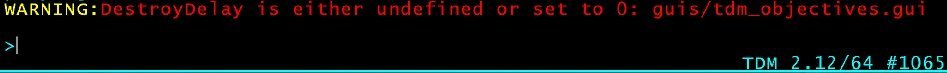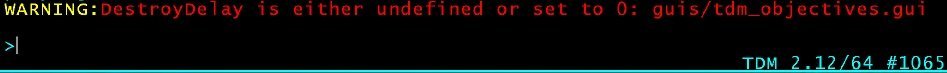-
Posts
370 -
Joined
-
Last visited
-
Days Won
12
grodenglaive last won the day on April 13
grodenglaive had the most liked content!
Reputation
190 ExcellentAbout grodenglaive
Profile Information
-
Gender
Male
-
Location
Canada
Recent Profile Visitors
1274 profile views
-
I don't like pumpkins, but fortunately we were not required to eat any. I ate the mushrooms though! It sounded like the pub goers were having a great time, stomping to the beat of the music - a cool and fitting soundtrack. +1 for the Canadian reference
-

FM Release: Sneak and Soufflé - April Fools mission (01.04.2024)
grodenglaive replied to Goldwell's topic in Fan Missions
Merci pour cette mission délicieuse, c'est magnifique! -
Yes and she explodes, spawning more babies if you kill her!
-
I wouldn't want rats or spiders following me around.
-
grodenglaive started following TDM 2.12 DestroyDelay console warning when checking objectives
-
Each time I check the objectives in game (pressing O), this warning appears in the console: I checked a few missions (MoongateRuckus, Eye On The Prize, By the Cookbook, Spider and the Finch) and they all do this. Doesn't happen with TDM 2.11. I reinstalled 2.12, but still get this behaviour. Is anyone else seeing this?
-
You were on to something with that, but TDM won't let atdm:ai_base use another class's aas file. I changed tactics and switched it to atdm:steambot_base instead (it also happens to be the only AI base that doesn't say "do not use"). Dmap auto-generates the associated aas file (aas96) so there is no warning when the player starts. More importantly, it actually still works! So my AI will now follow the player with no errors or warnings.
-
After editing some objectives, now I'm getting this console warning pop up any time I check the objectives in game. I've never seen it before. Everything appears to be working though. I have not edited the tdm_objectives.gui file and it is intact in the tdm_gui01.pk4 folder in TDM. It references DestroyDelay here. onAction { set "gui::DestroyDelay" OBJECTIVES_DESTROY_DELAY; set "gui::CloseGUI" "1"; set "cmd" "updateObjectives"; } but I have no idea what I could have done in my fm to give it issue. [EDIT] I get this warning in other missions now, not just mine. I reinstalled TDM and I still get this warning. Is this a 2.12 thing?
-

Fan Mission: The Spider and the Finch, by grodenglaive
grodenglaive replied to grodenglaive's topic in Fan Missions
Hint: I checked the objectives. It is possible to not read the note and also not see the body, in which case you wouldn't know she needed reviving and then you would not be able to complete the mission. I will release an update to fix that. Since you did find her though, I don't know why you didn't get an objective to revive her. I'm not able to reproduce that bug. Finding the note is set as optional, so missing that alone wont cause a fail. -

Fan Mission: The Spider and the Finch, by grodenglaive
grodenglaive replied to grodenglaive's topic in Fan Missions
Sorry, the mission must somehow be bugged for you. I'll need to figure out what went wrong and issue an update. It's likely linked to not reading the note. -
Yes, I just figured out a way. The player sounds are located in sound/tdm_player.snd.shd and this file is zipped in the main tdm directory tdm_sound_vocals_decls01.pk4tdm_sound_vocals_decls.pk4 If you make a sound folder in your fm folder and copy tdm_player.snd.shd into that, you can edit it for your fm and disable whatever sounds you don't want the player to make. For example, I tried it with the mantle grunts by commenting out the sounds (most were already disabled). tdm_player_mantle_pull { volume -5 // sound/voices/player/mantle_pull01.ogg // too much straining // sound/voices/player/mantle_pull02.ogg // too much straining // sound/voices/player/player_mantle_2.ogg // too much straining //sound/voices/player/player_mantle_3.ogg } tdm_player_mantle_push { volume -10 // sound/voices/player/mantle_push01.ogg // too much straining // sound/voices/player/mantle_push02.ogg // too much straining //sound/voices/player/mantle_push03.ogg }
-
Got it in 30 seconds... there's room left for someone to beat that though! Heavy spoiler:
-
Here's the test map (I haven't fixed the warning yet Test Map
-
haha, I just thought it would make a handy trigger for testing purposes.
-
-
yup: missing 'idle' animation on 'dummy' (atdm:ai_base), channel 2 also channel 1