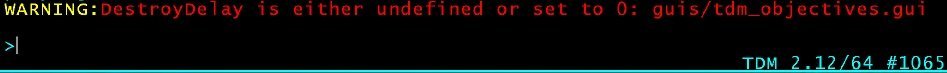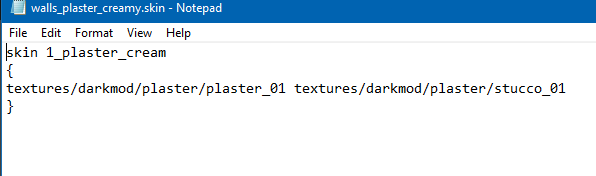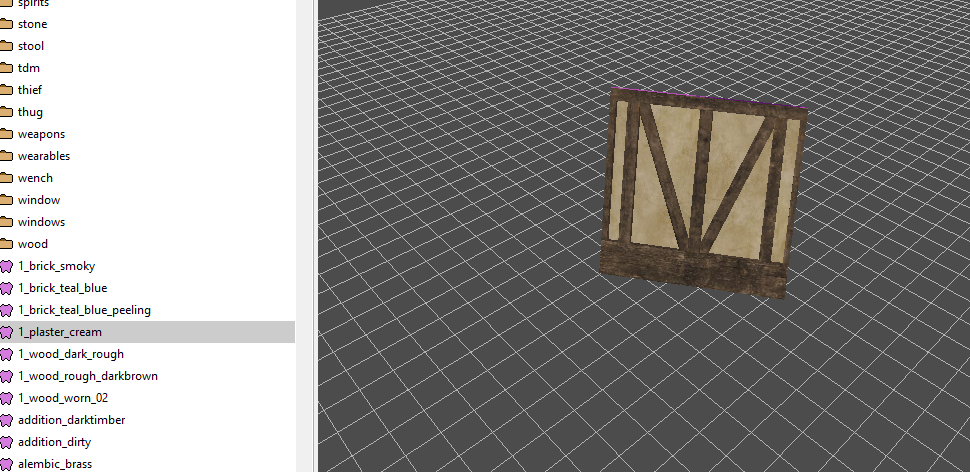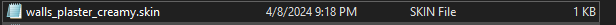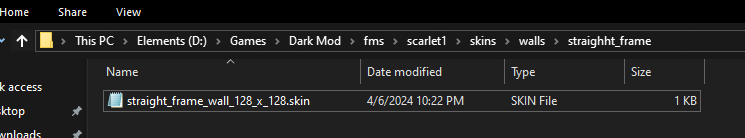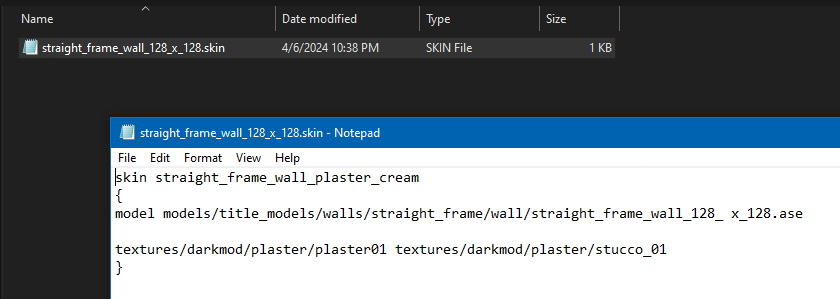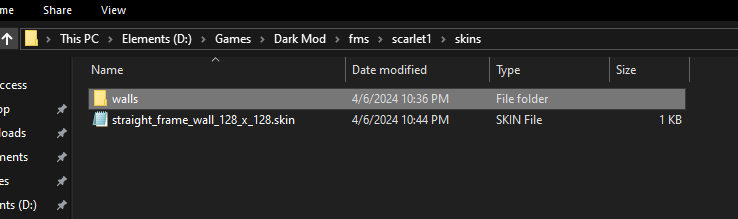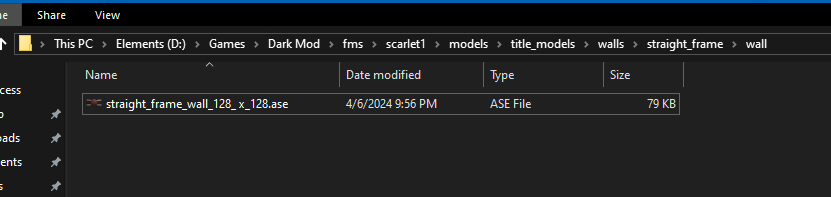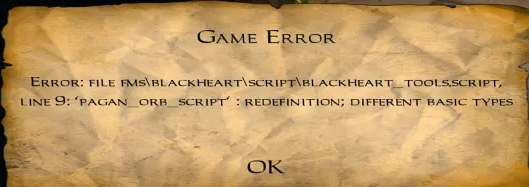Search the Community
Showing results for '/tags/forums/folder paths/'.
-
In post https://forums.thedarkmod.com/index.php?/profile/254-orbweaver/&status=3994&type=status @nbohr1more found out what the Fixup Map functionality is for. But what does it actually do? Does it search for def references (to core?) that don't excist anymore and then link them to defs with the same name elswhere? Also I would recommend to change the name into something better understood what it is for. Fixup map could mean anything. And it should be documented in the wiki.
-
I think this is being discussed for the core game and maybe some day it is included. For now if you want some order, just download the Unofficial Patch and only copy the fms folder in the archive into your TDM directory to get a better listing!
-
After editing some objectives, now I'm getting this console warning pop up any time I check the objectives in game. I've never seen it before. Everything appears to be working though. I have not edited the tdm_objectives.gui file and it is intact in the tdm_gui01.pk4 folder in TDM. It references DestroyDelay here. onAction { set "gui::DestroyDelay" OBJECTIVES_DESTROY_DELAY; set "gui::CloseGUI" "1"; set "cmd" "updateObjectives"; } but I have no idea what I could have done in my fm to give it issue. [EDIT] I get this warning in other missions now, not just mine. I reinstalled TDM and I still get this warning. Is this a 2.12 thing?
-
I don't think any declaration names can start with numbers; I doubt this is something specific to skins. This is similar to the rule in most programming languages where you can have a variable called "a1" but not "1a". However you can organise skins into virtual folders using forward slashes, and individual folder elements can start with numbers. The example in the D3 documentation is "skins/models/weapons/3rox".
-
Yes, I just figured out a way. The player sounds are located in sound/tdm_player.snd.shd and this file is zipped in the main tdm directory tdm_sound_vocals_decls01.pk4tdm_sound_vocals_decls.pk4 If you make a sound folder in your fm folder and copy tdm_player.snd.shd into that, you can edit it for your fm and disable whatever sounds you don't want the player to make. For example, I tried it with the mantle grunts by commenting out the sounds (most were already disabled). tdm_player_mantle_pull { volume -5 // sound/voices/player/mantle_pull01.ogg // too much straining // sound/voices/player/mantle_pull02.ogg // too much straining // sound/voices/player/player_mantle_2.ogg // too much straining //sound/voices/player/player_mantle_3.ogg } tdm_player_mantle_push { volume -10 // sound/voices/player/mantle_push01.ogg // too much straining // sound/voices/player/mantle_push02.ogg // too much straining //sound/voices/player/mantle_push03.ogg }
-
Alright, new problem with making these skins (or should I make a new thread about this?) Why are my skinned models coming up black? Here is my updated code for a simple skin. And here is the model in the skin editor, changed to its creamy, plaster version. Yet for some reason, all of my skins are pure black. The wiki says this is caused by the editor not finding the skin definition, and that there are spelling errors somewhere. I am not sure what this means, though, since all of my directory paths are spelled right (otherwise, how would the skin editor display them perfectly fine?) Does the name of the file have to match the declared skin name?
-
Yes. Sure, I will change it, but I do mind. In addition to changing the forum title, I have also had the name of the pk4 changed in the mission downloader and the thiefguild.com site’s named changed. It's not just some "joke". The forum post and thread are intended to be a natural extension of the mission’s story, a concept that is already SUPER derivative of almost any haunted media story or most vaguely creepy things written on the internet in the past 10 or 15 years. Given your familiarity with myhouse.wad, you also can clearly engage with something like that on some conceptual level. Just not here on our forums? We can host several unhinged racist tirades in the off-topic section but can’t handle creepypasta without including an advisory the monsters aren’t actually under the bed? (Are they though?) I am also trying to keep an open mind, but I am not really feeling your implication that using a missing person as a framing of a work of fiction is somehow disrespectful to people who are actually gone. I have no idea as even a mediocre creative person what to say to that or why I need to be responsible for making sure nobody potentially believes some creative work I am involved in, or how that is even achievable in the first place. Anyway, apologies for the bummer. That part wasn’t intentional. I am still here. I will also clarify that while I love the game, I never got the biggest house in animal crossing either. In the end Tom Nook took even my last shiny coin.
-
Did you set Windows to show file extensions? Otherwise a file named blabla.skin.txt shows in Windows as blabla.skin Edit: Nevermind, the screenshot shows it's a SKIN file. In general I would recomend using Notepad++ as text editor instead. I use these problem cases to (re)learn how to do things, but after copying the file and folder structure from your example with an other model, in my case the skin showed up fine.. Although putting the skin in a subfolder doesn't work for me.
-
I have been attempting to create a skin for a model. No matter how closely I follow the wiki tutorial, I can't seem to get it to work. Here is a pic of the model directory, the skin directory, and the skin file I wrote. I even tried to make a standalone copy in the skins folder, in case DR doesn't like digging through folders when pulling up skins. Am I missing something? Am I running into problems because skins cannot be made for .ase files?
-
I wrote earlier that I owe this masterpiece a review, so... Here is my detailed review of this groundbreaking and seminal Mission Fan. SPOILERS ABOUND ! TDM PLAYER BEWARE, YOU'RE IN FOR SPOILERS AND MAYBE EVEN A SCARE ! This mission... subverted my expectations. Starting with the briefing video. Not since the days of Sergio Leone's Spaghetti Westerns have I seen such daring subversion right at the start. You're expecting one thing... then, bam ! I tried everything to infiltrate the mansion from the outside ! No luck ! Well and truly, expectations subverted ! NPC dialogue heard from the inside... stellar ! Brought a tear to my eye. Or was it just one of the raindrops that fell on my head ? What else brought a tear to my eye ? The senselessly slaughtered guard at the courtyard ! Clearly, a cautionary story that he who grabs a sword... and yet, forgets to dim his lantern, the fool... shall die by someone's sword or arrow. Figures ! That you hid the masterful sidequest of collecting the pennies-for-a-thought from the rather racy fountain, in order to later thoughtfully redistribute them to the poor and hungry street urchins of Bridgeport, is nothing short of design brilliance worthy of at least a two hours long, detailed GDC lecture. I'd watch such a lecture on a loop, 24 hours a day, twelve times a day. Brilliant stuff ! Ah, the side-yard, with steps and a basement entrance that looked and felt straight out of Thief II's opening mission, Running Interference... Could the cunning TDM homages to the classics get any better ?! Could they ? Well, soon enough, I discovered that, yes, they could get even better ! There was an even more amazing homage that I didn't expect ! Read on to find out what... The chefpick was... indescribably cool. I now yearn for it to be included in every single FM. The classic lockpicks feel completely passé. I knocked out both NPCs and... what is this unexpected social commentary ?! The knocked-out have names ?! I applaud your deeply incisive observation, worthy of a skilled chef with a kitchen knife, that the NPCs in games are not mere fictional constructs, but fictional beings with names, hearts and souls ! I confess, upon this moving revelation, I started shedding tears so uncontrollably, I nearly had to quit playing the mission. Yet, I pressed on, heartened and refreshed by such displays of humanity in a work of stealthy interactive fiction ! The commentary was no less subtle and stealthy, I tell you ! As subtle as the protagonist's gritty, grounded accent ! Two different entrances into the local vent system... I... I can't even... So many possible routes of entry. Truly, in the grand tradition of the TDM immersive sim design philosophy ! The choice of giving the intrepid protagonist a temporary rat companion, bribable by cheese, who fetches priceless hidden loot, was equal parts innovative and a hard-hitting social commentary on the abuse of animals for theft and burglary, and people "ratting out" their fellow tenants by revealing the hiding places of their priceless belongings ! I was deeply impressed ! I was thoroughly amazed ! You even had my 'stalgia sense tingling ! Why ? That minor element of your FM even reminded me of the old but gold Thief II FM campaign The Flying Age: The Abominable Flying Machines of Dr. Zeppelinger, where you escape a prison cell by giving a mouse a bit of cheese you've managed to find, and the mouse then provides you with a means of escape. I have scarcely ever seen such a wonderful duo of homages to other past LGS missions and fan missions ! Of course, the shocking revelation with the undead in the freezer was an even more biting commentary on the undead precariat of today, and their ruthless and dehumanizing exploitation by The Man, maaan, the snobby culinary establishment. Undeadkind merely want to roam their abandoned tombs and catacombs in peace (pieces ?) and get a bite or two out of a stray vagrant or drunk guard every now and then, no big deal. Society needs to be more charitable to undeadkind ! And you've even included a gas arrow up in the rafters ! You well and truly know your audience, as I'm an old, die-hard gas arrow collecting enthusiast. I am a sophisticated, yet simple man: I see a gas arrow in Thief or The Dark Mod, I immediately grab it, owing to its rarity. Thank you for such generous mission design. To cut a long story short, I have had a thorough, engrossing and moving cultural experience with this short-but-dazzling mission ! In the shadowed alleys of TDM fan mission sites, I have crossed paths with missions that were ruthlessly difficult and confounding, yet rewarding, but never have I played a mission this... authentic... avantgarde... thought-provoking... It even made me feel hungry ! Riveting, simply riveting. Like working on the skeleton of a 1930s Art Deco skyscraper. Ultimate verdict: 22 frommages out of 20, with a happy cheese-filled rat as the cherry on the top. (But what kind of frommage ? Cheddar ? Swiss cheese ? Gouda ?! I dunno. Don't have a cheesemaking degree.) In other words, I cannot rate this mission other than with the Chef Excellence Award for... Excellence ! *chef's kiss* Le Mission Légendaire Magnifique ! Roll over, Requiem ! Roll over, Crucible of Omens ! Roll over, Iris ! This, this... is the pinnacle TDM fan mission of all time.
-
Great mission! Here are subtitles. Just plonk the file in the fm's folder and it works. subtitles_MR.pk4
-
I've seen fun workarounds like that in other game modding as well. Years ago, maybe even a decade, some fella who was making a mod for Mount & Blade over at the Taleworlds forums revealed that he put invisible human NPCs on the backs of regular horse NPCs, then put the horse NPCs inside a horse corral he built for one of his mod's locations/scenes and then did some minor scripting, so the horses with invisible riders would wander around the corral. The end result was that it looked they're doing this of their own will, rather than an NPC rider being scripted to ride around the corral slowly. Necessity is the mother of invention. I don't know about the newest Mount & Blade game, but the first generation ones (2008-2022) apparently had some sort of hardcoded issue back in the earlier years, where if you left a horse NPC without a rider in its saddle, the horses would just stand around and wait and you couldn't get them to move around. Placing an invisible rider in their saddles suddenly made it viable again, at least for background scenes, of riderless horses wandering around, for added atmosphere. First generation M&B presumed you'd mostly be seeing horses in movement with riders, and the only horses-wandering-loosely animations and scripting were done for situations when the rider was knocked off their horse or dismounted in the middle of a battle. Hence the really odd workarounds. So, an invisible NPC trick might not be out of the question in TDM, even though you could probably still bump into it, despite its invisibility.
-
You don't connect the path_ nodes to an AI - you connect the AI to the path_ nodes. So Ctrl+k points the AI to its starting node. That node should point to one or more other nodes, and so on. So basically: 1) define a path or paths by connecting several path_ nodes. 2) tell the AI to start along this path by targeting one of the nodes. That's the basics. It can get more complicated with scripting and/or triggers, etc.
-
You might get some results if you set "seta logfile" "2" in your darkmod.cfg, then look at the resulting file in your project folder. I have experienced a very similar issue on a very large map, which I haven't solved yet. If I try to quick load, I don't get a crash, but the map doesn't load and I get an error:
-
DarkRadiant 3.9.0 is ready for download. What's new: Feature: Add "Show definition" button for the "inherit" spawnarg Improvement: Preserve patch tesselation fixed subdivisions when creating caps Improvement: Add Filters for Location Entities and Player Start Improvement: Support saving entity key/value pairs containing double quotes Improvement: Allow a way to easily see all properties of attached entities Fixed: "Show definition" doesn't work for inherited properties Fixed: Incorrect mouse movement in 3D / 2D views on Plasma Wayland Fixed: Objective Description flumoxed by double-quotes Fixed: Spinboxes in Background Image panel don't work correctly Fixed: Skins defined on modelDefs are ignored Fixed: Crash on activating lighting mode in the Model Chooser Fixed: Can't undo deletion of atdm_conversation_info entity via conversation editor Fixed: 2D views revert to original ortho layout each time running DR. Fixed: WX assertion failure when docking windows on top of the Properties panel on Linux Fixed: Empty rotation when cloning an entity using editor_rotatable and an angle key Fixed: Three-way merge produces duplicate primitives when a func_static is moved Fixed: Renderer crash during three-way map merge Internal: Replace libxml2 with pugixml Internal: Update wxWidgets to 3.2.4 Windows and Mac Downloads are available on Github: https://github.com/codereader/DarkRadiant/releases/tag/3.9.0 and of course linked from the website https://www.darkradiant.net Thanks to all the awesome people who keep creating Fan Missions! Please report any bugs or feature requests here in these forums, following these guidelines: Bugs (including steps for reproduction) can go directly on the tracker. When unsure about a bug/issue, feel free to ask. If you run into a crash, please record a crashdump: Crashdump Instructions Feature requests should be suggested (and possibly discussed) here in these forums before they may be added to the tracker. The list of changes can be found on the our bugtracker changelog. Keep on mapping!
- 2 replies
-
- 15
-

-

-
TDM 15th Anniversary Contest is now active! Please declare your participation: https://forums.thedarkmod.com/index.php?/topic/22413-the-dark-mod-15th-anniversary-contest-entry-thread/
-
Ah, pity I wasn't reading the forums back in February. I'm fond of that game, along with Bugbear's other early title, Rally Trophy. I was never too good at FlatOut, but it was always a hoot to play.
-
NO, the current 2.12 + installer creates that folder on a new complete install, nothing to do with old versions. The new installer creates a folder that is not used and then the advice is to ignore it.
-
The installer still creates a new empty folder called "saintlucia". Could someone fix that?
-
@snatcher I understand that when you feel your work doesn't live up to your goals that you don't want it out in the wild advertising your own perceived shortcomings but that leads to a troubling dilemma of authors who are never satisfied with their work offering fleeting access to their in-progress designs then rescinding them or allowing them to be lost. When I was a member of Doom3world forums, I would often see members do interesting experiments and sometimes that work would languish until someone new would examine it and pickup the torch. This seemed like a perfectly viable system until Doom3world was killed by spambots and countless projects and conceptual works were lost. I guess what I am trying to say is that mods don't need to be perfect to be valuable. If they contain some grain of a useable feature they might be adapted by mission authors in custom scenarios. They might offer instructive details that others trying to achieve the same results can examine. It would be great if known compelling works were kept somewhere safe other than via forum attachments and temporary file sharing sites. I suppose we used to collect such things in our internal SVN for safe keeping but even that isn't always viable. If folks would rather not post beta or incomplete mods to TDM's Moddb page, perhaps they would consider creating their own Moddb page or allow them to be added to my page for safe keeping. Please don't look at this as some sort of pressure campaign or anything. I fully understand anyone not willing to put their name next to something they aren't fully happy with. As a general proviso, ( if possible \ permitted ) I just want to prevent the loss of some valuable investigations and formative works. The end of Doom3world was a digital apocalypse similar to the death of photobucket. It is one of my greatest fears that TDM will become a digital memory with only the skeletons of old forum threads at the wayback archive site.
-
Congrats on the release! Remember to check ThiefGuild as well as the DarkFate forums (via Google Translate) for additional feedback.
-
Find attached to this post v0.5 of the Player Lamp, updated to 2.12 standards. The Lamp can run in parallel with other mods Updated tdm_player_thief.def from 2.12 Download the pk4 and place it in your TDM folder. Launch a mission and cycle through the weapons. Nothing else and nothing more. Enjoy! z_handheld_lamp_v0.5.pk4
-
Yes. It's a case by case exercise. We have the tools and we have the knowledge. We just need the will to do it. A pk4 is just a zip with a pk4 extension. If you pack the Unofficial Patch (except the "fms" folder) players can easily install it and remove it. Give it a try, pack it and give it a name, in example: z_unofficial_patch_wesp5.pk4 Test it.
-
As I explained above, if I would split my patch into pieces, most of it would be similar to your mod where you can do this already ;). Also I see this as a small personal project so to me it's enough to extract everything into the TDM folder and be ready to go! I made an installer for my Bloodlines patch and I also had this be modular some time ago, but in the end it proved to be a nightmare for finding bugs because everybody could have a different combination of installed features.
-
@wesp5 You have a couple of def on the loose in the script folder in version 20(.8) Thinking of players, and players alone, it is time to re-think the Unofficial Patch, yes.