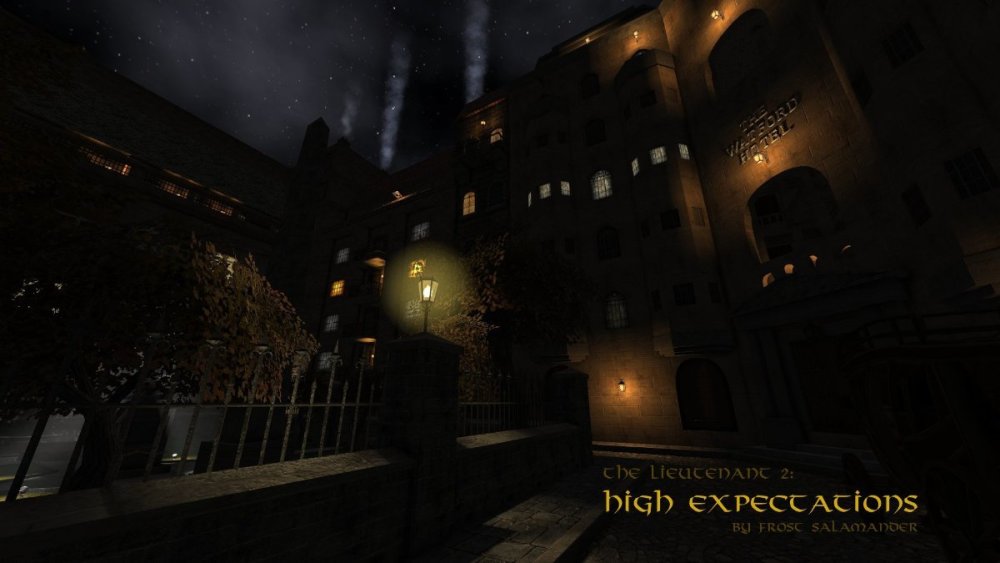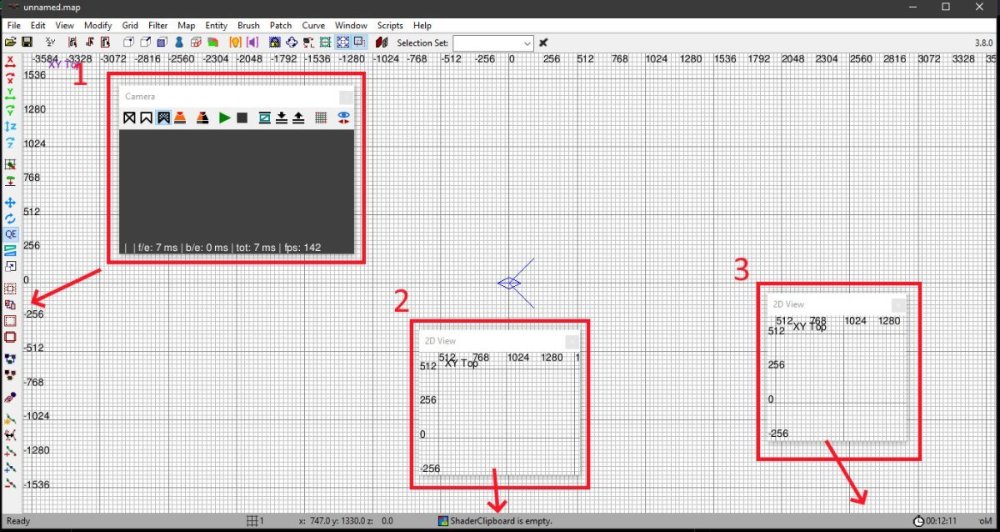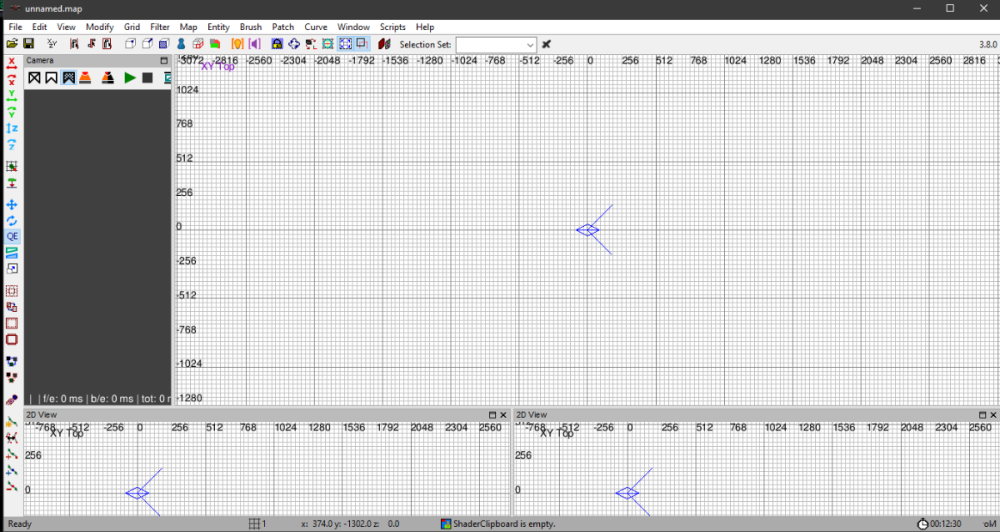Search the Community
Showing results for '/tags/forums/petike the taffer/'.
-

Fan Mission: Now and Then by joebarnin (2020/09/08)
datiswous replied to joebarnin's topic in Fan Missions
I was wondering when you plan to include these subtitles + the ones I made for The Heart of Saint Mattis . It didn't work out that way, but still impressive. 5 missions in 6 years. -
A visually breaking change is planned for 2.13 (6354). Environment mapping is used when material contains a stage like this: { blend add cubeMap env/gen3 texgen reflect } Historically, there are two separate shaders for this case: one if the material has bumpmapping, and one if it does not. Note that if the material has diffuse or specular stage, then bumpmap is added implicitly. The shader with bumpmap was apparently "tweaked" by someone in TDM and got several major differences: it has fresnel term output color is tonemapped to [0..1] range using X / (1 + X) the color multiplier is hardcoded to (0.4, 0.4, 0.4) I'd like to delete all of these differences and restore the same behavior as in non-bumpmapped case. It is also the same behavior which is used in both cases in Doom 3 BFG (and supposedly in Doom 3 too). Speaking of points 1 and 2, nobody will notice the difference except in rare corner cases. The point 3 however is serious. It is also the main reason behind the change. Right now nobody can tweak the intensity of environment mapping: if you try to set red/green/blue/rgb, these settings are simply ignored. Now the problem is that the intensity of most environment mapping materials will change. In core files I see text like this (stainglass_saint_01) : { blend add maskalpha cubeMap env/gen3 // tone down the reflection a bit //I see no evidence that these values do anything red Parm0 * 0.2 green Parm1 * 0.2 blue Parm2 * 0.2 texgen reflect } Since the default parameter was 0.4, after the change this material will get 2x less intensity. The situation is even worse if rgb multiplier is not specified, since then it will change from 0.4 to 1.0, i.e. envmapping will become 2.5 times brighter. I can probably collect the list of all materials using environment mapping, but I'm not sure I'll be able to check them all one by one. Perhaps I can delete existing rgb settings, blindly set "rgb 0.4" and hope for the best.
-
Announcing the next installment of 'The Lieutenant' series: High Expectations! Never heard of this series before? That's because I just made it up. Actually, it continues on from my previous FM, In Plain Sight. You don't need to have played In Plain Sight before, but there are some references to it in the readables that might not make sense if you haven't (some of which will be spoiler-ish). "Follow the Lieutenant on his next mission to the City of Highborough" Mission Type: City Missions Beta Testers (thank you all!!! @wesp5 @Acolytesix @Shadow @Cambridge Spy @AluminumHaste @jaxa @thebigh @joebarnin @Mezla @snatcher @datiswous Extra credit goes to @Mezla for providing the idea behind one of the objectives! Notes: TDM 2.11 required You can explore most of the map from the start of the mission, but if you find yourself getting a bit lost or unfocused, just concentrate on the main objective Your objectives will become visible after you read your briefing in your inventory The map does not contain any secrets The only difference in the difficulties is the (optional) loot goal This mission has some replay potential built-in. Explanation below, but I suggest you read this only after your first playthrough: Spoiler warning!: Download links (v1.4): Proton Drive: https://drive.proton.me/urls/ZDTKN6DDM4#8Re0CpARxcbc Github: https://github.com/FrostSalamander/fsx/releases/download/1.4/highex.pk4 Screenshots: https://flic.kr/s/aHBqjAB8qt Known Issues it appears that to some players keys bound to AI are unfrobable. I don't have a solution as I've never been able to reproduce it. As a mitigation, for these doors you can either lockpick them or an alternate key will be available. Other hints Atkinson/Burns objective This objective is more about rewarding the 'explorer' types. It's optional and requires you to find a lot of stuff to piece together the whole story of what happened. Most of these are not really 'hidden', but rather require a visit to most of the accessible areas of the map. If you have given up searching, then: Hotel Safe Combination hint: spoiler: What's going on with Brother Gregory? If this isn't clear, then read on: There's a wooden door in the prison that I can't open... hint: spoiler:
- 153 replies
-
- 21
-

-

-

Fan Mission: Sir Talbot's Collateral by Baal & Bikerdude (15/04/2015)
Jackal replied to Bikerdude's topic in Fan Missions
Absolutely loved this mission, great job. I immediately recognized the minimal piano key track once you get inside- is that from Thief 3? I want to say it's from the seaside manor mission in T3, but maybe in another part of that game? Let me know, now I'm super curious. This is one of my favorite missions recently! -
If all written strings were kept in XD files, the process would be easier. We shouldn't need map edits for this. The current system makes mission updates a real problem to the point that only long dormant missions are viable for translation.
-

Should we consider using detail textures?
The Black Arrow replied to MirceaKitsune's topic in The Dark Mod
Alright, so, I'm a Texture Artist myself for more than 20 years, which means I know what I'm talking about, but my word isn't law at all, remember that. I've worked (mostly as mods, I am a professional but I much prefer being a freelance) with old DX8 games up to DX12. When it comes to Detail Textures, for my workflow, I never ever use it except rarely when it's actually good (which, I emphasize on "rarely"). This is one reason I thought mentioning that I worked with DX8 was logical. One of the few times it's good is when you make a game that can't have textures higher than what would be average today, such as, World Textures at 1024x1024. Making detail textures for ANY (World, Model) textures that are lower than 128x128 is generally appealable. Another is when the game has no other, much better options for texturing, such as Normal Maps and Parallax Mapping. Personally, I think having Detail Textures for The Dark Mod is arguably pointless. I know TDM never had a model and texture update since 2010 or so, but most textures do seem to at least be 1024x1024, if there's any world texture that's lower than 256x256, I might understand the need of Detail Textures. Now, if this was a game meant to be made in 2024 with 2020+ standards, I would say that we should not care about the "strain" high resolution textures add, however, I do have a better proposition: Mipmaps. There are many games, mostly old than new ones, that use mipmaps not just for its general purpose but also to act as a "downscaler". With that in mind, you boys can add a "Texture Resolution" option that goes from Low to High, or even Lowest to Highest. As an example, we can add a 2048x2048 (or even 4096x4096) world texture that, if set to Lowest, it would use the smallest Mipmap the texture was made with, which depends on how the artist did it, could be a multiplication of 1x1 or 4x4. One problem with this is that, while it will help in the game with people who have less VRAM than usual these days, it won't help with the size. 4096x4096 is 4096x4096, that's about 32mb compressed with DXT1 (which is not something TDM can use, DXT is for DirectX, sadly I do not know how OpenGL compresses its textures). I would much rather prefer the option to have better, baked Normal Maps as well as Parallax Mapping for the World Textures. I'm still okay with Detail Textures, I doubt this will add anything negative to the game or engine, very sure the code will also be simple enough it will probably only add 0.001ms for the loading times, or even none at all. But I would also like it as an option, just like how Half-Life has it, so I'm glad you mentioned that. But yet again, I much prefer better Normal Maps and Parallax Mapping than any Detail Textures. On another note...Wasn't Doom 3, also, one of the first games that started using Baked Normal Maps? -

Beta Testing: Hidden Hands - Blood & Metal (campaign)
JackFarmer replied to JackFarmer's topic in Fan Missions
It's a big project, so it's important to test everything thoroughly and run several tests. "The Lost Citadel" had a lot of bugs in the first release because I didn't test enough. I will not repeat this mistake. I have fixed all problems found during beta 2. Beta 3 shall include all subtitles and briefing videos. The problem is that I'm still missing some voices. This means we can't complete the game subtitles and produce the briefing videos. In the worst case, I'll have to do a new audition for this stuff, but currently I don't feel like it. -
I have familiarized myself with DaVinci Resolve. After a short training period, I'm already getting on relatively well. If push comes to shove, I'll use it to create the briefings myself. If I wanted to buy such an editor, I would use Movavi (stumbled over it when looking for Openshot alternatives). I tried the trial version and I got to grips with it straight away. I've never seen anything more intuitive, but that's subjective, of course. Unfortunately, you can only render videos with watermarks with the trial version. https://www.movavi.com/video-editor-plus/
-
I plan to gradually try out all or most of the different path node types and adjust them depending on the interaction. Though I don't plan to use it in this particular mission, I have a keen interest in the follow type, as I'll want an NPC to follow the player character in another, future FM I'd like to create. Never too soon to try out various functions while I'm already learning new FM-building skins after a long hiatus. Thank you for the suggestion. I completely forgot about the location system ambients as an option ! A few years back, when I was testing various stuff in DR, I did actually use that approach instead, once or twice. I haven't used DR much in recent years, so I eventually forgot about setting it up that way. Acknowledged, and I'll look into it. It'll save a lot of time concerning the audio side of the mission. My first few missions won't have much a natural environment, they'll largelly be small and focused on buildings or urban spaces, so I won't need to bother with detailed audio for rivers yet. I have an outdoor FM planned for later (it's in the pre-production phase), and I'll have a good reason to study it in greater detail. It's actually okay, I don't reallt need rectangular speakers. Given that I've been reminded I can set a main ambience for each room - something I did know before, but forgot, after not working properly with DR these past few years - I'll do just that, and use the speakers for more secondary ambience concerns. Handy indeed. A rectangular shape would be easier to remember. I'll just use the filters in the editor to put away the speakers if I ever the get the impression they're blocking my view. Also, I don't actually mind the shape all that much. As you and the others say, the size/radius of the speaker is the actual key aspect. I'm a bit disappointed it's seemingly not possible to resize speakers the same way you can resize brushes or certain models, though you can still tweak the radius numerically, manually. As long as I can work with that, the actual shape of a speaker isn't really important. My main concern is expanding the minimum and maximum radius areas to an extent where they'll be audible for most for all of the respective areas the player will visit, rather than fading away quickly once the player leaves the hub of the speaker behind. As was already said above, I'll use the different utility to set the main ambient for the individual rooms, rather than a manually placed speaker, and I'll reserve the speakers for additional sound effects or more local ambience. I've already added some extra parameters to the speakers I'm testing out in my FM, so I'll take a look at those soon, though I'll deal with the main room ambience settings first. I'd like to thank everyone for their replies. While I'm not surprised by the answers, I'm now more confident in working with the path node and speaker entities. On an unrelated sidenote to all of this, the same in-development FM where I'm testing the speaker placement and range was tested yesterday for whether an NPC AI can walk from the ground floor all the way to the topmost floor, without issues. Thankfully, there have been no issues at all, and the test subject - a female mage, whom I won't use in the completed FM, sadly - did a successful first ascent of the tower-like building that'll serve as the main setting. (That's all your getting from me for now, concerning the FM contents.)
-
God knows since when have I last registered or posted on a traditional internet forum, but had to do so to pay my respects for the developers and map makers of this game. I have no history of the original thief series, and had no expectations for the mod. This is the first FM I played. After running around in a bit of a haste, becoming increasingly desperate of the complexity of the map, I learned to enjoy the feeling of being lost, calmed down and started to pay attention to the surroundings and listening to the ambient sounds and music. It is a truly immersive experience. I do have to admit that I could not find the entrance to the mansion, and had to resolve to a walkthrough to figure out how to enter, and at the end of the day did not manage to finish the mission. This mod is a great achievement, thank you for all the work and passion you have put into it.
-
On https://wiki.thedarkmod.com/ I see the "log in" link, but I cannot find a "create account" link, or any description on how to create an account, or who/where to ask for one.
-
In post https://forums.thedarkmod.com/index.php?/profile/254-orbweaver/&status=3994&type=status @nbohr1more found out what the Fixup Map functionality is for. But what does it actually do? Does it search for def references (to core?) that don't excist anymore and then link them to defs with the same name elswhere? Also I would recommend to change the name into something better understood what it is for. Fixup map could mean anything. And it should be documented in the wiki.
-
Found a few more tweaks that supposedly improve the game: To improve the quality of the game you can modify the BaseEngine.ini file located in \Steam\steamapps\common\Thief\Engine\Config changing the values written below: [MemoryPools] FLightPrimitiveInteractionInitialBlockSize=1024 FModShadowPrimitiveInteractionInitialBlockSize=1024 [SystemSettings] ... DepthOfField=False ... AllowImageReflections=True AllowImageReflectionShadowing=True SkeletalMeshLODBias=-1 ParticleLODBias=-1 ... MaxAnisotropy=16 ... MaxShadowResolution=2048 ... ResX=1920 ResY=1080 //or whatever res you will be using in gameplay ... bEnableBranchingPCFShadows=True ... bEnableForegroundSelfShadowing=True I also disabled bloom via ini and looks much better.
-
You don't. That is one of the 3 xy views. So you have to remove one of the other ones. This is how you do it: First uncouple everything and make sure you have 2 (extra) xy-views. Move the camera-view to the side. It takes up the full height Move the first xy-view to the bottom. It takes up the full width. Move the second xy-view to the side inside the other xy-view Now you get this and you can simply resize these windows. Maybe something for in the wiki?
-
Interesting idea. Not sure about my upcoming time availability to help. A couple of concerns here - - I assume the popup words uses the "Informative Texts" slot, e.g., where you might see "Acquired 80 in Jewels", so it likely wouldn't interfere with that or with already-higher subtitles. - There are indications that #str is becoming unviable in FMs; see my just-posted: https://forums.thedarkmod.com/index.php?/topic/22434-western-language-support-in-2024/
-
We get it, you don't like the mission. No need to stamp it into the ground. This is total nonsense. There are much larger missions than this with more story and they get good reviews.
-
sadly the upcomming 8xxx series from amd will only be for midrange atleast according to leaks (grain of salt maybe ?). well it would be something quite different thats for sure not sure if 32 gb vram would actually help (what is the max texture size today ?), it might help if they really go nuts with the detail level in upcomming titles but i suspect this might take longer as the game companies dont want to alienate players with less vram. ofc it will come at some point but i dont see it in the near future. the 2 and 3 gb vram chips might actually make a dent in the bus width war. what the hell happened with hbm memory ???, the old fury cards could actually do 4k no problem with only 4 gb vram because the hbm memory was so blazing fast.
-
Hope everyone has the blessing of undying motivation for "The Dark Mod 15th Anniversary Contest". Can't wait to see the many magnificent missions you all may have planned. Good luck, with an Ace!
-
-
 6
6
-
- Report
-
I'm trying to get DR to work with my Godot projects, to replace TrenchBroom, but my first attempts haven't been fruitful. I need DR to see my project's textures, 3D models and entity definitions. I told DR where to find my game in the Game Setup window, but I'm having some issues. As far as entities go, I think I'm probably fine. I unpacked a few of TDM's .pk4 files and found the folder def with many .def files. I tried placing misc.def and tdm_base.def in there, to see if DR would load those entities after restarting, and it does but only if the game type is TDM. I'm probably fine with that, as it makes no difference, as far as I can tell. The Godot importer only cares about the contents of the .map file, which I know I can export in a few formats, so that should be fine (Q3 at least should work fine). However, DR is not seeing my project's textures. I don't know if DR can work with .png files, but I brought in some .tga files from TDM for testing and DR doesn't see them either. So something is missing, but I don't know what it is. I tried placing the textures in a textures folder at the project's root, but nothing happened. Although ideally I'd like to have the textures in root/assets/textures. I haven't tried to use 3D models at all yet, so I'm in complete darkness about that. I wonder what formats DR supports, though. I usually work with .obj, which bypasses Godot's import weirdness.
-
I've updated the articles for your FMs and your author category at the wiki. Your newer nickname (DeTeEff) now comes first, and the one in parentheses is your older nickname (Fieldmedic). Just to avoid confusing people who played your FMs years ago and remember your older nickname.
 I've added a wiki article for your latest FM, Who Watches the Watcher?, as part of my current updating efforts. Unless I overlooked something, you have five different FMs so far.
I've added a wiki article for your latest FM, Who Watches the Watcher?, as part of my current updating efforts. Unless I overlooked something, you have five different FMs so far. 
-
-
 2
2
-
- Report
-

Can DR be used with engines like Godot?
Skaruts replied to Skaruts's topic in DarkRadiant Feedback and Development
Actually I think I found what's causing issues with my textures: DR changes the texture's Horizontal and Vertical Shift when a face gets slanted. E.g., my test door is facing -Y and sitting flat on the ground, which is at 0 in Z, so the v-shift is 0. When I move the bottom vertices of the door 8 units forward, and then re-fit the texture, the v-shift turns to 4 (3.97241). If I do the same but backward, the v-shift turns to 90.7035. But these values depends on the distance the face is from the world origin, and sometimes if I move the top vertices instead, the values don't change. I can't make sense of it... The other editors don't do this, so the plugin's import code doesn't account for it. Do you think you could help me understand the logic behind this? If I could understand it, maybe I could get the plugin working with it. -
Here's my first FM. A small and easy mission, inspired by Thief's Den and The Bakery Job, where you must find and steal a cook's recipe book in order to save a friend from going out of business. Download: Mediafire (sk_cooks.pk4) TDM Website's Mission Page The in-game mission downloader Thanks to: The people who helped me get this far, both in the forums and on Discord. The beta testers: MirceaKitsune, Mat99, Baal, wesp5, Cambridge Spy, jaxa, grodenglaive, Acolytesix ( Per the author in the beta testing thread. ) Skaruts has given permission to the TDM Team to add Subtitles or Localization Strings to this mission. (No EFX Reverb.) If anyone from the Community or TDM team wishes to create these we will gladly test them and update the mission database.
- 54 replies
-
- 25
-

-

-
I've finally managed to log in to The Dark Mod Wiki. I'm back in the saddle and before the holidays start in full, I'll be adding a few new FM articles and doing other updates.
 Written in Stone is already done.
Written in Stone is already done.
-
-
 3
3
-
- Report
- Show previous comments 2 more
-

-

Righto.
 I need to update a fair few things regarding the FM articles (including some of the older links) so I'll have plenty of work with this in the weeks ahead.
I need to update a fair few things regarding the FM articles (including some of the older links) so I'll have plenty of work with this in the weeks ahead.
-
-
 1
1
-
- Report
-

-
There is the "acquired" slot and then there is the "shouldering" slot. Both look identical but are different entities. I am using the latter (shouldering) at this moment.
-

Can DR be used with engines like Godot?
Skaruts replied to Skaruts's topic in DarkRadiant Feedback and Development
I'm not using the Quake 3 engine, I'm using the Godot engine. The results seem ok, except when faces are slanted, but I'm not sure why it happens. I'm trying to find out. I don't know anything about the Q3 engine, so I'm not the one to say what's correct and what isn't about the map format. When I said "correct", I just meant that it's the same value that is displayed in the editor. But there are differences between the Q3 format from DR and from other editors I've tested, like TrenchBroom and NetRadiant Custom. They keep the texture values as they are in the editor. One other difference is that DR exports entity brushes with coordinates relative to the `origin` spawnarg, for example. Though DR is also the only editor that enforces the `origin` spawnarg. (I know there are two Q3 formats, and I'm using the equivalent one on all editors.) I'm importing maps into Godot using a plugin. I've made some changes to it to accommodate for the differences in the map format and some editor specific stuff (e.g. DR uses "rotation" matrices instead of euler "angles").