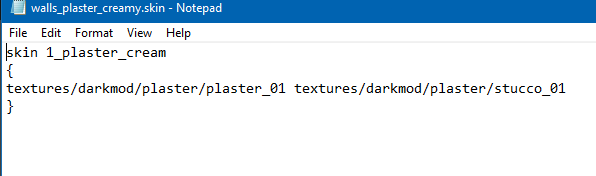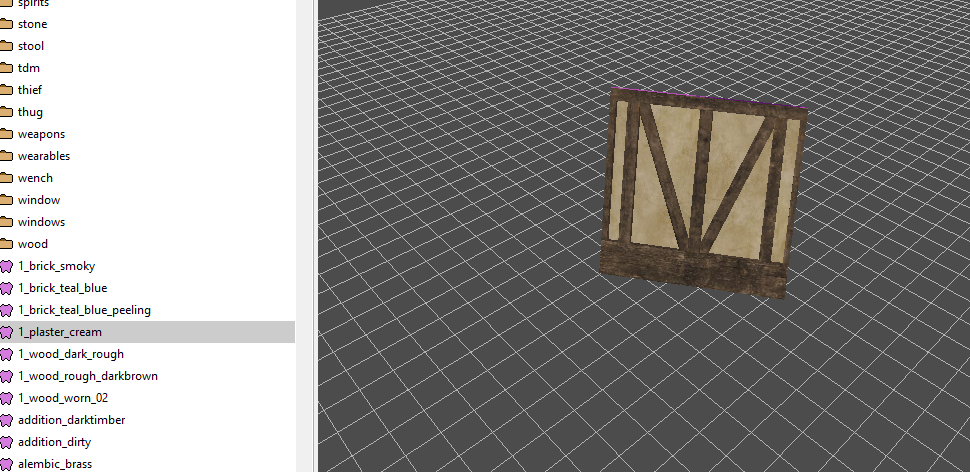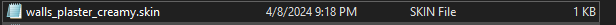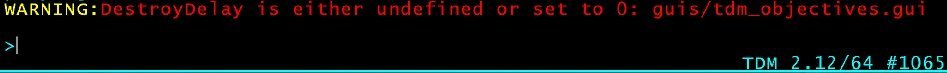Search the Community
Showing results for '/tags/forums/star wars the last jedi/'.
-
I liked the book puzzle, however, Surprisingly I didn't manage to find the necessary loot (even playing with easy difficulty), even after finishing other objectives and re-scavenging the whole area. Am I the only one here?
-
I'm honestly not sure, it's a race condition maybe? I found and fixed 2 different segfaults (PR is here), one relating to threading and the other one relating to a variable being referenced after it was cleared out. This stops the skin editor from crashing, but it seems there are still a lot of usability issues. I'm not sure if they are all Linux only, but here's what I found: The rename operation happens every time you type a character, which is a little laggy. It would be better to rename it when you are done typing and the field loses focus Typing new characters while renaming works as expected, but deleting characters causes the box to highlight so you have to reset the cursor before deleting another one. On the Material Replacements tab, click to edit is not working for me. I spent a lot of time on this, I can get a box to show up if I replace the editbox+button with a simple edit box. I think it's related to the compound control not being able to have focus. The skin name is showing up on top of the Close button This will require more wxWidget-fu than I have time to do right now.
-
I couldn't help thinking of another realism related suggestion, don't know if it was discussed before but it seemed like an interesting idea. If this were to be changed on existing lights by default, it would have minor gameplay implications, but the sort that make missions easier in a fair way. So... electric lights: Like the real ones of the era, they're implied to use incandescent light bulbs... the kind that in reality will explore and shatter upon the smallest impact, and which like real lamps are encased in glass or paper. In any realistic scenario, shooting a broadhead arrow at a lamp or even throwing a rock at it would cause it to go through the glass and break the light bulb inside. Is it wrong to imagine TDM emulating this behavior as a gameplay mechanic? Just as you can shoot water arrows at flame based lights to put them out, you'd shoot broadhead arrows at electric lights to disable them... you must however hit the glass precisely, there's no room for error and it must be a perfect shot. As a way to compensate for the benefit, AI can treat this as suspicious and become alert if seeing or hearing a lamp break, or finding a broken lamp at any time if that's deemed to provide better balance. A technical look at implementing this: Just as broadhead arrows can go and stick through small soft objects such as books, they should do the same if you hit the glass material on a lamp, while of course still bouncing off if you hit metal: Lamp glass would need a special material flag that sends a signal to the entity upon collisions but allows arrows to go through, unlike glass in other parts of the world which is meant to act as solid and changing that everywhere would break a lot of things. When pierced by an arrow, the lamp should immediately turn itself off while playing a broken glass sound and spawning a few glass particles. The glass material should be hidden if the model is a transparent surface, or replaced with a broken glass texture in case the glass is painted on a lamp model without an interior... obviously this would be done by defining a broken skin for the entity to switch to. This does imply a few complexities which should be manageable: Existing lamps supporting this behavior will need new skins and in a few cases new textures, the def must include a new skin variable similar to the lit / unlit skins in this case a broken skin. Any electric light may be connected to a light switch, we don't want toggling the switch to bring the light bulb back to life... as such a flag to permanently disable triggering the light from that point on would be required. For special purposes such as scripted events to reset the world, we should allow an event to unbreak lamps, setting their state back to being lit / unlit while re-enabling trigger toggling. What do you think about this idea and who else wants it? Would it be worth the trouble to try and implement? If so should it only be done for new lights or as a separate entity definition of existing ones, or would the change be welcome retroactively for existing missions without players and FM authors alike feeling it makes them too easy?
-
When I was a teen I used to play a game called Hitman: It was also a 3rd person stealth game focused on assassinations and disguises. Its main gimmick was the player stealing an enemy's clothing and dressing up as them to infiltrate, while disguised you avoid acting suspicious or your enemies would realize you're not one of them and your cover is blown. I've thought about attempting something similar in TDM in the past. Since it's impossible to customize the player model 1st person hands, I realized custom outfits are out of the question. Then it dawned on me that I could go for a simplified version, by implying the player only wears a helmet or large hat to disguise theirself, enough so it makes sense and throws the AI off. So I got to work and after 3 days of tweaking I'm ready to share my latest mod: Working disguises How it works: The player can pick up headwear and equip by using the item, making you a member of the target team when active. While worn a bar appears at the top of the screen indicating the status of your disguise: This bar slowly fills up over time... it will drain when a member or ally of the team you're disguised as sees you the closer you get, further draining if the AI is alert. When the strength reaches 0 the disguise deactivates, you must wait for it to reach 1 again for it to be active again. When the disguise is inactive the bar will be gray and the icon black, when active it's colored and the full icon shown to make that clear. By default only helmets for the Citywatch were included thus far, with the normal Citywatch helmet offering less cover whereas the Elite Citywatch disguise gives you a greater distance and time at the expense of a cumbersome overlay. It even changes the player's person type / gender / rank so AI salute you as one of them... unfortunately this doesn't seem to have an effect in practice, maybe it can be investigated why. Further more the item sets a custom head model and skin, so when the player sees theirself in a mirror the hat accurately reflects the associated head... sadly this functionality had to be disabled due to a crash that occurs if you try to modify the model of the player's head causing a -1 model index, I filed a bug report about it and hopefully it can be resolved soon. If enough people like this to motivate me to continue, my plan for the next release is to allow stealing the helmets off guards. This might be tricky as I need to make the head frobable and have it execute my script action, which must change the model of the AI's head to their non-helmet version: Unless the same crash as the player head risks occurring, this should be doable in theory... this would also allow it to be used as an universal mod (with any FM) as you no longer rely on the items being placed by the mapper. Below is the latest version: If you're a mapper maybe add this to your FM and let me know what you think! I'm eager to hear your thoughts and see a field use case, this was only tested in a simple box map not in a practical scenario. As usual copy everything in your FM except tdm_custom_scripts.script you'll need to mix the include line with your existing one. disguises_1.0.pk4
-
Why do you want a square visualization for sounds? If is because you are afraid, that because of the fact the sound shape goes through walls, in a squared like room, that sound may go as well, then don't be, afaik unless there's zero portals in a scene, sound will be blocked by "walls" automatically. It uses the portals to know where it can "flow" into other rooms. So only the size not the shape of the visualization, is what matters, like OrbWeaver said, the shape is only a visualization for the inner and outer radius of a sound. In other words the area or "field of influence" of a sound and that "field" afaik, expands equally in a 3D volume, in a sphere like manner (to be more precise two spheres, a smaller inner one and a larger outer one), so a sphere shape, IMO is the best approximation for it. I also assume, a cube would be misleading because on the current system, if the player parked at the corners of the cube, he/she wouldn't hear the sound, thou I never tested it.
-
yeah the empty room took me by surprise at the end of the game(i managed to turn off the music tho). so who was jamming to the music? i managed to hop into the window of the empty room by stacking a crate. My attempt to do the long jump from the starting apartment didn't fare well...
-
so some models have 128 bit and others 192 ??? though pretty much all reviews state the bus is only 128 bit wide so did nvidia up the ante in some later 12gb models to battle bad reviews . the table also seems weird as the ti models all have a 256 bit bus even the 3060 ti but there are no 12 gb 3060 ti models as far as i can see.
-
Alright, new problem with making these skins (or should I make a new thread about this?) Why are my skinned models coming up black? Here is my updated code for a simple skin. And here is the model in the skin editor, changed to its creamy, plaster version. Yet for some reason, all of my skins are pure black. The wiki says this is caused by the editor not finding the skin definition, and that there are spelling errors somewhere. I am not sure what this means, though, since all of my directory paths are spelled right (otherwise, how would the skin editor display them perfectly fine?) Does the name of the file have to match the declared skin name?
-
Is it already possible to pass information from the briefing to the mission? I don't think I ever saw this implemented apart from the starter-location selection. TDM is currelently in early dev, maybe a bit soon to start implementing in missions? I think it's better to wait for beta, so no changes will be done to the system.
-
There are very few things that would drive a man of the streets like myself to the high seas. Before I even thought there were none at all. Yet when one of the nobles whom I had paid a visit to decided to make it his personal objective to end me, promising a mound of gold to the first cutthroat who brings him my head, it became clear no one could be trusted anymore. It was time for change. The most recent version (v2, June 2023) is available from the ingame downloader. Special thanks to: *Betatesters Oldjim, Bikerdude, Airship Ballet, Goldwell, Nbohr1more, JackFarmer, joebarnin, The Black Arrow, datiswous and Acolytesix - for their truly diligent efforts in getting this mission polished in all aspects *The DarkRadiant wiki, which is excellent and covers as good as everything *Bikerdude - for allowing me to repurpose his architecture models to improve the ending of the mission *Grayman - for allowing me to repurpose a mission of his for my briefing *Sotha - for his excellent briefing Format Update v2.0 (18/June/2023) Update v1.5 (02/March/2015)
-
Yes this worked chakkman thank you. Much better. So far I'm enjoying the game in a very Hitman Absolution type of way. The sound effects and sound design overall is simply unpresentable to me. Lack of footstep, nice pick up loot and and satisfying lock pick sound cues makes it hard for me to give the game more than a 6 out of 10. With good sounds this game could have been a 8 or 9.
-
Another failure by @kingsal. Firstly the mission is way too short. And like his other missions, the quality is supreme, keeps me playing and neglecting real life duties. Never feeling the frustration of getting stuck, never resolving to walkthrough material. Is it a sign of excellent design or rather a lack of challenge? Also extreme attention to detail, engaging maps from room to a room, gorgeous visually. I understand this is just a free-time effort for someone who could instead make money out of his skills but, I'm sure you could do better.
-
TDM Modpack v4.0 This new version of the Modpack is intended to be a long-term release. The Modpack is mature and stable enough to stay for some time how it is today, right where I want it to be: the foundation on which you build your favorite set of Mods for The Dark Mod. Good care was put to make sure the mods included in the Modpack stay true to TDM and neither the missions nor the gameplay are altered in any relevant way. Yes, we have more tools and skills at our disposal but it is up to you, the player, to make use of them or not. Play The Dark Mod your way. Compatible with 2.12 ONLY If you have previous versions of the Modpack I suggest you start fresh: disable and delete old mods. Use the mods included in version 4.0 from now on. TDM 2.12 introduces a great new feature and we can now have different mods from different sources running in parallel. Thanks @MirceaKitsune for pushing! Thanks @Dragofer for opening this door! What's more for 2.12 internal resources for mods have doubled and we can now load more mods than ever before and we are grateful for this! Thank you, @stgatilov! What's new in version 4.0? Starting with this release I am getting rid of the individual versioning and all mods are now at the same version (4.0 in this case). "TDM Modpack" is now the name of the project and the previous main "pack" has been split into two standalone mods: "Core Essentials" and the "Skill Upgrade". (The Skills are further split into their own packages and if you don't want a particular skill just look for the relevant pk4 and remove it). SHOULDERING BOOST - Decommissioned In TDM 2.12 we can now mantle while carrying bodies and the "Shouldering Boost" mod is no longer relevant and it has been decommissioned. In this new release of TDM we can also mantle while carrying objects therefore double thanks to @Daft Mugi for these quality of life improvements. Truly appreciated, thanks! SIMPLE SUBTITLES - New! Work on the subtitles is in progress and for the next version of TDM it is expected that players will be able to customize how subs are displayed on screen but until then, this new standalone mod offers an alternative for players looking for a rather simplistic presentation. Enable "Simple Subtitles", go to the audio settings and set the scope you prefer: Story [default]: Story only On: Story and general speech (Give it a try!) Off: Disable subtitles You can find more details of the mod in the opening post or in the readme included in the download. We must thank @Geep, @datiswous and @stgatilov (among other contributors) for the good work on the subtitles so far! Well done, guys! SMART OBJECTS - Present and Future Sometimes it is difficult to tell if an object is being held or not and the "Smart Objects" mod (now part of "Core Essentials") gets a little update and whenever you manipulate an object three dots [...] are displayed on screen: These three dots are a placeholder for real names, something I plan on addressing as a separate mod in the coming weeks... Here is the relevant topic: Nameless objects... a missed opportunity Stay tuned. INVENTORY MENU - Reworked The TDM user interface suffers from gigantism in some areas and the inventory menu has been re-worked and it is now delivered in a more compact format: The menu is 15% smaller and while the text has the same size as before item names are sometimes cut and I added a tip at the bottom to make sure the full name is always available. The updated menu is part of the "Core Essentials" mod. MINOR TWEAKS In each release of the Modpack I always tweak something and in for 4.0 I changed many things internally. You shouldn't notice any of the changes but it is worth giving the improved Whistle Skill a try... Here is the full changelog: • v4.0 New release - Major reorganization and global revision: Compatible with TDM 2.12. - All mods now share the same version (4.0 in this case). - Previous "Modpack" split into "Core Essentials" and the "Skill Upgrade". - Skill mods presented in their own, standalone pk4. - CORE ESSENTIALS: New, re-worked inventory menu. - CORE ESSENTIALS: New high mantle sound for our protagonist. - CORE ESSENTIALS - LOOT ANIMATIONS: Added scroll animation for paintings. - CORE ESSENTIALS - SMART OBJECTS: Display onscreen a subtle signal (...) when holding an item. - CORE ESSENTIALS - SHOULDERING BOOST: Mod decommissioned (alternative included in TDM 2.12) - SKILL UPGRADE - MANIPULATION: Improved script, smaller footprint. - SKILL UPGRADE - DISTRACTION: New approach (again). - HUNTER BOW: Increased radius of gas arrow effect. - BASIC SUBTITLES: Initial release. That's pretty much it for now. Thanks site admins, developers, mappers, modders and members of the community but more importantly, thank you taffer, for playing and supporting The Dark Mod. The download can be found in the opening post. Cheers!
-
Another plausible scenario is where the player has a number of tasks/missions to complete but they can choose to do them in any order - giving the player a bit more agency, Tied with this, you might want to be able to re-enter a mission - e,g, it's some sort of hub (memories of the 'Pocket Plane' in Baldur's Gate 2 come to mind).
-
Moddb article is up: https://www.moddb.com/mods/the-dark-mod/news/the-dark-mod-212-is-here
-
-
 2
2
-
 3
3
-
- Report
-

Should someone post something on https://www.ttlg.com/forums/ ? Especially since this release brings features Thief players might be happy with.
-

-

-
Thanks for the feedback @Rio_Walker As mentioned in other comments in this thread, the optional objective was meant to be for players who enjoy exploring every inch of the map. If all you want to do is complete the mission via the primary objective it's pretty straightforward. It was also meant to be sort of 'open world' in that if you explore everywhere you pick up little hints and bits and pieces and put them together at the end to solve that objective with. It wasn't meant to spoon feed the player. But again maybe not everyone enjoyed that approach. It was also kind of a knee-jerk reaction to players not liking 'linear' missions. But it seems some people still do like that And yeah, some players don't like big maps. I get that. I don't like playing them myself a lot of the time The issue with the bow crash is a known issue (not just with this mission) which we haven't got to the bottom of unfortunately:
-
I like the new frob highlight but it would nice if it was less "flickery" while moving over objects (especially barred metal doors).
-
Sorry for the Necro but I can't find he hex for shroud. I just got the the game free off Epic.
-

Sad News 😢 (but fm release?) [MAKE BELIEVE/NOT REAL/FAKE]
Zerush replied to LePetit_Baguette_69's topic in Fan Missions
Iplayed this Mission, solving the 3 secrets and finish it getting the coin. Yes, you can finish the mission after loading the car and leave with it, but also finding the penny, gaining access to the theatre in the base entry at the end of the road. Guards turned into zombies. -
I have an elevator with a button: When the button is pressed it tells the lift move to an atdm:mover_multistate_position entity, which it does by targeting the elevator while having the spawnarg "position atdm_mover_multistate_position_1" to tell it where to go. This works well but I need it to do something special: When an objective is completed, the button needs to make the elevator go to a different position when pressed from that point on. I don't know how to do this: If I target the trigger_relay that runs when the objective is completed to the button, that will only make the button press itself. I can't use an atdm:target_changetarget either since it's not the button's target I need to change but its position spawnarg. I don't want to make a script for something this simple so I'm hoping there's a special entity I can use to get the job done. One solution would be two buttons: Completing the objective makes the first one invisible and unfrobable while making the second one visible and frobable. But I'm not aware of a way to make buttons visible / invisible either. At worst I'll use an atdm:teleport to swap the buttons, that's an ugly solution so making sure there's no better option first.
-
Each time I check the objectives in game (pressing O), this warning appears in the console: I checked a few missions (MoongateRuckus, Eye On The Prize, By the Cookbook, Spider and the Finch) and they all do this. Doesn't happen with TDM 2.11. I reinstalled 2.12, but still get this behaviour. Is anyone else seeing this?
-
Right now it cannot be done (the way I think you picture it) but mission details could be made available by the developers for modding ... In the meantime: Use AngelLoader (the one tool for all your mission management needs) Use the Unofficial Patch (or parts of) Raise your voice here Set the language to Italian (ah!) Build your own executable
-
I think you need to be more specific. What exactly "does not work"? Does the skin not show up in DR? Does it show up but crash DR? Does it appear but replace the wrong texture, or attach to the wrong model? From the screenshot of the skin file in Notepad it looks like you have a space in the model name, but I'm not sure if that's the cause of the problem or just a cosmetic artifact of the screenshot.
-
Complaint From Players The player must pick up candles before extinguishing them, and then the player must remember to drop the candle. The player must drag a body before shouldering it (picking it up), and the player must remember to frob again to stop dragging the body. The player finds this annoying or easy to make mistakes. For players who ghost, some of them have the goal of returning objects back to their original positions. With the current "pick up, use item, and drop" system, the item might not return easily or at all to its original position. For example, a candlestick might bounce off its holder. (See player quotes at the bottom.) Bug Tracker https://bugs.thedarkmod.com/view.php?id=6316 Problems to Solve How can the "pick up" step be eliminated so that the player can directly use or interact with the item where it is in the game world? How can so much key pressing and mouse clicking be eliminated when the player wants to directly use an item? How can candles be extinguished and lanterns toggled off/on without first picking them up? How can bodies be shouldered without first dragging them? Solution Design Goals Make TDM easier for new players while also improving it for longtime players. Reduce tedious steps for common frob interactions. Make it intuitive so that menu settings are unnecessary. Do not introduce bugs or break the game. Terms frob -- the frob button action happens instantly. hold frob -- the frob button is held for 200ms before the action happens. (This can be changed via cvar: 200ms by default.) Proposed Solution Note: Some issues have been struckthrough to show changes since the patch has been updated. Change how frobbing works for bodies, candles, and lanterns. For bodies: Frob to shoulder (pick up) a body. Second frob to drop shouldered body, while allowing frob on doors, switches, etc. Hold frob (key down) to start drag, continue to hold frob (key down) to drag body, and then release frob (key up) to stop dragging body. Also, a body can be dragged immediately by holding frob and moving the mouse. For candles/lanterns: Frob to extinguish candles and toggle off/on lanterns. Hold frob to pick it up, and then frob again to drop. Frob to pick it up, and then frob again to drop. Hold frob to extinguish candles and toggle off/on lanterns. For food: Frob to pick it up, and then frob again to drop. Hold frob to eat food. For other items: No change. New cvar "tdm_frobhold_delay", default:"200" The frob hold delay (in ms) before drag or extinguish. Set to 0 for TDM v2.11 (and prior) behavior. Solution Benefits Bodies: New players will have less to learn to get started moving knocked out guards. With TDM v2.11 and earlier, some players have played several missions before realizing that they could shoulder a body instead of dragging it long distances. Frob to shoulder body matches Thief, so longtime Thief players will find it familiar. Second frob drops a shouldered body. Players still have the ability to both shoulder and drag bodies. Compatible with the new auto-search bodies feature. Dragging feels more natural -- just grab, hold, and drop with a single button press. There is no longer the need to press the button twice. Also, it's no longer possible to walk away from a body while unintentionally dragging it. Set "tdm_frobhold_delay" cvar to delay of 0 to restore TDM v2.11 (and prior) behavior. Candles: New players will have less to learn to get started extinguishing candles. With TDM v2.11 and earlier, some players didn't know they could extinguish candles by picking them up and using them. Instead, they resorted to throwing them to extinguish them or hiding them. Hold frob to extinguish a candle feels like "pinching" it out. Once a candle is picked up, players still have the ability to manipulate and use them the same way they are used to in TDM v2.11 and earlier. For players who ghost and have the goal of putting objects back to their original positions, they'll have an easier time and not have to deal with candles popping off their holders when trying to place them back carefully. Set "tdm_frobhold_delay" cvar to delay of 0 to restore TDM v2.11 (and prior) behavior. Solution Issues Bodies: Frob does not drop a shouldered body, so that might be unexpected for new players. This is also different than Thief where a second frob will drop a body. "Use Inv. Item" or "Drop Inv. Item" drops the body. This is the same as TDM v2.11 and earlier. This is the price to pay for being able to frob (open/close) doors while shouldering a body. Patch was updated to drop body on second frob, while allowing frob on doors, switches, etc. Candles: Picking up a candle or lantern requires a slight delay, because the player must hold the frob button. The player might unintentionally extinguish a candle while moving it if they hold down frob. The player will need to learn that holding frob will extinguish the candle. The player can change the delay period via the "tdm_frobhold_delay" cvar. Also, when the cvar is set to a delay of 0, the behavior matches TDM v2.11 and earlier, meaning the player would have to first "Frob/Interact" to pick up the candle and then press "Use Inv. Item" to extinguish it. Some players might unintentionally extinguish a candle when they are trying to move it or pick it up. They need to make sure to hold frob to initiate moving the candle. When a candle is unlit, it will highlight but do nothing on frob. That might confuse players. However, the player will likely learn after extinguishing several candles that an unlit candle still highlights. It makes sense that an already-extinguished candle cannot be extinguished on frob. The official "Training Mission" might need to have its instructions updated to correctly guide the player through candle manipulation training. Updating the training mission to include the hold frob to extinguish would probably be helpful. Similar Solutions In Fallout 4, frob uses an item and long-press frob picks it up. Goldwell's mission, "Accountant 2: New In Town", has candles that extinguish on frob without the need of picking them up first. Snatcher's TDM Modpack includes a "Blow / Ignite" item that allows the player to blow out candles Wesp5's Unofficial Patch provides a way to directly extinguish movable candles by frobbing. Demonstration Videos Note: The last two videos don't quite demonstrate the latest patch anymore. But the gist is the same. This feature proposal is best experienced in game, but some demonstration videos are better than nothing. The following videos show either a clear improvement or that the player is not slowed down with the change in controls. For example, "long-press" sounds long, but it really isn't. Video: Body Shouldering and Dragging The purpose of this video is to show that frob to shoulder a body is fast and long-press frob to drag a body is fast enough and accurate. Video: Long-Press Frob to Pick Up Candle The purpose of this video is to show how the long-press frob to pick up a candle isn't really much slower than regular frob. Video: Frob to Extinguish The purpose of this video -- if a bit contrived -- is to show the efficiency and precision of this proposed feature. The task in the video was for the player to as quickly and accurately as possible extinguish candles and put them back in their original positions. On the left, TDM v2.11 is shown. The player has to highlight each candle, press "Frob/Interact" to pick up, press "Use Inv. Item" to extinguish, make sure the candle is back in place, and finally press "Frob/Interact" to drop the candle. The result shows mistakes and candles getting misplaced. On the right, the proposed feature is shown. The player frobs to extinguish the candles. The result shows no mistakes and candles are kept in their original positions. Special Thanks @Wellingtoncrab was instrumental in improving this feature during its early stages. We had many discussions covering varying scenarios, pros, and cons, and how it would affect the gameplay and player experience. Originally, I had a completely different solution that added a special "use modifier" keybinding. He suggested the frob to use and long-press frob to pick up mechanics. I coded it up, gave it a try, and found it to be too good. Without his feedback and patience, this feature wouldn't be as good as it is. Thank you, @Wellingtoncrab! And, of note, @Wellingtoncrab hasn't been able to try it in game yet, because I'm using Linux and can't compile a Windows build for him. So, if this feature isn't good, that's my fault. Code Patch I'll post the code patch in another post below this one so that folks who compile TDM themselves can give this proposal a try in game. And, if you do, I look forward to your feedback! Player Complaints TTLG (2023-01-10) Player 1: TDM Forums (2021-03-13) Player 2: Player 3: TDM Forums (2023-06-17) Player 4: TDM Discord (2021-05-18) Player 5: TDM Discord (2023-02-14) Player 6: Player 7: Player 8:
- 324 replies
-
- 12
-

-