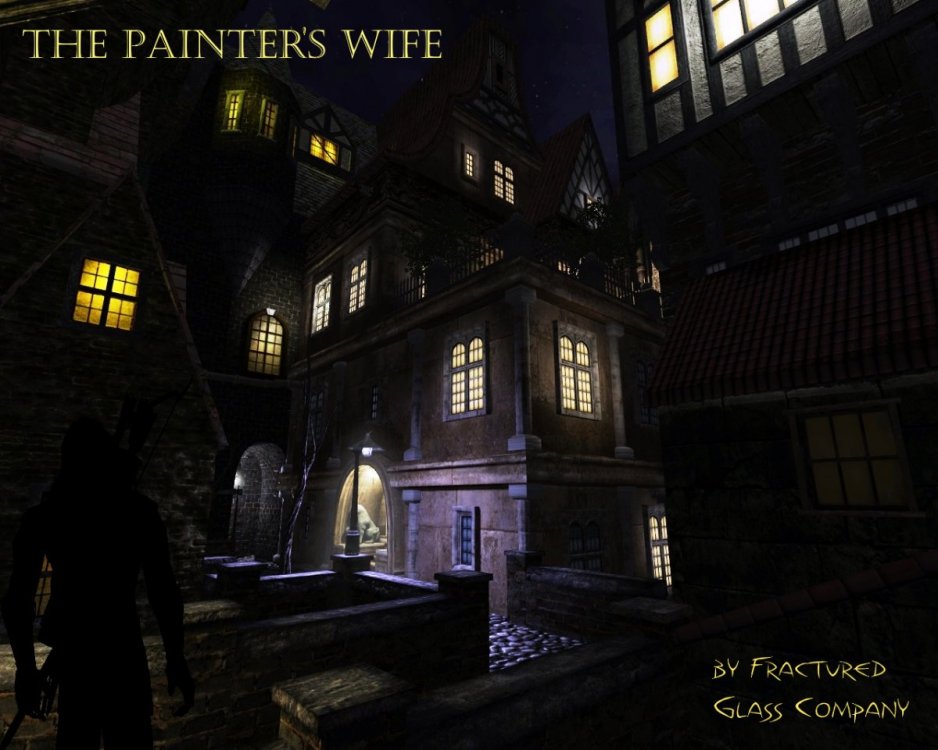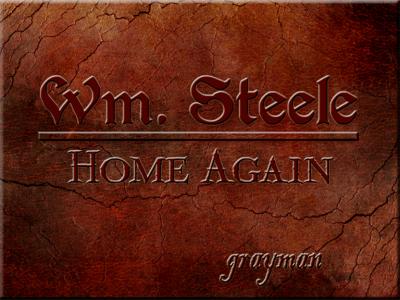Search the Community
Searched results for '/tags/forums/a noble home/' or tags 'forums/a noble home/q=/tags/forums/a noble home/&'.
-
edit: TL;DR: I've tweaked the .lwo exporter to preserve autosmooth angle Ahem. When I started writing this post a couple of days ago, it was supposed to be a "please help me, models won't smooth" kind of thing, but as I started taking screenshots and such for a comprehensive view of the problem, the question morphed into a "is there a hack to get .lwo's to export the way .ase's do", then to "how to get the same surface smoothing from Blender as you can get from Lightwave" and eventually to "does anyone around know python and blender enough to fix the export plugin". But then I fixed the addon myself, so it was almost as if there's no point to the thread. However, while googling around for a solution I stumbled upon a whole bunch of incomplete (1,2) or outright wrong (1,2) information, and whenever the question came up the issue was never really resolved completely. That might be because the problem isn't obvious, since a lot of exported models will actually end up correctly smoothed on export, leading one to believe wrong shading in rare cases is due to modeling mistakes / bad shadowmesh / etc. Point is, having the definitive .lwo smoothing post seems useful. Identifying the problem: Here's the mesh. I add an 'edge split' modifier (I use sharp edges while modeling the low poly, so I can uncheck the 'edge angle' option). I can now apply the modifier(s) and export to .ase (triple the mesh either in export options or in modifiers beforehand). The .ase looks alright in-game: Now I'll export it to .lwo using this script. Depending on export options, here are the results: If I also check "remove doubles", I'll lose all of the split (sharp) edges: (recalculating normals on export can be unpredictable as well, so clean up the model beforehand instead) Right about this point I start searching for a solution online, stumble upon this and try the renderbump hack. However, all it seems to do is weld all of the vertices back together at runtime and attempt to smooth the whole surface, similarly to "remove duplicates", but with no upper threshold. (to anyone possibly reading this in the future: don't forget to revert your changes to the materials!) Source of the problem: At this point I still wasn't sure if it's even possible to get .lwo's identical to .ase's, so I installed Lightwave. Naturally, it took some time to eventually stumble upon Surface Editor (F5), and the "smoothing threshold" contained therein. But then I just had to crank it up to 180 and export to "LWO2". That fixes everything in-game: So the issue is trivial, I just have to find a way to somehow pass on a smoothing angle through the exporter. However, the "auto smooth" option on the object data tab doesn't seem to affect anything regardless of angle. Long story short, after some hex-comparison magic, I home in on SMAN block in the exporter script: So what it actually does is set your smoothing angle to either 90°, 86°(??), or 0°, depending on whether you've chosen "idtech compatible", "smoothed", or neither. The solution: Now, I don't know Python and I don't know Blender scripting, so I can't say with full certainty that I didn't break anything. But I did cobble together a version of the script that seems to do the job. Here it is, mirror / do whatever you want with it. If your mesh has autosmooth enabled, and you've checked "idtech" or "smoothed" on export, your chosen autosmooth angle will now transfer to the surface in .lwo: I took the liberty of changing the default export options to what seems to suit TDM the best, you can just open the script in notepad and edit them to your taste. Wrapping up, there are still some mysteries I didn't solve, such as "idtech compatible" models taking up only half the size of models exported otherwise (including from Lightwave itself), there doesn't seem to be any visible difference in-game, at least in TDM. That "1.5 radian" in the code still makes me scratch my head. And I still don't know if the 4-8x size savings over .ase matter for in-game memory at all (but at least I know I won't have to edit the *BITMAPs manually anymore). Even after all this, the .ase still has just slightly better shading, but since the outputs of the exporter and Lightwave itself are now identical, seems safe to say it's as good as it gets.
-
Since due to the nature of this forum, file/image sharing is used quite frequently, I thought to present some alternatives to the widely used Gdrive, which I don't like so much, especially since the last TOS change. File Sharing To share large files there are several options that also do not require registration. The first is File Hosting Online, which supports files up to 25 Gb, encrypted and also includes a Virus Scan that ensures safe use Another good option is Gofile, free to use, privacy focused and unlimited Bandwith. No refistry needed. While the files are accesed or downloaded at least one time a week, they are never deleted, otherwise inactive files are deleted after 10 days. If you prefer to use P2P, that means to share files directly from PC to other, without a hoster in the middle, there are also very good options, which permits to share files and folders without limites of type and size. The most easy to use is O&O File Direct, a small Desktop app (sadly only Windows), very easy to use 1 Open the app and drag the files/folders you like to share in its window 2 Optional adjust the days and amount of permited downloads and if you want a password 3 Share the link which apears in the app Done The only limits are, that the receptor only can download your files, when your PC is online, on the other hand this permits that you can stop the download in any moment, going offline or shutting down the PC. The other limit is, that the files to share can't be in a protected folder. Her are an Example with a list of Search Enines (Html file 423,56 Kb). While I am online, you can download it https://file.direct/f/pmjVFnjfkjFTKTt5 Videos One of the best options is Streamable (need a free account, inactive videos are deleted after 90 days in the free version) Alternatively you can use Streamja, a simple Video sharer with good privacy, free account optional (nick, mail) Images Ok, there are a lot of Image sharer, most used the known Imgur, because of this I add only one which offers some advantages over Imgur. ImgBox (free account) is a reliable platform to share and host images like Imgur, but it make it very easy to upload and post dozend of images simultaneous, selecting all the images you want and drag them on the window, offering coresponding bulk codes from the selected images to post them with one click for forums (BBcode), Html and others, fullsize or thumbnails. More since Imgur used since some time the hated webm formats for gif images, hardly accepted in most forums.
-
Interesting idea. Not sure about my upcoming time availability to help. A couple of concerns here - - I assume the popup words uses the "Informative Texts" slot, e.g., where you might see "Acquired 80 in Jewels", so it likely wouldn't interfere with that or with already-higher subtitles. - There are indications that #str is becoming unviable in FMs; see my just-posted: https://forums.thedarkmod.com/index.php?/topic/22434-western-language-support-in-2024/
-
For the people eager to play with the latest state of development, two things are provided: regular dev builds source code SVN repository Development builds are created once per a few weeks from the current trunk. They can be obtained via tdm_installer. Just run the installer, check "Get Custom Version" on the first page, then select proper version in "dev" folder on the second page. Name of any dev version looks like devXXXXX-YYYY, where XXXXX and YYYY are SVN revision numbers from which the build was created. The topmost version in the list is usually the most recent one. Note: unless otherwise specified, savegames are incompatible between any two versions of TDM! Programmers can obtain source code from SVN repository. Trunk can be checked out from here: https://svn.thedarkmod.com/publicsvn/darkmod_src/trunk/ SVN root is: https://svn.thedarkmod.com/publicsvn/darkmod_src Build instructions are provided inside repository. Note that while you can build executable from the SVN repository, TDM installation of compatible version is required to run it. Official TDM releases are compatible with source code archives provided on the website, and also with corresponding release tags in SVN. A dev build is compatible with SVN trunk of revision YYYY, where YYYY is the second number in its version (as described above). If you only want to experiment with the latest trunk, using the latest dev build gives you the maximum chance of success. P.S. Needless to say, all of this comes with no support. Although we would be glad if you catch and report bugs before the next beta phase starts
- 14 replies
-
- 14
-

-

-
Thought it would be a good idea to collate a useful list for new and old mappers alike and this post will update as we go. Abandoned works: Any WIP projects that were abandoned by the original author - http://forums.thedarkmod.com/topic/12713-abandoned-works/ Darkradiant & Darkmod shortcut settings: Some example settings for new mappers - http://forums.thedarkmod.com/topic/15152-darkradiant-and-darkmod-shortcut-folder-settings/ Darkradiant howto, must knows, tips and faqs - http://forums.thedarkmod.com/topic/12558-usefull-important-editing-links/?do=findComment&comment=272581 Info for Beginners: Newbie DarkRadiant Questions - http://forums.thedar...iant-questions/ Dark Radient Must Know Basic Intro - http://wiki.thedarkm...now_Basic_Intro Editing Tips for Beginners - http://wiki.thedarkm...s_for_Beginners Editing FAQ (Troubleshooting & How-To) - http://wiki.thedarkmod.com/index.php?title=Editing_FAQ_-_Troubleshooting_%26_How-To Sotha's excellent Mapping Tutorial series: http://forums.thedarkmod.com/topic/18680-lets-map-tdm-with-sotha-the-bakery-job/ Springheel's New Mapper's Workshop: http://forums.thedarkmod.com/topic/18945-tdm-new-mappers-workshop/ Inspiration: Collection of screenshots and images people have found online - http://forums.thedarkmod.com/topic/11610-darkmod-inspiration-thread/ Mapping Resources: List of Voice actors available for voice recording - http://modetwo.net/d...6-voice-actors/ Lengthy collection of city reference pictures - http://modetwo.net/d...rence-pictures/ Collection of texture resource sites - http://modetwo.net/d...ture-resources/ Free Ambient Tracks - http://skeksisnetlabel.wordpress.com/2009/12/30/10-songs-for-free-download-vol-10-full-moon-over-noricum/ Mapping Tools: 3 useful tools for texture creation - http://forums.thedarkmod.com/topic/18581-must-have-tools-for-the-descerning-mapper/ Modular Building: What is Modular building - http://forums.thedarkmod.com/topic/14832-modular-building-techniques/ Working example tutorial on modular building - http://forums.thedarkmod.com/topic/18680-lets-map-tdm-with-sotha-the-bakery-job/ Springheels new modular models - http://forums.thedarkmod.com/topic/18683-using-springheels-205-modules/ Some related mapper recipies - Easy Vaults - http://forums.thedarkmod.com/topic/14859-easy-vault-recipe/?hl=%2Beasy+%2Brecipe Easy Outdoors - http://forums.thedarkmod.com/topic/16159-easy-outdoors-recipe/?hl=%2Beasy+%2Brecipe Easy Caverns - http://forums.thedarkmod.com/topic/14469-quick-caverns-recipe/?hl=recipe Easy Alert Ai - http://forums.thedarkmod.com/topic/17157-easy-alert-ai-recipe/?hl=%2Beasy+%2Brecipe Easy Alert Ai Custom Behavour - http://forums.thedarkmod.com/topic/17160-easy-alert-ai-custom-behavior-recipe/?hl=recipe Tutorials: Collection of video tutorials for DR - http://modetwo.net/d...in-darkradiant/ Using Lighting and detail effectively: - http://forums.thedar...l-and-lighting/ Voice Actors list: List of available voice actors - http://forums.thedarkmod.com/topic/12556-list-of-available-voice-actors/ Usefull Console commands: A list of console commands for testing in-game - http://wiki.thedarkm...Useful_Controls
- 20 replies
-
- 3
-

-
- inspiration
- tools
-
(and 4 more)
Tagged with:
-
In post https://forums.thedarkmod.com/index.php?/profile/254-orbweaver/&status=3994&type=status @nbohr1more found out what the Fixup Map functionality is for. But what does it actually do? Does it search for def references (to core?) that don't excist anymore and then link them to defs with the same name elswhere? Also I would recommend to change the name into something better understood what it is for. Fixup map could mean anything. And it should be documented in the wiki.
-
Welcome to the Snatcher's Workshop. Come on in, we may have something for you today. Feel free to look around. We trade everything here. --------------------------------------------------------------------------- We realize new ideas and take existing ideas for a spin. For fun. Somewhere in this post you will find a download with mods. Good care was put to make all mods as little intrusive as possible to make them compatible with as many missions as possible. This set of mods will never break your game but some features won't be available in a handful of missions (the reasons are known). Feel free to report here what works and what doesn't. TDM Modpack vs. Unofficial Patch The TDM Modpack and wesp5's Unofficial Patch are incompatible since both the Pack and the Patch use a similar approach to mods. With the release of recent versions of the TDM Modpack I consider the most relevant features of the Unofficial Patch have been matched, superseded, improved, or simply implemented in different ways. More importantly, the TDM Modpack is not only tightly packed and it has a minimal impact in your install but it achieves more by altering less core files, meaning more compatibility and less maintenance. One can, of course, argue. TDM Modpack v4.0 Compatible with The Dark Mod 2.12 ONLY A lightweight, stable, non-intrusive, mission-friendly Modpack for The Dark Mod that includes many enhancements and a new set of tools and abilities for our protagonist: peek through doors, blow and ignite candles, whistle to distract enemies, mark your location, an invisibility-speed combo and more. Mods included in the pack do not alter your game or any of the missions in any relevant way. The pack includes enhancements to the core game and additions that can be used in missions but at the same time respects the vision of the mission creators. It is up to you to make use of any of the new tools and abilities or not. Please note that sometimes authors include in their missions their own versions of core files and as a result, some mods are not available in some missions. All missions will play fine regardless. Release posts: v4 series: v4.0 v3 series: v3.8 | v3.6 | v3.5 | v3.4 | v3.3 | v3.2 | v3.0 v2 series: v2.8 | v2.7 | v2.6 | v2.5 | v2.4 | v2.2 | v2.0 v1 series: v1.8 | v1.6 | v1.4 | v1.2 | v1.0 What's included in the pack? -:- APP: GENERIC MOD ENABLER -:- Credits: JoneSoft License: Free for unlimited time for Home users and non-profit organizations. Description: A portable, freely distributable Mod enabler/disabler. This application is required to run mods safely and it is included in the pack. At the heart of the Modpack resides JSGME (JoneSoft Generic Mod Enabler), an application that allows players to enable and disable mods with one click. JSGME has been around for more than a decade and it is to be fully trusted. Refer to the install instructions section at the bottom for full details. -:- MOD: AUTO COMMANDS -:- By activating Auto Commands some key bindings will be set automatically. F1, F2, F3 and F4 keys are not used by the game and we are reserving them for mods: - F1: Cycle through the Skills category - F2: Cycle through the Tools category - F3: Switch between Loot and Stealth stats - F4: Direct shortcut to "Penumbra" None of these categories or shortcuts can be set to any hotkey in-game currently, so we are using the built-in autocommands.cfg file to set up the keys. It may be the case you already make use of the autocommands.cfg file to configure other things to your needs or liking therefore consider yourself warned. Enable Auto Commands if you plan on using Core Essentials and/or the Skill Upgrade. -:- MOD: CORE ESSENTIALS -:- A pack that includes a variety of mods from the best modders of TDM: ~ FAST DOORS Credits: Idea and programming by Obsttorte. Treatment by snatcher. Availability: All missions except Noble Affairs, Seeking Lady Leicester, Shadows of Northdale ACT II, Snowed Inn and a handful of lesser missions. Description: Being chased? In a rush? No problem: doors open and close faster when running. Topic: Slam doors open while running ~ QUIET DOORS Credits: An idea by SeriousToni (Sneak & Destroy mission). Mod by snatcher. Availability: All missions except Noble Affairs, Seeking Lady Leicester, Shadows of Northdale ACT II, Snowed Inn and a handful of lesser missions. Description: A vast number of doors play more subtle, sneaky sounds for a quieter, stealthier experience. This applies to doors that come with default sounds but only when manipulated by the player. Topic: Decrease volume of open/close door sounds triggered by player ~ LOOT ANIMATIONS Credits: Original idea by Goldwell (Noble Affairs mission). Programming by Obsttorte. Treatment by snatcher and wesp5. Availability: All missions except Noble Affairs, Seeking Lady Leicester, Shadows of Northdale ACT II, Snowed Inn and a handful of lesser missions. Description: Moves the loot towards the player before putting it in the inventory, underlining the impression of actually taking it. This mod comes with a subtle new loot sound that goes along nicely with the animation. ~ DYNAMIC LOOT INVENTORY Credits: snatcher. Availability: All missions except Noble Affairs, Seeking Lady Leicester, Shadows of Northdale ACT II, Snowed Inn and a handful of lesser missions. Description: When picking up loot this mod displays the loot info in the inventory and shortly after reverts back to the last non-loot item selected. ~ SMART CONTAINERS Credits: Obsttorte (source code updates), Dragofer (similar attempts), snatcher. Availability: All missions. Description: To facilitate looting, the bottom of many containers (chests, jewellery boxes, etc...) gets automatically disabled at the beginning of the mission and only the lid remains frobable. ~ STEALTH MONITOR Credits: kcghost, Dragofer, snatcher. Availability: All missions. Description: Display some stats (Suspicions / Searches / Sightings) and the Stealth Score during a mission. Bring up the "Loot" inventory icon and press "Use" or just press F3 repeatedly if using Auto Commands. ~ STEALTH ALERT Credits: snatcher. Availability: All missions. Description: Completing a mission without being seen is something that can be done with some practice and patience. This mod will play an alerting chime whenever you are seen so that you don't have to monitor the Stealth stats all the time. ~ BLINKING ITEMS Credits: snatcher. Availability: All missions. Requisites: Console command r_newFrob must be 0, which is the game default. Description: Items within frob distance that go into the inventory (plus static readables) emit a subtle blink. This pulse can help you identify some valuable items that otherwise are difficult to detect. Topic: New Frob Shader ~ SMART OBJECTS Credits: snatcher, Dragofer. Availability: All missions. Description: Sometimes it is difficult to tell if an object is being held or not. Three dots will be displayed on screen whenever you grab an object, unless the object has name, in which case the name of the object will be displayed. In addition, objects (except AI entities) do not make or propagate sounds on impact while being manipulated. Topics: No impact sounds while holding an object / Nameless objects... a missed opportunity ~ SHADOWMARK TOOL Credits: snatcher, Obsttorte. Availability: All missions. Description: Our protagonist's lucky deck! When the item is selected the player can drop and throw playing cards to mark a location. Cards can be retrieved. AI will not normally mind a single card lying around but cards can sometimes be noticed. Topic: Find more details in this post ~ ALT FOOTSTEPS ON WATER Credits: SeriousToni. Availability: All missions except Hazard Pay, Noble Affairs, Shadows of Northdale ACT I and ACT II, Snowed Inn, Volta 2: Cauldron and a handful of lesser missions. Description: Alternative sounds of footsteps on water for our protagonist (walk / run / land). Topic: New Footstep sounds ~ OTHER ADDITIONS Re-worked Inventory menu (more compact). Semi-transparent backgrounds for the in-game Inventory Grid and Objectives screen. Alternative high mantle sound for our protagonist. Revamped and extended "Mission Complete" audio theme. -:- MOD: SKILL UPGRADE -:- A new "Skills" category is added to the inventory on mission load and the category includes the below abilities: Did you know? When using Auto Commands you can press F1 to access the "Skills" category and F4 to quickly access "Penumbra"... ~ SKILL: OBSERVATION Credits: Dragofer, snatcher, wesp5 Availability: All missions. Description: When the "Peek Door" item is selected the player can peek through any regular door. Select the item in the inventory and "Use" it on a door. Topic: Peek through (almost) every door ~ SKILL: MANIPULATION Credits: Dragofer, wesp5, Obsttorte, snatcher. Availability: All missions. Description: When the "Blow / Ignite" item is selected the player can blow out and light up candles and oil lamps. Select the item in the inventory and "Use" it on small flame sources. Topic: Extinguish small lights with a blow ~ SKILL: COMBINATION Credits: OrbWeaver, MirceaKitsune, datiswous, wesp5, snatcher. Availability: All missions. Description: When the "Alchemy" item is selected the player can alter the properties of broadhead arrows by applying different reagents. Select the item in the inventory and "Use" it repeatedly to cycle through the different arrow types. Topic: Alchemy to alter arrow properties? Arrow types: Shadow arrow compound or "Darkdust": Widely believed to be a myth, little to nothing is known about anti-light matter. Where did our protagonist get his formula from? When this substance is subject to strain the particles implode and the residual component absorbs light until it dissipates completely. Flare arrow compound or "Starlight": A recipe based on luminescent mushrooms and other exotic herbs. The resulting powder produces, for limited time, a dim but steady blue-ish glow when mixed with the right reactive. A high concentration of the active mixture can cause a burning sensation to the eyes. ~ SKILL: DISTRACTION Credits: snatcher. Availability: All missions. Description: When the "Whistle" item is selected the player can whistle and draw the attention of nearby AI. The more you whistle, the more attention it draws. Select the item in the inventory and just "Use" it. Keep a safe distance. ~ SKILL: ALTERATION Credits: VanishedOne (speed potion), kingsal (invisibility potion), snatcher (alchemy). Availability: All missions. Description: When the "Penumbra" item is selected the player can avoid light sources and run faster than usual for limited time. Health consumed will gradually be restored. Penumbra doesn't muffle the noise you make and it doesn't work when in contact with water. Press F4 to quickly access this ability if using Auto Commands. THE PATH TO UMBRA: How to become one with the shadows -:- MOD: CLASSIC BLACKJACK -:- Credits: Obsttorte, snatcher. Availability: All missions except A House of Locked Secrets and By Any Other Name. Description: A straightforward approach to blackjacking with new rules and mechanics inspired by the original Thief games. Never miss a KO again! - No indicator required. "Classic Blackjack" rules: Some AI are KO-immune and cannot be KOed: * Undead, creatures... * Guards wearing heavy helmets (to respect TDM vision) * Other: set by mission authors for the plot, in example The rest of AI can be KOed, just aim for the head: * Civilians: Can always be knocked out from any direction * Combatants: Can always be knocked out (including when fleeing) from any direction except when in high alert state (normally in combat mode) As reference, you can find in the Wiki the set of rules of the non-modded TDM: https://wiki.thedarkmod.com/index.php?title=The_Dark_Mod_Gameplay#Blackjacking -:- MOD: FLASH GRENADE -:- Credits: snatcher, kingsal. Availability: All missions except Hazard Pay and Moongate Ruckus. Description: Flashbombs are clumsy and loud but as effective as ever. Instead of throwing Flashbombs like a cannonball we now toss them. Instead of exploding on impact Flashbombs now have a fuse. The chances of blinding have been greatly increased. -:- MOD: HUNTER BOW -:- Credits: snatcher. Availability: Most missions (a few missions do things differently but you should never notice). Description: Nock and draw arrows at a faster rate. Extended radius of gas arrow effect. Chance to retrieve rope arrows when missing a shot. -:- MOD: SHOCK MINE -:- Credits: wesp5, snatcher. Availability: All missions. Description: This mod replaces the Flashmines with customized, "High Voltage" electric mines. Remember: mines can be disarmed with the lockpicks! -:- MOD: SIMPLE SUBTITLES -:- Credits: Geep, stgatilov, snatcher. Availability: All missions. Description: A minimalist, imperfect approach to subtitles (you can set the scope of the subs in the audio settings). Topics: Subtitles - Possibilities Beyond 2.11 / English Subtitles for AI Barks Go to the audio settings and set the scope you prefer: Story: Story only On: Story and general speech (Give it a try!) Off: Disable subtitles Features of the mod: Background replaced with a font outline. Audio source widget replaced with a text transparency based on distance (volume) to the source. Yellow font color for story subs for best contrast, light grey font color for anything else. Non-story subs limited to a single instance, so that players aren't bothered too much with non-relevant subs (barks). --------------------------------------------------------------------------- DOWNLOADS / INSTALL / UNINSTALL So, how do I install and play with all this? Quite easy, but pay attention. I don't want you to break your game so we will be using a "Mod Enabler". A Mod Enabler allows you to enable and disable mods at will, with a few clicks. Before moving forward you must know a couple of things: The moment you enable a mod, previous saves will not work. If you want to load previous saves then you will have to disable the mod. If you play a mission with mods, the saves will only work when that exact set of mods are enabled. This above is important in case you deem your current saves precious. Consider yourself informed. DOWNLOADS You can download the TDM Modpack from Mod DB: INSTALL INSTRUCTIONS Download the zip, unzip it, and move contents to your TDM root folder: Folder "MODS" File "JSGME.exe" Go to your TDM root folder and double click on JSGME.exe (yellow icon). The first time you launch JSGME, it will ask for the "Mods Folder Name". Leave "MODS" and click OK. Now to your left you will find a list of mods available. To your right you will find a list of mods currently enabled. To enable a mod, select a mod on the left, and click on the arrow pointing to the right. To disable a mod, select a mod on the right, and click on the arrow pointing to the left. Go and enable the mods you want: UNINSTALL INSTRUCTIONS Quit the game (to unblock files) Go to your TDM root folder and double click on JSGME.ese (yellow icon) Disable all mods found on the right Close JSGME Delete the following: Folder "MODS" File "JSGME.exe" File "JSGME.ini" --------------------------------------------------------------------------- I hope you enjoy the mods. No coin? then leave a like for pirate's sake!
-
Hi, this mission is crashing on my system and I cannot go on. Playing "Hidden Hands - The lost citadel" Version 6 on Fedora Linux Version 38. I paste the whole output of the console below. Perhaps someone can find the cause for the crash, that would be very nice [stefan@fedora darkmod]$ ./thedarkmod.x64 TDM 2.11/64 #10264 (1435:10264) linux-x86_64 Jan 30 2023 02:02:43 /proc/cpuinfo CPU frequency: 899.998 MHz 900 MHz Intel CPU with SSE & SSE2 & SSE3 & SSSE3 & SSE41 & AVX found interface lo - loopback Found Intel CPU, features: SSE SSE2 SSE3 SSSE3 SSE41 AVX TDM using AVX for SIMD processing. Found 0 new missions and 0 packages. ------ Initializing File System ------ Current search path: [M] /home/stefan/darkmod/fms/hhtlc [M] /home/stefan/darkmod/fms/hhtlc/hhtlc_1b4187d3b30d65cf.pk4 (665 files - 0xf04d8d7e) [C] /home/stefan/darkmod/ [C] /home/stefan/darkmod/tdm_textures_wood01.pk4 (382 files - 0x54c704d0) [C] /home/stefan/darkmod/tdm_textures_window01.pk4 (399 files - 0x50a48869) [C] /home/stefan/darkmod/tdm_textures_stone_sculpted01.pk4 (464 files - 0x3bd63c7c) [C] /home/stefan/darkmod/tdm_textures_stone_natural01.pk4 (141 files - 0x4d0836ff) [C] /home/stefan/darkmod/tdm_textures_stone_flat01.pk4 (302 files - 0x671a22d2) [C] /home/stefan/darkmod/tdm_textures_stone_cobblestones01.pk4 (271 files - 0xc46ab14f) [C] /home/stefan/darkmod/tdm_textures_stone_brick01.pk4 (527 files - 0x1d087cf8) [C] /home/stefan/darkmod/tdm_textures_sfx01.pk4 (69 files - 0x2c673886) [C] /home/stefan/darkmod/tdm_textures_roof01.pk4 (69 files - 0x24547b7) [C] /home/stefan/darkmod/tdm_textures_plaster01.pk4 (142 files - 0x9747529e) [C] /home/stefan/darkmod/tdm_textures_paint_paper01.pk4 (67 files - 0xa4a95a09) [C] /home/stefan/darkmod/tdm_textures_other01.pk4 (127 files - 0x36932451) [C] /home/stefan/darkmod/tdm_textures_nature01.pk4 (286 files - 0x19240606) [C] /home/stefan/darkmod/tdm_textures_metal01.pk4 (509 files - 0x441d098f) [C] /home/stefan/darkmod/tdm_textures_glass01.pk4 (51 files - 0x3f3721e) [C] /home/stefan/darkmod/tdm_textures_fabric01.pk4 (43 files - 0x649daf73) [C] /home/stefan/darkmod/tdm_textures_door01.pk4 (177 files - 0xb0130166) [C] /home/stefan/darkmod/tdm_textures_decals01.pk4 (474 files - 0xe2ff12c6) [C] /home/stefan/darkmod/tdm_textures_carpet01.pk4 (130 files - 0x79bc3d7c) [C] /home/stefan/darkmod/tdm_textures_base01.pk4 (435 files - 0xc07a324) [C] /home/stefan/darkmod/tdm_standalone.pk4 (4 files - 0xb3f36d20) [C] /home/stefan/darkmod/tdm_sound_vocals_decls01.pk4 (32 files - 0x53cda0aa) [C] /home/stefan/darkmod/tdm_sound_vocals07.pk4 (1111 files - 0xa13ec4c2) [C] /home/stefan/darkmod/tdm_sound_vocals06.pk4 (696 files - 0x44c85e78) [C] /home/stefan/darkmod/tdm_sound_vocals05.pk4 (119 files - 0x6cf23214) [C] /home/stefan/darkmod/tdm_sound_vocals04.pk4 (2869 files - 0xd7ec1256) [C] /home/stefan/darkmod/tdm_sound_vocals03.pk4 (743 files - 0xb3f2e0f1) [C] /home/stefan/darkmod/tdm_sound_vocals02.pk4 (1299 files - 0x5092940e) [C] /home/stefan/darkmod/tdm_sound_vocals01.pk4 (82 files - 0xf4d326b2) [C] /home/stefan/darkmod/tdm_sound_sfx02.pk4 (605 files - 0x31673482) [C] /home/stefan/darkmod/tdm_sound_sfx01.pk4 (987 files - 0x97451b7a) [C] /home/stefan/darkmod/tdm_sound_ambient_decls01.pk4 (8 files - 0x9404877c) [C] /home/stefan/darkmod/tdm_sound_ambient03.pk4 (24 files - 0xd28ca9ec) [C] /home/stefan/darkmod/tdm_sound_ambient02.pk4 (163 files - 0x84efad22) [C] /home/stefan/darkmod/tdm_sound_ambient01.pk4 (220 files - 0xee228c81) [C] /home/stefan/darkmod/tdm_prefabs01.pk4 (1017 files - 0x506baa0b) [C] /home/stefan/darkmod/tdm_player01.pk4 (127 files - 0xd983fc45) [C] /home/stefan/darkmod/tdm_models_decls01.pk4 (101 files - 0x146c787) [C] /home/stefan/darkmod/tdm_models02.pk4 (2241 files - 0x42cdbf62) [C] /home/stefan/darkmod/tdm_models01.pk4 (3326 files - 0x829270f2) [C] /home/stefan/darkmod/tdm_gui_credits01.pk4 (49 files - 0xbff51863) [C] /home/stefan/darkmod/tdm_gui01.pk4 (758 files - 0xcbf4fd2d) [C] /home/stefan/darkmod/tdm_fonts01.pk4 (696 files - 0x7c5027bf) [C] /home/stefan/darkmod/tdm_env01.pk4 (176 files - 0x8bd4045b) [C] /home/stefan/darkmod/tdm_defs01.pk4 (194 files - 0xe5f440dc) [C] /home/stefan/darkmod/tdm_base01.pk4 (223 files - 0x9704b43c) [C] /home/stefan/darkmod/tdm_ai_steambots01.pk4 (31 files - 0x26416485) [C] /home/stefan/darkmod/tdm_ai_monsters_spiders01.pk4 (80 files - 0x15c3ef89) [C] /home/stefan/darkmod/tdm_ai_humanoid_undead01.pk4 (55 files - 0x25e463ad) [C] /home/stefan/darkmod/tdm_ai_humanoid_townsfolk01.pk4 (104 files - 0xa6f7c573) [C] /home/stefan/darkmod/tdm_ai_humanoid_pagans01.pk4 (10 files - 0x566fb35a) [C] /home/stefan/darkmod/tdm_ai_humanoid_nobles01.pk4 (51 files - 0x5ca54cab) [C] /home/stefan/darkmod/tdm_ai_humanoid_mages01.pk4 (8 files - 0x5e7a666b) [C] /home/stefan/darkmod/tdm_ai_humanoid_heads01.pk4 (100 files - 0x45ec787e) [C] /home/stefan/darkmod/tdm_ai_humanoid_guards01.pk4 (379 files - 0x9801be8d) [C] /home/stefan/darkmod/tdm_ai_humanoid_females01.pk4 (172 files - 0xc7de4598) [C] /home/stefan/darkmod/tdm_ai_humanoid_builders01.pk4 (91 files - 0x6dea9b57) [C] /home/stefan/darkmod/tdm_ai_humanoid_beasts02.pk4 (229 files - 0x886c9a98) [C] /home/stefan/darkmod/tdm_ai_humanoid_beasts01.pk4 (23 files - 0xba9da54c) [C] /home/stefan/darkmod/tdm_ai_base01.pk4 (9 files - 0x1de319e8) [C] /home/stefan/darkmod/tdm_ai_animals01.pk4 (82 files - 0x6c0fda50) File System Initialized. -------------------------------------- Couldn't open journal files /proc/cpuinfo CPU processors: 2 /proc/cpuinfo CPU logical cores: 4 ----- Initializing Decls ----- WARNING:file materials/puzzle_paintings.mtr, line 228: material 'textures/puzzle/flower' previously defined at materials/puzzle_paintings.mtr:14 WARNING:file sound/ambient.sndshd, line 79: sound 'firstfloor' previously defined at sound/ambient.sndshd:51 WARNING:file sound/soul.sndshd, line 129: sound 'builder_tim_1' previously defined at sound/soul.sndshd:102 WARNING:file sound/video.sndshd, line 12: sound 'main' previously defined at sound/ambient.sndshd:1 ------------------------------ I18N: SetLanguage: 'english'. I18N: Found no character remapping for english. I18N: 1321 strings read from strings/english.lang I18N: 'strings/fm/english.lang' not found. Couldn't exec editor.cfg - file does not exist. execing default.cfg Gamepad modifier button assigned to 6 execing Darkmod.cfg execing DarkmodKeybinds.cfg execing DarkmodPadbinds.cfg Gamepad modifier button assigned to 6 Couldn't exec autoexec.cfg - file does not exist. I18N: SetLanguage: 'german'. I18N: Found no character remapping for german. I18N: 1321 strings read from strings/german.lang I18N: 'strings/fm/german.lang' not found. I18NLocal: 'strings/fm/english.lang' not found, skipping it. ----- Initializing OpenAL ----- Setup OpenAL device and context OpenAL: found device 'ALSA Default' [ACTIVE] OpenAL: found device 'HDA Intel PCH, CS4208 Analog (CARD=PCH,DEV=0)' OpenAL: found device 'HDA Intel PCH, HDMI 0 (CARD=PCH,DEV=3)' OpenAL: found device 'HDA Intel PCH, HDMI 1 (CARD=PCH,DEV=7)' OpenAL: found device 'HDA Intel PCH, HDMI 2 (CARD=PCH,DEV=8)' OpenAL: device 'ALSA Default' opened successfully OpenAL: HRTF is available [ALSOFT] (EE) Failed to set real-time priority for thread: Operation not permitted (1) OpenAL vendor: OpenAL Community OpenAL renderer: OpenAL Soft OpenAL version: 1.1 ALSOFT 1.21.1 OpenAL: found EFX extension OpenAL: HRTF is disabled (reason: 0 = ALC_HRTF_DISABLED_SOFT) OpenAL: found 256 hardware voices ----- Initializing OpenGL ----- Initializing OpenGL display ...initializing QGL ------- Input Initialization ------- ------------------------------------ OpenGL vendor: Intel OpenGL renderer: Mesa Intel(R) HD Graphics 615 (KBL GT2) OpenGL version: 4.6 (Core Profile) Mesa 23.1.9 core Checking required OpenGL features... v - using GL_VERSION_3_3 v - using GL_EXT_texture_compression_s3tc Checking optional OpenGL extensions... v - using GL_EXT_texture_filter_anisotropic maxTextureAnisotropy: 16.000000 v - using GL_ARB_stencil_texturing X - GL_EXT_depth_bounds_test not found v - using GL_ARB_buffer_storage v - using GL_ARB_texture_storage v - using GL_ARB_multi_draw_indirect v - using GL_ARB_vertex_attrib_binding X - GL_ARB_compatibility not found v - using GL_KHR_debug Max active texture units in fragment shader: 32 Max combined texture units: 192 Max anti-aliasing samples: 16 Max geometry output vertices: 256 Max geometry output components: 1024 Max vertex attribs: 16 ---------- R_ReloadGLSLPrograms_f ----------- Linking GLSL program cubeMap ... Linking GLSL program bumpyEnvironment ... Linking GLSL program depthAlpha ... Linking GLSL program fog ... Linking GLSL program oldStage ... Linking GLSL program blend ... Linking GLSL program stencilshadow ... Linking GLSL program shadowMapA ... Linking GLSL program ambientInteraction ... Linking GLSL program interactionStencil ... Linking GLSL program interactionShadowMaps ... Linking GLSL program interactionMultiLight ... Linking GLSL program frob ... Linking GLSL program soft_particle ... Linking GLSL program tonemap ... Linking GLSL program gaussian_blur ... Linking GLSL program testImageCube ... --------------------------------- Font fonts/english/stone in size 12 not found, using size 24 instead. --------- Initializing Game ---------- The Dark Mod 2.11/64, linux-x86_64, code revision 10264 Build date: Jan 30 2023 Initializing event system ...873 event definitions Initializing class hierarchy ...172 classes, 1732032 bytes for event callbacks Initializing scripts ---------- Compile stats ---------- Memory usage: Strings: 56, 9048 bytes Statements: 23155, 926200 bytes Functions: 1358, 177432 bytes Variables: 107720 bytes Mem used: 2149432 bytes Static data: 408 bytes Allocated: 1152120 bytes Thread size: 7928 bytes Maximum object size: 816 Largest object type name: speaker_zone_ambient ...6 aas types game initialized. -------------------------------------- Parsing material files Found 0 new missions and 0 packages. Found 42 mods in the FM folder. Parsed 46 mission declarations. No 'tdm_mapsequence.txt' file found for the current mod: hhtlc -------- Initializing Session -------- session initialized -------------------------------------- Font fonts/english/mason_glow in size 12 not found, using size 48 instead. Font fonts/english/mason_glow in size 24 not found, using size 48 instead. Font fonts/english/mason in size 12 not found, using size 48 instead. Font fonts/english/mason in size 24 not found, using size 48 instead. WARNING:idChoiceWindow:: gui 'guis/mainmenu.gui' window 'QuitGameDialogAskEverytimeOption' has value count unequal to choices count WARNING:idChoiceWindow:: gui 'guis/mainmenu.gui' window 'ColorPrecision' has value count unequal to choices count WARNING:idChoiceWindow:: gui 'guis/mainmenu.gui' window 'OpenDoorsOnUnlock' has value count unequal to choices count WARNING:idChoiceWindow:: gui 'guis/mainmenu.gui' window 'InvPickupMessages' has value count unequal to choices count WARNING:idChoiceWindow:: gui 'guis/mainmenu.gui' window 'HideLightgem' has value count unequal to choices count WARNING:idChoiceWindow:: gui 'guis/mainmenu.gui' window 'BowAimer' has value count unequal to choices count WARNING:idChoiceWindow:: gui 'guis/mainmenu.gui' window 'FrobHelper' has value count unequal to choices count WARNING:idChoiceWindow:: gui 'guis/mainmenu.gui' window 'showTooltips' has value count unequal to choices count WARNING:idChoiceWindow:: gui 'guis/mainmenu.gui' window 'MeleeInvertAttack' has value count unequal to choices count WARNING:idChoiceWindow:: gui 'guis/mainmenu.gui' window 'MeleeInvertParry' has value count unequal to choices count WARNING:idChoiceWindow:: gui 'guis/mainmenu.gui' window 'SCGeneralBind5' has value count unequal to choices count --- Common Initialization Complete --- ------------- Warnings --------------- during The Dark Mod initialization... WARNING:file materials/puzzle_paintings.mtr, line 228: material 'textures/puzzle/flower' previously defined at materials/puzzle_paintings.mtr:14 WARNING:file sound/ambient.sndshd, line 79: sound 'firstfloor' previously defined at sound/ambient.sndshd:51 WARNING:file sound/soul.sndshd, line 129: sound 'builder_tim_1' previously defined at sound/soul.sndshd:102 WARNING:file sound/video.sndshd, line 12: sound 'main' previously defined at sound/ambient.sndshd:1 WARNING:idChoiceWindow:: gui 'guis/mainmenu.gui' window 'BowAimer' has value count unequal to choices count WARNING:idChoiceWindow:: gui 'guis/mainmenu.gui' window 'ColorPrecision' has value count unequal to choices count WARNING:idChoiceWindow:: gui 'guis/mainmenu.gui' window 'FrobHelper' has value count unequal to choices count WARNING:idChoiceWindow:: gui 'guis/mainmenu.gui' window 'HideLightgem' has value count unequal to choices count WARNING:idChoiceWindow:: gui 'guis/mainmenu.gui' window 'InvPickupMessages' has value count unequal to choices count WARNING:idChoiceWindow:: gui 'guis/mainmenu.gui' window 'MeleeInvertAttack' has value count unequal to choices count WARNING:idChoiceWindow:: gui 'guis/mainmenu.gui' window 'MeleeInvertParry' has value count unequal to choices count WARNING:idChoiceWindow:: gui 'guis/mainmenu.gui' window 'OpenDoorsOnUnlock' has value count unequal to choices count WARNING:idChoiceWindow:: gui 'guis/mainmenu.gui' window 'QuitGameDialogAskEverytimeOption' has value count unequal to choices count WARNING:idChoiceWindow:: gui 'guis/mainmenu.gui' window 'SCGeneralBind5' has value count unequal to choices count WARNING:idChoiceWindow:: gui 'guis/mainmenu.gui' window 'showTooltips' has value count unequal to choices count 15 warnings WARNING: terminal type 'xterm-256color' is unknown. terminal support may not work correctly terminal support enabled ( use +set in_tty 0 to disabled ) pid: 4247 Async thread started Couldn't exec autocommands.cfg - file does not exist. Found 0 new missions and 0 packages. Found 42 mods in the FM folder. reloading guis/msg.gui. WARNING:idChoiceWindow:: gui 'guis/mainmenu.gui' window 'QuitGameDialogAskEverytimeOption' has value count unequal to choices count WARNING:idChoiceWindow:: gui 'guis/mainmenu.gui' window 'ColorPrecision' has value count unequal to choices count WARNING:idChoiceWindow:: gui 'guis/mainmenu.gui' window 'OpenDoorsOnUnlock' has value count unequal to choices count WARNING:idChoiceWindow:: gui 'guis/mainmenu.gui' window 'InvPickupMessages' has value count unequal to choices count WARNING:idChoiceWindow:: gui 'guis/mainmenu.gui' window 'HideLightgem' has value count unequal to choices count WARNING:idChoiceWindow:: gui 'guis/mainmenu.gui' window 'BowAimer' has value count unequal to choices count WARNING:idChoiceWindow:: gui 'guis/mainmenu.gui' window 'FrobHelper' has value count unequal to choices count WARNING:idChoiceWindow:: gui 'guis/mainmenu.gui' window 'showTooltips' has value count unequal to choices count WARNING:idChoiceWindow:: gui 'guis/mainmenu.gui' window 'MeleeInvertAttack' has value count unequal to choices count WARNING:idChoiceWindow:: gui 'guis/mainmenu.gui' window 'MeleeInvertParry' has value count unequal to choices count WARNING:idChoiceWindow:: gui 'guis/mainmenu.gui' window 'SCGeneralBind5' has value count unequal to choices count reloading guis/mainmenu.gui. WARNING:unknown destination 'FlareBox::rect' of set command at /fms/hhtlc/hhtlc_1b4187d3b30d65cf.pk4/guis/map/hhtlc.gui:48 WARNING:unknown destination 'FlareBox::rect' of set command at /fms/hhtlc/hhtlc_1b4187d3b30d65cf.pk4/guis/map/hhtlc.gui:53 WARNING:unknown destination 'FlareBox::rect' of set command at /fms/hhtlc/hhtlc_1b4187d3b30d65cf.pk4/guis/map/hhtlc.gui:58 WARNING:unknown destination 'FlareBox::rect' of set command at /fms/hhtlc/hhtlc_1b4187d3b30d65cf.pk4/guis/map/hhtlc.gui:63 WARNING:unknown destination 'FlareBox::rect' of set command at /fms/hhtlc/hhtlc_1b4187d3b30d65cf.pk4/guis/map/hhtlc.gui:68 WARNING:unknown destination 'FlareBox::rect' of set command at /fms/hhtlc/hhtlc_1b4187d3b30d65cf.pk4/guis/map/hhtlc.gui:73 --------- Map Initialization --------- Map: hhtlc ------- Game Map Init SaveGame ------- ---------- Compile stats ---------- Memory usage: Strings: 57, 9144 bytes Statements: 23506, 940240 bytes Functions: 1379, 179716 bytes Variables: 108332 bytes Mem used: 2188540 bytes Static data: 408 bytes Allocated: 1176676 bytes Thread size: 7928 bytes collision data: 1373 models 163204 vertices (5100 KB) 273893 edges (12838 KB) 110189 polygons (8170 KB) 15680 brushes (2322 KB) 138243 nodes (6480 KB) 243924 polygon refs (3811 KB) 58507 brush refs (914 KB) 85771 internal edges 9795 sharp edges 0 contained polygons removed 0 polygons merged 39637 KB total memory used 2123 msec to load collision data. map bounds are (22831.0, 23151.4, 9093.0) 79 KB passage memory used to build PVS 52 msec to calculate PVS 252 areas 598 portals 14 areas visible on average 7 KB PVS data [Load AAS] missing maps/hhtlc.aas48 [Load AAS] loading maps/hhtlc.aas96 done. [Load AAS] loading maps/hhtlc.aas32 done. [Load AAS] missing maps/hhtlc.aas100 [Load AAS] loading maps/hhtlc.aas_rat done. [Load AAS] loading maps/hhtlc.aas_elemental done. WARNING:Couldn't load gui: 'guis/map_of.gui' WARNING:idCollisionModelManagerLocal::LoadModel: collision file for 'models/ritual_hammer2.lwo' contains different model WARNING:idCollisionModelManagerLocal::LoadModel: collision file for 'models/ritual_hammer3.lwo' contains different model WARNING:idCollisionModelManagerLocal::LoadModel: collision file for 'models/ritual_hammer4.lwo' contains different model WARNING:Couldn't load sound 'explosion_all_clear.wav' using default [map entity: atdm_trigger_voice_12] [decl: explosion_all_clear in <implicit file>] [sound: explosion_all_clear.wav] No running thread for RestoreScriptObject(), creating new one. -------------------------------------- ----- idRenderModelManagerLocal::EndLevelLoad ----- 0 models purged from previous level, 2786 models kept. --------------------------------------------------- ----- idImageManager::EndLevelLoad ----- WARNING:Couldn't load image: lights/qc_comj [map entity: light_159] [decl: lights/qc_comj in <implicit file>] [image: lights/qc_comj] WARNING:Couldn't load image: guis/assets/game_maps/map_of_icon [map entity: MapMansion1] [decl: atdm:map_of in def/tdm_shopitems.def] [decl: guis/assets/game_maps/map_of_icon in <implicit file>] [image: guis/assets/game_maps/map_of_icon] 0 purged from previous 219 kept from previous 2070 new loaded all images loaded in 41.8 seconds ---------------------------------------- Linking GLSL program cubeMap ... Linking GLSL program bumpyEnvironment ... Linking GLSL program depthAlpha ... Linking GLSL program fog ... Linking GLSL program oldStage ... Linking GLSL program blend ... Linking GLSL program stencilshadow ... Linking GLSL program shadowMapA ... Linking GLSL program ambientInteraction ... Linking GLSL program interactionStencil ... Linking GLSL program interactionShadowMaps ... Linking GLSL program interactionMultiLight ... Linking GLSL program frob ... Linking GLSL program soft_particle ... Linking GLSL program tonemap ... Linking GLSL program gaussian_blur ... Linking GLSL program testImageCube ... Linking GLSL program depth ... Linking GLSL program interaction_ambient ... Linking GLSL program interaction_stencil ... Linking GLSL program interaction_shadowmap ... Linking GLSL program stencil_shadow ... Linking GLSL program shadow_map ... Linking GLSL program frob_silhouette ... Linking GLSL program frob_highlight ... Linking GLSL program frob_extrude ... Linking GLSL program frob_apply ... Linking GLSL program heatHazeWithDepth ... Linking GLSL program HeatHazeWithMaskAndDepth ... Linking GLSL program heatHaze ... Linking GLSL program heatHazeWithMaskAndBlur ... Linking GLSL program fresnel ... Linking GLSL program ambientEnvironment ... Linking GLSL program heatHazeWithMaskAndDepth ... ---------------------------------------- ----- idSoundCache::EndLevelLoad ----- 394497k referenced 125k purged ---------------------------------------- ----------------------------------- 77079 msec to load hhtlc Interaction table generated: size = 0/512 Initial counts: 6903 entities 665 lightDefs 5265 entityDefs ------------- Warnings --------------- during hhtlc... WARNING:Couldn't load gui: 'guis/map_of.gui' WARNING:Couldn't load image: guis/assets/game_maps/map_of_icon WARNING:Couldn't load image: lights/qc_comj WARNING:Couldn't load sound 'explosion_all_clear.wav' using default WARNING:idCollisionModelManagerLocal::LoadModel: collision file for 'models/ritual_hammer2.lwo' contains different model WARNING:idCollisionModelManagerLocal::LoadModel: collision file for 'models/ritual_hammer3.lwo' contains different model WARNING:idCollisionModelManagerLocal::LoadModel: collision file for 'models/ritual_hammer4.lwo' contains different model 7 warnings Interaction table generated: size = 0/512 Initial counts: 6903 entities 665 lightDefs 5265 entityDefs WARNING:Restarted sound to avoid offset overflow: sound/ambient/environmental/water_pool02.ogg WARNING:Restarted sound to avoid offset overflow: sound/ambient/ambience/silence.ogg WARNING:Restarted sound to avoid offset overflow: sound/ambient/ambience/alien05.ogg Linking GLSL program environment ... The ambient volume is now -1.885291 decibels (range: -60..0), i.e., 87.749992% of full volume. Restarting ambient sound snd_ct_babtistery'(derelict03) with volume -1.885291 signal caught: Segmentation fault si_code 128 Trying to exit gracefully.. ----- idRenderModelManagerLocal::EndLevelLoad ----- 0 models purged from previous level, 2786 models kept. --------------------------------------------------- Regenerated world, staticAllocCount = 0. Getting threadname failed, reason: No such file or directory (2) --------- Game Map Shutdown ---------- ModelGenerator memory: 67 LOD entries with 0 users using 1072 bytes. --------- Game Map Shutdown done ----- Shutting down sound hardware idRenderSystem::Shutdown() ...shutting down QGL I18NLocal: Shutdown. ------------ Game Shutdown ----------- ModelGenerator memory: No LOD entries. Shutdown event system -------------------------------------- Sys_Error: ERROR: pthread_join Frontend failed shutdown terminal support About to exit with code 1
-
My old friend Andreas urgently needs my help. He asked if I could meet him at the Lion's Head Inn, our favourite retreat in a quaint part of the city called Mirkway Quarter. He’s got a small apartment nearby where he makes a modest living off paintings he sells to pompous nobles and the odd merchant. Not long ago, his wife Lily was hired as a servant at the manor of the local alderman, one Lord Marlow. Now she hasn't been home for days. Andreas went to the manor looking for her, but the guards shoved him into the gutter and warned him not to return. Andreas is certain that something bad has happened, and I don’t think he’s wrong. Gallery Authors’ Notes It all started many years ago when Shadowhide laid the foundation for a sprawling and convoluted city and worked with MoroseTroll and Clearing to create a macabre storyline to befit this medieval metropolis. At some point, however, the beast grew too large to handle, so he handed the keys to the City to Bikerdude and Melan. Together, the two worked tirelessly, passing the map back and forth, each playing to their respective strengths. Notably, Melan reworked the story concept, toning down many of its darker, R-rated elements. Eventually Melan, too, moved on in 2017, but by then large swathes of the community had become involved in this map’s development. Mapping work was contributed by Baal, Grayman, Fidcal, Ubermann, Skacky, and Flanders, while Destined, nbohr1more, and Obsttorte wrote story texts. Several scripts were provided by Grayman, Baal and Obsttorte, such as an elevator with scissor gates, a TDM first. Even after all this input, the daunting task still remained to transform what had grown into the largest TDM map ever made into a playable mission. Bikerdude hammered away at this for some more years still, on and off between other projects, until in early 2020 when he deemed it ready for public viewing. It was then that Dragofer and Amadeus joined in. In the months that followed, the trio reworked, finished, and polished the mission in nearly every aspect, fully writing out and editing the story as well as adding countless scripted effects and (with help from Bienie) many new readables. The good working atmosphere and pooled creativity brought forth several new secrets, of which the largest likely hasn’t been done before in TDM (hint: check the libraries). In the very end, the name “Fractured Glass Company” was drawn up to refer to everybody who was involved in creating this very special mission. Without the hard work of all these people, most of all Bikerdude and Shadowhide, this mission would likely never have seen the light of day, let alone become what you see here before you. The mission is, as Bikerdude puts it, a homage to Thief 1 & 2, and it’s our hope that you catch these vibes as you explore and enjoy this mission. Update 1.2 (released 04/04/2021) Update 1.1 (released 11/11/2020) Credits - Mapping: Shadowhide, Bikerdude, Amadeus, Baal, Dragofer, Fidcal, Flanders, Melan, Skacky, UberMann - Original Story Concept: Clearing, MoroseTroll, Shadowhide - Story & Readables: Amadeus, Bienie, Bikerdude, Dragofer, Destined, Melan, nbohr1more, Obsttorte, Shadowhide - Editor: Amadeus - Scripting: Dragofer, Baal, Grayman, Obsttorte - Voice Acting: AndrosTheOxen (Andreas), Joe Noelker (Player) - Video Editing: Bikerdude (briefing), Goldwell (briefing intro) - Custom Models: Bikerdude, Dragofer, Dram, Epifire, Grayman, Obsttorte - Custom Textures: Airship Ballet, Dmv88, Hugo Lobo - Custom Sounds: GigaGooga, Sephy, Shadow Sneaker, alanmcki, andre_onate, Deathscyp, dl-sounds.com, Dmv88, dwoboyle, eugensid90, gzmo, lucasduff, mistersherlock, qubodup, randommynd, richerlandtv, sfx4animation, Speedenza - Betatesting: Amadeus, ate0ate, Biene, Bluerat, CambridgeSpy, Cardia, Dragofer, Garrett(Monolyth-42), JoeBarnin, Kingsal, Krilmar, ManzanitaCrow, MikeA, Noodles, S1lverwolf, s.urfer Download Note: this mission requires TDM 2.08, which is now available for download. Please be aware that old saved games will no longer work after you upgrade to 2.08's release build. Note: it’s highly recommended to run this mission using the 64-bit client (TheDarkModx64.exe), since there've been frequent reports the mission won't load on the 32-bit client (TheDarkMod.exe). Both are found in the same folder. The mission is available from the ingame downloader. In addition to that, here are some more mirrors, as well as the official screenshots for anybody uploading this mission to a FM database: Mission: Google Drive / OneDrive Mission (v1.1, slimmed down version for 32-bit clients): Google Drive / OneDrive Official Screenshots: Google Drive / OneDrive Hi-Res Map: Imgur Links Secret loot & areas walkthrough by @Lzocast
- 276 replies
-
- 26
-

-

-
Quite a few people probably don't know or don't remember that the Epic Store is giving away free games every week. As most people have very busy lives nowadays it can be difficult to remember to check the store every week. They have been giving away some pretty good games and it would be a shame to miss these. Therefore I will try to update this post every week with the games they are giving away until they stop doing it. This is obviously meant for people that are interested in downloading something from the Epic Store. This week you can download: The End Is Nigh https://www.youtube.com/watch?v=V8DUps2QKA0 The End Is Nigh is a sprawling adventure platformer where you die a lot, but that's ok because you are probably already dead anyway. https://www.epicgames.com/store/en-US/product/the-end-is-nigh/home ABZU https://www.youtube.com/watch?v=e9d8YjpJgiU From the art director of Journey® and Flower®, ABZÛ is a beautiful underwater adventure that evokes the dream of diving. https://www.epicgames.com/store/en-US/product/abzu/home
-
Is there something wrong with the forums lately, or is it my browser? I've been having trouble formatting posts, and just now I couldn't format anything at all.
I'm using Vivaldi.
Usually I have to: select text, click bold, nothing happens, select again, click bold, then it works.
Same for other stuff, like creating spoilers, bullet points, links. Nothing works the first time.
-

I have no problem. I use Firefox. @Zerg Rush also uses Vivaldi. Have you tried without extensions, or in another browser?
(btw. bold, italic and underline have shortcut keys: Ctrl B, Ctrl I and Ctrl U, you could try that)
-
-
Hello, all. I've decided to post some lists of royalty-free music from Kevin MacLeod's well-known site Incompetech.com, lists that include tracks and themes chosen as potentially useful for The Dark Mod mission creators. Mr. MacLeod's made plenty of really good royalty-free music over the years, including various ambient themes and other music that could work pretty well in The Dark Mod. From what I know and remember, there's already been a fair few released FMs that used a few tracks from MacLeod's archive, so he is not unknown to the TDM community. The older (and fully usable) version of MacLeod's site is here and another archive of his royalty-free music can be found here (on Wikimedia Commons). I've added the links as well. As of April 2024, I have also added links to the official YouTube uploads of the individual tracks, all part of MacLeod's official YouTube channel. For the sake of easier reading and finding a song in the lists below, I've arranged them all in alphabetical order. Religious / churchly ambients Types of settings: Builder churches, chapels, cathedrals, monasteries, abbeys, etc. Various solemn and calm religious ambients. - Agnus Dei X (YT link. Somber but livelier in places, male and female choir vocals in muffled Latin.) - Bathed in Light (YT link. A rather soothing ambient, I suppose it could work inside a pleasant-seeming Builder church, including as a place of relief in a scary mission.) - Gregorian Chant (YT link) - Lasting Hope (YT link) - Midnight Meeting (YT link) - Organic Meditations 1 (YT link) and Organic Meditations 2 (YT link) - Rites (YT link) - Private reflection (YT link) - Supernatural (YT link. Good for an abandoned church, spooky candle-lit catacombs, etc.) - Virtutes Vocis (YT link) Potentially: - Tiny Fugue (YT link) - Toccata and Fugue in D Minor (YT link. Famous organ composition by Bach, IMHO might sound too Barocque for a late-medieval style setting, but good for a hint of eerieness.) Spooky / horror / ominous ambients Types of settings: Crypts, catacombs, haunted caves, eerie ruins, lairs and places where undead and other monsters roam, etc. Some of the more industrial-sounding ones could also be useful for missions set at factories or warehouses occupied by criminal gangs, and so on (i.e. also for non-supernatural threats and non-supernatural creepiness). - Aftermath (YT link), WiCo link) - Ancient Rite (YT link, WiCo link) - Anxiety (YT link, WiCo link) - Apprehension (YT link, WiCo link) - Blue Sizzle (YT link, WiCo link) - Bump in the Night (YT link, WiCo link) - Chase Pulse (YT link, WiCo link) and Chase Pulse Faster (YT link, WiCo link. Both could work in some ghost-haunted location, with ghosts pursuing the player.) - Classic Horror 3 (YT link, WiCo link. Good for a haunted house, manor house or other private household interior.) - Crypto (YT link) - Dark Pad (YT link) - Dark Standoff (YT link) - Darkness Speaks (YT link. Shorter sting, good for a scripted creepy event.) - Decay (YT link, WiCo link) - Deep Noise (YT link, WiCo link) - Digital Bark (YT link, WiCo link) - Distant Tension (YT link, WiCo link) - Dopplerette (YT link, WiCo link) - Echoes of Time 1 (YT link, WiCo link) - Echoes of Time 2 (YT link, WiCo link) - Fire Prelude (YT link) - Gathering Darkness (YT link, WiCo link) - Ghostpocalypse 1 - The Departure (YT link) - Ghost Processional (YT link) - Ghost Story (YT link, WiCo link) - Grave Matters (YT link) - Heart of the Beast (YT link, WiCo link) - Himalayan Atmosphere (YT link. Eerie theme, could work in some ancient ruins.) - Ice Demon (YT link, WiCo link) - Irregular (YT link) - Land of Phantoms (YT link) - Lithium (YT link) - Long Note 1, Long Note 2 and Long Note 3 - Medusa (YT link) - Mind Scrape (YT link) - Mirage (YT link) - Nervous (YT link, WiCo link) - Night Break (YT link, WiCo link) - Ominous (YT link. Shorter ambient, but pretty spooky.) - One of Them (YT link, WiCo link) - Ossuary 1 (YT link) - Ossuary 5 (YT link) - Ossuary 6 (YT link) - Penumbra (YT link, WiCo link) - Political Action Ad (YT link. Yes, a song for this concept has such an ominous atmosphere. ) - Redletter (YT link, WiCo link) - Right Behind You (YT link, WiCo link) - Satiate - strings version (YT link) - Spacial Harvest (YT link) - Spacial Winds (YT link, WiCo link. Might be good for Middle Eastern themed scares.) - Spider Eyes (YT link. This could work well inside a household, or inside some public building.) - Supernatural (YT link. Calmer melody, good for a haunted religious buldings and its grounds.) - Sunset at Glengorm (YT link and YT remastered link) - Steel and Seething (YT link) - Tenebrous Brothers Carnival - Mermaid (YT link. Sounds serene, but is rather creepy and tense, maybe underground/underwater ruins.) - The Dread (YT link, WiCo link) - The Hive (YT link, WiCo link) - The Voices (YT link, WiCo link 1, WiCo link 2. Very otherworldly, good for some haunted area or other dimension.) - Unnatural Situation (YT link) - Unease (YT link, WiCo link. Would sound best in a manor house, museum, or other fancy interiors.) - Unseen Horrors (YT link, WiCo link) - Very Low Note (YT link, WiCo link) Tension-building / mysterious / general ambients Type of setting/situation: General ambients, especially in parts of FMs where the plot thickens and some coded development is triggered that makes for a new "act" in the overall story of the mission. (Imagine the likes of moonbo's missions and how they're structured and you get a bit of an idea.) - Air Prelude (YT link) - Awkward Meeting (YT link, WiCo link. Our thief hero or heroine meets an ally or informant for a bit of chit-chat.) - Blue Sizzle (YT link, WiCo link. This one's IMHO versatile enough both for tension-building and mild creepiness.) - Calmant (YT link. A calm, quiet piano theme, but it has an air of mystery and isolation. An emotionally neutral, uncertain theme.) - Crypto (YT link. This one's IMHO versatile enough both for tension-building and mild creepiness.) - Dama-May (YT link. A bit of a peculiar tense theme, but some might find some uses for it.) - Dark Times (YT link) - Disappointment (YT link) - Disconcerned (YT link) - Dopplerette (YT link. This one's IMHO versatile enough both for tension-building and mild creepiness.) - Dragon and Toast (YT link) - Enter the Maze (YT link) - Fantastic Dim Bar (YT link) - Fire Prelude (YT link. This one's IMHO versatile enough both for tension-building and mild creepiness.) - Frozen Star (YT link. Exploring some long-lost ruins, mysterious compound or complex, it's soothing but creepy.) - Ghost Processional (YT link. This one's IMHO versatile enough both for tension-building and mild creepiness.) - Gloom Horizon (YT link) - Grave Matters (YT link. This one's IMHO versatile enough both for tension-building and mild creepiness.) - Greta Sting (YT link. A short sting, under twenty seconds, useful for revelatory scripted scenes and building suspense.) - Grim League (YT link) - Heavy Heart (YT link) - Industrial Music Box (YT link. Somber and personal, reminds me of the music box theme we already have in the game.) - Interloper (YT link) - Invariance (YT link) - Irregular (YT link. This one's IMHO versatile enough both for tension-building and mild creepiness/mysteriousness.) - Isolated (YT link. A calm, somber ambient, for thoughtful situations. A bit more modern and guitarry-sounding, but could work in TDM.) - It Is Lost (YT link, WiCo link. Maybe a theme for exploring some mysterious underground ruins ?) - Lamentation (YT link. Maybe a castle or manor house household where bad events transpired.) - Lasting Hope (YT link) - Lithium (YT link. This one's IMHO versatile enough both for tension-building and mild creepiness.) - Long Note 1, Long Note 2 and Long Note 3 (YT link 1, YT link 2, YT link 3. These are IMHO versatile enough both for tension-building and mild creepiness.) - Lord of the Land (YT link. Maybe usable as a quiet background theme while sneaking through a busier castle or manor house.) - Lost Frontier (YT link. Exploring some city or castle ruins in The Empire that seem majestic at first glance but could hide a darker secret.) - Mourning Song (YT link) - New Direction (YT link. Very interesting ambient, could work well for a slow-burning urban noir atmosphere and doesn't sound modern.) - Night of Chaos (YT link) - Night on the Docks - piano version (YT link. Part of a trio of slow noir themes, the others use a sax and trumpet. This is the only one of the three that sounds pre-1900 compatible.) - On The Passing of Time (YT link, WiCo link) - Oppressive Gloom (YT link) - Overheat (YT link) - Quiet Panic (YT link. Short and quiet, good for tension-building, including for scripted events.) - Relent (YT link. The clarinet in this one might be slightly anachronistic, but it's an interesting contemplative melody.) - Road to Hell (YT link) - Satiate - strings version (YT link. This one's IMHO versatile enough both for tension-building and mild horror.) - Satiate - percussion version (YT link. This one's IMHO better purely as a tension-building theme.) - Scissors (YT link. This would be an excellent theme for a mission set at a factory, inventor's workshop or a warehouse.) - Shores of Avalon (YT link. Quieter tension-builder.) - Simplex (YT link. A pretty good one, though some of the quieter beats are a bit more electronic.) - Spacial Harvest (YT link. This one's IMHO versatile enough both for tension-building and mild horror.) - Spring Thaw (YT link) - Stay the Course (YT link) - Sunset at Glengorm (YT link and YT remastered link. This one's IMHO versatile enough both for tension-building and mild creepiness.) - Temple of the Manes (YT link. I'd imagine this could work in an atmospheric mission set inside a castle or fortified manor house.) - Tempting Secrets (YT link) - Tenebrous Brothers Carnival - Intermission (YT link. Tense but melodic theme, with some heavy background percussions.) - The North (YT link) - Thunder Dreams (YT link) - Tranquility (YT link. A longer and very calm ambient theme, but has an air of mystery and strangeness.) - Unanswered Questions (YT link) - Unnatural Situation (YT link. This one's IMHO versatile enough both for tension-building and mild creepiness.) - Unpromised (YT link. Can work both in an urban and a rural/wilderness environment.) - Very Low Note (YT link. This one's IMHO versatile enough both for tension-building and mild creepiness, would be ideal for a cave or basement.) - Winter Reflections (YT link. Good for a mission set during a snowed-in winter night.) Period instrument background music (stylistically European) Types of settings: Taverns, village scenes, town life, feasts, scenes among commoners or nobles. Mostly stuff with a calm and cosy atmosphere. - Achaidh Cheide (YT link) - Angevin B (YT link. This one sounds a bit more aristocratic or courtly, good for a feast or public event.) - Danse Macabre - harp version - Errigal (YT link. This one sounds a bit more aristocratic or courtly, but it's a good secular piece of music.) - Evening Fall - harp (YT link) - Folk Round (YT link) - Heavy Interlude (YT link. Short but really cool, IMHO could also work for a background scene of two AI characters sparring for fun.) - Master of the Feast (YT link. Good for a scene with at least two or three musicians and multiple noble/patrician characters attending a feast.) - Minstrel Guild (YT link) - Midnight Tale (YT link) - Old Road (YT link) - Pale Rider (YT link) - Pippin the Hunchback (YT link) - Suonatore di Liuto (YT link) - Teller of the Tales (YT link) North African, Middle Eastern and other "exotic" background music Types of settings: The TDM universe's analogues of the Mediterranean, North African, Middle Eastern regions, and other "exotic" locations. - Asian Drums (YT link. Could work for a Middle Eastern or North African style mission, good slow, tension-building ambient theme.) - Cambodian Odyssey (YT link. This is better suited to a south Asian or southeast Asian setting, but could work in a Middle Eastern locale as well. Tense theme, quiet percussions.) - Desert City (YT link. Could work for a Middle Eastern or North African style mission, good all-around urban ambient theme.) - Drums of the Deep (YT link (shorter) and YT link (longer). Could work for a Middle Eastern or North African style mission, good tension-building ambient theme.) - East of Tunesia (YT link. Could work in a mission with either a Mediterranean or North African style environment, e.g. a port city.) - Ibn Al-Noor (YT link. Good for a Middle Eastern or North African style mission, especially for a palace or public event environment.) - Lotus (YT link. Good as a general ambient theme for a Middle Eastern or North African style mission, or some other exotic locale.) - Mystery Bazaar (YT link. Another good one for a Middle Eastern or North African style mission, ideally some marketplace or square.) - Perigrine Grandeur (YT link. Middle Eastern style percussions interspersed with a grunge-like tune reminescent of those from Thief.) - Tabuk (YT link. Slow, but slightly more dramatic theme for a Middle Eastern or North African style environment.) - Tenebrous Brothers Carnival - Snake Lady (YT link. Has a Middle Eastern feel to it, very good for building suspense and tension.) Wilderness / nature ambients Types of settings: Outdoor areas with groves, forests, rivers, small lakes, mountain valleys, caves. Potentially also some Pagan villages and camps. - Black Bird (YT link. Tribal type stuff.) - Dewdrop Fantasy (YT link and YT link) - Kalimba Relaxation Music (YT link. Maybe could work in a cave or similar environment ?) - Evening Fall - harp (YT link) - Firesong (YT link. Tribal type stuff.) - Intuit (YT link. Tribal type stuff.) - Healing (YT link. I think this one could also work in an urban environment.) - Heavy Heart (YT link. Also works as a general ambient theme.) - Magic Forest (YT link) - River Flute (YT link) - Moorland (YT link. Could work for an isolated Pagan tribe village.) - Shamanistic (YT link) - Spirit of the Girl (YT link) - Thunderbird (YT link) - The North (YT link. A very short but looping theme, IMHO also works as a general ambient theme.) - The Pyre (YT link) - The Sky of Our Ancestors (YT link) - Unpromised (YT link) - Very Low Note (YT link. IMHO very good for a cave or cave system.) - Virtutes Instrumenti (YT link) - Willow and the Light (YT link) - Winter Reflections (YT link. Good for a mission set in winter or in some cavern strewn with magic crystals.) Non-serious bonus suggestion - Crunk Knight (YT link. When the Bridgeport City Watch throw an annual office party :-))) ) Giving MacLeod proper attribution if you chose to use this music in your mission Each song comes with an attribution quote that you need to include if you're going to use any of this music in your fan mission. If there is a final credits sequence in your mission, or you can include this quote at least as part of the mission's release notes, please do so. Though you can buy a license from Kevin and don't need to use attribution, all of this music is for free, as long as you give him credit. The credit-giving (attribution) is as follows: Name of Song Kevin MacLeod (incompetech.com) Licensed under Creative Commons: By Attribution 3.0 License http://creativecommons.org/licenses/by/3.0/ Replace "Name of Song" with the actual name of the song, keep the rest of the quote in this format and include it in your "free music used" credits for your mission, and you're golden. Final note from me If you've found some other good tracks in Kevin's musical archives that could fit the tone of The Dark Mod and its setting and would like to include them in this list, please let me know and I'll update this post. Don't send me a personal message, just post your suggestion in this thread. Thank you ! I sincerely hope these lists will be of at least some use to mission builders. Good luck ! If you want to seek out non-MacLeod royalty-free music and public domain music, I've started a thread for that as well. Not too many download links yet, but it's meant to give you inspiration what sort of ambients or period music you could search for.
- 10 replies
-
- 5
-

-
- incompetech.com
- kevin macleod
- (and 9 more)
-
Announcing the release of the second William Steele mission! Summary Home Again takes place in Bridgeport when Steele returns home from the north. He finds that something terrible has happened, and he must begin a quest to find the perpetrator and why he did it. Most of this mission is spent on the rooftops. The William Steele Missions Home Again is the second of several Steele missions. Altogether they'll tell a story of corruption, greed, and revenge. At some point, I'll start packaging them as a campaign, in addition to the single missions. If you haven't played WS1: In the North, I suggest you start with that, then come here. Download Home Again is available through the in-game downloader. Build Time 16 months. I18n Home Again is ready for translation. Thanks Thanks to the TDM team for creating a terrific platform for storytelling and stealth gaming. Thanks to my beta testers: AluminumHaste, Bikerdude, Mr. Tibbs, Xarg, lowenz, Lux, plotzzz, and Deadlove. Thanks to Goldwell for providing voice work for a key part of the story. And thanks to YOU, for playing! Known Issues This is a large mission. To ease the burden on older systems, consider shutting doors and windows behind you as you go. Some players have experienced savegame crashes when playing large missions with TDM 2.01. This problem is under investigation. Until it’s corrected, I suggest you make frequent saves. There are a few spots where long sight lines will cause framerate drops, possibly even pauses. My apologies to anyone who experiences these. If you experience low frame rates, please consult the Performance Tweaks page on the Wiki. Performance Tweaks For very low end PCs I recommend the following settings: V-sync is offAA is offAniso is 4x or lowerAdvanced settings are simple/defaultPost processing is disabledAnyone having performance issues with TDM missions can put the following cvars into their Darkmod.cfg file. This will improve the framerate and stutter/chop when in-game, but may increase loading times a little. image_usePrecompressedTextures "1" image_useNormalCompression "2" image_useAllFormats "1" image_useCompression "1" image_preload "1"Important This mission requires TDM 2.01 or later. I rely heavily on readables to tell Steele's story. Please try to read every readable you find. Most Importantly, Enjoy! Screenshots WS3: Cleighmoor Steele's story continues with Cleighmoor, which you can find here.
- 208 replies
-
- 20
-

-
Hello again I just want you guys to double check fms because i think files got mixed up Localization Packs: Vengeance for a Thief Part 1 its says it is for a pawn in the game localization pack String table English (iso-8859-1) for: Vengeance for a Thief Part 1: A Pawn in the Game But it is under VFAT1: The Angel's Tear download I have looked in my fm archieve and i foun fm named The Accountant: Part 1 - A Noble Home (prologue) It is not listed in download section. any idea about this one ?? is it a part of accountant campaign ? Is it obsolete ? or it is missed ? Also i came across Samhain Night on Bone Hill By PranQster Version: 0.9.7 Back again to version matter. Maybe it is not important to keep versions, maybe it is. For me it is important as i am updating my archive of fms so it is nice to just see version straight away than looking in every pk4 file for it. Also it would be very helpful just to add in download section beside released date, update date as well Maybe Sir You just like me. You look but you can not see TDM Fan Mission Lists: Released and Upcoming Thread https://wiki.thedarkmod.com/index.php?title=Fan_Missions_for_The_Dark_Mod
-
I'm happy to present my first FM, The Spider and the Finch. There may be a spider, but no ghosts or undead. It should run a couple hours. It's now available on the Missions page or the in-game downloader. Many thanks to the beta testers Acolytesix, Cambridge Spy, datiswous, madtaffer, Shadow, and wesp5 for helping me improve and making the mission to the best of my abilities. This would not be have been possible without Fidcal's excellent DarkRadiant tutorial. Thanks also to the many people who answered my questions in the TDM forums. Cheers! 2023-12-13 Mission updated to version 3. Fixed a bug where the optional loot option objective was not actually optional. Updated the animations for Astrid Added a hallway door so the guards are less likely to be aggroed en masse.
- 100 replies
-
- 22
-

-

-
DarkRadiant 3.9.0 is ready for download. What's new: Feature: Add "Show definition" button for the "inherit" spawnarg Improvement: Preserve patch tesselation fixed subdivisions when creating caps Improvement: Add Filters for Location Entities and Player Start Improvement: Support saving entity key/value pairs containing double quotes Improvement: Allow a way to easily see all properties of attached entities Fixed: "Show definition" doesn't work for inherited properties Fixed: Incorrect mouse movement in 3D / 2D views on Plasma Wayland Fixed: Objective Description flumoxed by double-quotes Fixed: Spinboxes in Background Image panel don't work correctly Fixed: Skins defined on modelDefs are ignored Fixed: Crash on activating lighting mode in the Model Chooser Fixed: Can't undo deletion of atdm_conversation_info entity via conversation editor Fixed: 2D views revert to original ortho layout each time running DR. Fixed: WX assertion failure when docking windows on top of the Properties panel on Linux Fixed: Empty rotation when cloning an entity using editor_rotatable and an angle key Fixed: Three-way merge produces duplicate primitives when a func_static is moved Fixed: Renderer crash during three-way map merge Internal: Replace libxml2 with pugixml Internal: Update wxWidgets to 3.2.4 Windows and Mac Downloads are available on Github: https://github.com/codereader/DarkRadiant/releases/tag/3.9.0 and of course linked from the website https://www.darkradiant.net Thanks to all the awesome people who keep creating Fan Missions! Please report any bugs or feature requests here in these forums, following these guidelines: Bugs (including steps for reproduction) can go directly on the tracker. When unsure about a bug/issue, feel free to ask. If you run into a crash, please record a crashdump: Crashdump Instructions Feature requests should be suggested (and possibly discussed) here in these forums before they may be added to the tracker. The list of changes can be found on the our bugtracker changelog. Keep on mapping!
- 2 replies
-
- 15
-

-

-
Flakebridge Monastery In this mission you will visit a Builder outpost to steal some valuable books. It is the first in what I hope will be a series about Selis Woderose. I would like to take the opportunity to thank my beta testers: Aprilsister, Bikerdude, Chiron, lost_soul, and prjames. As well as Fidcal for his starting map, and Melan for his texture pack. Known bugs: A small number may appear at the bottom left corner of your screen when the mission loads. Press sheath weapon to make it disappear. As already mentioned this is the first mission in a series. When you have completed it you may know what you'll be going after in the next mission. You may even know where! Enjoy! And please use spoiler tags where appropriate. A couple of screens: (thanks lowenz) http://2.bp.blogspot...0/shot00001.jpg http://3.bp.blogspot...0/shot00003.jpg
-
Yes. Sure, I will change it, but I do mind. In addition to changing the forum title, I have also had the name of the pk4 changed in the mission downloader and the thiefguild.com site’s named changed. It's not just some "joke". The forum post and thread are intended to be a natural extension of the mission’s story, a concept that is already SUPER derivative of almost any haunted media story or most vaguely creepy things written on the internet in the past 10 or 15 years. Given your familiarity with myhouse.wad, you also can clearly engage with something like that on some conceptual level. Just not here on our forums? We can host several unhinged racist tirades in the off-topic section but can’t handle creepypasta without including an advisory the monsters aren’t actually under the bed? (Are they though?) I am also trying to keep an open mind, but I am not really feeling your implication that using a missing person as a framing of a work of fiction is somehow disrespectful to people who are actually gone. I have no idea as even a mediocre creative person what to say to that or why I need to be responsible for making sure nobody potentially believes some creative work I am involved in, or how that is even achievable in the first place. Anyway, apologies for the bummer. That part wasn’t intentional. I am still here. I will also clarify that while I love the game, I never got the biggest house in animal crossing either. In the end Tom Nook took even my last shiny coin.
-
Noticed all of these only because I played TDM by doing the opposite of stealth to practice swordfights. None of these bugs appeared as long as I played the game stealthily. Should also note that I used Snatcher's Core Essentials @snatcher on and off, but your mod does not alter the AI anyway, correct? Bugs happened both ways. 1) AI freezes in combat - https://bugs.thedarkmod.com/view.php?id=6371 It happens a lot with auto-parry disabled. It never happened with auto-parry enabled. It never happened with some guards, while it happened many times with specific guards. They unfreeze when player dies, or when AI is forced to re-equip the melee when player returned from a spot that usually causes them to throw rocks. Also experienced behavior of them only slowly walking towards me at the pace of "hunched sneakily searching mode", attacking once finally in proximity. 2) AI may collectively lose the ability to hear any of the players noise caused by footsteps / landing. Still unsure of what causes this, but Lockner Manor has a good layout to get to the result. Just follow the right-most path and repeat the process of winning sword-fights with City Watch, and then jump around the next guard to see if they can hear you. If they can not hear you, likely nobody can. If they still can, just combat them too and you will likely have deaf AI by the time you have dealt with the 3 Watch Guards outside. In my experience, when they hear the death scream well enough to run to its location or start searching - the deafening did not work. 3) Helmeted AI does not react to (nor hear) players overhead sword strikes made directly on helmet, stealthily from behind. Not sure if the same issue as deaf AI bug, but happened at least once while it was active. (Lockner Manor) 4) (Moor?) AI may lose the ability to hear AND see player after nearby swordfights and after two slashes to bloody their face. (I may have also Moss Arrowed them to face). Any sword strikes I make simply go through their model with no audio of impact. Collision still gets player detected. (A Good Neighbor) 5) Crash to desktop when archer puts bow away to take out melee (while I may have collided with them on staircase). (Lockner Manor) 6) Crash to desktop when I shot a shortsword-wielding charging Noble. Sound of a deflected arrow played (same that you hear when shooting a stone wall), when I expected a flesh-hitting sound. (A Good Neighbor) 7?) Sometimes AI says "Ow that hurt" merely because I block their strikes. - Is this an intended feature? Do they take actual damage too? Anyway, I didn't find mentions about many of these issues. Reporting aside, if you want me to experiment with something or find ways to replicate - I don't mind updating this thread, as I plan to mess around with sword-fights anyway. Just posted this initial version should anyone want to chime in with similar experiences, and I wanted to know if some of these bugs could be mission-, or mod-specific. Maybe caused by much or unfortunately timed quicksaving / loading?
- 1 reply
-
- 2
-

-
As the title says, I made an ebuild for The Dark Mod a while ago, figured I might as well post about it here in case anyone here is using Gentoo (or wants to adapt it for other distributions). The game gets installed system-wide and files are symlinked to the user's home directory whenever the game is started after an update (or for the first time), so the game files are only in one location but also users' save states don't conflict. The ebuild itself is here: https://git.sr.ht/~dblsaiko/ebuilds/tree/master/games-rpg/thedarkmod, and you can install the game by enabling my Portage overlay and then emerging the games-rpg/thedarkmod package: # eselect repository enable 2xsaiko # (alternatively, add the repo using layman) # emerge games-rpg/thedarkmod
-
I've seen fun workarounds like that in other game modding as well. Years ago, maybe even a decade, some fella who was making a mod for Mount & Blade over at the Taleworlds forums revealed that he put invisible human NPCs on the backs of regular horse NPCs, then put the horse NPCs inside a horse corral he built for one of his mod's locations/scenes and then did some minor scripting, so the horses with invisible riders would wander around the corral. The end result was that it looked they're doing this of their own will, rather than an NPC rider being scripted to ride around the corral slowly. Necessity is the mother of invention. I don't know about the newest Mount & Blade game, but the first generation ones (2008-2022) apparently had some sort of hardcoded issue back in the earlier years, where if you left a horse NPC without a rider in its saddle, the horses would just stand around and wait and you couldn't get them to move around. Placing an invisible rider in their saddles suddenly made it viable again, at least for background scenes, of riderless horses wandering around, for added atmosphere. First generation M&B presumed you'd mostly be seeing horses in movement with riders, and the only horses-wandering-loosely animations and scripting were done for situations when the rider was knocked off their horse or dismounted in the middle of a battle. Hence the really odd workarounds. So, an invisible NPC trick might not be out of the question in TDM, even though you could probably still bump into it, despite its invisibility.
-
Here's my first FM. A small and easy mission, inspired by Thief's Den and The Bakery Job, where you must find and steal a cook's recipe book in order to save a friend from going out of business. Download: Mediafire (sk_cooks.pk4) TDM Website's Mission Page The in-game mission downloader Thanks to: The people who helped me get this far, both in the forums and on Discord. The beta testers: MirceaKitsune, Mat99, Baal, wesp5, Cambridge Spy, jaxa, grodenglaive, Acolytesix ( Per the author in the beta testing thread. ) Skaruts has given permission to the TDM Team to add Subtitles or Localization Strings to this mission. (No EFX Reverb.) If anyone from the Community or TDM team wishes to create these we will gladly test them and update the mission database.
- 54 replies
-
- 25
-

-

-
This post differentiates between "gratis" ("at no monetary cost") and "libre" ("with little or no restriction") per https://en.wikipedia.org/wiki/Gratis_versus_libre * A libre version of TDM could: ** Qualify TDM for an article on the LibreGameWiki *** TDM is currently listed as rejected https://libregamewiki.org/Libregamewiki:Rejected_games_list because "Media is non-commercial (under CC-BY-NC-SA 3.0). The engine is free though (modified Doom 3) (2013-10-19)" ** Qualify for software repositories like Debian *** TDM is currently listed as unsuitable https://wiki.debian.org/Games/Unsuitable#The_Dark_Mod because 1) "The gamedata is very large (2.3 GB)", and 2) "The license of the gamedata (otherwise it must go into non-free with the engine into contrib)" and links to https://svn.thedarkmod.com/publicsvn/darkmod_src/trunk/LICENSE.txt Questions: 1) tdm_installer.linux64 is 4.2 MB (unzipped), which is far from the 2.3 GB which is said to be too large. Yes, the user can use it to download data that is non-libre, but so can any web browser too. If the installer itself is completely libre, does anyone know the reason why it cannot be accepted into the Debian repository? 2) If adding the installer to the repository is not a viable solution, would it be possible to package the engine with a small and beginner friendly mission built only from libre media/gamedata into a "TDM-libre" release, and add user friendly functionality to download the 2.3 GB media/gamedata using "TDM-libre" (similar to mission downloading)? 3) Would such a "TDM-libre" release be acceptable for the Debian repository? 4) Would such a "TDM-libre" release be acceptable for LibreGameWiki? 5) Would the work be worth it? * Pros: Exposure in channels covering libre software (e.g. the LibreGameWiki). Distribution in channels allowing only libre software (e.g. the Debian repository). * Cons: The work required for the modifictions and release of "TDM-libre". Possible maintenance of "TDM-libre". I'm thinking that the wider reach may attract more volunteers to work on TDM, which may eventually make up for this work and hopefully be net positive. 6) Are there any TDM missions that are libre already today? If not, would anyone be willing to work on one to fulfill this? I'll contribute in any way I can. 7) I found the following related topics on the forum: * https://forums.thedarkmod.com/index.php?/topic/16226-graphical-installers-for-tdm/ (installing only the updater) * https://forums.thedarkmod.com/index.php?/topic/16640-problems-i-had-with-tdm-installation-on-linux-w-solutions/ (problems with installation on Linux) * https://forums.thedarkmod.com/index.php?/topic/17743-building-tdm-on-debian-8-steamos-tdm-203/ (Building TDM on Debian 8 / SteamOS) * https://forums.thedarkmod.com/index.php?/topic/18592-debian-packaging/ (Dark Radiant) ... but if there are other related previous discussions, I'd appreciate any links to them. Any thoughts or comments?
-
As a fashionably late entrant to the Halloween Speedbuild contest, here's a map co-authored with Kyyrma (so give him karma too)! Screenshots Title: Exhumed Theme: Haunt Release: 2014/11/04 Mappers: Kyyrma & Airship Ballet Special thanks: Melan for his textures and Kevin MacLeod for the music Exhumed was built from the ground up in exactly two weeks. It takes inspiration from our native home of Finland, so expect a lot snow, darkness and general misery. Given the short build time the map might still be a little rough around the edges. Bearing that in mind, all comments and feedback are welcomed. We hope this speedbuild will inspire other mappers to try and create content in a short time. It turns out you don't need that long to make a serviceable FM! Happy sneaking and a spooky Halloween to everyone! Download links The mission is available via the in-game downloader. By the way, if you want to find a secret just take a slow match to the graveyard.
- 89 replies
-
- 11
-

-
TDM 15th Anniversary Contest is now active! Please declare your participation: https://forums.thedarkmod.com/index.php?/topic/22413-the-dark-mod-15th-anniversary-contest-entry-thread/