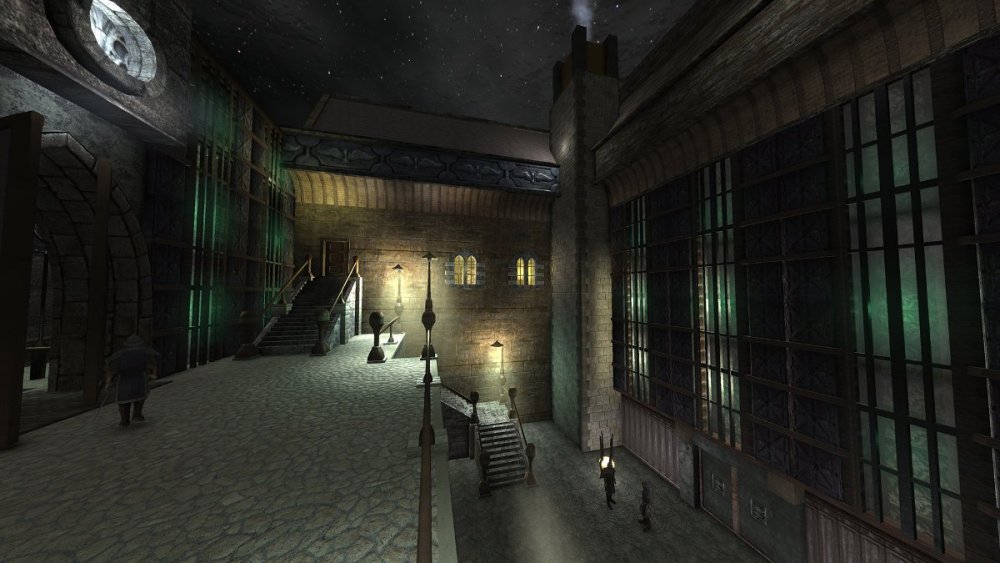Search the Community
Searched results for '/tags/forums/black and whitemonochrome/' or tags 'forums/black and whitemonochrome/q=/tags/forums/black and whitemonochrome/&'.
-
Since due to the nature of this forum, file/image sharing is used quite frequently, I thought to present some alternatives to the widely used Gdrive, which I don't like so much, especially since the last TOS change. File Sharing To share large files there are several options that also do not require registration. The first is File Hosting Online, which supports files up to 25 Gb, encrypted and also includes a Virus Scan that ensures safe use Another good option is Gofile, free to use, privacy focused and unlimited Bandwith. No refistry needed. While the files are accesed or downloaded at least one time a week, they are never deleted, otherwise inactive files are deleted after 10 days. If you prefer to use P2P, that means to share files directly from PC to other, without a hoster in the middle, there are also very good options, which permits to share files and folders without limites of type and size. The most easy to use is O&O File Direct, a small Desktop app (sadly only Windows), very easy to use 1 Open the app and drag the files/folders you like to share in its window 2 Optional adjust the days and amount of permited downloads and if you want a password 3 Share the link which apears in the app Done The only limits are, that the receptor only can download your files, when your PC is online, on the other hand this permits that you can stop the download in any moment, going offline or shutting down the PC. The other limit is, that the files to share can't be in a protected folder. Her are an Example with a list of Search Enines (Html file 423,56 Kb). While I am online, you can download it https://file.direct/f/pmjVFnjfkjFTKTt5 Videos One of the best options is Streamable (need a free account, inactive videos are deleted after 90 days in the free version) Alternatively you can use Streamja, a simple Video sharer with good privacy, free account optional (nick, mail) Images Ok, there are a lot of Image sharer, most used the known Imgur, because of this I add only one which offers some advantages over Imgur. ImgBox (free account) is a reliable platform to share and host images like Imgur, but it make it very easy to upload and post dozend of images simultaneous, selecting all the images you want and drag them on the window, offering coresponding bulk codes from the selected images to post them with one click for forums (BBcode), Html and others, fullsize or thumbnails. More since Imgur used since some time the hated webm formats for gif images, hardly accepted in most forums.
-
Since TDM 2.06 is such a different animal to the other 2.x builds (which are also much different to the 1.x builds prior to 1.08), I thought it would be a good idea to see what folks can do when armed with our performance tuning wiki: http://wiki.thedarkmod.com/index.php?title=Performance_Tweaks How low can you go? Certainly, you can no longer do tricks to make TDM run on DX8 hardware with unless that hardware fudges GL2 support via driver workarounds. If you set image_downsize to 16 can you run this on 64mb GPU's? How old of a CPU supports Multi-Core? I'm not expecting a large number of respondents but those who wish to go into their storage and revive an old ATI X1600 or Geforce FX 5900 to see "can it run" please post here.
-
Taffers, Time ago @Obsttorte and I worked on an AutoHotKey script that allows to control the player speed with the mouse wheel. In a further attempt to reduce the amount of critical keys this game demands I also created back then a script that allows the Left Alt Key to act as a lean modifier: Left Alt + W = Lean forward Left Alt + A = Lean left Left Alt + D = Lean right I never got around publishing the script because it isn't as good as it needs to be but I think we can debate regardless whether such a Lean Modifier Key would be welcomed in the core game or not. The most interesting aspect in my opinion is that we can claim back important keys such as Q and E and use them for other purposes. ---------------------------------------------------------------------- Here below is the script in case anyone wants to give it a try (you must be familiar with AutoHotKey). The required key bindings for the script to work are: Move forward [W], Strafe Left [A], Strafe Right [D] Lean Forward [Numpad8], Lean Left [Numpad4], Lean Right [Numpad6] You can of course change the script to your liking.... #IfWinActive ahk_exe TheDarkModx64.exe ; run only when TDM is in focus <!w:: while (GetKeyState("LAlt", "P") && GetKeyState("w", "P")) { Send {Blind}{Numpad8 down} } Send {Numpad8 up} return <!a:: while (GetKeyState("LAlt", "P") && GetKeyState("a", "P")) { Send {Blind}{Numpad4 down} } Send {Numpad4 up} return <!d:: while (GetKeyState("LAlt", "P") && GetKeyState("d", "P")) { Send {Blind}{Numpad6 down} } Send {Numpad6 up} return Cheers!
-
Hello taffers, The campaign "Hidden Hands: Blood & Metal" consisting of five missions is now basically ready for beta testing (the briefing videos are missing and there are still some "real" speakers missing, at the moment there are tentative robot voices in these places, hope to replace them in the next two or three weeks). Unfortunately, the project has become somewhat more extensive than originally planned. It took me about two hours to test each mission. So you should allow at least12 hours for all five missions on the first run. Beta testing shall start at the beginning/middle of next week. The difficulty level is somewhere between "The Anomaly" and "The Lost Citadel". Some things are easier, others are not, but proper exploration and usage of the available resources/objects should always pave the way to success. Sign in here, if you are taff enough! Jack Testing thread:
-
I'm happy to present my first FM, The Spider and the Finch. There may be a spider, but no ghosts or undead. It should run a couple hours. It's now available on the Missions page or the in-game downloader. Many thanks to the beta testers Acolytesix, Cambridge Spy, datiswous, madtaffer, Shadow, and wesp5 for helping me improve and making the mission to the best of my abilities. This would not be have been possible without Fidcal's excellent DarkRadiant tutorial. Thanks also to the many people who answered my questions in the TDM forums. Cheers! 2023-12-13 Mission updated to version 3. Fixed a bug where the optional loot option objective was not actually optional. Updated the animations for Astrid Added a hallway door so the guards are less likely to be aggroed en masse.
- 100 replies
-
- 22
-

-

-
Thought I would compile a list of tweaks & fixes from multiple sources for this game in an effort to help people get a playable experience, I will update this OP as we go. Minimum Requirements - Processor: Dual Core or Quad Core CPURAM: 4 GBGraphics: AMD Radeon 4800 series or NVidia GTS 250DirectX: Version 10Hard Drive: 20 GBRecommended Requirements - Operating Systems: Windows 7, Windows 8 (32nit or 64-bit)Processor: AMD FX 8000 series, Intel Quad i7 Core or better CPURAM: 4 GBGraphics: AMD Radeon HD R9 series, NVidia GTX 660 series or betterDirectX: Version 11First recommened tweak for ALL 64bit Windows users - (dont know if this applies to linux users, yet) The latest update (1.2 b4116.4) fixes the slowdown issue but if people still having issue or have lower end systems there is not a tick box to force the use opf the 32bit exe.Second Recommended Tweaks for ALL 32/64bit Windows users - Enable "Exclusive FullScreen", this should improve your framerate across the board. - for me my FPS (min/max/avg) jumped from 32/62/53 to 41/64/58Graphics tweaks to Make the game run better - First things first - If you are experiencing bad graphics on a machine that can easily afford to run it better/smoother, set SSAA ‘Super Sampling Anti-Aliasing’ to low or off. The higher you set this setting, the more lag you will encounter in the game.Don’t take things for granted - The problem is the optimization of the game, even if your PC can handle everything max'd out, try keeping SSAA to low if you want a smoother gameplay experience.Flickering shadows, glichy graphics & disappearing menu buttons - If you are experiencing flickering shadows, glitchy graphics & disappearing menu items, make sure you are running the game on updated or the latest drivers for your gfx card.SLI/Crossfire fix - For now, make sure you run the game on a single GPU as SLI/Crossfire may be causing the disappearing graphics and flickering shadows.Framerate issues - There are a few things you can try to improve your FPS for thief. Firstly make sure that your GPU drivers are up to date and your system is not overheating or running hot. If you are running SLI/Crossfire, try disabling to see if there is a difference in performance. If you are using a laptop, make sure that your power adapter is plugged and your power setting in windows is set to performance.Common sense - It goes without saying that your system should be good enough to handle the game’s processing and rendering needs. If you are running any third party applications in the background like Dxtory, Shadowplay or FRAPS etc, your going to see a perf drop.Crashes after loading a stage - If Thief crashed after loading, make sure you verify the integrity of the game cache in Steam especially if you pre-loaded the game and tried to start it as soon as it unlocked.You may have to verify the files twice to make it work! If that doesn’t work, there is another workaround. I am not sure about this fix but it has helped a few to get rid of the crash, so I think it’s worth of a shot.The game crash can be associated with the virtual memory size. You should increase your virtual memory page file size to fix the issue.Game crashes to desktop and reboot - Make sure you have latest patch for the game installed. It fixes these random crashes and loading issues. If you pre-loaded the game, make sure you verify the integrity of the game cache. You may have to verify the files twice to make it work!Blackscreen when launching thief - can be one of two things - is associated with the missing files of the game. Verify the game cache and re-verify if the need be to get it running.Make sure Windows pagefile is enabled (http://windows.microsoft.com/en-gb/w...#1TC=windows-7).Can’t Hear sound? No voices? (no, not the ones in your head) - Verify the integrity of the game cache. Download the language packs if need be. Make sure you have voices/music volume up in the sound settings of the game.You can also trying changing the advanced sound settings in Windows. Open Playback Devices, click on your Speakers and go to Properties. Now in enhancement levels, select CD/DVD quality and see if it helps.Thief won’t start? - Try logging into Steam after having logged out. It will help!Thief config tweaks - Disable motion blur - you will find relative file to edit in: Steam\steamapps\common\Thief\Engine\Config. You need to open the file by the name of “BaseEngine.ini” and then set the following values as such: "motionBlur=True" to "motionBlur=False""motionBluPause=True" to "motionBlurPause=False"Save the file and set it to "read-only".How to skip Intro Videos - Go to Thief\ThiefGame\Config and then Locate ThiefEngine.ini file and edit the following line"StartupMovies=PROG_GUI_Video.StartupVideoPlayer" to ";StartupMovies=PROG_GUI_Video.StartupVideoPlayer"Save the file and set it to "read-only".How to fix ‘Timed Fade’ option for HUD - While health, focus, inventory and ammo set to ‘Timed Fade’ option in game and HUD menu, the fade remains just 50% opacity. To fix this problem, go to ThiefGame\Config\ThiefUI.ini and find the lines- "mInvSelectionAlphaMin=XX" "mHealthAlphaMin=XX" "mFocusAlphaMin=XX" (XX being the default values) to "mInvSelectionAlphaMin=0.0f" "mHealthAlphaMin=0.0f" "mFocusAlphaMin=0.0f"Save the file and set it to "read-only".How to reduce Mouse Lag - The quick and easy fix to reduce mouse lag, run your game in Exclusive Fullscreen mode, go to graphic options and enable it. In case you don’t want to use this mode, then you must find BaseEndinge.ini and edit the following lines -"OneFrameThreadLag=TRUE" to "OneFrameThreadLag=FALSE"Save the file and set it to "read-only".Disable framerate smoothing - Go to Thief\ThiefGame\Config and then Locate ThiefEngine.ini file and edit the following lines"bSmoothFrameRate=TRUE" "MinSmoothedFrameRate=XX" "MaxSmoothedFrameRate=XX" (XX being the default values) to "bSmoothFrameRate=FALSE" "MinSmoothedFrameRate=0" "MaxSmoothedFrameRate=0"Save the file and set it to "read-only".Fix stuttering - can be done one of two ways -This tweak requires starting a new game, as changing the level streaming value will result in a crash upon loading if the save game file features a different level streaming value (such as starting the game with it on TRUE and changing it to FALSE along the way - switching from FALSE to TRUE will also result in a crash, so it's best to change this value only when starting a new game)! However, this should help eliminate both in-game and benchmark stuttering, as it does for the other games based on the UE3 engine.Go to Thief\ThiefGame\Config and then Locate ThiefEngine.ini file and edit the following lines -"bUseBackgroundLevelStreaming=XX" "UsePriorityStreaming=XX" "OnlyStreamInTextures=XX" to "bUseBackgroundLevelStreaming=FALSE" "UsePriorityStreaming=FALSE" "OnlyStreamInTextures=TRUE"Save the file and set it to "read-only".Improve texture streaming - Go to Thief\ThiefGame\Config and then Locate ThiefEngine.ini file and edit the following lines -"MipFadeInSpeed0=0.3" "MipFadeOutSpeed0=0.1" "MipFadeInSpeed1=2.0" "MipFadeOutSpeed1=1.0" to "MipFadeInSpeed0=0.0" "MipFadeOutSpeed0=0.0" "MipFadeInSpeed1=0.0" "MipFadeOutSpeed1=0.0"Save the file and set it to "read-only".Disable in-game fog - Go to Thief\ThiefGame\Config ThiefGame.ini and then find [Engine.WorldInfo] andgo to line 66And then change mbEnable=TRUE to mbEnable=FALSE and then save the file as read only.Reducing choppyness, aditional fix - Some users have reported that disabling Vsync the game is noticeably more fluid when compared to the default setting of double buffered.Game file hacks - (found on https://www.deadendthrills.com/forum/discussion/137/thief-tools-tweaks) 1. Goto Steam\steamapps\common\Thief\ThiefGame\CookedPCNG\ 2. Make a backup of thiefgame.u just in case 3. Download this utility: decompress.zip and unzip decompress.exe, put it anywhere. 4. Drag thiefgame.u onto decompress.exe you should now have a new thiefgame.u in \Steam\steamapps\common\Thief\ThiefGame\CookedPCNG\unpacked\ 5. Open \Steam\steamapps\common\Thief\ThiefGame\CookedPCNG\unpacked\thiefgame.u in a hex editor. (For example HxD) Disable Shroud and white flash - Goto Steam\steamapps\common\Thief\ThiefGame\CookedPCNG\Make a backup of thiefgame.u Download this utility: decompress.zip and unzip decompress.exe, put it anywhere.To disable shroud: Search for Hex-value: 00 00 00 00 00 00 00 00 00 CD CC 4C 3F 36 3D 00 Replace with Hex-value: 00 00 00 00 00 00 00 00 00 00 00 00 00 36 3D 00To disable white flash: Search for Hex-value: 3E 9C DE F4 3E 9C DE F4 3E CD CC CC 3E A4 3D 00 Replace with Hex-value: 3E 9C DE F4 3E 9C DE F4 3E 00 00 00 00 A4 3D 00Tweaking "in shadow" proxy light: - disabling this is not recommended, so I added tweaks to reduce the range of the light instead. Search for Hex-value: 00 00 00 00 00 B4 43 14 38 00 00 00 00 00 00 28 for half range (180), Replace with Hex-value: 00 00 00 00 00 34 43 14 38 00 00 00 00 00 00 28 for 1/4 range (90), Replace with Hex-value: 00 00 00 00 00 b4 42 14 38 00 00 00 00 00 00 28To Disable "in light" proxy light: Search for Hex-value: 00 00 00 00 00 96 43 14 38 00 00 00 00 00 00 28 Replace with Hex-value: 00 00 00 0A D7 23 3C 14 38 00 00 00 00 00 00 28Save and fire up the game. Dxtory and other tools not working - Fps monitoring/benchmarking tools cause the game to crash - For the time being, may I suggest that you try running the game without these tools. And if you have any fix of your own related to the issue, please post your finding.Trainer with NOCLIP mode - tbc
-
For the people eager to play with the latest state of development, two things are provided: regular dev builds source code SVN repository Development builds are created once per a few weeks from the current trunk. They can be obtained via tdm_installer. Just run the installer, check "Get Custom Version" on the first page, then select proper version in "dev" folder on the second page. Name of any dev version looks like devXXXXX-YYYY, where XXXXX and YYYY are SVN revision numbers from which the build was created. The topmost version in the list is usually the most recent one. Note: unless otherwise specified, savegames are incompatible between any two versions of TDM! Programmers can obtain source code from SVN repository. Trunk can be checked out from here: https://svn.thedarkmod.com/publicsvn/darkmod_src/trunk/ SVN root is: https://svn.thedarkmod.com/publicsvn/darkmod_src Build instructions are provided inside repository. Note that while you can build executable from the SVN repository, TDM installation of compatible version is required to run it. Official TDM releases are compatible with source code archives provided on the website, and also with corresponding release tags in SVN. A dev build is compatible with SVN trunk of revision YYYY, where YYYY is the second number in its version (as described above). If you only want to experiment with the latest trunk, using the latest dev build gives you the maximum chance of success. P.S. Needless to say, all of this comes with no support. Although we would be glad if you catch and report bugs before the next beta phase starts
- 14 replies
-
- 14
-

-

-
Good work. I would use it myself because eventhough I'm not stressed for keys it makes the controls easier if it's nice and close like the delete button to my arrow keys.
-
The Adventures of Thomas: Lucy's Quest Author: gg 2022-06-20 Version: 1.1 Required TDM Version: 2.10 or higher EFX: Yes ============================================================== Cautionary note: This FM needs a strong CPU/GPU combination sufficient to play the more demanding TDM FMs. Just as for many or most of the new FMs being released with the new gfx possibilities opened up it does a world of good to tweak the advanced video settings for the best combination of settings for your PC. For example, on my weaker laptop I set shadows as stencil and soft shadows off. On my desktop I set shadows as maps and soft shadows medium. Bloom off. Ambient occlusion off. Since the FM was built and extensively tested at these settings I believe either should produce a satisfactory experience. ============================================================== Sound Credits: freemusicarchive.org music Aislinn04_-_Aislinn_-_Lovely_Maria freesound.org klankbeeld_horror_1 freesound.org/people/CarlosCarty/sounds/522687/ om_aum_mantra_male_chant_bb freesound.org/people/Still%20Frames/sounds/37720/ still_frames freemusicarchive.org music The_Mind_Orchestra_Bruwynn tecknic.bandcamp.com/album/the-dark-mod-ambience-and-atmospheres Zack Bower Ancient_2, _3, _5. Solemn_1 freesound.org/people/Jagadamba/sounds/256006/ group_chanting_om_aum ============================================================== Thanks to: The TDM/DR developers for producing such a beautiful machine. The keepers of the wiki pages which are looking very good these days. Sotha for his invaluable tutorial "The Bakery Job". This tutorial is a jewel. Springheel for creating an atmosphere. Bikerdude for... ideas how to do things and scale things. Playtesters and advisors Dragofer, wesp5, datiswous, shadow. datiswous pointed out some immersion breaking lighting faults, so I got the idea. wesp5 gave me some good advice on how to tell the story - so it's more understandable. Dragofer gave me some early advice on optimizing the mission, which gave me a couple of months work with results that are well worth it. Dragofer wrote a script which optimizes CPU calculations of AI interactions. Shadow helped by testing the script, as well as testing other attempts at optimization. With the script in action only the minimal of AI interactions in the player's vicinity are called to be calculated. The script provides a general benefit but the results vary from computer to computer. The script targets a CPU task. ============================================================== Gameplay: Notes attached to objectives contain essential information on gameplay, on who the good/bad guys are, on what the player must do, and why. Mandatory objectives are linear, directing the player along a route to the goal. Optional objectives can be completed anytime. ============================================================== CAUTION: spiders, rats, undead, necrophiles, cannibals, psychotic thugs, and some generally unsavory characters. No snakes, though. The spiders ate them. ==============================================================
- 157 replies
-
- 14
-

-
I'm at the beginning of a new area, where bandits fights each other. Near the end, I imagine, but I'm not going to bother finishing it. The thing is tedious. It's very obvious your focus was on telling a story. The issue is that's not my thing, and I also think this is not the right game for it. You're trying to make it do things it was never designed to, so it feels clunky. I think the game shines best in a smaller map with some backstory and little touches in the mission, like notes one character leaves for another. Here, it feels like I'm being pulled along from place to place, having to go back where enemies have artificially respawned, with locked doors everywhere, JUST to further the story, not to give me an interesting challenge. And in terms of story, it's the same thing we see all the time: Pagans are the poor, downtrodden, nice people, and the Builders, are the heartless monsters. Yawn. I don't get how the gargoyle switch works in that guy's office, even after having read your explanation. I don't even understand what the situation is supposed to be. The gargoyle looks like it's locked inside a glass case, and therefore you want to get that glass case open. The note says the gargoyle switch is behind the downstairs desk. Downstairs from this note, there is no desk. And the note calls it the "gargoyle switch", which implies it's a switch for the gargoyle, not that the gargoyle itself is a switch. It's confusing for no good reason. Random notes: Boring name, as others have mentioned. A cursive font in letters is annoying to read. Loud music and sound effects are not fun, it just hurts the player's ears. The map is a screenshot. That ruins immersion. The light issues have been covered. For me, it never felt like I was in shadows, as opposed to other missions. Almost everything looks pretty brightly lit. I saw someone mentioning rope arrows are pointless, and I agree. You asked how that player could have made it past something without using one; well, I haven't used it either. You can just mantle. Of course, that's not an issue in itself. There's not reason to cry "I'm getting review bombed" when people are just giving their opinion.
-
Hello, all. This thread is meant as a follow-up companion piece to my previous thread listing royalty-free music by Kevin MacLeod that could be usable for new missions for The Dark Mod. In this thread, I take a slightly different approach. Instead of focusing on one author and his royalty-free music, I'll be writing an ever-expanding list of songs, compositions tracks and ambients by various musical artists that could come in useful for mission makers working on FMs for TDM. Aside from ambient music for background atmosphere, I'll also be listing some historical music and compositions from the real world's ca 14th-17th century that are in the public domain and could be used as background music in your missions, provided that someone does a royalty-free recording of them (i.e. not released on some payed-for album, but at most a royalty-free album or online collection/archive). Please note that, though I will try to provide you with links to royalty-free versions of historical compositions in particular, I sometimes might not be sure of the status of some of these recreations/recordings and you'll have to snoop around for their royalty-free status on your own. However, if you do confirm that, e.g. some freelance artist recorded a well-known 16th century piece of music, and is giving it away royalty-free, possibly with the only necessity being attribution, then please let me know and I'll include any download links and the details concerning necessary attribution. Thank you ! And now, it's time to begin... ---- Royalty-free ambients As in "free to distribute and use (though possibly with attribution)", not necessarily "free of the TDM universe royalty". Free Music Archive (FMA) From his particular website, I'll only be including tracks that have broad Creative Commons licenses or free licenses, and tracks that are suited to both Non-commercial and Commercial use. In other words, largelly CC BY 4.0 and CC BY 4.0 Deed. It's better to search for ambients and tracks that are more lenient with their licenses. Lee Rosevere - All the Answers - Awkward Silences (B) - Baldachin - Betrayal - Compassion (keys version) - Delayed Reaction - Edge of the Woods (kind of too modern sounding in parts, but maybe you could find a use for it á la some of the old grungy-sounding ambient tunes in Thief) - Expectations - Everywhere (sounds like a calm but moody mansion ambient to me) - Gone - Her Unheard Story - It's A Mystery - Not Alone - Old Regrets - Reflections - Slow Lights - Snakes - Something To Fill The Space - Thoughtful (especially the first half to first two thirds, before the more electronic beat kicks in) - The Long Journey - The Nightmare - The Past - Time to Think - Under Suspicion (maybe the bit between 2:26 and 2:48 would be the best for a tension sting, the rest sounds a bit too modern spy-fi for the TDM setting) - What's in the Barrel ? - You're Enough (A) - Maarten Schellekens - A Bit of Discomfort - Daydream - Deliverance - Free Classical Theme (arguably more like for an SF film with classical music portrayed electronically, but not bad) Salakapakka Sound System - Aiti, joku tuijottaa meita metsasta - Holle - Kadonnut jalkia jattamatta - Privatomrode i Vasteros - Syttymissyy tuntematon 1 - Syttymissyy tuntematon 2 Sawako albums - 098 (ambient for background humming and buzzing, perhaps machinery, electricity, industrial ambience, etc.) - Billy Gomberg Remix - If You're Ther (odd city ambience, between moody music and city background ambience, mild background thumping) - Lisbon ambience (maybe usable as background ambience in some mission set at a more Mediterranean city) - Mizuame (Sawako Sun) (could work as ambience for a larger baths or spa hall, with the sound of water, and human voices occassionally heard in the background) - November 25, 2007 - Snowfall - Spring Thaw - Tim Prebble Remix - UNIVERSFIELD - A Beatiful Sky (this track would actually be good for a church or cathedral interior) - A Calm Soulful Atmosphere For A Documentary Film (calm but somewhat mysterious ambient, reminds me of some of the Dishonored ambients) - A Grim Horror Atmosphere - A Music Box With A Tense Atmosphere - Atmosphere for Documentaries (rather suspensful ambient with an undertone of woodwind instruments) - Background Horror Tension - Beautiful Relaxing Ambient (a calmer ambient that's good for a location with some degree of grandeur or one that provides relief to the player) - Blood-chillingly Creepy Atmospheres - Bloody - Cloaked in Mystery - Corpse Rot - Crime City - Dark Background - Deep Space Exploration (has a nice atmosphere of mystery and exploration) - Drifting in Harmony (calm but suspensful ambient) - Embrace of the Mist - Exoplanet (mysterious ambient, could work for various environments) - Exploring the Cursed Cemetery (short, fifteen second tension sting with piano) - Evening Meditation In The Open Air (could work for a number environments during evening hours) - Fading Memories - Gloomy Atmosphere for Documentaries - Gloomy Reverie - Grim Atmosphere - Horror Atmosphere (Version 2) - Horror Background Atmosphere 6 - Horror Background Atmosphere for Horror and Mystical - Horror Background Atmosphere for Scary Scenes - Horror Background Atmosphere for Suspensful Moments (1) - Horror Background Atmosphere for Suspensful Moments (2) - Horror Dark Atmosphere (Version 1) - Horror Music Box - Intergalactic Ambience (good calm theme of mystery and wonder) - In the Embrace of Darkness - Mars (suspensful ambient for a suspensful location, with a metallic undertone in its melody) - Meditation in Nature (aside from outdoor environments, could work in a number of other environments as well) - Melodies of Fear - Midnight Secrets - Mild Heaven (a calm ambient, maybe could work for night time city streets and city rooftops) - Moment of a Dream (suspensful theme, hopefully not too electronic in undertone) - Mysterious Passerby - Mystery Atmosphere - Mystery Horror - Mystery House - Mystical Dark Atmosphere - Nebula Soundscape (sounds like a good ambient for outdoor or cave environments or maybe even churches and city rooftops) - Ominous Criminal Atmosphere - Sad Emotional Piano for Documentary Films - Scary Dark Cinematic For Suspensful Moments - Scary Horror Atmosphere - Sinister Mystery - Sinister Piano Melodies (short, fifteen second tension sting with piano) - Siren's Call (I feel this one has more limited uses, though maybe it could work for suspense in an industrial environment) - Soothing Serenade (calm, soothing ambient, with a slight hint of mystery, could work for several types of environments) - Soothing Soundscapes (calm, soothing ambient, with a slight hint of mystery, could work for several types of environments) - Spooky Hallway - Suspense Atmosphere Background - Tense Dark Background - Tense Horror Atmosphere - Tense Horror Background Atmosphere - The Box of Nightmares - This Sunset (good for an evening or night time ambient, even includes subtle cricket chirping sounds) - Tropical Escapes (good for an outdoor environment with a waterfall, flowing stream or falling rain) Many of these tracks by UNIVERSFIELD are quite short, about a minute or slightly under a minute, but good as tension-building themes or as suspensful ambients. ---- Historical background music - lute and similar string instruments La Rossignol ("The Nightingale"} - a Renaissance era piece, anonymous composer. This one was written as an instrumental duet for two musicians. So, if you'd use this for a scene of AI characters playing their instruments, you should use two such characters for added believability. Here's what the composition sounds like when played as a duet on: - lute (obviously the most medieval/Renaissance instrumentation) - acoustic guitar (example 1) and acoustic guitar (example 2) - 11-string guitar what it sounds when played as a duet on an 11-string guitar - licensed album version (presumably lute) If you find any royalty-free version in good quality, let me know. Lachrimae ("Tears", sometimes known as "Seven Teares") by John Dowland - another Elizabethan era piece, by a 16th-17th century composer. Various reconstructions: - on lute (example solo performance at the Metropolitan Museum) - on lute, with vocal accompaniment (lutist and female soprano) - on lute, violas, and other (six musician ensemble performance) - on viola da gamba (five musician ensemble performance) Lachrimae Pavan ("Teary Pavane / Pavane of the Tears") by John Dowland - a variation on the previous composition, for the Renaissance pavane style dance. Various reconstructions: - on lute - on acoustic guitar (example 1), (example 2), (example 3) Again, I'd like to find a royalty-free version of these two compositions. Frog Galliard - one more by Dowland, for now. Another composition for a Renaissance dance style, the galliard. Reconstructions: - on lute (solo performance) - on lute, deeper sound (solo performance) - on acoustic guitar (example 1), (example 2), (example 3) Royalty-free version would be appreciated. Greensleeves - by an anonymous 16th century author, quite possibly a folk song of the era. Trust me, you know this one, even if you don't know the name. It's one of the most well-known bits of Renaissance secular and courtly music in the popular imagination. (Trust me, it's been referenced in everything. Even the first Stronghold game from the early 2000s had an in-game character sing a made-up ditty to the tune/melody of this song.) Reconstructions: - on lute (solo performance) - classical guitar (solo performance) - acoustic guitar (solo performance) I bet there's a royalty-free version of this one somewhere. I'll snoop around, and if you find one before I do, let me know. In taberna quando sumus ("When we are at the tavern") - anonymous period song from the 14th century, of Goliard origin. Written and sung entirely in Latin (so if you can explain Latin within the TDM setting or use only an instrumental version, go for it). An unabashed drinking song, you could use this for more rascally Builder priests/monks or for various commoners and lower-ranking noblemen while they're having a good time at the inn. A pretty well-known song even nowadays (though the most famous melody for it might be the more recent arrangement). Reconstructions: - example performance 1 - example performance 2 Again, an entirely royalty-free version of this one could come in handy. Historical background music - by Jon Sayles Jon Sayles is a musician who runs the Free Early and Renaissance Music website. His recordings are in .mp3 format (so you will need a conversion to .ogg) and Sayles has made them all freely available. The instrument he used for his musical reconstructions is the classical guitar. Some examples of Sayles' reconstructions of period music by anonymous or known authors: Saltarello, based on the late-medieval and Renaissance dance tune from Italy Madrigal by Anthony Holborne Al fonsina by Johannes Ghiselin Ich weiss nit by Ludwig Senfl So ys emprentid by John Bedyngham, mid-1400s Riu, riu, chiu, famous 15th century Spanish Christmas carol Fantasia, by Orlando Gibbons, late 16th and early 17th century Die Katzenpfote, German-speaking lands, anonymous author, 15th century A gre d'amors, 14th century, anonymous French author Nightengale (unrelated to La Rossignol), by Thomas Weelkes El Grillo, 15th to early 16th century composition by Josquin des Prez The Witches' Dance, by anonymous, Renaissance English composition Ma fin est mon comencement, by 14th century composer Guillame de Machaut In Nomine, late 15th and early 16th century composition by John Taverner Ricercare ("ricker-caré", nothing to do with rice or care), by Adrian Willaert Fantasia by Thomas Lupo, 16th-17th century English composer The Nite Watch, composed by Anthony Holborne - appropriate for TDM Plenty more where these came from... Historical background music - from the A-M Classical website This website offers plenty of freely available, royalty-free .mp3s of early and classical musical compositions and instrumental songs. The only thing you need to do is provide attribution, as everything on the site is via a Creative Commons license (this is noted on every page). Counting Christmas songs from the Middle Ages and Renaissance alone, I was able to download loads of them already years and years ago. Though they're far from epic recordings, if you're just looking for a competently done free version of these compositions, this is an excellent site. A few examples of medieval music from the A-M Classical site: Angelus ad Virginem (played quietly on organ), Diex soit en cheste maison by Adam de la Halle (organ and other instruments), Greensleeves (this is for a carol version of the lyrics, but the melody is the same as standard Greensleeves) Historical background music - by Vox Vulgaris The Swedish band/ensemble Vox Vulgaris aren't very active nowadays, but they did plenty of early music recording in the early-to-mid 2000s. From what I've read about their song releases, they're okay with others using the songs from their 2003 album and other material they've done. I don't know if their website is still around (there's an archived version) and whether you can still contact the band members, but if you'd like to be extra sure and ask, go ahead. I don't think they've changed their copyleft stance to their own works, but it pays off to be sure. So, here are some of VV's own takes on period music: Cantiga 166 - based on the eponymous song (full title "Cantiga 166 - Como póden per sas culpas (os homés seer contreitos)"), by Spanish composer Alphonso X from the 13th century (yes, king Alphonso X ! They didn't call him Alphonso the Learned for nothing). To provide you with a point of comparison, here, here and here are versions by other artists. (If I remember correctly, this particular VV song was also used by moonbo in his Requiem FM, as part of an inn's muffled background music. I did a real double-take when I played the mission for the first time and recognised it.) Cantiga 213 - based on the eponymous song (full title "Cantiga 213 - Quen sérve Santa María, a Sennor mui verdadeira"), again by Spanish composer, king Alphonso X from the 13th century. To provide you with a point of comparison, here and here are versions by other artists. Saltarello - based on the well-known melody for the Italian late-medieval Renaissance dance, the saltarello (also the saltarello trotto specifically in this case). To provide you a point of comparison, here and here are versions by other artists. La Suite Meurtrière - I can't quite source this one, it might be their own original composition, though "in the style of" some particular period music. Rókatánc (Fox Dance) - this is a really wild bit of period dance and festive music, possibly Hungarian-inspired, given the name. I think this would fit both a tavern environment or some public event for the nobility and patricians, including an armed sparring tournament or similar. Final note from me New suggestions are always welcome as I expand this thread. For any suggestions concerning Kevin MacLeod's royalty-free music, please use the other thread I've already made, purely for listing MacLeod's stuff.
- 9 replies
-
- 3
-

-

-
- petike recommends
- various artists
- (and 12 more)
-
The Black Mage ============================================================= Title: The Black Mage Filename: black_mage.pk4 Authors: Grayman, Jack Farmer Testers: datiswous, joebarnin, Shadow, Amadeus, madtaffer, wesp5 Release date: 24.12.2021 (version 1) - 05.03.2022 (version 2) - 23.12.2023 (version 3) Version: 3 (available via in game downloader) ============================================================= Grayman - Mapping, scripting & text for briefing video JackFarmer - Additional mapping & scripting, drafts for readables, conversations and in game comments Amadeus - Revision & editing of all readables, conversations and in game comments Dragofer, joebarnin, datiswous - Troubleshooting ============================================================= Voice Talents (in alphabetical order): AndrosTheOxen - Worried father / Counsel Lester Morlan (fincancial advisor to the lord) Bikerdude - Sami "Sausage" McNulty (the castle's chef) BoyLag - Percy Lockhard (the castle's chronicler) Goldchocobo - Robert (the son of the worried father) / Colton (a fallen Builder) Jedi_Wannabe - Friend of the worried father / Bennett (a fallen Builder) Malasdair - Lt. Godric (chief security officer) New Horizon - Lord Ewan Davenport (the Black Mage) Purgator - The Thief ============================================================= Paintings: New paintings provided by OGDA Grayman avatar painting created by Zerg Rush ============================================================= Assets: New kitchen equipment models provided by STRUNK ============================================================= Geometry: Selected cave architecture orginally created by Bikerdude & Dram for "Blackheart Manor" and later modified for "The Gatehouse" (rearranged with the orignal authors approval) ============================================================= Sound: Wind_rusting trees sound (main menu) taken from freesound.org produced by funwithsound "Madrigal" (briefing video) performed by Anthony Holborne Pub audience sound (briefing video) taken from freesound.org produced by yap-audio-production Footsteps sound (briefing video) taken from freesound.org produced by Nox_Sound Stand up from chair sound (briefing video) taken from freesound.org produced by kupp2 Tape-deck-startup sound (phonogram recording) taken from freesound.org produced by soundjoao Short metal scrape sound (phonogram recording) taken from freesound.org produced by Timbre Chains sound (phonogram recording) taken from freesound.org produced by arnaud-coutancier All other new ambient and sound fx recorded and produced by JackFarmer sometimes with altered sound effects/ambient sounds orginally produced by Gigagooga ============================================================= Video: Story board and sound arrangement by JackFarmer Briefing video produced by SirSmokeALot ============================================================= Known bugs: If you quicksave too soon after killing a fire elemental (within 4-5 seconds), the quickload crashes. (2.09 and 2.10) ============================================================= Production notes: Graymans's son gave this work in progress to the Dark Mod community according to grayman's will in June 2021. After discussions with Dragofer, I overtook this mission in June 2021 and started working on it in September 2021. Since I didn't know what else Grayman had planned, I made up my own story from the end of the briefing. The voice actors did an incredible job. Everyone I asked immediately agreed to complete this work of Grayman. This has now led to a fabulous eight voice actors taking part in this mission - from England, Ireland, Canada and the USA. ============================================================== Let's raise our glasses in Grayman's honor. Otherwise I wish you all happy holidays. Take care of yourself, your loved ones, and all of your friends.
- 140 replies
-
- 27
-

-

-

Should we consider using detail textures?
MirceaKitsune replied to MirceaKitsune's topic in The Dark Mod
@The Black Arrow That's a good analysis. I don't disagree but we're referring to different time periods with different quality aims: In the early days of 3D and low-res CRT screens when we had 256x256 textures, detail textures were used to make surfaces appear as if they have 1024x1024 textures... today in the age of 1080p monitors such texture can appear blurry from up close, we want to make 1024x1024 textures appear of 4096x4096 quality. Back then the goal was to get at least a little bit of perceived sharpness, today the goal is to see those microscopic details on every surface as if everything is real... while the concept of detail textures is old it scales to cover both aims. As you correctly pointed out, the ideal solution would be upgrading the actual textures themselves. Sadly there are two big problems with this that will likely never be possible to overcome: Someone must create or find identical textures to replace existing ones, which have to retroactively fit every old FM. That would be a huge effort for so many images, and will not look exactly the same way so people would complain how "this wall used to be made of small red bricks which are now larger and yellower which isn't what I intended and no longer line up". An advanced upscaling filter may be able to bump the resolution with good results, this would be a lot less effort and retain the exact appearance of textures. The even greater issue is storage and memory use would go through the roof. Imagine all our textures (from surfaces to entity skins) being 4096x4096 which would be the aim for decent quality today: TDM could take over 100 GB of drive space, you'd need at least 16 GB of RAM to run it, and the loading time of a FM will be 5 minutes. Detail textures are a magic solution for both problems: They're overlayed in realtime on top of the standard textures without changing their base appearance. This means you see pixels several times the scale of the image without requiring any image to actually be at that resolution, no vRAM or loading time increase. And if detail layers are disabled with distance you also don't lose FPS in per-pixels calculations when distant lights update. -
Yet another breaking change, I'm afraid: 6346 Sounds have a bunch of parameters: minDistance maxDistance volume shakes soundClass The base value for each parameter is set in sound shader. However, it can be overridden with a different value in spawnargs (e.g. "s_volume" "-10") or in C++ engine code with SetSoundVolume (used extensively for footsteps). Unfortunately, Doom 3 engine has a special case: setting some parameter to zero means it will not override the base value. So there is no way to override sound volume with 0, because setting zero would mean "use value from sound shader", while setting 0.1 or -0.1 would mean "use volume = 0.1 or -0.1". This behavior causes confusion. It is especially bad when volume is set programmatically, because e.g. volume of player footsteps is computed as a sum of many modifiers (run, crouch, creep, in water, etc.) and it is hard to be sure you don't get zero sum in the end. The idea is to fix this mess and add a "don't override" special value in the system. Speaking of spawnargs, it would work like this: "s_volume" "13.4" = override with value 13.4 "s_volume" "0" or "s_volume" "0.0" = override with zero "s_volume" "" (empty string) = don't override Right now there are tons of zero values set in these spawnargs. It is not clear where the author intended to override with zero, and where he wanted to drop inherited override and use base value. I guess for compatibility reasons I'll have to replace spawnargs "s_volume" "0" with "s_volume" "" in all missions.
-
Quick FAQ: What is this thread for ? It is for discussing the narrative elements of a fan mission you're working on, and how they tie into the gameplay and technical aspects of the mission. If you're stuck with developing the plot for your FM, or are unsure of how to continue, or have the feeling your writing is not up to snuff, you can always seek advice in this thread. Why did you start this in the Editor's Guild ? Truth be told, I was seriously considering starting this thread in the I Want to Help subforum, but then I noticed (and realised) that most of the FM development threads are in the Editor's Guild anyway. So, I decided to rather start this discussion over here, in order to avoid making it "orphaned". But I have a really minor storytelling question... Is it still okay to ask about it here ? Of course it is ! This is practically the only "official" thread on narrative design we have now, so feel free to ask about anything that's primarily related to the storytelling or characters of your FM, and so on... Do we already have any useful resources on narrative and storytelling design ? Oh, certainly. The Story and Plot Design article on our wiki, contributed by demagogue. You should definitely give it a read. Any other threads or articles you might recommend ? Sotha's Mission Design Tips article is also just as helpful as demagogue's (and quite entertaining in places). There's also the Inspiration Thread, providing mostly visual inspiration for FM building, and the Historical resources article, providing links and bibliography for topics related to period living and social history that could influence an FM's design and events. If you find any more in that vein, feel free to recommend them here, and I'll add them to an impromptu list. ---- Ladies and gentlemen, the thread is your's. ---- (Last updated: 18 April 2018)
- 74 replies
-
- 1
-

-
Finally got my PC back from the shop after my SSD got corrupted a week ago and damaged my motherboard. Scary stuff, but thank goodness it happened right after two months of FM development instead of wiping all my work before I could release it. New SSD, repaired Motherboard and BIOS, and we're ready to start working on my second FM with some added version control in the cloud just to be safe!
-
-
 2
2
-
- Report
- Show previous comments 1 more
-

Wait, how can a SSD corrupt and damage a motherboard? I gotta know so I can avoid it.
-
-
 2
2
-
- Report
-

@The Black ArrowWish I could tell ya, but unless I decide to ship it off to a data recovery company to interrogate it further, I'm not going to be able to figure out how it got corrupted or why it was as catastrophic as it was for the rest of the system. All I know is that even when I removed my old SSD to boot from my backup HDD, parts of my bios, partitions, and even some parts of the built-in recovery options weren't functional. It wouldn't even let me boot from my trusty USB repair media! I don't think it was a virus or anything, the repair shop I went to has apparently seen something similar four times in the last two years with Samsung's 970 series, but whether that's a genuine issue or a coincidence is anyone's guess.
-

Okay, that's very scary now...I really hope it was a coincidence because I also have one Samsung 970 and I don't ever want anything bad to happen to it, I think I've had it since 3 years now as well.
-
-
 2
2
-
- Report
-
Thought it would be a good idea to collate a useful list for new and old mappers alike and this post will update as we go. Abandoned works: Any WIP projects that were abandoned by the original author - http://forums.thedarkmod.com/topic/12713-abandoned-works/ Darkradiant & Darkmod shortcut settings: Some example settings for new mappers - http://forums.thedarkmod.com/topic/15152-darkradiant-and-darkmod-shortcut-folder-settings/ Darkradiant howto, must knows, tips and faqs - http://forums.thedarkmod.com/topic/12558-usefull-important-editing-links/?do=findComment&comment=272581 Info for Beginners: Newbie DarkRadiant Questions - http://forums.thedar...iant-questions/ Dark Radient Must Know Basic Intro - http://wiki.thedarkm...now_Basic_Intro Editing Tips for Beginners - http://wiki.thedarkm...s_for_Beginners Editing FAQ (Troubleshooting & How-To) - http://wiki.thedarkmod.com/index.php?title=Editing_FAQ_-_Troubleshooting_%26_How-To Sotha's excellent Mapping Tutorial series: http://forums.thedarkmod.com/topic/18680-lets-map-tdm-with-sotha-the-bakery-job/ Springheel's New Mapper's Workshop: http://forums.thedarkmod.com/topic/18945-tdm-new-mappers-workshop/ Inspiration: Collection of screenshots and images people have found online - http://forums.thedarkmod.com/topic/11610-darkmod-inspiration-thread/ Mapping Resources: List of Voice actors available for voice recording - http://modetwo.net/d...6-voice-actors/ Lengthy collection of city reference pictures - http://modetwo.net/d...rence-pictures/ Collection of texture resource sites - http://modetwo.net/d...ture-resources/ Free Ambient Tracks - http://skeksisnetlabel.wordpress.com/2009/12/30/10-songs-for-free-download-vol-10-full-moon-over-noricum/ Mapping Tools: 3 useful tools for texture creation - http://forums.thedarkmod.com/topic/18581-must-have-tools-for-the-descerning-mapper/ Modular Building: What is Modular building - http://forums.thedarkmod.com/topic/14832-modular-building-techniques/ Working example tutorial on modular building - http://forums.thedarkmod.com/topic/18680-lets-map-tdm-with-sotha-the-bakery-job/ Springheels new modular models - http://forums.thedarkmod.com/topic/18683-using-springheels-205-modules/ Some related mapper recipies - Easy Vaults - http://forums.thedarkmod.com/topic/14859-easy-vault-recipe/?hl=%2Beasy+%2Brecipe Easy Outdoors - http://forums.thedarkmod.com/topic/16159-easy-outdoors-recipe/?hl=%2Beasy+%2Brecipe Easy Caverns - http://forums.thedarkmod.com/topic/14469-quick-caverns-recipe/?hl=recipe Easy Alert Ai - http://forums.thedarkmod.com/topic/17157-easy-alert-ai-recipe/?hl=%2Beasy+%2Brecipe Easy Alert Ai Custom Behavour - http://forums.thedarkmod.com/topic/17160-easy-alert-ai-custom-behavior-recipe/?hl=recipe Tutorials: Collection of video tutorials for DR - http://modetwo.net/d...in-darkradiant/ Using Lighting and detail effectively: - http://forums.thedar...l-and-lighting/ Voice Actors list: List of available voice actors - http://forums.thedarkmod.com/topic/12556-list-of-available-voice-actors/ Usefull Console commands: A list of console commands for testing in-game - http://wiki.thedarkm...Useful_Controls
- 20 replies
-
- 3
-

-
- inspiration
- tools
-
(and 4 more)
Tagged with:
-
I've updated the articles for your FMs and your author category at the wiki. Your newer nickname (DeTeEff) now comes first, and the one in parentheses is your older nickname (Fieldmedic). Just to avoid confusing people who played your FMs years ago and remember your older nickname.
 I've added a wiki article for your latest FM, Who Watches the Watcher?, as part of my current updating efforts. Unless I overlooked something, you have five different FMs so far.
I've added a wiki article for your latest FM, Who Watches the Watcher?, as part of my current updating efforts. Unless I overlooked something, you have five different FMs so far. 
-
-
 2
2
-
- Report
-
I've finally managed to log in to The Dark Mod Wiki. I'm back in the saddle and before the holidays start in full, I'll be adding a few new FM articles and doing other updates.
 Written in Stone is already done.
Written in Stone is already done.
-
-
 3
3
-
- Report
- Show previous comments 2 more
-

-

Righto.
 I need to update a fair few things regarding the FM articles (including some of the older links) so I'll have plenty of work with this in the weeks ahead.
I need to update a fair few things regarding the FM articles (including some of the older links) so I'll have plenty of work with this in the weeks ahead.
-
-
 1
1
-
- Report
-

-
aye the rtx 3060 was another weird one, it only has a 128 bit bus which is to low to effectively handle 12 gb so it did not really help with the extra vram in higher resolutions. sadly they decided to continue with the same eh "mistake" with the rtx 4060 16 gb model . id call that deception to make users pay more for a card which is not even rated for 4K... sadly. the 16 gb 3070 model was scrapped by nvidia because it would be a contender for the much higher priced 3080 non ti i guess as it has a 256 bit bus and hence would be a capable 4k card. the 3060 ti 8 gb was a much better card sadly. https://www.techradar.com/reviews/evga-geforce-rtx-3060-black-xc
-
As a fashionably late entrant to the Halloween Speedbuild contest, here's a map co-authored with Kyyrma (so give him karma too)! Screenshots Title: Exhumed Theme: Haunt Release: 2014/11/04 Mappers: Kyyrma & Airship Ballet Special thanks: Melan for his textures and Kevin MacLeod for the music Exhumed was built from the ground up in exactly two weeks. It takes inspiration from our native home of Finland, so expect a lot snow, darkness and general misery. Given the short build time the map might still be a little rough around the edges. Bearing that in mind, all comments and feedback are welcomed. We hope this speedbuild will inspire other mappers to try and create content in a short time. It turns out you don't need that long to make a serviceable FM! Happy sneaking and a spooky Halloween to everyone! Download links The mission is available via the in-game downloader. By the way, if you want to find a secret just take a slow match to the graveyard.
- 89 replies
-
- 11
-

-
You cannot receive PMs. Could you please be so kind and check your mailbox if it is full (or maybe you switched off the function)?
-
-
 1
1
-
- Report
-
Hi Everyone I am trying to sort out my fms collection is there any place where i can find list of all contest and its participants ??
-
That's what we originally did, but mappers (or at least one mapper) complained in bug 6062 about the spawnargs disappearing if they were the same as the sound shader. I suppose we could have considered that "not a bug" and kept the original behaviour, but perhaps there are situations where the old behaviour was problematic — there would be no way to distinguish between "this speaker has default radii from the shader" and "this speaker has fixed radii which happen to be the same as the shader but must not change, even if the shader is edited". I don't know how common such a situation is in practice. Correct, but the freezeTransform method is called after the end of any transformation, and does not distinguish between what type of transformation was previously happening. I imagine resizing the speaker to the same size as the shader would also have triggered bug 6062, but speakers are resized less often than they are moved and hitting an exact size with the mouse would be rare, so the issue was only noticed when moving speakers. That's what I'm confused about. I have yet to see any situation in which DR will set a max distance of 0 on a sound shader, other than by explicitly editing the spawnarg to have a "0" value.






(-211.58-656.07127.21).thumb.jpg.fcb88f322d3f8bb8a49879ed0670734e.jpg)