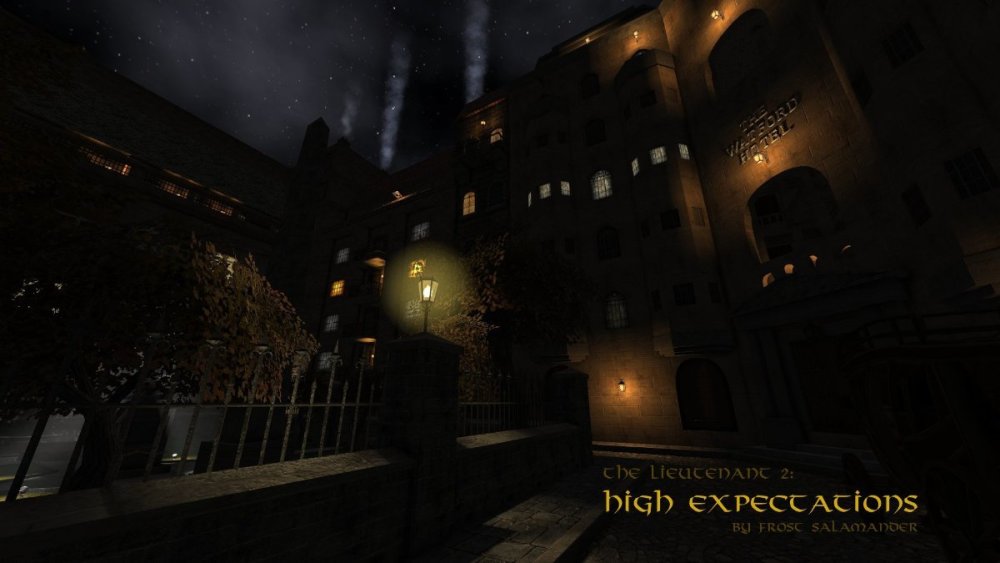Search the Community
Searched results for '/tags/forums/high dynamic range/' or tags 'forums/high dynamic range/q=/tags/forums/high dynamic range/&'.
-
NVIDIA announced the 16nm Pascal GTX 1080 and GTX 1070 GPUs. The $599 GTX 1080 will be more powerful than Titan X, GTX 980 Ti, or two GTX 980s. Neither card uses High Bandwidth Memory like the top Pascal GPU, Tesla P100. Intel's Broadwell-E flagship enthusiast CPU, the Core i7-6950X, is expected to have 10 cores. AMD Zen mainstream desktop CPUs could have 6-8 cores. The architecture has moved from Bulldozer's Clustered Multithreading to Simultaneous Multithreading, which is closer to Intel's design and has two threads per core. Zen desktop CPUs will be released before laptop CPUs. There could be a 16 core APU in 2017. AMD's 14 or 16nm Polaris GPUs will apparently be cheaper and cooler, rather than trying to compete with the GTX 1080's performance. The Radeon R9 490 could cost $300. The Polaris GPUs will not have High Bandwidth Memory, which will instead be added to 2017 Vega GPUs as successors to the Fury series. Sony could launch a "PS4K" console using an AMD Polaris GPU and faster Jaguar CPU capable of playing the current PS4 games in 2160p instead of 1080p. It could also boost frame rates for the PSVR.
-
It should be around $400-600, a price bracket that was once not considered mid-range, delivering raster performance similar to the 7900 XT but likely with better raytracing performance. We can only assume RDNA4 tops out at 16 GB, but 32 GB would be a funny option if they go for it. I think you can create scenarios where games could use as much or more than 24 GB in 4K, but it's obviously rare and largely unneeded. It would be a good amount of VRAM for AI stuff, though the sky's the limit there and 32 GB isn't going to be enough for some LLMs. HBM memory is expensive to make and in huge demand for AI accelerators, enterprise GPUs, and other enterprise products (such as Intel Sapphire Rapids CPUs aka Xeon Max with HBM). I think it's as much as 5x more expensive per gigabyte than GDDR6X/7. So while it would be great for consumer gaming GPUs, with major bandwidth and efficiency benefits, AMD and Nvidia are going to put it in $10,000 to $40,000 products instead. Years ago there was talk of making cheaper, less capable versions of HBM for the mass market, but it never materialized: https://www.tweaktown.com/news/53536/low-cost-hbm-way-hit-mass-market-soon/index.html If the AI bubble pops, we might see some efforts to pivot back to consumer products. Aside from GPUs, probably every CPU should eventually be packing a big L4 cache utilizing HBM, DRAM, or bespoke 3D layers by the late 2030s.
-

Should we consider using detail textures?
The Black Arrow replied to MirceaKitsune's topic in The Dark Mod
Alright, so, I'm a Texture Artist myself for more than 20 years, which means I know what I'm talking about, but my word isn't law at all, remember that. I've worked (mostly as mods, I am a professional but I much prefer being a freelance) with old DX8 games up to DX12. When it comes to Detail Textures, for my workflow, I never ever use it except rarely when it's actually good (which, I emphasize on "rarely"). This is one reason I thought mentioning that I worked with DX8 was logical. One of the few times it's good is when you make a game that can't have textures higher than what would be average today, such as, World Textures at 1024x1024. Making detail textures for ANY (World, Model) textures that are lower than 128x128 is generally appealable. Another is when the game has no other, much better options for texturing, such as Normal Maps and Parallax Mapping. Personally, I think having Detail Textures for The Dark Mod is arguably pointless. I know TDM never had a model and texture update since 2010 or so, but most textures do seem to at least be 1024x1024, if there's any world texture that's lower than 256x256, I might understand the need of Detail Textures. Now, if this was a game meant to be made in 2024 with 2020+ standards, I would say that we should not care about the "strain" high resolution textures add, however, I do have a better proposition: Mipmaps. There are many games, mostly old than new ones, that use mipmaps not just for its general purpose but also to act as a "downscaler". With that in mind, you boys can add a "Texture Resolution" option that goes from Low to High, or even Lowest to Highest. As an example, we can add a 2048x2048 (or even 4096x4096) world texture that, if set to Lowest, it would use the smallest Mipmap the texture was made with, which depends on how the artist did it, could be a multiplication of 1x1 or 4x4. One problem with this is that, while it will help in the game with people who have less VRAM than usual these days, it won't help with the size. 4096x4096 is 4096x4096, that's about 32mb compressed with DXT1 (which is not something TDM can use, DXT is for DirectX, sadly I do not know how OpenGL compresses its textures). I would much rather prefer the option to have better, baked Normal Maps as well as Parallax Mapping for the World Textures. I'm still okay with Detail Textures, I doubt this will add anything negative to the game or engine, very sure the code will also be simple enough it will probably only add 0.001ms for the loading times, or even none at all. But I would also like it as an option, just like how Half-Life has it, so I'm glad you mentioned that. But yet again, I much prefer better Normal Maps and Parallax Mapping than any Detail Textures. On another note...Wasn't Doom 3, also, one of the first games that started using Baked Normal Maps? -
For the people eager to play with the latest state of development, two things are provided: regular dev builds source code SVN repository Development builds are created once per a few weeks from the current trunk. They can be obtained via tdm_installer. Just run the installer, check "Get Custom Version" on the first page, then select proper version in "dev" folder on the second page. Name of any dev version looks like devXXXXX-YYYY, where XXXXX and YYYY are SVN revision numbers from which the build was created. The topmost version in the list is usually the most recent one. Note: unless otherwise specified, savegames are incompatible between any two versions of TDM! Programmers can obtain source code from SVN repository. Trunk can be checked out from here: https://svn.thedarkmod.com/publicsvn/darkmod_src/trunk/ SVN root is: https://svn.thedarkmod.com/publicsvn/darkmod_src Build instructions are provided inside repository. Note that while you can build executable from the SVN repository, TDM installation of compatible version is required to run it. Official TDM releases are compatible with source code archives provided on the website, and also with corresponding release tags in SVN. A dev build is compatible with SVN trunk of revision YYYY, where YYYY is the second number in its version (as described above). If you only want to experiment with the latest trunk, using the latest dev build gives you the maximum chance of success. P.S. Needless to say, all of this comes with no support. Although we would be glad if you catch and report bugs before the next beta phase starts
- 14 replies
-
- 14
-

-

-
There's been talk over the years on how we could improve texture quality, often to no avail as it requires new high-resolution replacements that need to be created and will look different and add a strain on system resources. The sharpness post-process filter was supposed to improve that, but even with it you see ugly blurry pixels on any nearby surface. Yet there is a way, a highly efficient technique used by some engines in the 90's notably the first Unreal engine, and as it did wonders then it can still do so today: Detail textures. Base concept: You have a grayscale pattern for various surfaces, such as metal scratches or the waves of polished wood or the stucco of a rough rock, usually only a few highly generic patterns are needed. Each pattern is overlayed on top of corresponding textures several times, every iteration at a smaller... as with model LOD smaller iterations fade with camera distance as to not waste resources, the closer you get the more detail you see. This does wonders in making any texture look much sharper without changing the resolution of the original image, and because the final mixture is unique you don't perceive any repetitiveness! Here's a good resource from UE5 which seems to support them to this day: https://dev.epicgames.com/documentation/en-us/unreal-engine/adding-detail-textures-to-unreal-engine-materials Who else agrees this is something we can use and would greatly improve graphical fidelity? No one's ever going to replace every texture with a higher resolution version in vanilla TDM; Without this technique we'll always be stuck with early 2000's graphics, with it we have a magic way of making it look close to AAA games today! Imagine being able to see all those fine scratches on a guard's helmet as light shines on it, the thousands of little holes on a brick, the waves of wood as you lean into a table... all without even losing much performance nor a considerable increase in the size of game data. It's like the best deal one could hope for! The idTech 4 material system should already have what we need, namely the ability to mix any textures at independent sizes; Unlike the old days when only a diffuse texture was used, the pattern would now need to be applied to both albedo / specular / normal maps, to my knowledge there are shader keywords to combine each. Needless to say it would require editing every single material to specify its detail texture with a base scale and rotation: It would be painful but doable with a text injection script... I made a bash script to add cubemap reflections once, if it were worth it I could try adapting it to inject the base notation for details. A few changes will be needed of course: Details must be controlled by a main menu setting activating this system and specifying the level of detail, materials properties can't be controlled by cvars. Ultimately we may need to overlay them in realtime, rather than permanently modifying every material at load time which may have a bigger performance impact; We want each iteration to fade with distance and only appear a certain length from the camera, the effect will cause per-pixel lighting to have to render more detail per light - surface interaction so we'll need to control the pixel density.
-
I have updated my Refont program, to now have a function that can analyze a font DAT file for missing or problematic characters. As part of a broader inquiry, I've just applied that program, individually, to all current 'english' font DAT files. I'm reporting the overall results here. I'm sure this will not be a surprise to some of you, but may be to others. Background As you know, TDM fonts are based a bitmap system, derived from 256-character code pages, of which "English" and "Russian" are currently supported. "English" is actually Latin-1, with additional characters to cover more European languages in a single codepage. This is (in theory) quite good for major European languages, less so for less-prominent ones. For each font, bitmaps are distributed in 3 sizes (12, 24, 48 pt), with the engine doing interpolation scaling. Current Font Findings 12-pt Size for All Fonts Only ASCII (i.e., lower range 0-127) characters are provided, no European. For some fonts (stone, mason, mason_glow), the 12-pt DAT is not distributed, so the engine will substitute a larger size, which typically has better Latin-1 coverage. For Fonts Used in Main Menus, HUD, or Subtitles The numbers shown approximate the number of "characters needing work" Fontname Size-24 Size-48 carleton 20 16 carleton_condensed 20 35 mason -- 33 Since 24 pt is not distributed, engine uses 48 pt. stone 30 83 For Additional Fonts Used in FM Readables, Etc. Except for one font (treasure_map), all the remaining fonts are ASCII-only, i.e., no characters in the upper range. In the lower range, routinely the 24 and 48 pt sizes have equivalent coverage. Most of these fonts are fully or nearly complete, while some neglect certain punctuation symbols. The worst is "everette", with 24 "needing work" characters. Further details are here:
-
Announcing the next installment of 'The Lieutenant' series: High Expectations! Never heard of this series before? That's because I just made it up. Actually, it continues on from my previous FM, In Plain Sight. You don't need to have played In Plain Sight before, but there are some references to it in the readables that might not make sense if you haven't (some of which will be spoiler-ish). "Follow the Lieutenant on his next mission to the City of Highborough" Mission Type: City Missions Beta Testers (thank you all!!! @wesp5 @Acolytesix @Shadow @Cambridge Spy @AluminumHaste @jaxa @thebigh @joebarnin @Mezla @snatcher @datiswous Extra credit goes to @Mezla for providing the idea behind one of the objectives! Notes: TDM 2.11 required You can explore most of the map from the start of the mission, but if you find yourself getting a bit lost or unfocused, just concentrate on the main objective Your objectives will become visible after you read your briefing in your inventory The map does not contain any secrets The only difference in the difficulties is the (optional) loot goal This mission has some replay potential built-in. Explanation below, but I suggest you read this only after your first playthrough: Spoiler warning!: Download links (v1.4): Proton Drive: https://drive.proton.me/urls/ZDTKN6DDM4#8Re0CpARxcbc Github: https://github.com/FrostSalamander/fsx/releases/download/1.4/highex.pk4 Screenshots: https://flic.kr/s/aHBqjAB8qt Known Issues it appears that to some players keys bound to AI are unfrobable. I don't have a solution as I've never been able to reproduce it. As a mitigation, for these doors you can either lockpick them or an alternate key will be available. Other hints Atkinson/Burns objective This objective is more about rewarding the 'explorer' types. It's optional and requires you to find a lot of stuff to piece together the whole story of what happened. Most of these are not really 'hidden', but rather require a visit to most of the accessible areas of the map. If you have given up searching, then: Hotel Safe Combination hint: spoiler: What's going on with Brother Gregory? If this isn't clear, then read on: There's a wooden door in the prison that I can't open... hint: spoiler:
- 153 replies
-
- 21
-

-

-
The brightness was set at three clicks from max and gamma was about mid range. On some levels like down in a cavern or basement it was always too dark that is why I had it set high I'm not a youngster anymore can't see that well now!! I'll be 65 this year! P.S. I wanted to thank you for this great but short mission!!!!
-
A visually breaking change is planned for 2.13 (6354). Environment mapping is used when material contains a stage like this: { blend add cubeMap env/gen3 texgen reflect } Historically, there are two separate shaders for this case: one if the material has bumpmapping, and one if it does not. Note that if the material has diffuse or specular stage, then bumpmap is added implicitly. The shader with bumpmap was apparently "tweaked" by someone in TDM and got several major differences: it has fresnel term output color is tonemapped to [0..1] range using X / (1 + X) the color multiplier is hardcoded to (0.4, 0.4, 0.4) I'd like to delete all of these differences and restore the same behavior as in non-bumpmapped case. It is also the same behavior which is used in both cases in Doom 3 BFG (and supposedly in Doom 3 too). Speaking of points 1 and 2, nobody will notice the difference except in rare corner cases. The point 3 however is serious. It is also the main reason behind the change. Right now nobody can tweak the intensity of environment mapping: if you try to set red/green/blue/rgb, these settings are simply ignored. Now the problem is that the intensity of most environment mapping materials will change. In core files I see text like this (stainglass_saint_01) : { blend add maskalpha cubeMap env/gen3 // tone down the reflection a bit //I see no evidence that these values do anything red Parm0 * 0.2 green Parm1 * 0.2 blue Parm2 * 0.2 texgen reflect } Since the default parameter was 0.4, after the change this material will get 2x less intensity. The situation is even worse if rgb multiplier is not specified, since then it will change from 0.4 to 1.0, i.e. envmapping will become 2.5 times brighter. I can probably collect the list of all materials using environment mapping, but I'm not sure I'll be able to check them all one by one. Perhaps I can delete existing rgb settings, blindly set "rgb 0.4" and hope for the best.
-
ok so after getting myself a rtx 3070 im left with a bit of a wonder about all the fud on the net. elitist users claim the 3070 cant do 4k (debunked it handles 4k just fine but you need to lower the texture resolution in some titles to not overshoot the frankly rather low amount of vram -> 8 gb). some back and forth on the 2080ti some claim that the 3070 is faster while others claim the 2080ti is. (from my own experience the 2080ti is a bit faster in 4k while the 3070 is a bit faster in lower resolutions). if you play exclusively in 4k go for the 2080ti -> reason it has more vram 11gb vs 8gb this might not sound like a huge deal but the extra 3gb helps a lot with ultra high texture resolutions. debunked (claims that the 3070 uses newer dlss features, it does not. the 2080ti supports the exact same dlss features that the 3070 does, it even supports dlss 3 minus the framegen feature. some claims the 3070 uses newer tensor cores which are faster, well is they are i dont see it... the 2080 ti has 4 times the amount of tensor cores compared to the 3070 while the 3070 has around 1000 more cuda cores hmm ???). the real reason i think the 3070 got so popular is that it delivered close to the same performance of the insanely overpriced 2080ti, i cant fault people for that choice but i would like some realism in the comparison and not something based on just the price. the 2080ti was a highend card back when it was new while the 3070 is a mid range card at half the price of the 2080ti with at least comparable performance but lacks enough vram to play all titles at 4k with everything cranked to the max. playing hzd forbidden west on the 3070 atm in 4k with everything on max except texture resolution which i have on high and i get > 80 fps with the framegen mod and around 45 fps without it (dlss is flaky in this game though), the 2080ti in the same game in 4k gets around 100 fps with the framegen mod and 55 fps without it with texture resolution at the highest setting).
-
Having trouble sleeping? Is the moon too bright? The music too loud ? This FM is for you. Kingsal presents: Moongate Ruckus Finally, a fan mission about some taffin' peace and quiet. DOWNLOAD HERE (v2) ------------------------------------------------------- Testers: - Welly, Goldy, and Amady Vocals: The very talented Goldwell as grumpy Corbin. ------------------------------------------------------- This map, gatehouse_final.map, was based on the very first mission I ever put together back in 2014. It was originally suppose to be part of Volta 1, but didn't make the cut. Here it is now, refurbished, re-worked, graphics set to HIGH, and.... Wait... What is that... It's the music again... ohhh the music!
- 42 replies
-
- 16
-

-
It was a relatively strong mid-range card that obviously has less VRAM than it should. And it's still funny that the RTX 3060 packs 12 GB while the RTX 3080 copes with 10 GB. Game devs would like PC users to have 12-16 GB VRAM, but they'll support 8 GB and do little tricks like downgrading the textures automatically.
-
Thought it would be a good idea to collate a useful list for new and old mappers alike and this post will update as we go. Abandoned works: Any WIP projects that were abandoned by the original author - http://forums.thedarkmod.com/topic/12713-abandoned-works/ Darkradiant & Darkmod shortcut settings: Some example settings for new mappers - http://forums.thedarkmod.com/topic/15152-darkradiant-and-darkmod-shortcut-folder-settings/ Darkradiant howto, must knows, tips and faqs - http://forums.thedarkmod.com/topic/12558-usefull-important-editing-links/?do=findComment&comment=272581 Info for Beginners: Newbie DarkRadiant Questions - http://forums.thedar...iant-questions/ Dark Radient Must Know Basic Intro - http://wiki.thedarkm...now_Basic_Intro Editing Tips for Beginners - http://wiki.thedarkm...s_for_Beginners Editing FAQ (Troubleshooting & How-To) - http://wiki.thedarkmod.com/index.php?title=Editing_FAQ_-_Troubleshooting_%26_How-To Sotha's excellent Mapping Tutorial series: http://forums.thedarkmod.com/topic/18680-lets-map-tdm-with-sotha-the-bakery-job/ Springheel's New Mapper's Workshop: http://forums.thedarkmod.com/topic/18945-tdm-new-mappers-workshop/ Inspiration: Collection of screenshots and images people have found online - http://forums.thedarkmod.com/topic/11610-darkmod-inspiration-thread/ Mapping Resources: List of Voice actors available for voice recording - http://modetwo.net/d...6-voice-actors/ Lengthy collection of city reference pictures - http://modetwo.net/d...rence-pictures/ Collection of texture resource sites - http://modetwo.net/d...ture-resources/ Free Ambient Tracks - http://skeksisnetlabel.wordpress.com/2009/12/30/10-songs-for-free-download-vol-10-full-moon-over-noricum/ Mapping Tools: 3 useful tools for texture creation - http://forums.thedarkmod.com/topic/18581-must-have-tools-for-the-descerning-mapper/ Modular Building: What is Modular building - http://forums.thedarkmod.com/topic/14832-modular-building-techniques/ Working example tutorial on modular building - http://forums.thedarkmod.com/topic/18680-lets-map-tdm-with-sotha-the-bakery-job/ Springheels new modular models - http://forums.thedarkmod.com/topic/18683-using-springheels-205-modules/ Some related mapper recipies - Easy Vaults - http://forums.thedarkmod.com/topic/14859-easy-vault-recipe/?hl=%2Beasy+%2Brecipe Easy Outdoors - http://forums.thedarkmod.com/topic/16159-easy-outdoors-recipe/?hl=%2Beasy+%2Brecipe Easy Caverns - http://forums.thedarkmod.com/topic/14469-quick-caverns-recipe/?hl=recipe Easy Alert Ai - http://forums.thedarkmod.com/topic/17157-easy-alert-ai-recipe/?hl=%2Beasy+%2Brecipe Easy Alert Ai Custom Behavour - http://forums.thedarkmod.com/topic/17160-easy-alert-ai-custom-behavior-recipe/?hl=recipe Tutorials: Collection of video tutorials for DR - http://modetwo.net/d...in-darkradiant/ Using Lighting and detail effectively: - http://forums.thedar...l-and-lighting/ Voice Actors list: List of available voice actors - http://forums.thedarkmod.com/topic/12556-list-of-available-voice-actors/ Usefull Console commands: A list of console commands for testing in-game - http://wiki.thedarkm...Useful_Controls
- 20 replies
-
- 3
-

-
- inspiration
- tools
-
(and 4 more)
Tagged with:
-
Could be- I am still messing with the UI elements but if the brightness is cranked really high it might blow out that background image too much. Its something I can fix down the road.
-
After some amount of work I'm happy to be able to share my Christmas gift for TDM! Or at least half of it, considering the other half is still only in design phase. I created an addon that implements detailed player functionality, inspired by the first DeusEx game (The Conspiracy). It's NOT a mission script but an addon, meaning you place the pk4 in your TDM directory to enable the system and it will automatically work in each and every FM. Note that due to using tdm_user_addons.script / user_addon_init() it may disable or get disabled by other addons you have installed... this is a design limitation which can hopefully be lifted at some point in the future. This plugin will be included in my cyberpunk total conversion The Dark Module and automatically active with it, but first I shall design it and make it available as a small independent addon for vanilla TDM. In the current initial release it implements just per-limb damage; The upcoming plan is to add a skill / augmentation system, allowing the player to use loot as skill points to enhance various body parts and gain new or improved abilities. Due to the scripting system being very limited in what it lets me modify, I'm still gathering documentation on how to implement those skills and which I can have. So until then detailed body damage with penalties remains the only part that's theoretically finished so far (further improvements are required here too)... including a HUD component above the lightgem showing the status of each body part: Green = full health, yellow = half health, red = (close to) no health, black = no health left. The individual limbs available: Head, Torso, Left Arm, Right Arm, Left Leg, Right Leg... arms and legs work in unity however. They each take damage with the player as well as healing together with them. The more damaged a group is, the more a respective penalty is applied to the player. Groups and penalties include: Head: When the head is damaged, the player begins to get dizzy and has their vision impaired. Currently the only effect replicates the flashbomb, causing white dots to appear around the player and disrupt their view until the head is healed. As the player can't live without a head, reaching 0 will cause instant death. More effects are possible and pending. Torso: Damage to the torso translates to damage to the cloak, increasing the player's lightgem and rendering them more visible even in dark spots. As the player can't live without a torso, reaching 0 will cause instant death. Given script limitations I'm unable to simulate lung damage and decrease / limit the amount of air the player has. Arms: Arm damage makes it difficult for the player to hold items: In-world objects being held will probabilistically get dropped, more often the worse your arms are hurt. When both arms reach 0 health, the player can no longer pick up anything in the world without instantly dropping it... you also become unable to use any weapons. Due to limitations in the scripting system, I'm unable to decrease the speed or accuracy of the blackjack / sword / bow as was desired. Legs: As expected leg damage will make the player walk more slowly. It was desired that when one leg is lost the player can no longer jump, whereas when both legs are gone you remain stuck in crouch mode until healed... due to limitations in the scripting system this part is also not possible at the moment. A crude limitation is the fact that limb damage is primarily based on the direction the player is walking toward... for example, increased likelihood of suffering damage to your right arm and leg if strafing right the moment you take the damage. The script system doesn't let you extract the vector direction of the last damage event, thus I can't use the real direction the hit came from when calculating which body part should absorb the most health loss. This means that even if an arrow comes from above and hits the player's head area, the player will only take damage to the legs if they're falling downward the moment they got hit... for the time being this provides a bare minimum amount of realism but is a very bitter implementation. For this reason it would be greatly appreciated if any of the code developers could join this discussion and verify if they can help with adding the necessary hooks to external scripts: With 2.09 getting periodic beta releases at this point in time, it would be a great opportunity to make changes to the builtin player script that allow an external function to modify more player variables. This includes the efficiency of weapons, if the player is allowed to jump or forced to always crouch, and I'd also really appreciate a hook to manipulate the breath so air can be lowered as if the player is underwater. I understand other priorities exist or if the work may be considered too much, however this would help in being able to finish this mod with the proper functionality and planned skill set. In the meantime let me know what you think of this idea and how I went about it! So far no new assets are included except the GUI graphics: Everything is done with less than 250 lines of script which I'd say is a good achievement I've attached the pk4 and since it's so lightweight I'll also add the main script straight in this post. player_damage_1.0.pk4 #define DAMAGE_WAIT 0.0166667 #define EXPOSURE_ARM_LEFT 2 #define EXPOSURE_ARM_RIGHT 2 #define EXPOSURE_LEG_LEFT 2 #define EXPOSURE_LEG_RIGHT 2 #define EXPOSURE_HEAD 3 #define EXPOSURE_TORSO 1 #define PENALTY_TORSO_LIGHTGEM 4 player self; float damage_gui; boolean dizzy; entity dizzy_particles; float bound(float val, float min, float max) { if(val < min) return min; if(val > max) return max; return val; } // Range based probability: Calculates a probability per frame independent of wait time (0 - 1 range at 1 chance per second) boolean prob(float x) { return sys.random(1) > x && sys.random(1) < DAMAGE_WAIT; } // Directional exposure calculator float dex(vector dir, float ex_front, float ex_back, float ex_right, float ex_left, float ex_up, float ex_down) { float maxvel = 100; float dir_front = bound(dir_x / maxvel, 0, 1) * ex_front; float dir_back = bound(-dir_x / maxvel, 0, 1) * ex_back; float dir_right = bound(dir_y / maxvel, 0, 1) * ex_right; float dir_left = bound(-dir_y / maxvel, 0, 1) * ex_left; float dir_up = bound(dir_z / maxvel, 0, 1) * ex_up; float dir_down = bound(-dir_z / maxvel, 0, 1) * ex_down; return dir_front + dir_back + dir_right + dir_left + dir_up + dir_down; } void player_damage_update_arm(float dmg_l, float dmg_r) { float hl_l = self.getFloatKey("health_arm_left"); float hl_r = self.getFloatKey("health_arm_right"); float hl = (hl_l + hl_r) / 2; if(dmg_l != 0 || dmg_r != 0) { hl_l = bound(hl_l - dmg_l, 0, 1); hl_r = bound(hl_r - dmg_r, 0, 1); hl = (hl_l + hl_r) / 2; self.setKey("health_arm_left", hl_l); self.setKey("health_arm_right", hl_r); self.setGuiFloat(damage_gui, "PlayerDamage_ItemArmLeft", hl_l); self.setGuiFloat(damage_gui, "PlayerDamage_ItemArmRight", hl_r); // Penalty #1: Disable the weapon once the arm are damaged to minimum health if(hl == 0) { self.selectWeapon(WEAPON_UNARMED); self.disableWeapon(); } else { self.enableWeapon(); } } // Penalty #2: Probabilistically drop held items based on arm damage if(hl == 0 || prob(hl)) if(self.heldEntity() != $null_entity) self.holdEntity($null_entity); } void player_damage_update_leg(float dmg_l, float dmg_r) { float hl_l = self.getFloatKey("health_leg_left"); float hl_r = self.getFloatKey("health_leg_right"); float hl = (hl_l + hl_r) / 2; if(dmg_l != 0 || dmg_r != 0) { hl_l = bound(hl_l - dmg_l, 0, 1); hl_r = bound(hl_r - dmg_r, 0, 1); hl = (hl_l + hl_r) / 2; self.setKey("health_leg_left", hl_l); self.setKey("health_leg_right", hl_r); self.setGuiFloat(damage_gui, "PlayerDamage_ItemLegLeft", hl_l); self.setGuiFloat(damage_gui, "PlayerDamage_ItemLegRight", hl_r); // #Penalty #1: Make movement slower self.setHinderance("health", 0.25 + hl * 0.75, 1); } } void player_damage_update_head(float dmg) { float hl = self.getFloatKey("health_head"); float time_current = sys.getTime(); if(dmg != 0) { hl = bound(hl - dmg, 0, 1); self.setKey("health_head", hl); self.setGuiFloat(damage_gui, "PlayerDamage_ItemHead", hl); // Penalty #1: Without a head the player dies if(hl == 0) self.damage(self, self, self.getOrigin(), "damage_suicide", 1); // Penalty #2: Simulate dizzyness starting at half health if(hl <= 0.5) { if(!dizzy) { dizzy_particles = sys.spawn("func_emitter"); dizzy_particles.setModel("flashbomb.prt"); dizzy_particles.setOrigin(self.getEyePos()); dizzy_particles.bind(self); dizzy = true; } } else { if(dizzy) { dizzy_particles.remove(); dizzy = false; } } } } void player_damage_update_torso(float dmg) { float hl = self.getFloatKey("health_torso"); if(dmg != 0) { hl = bound(hl - dmg, 0, 1); self.setKey("health_torso", hl); self.setGuiFloat(damage_gui, "PlayerDamage_ItemTorso", hl); // Penalty #1: Without a torso the player dies if(hl == 0) self.damage(self, self, self.getOrigin(), "damage_suicide", 1); // Penalty #2: Torso damage negatively affects the lightgem self.setLightgemModifier("damage", (1 - hl) * PENALTY_TORSO_LIGHTGEM); } } void player_damage() { sys.waitFrame(); self = $player1; damage_gui = self.createOverlay("guis/player_damage.gui", 1); float health_old = 100; // Init by sending a heal event filling the limbs to full health player_damage_update_arm(-1, -1); player_damage_update_leg(-1, -1); player_damage_update_head(-1); player_damage_update_torso(-1); while(1) { // sys.waitFrame(); sys.wait(DAMAGE_WAIT); float health_current = self.getHealth(); float dmg = (health_old - health_current) / 100; float dmg_arm_left = dmg * EXPOSURE_ARM_LEFT; float dmg_arm_right = dmg * EXPOSURE_ARM_RIGHT; float dmg_leg_left = dmg * EXPOSURE_LEG_LEFT; float dmg_leg_right = dmg * EXPOSURE_LEG_RIGHT; float dmg_head = dmg * EXPOSURE_HEAD; float dmg_torso = dmg * EXPOSURE_TORSO; // If this is damage and not healing, apply directional damage to each limb if(dmg > 0) { // Currently we estimate damage direction based on the player's velocity, we should fetch the real direction of a damage event when this becomes possible vector dir = self.getMove(); vector ang = self.getViewAngles(); // Protections based on the player's position and relation to the environment // protection_look: 1 when looking up, 0 when looking down // protection_low: Higher as the lower part of the body is exposed float protection_look = 1 - (90 + ang_x) / 180; float protection_low = 1; if(self.AI_CROUCH) protection_low = 0; else if(self.AI_ONGROUND) protection_low = 0.75; // Use the dex function to calculate directional exposure patterns, direction order: Front, back, right, left, up, down // Arms: Somewhat likely to be hit, no added protection // Legs: Somewhat likely to be hit, added protection when the player is crouching // Head: Unlikely to be hit, added protection when the player is looking down // Torso: Likely to be hit, no added protection float exposure_arm_left = bound(sys.random(0.375) + dex(dir, 0.5, 0.25, 0.0, 1.0, 0.0, 0.25), 0, 1); float exposure_arm_right = bound(sys.random(0.375) + dex(dir, 0.5, 0.25, 1.0, 0.0, 0.0, 0.25), 0, 1); float exposure_leg_left = bound(sys.random(0.375) + dex(dir, 0.75, 0.5, 0.0, 0.5, 0.0, 1.0) * protection_low, 0, 1); float exposure_leg_right = bound(sys.random(0.375) + dex(dir, 0.75, 0.5, 0.5, 0.0, 0.0, 1.0) * protection_low, 0, 1); float exposure_head = bound(sys.random(0.25) + dex(dir, 0.25, 0.75, 0.5, 0.5, 1.0, 0.0) * protection_look, 0, 1); float exposure_torso = bound(sys.random(0.5) + dex(dir, 0.75, 1.0, 0.0, 0.0, 0.0, 0.0), 0, 1); // Apply the exposure to damage, multiplied to simulate the sensitivity / resistance of each limb dmg_arm_left = exposure_arm_left * dmg * EXPOSURE_ARM_LEFT; dmg_arm_right = exposure_arm_right * dmg * EXPOSURE_ARM_RIGHT; dmg_leg_left = exposure_leg_left * dmg * EXPOSURE_LEG_LEFT; dmg_leg_right = exposure_leg_right * dmg * EXPOSURE_LEG_RIGHT; dmg_head = exposure_head * dmg * EXPOSURE_HEAD; dmg_torso = exposure_torso * dmg * EXPOSURE_TORSO; } player_damage_update_arm(dmg_arm_left, dmg_arm_right); player_damage_update_leg(dmg_leg_left, dmg_leg_right); player_damage_update_head(dmg_head); player_damage_update_torso(dmg_torso); health_old = health_current; } }
-
Perhaps this is because your in-game brightness is very high and the Start Mission option blends with the background...
-
The Dark Mod 15th Anniversary Contest! To celebrate our 15th year, we are holding a fan mission contest! The Dark Mod project trundles onward for it’s 15th year in a row. In that time we have improved our game engine in countless ways and have grown to over 170 missions! To celebrate our perseverance and the years of improvements to come, we are hosting a contest to mark 15 years since the 1.0 release! Now is your time to demonstrate the mission design that best exemplifies your personal style and capabilities! Please consider entering this event! Unlike most recent contests, there is no defined theme and we are simply going to score based on our standard metrics of Story, Gameplay, and Visuals with our standard weighted scoring: Max Possible = Total Votes * 5 (Outstanding) TotalMaxPointsPoss (TMP) = AllCategoryVotecount(ACV) * 30 Full Weighted Score (FWS) = (Gameplay score*3 + Visual score*2 + Story score) / TMP Contest Submissions should be provided before October 16th so that players can start playing and celebrating on the 17th! The players have been keen to relay that they would like really creative missions so it may be worthwhile to examine our “Community Unusual Contest” to get an idea about the wild range of possibilities we offer to designers. Also, since the contest submission is in October, there will probably be an increased desire for Horror themes. The Dark Mod 2.12 was just released so including new 2.12 features is strongly encouraged. Finally, it might be nice if authors name their protagonist Corbin to match the included missions. ( None of the above suggestions are requirements for the submissions. ) Please post your intention to enter in this thread. Thank you! The Poll on this is to demonstrate the intended design used in the mission release threads.
- 17 replies
-
- 14
-

-

-
I'm happy to present my first FM, The Spider and the Finch. There may be a spider, but no ghosts or undead. It should run a couple hours. It's now available on the Missions page or the in-game downloader. Many thanks to the beta testers Acolytesix, Cambridge Spy, datiswous, madtaffer, Shadow, and wesp5 for helping me improve and making the mission to the best of my abilities. This would not be have been possible without Fidcal's excellent DarkRadiant tutorial. Thanks also to the many people who answered my questions in the TDM forums. Cheers! 2023-12-13 Mission updated to version 3. Fixed a bug where the optional loot option objective was not actually optional. Updated the animations for Astrid Added a hallway door so the guards are less likely to be aggroed en masse.
- 100 replies
-
- 22
-

-

-
Yes. Sure, I will change it, but I do mind. In addition to changing the forum title, I have also had the name of the pk4 changed in the mission downloader and the thiefguild.com site’s named changed. It's not just some "joke". The forum post and thread are intended to be a natural extension of the mission’s story, a concept that is already SUPER derivative of almost any haunted media story or most vaguely creepy things written on the internet in the past 10 or 15 years. Given your familiarity with myhouse.wad, you also can clearly engage with something like that on some conceptual level. Just not here on our forums? We can host several unhinged racist tirades in the off-topic section but can’t handle creepypasta without including an advisory the monsters aren’t actually under the bed? (Are they though?) I am also trying to keep an open mind, but I am not really feeling your implication that using a missing person as a framing of a work of fiction is somehow disrespectful to people who are actually gone. I have no idea as even a mediocre creative person what to say to that or why I need to be responsible for making sure nobody potentially believes some creative work I am involved in, or how that is even achievable in the first place. Anyway, apologies for the bummer. That part wasn’t intentional. I am still here. I will also clarify that while I love the game, I never got the biggest house in animal crossing either. In the end Tom Nook took even my last shiny coin.
-
I plan to gradually try out all or most of the different path node types and adjust them depending on the interaction. Though I don't plan to use it in this particular mission, I have a keen interest in the follow type, as I'll want an NPC to follow the player character in another, future FM I'd like to create. Never too soon to try out various functions while I'm already learning new FM-building skins after a long hiatus. Thank you for the suggestion. I completely forgot about the location system ambients as an option ! A few years back, when I was testing various stuff in DR, I did actually use that approach instead, once or twice. I haven't used DR much in recent years, so I eventually forgot about setting it up that way. Acknowledged, and I'll look into it. It'll save a lot of time concerning the audio side of the mission. My first few missions won't have much a natural environment, they'll largelly be small and focused on buildings or urban spaces, so I won't need to bother with detailed audio for rivers yet. I have an outdoor FM planned for later (it's in the pre-production phase), and I'll have a good reason to study it in greater detail. It's actually okay, I don't reallt need rectangular speakers. Given that I've been reminded I can set a main ambience for each room - something I did know before, but forgot, after not working properly with DR these past few years - I'll do just that, and use the speakers for more secondary ambience concerns. Handy indeed. A rectangular shape would be easier to remember. I'll just use the filters in the editor to put away the speakers if I ever the get the impression they're blocking my view. Also, I don't actually mind the shape all that much. As you and the others say, the size/radius of the speaker is the actual key aspect. I'm a bit disappointed it's seemingly not possible to resize speakers the same way you can resize brushes or certain models, though you can still tweak the radius numerically, manually. As long as I can work with that, the actual shape of a speaker isn't really important. My main concern is expanding the minimum and maximum radius areas to an extent where they'll be audible for most for all of the respective areas the player will visit, rather than fading away quickly once the player leaves the hub of the speaker behind. As was already said above, I'll use the different utility to set the main ambient for the individual rooms, rather than a manually placed speaker, and I'll reserve the speakers for additional sound effects or more local ambience. I've already added some extra parameters to the speakers I'm testing out in my FM, so I'll take a look at those soon, though I'll deal with the main room ambience settings first. I'd like to thank everyone for their replies. While I'm not surprised by the answers, I'm now more confident in working with the path node and speaker entities. On an unrelated sidenote to all of this, the same in-development FM where I'm testing the speaker placement and range was tested yesterday for whether an NPC AI can walk from the ground floor all the way to the topmost floor, without issues. Thankfully, there have been no issues at all, and the test subject - a female mage, whom I won't use in the completed FM, sadly - did a successful first ascent of the tower-like building that'll serve as the main setting. (That's all your getting from me for now, concerning the FM contents.)
-
There are very few things that would drive a man of the streets like myself to the high seas. Before I even thought there were none at all. Yet when one of the nobles whom I had paid a visit to decided to make it his personal objective to end me, promising a mound of gold to the first cutthroat who brings him my head, it became clear no one could be trusted anymore. It was time for change. The most recent version (v2, June 2023) is available from the ingame downloader. Special thanks to: *Betatesters Oldjim, Bikerdude, Airship Ballet, Goldwell, Nbohr1more, JackFarmer, joebarnin, The Black Arrow, datiswous and Acolytesix - for their truly diligent efforts in getting this mission polished in all aspects *The DarkRadiant wiki, which is excellent and covers as good as everything *Bikerdude - for allowing me to repurpose his architecture models to improve the ending of the mission *Grayman - for allowing me to repurpose a mission of his for my briefing *Sotha - for his excellent briefing Format Update v2.0 (18/June/2023) Update v1.5 (02/March/2015)
-
DarkRadiant 3.9.0 is ready for download. What's new: Feature: Add "Show definition" button for the "inherit" spawnarg Improvement: Preserve patch tesselation fixed subdivisions when creating caps Improvement: Add Filters for Location Entities and Player Start Improvement: Support saving entity key/value pairs containing double quotes Improvement: Allow a way to easily see all properties of attached entities Fixed: "Show definition" doesn't work for inherited properties Fixed: Incorrect mouse movement in 3D / 2D views on Plasma Wayland Fixed: Objective Description flumoxed by double-quotes Fixed: Spinboxes in Background Image panel don't work correctly Fixed: Skins defined on modelDefs are ignored Fixed: Crash on activating lighting mode in the Model Chooser Fixed: Can't undo deletion of atdm_conversation_info entity via conversation editor Fixed: 2D views revert to original ortho layout each time running DR. Fixed: WX assertion failure when docking windows on top of the Properties panel on Linux Fixed: Empty rotation when cloning an entity using editor_rotatable and an angle key Fixed: Three-way merge produces duplicate primitives when a func_static is moved Fixed: Renderer crash during three-way map merge Internal: Replace libxml2 with pugixml Internal: Update wxWidgets to 3.2.4 Windows and Mac Downloads are available on Github: https://github.com/codereader/DarkRadiant/releases/tag/3.9.0 and of course linked from the website https://www.darkradiant.net Thanks to all the awesome people who keep creating Fan Missions! Please report any bugs or feature requests here in these forums, following these guidelines: Bugs (including steps for reproduction) can go directly on the tracker. When unsure about a bug/issue, feel free to ask. If you run into a crash, please record a crashdump: Crashdump Instructions Feature requests should be suggested (and possibly discussed) here in these forums before they may be added to the tracker. The list of changes can be found on the our bugtracker changelog. Keep on mapping!
- 2 replies
-
- 15
-

-

-
Is there something wrong with the forums lately, or is it my browser? I've been having trouble formatting posts, and just now I couldn't format anything at all.
I'm using Vivaldi.
Usually I have to: select text, click bold, nothing happens, select again, click bold, then it works.
Same for other stuff, like creating spoilers, bullet points, links. Nothing works the first time.
-

I have no problem. I use Firefox. @Zerg Rush also uses Vivaldi. Have you tried without extensions, or in another browser?
(btw. bold, italic and underline have shortcut keys: Ctrl B, Ctrl I and Ctrl U, you could try that)
-
-
Welcome to the Snatcher's Workshop. Come on in, we may have something for you today. Feel free to look around. We trade everything here. --------------------------------------------------------------------------- We realize new ideas and take existing ideas for a spin. For fun. Somewhere in this post you will find a download with mods. Good care was put to make all mods as little intrusive as possible to make them compatible with as many missions as possible. This set of mods will never break your game but some features won't be available in a handful of missions (the reasons are known). Feel free to report here what works and what doesn't. TDM Modpack vs. Unofficial Patch The TDM Modpack and wesp5's Unofficial Patch are incompatible since both the Pack and the Patch use a similar approach to mods. With the release of recent versions of the TDM Modpack I consider the most relevant features of the Unofficial Patch have been matched, superseded, improved, or simply implemented in different ways. More importantly, the TDM Modpack is not only tightly packed and it has a minimal impact in your install but it achieves more by altering less core files, meaning more compatibility and less maintenance. One can, of course, argue. TDM Modpack v4.0 Compatible with The Dark Mod 2.12 ONLY A lightweight, stable, non-intrusive, mission-friendly Modpack for The Dark Mod that includes many enhancements and a new set of tools and abilities for our protagonist: peek through doors, blow and ignite candles, whistle to distract enemies, mark your location, an invisibility-speed combo and more. Mods included in the pack do not alter your game or any of the missions in any relevant way. The pack includes enhancements to the core game and additions that can be used in missions but at the same time respects the vision of the mission creators. It is up to you to make use of any of the new tools and abilities or not. Please note that sometimes authors include in their missions their own versions of core files and as a result, some mods are not available in some missions. All missions will play fine regardless. Release posts: v4 series: v4.0 v3 series: v3.8 | v3.6 | v3.5 | v3.4 | v3.3 | v3.2 | v3.0 v2 series: v2.8 | v2.7 | v2.6 | v2.5 | v2.4 | v2.2 | v2.0 v1 series: v1.8 | v1.6 | v1.4 | v1.2 | v1.0 What's included in the pack? -:- APP: GENERIC MOD ENABLER -:- Credits: JoneSoft License: Free for unlimited time for Home users and non-profit organizations. Description: A portable, freely distributable Mod enabler/disabler. This application is required to run mods safely and it is included in the pack. At the heart of the Modpack resides JSGME (JoneSoft Generic Mod Enabler), an application that allows players to enable and disable mods with one click. JSGME has been around for more than a decade and it is to be fully trusted. Refer to the install instructions section at the bottom for full details. -:- MOD: AUTO COMMANDS -:- By activating Auto Commands some key bindings will be set automatically. F1, F2, F3 and F4 keys are not used by the game and we are reserving them for mods: - F1: Cycle through the Skills category - F2: Cycle through the Tools category - F3: Switch between Loot and Stealth stats - F4: Direct shortcut to "Penumbra" None of these categories or shortcuts can be set to any hotkey in-game currently, so we are using the built-in autocommands.cfg file to set up the keys. It may be the case you already make use of the autocommands.cfg file to configure other things to your needs or liking therefore consider yourself warned. Enable Auto Commands if you plan on using Core Essentials and/or the Skill Upgrade. -:- MOD: CORE ESSENTIALS -:- A pack that includes a variety of mods from the best modders of TDM: ~ FAST DOORS Credits: Idea and programming by Obsttorte. Treatment by snatcher. Availability: All missions except Noble Affairs, Seeking Lady Leicester, Shadows of Northdale ACT II and Snowed Inn. Description: Being chased? In a rush? No problem: doors open and close faster when running. Topic: Slam doors open while running ~ QUIET DOORS Credits: An idea by SeriousToni (Sneak & Destroy mission). Mod by snatcher. Availability: All missions except Noble Affairs, Seeking Lady Leicester, Shadows of Northdale ACT II and Snowed Inn. Description: A vast number of doors play more subtle, sneaky sounds for a quieter, stealthier experience. This applies to doors that come with default sounds but only when manipulated by the player. Topic: Decrease volume of open/close door sounds triggered by player ~ LOOT ANIMATIONS Credits: Original idea by Goldwell (Noble Affairs mission). Programming by Obsttorte. Treatment by snatcher and wesp5. Availability: All missions except Noble Affairs, Seeking Lady Leicester, Shadows of Northdale ACT II and Snowed Inn. Description: Moves the loot towards the player before putting it in the inventory, underlining the impression of actually taking it. This mod comes with a subtle new loot sound that goes along nicely with the animation. ~ DYNAMIC LOOT INVENTORY Credits: snatcher. Availability: All missions except Noble Affairs, Seeking Lady Leicester, Shadows of Northdale ACT II and Snowed Inn. Description: When picking up loot this mod displays the loot info in the inventory and shortly after reverts back to the last non-loot item selected. ~ SMART CONTAINERS Credits: Obsttorte (source code updates), Dragofer (similar attempts), snatcher. Availability: All missions. Description: To facilitate looting, the bottom of many containers (chests, jewellery boxes, etc...) gets automatically disabled at the beginning of the mission and only the lid remains frobable. ~ STEALTH MONITOR Credits: kcghost, Dragofer, snatcher. Availability: All missions. Description: Display some stats (Suspicions / Searches / Sightings) and the Stealth Score during a mission. Bring up the "Loot" inventory icon and press "Use" or just press F3 repeatedly if using Auto Commands. ~ STEALTH ALERT Credits: snatcher. Availability: All missions. Description: Completing a mission without being seen is something that can be done with some practice and patience. This mod will play an alerting chime whenever you are seen so that you don't have to monitor the Stealth stats all the time. ~ BLINKING ITEMS Credits: snatcher. Availability: All missions. Requisites: Console command r_newFrob must be 0, which is the game default. Description: Items within frob distance that go into the inventory (plus static readables) emit a subtle blink. This pulse can help you identify some valuable items that otherwise are difficult to detect. Topic: New Frob Shader ~ SMART OBJECTS Credits: snatcher, Dragofer. Availability: All missions. Description: Sometimes it is difficult to tell if an object is being held or not. Three dots will be displayed on screen whenever you grab an object, unless the object has name, in which case the name of the object will be displayed. In addition, objects (except AI entities) do not make or propagate sounds on impact while being manipulated. Topics: No impact sounds while holding an object / Nameless objects... a missed opportunity ~ SHADOWMARK TOOL Credits: snatcher, Obsttorte. Availability: All missions. Description: Our protagonist's lucky deck! When the item is selected the player can drop and throw playing cards to mark a location. Cards can be retrieved. AI will not normally mind a single card lying around but cards can sometimes be noticed. Topic: Find more details in this post ~ ALT FOOTSTEPS ON WATER Credits: SeriousToni. Availability: All missions except Hazard Pay, Noble Affairs, Shadows of Northdale ACT I and ACT II, Snowed Inn and Volta 2: Cauldron. Description: Alternative sounds of footsteps on water for our protagonist (walk / run / land). Topic: New Footstep sounds ~ OTHER ADDITIONS Re-worked Inventory menu (more compact). Semi-transparent backgrounds for the in-game Inventory Grid and Objectives screen. Alternative high mantle sound for our protagonist. Revamped and extended "Mission Complete" audio theme. -:- MOD: SKILL UPGRADE -:- A new "Skills" category is added to the inventory on mission load and the category includes the below abilities: Did you know? When using Auto Commands you can press F1 to access the "Skills" category and F4 to quickly access "Penumbra"... ~ SKILL: OBSERVATION Credits: Dragofer, snatcher, wesp5 Availability: All missions. Description: When the "Peek Door" item is selected the player can peek through any regular door. Select the item in the inventory and "Use" it on a door. Topic: Peek through (almost) every door ~ SKILL: MANIPULATION Credits: Dragofer, wesp5, Obsttorte, snatcher. Availability: All missions. Description: When the "Blow / Ignite" item is selected the player can blow out and light up candles and oil lamps. Select the item in the inventory and "Use" it on small flame sources. Topic: Extinguish small lights with a blow ~ SKILL: COMBINATION Credits: OrbWeaver, MirceaKitsune, datiswous, wesp5, snatcher. Availability: All missions. Description: When the "Alchemy" item is selected the player can alter the properties of broadhead arrows by applying different reagents. Select the item in the inventory and "Use" it repeatedly to cycle through the different arrow types. Topic: Alchemy to alter arrow properties? Arrow types: Shadow arrow compound or "Darkdust": Widely believed to be a myth, little to nothing is known about anti-light matter. Where did our protagonist get his formula from? When this substance is subject to strain the particles implode and the residual component absorbs light until it dissipates completely. Flare arrow compound or "Starlight": A recipe based on luminescent mushrooms and other exotic herbs. The resulting powder produces, for limited time, a dim but steady blue-ish glow when mixed with the right reactive. A high concentration of the active mixture can cause a burning sensation to the eyes. ~ SKILL: DISTRACTION Credits: snatcher. Availability: All missions. Description: When the "Whistle" item is selected the player can whistle and draw the attention of nearby AI. The more you whistle, the more attention it draws. Select the item in the inventory and just "Use" it. Keep a safe distance. ~ SKILL: ALTERATION Credits: VanishedOne (speed potion), kingsal (invisibility potion), snatcher (alchemy). Availability: All missions. Description: When the "Penumbra" item is selected the player can avoid light sources and run faster than usual for limited time. Health consumed will gradually be restored. Penumbra doesn't muffle the noise you make and it doesn't work when in contact with water. Press F4 to quickly access this ability if using Auto Commands. THE PATH TO UMBRA: How to become one with the shadows -:- MOD: CLASSIC BLACKJACK -:- Credits: Obsttorte, snatcher. Availability: All missions except A House of Locked Secrets and By Any Other Name. Description: A straightforward approach to blackjacking with new rules and mechanics inspired by the original Thief games. Never miss a KO again! - No indicator required. "Classic Blackjack" rules: Some AI are KO-immune and cannot be KOed: * Undead, creatures... * Guards wearing heavy helmets (to respect TDM vision) * Other: set by mission authors for the plot, in example The rest of AI can be KOed, just aim for the head: * Civilians: Can always be knocked out from any direction * Combatants: Can always be knocked out (including when fleeing) from any direction except when in high alert state (normally in combat mode) As reference, you can find in the Wiki the set of rules of the non-modded TDM: https://wiki.thedarkmod.com/index.php?title=The_Dark_Mod_Gameplay#Blackjacking -:- MOD: FLASH GRENADE -:- Credits: snatcher, kingsal. Availability: All missions except Hazard Pay. Description: Flashbombs are clumsy and loud but as effective as ever. Instead of throwing Flashbombs like a cannonball we now toss them. Instead of exploding on impact Flashbombs now have a fuse. The chances of blinding have been greatly increased. -:- MOD: HUNTER BOW -:- Credits: snatcher. Availability: Most missions (a few missions do things differently but you should never notice). Description: Nock and draw arrows at a faster rate. Extended radius of gas arrow effect. Chance to retrieve rope arrows when missing a shot. -:- MOD: SHOCK MINE -:- Credits: wesp5, snatcher. Availability: All missions. Description: This mod replaces the Flashmines with customized, "High Voltage" electric mines. Remember: mines can be disarmed with the lockpicks! -:- MOD: SIMPLE SUBTITLES -:- Credits: Geep, stgatilov, snatcher. Availability: All missions. Description: A minimalist, imperfect approach to subtitles (you can set the scope of the subs in the audio settings). Topics: Subtitles - Possibilities Beyond 2.11 / English Subtitles for AI Barks Go to the audio settings and set the scope you prefer: Story: Story only On: Story and general speech (Give it a try!) Off: Disable subtitles Features of the mod: Background replaced with a font outline. Audio source widget replaced with a text transparency based on distance (volume) to the source. Yellow font color for story subs for best contrast, light grey font color for anything else. Non-story subs limited to a single instance, so that players aren't bothered too much with non-relevant subs (barks). --------------------------------------------------------------------------- DOWNLOADS / INSTALL / UNINSTALL So, how do I install and play with all this? Quite easy, but pay attention. I don't want you to break your game so we will be using a "Mod Enabler". A Mod Enabler allows you to enable and disable mods at will, with a few clicks. Before moving forward you must know a couple of things: The moment you enable a mod, previous saves will not work. If you want to load previous saves then you will have to disable the mod. If you play a mission with mods, the saves will only work when that exact set of mods are enabled. This above is important in case you deem your current saves precious. Consider yourself informed. DOWNLOADS You can download the TDM Modpack from Mod DB: INSTALL INSTRUCTIONS Download the zip, unzip it, and move contents to your TDM root folder: Folder "MODS" File "JSGME.exe" Go to your TDM root folder and double click on JSGME.exe (yellow icon). The first time you launch JSGME, it will ask for the "Mods Folder Name". Leave "MODS" and click OK. Now to your left you will find a list of mods available. To your right you will find a list of mods currently enabled. To enable a mod, select a mod on the left, and click on the arrow pointing to the right. To disable a mod, select a mod on the right, and click on the arrow pointing to the left. Go and enable the mods you want: UNINSTALL INSTRUCTIONS Quit the game (to unblock files) Go to your TDM root folder and double click on JSGME.ese (yellow icon) Disable all mods found on the right Close JSGME Delete the following: Folder "MODS" File "JSGME.exe" File "JSGME.ini" --------------------------------------------------------------------------- I hope you enjoy the mods. No coin? then leave a like for pirate's sake!
-
Those fire arrows are OP. I mean... don't change them, but maybe have them react with holy water to increase range? XD (Is that a thing?) You could, technically, make him either too parched to speak, mute altogether (hence why he lived, since he didn't scream and zombies didn't notice) or too shaken to talk. Maybe write a little lore piece where the PC recognizes the survivor as someone who was a good man (unlike our slave driver) and could incite the Player to help him (with an optional mission) Maybe have an option to bring him IN (if you found the other key) or bring him OUT (if you didn't) but you'd some food for both of you.