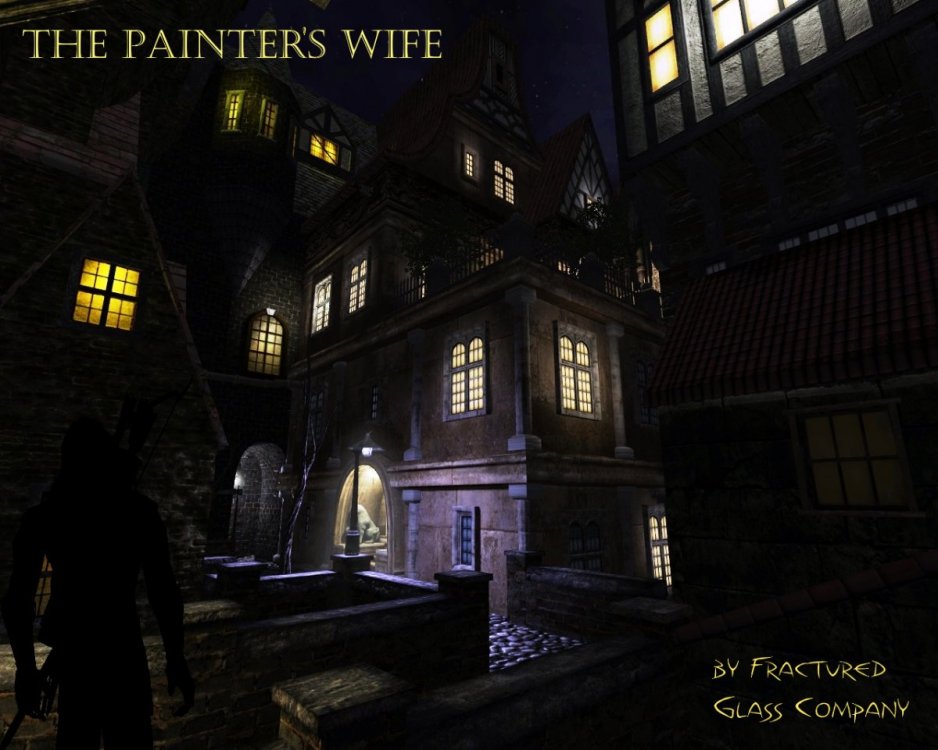Search the Community
Searched results for '/tags/forums/map size/' or tags 'forums/map size/q=/tags/forums/map size/&'.
-
Since due to the nature of this forum, file/image sharing is used quite frequently, I thought to present some alternatives to the widely used Gdrive, which I don't like so much, especially since the last TOS change. File Sharing To share large files there are several options that also do not require registration. The first is File Hosting Online, which supports files up to 25 Gb, encrypted and also includes a Virus Scan that ensures safe use Another good option is Gofile, free to use, privacy focused and unlimited Bandwith. No refistry needed. While the files are accesed or downloaded at least one time a week, they are never deleted, otherwise inactive files are deleted after 10 days. If you prefer to use P2P, that means to share files directly from PC to other, without a hoster in the middle, there are also very good options, which permits to share files and folders without limites of type and size. The most easy to use is O&O File Direct, a small Desktop app (sadly only Windows), very easy to use 1 Open the app and drag the files/folders you like to share in its window 2 Optional adjust the days and amount of permited downloads and if you want a password 3 Share the link which apears in the app Done The only limits are, that the receptor only can download your files, when your PC is online, on the other hand this permits that you can stop the download in any moment, going offline or shutting down the PC. The other limit is, that the files to share can't be in a protected folder. Her are an Example with a list of Search Enines (Html file 423,56 Kb). While I am online, you can download it https://file.direct/f/pmjVFnjfkjFTKTt5 Videos One of the best options is Streamable (need a free account, inactive videos are deleted after 90 days in the free version) Alternatively you can use Streamja, a simple Video sharer with good privacy, free account optional (nick, mail) Images Ok, there are a lot of Image sharer, most used the known Imgur, because of this I add only one which offers some advantages over Imgur. ImgBox (free account) is a reliable platform to share and host images like Imgur, but it make it very easy to upload and post dozend of images simultaneous, selecting all the images you want and drag them on the window, offering coresponding bulk codes from the selected images to post them with one click for forums (BBcode), Html and others, fullsize or thumbnails. More since Imgur used since some time the hated webm formats for gif images, hardly accepted in most forums.
-
That's what we originally did, but mappers (or at least one mapper) complained in bug 6062 about the spawnargs disappearing if they were the same as the sound shader. I suppose we could have considered that "not a bug" and kept the original behaviour, but perhaps there are situations where the old behaviour was problematic — there would be no way to distinguish between "this speaker has default radii from the shader" and "this speaker has fixed radii which happen to be the same as the shader but must not change, even if the shader is edited". I don't know how common such a situation is in practice. Correct, but the freezeTransform method is called after the end of any transformation, and does not distinguish between what type of transformation was previously happening. I imagine resizing the speaker to the same size as the shader would also have triggered bug 6062, but speakers are resized less often than they are moved and hitting an exact size with the mouse would be rare, so the issue was only noticed when moving speakers. That's what I'm confused about. I have yet to see any situation in which DR will set a max distance of 0 on a sound shader, other than by explicitly editing the spawnarg to have a "0" value.
-
I'm at the beginning of a new area, where bandits fights each other. Near the end, I imagine, but I'm not going to bother finishing it. The thing is tedious. It's very obvious your focus was on telling a story. The issue is that's not my thing, and I also think this is not the right game for it. You're trying to make it do things it was never designed to, so it feels clunky. I think the game shines best in a smaller map with some backstory and little touches in the mission, like notes one character leaves for another. Here, it feels like I'm being pulled along from place to place, having to go back where enemies have artificially respawned, with locked doors everywhere, JUST to further the story, not to give me an interesting challenge. And in terms of story, it's the same thing we see all the time: Pagans are the poor, downtrodden, nice people, and the Builders, are the heartless monsters. Yawn. I don't get how the gargoyle switch works in that guy's office, even after having read your explanation. I don't even understand what the situation is supposed to be. The gargoyle looks like it's locked inside a glass case, and therefore you want to get that glass case open. The note says the gargoyle switch is behind the downstairs desk. Downstairs from this note, there is no desk. And the note calls it the "gargoyle switch", which implies it's a switch for the gargoyle, not that the gargoyle itself is a switch. It's confusing for no good reason. Random notes: Boring name, as others have mentioned. A cursive font in letters is annoying to read. Loud music and sound effects are not fun, it just hurts the player's ears. The map is a screenshot. That ruins immersion. The light issues have been covered. For me, it never felt like I was in shadows, as opposed to other missions. Almost everything looks pretty brightly lit. I saw someone mentioning rope arrows are pointless, and I agree. You asked how that player could have made it past something without using one; well, I haven't used it either. You can just mantle. Of course, that's not an issue in itself. There's not reason to cry "I'm getting review bombed" when people are just giving their opinion.
-
Thought I would compile a list of tweaks & fixes from multiple sources for this game in an effort to help people get a playable experience, I will update this OP as we go. Minimum Requirements - Processor: Dual Core or Quad Core CPURAM: 4 GBGraphics: AMD Radeon 4800 series or NVidia GTS 250DirectX: Version 10Hard Drive: 20 GBRecommended Requirements - Operating Systems: Windows 7, Windows 8 (32nit or 64-bit)Processor: AMD FX 8000 series, Intel Quad i7 Core or better CPURAM: 4 GBGraphics: AMD Radeon HD R9 series, NVidia GTX 660 series or betterDirectX: Version 11First recommened tweak for ALL 64bit Windows users - (dont know if this applies to linux users, yet) The latest update (1.2 b4116.4) fixes the slowdown issue but if people still having issue or have lower end systems there is not a tick box to force the use opf the 32bit exe.Second Recommended Tweaks for ALL 32/64bit Windows users - Enable "Exclusive FullScreen", this should improve your framerate across the board. - for me my FPS (min/max/avg) jumped from 32/62/53 to 41/64/58Graphics tweaks to Make the game run better - First things first - If you are experiencing bad graphics on a machine that can easily afford to run it better/smoother, set SSAA ‘Super Sampling Anti-Aliasing’ to low or off. The higher you set this setting, the more lag you will encounter in the game.Don’t take things for granted - The problem is the optimization of the game, even if your PC can handle everything max'd out, try keeping SSAA to low if you want a smoother gameplay experience.Flickering shadows, glichy graphics & disappearing menu buttons - If you are experiencing flickering shadows, glitchy graphics & disappearing menu items, make sure you are running the game on updated or the latest drivers for your gfx card.SLI/Crossfire fix - For now, make sure you run the game on a single GPU as SLI/Crossfire may be causing the disappearing graphics and flickering shadows.Framerate issues - There are a few things you can try to improve your FPS for thief. Firstly make sure that your GPU drivers are up to date and your system is not overheating or running hot. If you are running SLI/Crossfire, try disabling to see if there is a difference in performance. If you are using a laptop, make sure that your power adapter is plugged and your power setting in windows is set to performance.Common sense - It goes without saying that your system should be good enough to handle the game’s processing and rendering needs. If you are running any third party applications in the background like Dxtory, Shadowplay or FRAPS etc, your going to see a perf drop.Crashes after loading a stage - If Thief crashed after loading, make sure you verify the integrity of the game cache in Steam especially if you pre-loaded the game and tried to start it as soon as it unlocked.You may have to verify the files twice to make it work! If that doesn’t work, there is another workaround. I am not sure about this fix but it has helped a few to get rid of the crash, so I think it’s worth of a shot.The game crash can be associated with the virtual memory size. You should increase your virtual memory page file size to fix the issue.Game crashes to desktop and reboot - Make sure you have latest patch for the game installed. It fixes these random crashes and loading issues. If you pre-loaded the game, make sure you verify the integrity of the game cache. You may have to verify the files twice to make it work!Blackscreen when launching thief - can be one of two things - is associated with the missing files of the game. Verify the game cache and re-verify if the need be to get it running.Make sure Windows pagefile is enabled (http://windows.microsoft.com/en-gb/w...#1TC=windows-7).Can’t Hear sound? No voices? (no, not the ones in your head) - Verify the integrity of the game cache. Download the language packs if need be. Make sure you have voices/music volume up in the sound settings of the game.You can also trying changing the advanced sound settings in Windows. Open Playback Devices, click on your Speakers and go to Properties. Now in enhancement levels, select CD/DVD quality and see if it helps.Thief won’t start? - Try logging into Steam after having logged out. It will help!Thief config tweaks - Disable motion blur - you will find relative file to edit in: Steam\steamapps\common\Thief\Engine\Config. You need to open the file by the name of “BaseEngine.ini” and then set the following values as such: "motionBlur=True" to "motionBlur=False""motionBluPause=True" to "motionBlurPause=False"Save the file and set it to "read-only".How to skip Intro Videos - Go to Thief\ThiefGame\Config and then Locate ThiefEngine.ini file and edit the following line"StartupMovies=PROG_GUI_Video.StartupVideoPlayer" to ";StartupMovies=PROG_GUI_Video.StartupVideoPlayer"Save the file and set it to "read-only".How to fix ‘Timed Fade’ option for HUD - While health, focus, inventory and ammo set to ‘Timed Fade’ option in game and HUD menu, the fade remains just 50% opacity. To fix this problem, go to ThiefGame\Config\ThiefUI.ini and find the lines- "mInvSelectionAlphaMin=XX" "mHealthAlphaMin=XX" "mFocusAlphaMin=XX" (XX being the default values) to "mInvSelectionAlphaMin=0.0f" "mHealthAlphaMin=0.0f" "mFocusAlphaMin=0.0f"Save the file and set it to "read-only".How to reduce Mouse Lag - The quick and easy fix to reduce mouse lag, run your game in Exclusive Fullscreen mode, go to graphic options and enable it. In case you don’t want to use this mode, then you must find BaseEndinge.ini and edit the following lines -"OneFrameThreadLag=TRUE" to "OneFrameThreadLag=FALSE"Save the file and set it to "read-only".Disable framerate smoothing - Go to Thief\ThiefGame\Config and then Locate ThiefEngine.ini file and edit the following lines"bSmoothFrameRate=TRUE" "MinSmoothedFrameRate=XX" "MaxSmoothedFrameRate=XX" (XX being the default values) to "bSmoothFrameRate=FALSE" "MinSmoothedFrameRate=0" "MaxSmoothedFrameRate=0"Save the file and set it to "read-only".Fix stuttering - can be done one of two ways -This tweak requires starting a new game, as changing the level streaming value will result in a crash upon loading if the save game file features a different level streaming value (such as starting the game with it on TRUE and changing it to FALSE along the way - switching from FALSE to TRUE will also result in a crash, so it's best to change this value only when starting a new game)! However, this should help eliminate both in-game and benchmark stuttering, as it does for the other games based on the UE3 engine.Go to Thief\ThiefGame\Config and then Locate ThiefEngine.ini file and edit the following lines -"bUseBackgroundLevelStreaming=XX" "UsePriorityStreaming=XX" "OnlyStreamInTextures=XX" to "bUseBackgroundLevelStreaming=FALSE" "UsePriorityStreaming=FALSE" "OnlyStreamInTextures=TRUE"Save the file and set it to "read-only".Improve texture streaming - Go to Thief\ThiefGame\Config and then Locate ThiefEngine.ini file and edit the following lines -"MipFadeInSpeed0=0.3" "MipFadeOutSpeed0=0.1" "MipFadeInSpeed1=2.0" "MipFadeOutSpeed1=1.0" to "MipFadeInSpeed0=0.0" "MipFadeOutSpeed0=0.0" "MipFadeInSpeed1=0.0" "MipFadeOutSpeed1=0.0"Save the file and set it to "read-only".Disable in-game fog - Go to Thief\ThiefGame\Config ThiefGame.ini and then find [Engine.WorldInfo] andgo to line 66And then change mbEnable=TRUE to mbEnable=FALSE and then save the file as read only.Reducing choppyness, aditional fix - Some users have reported that disabling Vsync the game is noticeably more fluid when compared to the default setting of double buffered.Game file hacks - (found on https://www.deadendthrills.com/forum/discussion/137/thief-tools-tweaks) 1. Goto Steam\steamapps\common\Thief\ThiefGame\CookedPCNG\ 2. Make a backup of thiefgame.u just in case 3. Download this utility: decompress.zip and unzip decompress.exe, put it anywhere. 4. Drag thiefgame.u onto decompress.exe you should now have a new thiefgame.u in \Steam\steamapps\common\Thief\ThiefGame\CookedPCNG\unpacked\ 5. Open \Steam\steamapps\common\Thief\ThiefGame\CookedPCNG\unpacked\thiefgame.u in a hex editor. (For example HxD) Disable Shroud and white flash - Goto Steam\steamapps\common\Thief\ThiefGame\CookedPCNG\Make a backup of thiefgame.u Download this utility: decompress.zip and unzip decompress.exe, put it anywhere.To disable shroud: Search for Hex-value: 00 00 00 00 00 00 00 00 00 CD CC 4C 3F 36 3D 00 Replace with Hex-value: 00 00 00 00 00 00 00 00 00 00 00 00 00 36 3D 00To disable white flash: Search for Hex-value: 3E 9C DE F4 3E 9C DE F4 3E CD CC CC 3E A4 3D 00 Replace with Hex-value: 3E 9C DE F4 3E 9C DE F4 3E 00 00 00 00 A4 3D 00Tweaking "in shadow" proxy light: - disabling this is not recommended, so I added tweaks to reduce the range of the light instead. Search for Hex-value: 00 00 00 00 00 B4 43 14 38 00 00 00 00 00 00 28 for half range (180), Replace with Hex-value: 00 00 00 00 00 34 43 14 38 00 00 00 00 00 00 28 for 1/4 range (90), Replace with Hex-value: 00 00 00 00 00 b4 42 14 38 00 00 00 00 00 00 28To Disable "in light" proxy light: Search for Hex-value: 00 00 00 00 00 96 43 14 38 00 00 00 00 00 00 28 Replace with Hex-value: 00 00 00 0A D7 23 3C 14 38 00 00 00 00 00 00 28Save and fire up the game. Dxtory and other tools not working - Fps monitoring/benchmarking tools cause the game to crash - For the time being, may I suggest that you try running the game without these tools. And if you have any fix of your own related to the issue, please post your finding.Trainer with NOCLIP mode - tbc
-
I have updated my Refont program, to now have a function that can analyze a font DAT file for missing or problematic characters. As part of a broader inquiry, I've just applied that program, individually, to all current 'english' font DAT files. I'm reporting the overall results here. I'm sure this will not be a surprise to some of you, but may be to others. Background As you know, TDM fonts are based a bitmap system, derived from 256-character code pages, of which "English" and "Russian" are currently supported. "English" is actually Latin-1, with additional characters to cover more European languages in a single codepage. This is (in theory) quite good for major European languages, less so for less-prominent ones. For each font, bitmaps are distributed in 3 sizes (12, 24, 48 pt), with the engine doing interpolation scaling. Current Font Findings 12-pt Size for All Fonts Only ASCII (i.e., lower range 0-127) characters are provided, no European. For some fonts (stone, mason, mason_glow), the 12-pt DAT is not distributed, so the engine will substitute a larger size, which typically has better Latin-1 coverage. For Fonts Used in Main Menus, HUD, or Subtitles The numbers shown approximate the number of "characters needing work" Fontname Size-24 Size-48 carleton 20 16 carleton_condensed 20 35 mason -- 33 Since 24 pt is not distributed, engine uses 48 pt. stone 30 83 For Additional Fonts Used in FM Readables, Etc. Except for one font (treasure_map), all the remaining fonts are ASCII-only, i.e., no characters in the upper range. In the lower range, routinely the 24 and 48 pt sizes have equivalent coverage. Most of these fonts are fully or nearly complete, while some neglect certain punctuation symbols. The worst is "everette", with 24 "needing work" characters. Further details are here:
-
HAZARD PAY 1.5 [ TDM 2.10 REQUIRED] AUTHOR'S NOTE ================================ Hello! Its been a while since I’ve released something so I figured I'd join the Connections Competition and make a stand-alone adventure to try out the new 2.10 features. ================================ DESCRIPTION ================================ This is a medium size mission with an emphasis on adventure and stealth combat. !!! WARNING !!! I recommend NORMAL if you're looking to cruise and HARD / EXPERT if you're looking to sweat a little. EXPERT uses a prototype save room mechanic and is very tough. ================================ PLAY IT ================================ Requires TDM 2.10 DOWNLOAD HAZARD 1.6 ================================ PLAYTHROUGH ================================ Courtesy of Filizitas Part 1 Part2 Part3 ================================ CREDITS: VOCALS courtesy of the very talented : Goldwell, Mortem Desino, and Yandros. TESTING by the diligent and awesome : Amadeus, Epifire, Goldwell, Mike_A, and Moonbo ADDITIONAL SCRIPTING provided by the very talented Dragofer ADDITIONAL AUDIO by the masterful Goldwell PLAYTHROUGH by Filizitas
- 230 replies
-
- 24
-

-

-
For the people eager to play with the latest state of development, two things are provided: regular dev builds source code SVN repository Development builds are created once per a few weeks from the current trunk. They can be obtained via tdm_installer. Just run the installer, check "Get Custom Version" on the first page, then select proper version in "dev" folder on the second page. Name of any dev version looks like devXXXXX-YYYY, where XXXXX and YYYY are SVN revision numbers from which the build was created. The topmost version in the list is usually the most recent one. Note: unless otherwise specified, savegames are incompatible between any two versions of TDM! Programmers can obtain source code from SVN repository. Trunk can be checked out from here: https://svn.thedarkmod.com/publicsvn/darkmod_src/trunk/ SVN root is: https://svn.thedarkmod.com/publicsvn/darkmod_src Build instructions are provided inside repository. Note that while you can build executable from the SVN repository, TDM installation of compatible version is required to run it. Official TDM releases are compatible with source code archives provided on the website, and also with corresponding release tags in SVN. A dev build is compatible with SVN trunk of revision YYYY, where YYYY is the second number in its version (as described above). If you only want to experiment with the latest trunk, using the latest dev build gives you the maximum chance of success. P.S. Needless to say, all of this comes with no support. Although we would be glad if you catch and report bugs before the next beta phase starts
- 14 replies
-
- 14
-

-

-
If I update this map I'll see if I can figure out how to fix that bug. As for the loot, I do tend to hide treasure a bit more thoroughly than most mappers. People keep giving me grief for it. But if you've looted the decoy secret and uncovered Mr. Pidgeon's secret stashes (big clues if you read all the pages of the notes he's left around), as well as scoring all the pickpockets, you should be almost at the Easy loot goal already.
-
A virulent and deadly illness afflicts the children of Bridgeport. One brilliant but greedy physician can treat the disease, for an extortionate fee. Burgle his house for the cure your daughter needs. Hello sneaksies! I'm happy to announce my new mission. A sequel to my first map, The Factory Heist, this is a smallish mansion heist that's turned out to be somewhat tricky, and I hope you enjoy uncovering the house's hidden secret! Promotional pictures here. Big thanks to my beta testers: datiswous, madtaffer, acolytesix, and wellingtoncrab. Without their input the level would be an unbalanced mess. V1.01 available in the mission downloader.
- 57 replies
-
- 12
-

-
sadly the upcomming 8xxx series from amd will only be for midrange atleast according to leaks (grain of salt maybe ?). well it would be something quite different thats for sure not sure if 32 gb vram would actually help (what is the max texture size today ?), it might help if they really go nuts with the detail level in upcomming titles but i suspect this might take longer as the game companies dont want to alienate players with less vram. ofc it will come at some point but i dont see it in the near future. the 2 and 3 gb vram chips might actually make a dent in the bus width war. what the hell happened with hbm memory ???, the old fury cards could actually do 4k no problem with only 4 gb vram because the hbm memory was so blazing fast.
-
Ok, but you could also load all maps in your campaign, but in a different order. Or you could make a copy of the map and change some things. So it doesn't have to be an entirally different mission (which indeed might be too much work). So for example the first mission has an objective to place the plans to build a bridge over the river in a specific place. Then the next mission has that bridge (map1), or does not have that bridge (map2). Mapper only has to make a copy of the map and remove the bridge (and maybe a small amount of other things). I just think that having only one specific order is pretty restrictive. But if it's a lot of work to implement it might not be worth it.
-
My old friend Andreas urgently needs my help. He asked if I could meet him at the Lion's Head Inn, our favourite retreat in a quaint part of the city called Mirkway Quarter. He’s got a small apartment nearby where he makes a modest living off paintings he sells to pompous nobles and the odd merchant. Not long ago, his wife Lily was hired as a servant at the manor of the local alderman, one Lord Marlow. Now she hasn't been home for days. Andreas went to the manor looking for her, but the guards shoved him into the gutter and warned him not to return. Andreas is certain that something bad has happened, and I don’t think he’s wrong. Gallery Authors’ Notes It all started many years ago when Shadowhide laid the foundation for a sprawling and convoluted city and worked with MoroseTroll and Clearing to create a macabre storyline to befit this medieval metropolis. At some point, however, the beast grew too large to handle, so he handed the keys to the City to Bikerdude and Melan. Together, the two worked tirelessly, passing the map back and forth, each playing to their respective strengths. Notably, Melan reworked the story concept, toning down many of its darker, R-rated elements. Eventually Melan, too, moved on in 2017, but by then large swathes of the community had become involved in this map’s development. Mapping work was contributed by Baal, Grayman, Fidcal, Ubermann, Skacky, and Flanders, while Destined, nbohr1more, and Obsttorte wrote story texts. Several scripts were provided by Grayman, Baal and Obsttorte, such as an elevator with scissor gates, a TDM first. Even after all this input, the daunting task still remained to transform what had grown into the largest TDM map ever made into a playable mission. Bikerdude hammered away at this for some more years still, on and off between other projects, until in early 2020 when he deemed it ready for public viewing. It was then that Dragofer and Amadeus joined in. In the months that followed, the trio reworked, finished, and polished the mission in nearly every aspect, fully writing out and editing the story as well as adding countless scripted effects and (with help from Bienie) many new readables. The good working atmosphere and pooled creativity brought forth several new secrets, of which the largest likely hasn’t been done before in TDM (hint: check the libraries). In the very end, the name “Fractured Glass Company” was drawn up to refer to everybody who was involved in creating this very special mission. Without the hard work of all these people, most of all Bikerdude and Shadowhide, this mission would likely never have seen the light of day, let alone become what you see here before you. The mission is, as Bikerdude puts it, a homage to Thief 1 & 2, and it’s our hope that you catch these vibes as you explore and enjoy this mission. Update 1.2 (released 04/04/2021) Update 1.1 (released 11/11/2020) Credits - Mapping: Shadowhide, Bikerdude, Amadeus, Baal, Dragofer, Fidcal, Flanders, Melan, Skacky, UberMann - Original Story Concept: Clearing, MoroseTroll, Shadowhide - Story & Readables: Amadeus, Bienie, Bikerdude, Dragofer, Destined, Melan, nbohr1more, Obsttorte, Shadowhide - Editor: Amadeus - Scripting: Dragofer, Baal, Grayman, Obsttorte - Voice Acting: AndrosTheOxen (Andreas), Joe Noelker (Player) - Video Editing: Bikerdude (briefing), Goldwell (briefing intro) - Custom Models: Bikerdude, Dragofer, Dram, Epifire, Grayman, Obsttorte - Custom Textures: Airship Ballet, Dmv88, Hugo Lobo - Custom Sounds: GigaGooga, Sephy, Shadow Sneaker, alanmcki, andre_onate, Deathscyp, dl-sounds.com, Dmv88, dwoboyle, eugensid90, gzmo, lucasduff, mistersherlock, qubodup, randommynd, richerlandtv, sfx4animation, Speedenza - Betatesting: Amadeus, ate0ate, Biene, Bluerat, CambridgeSpy, Cardia, Dragofer, Garrett(Monolyth-42), JoeBarnin, Kingsal, Krilmar, ManzanitaCrow, MikeA, Noodles, S1lverwolf, s.urfer Download Note: this mission requires TDM 2.08, which is now available for download. Please be aware that old saved games will no longer work after you upgrade to 2.08's release build. Note: it’s highly recommended to run this mission using the 64-bit client (TheDarkModx64.exe), since there've been frequent reports the mission won't load on the 32-bit client (TheDarkMod.exe). Both are found in the same folder. The mission is available from the ingame downloader. In addition to that, here are some more mirrors, as well as the official screenshots for anybody uploading this mission to a FM database: Mission: Google Drive / OneDrive Mission (v1.1, slimmed down version for 32-bit clients): Google Drive / OneDrive Official Screenshots: Google Drive / OneDrive Hi-Res Map: Imgur Links Secret loot & areas walkthrough by @Lzocast
- 276 replies
-
- 26
-

-

-
There's been talk over the years on how we could improve texture quality, often to no avail as it requires new high-resolution replacements that need to be created and will look different and add a strain on system resources. The sharpness post-process filter was supposed to improve that, but even with it you see ugly blurry pixels on any nearby surface. Yet there is a way, a highly efficient technique used by some engines in the 90's notably the first Unreal engine, and as it did wonders then it can still do so today: Detail textures. Base concept: You have a grayscale pattern for various surfaces, such as metal scratches or the waves of polished wood or the stucco of a rough rock, usually only a few highly generic patterns are needed. Each pattern is overlayed on top of corresponding textures several times, every iteration at a smaller... as with model LOD smaller iterations fade with camera distance as to not waste resources, the closer you get the more detail you see. This does wonders in making any texture look much sharper without changing the resolution of the original image, and because the final mixture is unique you don't perceive any repetitiveness! Here's a good resource from UE5 which seems to support them to this day: https://dev.epicgames.com/documentation/en-us/unreal-engine/adding-detail-textures-to-unreal-engine-materials Who else agrees this is something we can use and would greatly improve graphical fidelity? No one's ever going to replace every texture with a higher resolution version in vanilla TDM; Without this technique we'll always be stuck with early 2000's graphics, with it we have a magic way of making it look close to AAA games today! Imagine being able to see all those fine scratches on a guard's helmet as light shines on it, the thousands of little holes on a brick, the waves of wood as you lean into a table... all without even losing much performance nor a considerable increase in the size of game data. It's like the best deal one could hope for! The idTech 4 material system should already have what we need, namely the ability to mix any textures at independent sizes; Unlike the old days when only a diffuse texture was used, the pattern would now need to be applied to both albedo / specular / normal maps, to my knowledge there are shader keywords to combine each. Needless to say it would require editing every single material to specify its detail texture with a base scale and rotation: It would be painful but doable with a text injection script... I made a bash script to add cubemap reflections once, if it were worth it I could try adapting it to inject the base notation for details. A few changes will be needed of course: Details must be controlled by a main menu setting activating this system and specifying the level of detail, materials properties can't be controlled by cvars. Ultimately we may need to overlay them in realtime, rather than permanently modifying every material at load time which may have a bigger performance impact; We want each iteration to fade with distance and only appear a certain length from the camera, the effect will cause per-pixel lighting to have to render more detail per light - surface interaction so we'll need to control the pixel density.
-

Should we consider using detail textures?
The Black Arrow replied to MirceaKitsune's topic in The Dark Mod
Alright, so, I'm a Texture Artist myself for more than 20 years, which means I know what I'm talking about, but my word isn't law at all, remember that. I've worked (mostly as mods, I am a professional but I much prefer being a freelance) with old DX8 games up to DX12. When it comes to Detail Textures, for my workflow, I never ever use it except rarely when it's actually good (which, I emphasize on "rarely"). This is one reason I thought mentioning that I worked with DX8 was logical. One of the few times it's good is when you make a game that can't have textures higher than what would be average today, such as, World Textures at 1024x1024. Making detail textures for ANY (World, Model) textures that are lower than 128x128 is generally appealable. Another is when the game has no other, much better options for texturing, such as Normal Maps and Parallax Mapping. Personally, I think having Detail Textures for The Dark Mod is arguably pointless. I know TDM never had a model and texture update since 2010 or so, but most textures do seem to at least be 1024x1024, if there's any world texture that's lower than 256x256, I might understand the need of Detail Textures. Now, if this was a game meant to be made in 2024 with 2020+ standards, I would say that we should not care about the "strain" high resolution textures add, however, I do have a better proposition: Mipmaps. There are many games, mostly old than new ones, that use mipmaps not just for its general purpose but also to act as a "downscaler". With that in mind, you boys can add a "Texture Resolution" option that goes from Low to High, or even Lowest to Highest. As an example, we can add a 2048x2048 (or even 4096x4096) world texture that, if set to Lowest, it would use the smallest Mipmap the texture was made with, which depends on how the artist did it, could be a multiplication of 1x1 or 4x4. One problem with this is that, while it will help in the game with people who have less VRAM than usual these days, it won't help with the size. 4096x4096 is 4096x4096, that's about 32mb compressed with DXT1 (which is not something TDM can use, DXT is for DirectX, sadly I do not know how OpenGL compresses its textures). I would much rather prefer the option to have better, baked Normal Maps as well as Parallax Mapping for the World Textures. I'm still okay with Detail Textures, I doubt this will add anything negative to the game or engine, very sure the code will also be simple enough it will probably only add 0.001ms for the loading times, or even none at all. But I would also like it as an option, just like how Half-Life has it, so I'm glad you mentioned that. But yet again, I much prefer better Normal Maps and Parallax Mapping than any Detail Textures. On another note...Wasn't Doom 3, also, one of the first games that started using Baked Normal Maps? -
On wikipage https://wiki.thedarkmod.com/index.php?title=Tdm_mapsequence.txt it states: and in the example code: It seems it's possible to define something like this: Mission 1: tunnel street prison Mission 2: lake warehouse1 Mission 3: warehouse2 ending where tunnel, street and prison are different map files and part of the first mission in a campaign of 3 missions. So since it's not fully supported, I wonder what is actually supported by tdm.
-
This last month, I've been exploring TDM's font situation, and improving the documentation as I go. In the wiki, "Font Conversion & Repair" was rewritten, with parts broken out and expanded as: Font Files Font Metrics & DAT File Format Font Bitmaps in DDS Files ExportFontToDoom3 Q3Font Refont As announced earlier, that last item is a new C++ console utility for revising font metrics in DAT files; essentially another alternative to Q3Font and Font Patcher. It now has additional functionality that provides font-coverage analysis. A summary of current results across all TDM fonts is reported in the forum thread "Analysis of 2.12 TDM Fonts". Also, refont allows its human-readable outputs to be decorated with an annotation for each character (out of 256 codepoints). Associated with that, I've just created and released 4 annotation files: 1 Cyrillic version for TDM's russian map 3 variants for TDM's custom english/european char map. One of the variants was derived from another new mapping file that is now available from existing wiki article "I18N - Charset". Within that file is a list, in a standard format, of the 256 TDM bitmap codepoints mapped to the corresponding Unicode U+NNNN value and name. This may be useful in defining TDM's mapping to TTF font editing programs. For all these wiki pages mentioned, I imagine there will be additional cross-links and tweaks. But pretty much done.
-
Thought it would be a good idea to collate a useful list for new and old mappers alike and this post will update as we go. Abandoned works: Any WIP projects that were abandoned by the original author - http://forums.thedarkmod.com/topic/12713-abandoned-works/ Darkradiant & Darkmod shortcut settings: Some example settings for new mappers - http://forums.thedarkmod.com/topic/15152-darkradiant-and-darkmod-shortcut-folder-settings/ Darkradiant howto, must knows, tips and faqs - http://forums.thedarkmod.com/topic/12558-usefull-important-editing-links/?do=findComment&comment=272581 Info for Beginners: Newbie DarkRadiant Questions - http://forums.thedar...iant-questions/ Dark Radient Must Know Basic Intro - http://wiki.thedarkm...now_Basic_Intro Editing Tips for Beginners - http://wiki.thedarkm...s_for_Beginners Editing FAQ (Troubleshooting & How-To) - http://wiki.thedarkmod.com/index.php?title=Editing_FAQ_-_Troubleshooting_%26_How-To Sotha's excellent Mapping Tutorial series: http://forums.thedarkmod.com/topic/18680-lets-map-tdm-with-sotha-the-bakery-job/ Springheel's New Mapper's Workshop: http://forums.thedarkmod.com/topic/18945-tdm-new-mappers-workshop/ Inspiration: Collection of screenshots and images people have found online - http://forums.thedarkmod.com/topic/11610-darkmod-inspiration-thread/ Mapping Resources: List of Voice actors available for voice recording - http://modetwo.net/d...6-voice-actors/ Lengthy collection of city reference pictures - http://modetwo.net/d...rence-pictures/ Collection of texture resource sites - http://modetwo.net/d...ture-resources/ Free Ambient Tracks - http://skeksisnetlabel.wordpress.com/2009/12/30/10-songs-for-free-download-vol-10-full-moon-over-noricum/ Mapping Tools: 3 useful tools for texture creation - http://forums.thedarkmod.com/topic/18581-must-have-tools-for-the-descerning-mapper/ Modular Building: What is Modular building - http://forums.thedarkmod.com/topic/14832-modular-building-techniques/ Working example tutorial on modular building - http://forums.thedarkmod.com/topic/18680-lets-map-tdm-with-sotha-the-bakery-job/ Springheels new modular models - http://forums.thedarkmod.com/topic/18683-using-springheels-205-modules/ Some related mapper recipies - Easy Vaults - http://forums.thedarkmod.com/topic/14859-easy-vault-recipe/?hl=%2Beasy+%2Brecipe Easy Outdoors - http://forums.thedarkmod.com/topic/16159-easy-outdoors-recipe/?hl=%2Beasy+%2Brecipe Easy Caverns - http://forums.thedarkmod.com/topic/14469-quick-caverns-recipe/?hl=recipe Easy Alert Ai - http://forums.thedarkmod.com/topic/17157-easy-alert-ai-recipe/?hl=%2Beasy+%2Brecipe Easy Alert Ai Custom Behavour - http://forums.thedarkmod.com/topic/17160-easy-alert-ai-custom-behavior-recipe/?hl=recipe Tutorials: Collection of video tutorials for DR - http://modetwo.net/d...in-darkradiant/ Using Lighting and detail effectively: - http://forums.thedar...l-and-lighting/ Voice Actors list: List of available voice actors - http://forums.thedarkmod.com/topic/12556-list-of-available-voice-actors/ Usefull Console commands: A list of console commands for testing in-game - http://wiki.thedarkm...Useful_Controls
- 20 replies
-
- 3
-

-
- inspiration
- tools
-
(and 4 more)
Tagged with:
-
I'm trying to get DR to work with my Godot projects, to replace TrenchBroom, but my first attempts haven't been fruitful. I need DR to see my project's textures, 3D models and entity definitions. I told DR where to find my game in the Game Setup window, but I'm having some issues. As far as entities go, I think I'm probably fine. I unpacked a few of TDM's .pk4 files and found the folder def with many .def files. I tried placing misc.def and tdm_base.def in there, to see if DR would load those entities after restarting, and it does but only if the game type is TDM. I'm probably fine with that, as it makes no difference, as far as I can tell. The Godot importer only cares about the contents of the .map file, which I know I can export in a few formats, so that should be fine (Q3 at least should work fine). However, DR is not seeing my project's textures. I don't know if DR can work with .png files, but I brought in some .tga files from TDM for testing and DR doesn't see them either. So something is missing, but I don't know what it is. I tried placing the textures in a textures folder at the project's root, but nothing happened. Although ideally I'd like to have the textures in root/assets/textures. I haven't tried to use 3D models at all yet, so I'm in complete darkness about that. I wonder what formats DR supports, though. I usually work with .obj, which bypasses Godot's import weirdness.
-

Can DR be used with engines like Godot?
OrbWeaver replied to Skaruts's topic in DarkRadiant Feedback and Development
This appears to be the function which calculates the texture values for Q3 export: https://gitlab.com/orbweaver/DarkRadiant/-/blob/master/radiantcore/map/format/Quake3Utils.h?ref_type=heads#L56 It's largely based on legacy GtkRadiant code and means absolutely nothing to me. -
I think it would be smart to go ahead and start a "Newbie thread" that covers all newbie questions in one place, as with the TDS Forum. It doesn't have to be this one, just for future reference. Aaanyway, I was going through the A-Z Tutorial, and right about the time you make the pool of water, I fixed some leaks, thought I got them all. Now it won't Dmap again, but when I hit Pointfile, it says "Could not open pointfile: E:/games/ ... /TutorialMap.lin" I don't know why since it's been working up to now. So if I have a leak I can't find it, but it's troubling just that Pointfile suddenly, inexplicably doesn't open! There isn't any ".lin" file either; not sure what happened to it. Any ideas? Edit: I started a map from scratch and Pointfile didn't show up again. So whatever it is, it isn't something I messed up in that first map, but a general problem I'm having with DR. Edit2: But it does Dmap and Map just fine, so that's ok.
-
Having trouble sleeping? Is the moon too bright? The music too loud ? This FM is for you. Kingsal presents: Moongate Ruckus Finally, a fan mission about some taffin' peace and quiet. DOWNLOAD HERE (v2) ------------------------------------------------------- Testers: - Welly, Goldy, and Amady Vocals: The very talented Goldwell as grumpy Corbin. ------------------------------------------------------- This map, gatehouse_final.map, was based on the very first mission I ever put together back in 2014. It was originally suppose to be part of Volta 1, but didn't make the cut. Here it is now, refurbished, re-worked, graphics set to HIGH, and.... Wait... What is that... It's the music again... ohhh the music!
- 42 replies
-
- 16
-

-
Another thing, not sure if it's entirally related: If you have a campaign, you might want to have different maps loaded depending what you do in the mission. Currently there's one specific order, but it would be cool if another map could be loaded. So you could get different debriefings, but also different followup missions based on that. I don't want to derail the topic, so if needed this could be split into a new feature request.
-
God knows since when have I last registered or posted on a traditional internet forum, but had to do so to pay my respects for the developers and map makers of this game. I have no history of the original thief series, and had no expectations for the mod. This is the first FM I played. After running around in a bit of a haste, becoming increasingly desperate of the complexity of the map, I learned to enjoy the feeling of being lost, calmed down and started to pay attention to the surroundings and listening to the ambient sounds and music. It is a truly immersive experience. I do have to admit that I could not find the entrance to the mansion, and had to resolve to a walkthrough to figure out how to enter, and at the end of the day did not manage to finish the mission. This mod is a great achievement, thank you for all the work and passion you have put into it.
-
Nothing regarding the skin, though I didn't have much time to look this morning. Sure! The map is "talents", and you should be able to find the proper models/skins from the post above. File size was too big, despite compression. Here's a file containing the models and skins. You should be able to find the related ones using the directories in previous posts. models and skins.7z