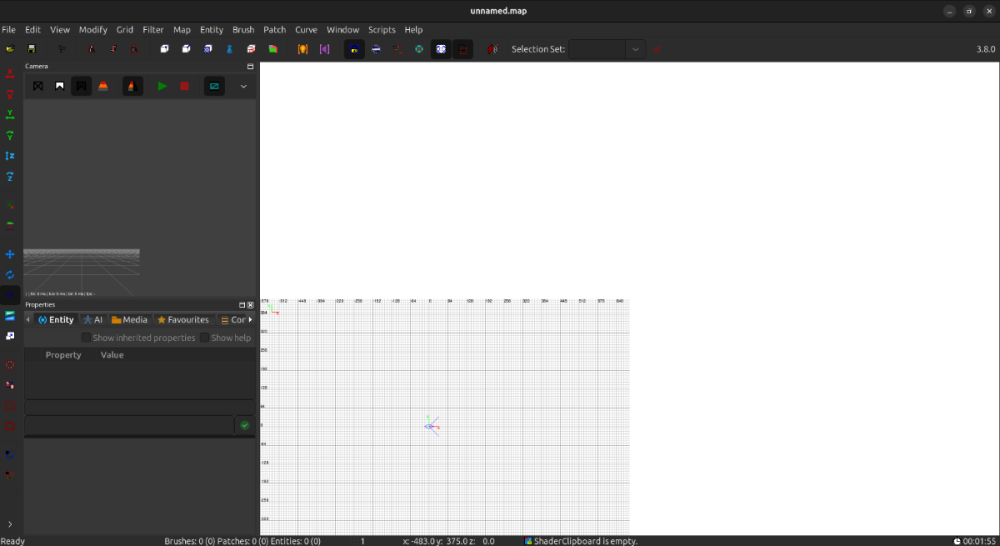Search the Community
Searched results for '/tags/forums/not a rant/' or tags 'forums/not a rant/q=/tags/forums/not a rant/&'.
-
Yet another breaking change, I'm afraid: 6346 Sounds have a bunch of parameters: minDistance maxDistance volume shakes soundClass The base value for each parameter is set in sound shader. However, it can be overridden with a different value in spawnargs (e.g. "s_volume" "-10") or in C++ engine code with SetSoundVolume (used extensively for footsteps). Unfortunately, Doom 3 engine has a special case: setting some parameter to zero means it will not override the base value. So there is no way to override sound volume with 0, because setting zero would mean "use value from sound shader", while setting 0.1 or -0.1 would mean "use volume = 0.1 or -0.1". This behavior causes confusion. It is especially bad when volume is set programmatically, because e.g. volume of player footsteps is computed as a sum of many modifiers (run, crouch, creep, in water, etc.) and it is hard to be sure you don't get zero sum in the end. The idea is to fix this mess and add a "don't override" special value in the system. Speaking of spawnargs, it would work like this: "s_volume" "13.4" = override with value 13.4 "s_volume" "0" or "s_volume" "0.0" = override with zero "s_volume" "" (empty string) = don't override Right now there are tons of zero values set in these spawnargs. It is not clear where the author intended to override with zero, and where he wanted to drop inherited override and use base value. I guess for compatibility reasons I'll have to replace spawnargs "s_volume" "0" with "s_volume" "" in all missions.
-
I believe the engine sets mindistance = 1 and maxdistance = 10 if they are not set explicitly in the sound shader. At least that's what I see here: https://github.com/stgatilov/darkmod_src/blob/trunk/sound/snd_shader.cpp#L154 Anyway, if DR sets spawnargs to the same values as in sound shader, that's not a problem for the suggested change in the meaning of zero value. But setting maxdistance = 0 will be
-
But sound spawnargs are merely overrides. You should not set them at all if you don't intend to override the values set in sound shader. Also, how does moving anything affect sound distances? Whenever you move sound, you should only change its position/orientation and nothing else, shouldn't you?
-
Thought I would compile a list of tweaks & fixes from multiple sources for this game in an effort to help people get a playable experience, I will update this OP as we go. Minimum Requirements - Processor: Dual Core or Quad Core CPURAM: 4 GBGraphics: AMD Radeon 4800 series or NVidia GTS 250DirectX: Version 10Hard Drive: 20 GBRecommended Requirements - Operating Systems: Windows 7, Windows 8 (32nit or 64-bit)Processor: AMD FX 8000 series, Intel Quad i7 Core or better CPURAM: 4 GBGraphics: AMD Radeon HD R9 series, NVidia GTX 660 series or betterDirectX: Version 11First recommened tweak for ALL 64bit Windows users - (dont know if this applies to linux users, yet) The latest update (1.2 b4116.4) fixes the slowdown issue but if people still having issue or have lower end systems there is not a tick box to force the use opf the 32bit exe.Second Recommended Tweaks for ALL 32/64bit Windows users - Enable "Exclusive FullScreen", this should improve your framerate across the board. - for me my FPS (min/max/avg) jumped from 32/62/53 to 41/64/58Graphics tweaks to Make the game run better - First things first - If you are experiencing bad graphics on a machine that can easily afford to run it better/smoother, set SSAA ‘Super Sampling Anti-Aliasing’ to low or off. The higher you set this setting, the more lag you will encounter in the game.Don’t take things for granted - The problem is the optimization of the game, even if your PC can handle everything max'd out, try keeping SSAA to low if you want a smoother gameplay experience.Flickering shadows, glichy graphics & disappearing menu buttons - If you are experiencing flickering shadows, glitchy graphics & disappearing menu items, make sure you are running the game on updated or the latest drivers for your gfx card.SLI/Crossfire fix - For now, make sure you run the game on a single GPU as SLI/Crossfire may be causing the disappearing graphics and flickering shadows.Framerate issues - There are a few things you can try to improve your FPS for thief. Firstly make sure that your GPU drivers are up to date and your system is not overheating or running hot. If you are running SLI/Crossfire, try disabling to see if there is a difference in performance. If you are using a laptop, make sure that your power adapter is plugged and your power setting in windows is set to performance.Common sense - It goes without saying that your system should be good enough to handle the game’s processing and rendering needs. If you are running any third party applications in the background like Dxtory, Shadowplay or FRAPS etc, your going to see a perf drop.Crashes after loading a stage - If Thief crashed after loading, make sure you verify the integrity of the game cache in Steam especially if you pre-loaded the game and tried to start it as soon as it unlocked.You may have to verify the files twice to make it work! If that doesn’t work, there is another workaround. I am not sure about this fix but it has helped a few to get rid of the crash, so I think it’s worth of a shot.The game crash can be associated with the virtual memory size. You should increase your virtual memory page file size to fix the issue.Game crashes to desktop and reboot - Make sure you have latest patch for the game installed. It fixes these random crashes and loading issues. If you pre-loaded the game, make sure you verify the integrity of the game cache. You may have to verify the files twice to make it work!Blackscreen when launching thief - can be one of two things - is associated with the missing files of the game. Verify the game cache and re-verify if the need be to get it running.Make sure Windows pagefile is enabled (http://windows.microsoft.com/en-gb/w...#1TC=windows-7).Can’t Hear sound? No voices? (no, not the ones in your head) - Verify the integrity of the game cache. Download the language packs if need be. Make sure you have voices/music volume up in the sound settings of the game.You can also trying changing the advanced sound settings in Windows. Open Playback Devices, click on your Speakers and go to Properties. Now in enhancement levels, select CD/DVD quality and see if it helps.Thief won’t start? - Try logging into Steam after having logged out. It will help!Thief config tweaks - Disable motion blur - you will find relative file to edit in: Steam\steamapps\common\Thief\Engine\Config. You need to open the file by the name of “BaseEngine.ini” and then set the following values as such: "motionBlur=True" to "motionBlur=False""motionBluPause=True" to "motionBlurPause=False"Save the file and set it to "read-only".How to skip Intro Videos - Go to Thief\ThiefGame\Config and then Locate ThiefEngine.ini file and edit the following line"StartupMovies=PROG_GUI_Video.StartupVideoPlayer" to ";StartupMovies=PROG_GUI_Video.StartupVideoPlayer"Save the file and set it to "read-only".How to fix ‘Timed Fade’ option for HUD - While health, focus, inventory and ammo set to ‘Timed Fade’ option in game and HUD menu, the fade remains just 50% opacity. To fix this problem, go to ThiefGame\Config\ThiefUI.ini and find the lines- "mInvSelectionAlphaMin=XX" "mHealthAlphaMin=XX" "mFocusAlphaMin=XX" (XX being the default values) to "mInvSelectionAlphaMin=0.0f" "mHealthAlphaMin=0.0f" "mFocusAlphaMin=0.0f"Save the file and set it to "read-only".How to reduce Mouse Lag - The quick and easy fix to reduce mouse lag, run your game in Exclusive Fullscreen mode, go to graphic options and enable it. In case you don’t want to use this mode, then you must find BaseEndinge.ini and edit the following lines -"OneFrameThreadLag=TRUE" to "OneFrameThreadLag=FALSE"Save the file and set it to "read-only".Disable framerate smoothing - Go to Thief\ThiefGame\Config and then Locate ThiefEngine.ini file and edit the following lines"bSmoothFrameRate=TRUE" "MinSmoothedFrameRate=XX" "MaxSmoothedFrameRate=XX" (XX being the default values) to "bSmoothFrameRate=FALSE" "MinSmoothedFrameRate=0" "MaxSmoothedFrameRate=0"Save the file and set it to "read-only".Fix stuttering - can be done one of two ways -This tweak requires starting a new game, as changing the level streaming value will result in a crash upon loading if the save game file features a different level streaming value (such as starting the game with it on TRUE and changing it to FALSE along the way - switching from FALSE to TRUE will also result in a crash, so it's best to change this value only when starting a new game)! However, this should help eliminate both in-game and benchmark stuttering, as it does for the other games based on the UE3 engine.Go to Thief\ThiefGame\Config and then Locate ThiefEngine.ini file and edit the following lines -"bUseBackgroundLevelStreaming=XX" "UsePriorityStreaming=XX" "OnlyStreamInTextures=XX" to "bUseBackgroundLevelStreaming=FALSE" "UsePriorityStreaming=FALSE" "OnlyStreamInTextures=TRUE"Save the file and set it to "read-only".Improve texture streaming - Go to Thief\ThiefGame\Config and then Locate ThiefEngine.ini file and edit the following lines -"MipFadeInSpeed0=0.3" "MipFadeOutSpeed0=0.1" "MipFadeInSpeed1=2.0" "MipFadeOutSpeed1=1.0" to "MipFadeInSpeed0=0.0" "MipFadeOutSpeed0=0.0" "MipFadeInSpeed1=0.0" "MipFadeOutSpeed1=0.0"Save the file and set it to "read-only".Disable in-game fog - Go to Thief\ThiefGame\Config ThiefGame.ini and then find [Engine.WorldInfo] andgo to line 66And then change mbEnable=TRUE to mbEnable=FALSE and then save the file as read only.Reducing choppyness, aditional fix - Some users have reported that disabling Vsync the game is noticeably more fluid when compared to the default setting of double buffered.Game file hacks - (found on https://www.deadendthrills.com/forum/discussion/137/thief-tools-tweaks) 1. Goto Steam\steamapps\common\Thief\ThiefGame\CookedPCNG\ 2. Make a backup of thiefgame.u just in case 3. Download this utility: decompress.zip and unzip decompress.exe, put it anywhere. 4. Drag thiefgame.u onto decompress.exe you should now have a new thiefgame.u in \Steam\steamapps\common\Thief\ThiefGame\CookedPCNG\unpacked\ 5. Open \Steam\steamapps\common\Thief\ThiefGame\CookedPCNG\unpacked\thiefgame.u in a hex editor. (For example HxD) Disable Shroud and white flash - Goto Steam\steamapps\common\Thief\ThiefGame\CookedPCNG\Make a backup of thiefgame.u Download this utility: decompress.zip and unzip decompress.exe, put it anywhere.To disable shroud: Search for Hex-value: 00 00 00 00 00 00 00 00 00 CD CC 4C 3F 36 3D 00 Replace with Hex-value: 00 00 00 00 00 00 00 00 00 00 00 00 00 36 3D 00To disable white flash: Search for Hex-value: 3E 9C DE F4 3E 9C DE F4 3E CD CC CC 3E A4 3D 00 Replace with Hex-value: 3E 9C DE F4 3E 9C DE F4 3E 00 00 00 00 A4 3D 00Tweaking "in shadow" proxy light: - disabling this is not recommended, so I added tweaks to reduce the range of the light instead. Search for Hex-value: 00 00 00 00 00 B4 43 14 38 00 00 00 00 00 00 28 for half range (180), Replace with Hex-value: 00 00 00 00 00 34 43 14 38 00 00 00 00 00 00 28 for 1/4 range (90), Replace with Hex-value: 00 00 00 00 00 b4 42 14 38 00 00 00 00 00 00 28To Disable "in light" proxy light: Search for Hex-value: 00 00 00 00 00 96 43 14 38 00 00 00 00 00 00 28 Replace with Hex-value: 00 00 00 0A D7 23 3C 14 38 00 00 00 00 00 00 28Save and fire up the game. Dxtory and other tools not working - Fps monitoring/benchmarking tools cause the game to crash - For the time being, may I suggest that you try running the game without these tools. And if you have any fix of your own related to the issue, please post your finding.Trainer with NOCLIP mode - tbc
-
This is a work of fiction. Unless otherwise indicated, all the names, characters, businesses, houses, events, incidents and particpants in this forum thread/fm are either the product of the author's imagination or used in a fictitious manner. Any resemblance to actual persons, living or dead, or actual events is purely coincidental. Hello everyone, I am saddened that my first post here is to bring you all the news concerning the disappearance of my dear friend, wellingtoncrab, which was last seen on March 10 of this year by heading to the woods of northern California . Unfortunately, without trace or tracks, we have no choice but to cancel research. In addition to finishing 1.25 FMS, wellingtoncrab was known as an partner of many famous people and models, and to have the largest animal crossing house. We will miss them a lot. Of course, an immediate concern was devoted to determining the status of their unpublished FM(s). I must admit that the passage through their hard drive has not turned much, but I was intrigued to find a file called "IRI2.PK4". Unfortunately, my computer cannot load the card (too old, lol ), but I will download it here for posterity as well as the text included in the README: https://drive.google.com/file/d/1SdZswFLUh5VwReIq79uFL_ahXyKxg34F/view?usp=sharing ========================================= WellingtonCrab Presents: IRI2: The Totally Unauthorized Sequel to Moving Day: Moving Day 2: Look Who’s Moving Now *For Richard and Linda* “There once was a hole here. Now it is gone.” With enduring gratitude to: Testers: ImaDace Goldfish Kingsalmon Acknowledgments: @Jedi_Wannabe for graciously unauthorizing this sequel to his great mission "Paying the Bills 0: Moving Day." Mr. Squirrels: you know who you are and what you did. The name "Lampfire Hills" originates with the author Purah and now is part of the extended universe of many subsequent Thief missions. Bikerdude and Goldchocobo then brought the name into the setting of The Dark Mod with the FM "The Gatehouse." It then came to me in a dream. @Dragofer for all of his scripting work and support over the years. Polyhaven.com for its many excellent CC0 assets. I recommend supporting them on Patreon if you can spare the change: https://www.patreon.com/polyhaven/ Textures.com "One or more textures bundled with this project have been created with images from Textures.com. These images may not be redistributed by default. Please visit www.textures.com for more information." Google Image Search.
- 38 replies
-
- 13
-

-

-

-

-
For the people eager to play with the latest state of development, two things are provided: regular dev builds source code SVN repository Development builds are created once per a few weeks from the current trunk. They can be obtained via tdm_installer. Just run the installer, check "Get Custom Version" on the first page, then select proper version in "dev" folder on the second page. Name of any dev version looks like devXXXXX-YYYY, where XXXXX and YYYY are SVN revision numbers from which the build was created. The topmost version in the list is usually the most recent one. Note: unless otherwise specified, savegames are incompatible between any two versions of TDM! Programmers can obtain source code from SVN repository. Trunk can be checked out from here: https://svn.thedarkmod.com/publicsvn/darkmod_src/trunk/ SVN root is: https://svn.thedarkmod.com/publicsvn/darkmod_src Build instructions are provided inside repository. Note that while you can build executable from the SVN repository, TDM installation of compatible version is required to run it. Official TDM releases are compatible with source code archives provided on the website, and also with corresponding release tags in SVN. A dev build is compatible with SVN trunk of revision YYYY, where YYYY is the second number in its version (as described above). If you only want to experiment with the latest trunk, using the latest dev build gives you the maximum chance of success. P.S. Needless to say, all of this comes with no support. Although we would be glad if you catch and report bugs before the next beta phase starts
- 14 replies
-
- 14
-

-

-
Hey I just wanted to create a Thread where everybody can post his improvement wishes. I Personally love this mod. There are so many features in it, and because it is a mod created by a community, why not write what could be improved. My wishes are: Some special weapons. I loved T2X and the variety of weapons. Some really hard to find special weapons, like the confusion arrow or a special bomb would be cool. But they have to be very special, for example as a result of a side quest - or maybe a usable torch for easier killing the undead More enemies, I think there will be an improvement, we just got spiders and zombies, but a higher variety is always good. More (custom) conversation. Thats one of the main parts I'm missing - so much flair and atmosphere is getting lost without them. Also some comments from he main charakter would be nice. For example when a guard gets knocked out "hah, now who's the taffer" ... better AI when the hear a voice. They start looking for you, but most of the time I just sneak into another room or a higher area and just have to wait, they should at least get someone with a torch or call other guards for help These are only small parts of the game which could be improved and are only my points of view, maybe it's either not possible to create or it fits not in the design of TDM.
-
NVIDIA announced the 16nm Pascal GTX 1080 and GTX 1070 GPUs. The $599 GTX 1080 will be more powerful than Titan X, GTX 980 Ti, or two GTX 980s. Neither card uses High Bandwidth Memory like the top Pascal GPU, Tesla P100. Intel's Broadwell-E flagship enthusiast CPU, the Core i7-6950X, is expected to have 10 cores. AMD Zen mainstream desktop CPUs could have 6-8 cores. The architecture has moved from Bulldozer's Clustered Multithreading to Simultaneous Multithreading, which is closer to Intel's design and has two threads per core. Zen desktop CPUs will be released before laptop CPUs. There could be a 16 core APU in 2017. AMD's 14 or 16nm Polaris GPUs will apparently be cheaper and cooler, rather than trying to compete with the GTX 1080's performance. The Radeon R9 490 could cost $300. The Polaris GPUs will not have High Bandwidth Memory, which will instead be added to 2017 Vega GPUs as successors to the Fury series. Sony could launch a "PS4K" console using an AMD Polaris GPU and faster Jaguar CPU capable of playing the current PS4 games in 2160p instead of 1080p. It could also boost frame rates for the PSVR.
-
allmost sounds like the haswell turbo core feature ?, my 6950x also has one core who runs at a higher speed than the rest (3.8 ghz) but otherwise it behaves temperature wise. if i link the cores temperatures rise somewhat but it does OC up to 4.5 ghz which is not to bad for the 6950x but then temps rise to 55" idle and damn near 80" when it has to do something .
-
heh yeah i wonder if trumph has stock in nvidia ? all those lawsuits... , not even so sure it will just blow over tbh, here in denmark we allready use AI heavily. one example of all things it now governs are taxes well in the worlds most tax heavy country who just loves tech i'd say thats a no brainer but c'mon... not really feeling the need for more upgrading for a good time either, my machines now run the latest stuff no problem and i recently aquired a motorized table for my aching back (well it really started to ache after i had to lift it to the first floor... damn that hing is heavy 65 kg) and me nearing 57 years with a back who was broken in two places which required operation with two artificial discusses and a lot of screws and with heavy nerve damage because it took them 10 years to dicover it was broken i can only say ouch.
-
Thought it would be a good idea to collate a useful list for new and old mappers alike and this post will update as we go. Abandoned works: Any WIP projects that were abandoned by the original author - http://forums.thedarkmod.com/topic/12713-abandoned-works/ Darkradiant & Darkmod shortcut settings: Some example settings for new mappers - http://forums.thedarkmod.com/topic/15152-darkradiant-and-darkmod-shortcut-folder-settings/ Darkradiant howto, must knows, tips and faqs - http://forums.thedarkmod.com/topic/12558-usefull-important-editing-links/?do=findComment&comment=272581 Info for Beginners: Newbie DarkRadiant Questions - http://forums.thedar...iant-questions/ Dark Radient Must Know Basic Intro - http://wiki.thedarkm...now_Basic_Intro Editing Tips for Beginners - http://wiki.thedarkm...s_for_Beginners Editing FAQ (Troubleshooting & How-To) - http://wiki.thedarkmod.com/index.php?title=Editing_FAQ_-_Troubleshooting_%26_How-To Sotha's excellent Mapping Tutorial series: http://forums.thedarkmod.com/topic/18680-lets-map-tdm-with-sotha-the-bakery-job/ Springheel's New Mapper's Workshop: http://forums.thedarkmod.com/topic/18945-tdm-new-mappers-workshop/ Inspiration: Collection of screenshots and images people have found online - http://forums.thedarkmod.com/topic/11610-darkmod-inspiration-thread/ Mapping Resources: List of Voice actors available for voice recording - http://modetwo.net/d...6-voice-actors/ Lengthy collection of city reference pictures - http://modetwo.net/d...rence-pictures/ Collection of texture resource sites - http://modetwo.net/d...ture-resources/ Free Ambient Tracks - http://skeksisnetlabel.wordpress.com/2009/12/30/10-songs-for-free-download-vol-10-full-moon-over-noricum/ Mapping Tools: 3 useful tools for texture creation - http://forums.thedarkmod.com/topic/18581-must-have-tools-for-the-descerning-mapper/ Modular Building: What is Modular building - http://forums.thedarkmod.com/topic/14832-modular-building-techniques/ Working example tutorial on modular building - http://forums.thedarkmod.com/topic/18680-lets-map-tdm-with-sotha-the-bakery-job/ Springheels new modular models - http://forums.thedarkmod.com/topic/18683-using-springheels-205-modules/ Some related mapper recipies - Easy Vaults - http://forums.thedarkmod.com/topic/14859-easy-vault-recipe/?hl=%2Beasy+%2Brecipe Easy Outdoors - http://forums.thedarkmod.com/topic/16159-easy-outdoors-recipe/?hl=%2Beasy+%2Brecipe Easy Caverns - http://forums.thedarkmod.com/topic/14469-quick-caverns-recipe/?hl=recipe Easy Alert Ai - http://forums.thedarkmod.com/topic/17157-easy-alert-ai-recipe/?hl=%2Beasy+%2Brecipe Easy Alert Ai Custom Behavour - http://forums.thedarkmod.com/topic/17160-easy-alert-ai-custom-behavior-recipe/?hl=recipe Tutorials: Collection of video tutorials for DR - http://modetwo.net/d...in-darkradiant/ Using Lighting and detail effectively: - http://forums.thedar...l-and-lighting/ Voice Actors list: List of available voice actors - http://forums.thedarkmod.com/topic/12556-list-of-available-voice-actors/ Usefull Console commands: A list of console commands for testing in-game - http://wiki.thedarkm...Useful_Controls
- 20 replies
-
- 3
-

-
- inspiration
- tools
-
(and 4 more)
Tagged with:
-
This is my second time opening Dark Radiant in another computer. When i open it i see this: ( i don't know why the image appears blurry here ) So far i see the Grid and the Camera are not scaling well. Notice that i am using fractional scaling in Ubuntu (Resolution: 2560x1440 - Scale: 150% - Refresh Rate: 165.00 Hz) System info attached system_info.txt
-
Ok, but you could also load all maps in your campaign, but in a different order. Or you could make a copy of the map and change some things. So it doesn't have to be an entirally different mission (which indeed might be too much work). So for example the first mission has an objective to place the plans to build a bridge over the river in a specific place. Then the next mission has that bridge (map1), or does not have that bridge (map2). Mapper only has to make a copy of the map and remove the bridge (and maybe a small amount of other things). I just think that having only one specific order is pretty restrictive. But if it's a lot of work to implement it might not be worth it.
-

Should we consider using detail textures?
The Black Arrow replied to MirceaKitsune's topic in The Dark Mod
Alright, so, I'm a Texture Artist myself for more than 20 years, which means I know what I'm talking about, but my word isn't law at all, remember that. I've worked (mostly as mods, I am a professional but I much prefer being a freelance) with old DX8 games up to DX12. When it comes to Detail Textures, for my workflow, I never ever use it except rarely when it's actually good (which, I emphasize on "rarely"). This is one reason I thought mentioning that I worked with DX8 was logical. One of the few times it's good is when you make a game that can't have textures higher than what would be average today, such as, World Textures at 1024x1024. Making detail textures for ANY (World, Model) textures that are lower than 128x128 is generally appealable. Another is when the game has no other, much better options for texturing, such as Normal Maps and Parallax Mapping. Personally, I think having Detail Textures for The Dark Mod is arguably pointless. I know TDM never had a model and texture update since 2010 or so, but most textures do seem to at least be 1024x1024, if there's any world texture that's lower than 256x256, I might understand the need of Detail Textures. Now, if this was a game meant to be made in 2024 with 2020+ standards, I would say that we should not care about the "strain" high resolution textures add, however, I do have a better proposition: Mipmaps. There are many games, mostly old than new ones, that use mipmaps not just for its general purpose but also to act as a "downscaler". With that in mind, you boys can add a "Texture Resolution" option that goes from Low to High, or even Lowest to Highest. As an example, we can add a 2048x2048 (or even 4096x4096) world texture that, if set to Lowest, it would use the smallest Mipmap the texture was made with, which depends on how the artist did it, could be a multiplication of 1x1 or 4x4. One problem with this is that, while it will help in the game with people who have less VRAM than usual these days, it won't help with the size. 4096x4096 is 4096x4096, that's about 32mb compressed with DXT1 (which is not something TDM can use, DXT is for DirectX, sadly I do not know how OpenGL compresses its textures). I would much rather prefer the option to have better, baked Normal Maps as well as Parallax Mapping for the World Textures. I'm still okay with Detail Textures, I doubt this will add anything negative to the game or engine, very sure the code will also be simple enough it will probably only add 0.001ms for the loading times, or even none at all. But I would also like it as an option, just like how Half-Life has it, so I'm glad you mentioned that. But yet again, I much prefer better Normal Maps and Parallax Mapping than any Detail Textures. On another note...Wasn't Doom 3, also, one of the first games that started using Baked Normal Maps? -
Taffers, Time ago @Obsttorte and I worked on an AutoHotKey script that allows to control the player speed with the mouse wheel. In a further attempt to reduce the amount of critical keys this game demands I also created back then a script that allows the Left Alt Key to act as a lean modifier: Left Alt + W = Lean forward Left Alt + A = Lean left Left Alt + D = Lean right I never got around publishing the script because it isn't as good as it needs to be but I think we can debate regardless whether such a Lean Modifier Key would be welcomed in the core game or not. The most interesting aspect in my opinion is that we can claim back important keys such as Q and E and use them for other purposes. ---------------------------------------------------------------------- Here below is the script in case anyone wants to give it a try (you must be familiar with AutoHotKey). The required key bindings for the script to work are: Move forward [W], Strafe Left [A], Strafe Right [D] Lean Forward [Numpad8], Lean Left [Numpad4], Lean Right [Numpad6] You can of course change the script to your liking.... #IfWinActive ahk_exe TheDarkModx64.exe ; run only when TDM is in focus <!w:: while (GetKeyState("LAlt", "P") && GetKeyState("w", "P")) { Send {Blind}{Numpad8 down} } Send {Numpad8 up} return <!a:: while (GetKeyState("LAlt", "P") && GetKeyState("a", "P")) { Send {Blind}{Numpad4 down} } Send {Numpad4 up} return <!d:: while (GetKeyState("LAlt", "P") && GetKeyState("d", "P")) { Send {Blind}{Numpad6 down} } Send {Numpad6 up} return Cheers!
-
I just stumbled across this comment from @stgatilov and was wondering if the GUI-based debrief was implemented. Turns out is wasn't, so consider this an official feature request My own requirements aren't terribly complicated - just the ability to either: display a page or pages similar to the briefing show just a custom image (e.g. a newspaper article or something) display a readable like in the game (again the newspaper example works here). Not sure if it should display before the stats screen or after? I've only put about 2 minutes of thought into this, so I imagine others will have more to add. Also, I'm scared of working with GUI files, so making it as simple as possible would be great (especially if it's just to display an image).
-
I'm trying to get DR to work with my Godot projects, to replace TrenchBroom, but my first attempts haven't been fruitful. I need DR to see my project's textures, 3D models and entity definitions. I told DR where to find my game in the Game Setup window, but I'm having some issues. As far as entities go, I think I'm probably fine. I unpacked a few of TDM's .pk4 files and found the folder def with many .def files. I tried placing misc.def and tdm_base.def in there, to see if DR would load those entities after restarting, and it does but only if the game type is TDM. I'm probably fine with that, as it makes no difference, as far as I can tell. The Godot importer only cares about the contents of the .map file, which I know I can export in a few formats, so that should be fine (Q3 at least should work fine). However, DR is not seeing my project's textures. I don't know if DR can work with .png files, but I brought in some .tga files from TDM for testing and DR doesn't see them either. So something is missing, but I don't know what it is. I tried placing the textures in a textures folder at the project's root, but nothing happened. Although ideally I'd like to have the textures in root/assets/textures. I haven't tried to use 3D models at all yet, so I'm in complete darkness about that. I wonder what formats DR supports, though. I usually work with .obj, which bypasses Godot's import weirdness.
-
I'm looking for the setting that controls the number of difficulty levels in the options menu. The current "hardcore" setting is not challenging enough for me, and I'd like to make it more difficult, like this one for thief. I can edit the Darkmod.cfg file and would like to know if I can create a separate *.pk4 file with this file, removing everything unnecessary except the parameters I need. Will the game load the default settings from the game root and the additional data from my file? Of course, it would be better if you could tell me how to create an additional difficulty setting. I've searched through all the archives and couldn't find what I need. Thank you for your help.
-
I'm happy to present my first FM, The Spider and the Finch. There may be a spider, but no ghosts or undead. It should run a couple hours. It's now available on the Missions page or the in-game downloader. Many thanks to the beta testers Acolytesix, Cambridge Spy, datiswous, madtaffer, Shadow, and wesp5 for helping me improve and making the mission to the best of my abilities. This would not be have been possible without Fidcal's excellent DarkRadiant tutorial. Thanks also to the many people who answered my questions in the TDM forums. Cheers! 2023-12-13 Mission updated to version 3. Fixed a bug where the optional loot option objective was not actually optional. Updated the animations for Astrid Added a hallway door so the guards are less likely to be aggroed en masse.
- 100 replies
-
- 22
-

-

-
Since TDM 2.06 is such a different animal to the other 2.x builds (which are also much different to the 1.x builds prior to 1.08), I thought it would be a good idea to see what folks can do when armed with our performance tuning wiki: http://wiki.thedarkmod.com/index.php?title=Performance_Tweaks How low can you go? Certainly, you can no longer do tricks to make TDM run on DX8 hardware with unless that hardware fudges GL2 support via driver workarounds. If you set image_downsize to 16 can you run this on 64mb GPU's? How old of a CPU supports Multi-Core? I'm not expecting a large number of respondents but those who wish to go into their storage and revive an old ATI X1600 or Geforce FX 5900 to see "can it run" please post here.
-
Yeah no lol. It's all getting sucked in by the AI industry. How much does 24 GB of HBM cost anyway? It could be $600 or something. Which doesn't sound like much when you consider the MSRP of an RTX 4090 but they are making a killing with those marginz. Well, I've just managed to upgrade to an i3-10105 system, possibility of future GPU upgrade (need to look for low profile), for $75. And I'm sticking in 64 GB of RAM that I happened to have lying around. This is likely to be my new TDM system if everything works properly. And I bought not one but two of these things with the other destined for media duty. I stuck the 8 GB from one in the other one. I guess I could end up putting an 11th gen Rocket Lake chip in it, but I'm in no particular hurry to do that. INB4 I'm an unironic buyer of the RTX 3050 6 GB.
-
Yes. Sure, I will change it, but I do mind. In addition to changing the forum title, I have also had the name of the pk4 changed in the mission downloader and the thiefguild.com site’s named changed. It's not just some "joke". The forum post and thread are intended to be a natural extension of the mission’s story, a concept that is already SUPER derivative of almost any haunted media story or most vaguely creepy things written on the internet in the past 10 or 15 years. Given your familiarity with myhouse.wad, you also can clearly engage with something like that on some conceptual level. Just not here on our forums? We can host several unhinged racist tirades in the off-topic section but can’t handle creepypasta without including an advisory the monsters aren’t actually under the bed? (Are they though?) I am also trying to keep an open mind, but I am not really feeling your implication that using a missing person as a framing of a work of fiction is somehow disrespectful to people who are actually gone. I have no idea as even a mediocre creative person what to say to that or why I need to be responsible for making sure nobody potentially believes some creative work I am involved in, or how that is even achievable in the first place. Anyway, apologies for the bummer. That part wasn’t intentional. I am still here. I will also clarify that while I love the game, I never got the biggest house in animal crossing either. In the end Tom Nook took even my last shiny coin.
-
Another thing, not sure if it's entirally related: If you have a campaign, you might want to have different maps loaded depending what you do in the mission. Currently there's one specific order, but it would be cool if another map could be loaded. So you could get different debriefings, but also different followup missions based on that. I don't want to derail the topic, so if needed this could be split into a new feature request.
-
A visually breaking change is planned for 2.13 (6354). Environment mapping is used when material contains a stage like this: { blend add cubeMap env/gen3 texgen reflect } Historically, there are two separate shaders for this case: one if the material has bumpmapping, and one if it does not. Note that if the material has diffuse or specular stage, then bumpmap is added implicitly. The shader with bumpmap was apparently "tweaked" by someone in TDM and got several major differences: it has fresnel term output color is tonemapped to [0..1] range using X / (1 + X) the color multiplier is hardcoded to (0.4, 0.4, 0.4) I'd like to delete all of these differences and restore the same behavior as in non-bumpmapped case. It is also the same behavior which is used in both cases in Doom 3 BFG (and supposedly in Doom 3 too). Speaking of points 1 and 2, nobody will notice the difference except in rare corner cases. The point 3 however is serious. It is also the main reason behind the change. Right now nobody can tweak the intensity of environment mapping: if you try to set red/green/blue/rgb, these settings are simply ignored. Now the problem is that the intensity of most environment mapping materials will change. In core files I see text like this (stainglass_saint_01) : { blend add maskalpha cubeMap env/gen3 // tone down the reflection a bit //I see no evidence that these values do anything red Parm0 * 0.2 green Parm1 * 0.2 blue Parm2 * 0.2 texgen reflect } Since the default parameter was 0.4, after the change this material will get 2x less intensity. The situation is even worse if rgb multiplier is not specified, since then it will change from 0.4 to 1.0, i.e. envmapping will become 2.5 times brighter. I can probably collect the list of all materials using environment mapping, but I'm not sure I'll be able to check them all one by one. Perhaps I can delete existing rgb settings, blindly set "rgb 0.4" and hope for the best.