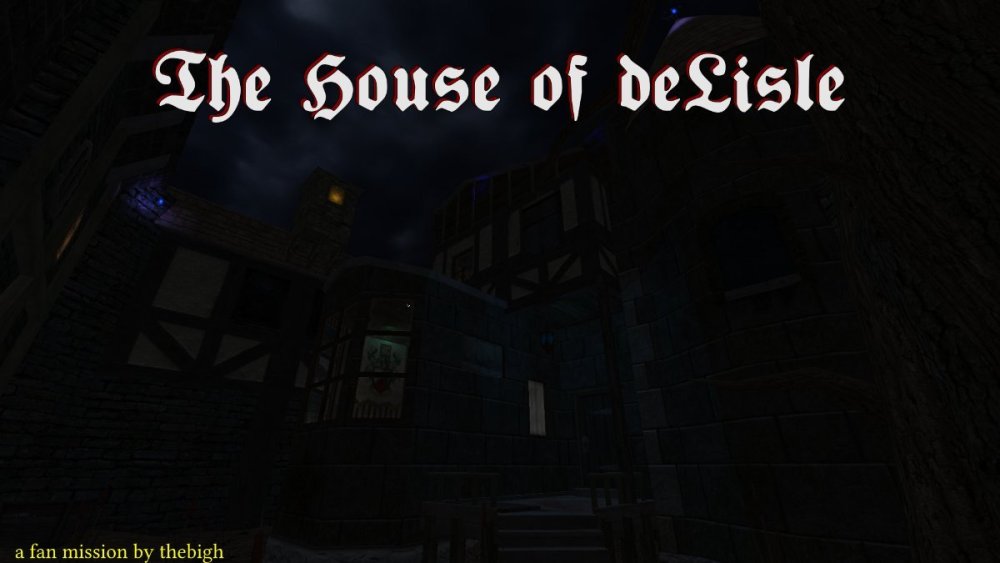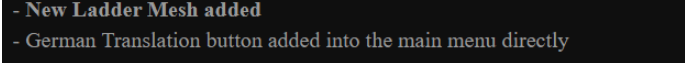Search the Community
Searched results for '/tags/forums/star wars the force awakens/' or tags 'forums/star wars the force awakens/q=/tags/forums/star wars the force awakens/&'.
-
Query: when playing a level, how sharp must a corner in the level geometry be for it to look bad to you? I'm sculpting my current FM from scratch as there aren't many prefab modules fitting my theme and the question has been nagging me for a bit. I've been using bevel patches to smooth out 90 degree corners made of brickwork for a slightly more realistic look to them, but I'm not sure where else I should be smoothing out the angles of my level geometry. Most notably I have a larger room where the main center piece is a large octagonal tower made of brick and I'm unsure if players will find its sharp angles unappealing to look at despite its ornamentation. Try as I might to smooth out those corners, an octagon is still an octagon.
-
I think it would be smart to go ahead and start a "Newbie thread" that covers all newbie questions in one place, as with the TDS Forum. It doesn't have to be this one, just for future reference. Aaanyway, I was going through the A-Z Tutorial, and right about the time you make the pool of water, I fixed some leaks, thought I got them all. Now it won't Dmap again, but when I hit Pointfile, it says "Could not open pointfile: E:/games/ ... /TutorialMap.lin" I don't know why since it's been working up to now. So if I have a leak I can't find it, but it's troubling just that Pointfile suddenly, inexplicably doesn't open! There isn't any ".lin" file either; not sure what happened to it. Any ideas? Edit: I started a map from scratch and Pointfile didn't show up again. So whatever it is, it isn't something I messed up in that first map, but a general problem I'm having with DR. Edit2: But it does Dmap and Map just fine, so that's ok.
-
My issue with the Gold filter in HR is that overpowers all colors making the game monochromatic. These artistic liberties work on short games but in long games once the novelty wears down it could make the game feel monotone. Something similar happens in Thief 4. The art director made the textures almost colorless to add a bleak and sad effect to the game, cool but overtime the player might feel the game is dull and boring. Colors not only give look but also feel. Bur regardless. Here's my attempt to Replicate the Gold Filter in Deus Ex Art Director's Cut OFF ON The Directors Cut has this Pinkish Copper Tone: ON
-
Sixty years ago the famous deLisle family fell into ruin. The last heir of their house believes an ancient heirloom will restore their fortunes. Retrieving it should be worth braving a haunted house for... Get it from the in-game mission downloader.
- 69 replies
-
- 19
-

-
LOL. Recently I have reassessed the infamous "Gold Filter" of DXHR, thanks to enabling it in DC with this: CookiePLMonster/DXHRDC-GFX: A plugin for Deus Ex: Human Revolution Director's Cut, restoring the gold filter, post processing and shading from the original Deus Ex: Human Revolution (github.com) It fixes the lighting system and the bad (really BAD) DC bloom too (you can force the original 2011 one)! And just avoid the SSAO, it's terrible (temporally unstable) in the DC. Without the Gold Filter the game really looks washed out (and see my avatar )
-
EDIT - Please note there is a mod somewhere down this thread.... ------------------------------------------------------------------------------ Taffers, It's a shame moveables didn't get a spawnarg for a proper name back in the day. Names could have added personality to the beautifully crafted moveables and exploring the world would have been way more interesting: "ent_name" "Apple" "ent_name" "Bottle of Wine" "ent_name" "Medium Crate" ... Mappers, of course, would have made use of this simple but nifty feature in a myriad of interesting ways Adding a proper name when a new item is first introduced takes not time but we are now talking hundreds of nameless objects... Oh well, as the saying goes: it never is too late! (or is it).
-
The translation pack for The Outpost is now essentially the same as the one at Darkfate.org. I'll probably do this for most of the old dormant missions.
-
In considering my possible upcoming TDM projects, such as upgrading some fonts to Latin-1 or "TDM Latin", I reviewed the current status of support for European Latin-based languages. Basically, for FMs, the translation system has fallen into disrepair and disuse (or perhaps kicked into the grave). Neither "converted" (i.e., #str using) FMs nor Language Packs are now being maintained and distributed by thedarkmod.com. As to other sites, for Cyrillic/Russian, DarkFate provides such resources. Are there any such sites in native Western European tongues, say, German, French, Italian, that likewise offer translated TDM FMs? So, turning back to thedarkmod.com, questions - - is Western Language support (outside the main menu system) officially dead? - if so, maybe it's time to stop pretending otherwise. - if not, should the converted #str system be revived, with better infrastructure? - or an alternative translation system be devised... if so, what? I'm just trying to identify work worth doing. (I started to draft a doc with a litany of problems with Western language support, and possible sub-projects to address them, but TL;DR. And really, not pertinent if support is considered dropped.) Thanks for your thoughts.
-
Who I am is of little importance, what matters is the job I am offering. Though the item in question may be simple, I can assure you that the reward is anything but. The task, to those brave enough to follow through, is this: During the peak of Braeden's Harvest Festival, break into Lord Alister Squashbottom's manor and steal that which is most valuable to him: his prize-winning pumpkin. This is the very pumpkin he intends on submitting to the judges of this year's competition, and you are to ensure he has no choice but to resign in failure. It may be dangerous, to which you will be amply compensated, but I have little doubt you will be able to weather all obstacles and keep your eye on the prize to complete this task. For those brave enough to accept the job, start here. Cordially, E. Siltstone Gameplay Notes TDM version 2.12 is required to play this mission. Mines are pickable; simply approach them with lockpicks equipped to frob-disarm. A moss arrow can be shot at glass to make it break more quietly. I recommend playing all three difficulties, as they are very different. This FM may be more hardware intensive than normal. LOD settings can be set below "Normal" to improve performance on low-end machines. Download Version 1.0 - This FM is available here via Google Drive, and will soon be made available via the in-game mission downloader. Promotional Screenshots ThiefGuild Release Page Credits A huge thanks to my beta testers Goldwell, WellingtonCrab, Kingsal, Baal, and Rezar for all of your fantastic feedback Voice Credits - Goldwell! Asset Credits Kingsal Wellingtoncrab Goldwell Sotha Bikerdude Refle3cks Arcturus +++And thank YOU for playing!+++
- 28 replies
-
- 17
-

-
The translation pack has the german string in the base pack rather than in the fm subfolder. I will fix it in the mission database. Edit: Fixed in the mission db Edit 2: Nope. Not exactly fixed. It seems that lang files in the mission string folder need to be "complete" because they fully override the core strings. If I am correct, this was broken in 2.11 when we permitted in-file overrides of core files in missions. Edit 3: Still broken in 2.10, rolling back to 2.07 Edit 4: Still broken in 2.07. Something has gotta be wrong with the translation specific to this mission. Edit 5: The core mission XD files don't use the strings so nothing happens if the lang files are in the strings/fm subfolder. Probably means that the translation packs "never worked" for many missions unless impacted players sought out special editions of the missions on Tels' server. What a mess. Fuzzy recollection time: I think Tels was trying to push the team to mass convert all missions to move XD data into strings/fm/english.lang but nobody wanted to broach it and even mission authors weren't happy about this way of handling things. If the translation pack takes precedence, the best way forward is to include the converted XD file into it. Testing... Edit 6: Couldn't get the XD update to work, so I decided to checkout Darkfate's version. It works flawlessly. I copied their pack into the standard translation pack and the added string files for the other languages worked as well. Darkfate's packs include map files so I'll need to study whether we can avoid that. Otherwise we are basically doubling our mission db or "damaging" our hosted versions to make them translatable. Since this mission is so small and probably will never be edited again we can probably use darkfate's version as-is.
-
It is not included in the Modpack. It is a little side project, that's all I know today. You know the drill: do what you please with the stuff I release. And if you can make it better or different: do it!
-
Since TDM 2.06 is such a different animal to the other 2.x builds (which are also much different to the 1.x builds prior to 1.08), I thought it would be a good idea to see what folks can do when armed with our performance tuning wiki: http://wiki.thedarkmod.com/index.php?title=Performance_Tweaks How low can you go? Certainly, you can no longer do tricks to make TDM run on DX8 hardware with unless that hardware fudges GL2 support via driver workarounds. If you set image_downsize to 16 can you run this on 64mb GPU's? How old of a CPU supports Multi-Core? I'm not expecting a large number of respondents but those who wish to go into their storage and revive an old ATI X1600 or Geforce FX 5900 to see "can it run" please post here.
-
Thought I would compile a list of tweaks & fixes from multiple sources for this game in an effort to help people get a playable experience, I will update this OP as we go. Minimum Requirements - Processor: Dual Core or Quad Core CPURAM: 4 GBGraphics: AMD Radeon 4800 series or NVidia GTS 250DirectX: Version 10Hard Drive: 20 GBRecommended Requirements - Operating Systems: Windows 7, Windows 8 (32nit or 64-bit)Processor: AMD FX 8000 series, Intel Quad i7 Core or better CPURAM: 4 GBGraphics: AMD Radeon HD R9 series, NVidia GTX 660 series or betterDirectX: Version 11First recommened tweak for ALL 64bit Windows users - (dont know if this applies to linux users, yet) The latest update (1.2 b4116.4) fixes the slowdown issue but if people still having issue or have lower end systems there is not a tick box to force the use opf the 32bit exe.Second Recommended Tweaks for ALL 32/64bit Windows users - Enable "Exclusive FullScreen", this should improve your framerate across the board. - for me my FPS (min/max/avg) jumped from 32/62/53 to 41/64/58Graphics tweaks to Make the game run better - First things first - If you are experiencing bad graphics on a machine that can easily afford to run it better/smoother, set SSAA ‘Super Sampling Anti-Aliasing’ to low or off. The higher you set this setting, the more lag you will encounter in the game.Don’t take things for granted - The problem is the optimization of the game, even if your PC can handle everything max'd out, try keeping SSAA to low if you want a smoother gameplay experience.Flickering shadows, glichy graphics & disappearing menu buttons - If you are experiencing flickering shadows, glitchy graphics & disappearing menu items, make sure you are running the game on updated or the latest drivers for your gfx card.SLI/Crossfire fix - For now, make sure you run the game on a single GPU as SLI/Crossfire may be causing the disappearing graphics and flickering shadows.Framerate issues - There are a few things you can try to improve your FPS for thief. Firstly make sure that your GPU drivers are up to date and your system is not overheating or running hot. If you are running SLI/Crossfire, try disabling to see if there is a difference in performance. If you are using a laptop, make sure that your power adapter is plugged and your power setting in windows is set to performance.Common sense - It goes without saying that your system should be good enough to handle the game’s processing and rendering needs. If you are running any third party applications in the background like Dxtory, Shadowplay or FRAPS etc, your going to see a perf drop.Crashes after loading a stage - If Thief crashed after loading, make sure you verify the integrity of the game cache in Steam especially if you pre-loaded the game and tried to start it as soon as it unlocked.You may have to verify the files twice to make it work! If that doesn’t work, there is another workaround. I am not sure about this fix but it has helped a few to get rid of the crash, so I think it’s worth of a shot.The game crash can be associated with the virtual memory size. You should increase your virtual memory page file size to fix the issue.Game crashes to desktop and reboot - Make sure you have latest patch for the game installed. It fixes these random crashes and loading issues. If you pre-loaded the game, make sure you verify the integrity of the game cache. You may have to verify the files twice to make it work!Blackscreen when launching thief - can be one of two things - is associated with the missing files of the game. Verify the game cache and re-verify if the need be to get it running.Make sure Windows pagefile is enabled (http://windows.microsoft.com/en-gb/w...#1TC=windows-7).Can’t Hear sound? No voices? (no, not the ones in your head) - Verify the integrity of the game cache. Download the language packs if need be. Make sure you have voices/music volume up in the sound settings of the game.You can also trying changing the advanced sound settings in Windows. Open Playback Devices, click on your Speakers and go to Properties. Now in enhancement levels, select CD/DVD quality and see if it helps.Thief won’t start? - Try logging into Steam after having logged out. It will help!Thief config tweaks - Disable motion blur - you will find relative file to edit in: Steam\steamapps\common\Thief\Engine\Config. You need to open the file by the name of “BaseEngine.ini” and then set the following values as such: "motionBlur=True" to "motionBlur=False""motionBluPause=True" to "motionBlurPause=False"Save the file and set it to "read-only".How to skip Intro Videos - Go to Thief\ThiefGame\Config and then Locate ThiefEngine.ini file and edit the following line"StartupMovies=PROG_GUI_Video.StartupVideoPlayer" to ";StartupMovies=PROG_GUI_Video.StartupVideoPlayer"Save the file and set it to "read-only".How to fix ‘Timed Fade’ option for HUD - While health, focus, inventory and ammo set to ‘Timed Fade’ option in game and HUD menu, the fade remains just 50% opacity. To fix this problem, go to ThiefGame\Config\ThiefUI.ini and find the lines- "mInvSelectionAlphaMin=XX" "mHealthAlphaMin=XX" "mFocusAlphaMin=XX" (XX being the default values) to "mInvSelectionAlphaMin=0.0f" "mHealthAlphaMin=0.0f" "mFocusAlphaMin=0.0f"Save the file and set it to "read-only".How to reduce Mouse Lag - The quick and easy fix to reduce mouse lag, run your game in Exclusive Fullscreen mode, go to graphic options and enable it. In case you don’t want to use this mode, then you must find BaseEndinge.ini and edit the following lines -"OneFrameThreadLag=TRUE" to "OneFrameThreadLag=FALSE"Save the file and set it to "read-only".Disable framerate smoothing - Go to Thief\ThiefGame\Config and then Locate ThiefEngine.ini file and edit the following lines"bSmoothFrameRate=TRUE" "MinSmoothedFrameRate=XX" "MaxSmoothedFrameRate=XX" (XX being the default values) to "bSmoothFrameRate=FALSE" "MinSmoothedFrameRate=0" "MaxSmoothedFrameRate=0"Save the file and set it to "read-only".Fix stuttering - can be done one of two ways -This tweak requires starting a new game, as changing the level streaming value will result in a crash upon loading if the save game file features a different level streaming value (such as starting the game with it on TRUE and changing it to FALSE along the way - switching from FALSE to TRUE will also result in a crash, so it's best to change this value only when starting a new game)! However, this should help eliminate both in-game and benchmark stuttering, as it does for the other games based on the UE3 engine.Go to Thief\ThiefGame\Config and then Locate ThiefEngine.ini file and edit the following lines -"bUseBackgroundLevelStreaming=XX" "UsePriorityStreaming=XX" "OnlyStreamInTextures=XX" to "bUseBackgroundLevelStreaming=FALSE" "UsePriorityStreaming=FALSE" "OnlyStreamInTextures=TRUE"Save the file and set it to "read-only".Improve texture streaming - Go to Thief\ThiefGame\Config and then Locate ThiefEngine.ini file and edit the following lines -"MipFadeInSpeed0=0.3" "MipFadeOutSpeed0=0.1" "MipFadeInSpeed1=2.0" "MipFadeOutSpeed1=1.0" to "MipFadeInSpeed0=0.0" "MipFadeOutSpeed0=0.0" "MipFadeInSpeed1=0.0" "MipFadeOutSpeed1=0.0"Save the file and set it to "read-only".Disable in-game fog - Go to Thief\ThiefGame\Config ThiefGame.ini and then find [Engine.WorldInfo] andgo to line 66And then change mbEnable=TRUE to mbEnable=FALSE and then save the file as read only.Reducing choppyness, aditional fix - Some users have reported that disabling Vsync the game is noticeably more fluid when compared to the default setting of double buffered.Game file hacks - (found on https://www.deadendthrills.com/forum/discussion/137/thief-tools-tweaks) 1. Goto Steam\steamapps\common\Thief\ThiefGame\CookedPCNG\ 2. Make a backup of thiefgame.u just in case 3. Download this utility: decompress.zip and unzip decompress.exe, put it anywhere. 4. Drag thiefgame.u onto decompress.exe you should now have a new thiefgame.u in \Steam\steamapps\common\Thief\ThiefGame\CookedPCNG\unpacked\ 5. Open \Steam\steamapps\common\Thief\ThiefGame\CookedPCNG\unpacked\thiefgame.u in a hex editor. (For example HxD) Disable Shroud and white flash - Goto Steam\steamapps\common\Thief\ThiefGame\CookedPCNG\Make a backup of thiefgame.u Download this utility: decompress.zip and unzip decompress.exe, put it anywhere.To disable shroud: Search for Hex-value: 00 00 00 00 00 00 00 00 00 CD CC 4C 3F 36 3D 00 Replace with Hex-value: 00 00 00 00 00 00 00 00 00 00 00 00 00 36 3D 00To disable white flash: Search for Hex-value: 3E 9C DE F4 3E 9C DE F4 3E CD CC CC 3E A4 3D 00 Replace with Hex-value: 3E 9C DE F4 3E 9C DE F4 3E 00 00 00 00 A4 3D 00Tweaking "in shadow" proxy light: - disabling this is not recommended, so I added tweaks to reduce the range of the light instead. Search for Hex-value: 00 00 00 00 00 B4 43 14 38 00 00 00 00 00 00 28 for half range (180), Replace with Hex-value: 00 00 00 00 00 34 43 14 38 00 00 00 00 00 00 28 for 1/4 range (90), Replace with Hex-value: 00 00 00 00 00 b4 42 14 38 00 00 00 00 00 00 28To Disable "in light" proxy light: Search for Hex-value: 00 00 00 00 00 96 43 14 38 00 00 00 00 00 00 28 Replace with Hex-value: 00 00 00 0A D7 23 3C 14 38 00 00 00 00 00 00 28Save and fire up the game. Dxtory and other tools not working - Fps monitoring/benchmarking tools cause the game to crash - For the time being, may I suggest that you try running the game without these tools. And if you have any fix of your own related to the issue, please post your finding.Trainer with NOCLIP mode - tbc
-
The Blender export scripts have been updated to work with the new Blender 4.1 series. In this Blender version, they removed "Autosmooth" altogether, along with the corresponding parts of the Python API. This meant that the "Use Autosmooth settings" option had to be removed from the LWO exporter, where it was previously the default setting. The new default is "Full", which smooths the whole mesh, giving similar behaviour to ASE models, although "None" is still an option if you want a completely unsmoothed mesh.
-
This is a work of fiction. Unless otherwise indicated, all the names, characters, businesses, houses, events, incidents and particpants in this forum thread/fm are either the product of the author's imagination or used in a fictitious manner. Any resemblance to actual persons, living or dead, or actual events is purely coincidental. Hello everyone, I am saddened that my first post here is to bring you all the news concerning the disappearance of my dear friend, wellingtoncrab, which was last seen on March 10 of this year by heading to the woods of northern California . Unfortunately, without trace or tracks, we have no choice but to cancel research. In addition to finishing 1.25 FMS, wellingtoncrab was known as an partner of many famous people and models, and to have the largest animal crossing house. We will miss them a lot. Of course, an immediate concern was devoted to determining the status of their unpublished FM(s). I must admit that the passage through their hard drive has not turned much, but I was intrigued to find a file called "IRI2.PK4". Unfortunately, my computer cannot load the card (too old, lol ), but I will download it here for posterity as well as the text included in the README: https://drive.google.com/file/d/1SdZswFLUh5VwReIq79uFL_ahXyKxg34F/view?usp=sharing ========================================= WellingtonCrab Presents: IRI2: The Totally Unauthorized Sequel to Moving Day: Moving Day 2: Look Who’s Moving Now *For Richard and Linda* “There once was a hole here. Now it is gone.” With enduring gratitude to: Testers: ImaDace Goldfish Kingsalmon Acknowledgments: @Jedi_Wannabe for graciously unauthorizing this sequel to his great mission "Paying the Bills 0: Moving Day." Mr. Squirrels: you know who you are and what you did. The name "Lampfire Hills" originates with the author Purah and now is part of the extended universe of many subsequent Thief missions. Bikerdude and Goldchocobo then brought the name into the setting of The Dark Mod with the FM "The Gatehouse." It then came to me in a dream. @Dragofer for all of his scripting work and support over the years. Polyhaven.com for its many excellent CC0 assets. I recommend supporting them on Patreon if you can spare the change: https://www.patreon.com/polyhaven/ Textures.com "One or more textures bundled with this project have been created with images from Textures.com. These images may not be redistributed by default. Please visit www.textures.com for more information." Google Image Search.
- 40 replies
-
- 13
-

-

-

-

-
This is how i18n typically works in code: Developers write the strings in English (or their native language), but mark all the strings with a function/macro which identifies them for translation. In C++ this might be _("blah") or tr("blah") — something which is short and easy to write. A tool (which may be integrated into the build system), extracts all the strings marked for translation into a big list of translatable strings. This list is then provided to the translators, who do not need to be developers or compile the code themselves. They just create a translation for each listed string and send back a file in the appropriate format (which may or may not be created with the help of translation tools, perhaps with a GUI). At runtime, the code looks up each translatable string, finds the corresponding translated string in the chosen language, and shows the translated version. At no point do developers (who in this case would be mission authors) have to mess around with manually choosing string IDs. All they do is use the appropriate function/macro/syntax to mark particular strings as translatable. String IDs may be used internally but are completely invisible to developers. I suggest that any system that involves instructions like "search the list of known strings for a similar string" or "manually choose a string ID between 20000 and 89999 and then write it as #str_23456" are over-complicated, un-ergonomic and doomed to be largely ignored by mappers.
-
I'm looking for the setting that controls the number of difficulty levels in the options menu. The current "hardcore" setting is not challenging enough for me, and I'd like to make it more difficult, like this one for thief. I can edit the Darkmod.cfg file and would like to know if I can create a separate *.pk4 file with this file, removing everything unnecessary except the parameters I need. Will the game load the default settings from the game root and the additional data from my file? Of course, it would be better if you could tell me how to create an additional difficulty setting. I've searched through all the archives and couldn't find what I need. Thank you for your help.
-
I tried the German translations for fm The Thiefs Den. Doesn't work. When I include the russion translation pack from Darkfate, the original German translations work as well. The translation package from Darkfate adds a lot more files, including the xd and map files.
-
In my opinion this again strays a little too far from the original game, but it should certainly go into your modpack!
-
Does anyone actually use the Normalise button in the Surface inspector? Even after looking at the code I'm not quite sure what it's for.
- Show previous comments 4 more
-

OK, looks like the button is supposed to evenly spread the pixel density of the texture across the selected surface tris so that the UV range is from 0 to 1. https://help.autodesk.com/view/MAYAUL/2022/ENU/?guid=GUID-3FDE8873-2169-412F-9A07-26F44E52C5DD
-

That's what I'd normally understand by "normalise", but that's not what the button does (you can achieve that effect using the Fit button with values of 1.0 and 1.0). It seems that Normalise is designed to take an extreme offset like 250% and reduce it to a corresponding smaller value like 50% without changing the visual appearance. But I'm not sure when you'd need to do that or how you would end up with such an extreme offset in the first place (the Surface Inspector wraps the offset value if you move past one texture width).
-

-
that´s why i will give you a patchnotes for version 0.0.7.5 (and in a vid you showed so) Okay - if German was maybe only for settings ?! - then it doesn't matter otherwise? Why eliminated? and a 2GB game with no chance to save - looks ambitious to me Of course - the biggest part will be the engine! - but the game itself ? I'm going to take up the challenge and definitely : I'm going to have a lot of fun ( sure : it's not just "girls that want to have fun" ) CU ! Edit (24.04) Ohhh : I see (no save needed)
-
Hello @Filizitas first of all : i fell in love to your Avatar and i wish you all the best for now and the future it´s more than a year ago - i discovered you where doing some special stuff - but i´ve not been in the forum for a long time in between . the last days i had a closer look to what you're doing ! and WOW immediately I looked for your downloads and immediately looked into them - wonderful but now there are 2 questions : 1. what happened to the german version in Delightfyl v.0.0.7.6 ( it seems v.0.0.7.5. is not anymore to download) 2. how to save in last linked Project (Project-SITN.exe) herzliche Grüße bissous Bergante
-
That is my recollection too. The i18n system was basically Tels' personal pet project (hence the Perl script which is unmaintained because nobody in the world except Tels and Larry Wall have any interest in writing code in Perl). Because of the various implementation problems and general user-unfriendliness, Greebo didn't approve of merging it into the main mod, so it became a sort of optional extra that individual mappers could use by accessing various resources on Tels' personal server.
-
Nameless Objects Mod v1.0 Description: this mod adds names to almost all core objects players can grab and hold in their hands. ------------------------------------------------------------------- How to use: As of this moment the Mod only works if you have "Core Essentials", which is included in TDM Modpack v4.0. Make sure to have "Core Essentials" and then download the *.pk4 attached to this post and place it in your TDM folder. I try my best to provide stuff people can experience first hand to form an opinion. I suggest you try "Business as Usual" by Bikerdude since this mission includes quite a few items you can grab right at the beginning. ------------------------------------------------------------------- Technical: The mod consists in a couple of def files and a script. I had to include two defs because otherwise there can be issues related with inheritance. The script does most of the work and it will run in the background as soon as a mission starts. The script runs once but it takes its time (10 to 30 seconds) not to hinder performance. All this is transparent to you. ------------------------------------------------------------------ Future: I wouldn't like this to remain as a mod and I volunteer to add names to all core defs for 2.13. I would, of course, use the translation system so that names can be translated in the future to languages other than English. I can name all core defs in a couple of rainy mornings but the Development Team must guarantee this work won't go to waste. The idea is that we name all core objects today and we let it stay: nothing changes in the source code and nothing gets displayed on screen. We get stuff done in the background and someday perhaps, all or part of it sees the light in some form. ------------------------------------------------------------------ There are quite a few things that must be discussed and agreed before we get started but the first step is: yes or no. People that might be interested in supporting and helping with this initiative: @datiswous, @Geep. Cheers! z_nameless_objects_mod_v1.0.pk4
-
I wanted to internationalise The Hare in the Snare before I released it but I couldn't get the scripts to work and had some other questions as well. I posted about it Newbie Dark Radiant Questions and nobody replied, so I gave up. It being my first FM I didn't feel confident digging into it and just wanted to release the FM. I just got the impression that it wasn't a big deal and nobody cared about it. From memory, the script worked once but I needed to re-run it and just couldn't get it to work. It's also Perl which nobody really uses anymore. I think I recommended to a 'I want to help' person to convert it to Python, but that didn't go anywhere. I don't think you need the script though if you internationalise from the very beginning (i.e. create your own dictionaries). At the end of the day it's extra work for the mapper and if it adds too much overhead (i.e. is broken or is a PITA) then nobody is going to use it. https://wiki.thedarkmod.com/index.php?title=Internationalization