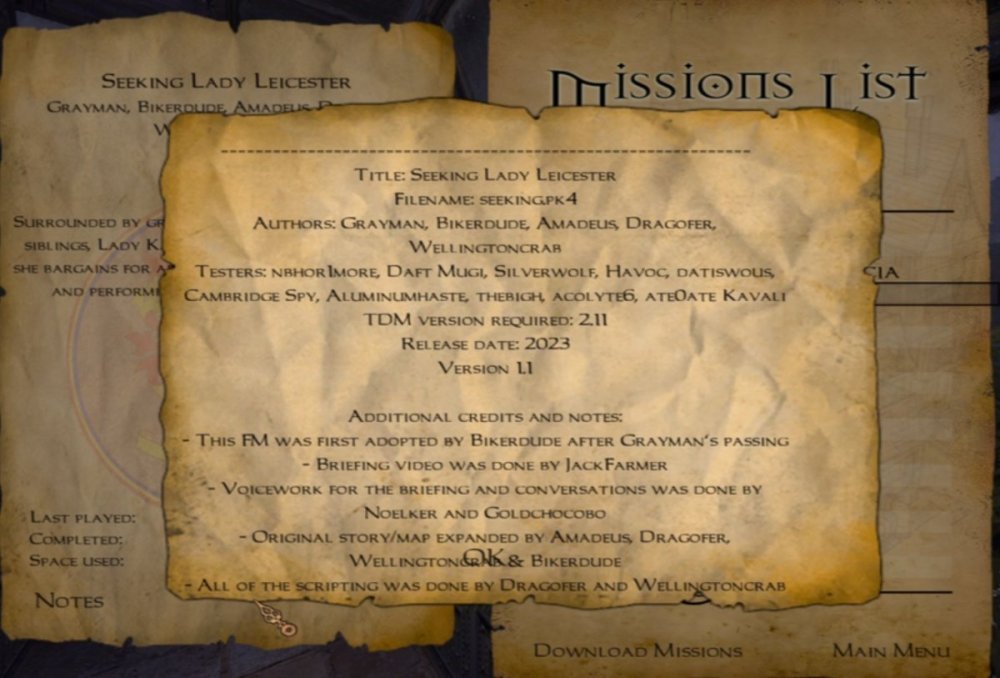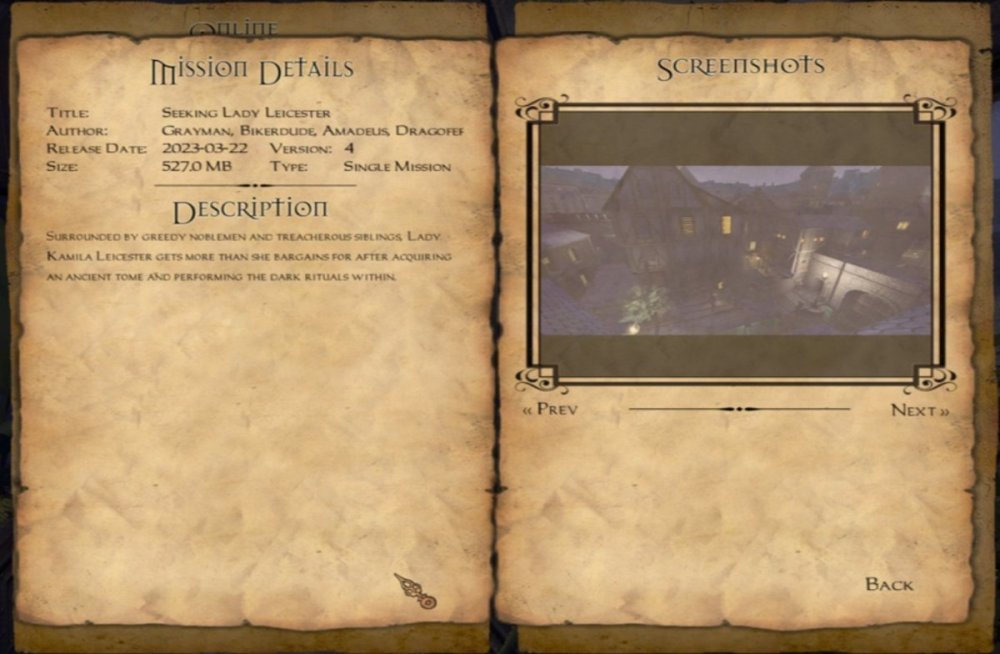-
Posts
105 -
Joined
-
Last visited
Reputation
15 NeutralAbout vorob
- Birthday 04/08/1986
Contact Methods
-
Website URL
http://
-
ICQ
146205898
Profile Information
-
Gender
Male
-
Location
Moscow
-
Interests
Computer, Music, Video and Photo
Recent Profile Visitors
830 profile views
-

Fan Mission: Seeking Lady Leicester, by Grayman (3/21/2023)
vorob replied to Amadeus's topic in Fan Missions
Lol, i missed brother room at the attic, but found it during my voyage in "other world". Now i'm replaying the mission (v2) and found it in normal world. Found the room and his angry letters These are the small things i always loved in Thief. No matter how much you've platyed you always find smth new. -

Fan Mission: Seeking Lady Leicester, by Grayman (3/21/2023)
vorob replied to Amadeus's topic in Fan Missions
Spent some time on the mission! Wandered around the city, studying it for some time. Found another duplicated asset that produce flickering. It's under the table. I also found the source of "lines" artifacts. It's ambient occlusion. When it's enabled i see some black lines. That's weird. Also bloom makes whole level filled with it. Is that normal? p.s. looks like heavily compressed yt video just hide the artifacts. What a fail... -

Fan Mission: Seeking Lady Leicester, by Grayman (3/21/2023)
vorob replied to Amadeus's topic in Fan Missions
Friends, my claims will sound petty, I just still haven't found enough time to fully immerse myself in the mission. Hope to do it this weekend. So, firstly, I met a duplicated and, as a result, a flickering window sill. Secondly, I can't figure out what version of the fan mission I have installed and whether the update is needed or not. I understand that you can play without updates, but since I'm at the very beginning, I'd better update and play the latest version. Description page for installed mission says that I've got version 1.1, while the download list states that mission is version 4. And the last remark, the page with the mission info don't fits right and overlaps on the OK button. -

Fan Mission: Seeking Lady Leicester, by Grayman (3/21/2023)
vorob replied to Amadeus's topic in Fan Missions
Got a general dark mod question. If fan mission update is released do i need to start it for the beginning or i can continue my save from previous version? -

Fan Mission: Seeking Lady Leicester, by Grayman (3/21/2023)
vorob replied to Amadeus's topic in Fan Missions
I'm getting some weird "boxed" glitch on light source and weird shadow line. Everything on absolute maximum. Tried to turn off experimental features and reboot via VID_RESTART, but no change. -

Fan Mission: Seeking Lady Leicester, by Grayman (3/21/2023)
vorob replied to Amadeus's topic in Fan Missions
Ye, no problem, i was sharing with my friend on telegram. It was faster to use phone:) -

Fan Mission: Seeking Lady Leicester, by Grayman (3/21/2023)
vorob replied to Amadeus's topic in Fan Missions
Thanks for release! Will definetly play it on my current machine. Yesterday i was testing my retro hardware and was surprised by 5 fps outdoor It's a laptop from 2009 with C2d CPU clocked at 3000mhz and Geforce 260m (close to 250 desktop). p.s. zero gpu load is a bug. In reality it's working hard! -
Comprehensive answer. Thx.
-
Kida strange question but still. I've recently found a perfect laptop for retro gaming, it is packed with c2d, ATI X1900, and runs on Win XP. Does 2.08 still work on such ancient technology? Didn't dig much, but I've tried the previous build, and launching exe didn't launch anything, there was no even error message. Nothing.
-
So i found a a perfect retro gaming machine recently. It's a Fujitsu Siemens Amilo Xi 1546 with ATI X1800, 2Gb Ram and Core 2 Duo T5600. I'm on Windows Vista x32 and DarkMod isn't working for me. I've install latest version, launch non x64 exe and can do everything in menus, install St, Lucia and after long loading i'm getting generic Windows error that application was closed. Where is the dog buried?
-
Thx! Though it looks like ancient info cause no one would say today that crisp stencil shadows look good. I think right after the first game with soft shadows, crisp shadows became awful thing. IMHO.
-
Ye, my 2080 is loaded for 99% sometimes with shadow maps, but i'm okay with it since such shadows looks gorgeous!
-
Sorry, we can't show this content because you do not have permission to see it. First part not working. Only PBR/RTX please
-

Announcing: The Crucible of Omens, a campaign for The Dark Mod
vorob replied to Melan's topic in Fan Missions
Any news on this one? Maybe plan to ressurect it or forward partly done work to other fanmakers? Thx! p.s. any big campagn planned from other developers?- 183 replies
-
- campaign
- announcement
-
(and 3 more)
Tagged with:
-

Fan Mission: A Night To Remember by Fieldmedic (2011/10/30)
vorob replied to DeTeEff's topic in Fan Missions
Tested once again, now it works properly! Some other things: https://youtu.be/pNnNY5ipQYE Badly placed light: https://sun9-10.userapi.com/c857616/v857616467/14e88b/OzJsJjonxSg.jpg Hole in the model: https://sun9-61.userapi.com/c857616/v857616467/14e89f/G00rP3QHzHk.jpg Transparent wood holes: https://sun9-9.userapi.com/c857616/v857616467/14e8a9/kAKjfbcrRCo.jpg Bight non-lit lightern: https://sun9-48.userapi.com/c857616/v857616467/14e8b3/V-ATT6R98Jk.jpg