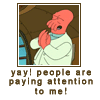Leaderboard
Popular Content
Showing content with the highest reputation on 07/05/20 in all areas
-
5 points
-
It works, it works. And everywhere if the driver is instructed to allow it (you can always modify this via Nvidia Profile Inspector, to allow it *everywhere* ). It's AMD MLAA that has a totally erratic behaviour about working or not in a game when forced via driver control panel. Remember to force the Triple Buffering in OpenGL games when you don't see the option in the game itself and you use VSync to avoid tearing Otherwise you'll got the framerate as a submultiple of the refresh rate (refresh rate 60 -> framerate: 60 if FPS>=60, 30 if 30<FPS<60, etc.)2 points
-
I was playing around with older version of TDM to try and compare performance and it's such a drastic improvement that I had to share. On v2.03 On TDM 2.08 that just released On Cab's 2.09 Alpha branch Both have as close to the same settings as possible. Well done everyone. Amazing work.1 point
-
It started to behave erratic after RIS introduction. Aliasing is "solved" without any AA techniques @2560x1440 on a 24" screen Doom Eternal TAA 32x is good enough (no ghosting) adding a bit of sharpening.1 point
-
Seems like what's one's life project can light many lives, too! Congrats to all involved, I'm sure you put all of yourselves into this project. I've just found this mission and...even after the intro and MAP - are you kiddin' me? An FM? It's a whole new game! WOW! Thanks a lot, I feel like discovering the entire chocolate manufacture just for me My preciousss...1 point
-
1 point
-
Congratulations on putting together this epic-scale map with some interesting and frustratingly, fun missions. I can tell a lot of work went into it from many different people. I enjoyed the main storyline, the idea of the player being more than just a simple thief. And how you can choose the method of exacting revenge on the villain makes it more than just a Mario World level —collect coins, free the princess... Oops! She's in another castle. And as much as I enjoyed the missions, I do feel the need to share my critic of the map. Humans build cities based on a geometry for planned growth or asymmetrically for natural growth. This map uses neither and is difficult to navigate. All the buildings have near identical exteriors in the dim light, there are no landmarks to reference. And the street signs are dark placards sitting in the dark, of limited use on the ground, but definitely not helpful if you've gone vertical. Another issue with the mapping is that, because of the hodgepodge of structures, there are many areas where you can literally walk on air (Hill Street is a good example), or get pushed sideways during a jump by an invisible wall. The latter is a feature found throughout the map. I have no suggestions on how to fix this other than through a walkthrough in Dark Radiant. But about the layout of the city, I do have a suggestion. It's based on my past work within government public works. And I give it as advice, to be regarded or disregarded —not for me to be a know-it-all or an attacker. I know a ton of work went into this project. Any building that was constructed by the government, a church, or wealthier faction should be part of a geometry. It can be part of a grid —polar or Cartesian— a militant triangle, star, diamond, etc. (as long as it's pointy), or your choice of polygon. Poorer areas, or places where the sprawl has grown with the city's population, are normally going to be like tree branches or rivers. The passageways flow around larger buildings (connecting to but not overpowering geometric ones) and natural formations. So for this map, the area around the church, the clock tower, and all major buildings housing the wealthy or government services (electrical and water centers) should be on a geometric pattern. This includes the verticals. The pipes and lines should radiate out in the same pattern as the ground-level roads. The "sprawl" is not random. There is a pattern to how sprawls develop, and often it grows like a tree. main branch of traffic forms, and the smaller branches bud out after that. If the sprawl is growing out of decay, the original large structures will look more like rocks in a river if you take a bird's-eye view. In areas where geometrical growth meets asymmetrical growth, in a newer city (only a couple hundred years old) you often find its a no-man's zone. There's not really any established business or housing from either side that seems to be permanent. It's in flux. Older cities will still maintain the line, but there is a mix of well and poorly funded architecture. Two of the biggies for navigation are the facades and the roads. In an area around a well-funded, high-profile project such as a church, the church will decide the look of the area. If its design is sedate and dark, many of the major structures in the neighborhood will to reflect that. And the road, which is normally funded by the builder, will be uniform in that area and wider than those found elsewhere. So around our theoretical church, that's in an older city, the buildings should show signs of having started out from the same designer. The roads should all be the same material and wide enough for high traffic or parades. A more recently built clock tower nearby our church will have it's own sycophantic buildings, but in better condition, and its own unique, wide pavements. If the structures' properties meet, then there is a distinct border. More often than not though, there is an intermediate section of sprawl that connects the two areas. Where sprawl sits closely between two properties, it leans more towards one design or the other. This is not really important for smaller maps. Smaller maps are tiny sections of larger geometry or asymmetric growth and can be treated independently. There are fewer high-level patterns to consider, and the above topics won't affect a player's run. But on a large map such as this one, consideration to city planning and growth can drastically increase a player's ability to navigate. One last note. This advice is given based the growth of a city considering material wealth only. Vying political factions and wars will change the footprint of various parts of a city in different ways than I described above. Asymmetric and geometric patterns will still arise, but density and direction will be different.1 point
-
I turned off the ingame anti-aliasing now, and use FXAA. Wow, pretty big impact. I didn't know that AA was so critical in this game. I could even crank up some of the other options now, without significant impact, and easily run 60+ frames with Nvidia forced VSync in any area of the training mission now. Thanks for the tip, I'm pretty sure the other missions will run fine now as well.1 point
-
Bloom in 2.08 is comparatively cheap. You should turn off SSAO, first, or at least set it to its lowest setting1 point
-
I was surprised how quickly I got used to no AA in TDM. Won't hurt trying FXAA, just make sure to set AA in game to 01 point
-
I ask myself how well this would run on my 249 Euro Laptop from 2019 I will try1 point
-
I'll probably open a new thread once I believe the new version to be ready for alpha testing. But since you're interested, I thought I might give a status update on my progress in the meantime: all the backend rendering improvements I wanted to do before returning to VR are now merged to the base game and to be released in 2.09. This makes my life significantly easier in maintaining the VR mod, because I don't have to juggle additional rendering overhauls when merging changes from the base game. I have the basic OpenXR setup done and can successfully initialize a VR session with it and acquire all the rendering resources I need. Next up is getting actual rendering to the headset - this won't be a stereo rendering, yet, I just want to get some output so I can verify that what I've done so far actually works The roadmap / vision for the first new release is roughly to get a decently usable keyboard/mouse sitting experience working. In particular, I hope to have the following improvements over the initial version I released: usable UI, i.e. rendered to a virtual screen instead of glued to the eyes decouple vertical mouse movement from the view, but possibly introduce an (optional) reticule to indicate the mouse's aim Let's see how it goes. Can't promise a particular timeline, but I'll try to get something workable asap1 point
-
Have you enabled multi-core enhancements in the options? That's the one option that would give you the most immediate jump in performance compared to older versions. But that is a 2.06 feature, so if you've had it enabled from the start, there were no other major improvements from 2.06 to 2.08. But yes, the GPU does matter, particularly if you enable features like soft shadows.1 point
-
2.08 contains a lot of the technical prep work that makes the improvements in 2.09 possible in the first place Also, the improvements in 2.09 require scenes that are CPU bound. If they aren't you won't see much of an impact.1 point
-
Beautiful work Goldwell!! Only you can make rain look oh so good1 point
-
Congrats guys! This thing is one beast of mission and well worth the time. Lots of incredible scenery and just an enormous amount of exploration. Not too mention some unbelievable secrets.1 point
-
1 point
-
Today the tick has disapperead, LOL1 point
-
TDM 2.08 Released! We are proud to announce the release of The Dark Mod 2.08! Long in development, many fixes related to Multi-Core, Uncapped FPS, and the 64-bit migration are now available. TDM 2.08 goes further with the process to modernize coding standards in TDM, replacing legacy OpenGL functions and ARB Assembly shaders with modern techniques. Mappers will be pleased to see many new quality assets as well as enhancements to rain, fog, skylight, AIs and visportal diagnostics. For the eye-candy crowd, new Bloom, 64-bit color mode, and SSAO options have been added! For Linux users, the project can now be compiled via CMake. A full changelog can be viewed here, but some highlights include: Better Visuals: Cabalistic has finally added the much requested SSAO feature to TDM. Using a method called Scalable Ambient Obscurance, now areas with flat ambient lighting come alive with new detail! He’s also implemented a new Bloom method, and brightness and gamma will no longer interfere with desktop brightness. Better AI: Grayman has refined the AI yet again, for instance ensuring that sitting and lying aren't thwarted by obstacles. Better Gameplay: The player’s ability to move and interact with the environment has been improved thanks to fixes to mantling as well as climbing ropes and ladders. Ragdolls are easier to handle and shouldering them is accompanied by an animation. Better Mapping: The mapper’s toolkit has seen several enhancements. A new X-ray surface and new spectrum spawnargs modify how objects are perceived. Rain is much less taxing and uses static collision detection to limit its fall. New visportal diagnostics make it easier than ever to track down notorious internal leaks. Better Performance: The dev team has as always been hard at work making improvements to performance and laying the groundwork for even more improvements in the future. Multi-Core’s stability has been enhanced and is no longer listed as an “Experimental” setting. New Assets: Many quality textures and models were added by both Team members and community contributors. Especially of note is the inclusion of Kingsal’s manbeasts and Springheel’s new zombies, and expect to catch glimpses of the werebeast. If you are a mission author, please take a look here. New Sounds: The player’s movement is now accompanied by new sounds when mantling, swimming and sliding down ropes and ladders. To update, simply run the tdm_update.exe file in your darkmod folder. Please be aware that old saved games will not be compatible with 2.08, so finish any missions you might be in the middle of first!1 point
-
Anything that applied an offset, I rendered separately (classically). Eventually, I think we need to migrate away from using the GL functions and doing our own offsetting in vertex shaders based on parameters. For one, it enables to use them in multi draws, and for another, they would actually be predictable. The GL polygon offsets are not - their effects can vary among GPUs and drivers.1 point
-
Yes, you need a new set of shaders, no way around that. I'm not sure if you can make non-multipass use that same set on a GL3 feature base. Anyway, I used a single depth multi-draw command for all non-transparent objects, and then rendered the transparent ones classically on top. Since they use actual textures for drawing, it's not as easy to get them into a multi-draw call. But even if you do, since their fragment shader is much more costly, it still makes sense to have them separated from the solid ones and use a specialized fragment shader.1 point
-
There is no overhead - you have to transfer the model matrices, anyway. Whether by glUniform or buffer. In fact, buffer upload is most likely faster, because you only have a single upload for the batch instead of repeatedly setting the glUniform. It takes a little more GPU memory, but it's not dramatic. Note that UBOs have an array size limit of I think around 500 or so. For larger collections, you want to use SSBOs, which is what I did in my experiments.1 point