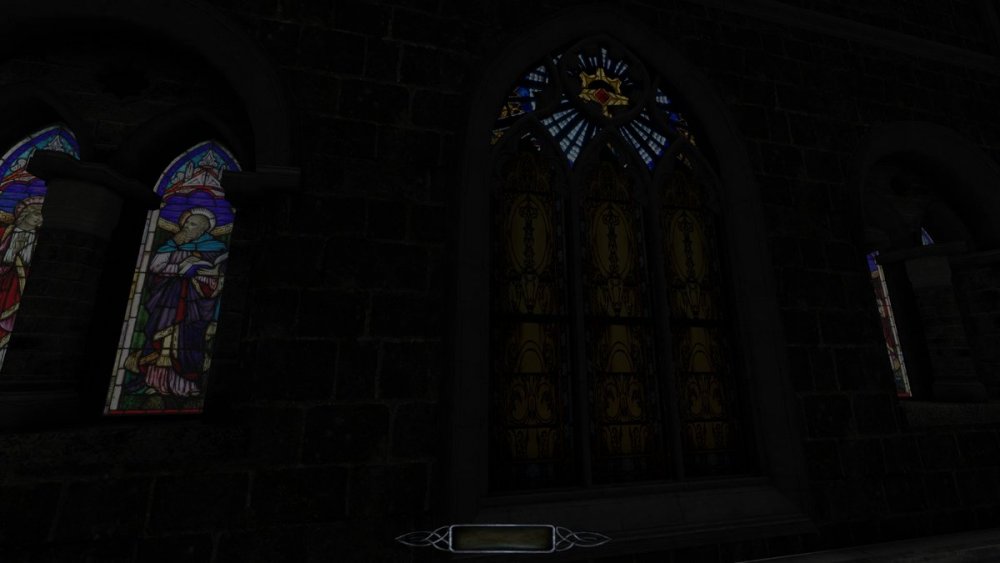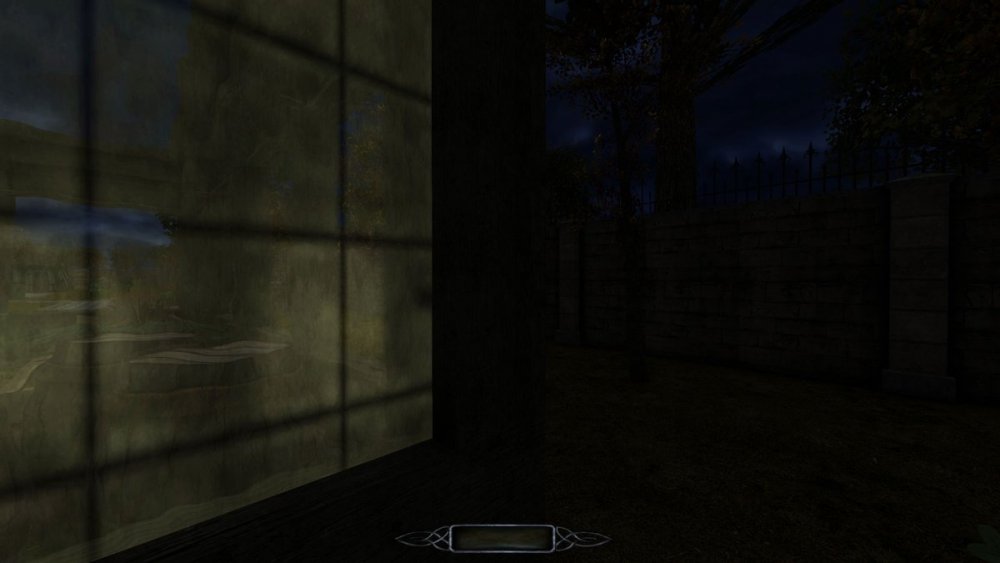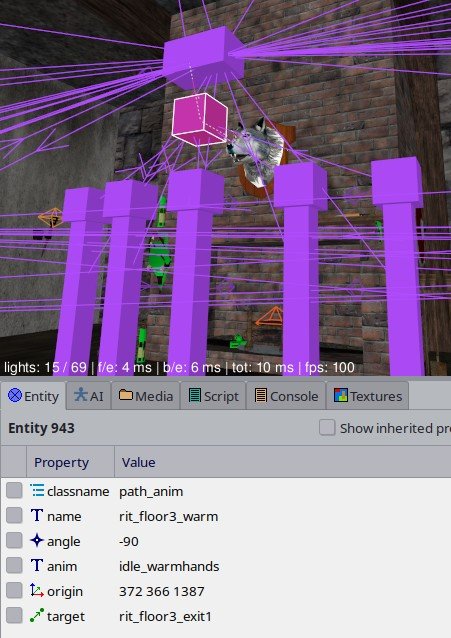Leaderboard
Popular Content
Showing content with the highest reputation on 11/02/20 in all areas
-
Hello everyone, Bikerdude's made significant updates to this mission and it's now fully playable in 2.08. Available in the in-game downloader or Download here (v3.1)! We'll update the OP to reflect this. Thanks! “I usually welcome the shadows, a place of refuge for a master thief like me. However, there are dark places that even I fear. That place being the plague ward at the edge of town. Rumour has it that it was cursed by a pagan witch and its inhabitants died from an incurable plague..." Build Time: Update Build Time: Original version - 3-4 weeks. Updated version - 2 days Credits: Flanders - Prebuilt maps and textures Readables – SirTaffsalot. FieldMedic - ghost begger (which I fixed and updated). Springheel - jack-o-lantern (gotta have them) Thanks:- Special thanks to my beta testers: Flanders, SirTaffsAlot, nbhormore, Pranqster, RPGista, Thor, Xarg, Glyph Seeker, Amadeus, Garret42 & Bluerat.5 points
-
I’m creating my first FM for any game ever. I’ve got the bulk of the mission completed and have a handful of things to left to add and tweak. I have a few questions which might have simple solutions. 1. I’ve created a manor/mansion and it starts with all of the lights off. I have a circuit breaker that restores power and therefore most of the lights will turn on. I know this can be done by setting the lights “start_off” to 1 and connecting all of the lights to the switch. I have started to create a nested solution. Every light in a section of the manor is connected to a hidden switch, that switch is then linked to the main circuit breaker switch. This means only a handful of switches are linked to the main circuit breaker rather than every light in the whole manor. With the lights setup this way, it means I can’t have any light switches around otherwise you could turn the lights on with having the main power switched on. Is there a more efficient/better way of setting this up? 2. This also leads to another problem, I have an electric elevator that is operated by a button but I only want it to operate when the circuit breaker (power) is on. 3. I have also noticed some models have a weird brightness to them. Check the examples below. I have tested creating a patch with the same texture and the brightness stays the same. Is there a way of darkening the texture on a patch or some other method of making all of the stained glass windows the same? 4. Is there a way of darkening transparent glass? All of the transparent glass I have tested has a glow when in the dark with only ambient light. See pic attached. can I change the colour of the glass? 5. Is there a way of darkening or changing the colour of water? I have changed the surface texture to dark water but it’s not dark enough. I also want to be able to change the colour. I see it mentioned that you can change the color keyword but I have no idea how to do that. 6. Is there any benefit to export multiple entities to create a single model? That model can then be added and all of the entities deleted. I know a downside would be that tweaking individual entities can’t be done if they are a single model. Thanks Sorry if some of these questions have been answered in the wiki/faq or in this forum somewhere.1 point
-
Ah, ok. I see the problem. One workaround would be to copy the whole setup for both AIs. I.e. copy all triggers, scripts, etc., so you have one version of the same setup for each AI. That way it does not matter which of the two AIs is currently active, but it would always activate everything for the currently active one. This would be rather tedious, but you could avoid any mixup between the two versions.1 point
-
This mission's been updated to fix some of the issues above. Version 1.31 available in the in-game downloader or Here!1 point
-
Finishing up on my first FM, only a few tiny things pop to mind. One of them is: For a winter setting, when an AI is outside, is it possible to make steam come out of their mouth occasionally? I don't remember if I've ever seen this effect in other FM's but it would be nice to add it here if it's available.1 point
-
@Geep Ok, I don't know what this trigger thing is you want, but I have a solution for s flawless swap : ) You should have one of them outside of the players view in a small space and call the following script with a callscriptfunction: void change() { vector org1 =$guy1.getWorldOrigin(); org1_z = org1_z + 4; //Dunno if it's needed but it might prevent getting stuck in the floor) vector org2 =$guy2.getWorldOrigin(); org2_z = org2_z + 4; //Dunno if it's needed but it might prevent getting stuck in the floor) $guy1.setWorldOrigin(org2); $guy2.setWorldOrigin(org1); }1 point
-
This is correct. It depends on what you want to do. But in this case it sounded like something purely cosmetic. The stim thing is something I also did wrong for some time, until it was explained to me. Good to know that I am not the only one that misinterpreted it1 point
-
Not 100% sure, what your setup should be, but why does the AI need to have the same name? I don't think that there is a way for the player to get the name of an AI (although I am not sure if it is displayed, when the unconcious/dead body gets shouldered, but in that case, I believe you can define the name and it does not have to be unique). If the AI should be able to switch back and forth between both forms, I would go with a teleport method: create two separate AIs, the "original" in the map and the "switched" in a blackbox room somewhere else. When the body change should occur, just teleport the "switched" to the position of the "original" and the "original" into the blackbox. Vice versa, when the AI should change back. The simplest way would be: create your entity. In the entity tab got to "Stim/Response...". There you go to the Response tab, choose Trigger as the response type, in the right window RMB and "Add New Effect", select Set Model with target: _SELF and Model: the model you want to have. In order to have an objective trigger this, I would create a Trigger entity with the entity you want to chang as target and write this Trigger entity into the "Completion Target" field of the objective. I hope I did not forget anything. This is strange. The black box usually means that the model could not be found. Are you sure you put in the model path correctly? The trigger stim is not necessary, because this means that the entity emits a trigger stim.1 point
-
@STRUNK I don't think there's any way around AIs using md5meshes as models, so you'll need to find a working combination of Blender and md5 importer/exporter script plugins to downscale the model. Since there are no animations, though, you can probably get away with making the AI invisible via a skin and binding a small static model (export the elemental as a model inside DR). @Geep There's the setName script command. But if it's like a change of clothes, then wouldn't setSkin be a better fit in this case?1 point
-
So far the fire fly is working fine, but I'd like to have it do some thing's that it doesn't do now: It should flee .. health = 5 health_critical = 30 .. but it doesn't flee. [Also I would like it to travel up and down more.=solved] And it would be nice if it could start sitting or sleeping and only start moving when it's alerted.1 point
-
I know you didn't quote it, but the smiley at the end was there for a reason. I recognize that cynicism isn't really all that great and I treat it as "grumpy old man talking here!" when I mention. HOWEVER, cynicism exists due to being beat down by the industry time and time again, almost to the point of not giving a shit anymore. But I'm like you, the real gems aren't always mainstream, they're much more quiet. There's a reason I play TDM for example.1 point
-
I'm messing around with the AI elemental to use as a base for making a AI firefly and it's getting along quite good, only I want to change the model, that is already a sphere, to a tiny sphere ... but how? Is there a simple solution for that?1 point
-
I can accept that crunch time before release is pretty normal in many industries, but people have been crunching at CP2077 for months now. There's a reason so many of the developers on Witcher 3 left after development of the main game & DLC ended. As great as the games CDPR make, they're still games in the end. Software projects often go off-track and spiral out of control, but given what I've read about relationships/marriages being destroyed because of having to commit long hours for extended periods of time... for a fucking computer game... eh. Good project managers are supposed to prevent a project from getting to such a stage. Having said this, I don't blame gamers. It's not their fault, it's the heads of companies like CDPR who accept and embrace crunch as one of those "oh well, it's how development has always been" situations, and embrace it with GUSTO. Again, some crunch I can accept. Months on end, that's ridiculous and shouldn't be hand-waved. If people think it's fine then they've lived in the bubble far too long.1 point
-
I recently gave my woman Witcher 3 for the Switch for her birthday. Watching her play, I felt that witcher-urge again, so I now started replaying Witcher 2, but this time the other story path I haven't played, yet. Now we spend our evenings chilling next to each other on the couch, both playing Witcher separately! LIFEGOALS!1 point
-
It was great while it lasted. I guess if anything it shows that the best hope for guard gameplay in TDM is if we get multiplayer up and running. That's always been my biggest dream for TDM from the start.1 point
-
1 point
-
FYI, I have a few other things I need to take care of at the moment, so development may slow down a little. But so that you know what to expect, this is what I intent to work on next: Further performance experiments. I specifically want to try and implement fixed foveated rendering. The most notorious performance offender at the moment is a rasterization/fillrate limit due to stencil shadowing. With fixed foveated rendering I could reduce the pixel density at the outer regions, which should help significantly in those cases at a negligible quality decrease. It will, however, increase geometry processing costs, so I'll still need to do the experiment and see if and how much it actually saves in practice. On Nvidia cards, I can probably eliminate the extra geometry cost and even reduce it below what it currently is due to their support for the multiview extensions. Existing AMD cards, however, are SOL on that front... After that, I will slowly move towards motion controls and room-scale tracking. Not all at once, obviously, and it'll probably take a few alpha versions before it's really playable that way, but at least it'll get going in the right direction Unfortunately, since SteamVR's OpenXR support is not quite ready, yet, I will have to focus on the OpenVR backend, first. So initially only the OpenVR backend will feature controller support and roomscale, and only once I got that to a certain point I'll backport it to OpenXR.1 point
-
Alpha 6 is out: https://github.com/fholger/thedarkmodvr/releases/tag/v2.0.9_alpha6 It contains some minor improvements to culling with experimental support for non-parallel projections for canted displays (Index, Pimax). And I added experimental gamepad support, which some of you may prefer over keyboard/mouse until tracked controller support arrives1 point
-
In this screenshot is a hand warming network from siegeshop. The top nodes are path_wait for enter and exit of the rit network. the enter node points to the 5 path_corners, below. The path_corner nodes point to path_turn entities, which in turn target a single path_anim, with its values shown. That entity targets the path_wait entity which is the rit network exit node. None of these entities have any wait_min or wait_max values set apart from the path_wait entities having "wait 0" set.0 points