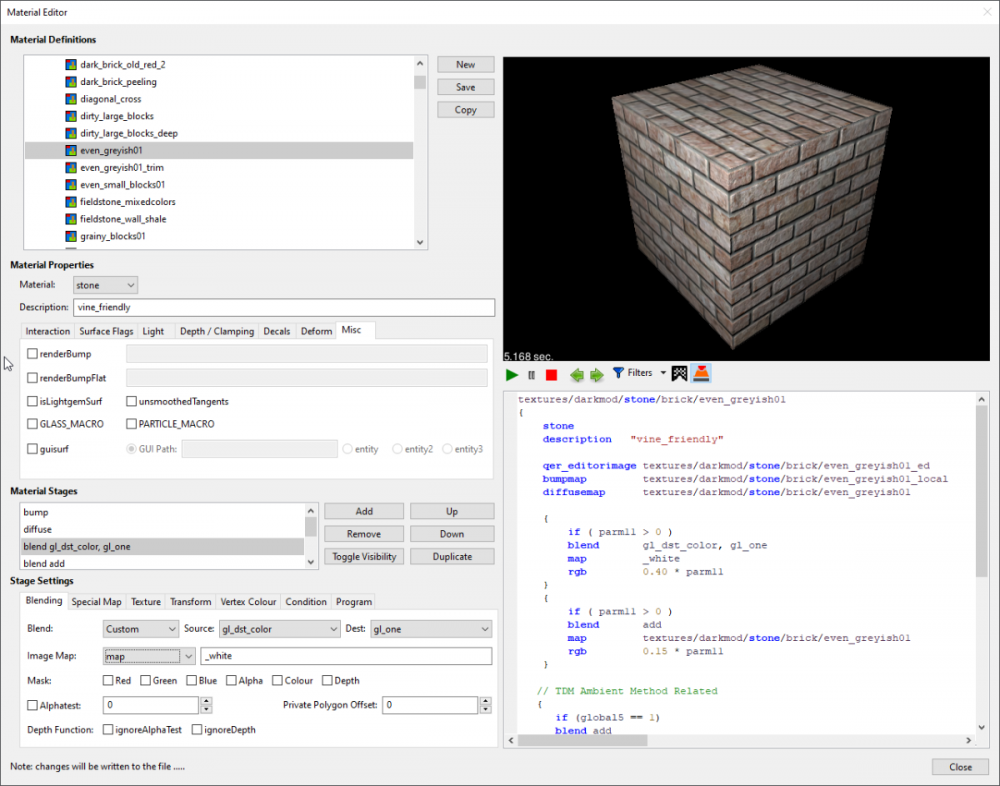Leaderboard
Popular Content
Showing content with the highest reputation on 03/07/21 in all areas
-
Yes, this is a good idea, it's on my list. The plan was to offer a small number of shapes (cube, sphere and a plane to test tiling behaviour) in front of a textured room. Please back up that accusation and point out all the initial ideas I ignored in this thread. If it makes you feel better, you can continue calling me incompetent or backwards, it's ok for me. And since you're not "over and out", care to explain why you edited all your posts in this thread and replaced them with dots? (It doesn't come without some irony, since your friend Biker did the same once when he got mad.)2 points
-
It warms my heart to know that while half the world's hobby communities are engulfed in culture wars, there are still places where the high drama erupts over GUI design. On a more practical note: being able to add a background image to the preview might be useful for testing blend modes. It looks from the screenshot as though the list of stages has them identified by blend mode: maybe the currently selected stage could be highlighted in the right-hand textbox too, to make it easier to tell which blend add stage you're manipulating right now?2 points
-
Got the first WIP shot to share. Right now the GUI can display and handle all the material and stage keywords, had to extend the parser here and there. The material is read-only (so it's currently more like a material viewer than an editor). The cube in the preview is slowly rotating and has a fixed light source in the scene. You can switch between the lighting modes, as with all the previews. There's lots of stuff left to be done, next step will be to do some ground work on the Material interfaces to make it changeable (it hasn't been designed to be altered after parsing). Once that's done, I will try to get the control bindings working, to see the updates immediately.2 points
-
greebo please don't let peter_spy get on your nerves, he can be a little obtuse but he has sometimes good advice to give, we just need to separate it from his way of giving that advice. Please continue working on the material editor and work on what you want to work, do continue posting here for us to "critic" constructively and give our input and also our kudos imo you and OrbWeaver deserve more praise than what is giving. Now I believe many here don't care much about the look of the tools, if we did, we wouldn't be working on idtech 4 and would be working on any other modern engine, where the tools looks, in some way, are more important than the engine itself.1 point
-
You mean it's not so suitable after all? I thought it was beautiful, with all these tabs and checkboxes. I've always been in love with those functional panels, so you can feel like you're in a control room of a nuclear power plant. (edit: I guess it wasn't that obvious, but the above was meant to be sarcastic. I'm not a huge fan of nuclear power plants in real life.)1 point
-
I'm very much looking forward to the material editor as I think it would open up a lot of the material system's potential to mappers. It'd be a major improvement over how I imagine most mappers to interact with the materials system, which is to copy an existing material, update the image paths and maybe copy-paste in something one has found in another material. I think the main purpose of the editor is to 1) show what options are available, 2) apply them so that the mapper doesn’t have to worry about syntax. In an ideal world it’d also show an accurate preview, but I still think this is of secondary importance given the difficulty of replicating TDM’s rendering in DR and the existence of the new TDM<>DR connection feature. For mappers it’d arguably be even more realistic to view their custom materials ingame in the actual map. But for strict non-mappers there should be at least some preview support. Maybe some “basic” or “common” settings can be identified, like diffusemap & normalmap. These are settings that are shown in “basic” mode and that the DR renderer should be able to portray.1 point
-
v 0.35 modified fake AO to use blend of diffuse & normal map two fake AO's, one for lighting that's smooth & one for speculars that acts as roughness (showing rough patches that reduce shine) shuffled lighting around to add diffuse color / texture as modifier to all lights before finalizing shuffled lighting takes surface into account better, so rimlighting more naturally adapts to surfaces (IE: no stone paver rimlighting pattern on grass now) skipped a few versions, b/c they were some dead-end experimentation. Been tweaking fake AO, b/c it can't rely too heavily on normals or else it doesn't hold up to close inspection (eg: staring at things with lantern, and noticing the shadow isn't moving as you move around object). Ended up making 2 different fake AO... One acts like a faux roughness for speculars, where it partialls cancels out speculars to show rough patches. Looks best on metal pipes. It relies on a grayscale of the diffuse texture to create patches where darker spots are. https://i.imgur.com/jqLsJFo.gifv Other fake AO is for lighting, and tries to mix grayscales of diffuse & normals in a smoother way. https://i.imgur.com/qlp43dm.gifv Had to really dial up the brightness to see this, but the pavers on the road end up slightly darker when fake AO is on. The fake AO's use a cutoff point to turn the grayscale map into more of a black-n-white map, where values below a certain threshhold are kept while values higher get ramped to 1.0. Then this gets normalized to try to blend the entire scene fake AO to be more equalized. Issue with this fake AO is that it's hardly noticeable in some places. Because it's going off of grayscales, light-colored objects that have very flat normals tend to have little to no AO shading while darker things potentially get over AO'ed. I might experiment more. Seems like when I get it looking good on one thing, it looks awful other places. Re-shuffled lighting to add diffuse color to all light vals now... Basically create a "lighting" value of "diffuse color param * diffuse texture * light attenuation" and then use that as the base lighting to mul each of the other lights to (specular.rgb * spec dot * lighting ... rimlight * fresnel * lighting ... lighting * light dot for base lighting), then add diffuse light + specular light + ambient light. Things are toned more to the diffuse color, like the specular on the rusty grating above. A lot of speculars got washed out, so I punched them up with the specular multiplier some more. But, still, they're not as shiny. One issue I noticed was that grass would have a rim-lighting highlight of stone path pavers on some maps. Thought this was odd. The var_Color.rgb has something to do with that. It was at the very end of the lighting equation ... (diffuse + specular) * var_Color But, I merged it in with diffuse "lighting" as a base lighting... diffuse color param * diffuse texture * var_color * light attenuation And suddenly surfaces rim-light as if they're unique surfaces... Grass no longer has the stone-paver rim-lighting... stone paver still have their rim-lighting in shadow. Cleaned up some code, tried to consolidate "calculate once, use many" things. Zip file doesn't include PBR module. I still have the module, but got rid of the code in the ambient & common shaders calling it, so no point in including it. glprogs.stages.interaction.035.zip1 point
-
30. I expected some, but yipes! I think near all of them were caused by my twitchy fingers and forgetting to check if "rotate" is active. The bulk of them were from before I figured out that cloneselection works but doesn't offset when "rotate" active. At first I just figured it didn't work at all... Anyway thanks jonri, greebo and all the TDM superstars for making the most fun games tool I've ever played with.1 point
-
move the tdm folder where you have write permissions or set the write permissions. for example: move the tdm folder to your documents folder. Or place the tdm folder where ever you want and set the write permissions correctly. from the wiki: To read and write data in the tdm folder, give all the users the system permission to do this: Locate the dark mod folder. right click on the darkmod folder > preferences > tab "security > edit > select users > full control > ok > ok.1 point
-
Thief 1 is ripe for a remake. A proper remake. Make it a VR game.1 point