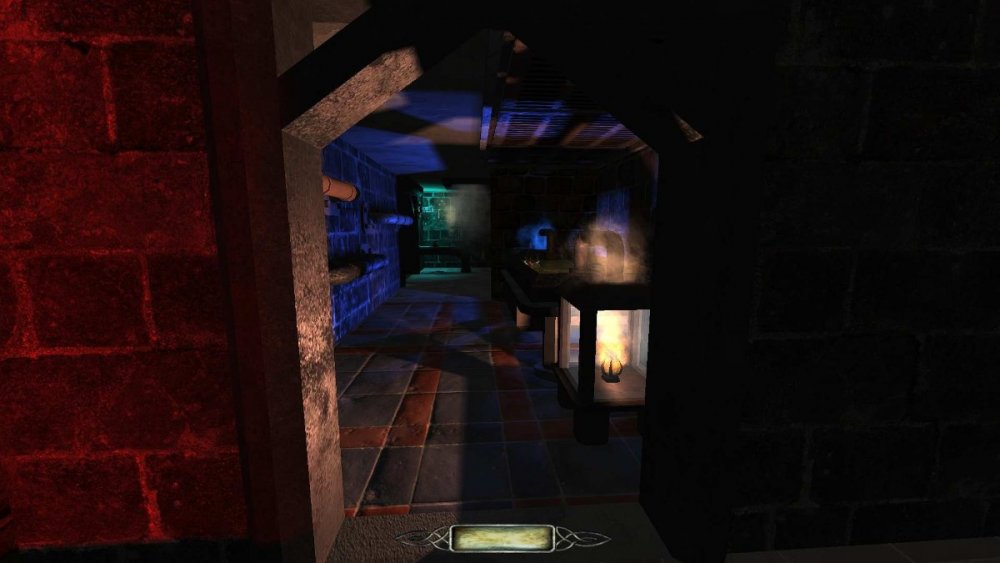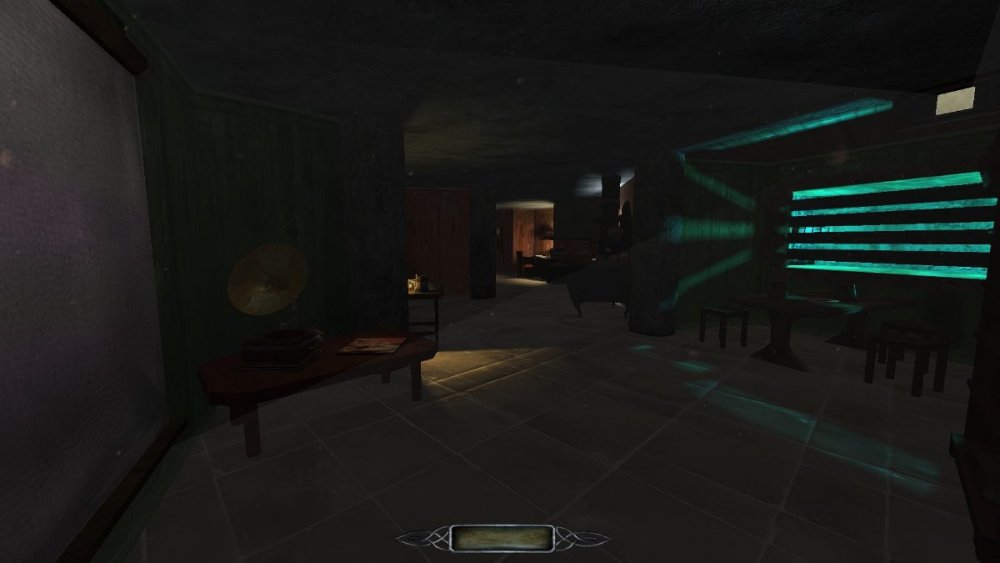Leaderboard
Popular Content
Showing content with the highest reputation on 05/01/21 in all areas
-
DarkRadiant 2.12.0 is ready for download. Feature highlights include a new customisable GUI and the first iteration of the Material Editor GUI. Windows and Mac Downloads are available on Github: https://github.com/codereader/DarkRadiant/releases/tag/2.12.0 and of course linked from the website https://www.darkradiant.net Thanks go out to all who helped testing this release! Please report any bugs or feature requests here in these forums, following these guidelines: Bugs (including steps for reproduction) can go directly on the tracker. When unsure about a bug/issue, feel free to ask. If you run into a crash, please record a crashdump: Crashdump Instructions Feature requests should be suggested (and possibly discussed) here in these forums before they may be added to the tracker. Changes since 2.11.0 Feature: Customisable GUI layout Feature: Extended MaterialManager scripting interfaces by manipulation methods Feature: Material Editor GUI Feature: Same origin / duplicate detection script Feature: 3D grid feature Feature: Show light_radius on 'other' entities Feature: Show attached (light) entities Improvement: Better support for stage transform keywords in idTech4 materials Improvement: ESC to close dialogs with Cancel Improvement: Add portal_sky filter to default filters Improvement: Copy model/entity/prefab paths to clipboard (context menu in tree views) Fixed: Material stages with alpha test are incorrectly rendered as translucent Fixed: ASE importer needs to handle shared vertices with different normals Fixed: Ambients don't light sides facing away Fixed: Table lookup evaluation is not producing the same results as in the engine Fixed: Attached light radii are the wrong colour if "Override light volume colour" is active Fixed: Add missing image dimension reads to Quake 3 legacy brush parser Fixed: Opening the Create Entity dialog a second time will present an empty tree view Fixed: "Toggle 16x16 grid" function in the Particle Editor broken Fixed: Use of BITMAP field in ASE differs from TDM Fixed: Newly added or imported items don't use the location of previously selected item Fixed: Newly drawn brushes don't use height of previous selection with "Show Size Info" switched off Fixed: Rotation widget does not re-center on selected object Fixed: Duplicating model and moving with Alt-arrow results in pivot on original model when trying to rotate afterwards Fixed: Brushes with no visible surface towards orthoview "camera" are invisible in orthoview Fixed: Can't select one-sided models in certain 2D views Fixed: Twosided models can only be selected from one side The list of changes can be found on the our bugtracker changelog. Have fun mapping!8 points
-
============================================================== Title: Hidden Hands: The Anomaly Filename : hhta.pk4 Author: Jack Farmer Date of release: 01.05.2021 (version: 1) - 08.05.2021 (version 2) 16.03.2022 (version 3) EFX: Yes Version 2 available via the DM mission downloader (see subsequent post below for changes) Mission does not run under 2.08 due to missing new core assets - please update to 2.09 ============================================================== Hidden Hands series: I - Initiation II - Vitalic Fever III - The Lost Citadel IV - The Anomaly ============================================================== Jack Farmer: mapping & drafts Amadeus: revision/editing of all texts for readables, narration and dialogues, design consultation ("The walls are ugly!"...and your were right! ) Joebarnin: consultation for a custom script enabling a crucial in-game event Dragofer: consultation for custom scripts and S/R events, extraction & prefab packaging of Sotha's robots, bug fixes Destined: consultation for custom scripts and...fixing JacK's wrong custom scripts! Very special thanks go out to Geep for updating the Wiki helping me to solve several GUI problems within -literally - seconds! Beta testers: Joebarnin (lead) ate0ate Zerg Rush wesp5 datiswous Voice actors (in order of appearance): Malasdair The Thief AndrosTheOxen Jonus New Horizon Desmond Pilfered items: - portal sky with trees originally developed and arranged by Dragofer for "Down By The Riverside" - fireflies originally developed by Bikerdude for "Alberic's Curse" - floating boat set up (this time used for a different..."object") originally developed by Bikerdude for one of his missions - robots originally developed by Sotha for "Ulysses: Genesis" - new electric door move sound based on one of Sotha's robot sounds - selected cave architecture originally developed by Johannes Burock taken from the abandoned WIP thread - waterdrops sound taken from freesound.org produced by nicstage - custom machine sound taken from freesound.org produced by deleted-user4401185 - forest at night taken from freesound.org produced by felix-blume - machine3 sound taken from freesound.org produced by lupalenzuela - tape-deck-startup taken from freesound.org produced by soundjoao - electric-zap-electricity taken from freesound.org produced by wakerone - static_stylophone_a taken from freesound.org produced by inspectorj - steady-machine-with-hum taken from freesound.org produced by craigsmith - radio_noise taken from freesound.org produced by inspectorj - chain-rustling taken from freesound.org produced by nathanmanaker - wind_turbin taken from freesound.org produced by dommygee - selected guitar_feedback taken from freesound.org originally produced by oymaldonado - stream-water-c taken from freesound.org produced by inspectorj - mic-feedback-fx-short-mid-2 taken from freesound.org produced by chimerical - megaphone-feedback taken from freesound.org produced by deleted-user-2104797 All other new fx sound created by Jack Farmer using a Korg M1 synth, kitchen equipment and his weird voice All new ambient tracks produced and mixed by Jack Farmer sometimes with additional ambient sound samples originally produced by gigagooga Briefing video by SirSmokeALot --------------------------------------------------------------------------------------5 points
-
@Petike the Taffer You have not responded here till now. I will not take over without your permission.2 points
-
This point has already been brought up, and if I remember correctly, it is currently looked into. It will still take some time to resolve, may be already included in the next update. Not sure about this. That guards continue looking makes sense. If fighting other AI contributes to the stealth score, this would be bad, but I have no idea if this is really tha case. Maybe someone else can confirm already... This is a question of style and nothing that was intended for the steampunk setting in this mod. This is an issue that mainly depends on map authors. There is always a chance that someone will like the idea and realise it for individual missions. However, it will not happen as a general thing for the mod. Please also keep in mind that this requires a lot of work: creating models for the weapons, create new definitions for these weapons and projectiles, create animations for AI (and/or the player) that use the weapons, and balancing the weapons. All stuff that many would consider not being worth the effort, given that the steampunk setting is what was intended for the mod. You may be right. However, the Thief series is the major inspiration for this mod and most people find it by looking for something similar to the series. Also, the title of the page reads "The Drak Mod - Stealth Gaming in a Gothic Steampunk World", so I think people will find the page, if they search for something like stealth or steampunk. Even if they have not heard of the Thief series, the trailer on the first page gives further insights on how the games looks like.1 point
-
1 point
-
1 point
-
1 point
-
1 point
-
Absolutely fantastic! Especially: Fixed: Ambients don't light sides facing away! This unfortunately still crashes (btw, does this only crash on my computer?): https://forums.thedarkmod.com/index.php?/topic/20815-dark-radiant-crash-on-update-entities-on-every-change/ Thank you for your hard work!1 point
-
Maybe by changing some GUI item properties inside the Gui code for that menu? (like somewhere in tdm_gui01.pk4\guis\mainmenu_download.gui) Change the last number of "forecolor" (if there is a property line). Or Are ask the mapper to add a more transparent screenshot?1 point
-
v 0.62 cleaned up code a bit before screwing around some more fake spec maps no longer multiply by diffuse light color, b/c they're a light dot enhancement, not an actual spec light ... so, torches and direct light should no longer seem super-bright / color-saturated created NdotL curves in ambient lighting to tone down rimlight & specular on floors & undersides of things a bit more elegantly, so there's no glowing specular floors or rimlight showing up on the underside of canvase bundles... then spent hours tweaking specular & rimlight to look decent with it (PITA). The rimlight culling should help SSAO blend the bottom-side of things into shadow better. figured out better ambient rimlight booster for dark levels, so rimlighting looks half-way decent whether playing Training Mission or The Ravine glprogs.stages.interaction.062.zip1 point
-
I'll need time to dig into this, but it gives me a place to start. I've run all around Training Mission, and haven't noticed anything. But, I have my grx options set to minimal due to running on an intel integrated gfx chip. What in-game gfx options do you have switched on? IE: SSAO, Bloom, etc? If you can give me a run-down, then I can go in and switch each on to see if the squares show up for me. Also, have you tweaked a graphics control panel for TDM? IE: Nvidia & AMD control panels often let you select a specific program to adjust adaptive vsync, better anti-aliasing for transparent textures, etc. Do you have anything like that setup? I'm curious if a control panel could be overriding the game and doing something extra.1 point
-
1 point
-
https://www.youtube.com/watch?v=xcpoA0CWgt4 Laughed my ass off at the end of this video. I can just imagine some kid playing the game, finishing the level, and letting it sit at the completion screen sans pressing the start button to continue, only to well... I won't spoil it.1 point
-
The latest dev build dev16238-9330 includes dmap diagnostics for location separators and location entities. The goal is the same as for visportals: to make sure that 1) mapper knows that there are problems with locations, and 2) he knows where to look at and what to fix. While looking at issues on released maps, I noticed two surprising issues First of all, locationSeparator applies to visportal if their bounding boxes intersect. This is not a problem for axis-aligned visportals, but if a visportal is under some angle, then the locationSeparator may apply to it even though they don't intersect in DR. Even if it intersects another visportal, it can still get applied to this "angled" visportal instead. The outcome of this problem is that such locationSeparator doesn't work as intended. This problem is especially bad if you decided to put a large non-axis-aligned visportal in outdoors map. The second problem is about visportals spanning over several areas/visleafs. I mean e.g. when visportal is split by opaque geometry into "indoors" and "outdoors" and separates different visleafs indoors and outdoors. It might be counter-intuitive, but such a visportal brush generates two visportals in game. These visportals have same rectangle, so if you enable r_showPortals, you won't understand there are two of them (one of them overdraws another one). Interestingly, such situation is explicitly supported by dmap, and renderer supports it properly too. However, when you put locationSeparator onto such portal, there is no way to learn/control which of the two portals is affected --- the random one is. Even if it is clearly visible that locationSeparator is outdoors, it can still get applied to the part of visportal which is indoors. The outcome is the same: such locationSeparator doesn't work as intended. While it sounds like this problem is easy to spot, I have seen cases where it is very hard: second "piece" of visportal is very small and covered by model.1 point
-
By the way, you can see the new diagnostics in action in the attached test map. It also shows the problems that I described above: Angled visportals stealing separators from others at coords: 479.32 336.76 -397.33 30.2 127.3 0.0 Double visportal with location separator at coords: 479.32 336.76 -397.33 30.2 127.3 0.0 portal_diagnostics.zip1 point
-
The Hare in the Snare's videos are both 1080p with VBR (2 pass) encoding, at 30fps. I set the target bitrate to 3 Mbps (max 5) for both. Getting their total size down to 66Mb for 3 mins worth of video at 1080p illustrates the merits of sticking to the traditional (old) visual style. You're right that the intro we created could not have been done via GUI animations and it was actually heavily dumbed down and filtered in post to give it an almost monochrome "Thief" feel, but in hindsight the outro (debrief) video we did with static screenshots was the better of the two. It took 1/10th the amount of time to create. The trouble with trying to do that via GUI animation, however, is the creation of unique and artistic imagery. Even though our outro is static, much of the imagery required manually setting the scenes with inactive AI's and introducing cinematic camera angles, then cleaning up in post. I am sure it could be done with a GUI-based "movie maker", but boy are you going to spend forever creating a pool of reusable GUI assets that will soon become "same old". For what it's worth, my suggestion would be to first improve the implementation of in-game videos by making it more reliable. For the Hare in the Snare debrief we ended up filing two bug reports (though we have not yet had the time to provide @stgatilov with a test case) and we actually ended up creating our own unique scripts and GUI files to make it work properly. We also need to allow audio files to be played directly from the .mp4 (only the intro currently does this) to prevent the audio going out of sync when the Uncapped FPS setting is off. Finally, there needs to be a tutorial to show mappers how to do it with cinematic screenshots compiled into a dynamic video sequence. We would see more video work if people had a basic understanding of how to create them with all the free compositing and editing software available today, in combination with stylized screenshots. I personally think that would be a gentler learning curve than a GUI animation system. Video size, however, is really not an issue if you understand how to manage bitrate. There is no need for an 11Mbps bitrate on any TDM video. Not even Blu-ray requires that much. For stylized and dynamic screenshot sequences in .mp4 format, I don't see why anyone would need more than 5Mbps at 1080p, unless they were going for full colour with rapidly changing frames. But in the case of Hare in the Snare, variable framerates or drastic compression were not required at all. Those videos were longer and more detailed than 99% of FM's, yet were also a much smaller size than most.1 point
-
People do make old-style briefings. As for video briefings, they have some new effects. For instance, in "The Hare in the Snare" there are several things which cannot be made with mere fading and transforms, although the video looks very much like typical GUI briefing... I don't think people get to 300 MB yet (luckily). The largest video is in my opinion in Volta 2, which has size ~= 120 MB for 1:45 duration (1080p), i.e. 9 Mbps bitrate. While this is a bit above recommended bitrate by youtube, I think our briefings should be much better compressible (most frames have no changes), and this is probably overkill. Variable bitrate encoding is very important: while 80% of time video is black of shows lazy transform over picture, some of the rest 20% need high bitrate for good quality. Volta 1 has 132 MB video of 1.5 minutes duration --- 11.5 Mbps. Looking at "The Hare in the Snare", there are 66 MB for 3 minutes, which is 3 Mbps. I think it pretty good balance. Although video still takes 50% of the FM size1 point
-
Pipe dream \ Rant: I have to say that I wish we had something like a "Darkmod Movie Maker" which would allow authors to create GUI animations that have all the same effects as most of the FMV's: pictures zoomed in and out, fading in \ out, etc. 99.9% of what we see in these intro movies can be accomplished via GUI scripting but doing so is very arduous. If we had something that looked like a video editor but allowed mappers to manipulate GUI data instead of video, then it would save huge amounts of storage. There would (of course) still need to be a video format to cover things like the Thief silhouette animations in these FMV's. And just because I am cursed, some FM author will probably create a movie quality CGI FMV for their mission to contradict me and continue the religion of 400+ MB missions with 300+ MB FMV's. I guess Crazy Edide's GUI system has a nicer GUI editor but I don't think it's as easy as a movie maker interface. Might be a motivator to consider migrating \ adding though.1 point
-
The only thing about posting samples in here is that I'll get too many varied opinions on the work. It's much less complicated for me if I work with one or two people so that I'm not constantly having to change what I record, if you see what I mean. If @Petike the Tafferis happy for you to help out then it's fine with me. @JackFarmer1 point
-
I think it'd be good to post some early samples in here, too, as we can probably collectively provide some useful feedback. Thanks to all involved for making this happen!1 point
-
@Petike the Taffer@Shadow Creepr Well, if it is ok with you, I will take over the project and agree all related steps with Shadow Creepr directly.1 point
-
Bug Ticket created! I got the ID .... (drums and cheers): 5555 xD https://bugs.thedarkmod.com/view.php?id=55551 point