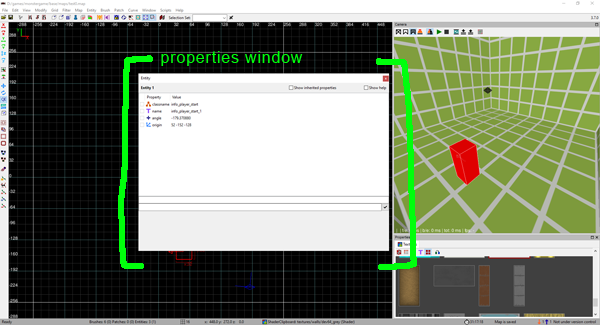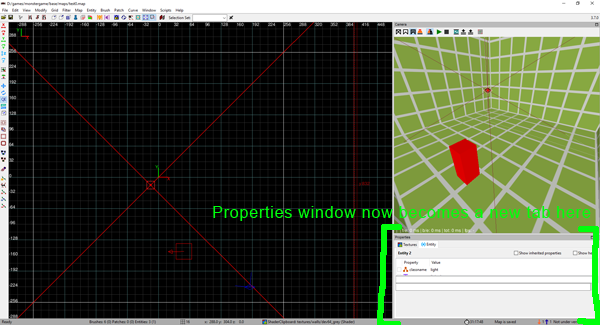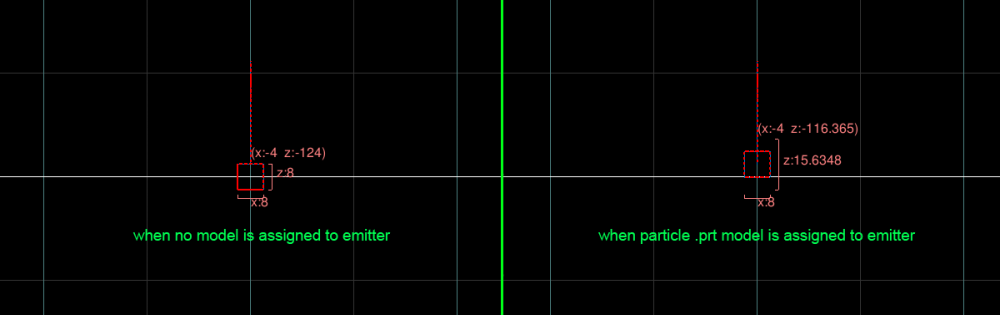-
Posts
28 -
Joined
-
Last visited
-
Days Won
1
Brendon Chung last won the day on May 18 2021
Brendon Chung had the most liked content!
Reputation
6 NeutralContact Methods
-
Website URL
blendogames.com
Recent Profile Visitors
1140 profile views
-
The new window docking stuff is great, and I had a question about it. In previous versions, my setup/workflow was: Press N to view Entity Inspector. The Entity Inspector window appears in the middle of the screen. When done, close the Entity Inspector window. In the version I use now (3.7.0) it behaves like so: Press N to view Entity Inspector. The Entity Inspector window appears in a new (or current) tab in the 'main' window. When done, switch the 'main' window back to my materials tab. It's a change in workflow, but I think I can get used to it -- my question is whether there currently is a way to replicate the old behavior, or whether I'm misunderstanding how this works (or how to best use it). EDIT: Ok, I figured out that if I undock the entity inspector, it has certain behaviors -- if I press the red X button to close it, it will revert back to its docked position ; but if I instead press N to close the window, it will close but remember its undocked position (i.e. in the middle of the screen). I wasn't sure if this was intended behavior- would it make sense if an undocked window still remembered its undocked position if the user presses the red X button to close a window?
-
I'm trying to write a DarkRadiant python script with the purpose of orienting/angling a model between 2 arbitrary points (i.e. for a clothesline, or hanging pennant flags, etc). The goal is: The user selects 2 entities (target_null's). The user runs the script. A window will pop up, and ideally display the rotation matrix between these 2 entities. I can get the XYZ of these entities, and I can get the euler angle between them. The problem is: props want a rotation matrix, not euler angles -- I can't quite figure out how to get the rotation matrix, or how to convert the euler angle into a matrix. I'm not sure if I'm approaching this correctly -- has anyone had experience with this, or can point me in a direction?
-
On the func_emitter, when I assign a .prt particle to it, it seems like the entity position visually looks offset in the editor. I attached an image of what I'm seeing. When the emitter has no particle assigned, the emitter can be moved / snapped to grid normally. When the emitter has a particle .prt assigned to it, the emitter is visually offset from its origin by a few units. Because of the offset, it makes it a little difficult to place an emitter at a specific position. Is there perhaps a way to disable this offset, or am I perhaps misunderstanding how this works?
-

DarkRadiant 3.0.0 released
Brendon Chung replied to greebo's topic in DarkRadiant Feedback and Development
Great stuff! Incredible work, congrats all on the release. -
I was wondering if there was a way to make models display differently in DarkRadiant. For example: a model that has specific material settings that make it appear dark/black in the editor (i.e. the material has something like: RGB parm5, or a fire burn effect stage, etc). The model looks fine in-game; but looks strange in the editor due to its various material settings. I was wondering if there was some sort of keyvalue like "editor_displayskin" that would make the model use a specific skin override when displayed in the DarkRadiant editor -- this keyvalue would point toward a 'sanitized' version of the material that makes it appear more correct in the editor.
-
Oh! I didn't realize assets.lst could hide .def files. I have assets.lst working for materials, but I can't seem to get it working for .def files: Should assets.lst go into the base\ folder or the base\def folder? I couldn't get it working with either. To clarify, is the documentation in https://www.darkradiant.net/userguide outdated? "Asset paths listed on the left-hand side are interpreted relative to the directory containing assets.lst (which must be models or materials)."
-
I was wondering if there was a way to prevent an entity type from appearing in the Create Entity list. For example: I'd like to not show the damage_* definitions, as they're not placed in maps and sometimes muddle my search results. Is there some sort of .def keyvalue like: "editor_hidden" "1" (the assets.lst feature to hide deprecated materials/models is very similar to what I'm looking for)
-

DarkRadiant 2.14.0 released
Brendon Chung replied to greebo's topic in DarkRadiant Feedback and Development
Fantastic stuff!!! Thanks to you all -
Does anyone know where, or what file, that the ctrl+shift+G Selection Groups are saved in? We just noticed that our Selection Groups are not being propagated into our source control -- so if someone creates a Selection Group, a different person is not getting that Selection Group when they get latest data via source control. Wondering if it's maybe a local file, or perhaps not a file, or if we maybe accidentally set our source control to ignore this information.
-

camera focus on selected entity?
Brendon Chung replied to Brendon Chung's topic in TDM Editors Guild
Thanks! Yup, ctrl+mmb is currently the way I do this. I wasn't sure if some sort of keybind existed for centering the 3D camera. -
Is there a hotkey for focusing the 3D camera on the currently-selected entity? Right now you can bring up the Entity List (J), and then click the entity in the list to focus the camera. I was wondering if there was a hotkey to focus the camera on the currently-selected entity, without having to bring up the Entity List. Thanks!
-
Sure thing -- I created a new item in the bugtracker and submitted it.