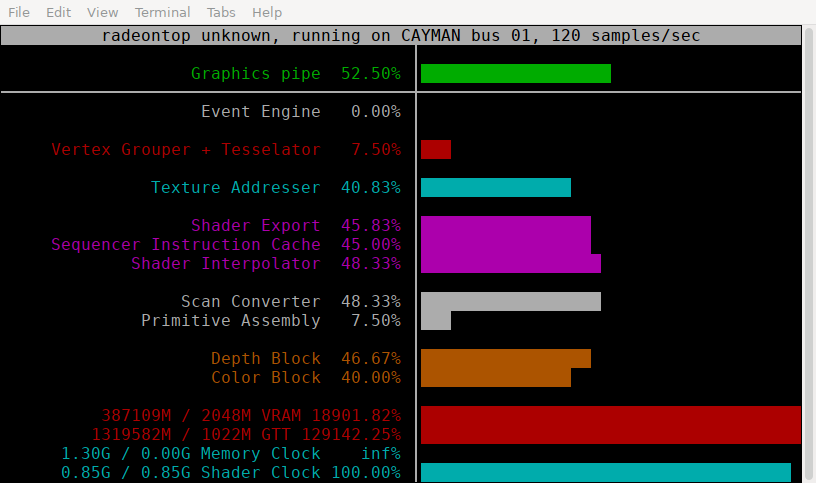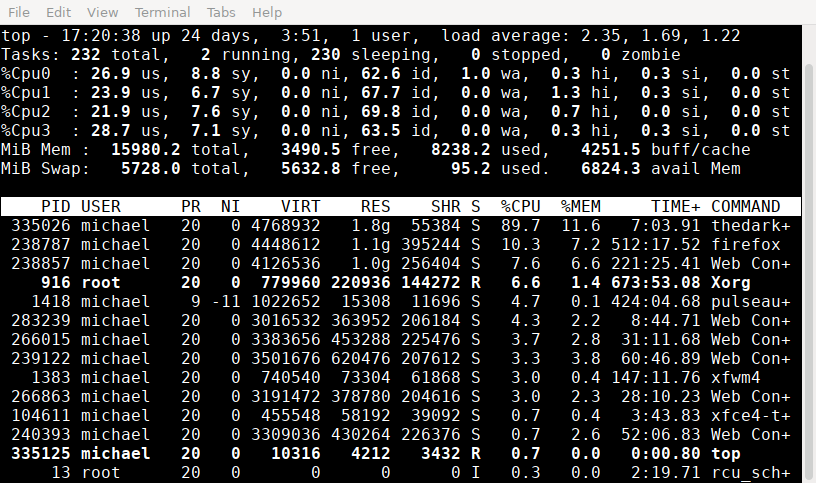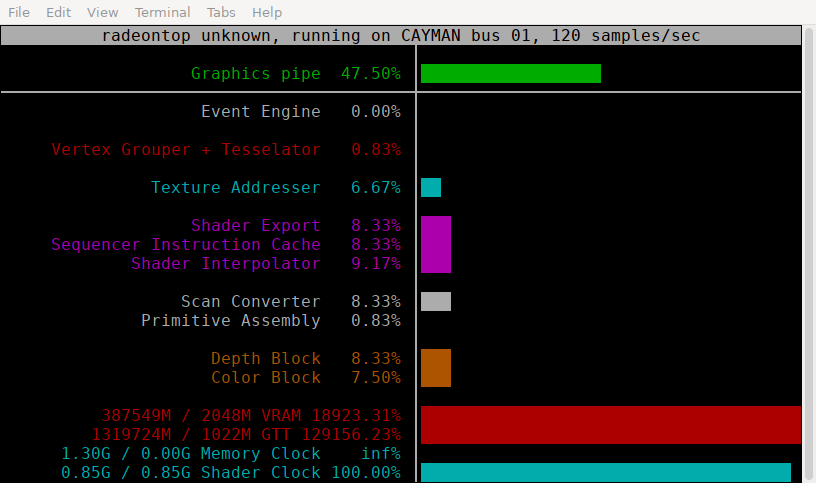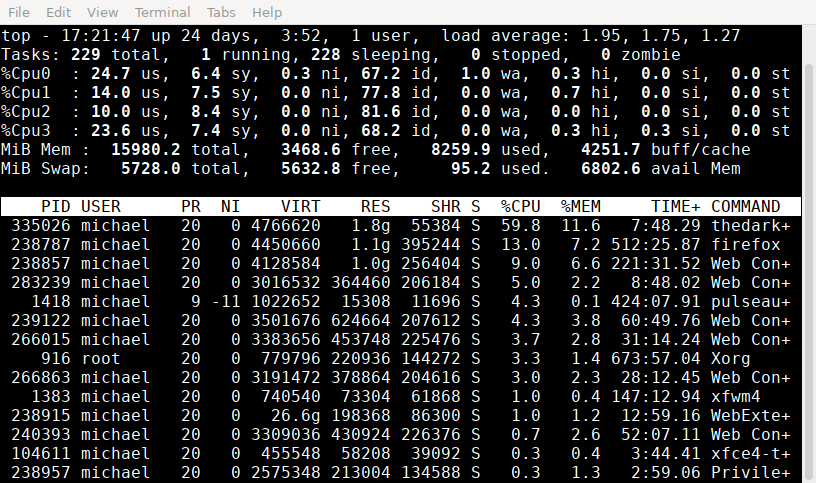-
Posts
393 -
Joined
-
Last visited
-
Days Won
1
Everything posted by Araneidae
-

The mission has low fps. Searching for a solution.
Araneidae replied to Gadavre's topic in TDM Tech Support
Is The Painter's Wife well optimised? It murders my system, and buying a new graphics card is off the table until the semiconductor market recovers from its current doleful state (I want a reasonably high end AMD card ... good luck with that today!) The Painter's Wife is really the only mission that I find unplayable, so it would be interesting to know where it fits in this conversation. -

The Painter's Wife is competely unplayable
Araneidae replied to Araneidae's topic in TDM Tech Support
I'll dig into this tomorrow. As you say, radeon-profile might have the CPU frequency, it was easier to screenshot a console output! Integrated graphics? Ick. Dunno actually, have never used it; guess I'll have a look. I got the same strange messed up numbers for VRAM with radeon-profile, so I'm certain something is up with the driver support. Regarding the CPU usage, the way Linux top works is rather odd: it reports 100% for one cpu busy, so if all four CPUs were maxed out we'd be seeing 400% CPU usage! You can see the individual core reports at the top, and it looks like the load is being fairly evenly spread over the 4 cores; seems odd, but that's how the system normally works. The only special config setting I have to do after a reset of the config is to set 32-bit colour. It turns out the driver thinks I have 64-bit colour and it comes out messed up. Can I toggle com_smp live without a restart? Do I just do `seta com_smp 0` in the console? -
Yes, `seta r_fullscreen "0"` seems to do that; the tests over on the other thread are using that option.
-

The Painter's Wife is competely unplayable
Araneidae replied to Araneidae's topic in TDM Tech Support
Ok, I happen to have a save game on the second from top floor of the bordello. At my starting point I have good FPS, and radeontop and top report sensible looking results: CPU usage hovering around 90% CPU (so I probably am CPU limited, despite having four cores), the graphical pipelines looking sensibly busy. Unfortunately it seems that something is massively wrong with the VRAM (and GTT, what is that?) usage report; I get the same ridiculous numbers with radeon-profile, so I suspect it's a driver level problem. From this spot I can walk upstairs to the top floor, got to the back of the top corridor, look at the wall ... and FPS drops to 8. Here are the top results: CPU has dropped to 60%, and most of the graphical processing seems to fall away. @duzenko, I presume this is the most appropriate thread to follow this up? -
Sorry about that. Works for me I though `seta r_fullscreen "2"` was doing the maximised window thing, but I can try setting this to 0 and see what difference it makes. No idea how to do these monitoring tasks, to be honest! I can use `top` for cpu monitoring, no idea about VRAM. com_smp is set to "1" Pretty well anywhere in the game will cause trouble, to be honest! Happens most often when looking at closed windows and walls, curiously enough. I can hunt out a specific scene and configuration, but I guess the best thing is for you to recommend a starting config setup?
-
I'm quite willing to play! I'll be grateful for you help in investigating. I've played most TDM missions. My hardware is pretty old, but I'm not planning to upgrade until the current component availability crisis has passed: I'd like to upgrade to a high end AMD GPU, think am going to have to wait another year for that given the current supply chain for everything electronics these days. My hardware and software stack is, as posted over here: The key points are: 1/ a 10 year old Radeon HD 6950 card (with 2GB RAM); 2/ 16GB system RAM; 3/ up to date Fedora installation (now Fedora 33); 4/ 1920x1200 display. Since the 2.09 beta test and upgrade I've been basing my configuration on the following settings (which I apply after deleting Darkmod.cfg): seta tdm_door_auto_open_on_unlock "0" seta tdm_mainmenu_confirmquit "0" seta tdm_wideScreenMode "4" seta r_fullscreen "2" seta r_aspectRatio "2" seta r_customHeight "1200" seta r_customWidth "1920" seta r_fboColorBits "32" seta s_useEAXReverb "0" seta com_showFPS "1" seta r_usePersistentMapping "0" After that I can play with the advanced graphics settings. I'd like to turn on anti-ailiasing, but it tanks my FPS. The only other option that seems to make a visible difference for me is soft shadows, so I do like to turn those up, and normally it has no impact on FPS.
-
Alas. Even with my best efforts at trying various options I can't get The Painter's Wife to play a reliable frame rate. A lot of the time it ticks along in the 20 to 30 range ... and then it'll drop to 6fps. Sometimes it goes back up and stays up for a bit after I look elsewhere, but a lot of the time it just sticks there. Going to have to give up This is using the latest drop from the mission thread.
-
@Dragofer, I think there might be something wrong with the unofficial Painter's Wife you linked above. I found a reference to the "AAS32 OUT OF DATE" here: and it appears that this is something to do with AI pathing ... and I have indeed noticed a guard walking in circles near the start (descend to the street, go left to the end of the cul-de-sac past the gate, and there he is).
-
Just tried loading that, and it's looking promising for me. One odd thing: when I started the map I briefly had the following message (or something like it) at the top of my screen: WARNING: AAS_RAT OUT OF DATE No idea what this means! Edit: Maybe I misremembered the string: ran it again and got WARNING: AAS32 IS OUT OF DATE
-
Just for definiteness, can you tell us what running lspci |grep VGA reports? I get 01:00.0 VGA compatible controller: Advanced Micro Devices, Inc. [AMD/ATI] Cayman PRO [Radeon HD 6950] Alas, I don't know how to interrogate my driver version, but I know it's stock install. Thank goodness that AMD finally works properly out of the box, but guess I need to think about upgrading ... once the graphics card market has stopped being insane!
-
Man, I so do not miss CRTs! The flicker (even 100Hz monitors are not great at times) and small screens and bulk ... and sheer weight if it's a reasonably large screen. No, don't mourn the old CRT.
-
That's certainly what I was talking about. It's always very strange seeing the guards &c dancing their way through the doors, but I understand that it's hardly worth the animation effort that would be involved to change it.
-
Alas, no, setting r_gpuBufferNonpersistentUpdateMode 1 makes no difference: frame rate is less than 0.5 fps! For what it's worth, I'm attaching three config files, with the following behaviour: Darkmod.cfg.baseline: this is my reset .cfg file which I've used for numerous missions without any problems. Only TPW generates the issue in question, which for this file is a frame rate both in game and in menu of less than 0.5 fps. Darkmod.cfg.half_fps: this is setting r_gpuBufferNonpersistentUpdateMode 1 as suggested, alas is indistinguishable from .baseline. Darkmod.cfg.20fps: this is after me fiddling with this that and the other setting, gives me a decent playable experience (except for the occasional hiccup). Darkmod.cfg.20fps Darkmod.cfg.baseline Darkmod.cfg.half_fps
-
Yes indeedie, something is wrong indeed! This problem isn't new to this beta, I had to set r_usePersistentMapping 0 for 2.08 ... but only for The Painter's Wife. There is something special about this mission that uniquely challenges my card. For reference, I've just played through Volta 2 (Cauldron) on my baseline settings without a hint of trouble. I've been managing my config as follows: Delete Darkmod.cfg Run up TDM and exit immediately Add the following lines to the end of my (newly created) Darkmod.cfg: seta tdm_door_auto_open_on_unlock "0" seta tdm_mainmenu_confirmquit "0" seta tdm_wideScreenMode "4" seta r_fullscreen "2" seta r_aspectRatio "2" seta r_customHeight "1200" seta r_customWidth "1920" seta r_fboColorBits "32" seta s_useEAXReverb "0" Make further changes as discussed About to try further changes as suggested, will post complete .cfg files and reports in a moment.
-

The Painter's Wife is competely unplayable
Araneidae replied to Araneidae's topic in TDM Tech Support
Standing just here: 576.4 5954.59 264.25 -0.2 -8.8 0.0 murders my frame rate (back to 6 fps). I'm staring straight at a closed door (and it won't open anyway), no-clipping through it takes me into an area of blackness and my frame rate further, even to 3 fps! Something in this map is doing strange things to my graphics driver! -
Those settings didn't work very well. Am back to 6 fps and it looks horrible as well! At the moment I'm getting reasonable performance with high quality shadows, but with r_usePersistentMapping off. Can post a complete .cfg if that's helpful.
-

The Painter's Wife is competely unplayable
Araneidae replied to Araneidae's topic in TDM Tech Support
Very interesting. I still get the occasional drop down to 6 fps, but two settings seem to make things good: Setting Shadows Implementation to Maps Setting Soft Shadow Quality to High Interestingly if I set the quality high and then down to a lower setting my fps drops to 6. Not sure whether to do my updates here or over in the beta thread, think here might be better focused. -
Apologies! It is (old system): i5-2500K CPU, 16 GB RAM Radeon HD 6950 (2GB RAM) Fedora 33 with stock drivers Hmm. Setting r_useNewBackend 0 doesn't seem to help, in fact seems to make things worse: I start with 4 fps ... but turning Soft Shadows on seems to make things better! Not really sure how to sensibly investigate this.
-
I'm getting some very fishy performance variation with The Painter's Wife. As described over here, I've had to set the undocumented feature `r_usePersistentMapping 0` to get usable performance: without this setting, both menu and game run at less than 0.5 fps, with the setting menus run at 50 fps and game runs at around 6 fps. I'm pretty sure there's a regression from 2.08 here: although I didn't measure it, I got playable performance and 6 fps isn't really playable. An interesting extra data point is this: if (using the in game video settings menu) I change Shadows Implementation from Stencil (the default) to Maps my frame rate jumps to 20+ fps (totally playable) ... except for weird glitches where it sometimes drops back to 6 fps. It seems that some GPU intensive activity is somehow being turned on and off. My CPU usage is relatively low (top reports 60%).
-

The Painter's Wife is competely unplayable
Araneidae replied to Araneidae's topic in TDM Tech Support
Oh my goodness: switching Shadows Implementation from the default (Stencil) to Maps makes all the difference in the world: I can now get typically 20 fps or better. However, there is something really odd going on: on the street just below the balcony where you enter the map (what's the command for printing your location, please?) is a vent with steam coming out of it; by looking at this vent and then looking away I seem to be able to switch between 6fps and 20+ fps. Definitely something fishing going on... -

The Painter's Wife is competely unplayable
Araneidae replied to Araneidae's topic in TDM Tech Support
I've take then time to pin it down: it's `r_usePersistentMapping 0` that makes the difference. I'm now trying with beta 2.09 and am actually measuring the FPS, and I feel I have a regression: I'm now getting 5fps, which isn't really playable, and I'm pretty sure that this missing was perfectly playable last time I tried it (with 2.08, but didn't think to measure). I cannot find these settings documented anywhere: am trying the options at Wiki Performance Tweaks, and nothing else seems to help. Think I'll post over at the beta testing thread. -
I think this is true: the door opening is particularly noticeable, this is something you're watching all the time in game, and the magic of a character standing a yard away from a door, waving their hand, and the door opens, is always a strange sight.
-
That's annoying! It'd be great to pin this down to an actual identifiable bug and push this upstream ... can either of you create a tiny test case that would demo the issue? Afraid I have absolutely zero OpenGL experience, and I understand it's potentially a lot of hassle for you with negligible benefit ... though I wonder how many other graphics cards are affected by this? I too was unclear what the Phoronix article was actually saying!
-
Fantastic! This works!! The in-game gamma adjustment preview works now as well (this got turned off a release or two ago).
-
I would like to help debug the broken tonemap rendering on my system (my graphics card is old, a ten year old Radeon HD 6950, but the drivers are fully up to date, Fedora 33). I think we've established that tonemap.fs itself is not introducing the problem, so I imagine the problem is upstream of that at the point where the choice is made whether or not to include tonemap in the processing chain. I'm afraid I don't know much of the details of OpenGL or the graphics card rendering chain. Beta 2.09-2 doesn't change anything for me. I seem to remember that in release 2.08 I could control gamma, but the little preview popup was not available, so I guess that something in 2.09 has broken things. Indeed, we did a bisect at the start of this chain! I'm available to assist with tests this week, but will be back at work from Monday in the new year. Should this conversation be moved to a new thread or a bug report ticket?