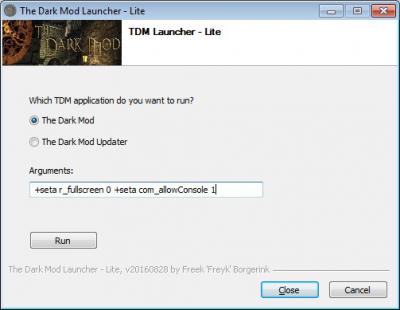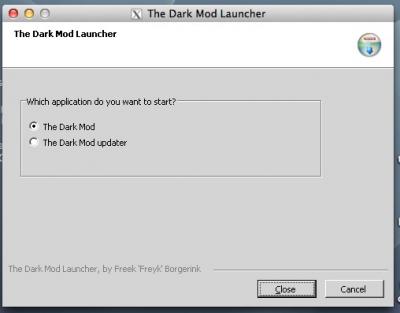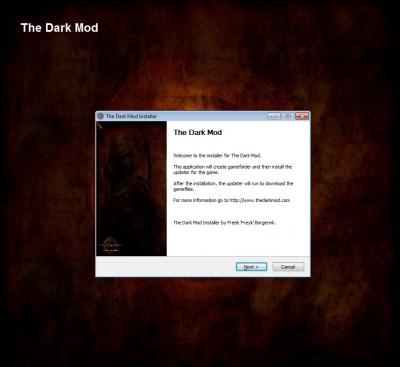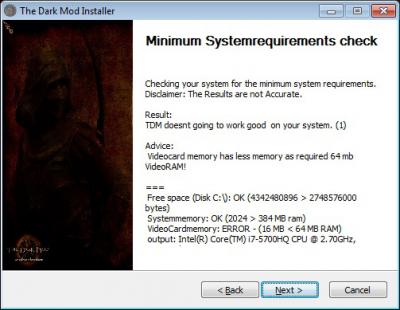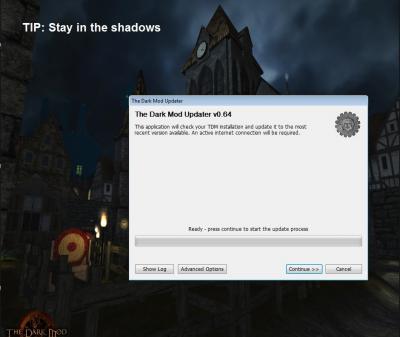-
Posts
1323 -
Joined
-
Last visited
-
Days Won
23
Everything posted by freyk
-
Posted a testversion of the next-generation tdm installer windows. If you want to test it, get it from http://forums.thedarkmod.com/topic/18290-feature-requests-for-tdm-installer-windows-20/?p=394973
-
yesterday i noticed music creation app "LMMS". Creating music was for me never so easy. Lookout Tiesto, here i come.
-

If it's easy as GIMP, i'll be impressed. I have never had luck with music creation learning curves.
-
This year I've been playing with the "practice at least 1 hour a day" app, and I've noticed my ability to create music has never been better!

-

I downloaded LMMS about a year ago in order to practice music making. I was thinking of making custom music for my FMS. The program is really easy to use, but sadly I have zero talent for music making.
-
-
working on a new project: tdmlauncher. for more info http://forums.thedarkmod.com/topic/18310-the-dark-mod-launcher/
-
found a very old version of tdminstaller i made in 2010. Donated the sourcecode that year to tdm team. But i never got a reaction back

- Show previous comments 1 more
-

*[....]whoever you may have spoke to[...]
-

yer, sorry typo.
-

not me. was newbie developer back then.