-
Posts
675 -
Joined
-
Last visited
-
Days Won
60
Everything posted by Epifire
-
Really? Because whenever I try and use the folders uncompressed everything comes up missing in the editor. Are there settings that can alter what the editor looks for? Also I list the shader name as the full path just as another thing to try. I already had set the shader name to just leather_chair_001 before. Just saw some other mtr files do that so I thought there may have been something to it. Softimage 2015 (student version). I'll use the different shader out and see what that brings. EDIT: I think there is something up with my model. That or how I'm replacing the model by overwriting and compressing directly to file. Still trying to figure out how you folks use the pk4s uncompress, because when I turn them into a normal directory it just doesn't load in the editor.
-
That's the one I downloaded. I think it's something to do with my system, or somehow my particular download was faulty.
-
Well matched the names of the texture used in Softimage to the name on the shader. I also renamed the basic material just to try and be certain it wasn't just the object name. So far I've got nothing but at this point I'm looking for typos as that's usually what bugs my stuff at this point. Anyway here is what my mtr looks like atm... models/darkmod/props/textures/leather_chair_001{ wood qer_editorimage models/darkmod/props/textures/leather_chair_001_ed diffusemap models/darkmod/props/textures/leather_chair_001 bumpmap models/darkmod/props/textures/leather_chair_001_local { if ( parm11 > 0 ) blend gl_dst_color, gl_one map _white rgb 0.40 * parm11 } { if ( parm11 > 0 ) blend add map models/darkmod/props/textures/leather_chair_001 rgb 0.15 * parm11 } // TDM Ambient Method Related { if (global5 == 1) blend add map models/darkmod/props/textures/leather_chair_001 scale 1, 1 red global2 green global3 blue global4 } } The thing that gets me is in Dark Radiant, when selecting the model vs another like dchair2, the checkbox under material actually reads the shader name. Whereas with mine it just says Material, so I feel like somehow it's not receiving the mtr correctly? Also just to point out my paths I'm packing these into the pk4 files accordingly (can't remember if it's just the editor or the game that can't load from a normal folder). Also I was wondering if it was safe for the file integrity, to compress files directly into the pk4s rather than decompressing them first. I've just been switching them over to a zip file and using the default compress to file for overwrites, and then change the zip extension back to pk4 when finished (which seems overly cumbersome). The mtr resides in... D:\Games\The Dark Mod\tdm_textures_base01.pk4\materials\ The lwo... D:\Games\The Dark Mod\tdm_models01.pk4\models\darkmod\furniture\seating\ The diffuse dds... D:\Games\The Dark Mod\tdm_models02.pk4\dds\models\darkmod\props\textures\ And the ed/local in... D:\Games\The Dark Mod\tdm_models02.pk4\models\darkmod\props\textures\ I may be setting up my model incorrectly in Softimage before exporting. But I thought just naming the mesh the same as the shader (not the mtr) would do the trick. Hoping this is just some dumb mistake of mine and not compatibility issues with the newer version of Softimage that I use.
-
Hey all. Trying to get my newly finished chair into TDM. Finally figured out (or otherwise relearned) where the directories are that I need to use for the PK4s. Things I'm able to do so far... Export lwo files, and I get a correctly scaled model in Dark Radiant. However (not to my surprise) the model has a missing texture. So this brings me to my confusion with material files. I'm not entirely 100% sure where the mtr files go for models, but furthermore I'm trying to nail down exactly how to use them. Target paths within a material file seem extremely straight forward as the basic syntax to get a texture working properly is even more simple than a Source Engine vtf. Although unlike a vtf these material files seem to be able to hold multiple values as almost some sort compiled material index? My assumption was that multiple models could call up a material reference from the same file, but that brings confusion as to what exactly the model should be targeting? So my questions about the material files are... 1: What is an appropriate name for the model to target, in conjunction to mtr name or contained references? 2: What should be kept in mind for names/paths? Or in other words, should the texture paths in my Softimage modeling app mimic that of it's destination directory? Or is the target name the only thing of importance? 3: I am using lwo, and henceforth I don't seem to be able to edit anything in it after export (as I recall ase files being capable of) through notepad. Been going through the wiki about this and some areas don't seem entirely clear for this. I hope my questions make enough sense, as I'm pretty sure this is the last thing holding me back from getting the model in-game.
-
It's saying it's failing to find one of the install files, and it does this after I repair or let it use it's own install directory. All I know is it used to work and I'd prefer if it would work. I can try it but I have my doubts being that I use Photoshop CC 2015 (the pains of using modern software). EDIT: Oh hey nevermind the Ps plugin you linked me actually works perfectly in the most newest version. I stand corrected. Now you all may rest easy knowing I don't plan to overthrow the texture directories with unnecessary file sizes!
-
Well currently I have a matching ottoman planned. And yes I scaled it down a little to get the sitting plane right around 24 units. An AI might go through a small portion of it (by like a unit) since the cushion has sort of a bump to it. But I thought that was realistic enough since you'd sink into the seat a little anyway, and the arms should block any really obvious clipping. For a matching sofa though, we'll see since I'm just gathering my whits about me after having this done. That sounds like that would be easy enough. It's mainly just some dark shades of red with darkened creases, so a color shift probably wouldn't be too hard. & Destined, it is wood but as I was stating before the lighting gave it a lot more red than I was wanting for that shot. So hopefully it will look different once it gets in-game.
-
Yeah I just figured I'd stick with the policy on the wiki for keeping the file sizes down (as I usually do push my texture limits). See the thing is whenever I try and install something with Photoshop it's almost always outdated, and unable to work. I mean sure I can use a tga but that wont be as size friendly.
-
So I'm now getting back into adding models into TDM but the referred Compressionator from ATI doesn't work on my system. Is it an absolute must to run the diffuse as a DDS? Sadly I'm not having a lot of luck finding an application to handle this (since DDS seems to be an outdated format). I may try looking into some of the Photoshop extensions but are there any suggestions?
-
Thanks! I've put a lot of work into getting my modeling as good as I can manage. Wanting to get involved around here packing as much detail as I can into the assets I'm creating. Great game, awesome community and an extremely capable engine. Trying to bring a friend on board (who is into audio and writing) as we've been looking for a place to start some kind of project. While I'm really interested in getting my own FM going, I'm definitely willing to contribute with general art where needed. So I'm pretty pumped honestly.
-
Alrighty, so here's what the thing looks like with a quick render in Marmoset Toolbag. The shaders are gonna be a bit different from that of the Id4, but the same diffuse and normal will be used. Think I'm gonna reuse the material for the legs on the ottoman for consistency (that Goldwell originally requested me to make!). Here's a preview though, as it should look pretty similar rendered in TDM. Coming in at 1558 polys, here it is... There seems to be a bit more red in the preview, but it's got some high contrast so it all depends on how it's used by the mapper (as well as the lighting). Not sure just exactly how different it's gonna look in engine, but the normal maps are very powerful with TDM so it should be similar to the preview here. Now I gotta dig into the wiki and try to remember how to export the thing.
- 8995 replies
-
- 15
-

-
Alright, I did some more work here that I think should be the last of it for the high poly. Sitting at around 4m, I replaced the cushion, did some more crease work, and further tried to add some definition. Also added this sorta engraved "fire flower" design into the legs. I realized older chair legs usually were pretty ornate, so I gave them some interesting design I thought fitting... Thanks Springheel for mentioning the cushion! I much rather the more detail version here anyway, but I'm glad someone caught that.
- 8995 replies
-
- 10
-

-
Random fun fact about Fallout 3 - NV https://pbs.twimg.com/media/CKcQ3siVEAEbIXt.png:large
- Show previous comments 1 more
-

-

It's the same engine with (i guess) a little bit more detail, so it probably won't make much of a difference. Not much of a graphics freak though i must confess, so i don't really mind.
 Looks pretty good, but it's not Skyrim or any newer game. But gameplay wise it's "formidable" really.
Looks pretty good, but it's not Skyrim or any newer game. But gameplay wise it's "formidable" really. -
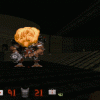
-
I actually was wondering about this as I was setting up the scale. Thankfully I can actually adjust the leg height and seat to better match. But as I'm looking through the wiki I'm not finding anything that might tell me what the height is. I think XSI units are the same as the ones Id4 uses, so if I know the figures I can just stick to a set height. Because yeah it would be nice to have AI sit properly in it, after all the work I've put into it. EDIT: just opened up a map to find what the current chairs are set at. So I'm looking at about 24 units, from floor to seat roughly?
-
Oh you know that's actually a really good point. For some reason that hadn't occurred to me, when checking out different Chesterfield furniture for my reference. I certainly could build in a unified cushion, to better suit the time period though if that would help. EDIT: Maybe something more like this (in terms of the cushion)...
-
Also, for the reason I came on over here today (pardon the double post). Just putting out a small bit to show what I've been working on in my off time... I still may have a little bit of tweaking on this highres mesh before making my lowres but I'm really starting to love Mudbox.
-
I'd vote with, but in moderation. Looks like that's across the whole room, I'd maybe have it in a select area. Low spots, by vents, or maybe even directly by lights to make more sense of the particle visibility. Interesting and moody lighting scheme though. For some reason right when I saw that I thought of the Shalebridge Cradle.
-
Oh thanks, that'll do fine. Hopefully someday I'll be able to try both new and older versions to compare.
-
So I just got off work and was settling in to start modeling again and I remembered I hadn't grabbed a new version of Dark Radiant yet. I just wiped my PC and reset the thing so I've been having to reinstall everything. Then I was going over to Source Forge and it says the page is down. http://darkradiant.sourceforge.net/ Is anyone else getting this or just me? I could probably wait to see if they go back up if they're actually down for maintenance but I wanted to be sure there wasn't something else up with the site. Making sure because my new network has been giving me a ton of problems so just wanting to make sure.
-
If the glass shards are small enough it shouldn't visually effect all that much. But if there's only about six chunks in all you're gonna notice that more. Btw, I know I'm sorta new to the whole Id 4 tools but would a glass shatter particle effect be that hard to try? I'm not into vfx creation myself, but I know with some systems you can attach meshes (aka glass shards) and the game can process that easier vs physics props. Depends on how the engine handles ti's physics.
-
I don't know near as much about Id 4 as I'd like, but I'm assuming that entities don't fire outputs based on game-states? At least not this glass entity? Because yeah from the way it sounds, the glass breaking doesn't seem to perform to well on a lot of people's machines. I feel like the left over shards would be something easy to tack onto the entity in code terms but I'm no coder, so I probably ought not say such things. Otherwise has anyone considered what it might be like, if there were just a smash particle effect in place of the shards? Could at least have something like that as a fill in while the performance hit gets sorted out. EDIT: & SteveL my thoughts are more about how the glass panel looks. Adding the static spawn would just visually make more sense of where the glass broke off from, but is purely for visual effect. Otherwise you get this clean edge, where you can't tell there was ever glass once the shards disappear. If that makes sense anyway.
-
But nothing that can be tied into an output from the entity you use for the breakable glass? Maybe not important right away, but it adds a whole level of realism when not everything disappears after the initial break.
-
Just curious, is there a way to assign a left over shards prop? Like a static prop that spawns as like shards of glass around the frame's edge? Source has something similar I used for destructible drywall panels, so I figured I throw that one out there as food for thought.
-
Oh wow, this expanded quickly. U'm I think I messaged you about it Goldman, but I'm already modeling out a chair and ottoman. Just giving this as a shout out so others know, but I'm getting to work on a high poly for a set. I'll be able to likely put in the most time this Wednesday/Thursday (since I'm working a lot till then). But I'm working on something very close to this... http://office-turn.com/wp-content/uploads/2012/01/Chesterfield-Queen-Anne-Oxblood-High-Back-Armchair-Leather-with-Footstool.jpg
-
Private messages will work then. I think XSI's "Point Oven" Plugin Suite supports the LWO file type. As long as the 2015 version I run supports that, then I should be fine. I can try and establish rough bounding scale from figures you give me (as it should translate into XSI grid units fine). Although for anything structural the best way to measure is really just to be able to see the map in the DarkRadiant (and export BSP if possible). Either way I think I can try and get to work on an interesting leather chair set for you. If you want to PM me on the details I figured I could give you a footstool and matching chair in the desired form of chesterfield leather. Worth a shot, but in any case I can get to work on something soon here and just scale it to what you need when ready. That way I can start to get my workflow down, while showing you guys what I can do within the engine. Many thanks on the support, modeling has been fast becoming my life's work. I'm just diving into Sculpting after buying Mudbox and an Intuos Pro tablet to use it with. I'll definitely be looking into some of the different methods though. One other thing I'll be paying close attention (moving forward towards textures here) are any kind of special shader functions supported in the Id 4. Things from animated textures, to different kinds of transparency, reflection and specular options. It's all a little foggy as to how the file system is setup, but I think I'll be able to pick it up quickly when given enough time to study the Wiki.


