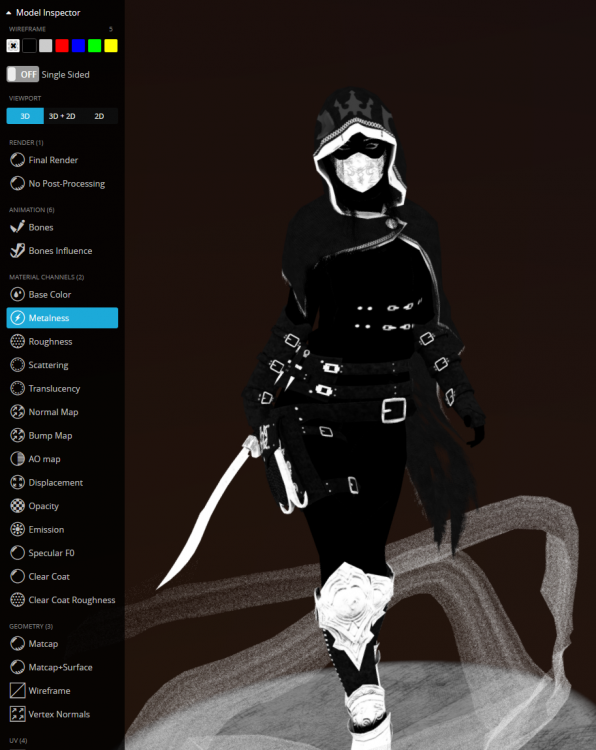-
Posts
1743 -
Joined
-
Last visited
-
Days Won
41
Everything posted by Arcturus
-
This add-on could be useful:
-
Texture painting isn't new. What's new is UDIM. It allows having multiple textures per one UV map, while retaining all the benefits of a one huge resolution image.
-
Blender 2.82 came out.
-
There's an entire subgenre of slow and/or acoustic versions of "Smells like teen spirit": 01, 02. But my favourite has always been this version of "Come as you are" by Polish band Pink Freud:
-
- 1127 replies
-
- 1
-

-
- idtech4
- development
-
(and 1 more)
Tagged with:
-
- 241 replies
-
- 3
-

-
- rpg
- immersive sim
-
(and 2 more)
Tagged with:
-
Link to animated material I made.
-
Official stable version of Blender 2.80 is out.
-
Blender 2.80 release candidate is out.
-
Are you sure we're talking about the same game?
- 241 replies
-
- rpg
- immersive sim
-
(and 2 more)
Tagged with:
-
It's an RPG with immersive sim elements, so not really GTA. And just because it's not a clone of Deus Ex it doesn't mean it's not a similar type of game.
- 241 replies
-
- 2
-

-
- rpg
- immersive sim
-
(and 2 more)
Tagged with:
-
This game is shaping up to be a worthy successor to Deus Ex. They confirmed you can finish the game without killing. There will be swimming too. www.cyberpunk.net
- 241 replies
-
- 1
-

-
- rpg
- immersive sim
-
(and 2 more)
Tagged with:
-
My recent project. Made in Blender 2.80 beta. Link to Sketchfab. Cycles render:
-
Ok, so not since forever. I started using Blender from version 2.48. According to this document baking was added in version 2.43 in 2007. Cycles was added in 2.61 in 2011.
-
Normal map baking has has been in Blender since forever.
-
It will probably be in a beta / alpha state until it's fully stable. There are new builds published every day with newest changes and fixes. Just download it, test and report bugs.
-
Blender Developers Blog
-
This is kinda neat:
-
https://imgur.com/gallery/EQw19jS https://imgur.com/gallery/C9YXTfK
-
I experimented with sun settings a little bit:
-
Can you show an example of what you mean?
-
Here's the blend file. First layer is cloth physics simulation. Then I exported it to .mdd file and re-imported using mesh cache modifier (second layer). To export use "md3 (+shaders)" addon v1.6.4. There's another one that doesn't work.
-
I don't know if you can set FPS per model. Right now there's one script per map where FPS is set. It's tied to game's FPS here. You could make a shorter version but I don't know if that would have any benefit. You could make a static LOD.
-
https://youtu.be/FhQJUkd1frA You can make a convincing web texture using cloth physics in Blender. Here's the md3 file. It's 275 frames. I can export it in different size.
-
No, this .ase exporter exports material name from Blender properly.