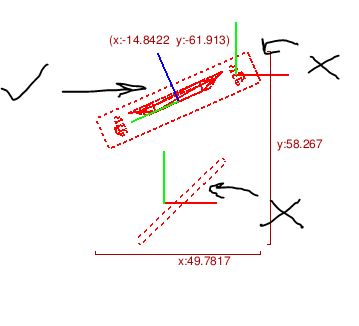letran
Member-
Posts
37 -
Joined
-
Last visited
Everything posted by letran
-
Thank you ! I will change accordingly.
-
Yes ungrouped and checked properties. Moved the key out and you get the unlock sound but even though the rotate property is set (90 0 0) nothing happens to the lid. It's not obstructed either and the links to each part look OK. If someone has a moment I'd appreciate dropping it into your editor and seeing if it does the same. Most prefabs should work right? I shouldn't need to tinker with them too much to get basic functionality. Finer points yes but a chest should open with it's key ?! thanks
-
Hi Folks, I'm trying to use the Merry Chest 2 prefab in my mission but cannot get it to open in game. Does anyone know how to fix this ? Many thanks
-

Origins of prefab func_static parts don't rotate properly
letran replied to letran's topic in TDM Tech Support
OK i must be expecting a func_static origin to behave differently. If i draw a brush out, convert to a func_static and then rotate it the origin doesn't move with it and stay locked. It keeps oriented with the grid. I was expecting it to change with the rotation of the func_static all along. Not sure what the solution is in this case but hey ho - thanks everyone for all your help and guidance. -

Origins of prefab func_static parts don't rotate properly
letran replied to letran's topic in TDM Tech Support
OK i've captured a change in DR and how it turns out in game. One asset is imported as is, the other is rotated 45 degs or so. https://drive.google.com/file/d/1BLTQpwVqpKqXHYSRueMDhx_umDvTDPuI/view?usp=sharing I'm not sure if i'm missing something here if others aren't getting that? thanks again. -

Origins of prefab func_static parts don't rotate properly
letran replied to letran's topic in TDM Tech Support
Super thanks - Ill try that. -

Origins of prefab func_static parts don't rotate properly
letran replied to letran's topic in TDM Tech Support
I'm afraid i'll need to find some free screen recording software. In the meantime i've done two screengrabs which attempt to show the issue. Not too clear though i'm afraid. If anyone could recommend some open source screen recording software for windows i'd appreciate it. thanks. -

Origins of prefab func_static parts don't rotate properly
letran replied to letran's topic in TDM Tech Support
That's true - the model looks OK. But the tilt angle of the mirror isn't then perpendicular with the rest of the frame. I'll see if i can capture in game. -

Origins of prefab func_static parts don't rotate properly
letran replied to letran's topic in TDM Tech Support
Thank you - yes i have discovered this but i sometimes forget ! -

Origins of prefab func_static parts don't rotate properly
letran replied to letran's topic in TDM Tech Support
I've tried with DR 2.5.0 pre2 and it makes no difference. Here's a quick video of the issue. https://drive.google.com/file/d/1DK7NsMtaJ5UWl9ONQjgmeDmwaJ7cbX5W/view?usp=sharing -

Origins of prefab func_static parts don't rotate properly
letran replied to letran's topic in TDM Tech Support
I did scale the mirror (tea tray) part. But the others i reverted to worldspawn, changed dimensions then changed back to func_statics and re-applied the parameters. It's strange that Bikerdudes original prefab doesn't work for me?! I'll install the DR 2.5.0 pre2 release tonight and retry. Thanks for helping out guys - getting there ! BTW - here are the prefabs for anyone to try -- https://drive.google.com/drive/folders/1rYIHbuSwrpc_db8mo9LUaS1ptu4HkMi3?usp=sharing -

Origins of prefab func_static parts don't rotate properly
letran replied to letran's topic in TDM Tech Support
Sadly none of those remedy this issue. It is present in the existing prefab furniture>misc>mirror_stand. Can anyone link DR 2.5.0 beta for me to try? thanks -

Origins of prefab func_static parts don't rotate properly
letran replied to letran's topic in TDM Tech Support
Springheel - I broke that apart just to take the screen grab. Perhaps someone can try importing that prefab (the existing mirror and stand) and see if it does the same. Id be interested if someone running a beta of 2.5.0 DR has a different outcome. Cheers -

Origins of prefab func_static parts don't rotate properly
letran replied to letran's topic in TDM Tech Support
I did also make a mini version of what B1k3rdude compiled as a prefab. That and his original do the same thing. Maybe it is a DR thing? -

Origins of prefab func_static parts don't rotate properly
letran replied to letran's topic in TDM Tech Support
I am using DR 2.4.0 x64. They do come in grouped but two out the three components don't rotate properly. And B1k3rdude is another chap i'd like to thank regarding video tutorials. Learnt alot watching them, cheers. -
I changed an existing prefab (mirror on stand) to be a larger floor standing version. I saved it as a prefab from origin 0,0,0 and it appears fine in the prefab viewer etc. However, when i import it into my current map and rotate it, one part rotates the origin correctly but the other two still remain oriented in the XYZ direction and don't rotate accordingly. It means the tilting is at a crazy angle. How can i set the correct origin rotation on the two parts and make it stick? thank you.
-

Can't close wardrobe door after item inside is frobbed
letran replied to letran's topic in TDM Tech Support
Thanks - I gave that a try with no success and then settled on adding 'immune_to_target_setfrobable' 1 to both the wardrobe doors so they never get affected. Seems to work as expected. -

Can't close wardrobe door after item inside is frobbed
letran replied to letran's topic in TDM Tech Support
Yes that's the cause. Removing the jewellery box frob-blocker entity causes the wardrobe to keep functioning. However that means i can frob the jewellery box before picking it. I tried separating the wardrobe frob-blocker into two parts to see if it was the touching that was causing it but that didnt help. The box has a target on it for the control but the wardrobe doesn't. I'm afraid i'm not sure what to try next. BTW I'd like to thank you Springheel for your video tutorials. After giving up mapping a few years ago because i just didn't have time to read and learn, I've restarted with renewed vigor due to yourself and some others within the Darkmod community. Video tuts are so easy to watch and learn - i'd like to share some screenshots for you but not sure how to attach to this post. -
I have a jewellery box inside a wardrobe, both are prefabs. Once the jewellery box has opened, upon closing its lid the wardrobe doors are no longer frobbable. You can see the highlighted frob disappear the moment the lid clicks shut. What could be the cause ? thanks
-
Thanks Obsttorte. I know you can't put a single figure on it but its good to know what to expect if i want to produce anything half as good as that ! I'm really enjoying mapping when i can and as soon as i have something worth showing i'll post some shots in the relevant thread.
-
OK. I've got the lamp (for testing) swinging and rotating nicely. When i try and attach a ragdoll to it the ragdoll just falls to floor. I'm just using the spawnarg bind. What might be causing this ? thanks,
-
That sounds like the best option but i think its beyond my capabilities at this stage. I agree though it'd look good to have the head drooping and feet pointing down etc. I think i've been watching too much of Ken Folletts work !
-
Thank you. I appreciate this may be a difficult one. Would I need to bind the top end of the rope to whatever it was meant to be connected to ? Are there any randomises in DR that could affect the pendulum or swing ?
-
I've read a few different ways of attaching an item to a chain or rope, binding them and adding the pendulum property. Could anyone clarify how I could create a hanging body that just moves in a random way as if blown by the wind. Can you affect rotation parameters as well as x,y ? Thank you
-
Sorry, that was just my spelling ! I picked it out the entity list when linking so it should have been right. I'll try some of the other suggestions. incidentally, if this was a weird shape for something that no model had been created for, would Obsttorte's method work OK ? All good info folks. I've been reading Sir Taffs thread of questions and am picking up loads. Seems best to read all these first before doing lots of mapping as it's teaching me how to do things right !