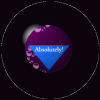-
Posts
370 -
Joined
-
Last visited
-
Days Won
2
Everything posted by LeatherMan
-

No sound after installing a mission under Linux
LeatherMan replied to Ladro's topic in TDM Tech Support
snd_pcm_open SND_PCM_STREAM_PLAYBACK 'default' failed: Device or resource busy Definitely not a TDM problem, it sounds like the sound driver hasn't fully released from the previous run. I wonder if it would be possible to insert a longer delay between restarts? greebo? Tels? Anyone? Also, I've noticed several ATI graphics card users having sound issues, and I'm wondering if the graphics driver is partly (if not fully) to blame. A quick search tells me that ATI does have the Catalyst AI in the linux drivers, so if it's running try turning that off and see if it helps (it does help turning it off under Windows). -

No sound after installing a mission under Linux
LeatherMan replied to Ladro's topic in TDM Tech Support
What does it say when you have no sound? -

No sound after installing a mission under Linux
LeatherMan replied to Ladro's topic in TDM Tech Support
Is this the output when you have no sound? -

No sound after installing a mission under Linux
LeatherMan replied to Ladro's topic in TDM Tech Support
I get those same Warnings about s_driver, and sound works fine here. Can you post the info about dlopen(libasound....). See mine below for reference. You can use the conDump command in the console to dump the console output to a text file (eg, conDump nosound.txt). You will find the file in the directory of the currently installed FM. dlopen(libasound.so.2) asoundlib version: 1.0.19 Alsa is available ------ Alsa Sound Initialization ----- opened Alsa PCM device default for playback device buffer size: 5461 frames ( 21844 bytes ) allocated a mix buffer of 16384 bytes peispud, you wouldn't by chance be running Doom 3 with wine or Cedega, would you? Ladro, are you using Steam as well? -
You need to download some FMs first (see download page). The only map bundled with the mod is the Training Mission. Do you at least have the Training Mission? Or, you don't have all the TDM files in the correct folder, eg: c:\games\doom3\darkmod.
-

No sound after installing a mission under Linux
LeatherMan replied to Ladro's topic in TDM Tech Support
I've played TDM on Ubuntu 8.10 and 9.04 32bit and 64bit, as well as under Mandriva 2009.1 32bit and 64bit, and can't remember ever having that issue. I've had other sound issues (which is why I am on Mandriva currently), but none caused by TDM. One thing you could do is after the restart and you have no sound, bring up the console (tilde key) and scroll up (mousewheel) till you see the error messages related to ALSA, and see if that helps. If you can't figure out the messages post it here and we'll try to help. -
Rather than modifying your FM code, why not just modify the headers of the webpages that host the FMs? This will only need to be done once, as each new FM page would be created automatically according to the original template. What IE8 is doing is MIME-sniffing, and it determines that the pk4 is indeed a zip file so it automatically renames it with the zip extension. To prevent IE8 from doing this, in the html header add the line: X-Content-Type-Options: nosniff
-
The 6100 is onboard, and not a great chip for this game. It even steals system RAM, so your 1GB is really only 768MB to 896MB to begin with (128MB to 256MB dedicated to the 6100). TDM will use anywhere from 500MB to 800MB depending on the map, so you are likely doing some swapping as well. It should still be possible to play though, so try turning your TDM settings down in the main menu. That may reduce the overheating if it is in fact overheating, as well as increasing performance slightly.
-
There is a map in testing now that has a "no alerts" objective for Expert mode. IOW, ghosting is required, and I enjoyed playing it that way. There is no telling if it will still have that objective at release, though.
-
I've never seen TDM reboot a computer, but I have seen overheating computer components cause a reboot. If you can, check the temps before you start (eg, with Speedfan), then when you start loading the map Alt-Tab out to watch the temps up till the crash occurs. If the temps are fine, reinstall your graphics card drivers and/or DirectX. BTW, what card do you have?
-

Can't play. msvcrt runtime error upon startup
LeatherMan replied to Ratty's topic in TDM Tech Support
In game bring up the console with "ctrl + alt + ~". You will see the patch number on the right side of the console. -
Great news for Linux users. You don't have to extract them into that folder, just copy/move the pk4 into the directory and TDM will do the rest.
-
We had an error in final testing where the updater crashed and we couldn't read the output, on Vista, and running it directly from the command prompt as Crispy mentioned worked. We got the error, tdm_update crashed, but cmd remained open and we were able to solve the issue. I don't see why it wouldn't work in Win7. Maybe you need to run it as tdm_update.exe, not as tdm_update?
-
I believe you can shrink an ext3 partition with GParted, though I have never tried. If you do try, make backups of important files (do not skip this step!) and boot to a LiveCD (Ubuntu or GParted Live). If you are using ext4 then it may be more risky.
-
It looks like ATI has left you SOL. You will need an older distribution (pre-2009) or get a newer card.
-
Are you using the 3D drivers, or 2D-only? glxinfo | grep "direct rendering" direct rendering: Yes
-
2. I have seen some extremely large TDM maps currently in alpha/beta stages. Thief 3 Deadly Shadows will be put to shame.
-
That page brings Firefox to it's knees, but Opera hardly flinches. Maybe I should clean those posts up now that everything is squared away?
-
It works! I see from that IPB thread that "Member Staff" it worked, "Member" it didn't work, which explains why it was working for modetwo but nobody else.
-
I get the same problem in Opera 10.10 Beta. What version of Opera are you using that you aren't having problems?
-
I primarily use Opera, and it doesn't work. Using Firefox 3.5.3 right now (no cache), and it doesn't work. Just to be sure, are you trying to edit a post first, then using that "Use Full Editor" button? The one at the bottom for "Fast Reply" works fine with all browsers we've tried.
-
Was that 1GB RAM with *onboard* video, or with a dedicated graphics card? Onboard video is just one reason for the slow loading times on laptops. Slower hard drive (4200/5400 rpm vs 7200 rpm) is another reason. Factor in the mobile cpu and (usually) slower RAM and you've got yourself one hell of a slow loading machine. FWIW, my comp loaded Chalice with the latest beta in 45 seconds, and it's far from the fastest machine available.
-
As BA mentioned, if you try to edit a post, the "Use Full Editor" button doesn't work for me either.
-
Did you also delete all "Id" (Id Software) registry entries (be careful if you have other Id games installed)? Do you still have a "Doom 3" folder on your hard drive? If all else fails you can just do a manual install. If you do a manual install and can't patch the game then follow the instructions here.