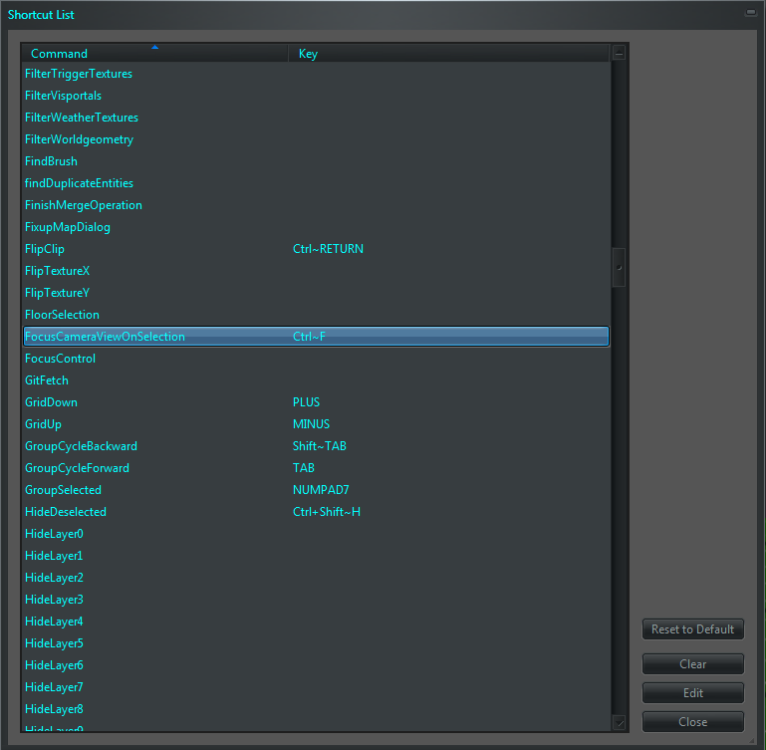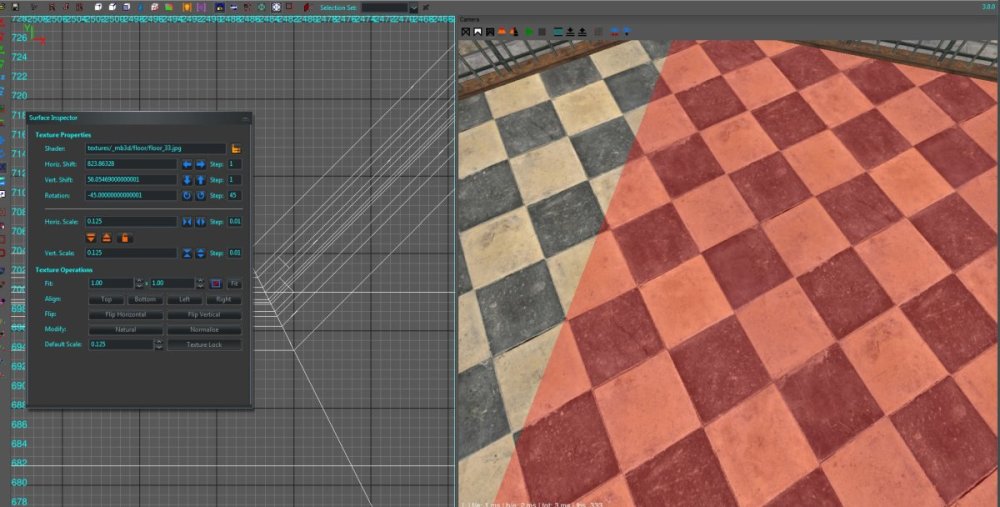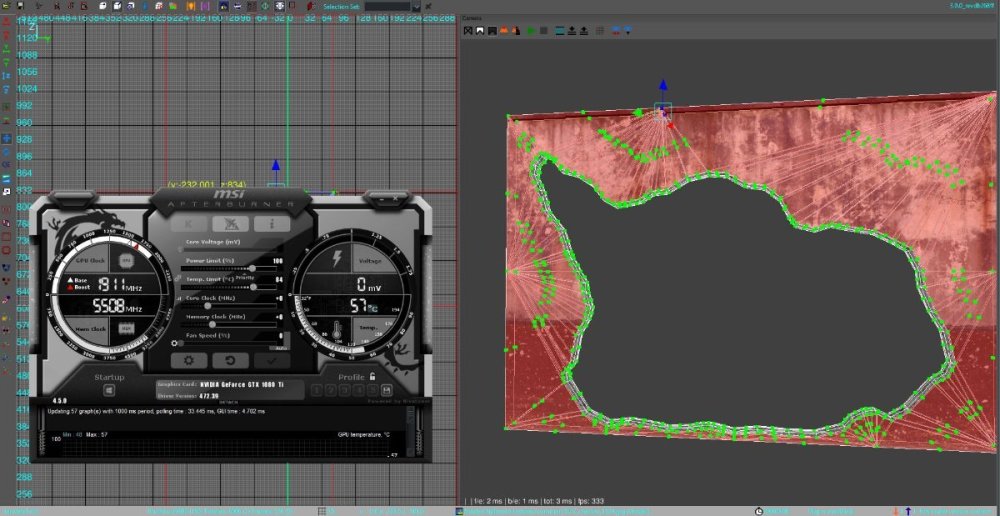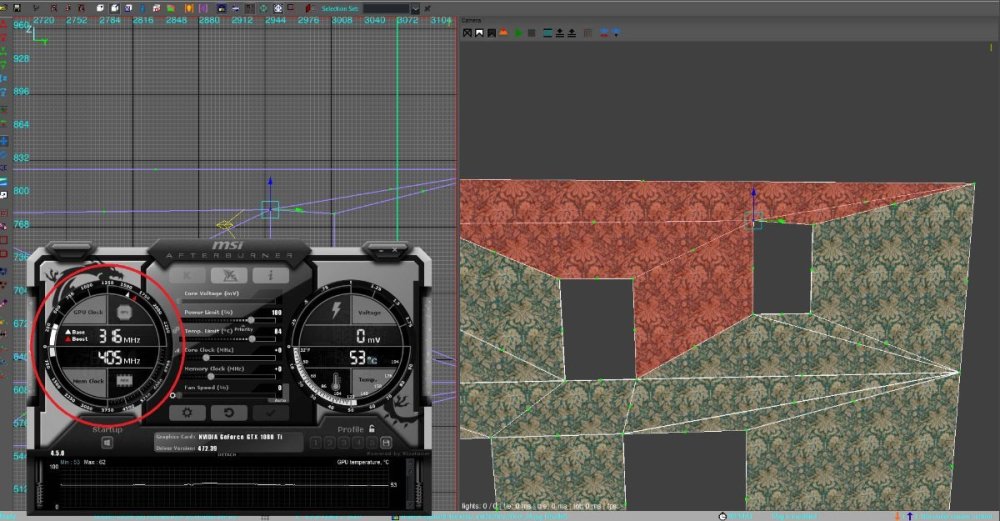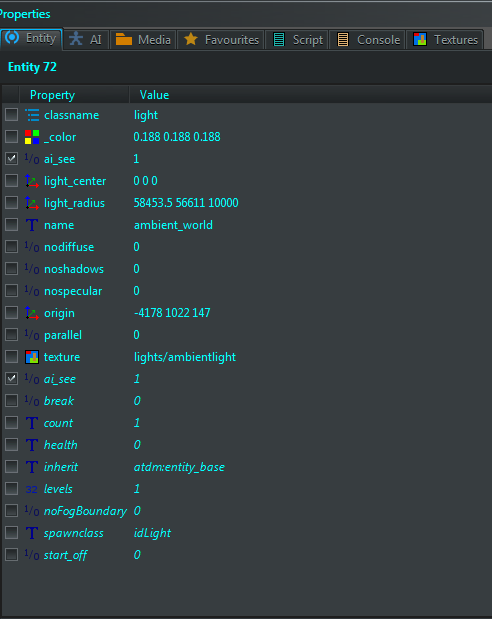-
Posts
54 -
Joined
-
Last visited
-
Days Won
1
Everything posted by IZaRTaX
-

Center ortho view over the camera - how?
IZaRTaX replied to motorsep's topic in DarkRadiant Feedback and Development
-

DarkRadiant 3.5.0 released
IZaRTaX replied to greebo's topic in DarkRadiant Feedback and Development
"More customisable layout, all windows and panes can be dragged and arranged " this is truly awesome now you can personalize dark radiant as you like, awesome job. Thank you Greebo -

Bug: No more whole numbers in 3.0.0. :S
IZaRTaX replied to Nort's topic in DarkRadiant Feedback and Development
-

DarkRadiant 3.0.0 released
IZaRTaX replied to greebo's topic in DarkRadiant Feedback and Development
Thank you very much for the release what a great job you've done -
I will not offend you it's not my goal, I didn't know you already did a search about the plugin, anyway it's a misunderstanding Here you can try it I did it with photoshop https://www.mediafire.com/file/j41q2j1p2o43u17/nobletop2_local.dds/file
-
I found this plugin for GIMP, you can try it https://code.google.com/archive/p/gimp-dds/downloads I never used GIMP, I'm on photoshop with nvidia plugin to import/export DDS.
-
BioShock trilogie (BioShock Remastered / BioShock 2 Remastered / BioShock Infinite: The Complete Edition) Free on Epic games until June 2
-

DarkRadiant 3.0.0 pre-release test
IZaRTaX replied to greebo's topic in DarkRadiant Feedback and Development
I mean the last version of the dark mod (2.10) I already had other issues because I didn't update my files -

DarkRadiant 3.0.0 pre-release test
IZaRTaX replied to greebo's topic in DarkRadiant Feedback and Development
I tried the last build #534 I don't have this issue with player start, make sure you updated all your TDM file -

DarkRadiant 3.0.0 pre-release test
IZaRTaX replied to greebo's topic in DarkRadiant Feedback and Development
Yes it use more RAM memory less than 8gb, about 7gb+. The other issue is the cpu It'll consume your entire memory example below I have a map with 30k brushes even if you hide and work on a part (CTRL+SHIFT+H) your cpu will go crazy like you are playing a game. (my spec) -NVIDIA GeForce GTX 1080 Ti -i7 3930k -Ram 32 GB DDR3 -SSD SamsungSSD870EVO2TB of 1.82 TB SATA III Here's the 2.14 version you can see the difference Same work with the 3.0.0 version, it'll use all cpu memory when you hide your entire map and work on your part (CTRL+SHIFT+H) shortcut https://imgur.com/Pn4wOukhttps://imgur.com/Pn4wOukhttps://imgur.com/Pn4wOuk -

DarkRadiant 3.0.0 pre-release test
IZaRTaX replied to greebo's topic in DarkRadiant Feedback and Development
Thank you Greebo for the release but now the "render in preview lighting mode" causes radiant crash I have these setting for my ambient light: Edit: My bad I forgot to update the TDM files now it working -

cap cycle ( CycleCapTexturePatch ) removed?? why?
IZaRTaX replied to Deep's topic in DarkRadiant Feedback and Development
Example here In dr radiant if you want to texture end cap curve you have to create a brush and press MMB to copy shader then CTRL+MMB to past the shader on the curve "to simulate" the cap cycle, in other radiant tools you have the cycle cap that "New Horizon" said above and yes it's a very good option when you working with patch. -

Wishlist For Darkradiant
IZaRTaX replied to sparhawk's topic in DarkRadiant Feedback and Development
Asked Greebo personally on discord about this https://garux.github.io/NRC/ It is some features from netradiant custom, to potentially take some inspiration maybe for future update who knows source code https://github.com/Garux/netradiant-custom -

DarkRadiant 2.14.0 released
IZaRTaX replied to greebo's topic in DarkRadiant Feedback and Development
Amazing work as always, thank for the release -

DarkRadiant 2.14.0 pre-release test
IZaRTaX replied to greebo's topic in DarkRadiant Feedback and Development
What a very big update, thank you for your hard work -

Connection to TDM with automation
IZaRTaX replied to stgatilov's topic in DarkRadiant Feedback and Development
Create a game shortcout in your darkmod folder. Right click on TheDarkModx64.exe > create shortcut then right click on your shortcut you have just created "TheDarkModx64.exe" go to Properties in the target add https://i.imgur.com/TPrZ4Xt.png so it'll be something like that: "game folder location" TheDarkModx64.exe +set com_allowConsole 1 +set com_automation 1 launch your shortcut open console type: map your_mapname then go to radiant toolbar > connection and enjoy ! Edit: as I see sometime it's bugged so you have to type again in the game console com_automation 1 -

DarkRadiant 2.13.0 released
IZaRTaX replied to greebo's topic in DarkRadiant Feedback and Development
Very nice thank you but in the "edit colour shemes" the brushes color doesn't save anymore when you quit DarkRadiant -

DarkRadiant 2.13.0 pre-release test
IZaRTaX replied to greebo's topic in DarkRadiant Feedback and Development
Thanks for the 2d view zoom. I also reported it months ago as I see LDAsh reported it already, glad you have done it. I'm so excited to try the other features thank you Greebo -

We have lost a member of the TDM development team
IZaRTaX replied to Springheel's topic in The Dark Mod
I didn't know him personally but as I see he contributed to the development of TDM, big respect to him. Rest in peace Grayman. -

DarkRadiant 2.12.0 released
IZaRTaX replied to greebo's topic in DarkRadiant Feedback and Development
Big thanks for this update lord Greebo ! "Feature: 3D grid feature", I know where it come from -

Request feature prefabs system in/out
IZaRTaX replied to IZaRTaX's topic in DarkRadiant Feedback and Development
Also I mean if you have like 50 same prefabs in the map then you need to do some modification it will update all your prefabs like this example -

Request feature prefabs system in/out
IZaRTaX posted a topic in DarkRadiant Feedback and Development
I don't know if it possible to do that is a very useful system that cod radiant use, you can place your prefab in your map go into it make your modifications and save them without re export your prefabs again Here's an example from my old map: Another example, select the prefab go into it Make modifications save them, leave the prefab and it'll be updated in your map -

DarkRadiant 2.11.0 pre-release test
IZaRTaX replied to greebo's topic in DarkRadiant Feedback and Development
That's awesome thank you Greebo -

DarkRadiant 2.10.0 released
IZaRTaX replied to greebo's topic in DarkRadiant Feedback and Development
Very very good job as usual thank you Greebo