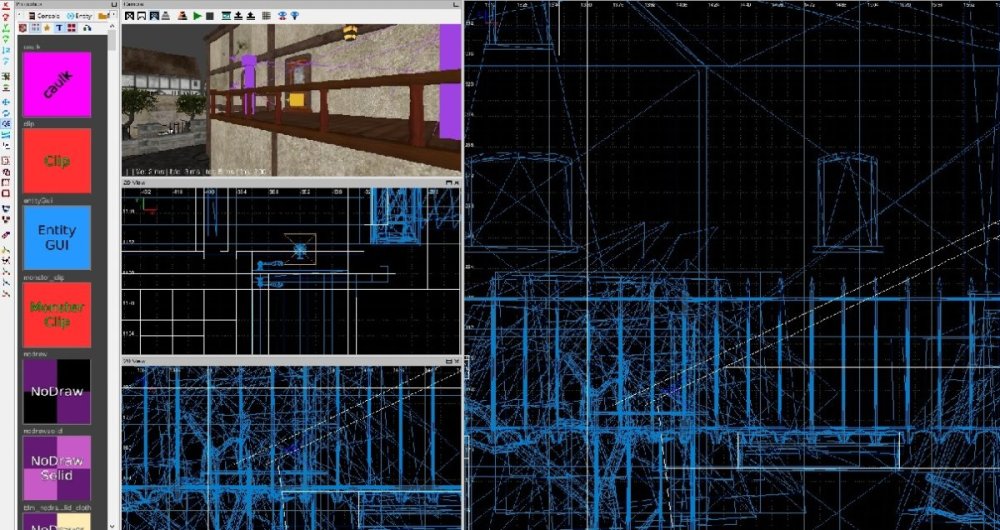-
Posts
2569 -
Joined
-
Last visited
-
Days Won
42
Everything posted by SeriousToni
-
Ah sometimes I wish I had saved one of my first computers just too feel the old keyboard and fire up win 98 for the sake of it.
-

Wishlist For Darkradiant
SeriousToni replied to sparhawk's topic in DarkRadiant Feedback and Development
Ah thanks now it is totally clear! In fact I had that problems too many times. -

Wishlist For Darkradiant
SeriousToni replied to sparhawk's topic in DarkRadiant Feedback and Development
Couldn't you select both objects and rotate them just together? I'm not sure I did understand though. Maybe Greebo did -

Wishlist For Darkradiant
SeriousToni replied to sparhawk's topic in DarkRadiant Feedback and Development
There's a favourite feature? -
Can someone reproduce? Make a mission fail. The screen with multiple options like restart mission appears. Hit quick load key. Let the reload end. Hit esc. See the mission failed screen again instead of main menu.
-
But I like the undead.
-
I can upload my custom stuff there too, I made many models, sounds, textures that could be added too.
- 15 replies
-
@Baal@datiswous Okay that should be enough. Thanks guys. I'll send you the stuff in the next 2 hours as soon as the little monster is asleep..
- 221 replies
-
- 2
-

-
- contest
- fanmission
-
(and 2 more)
Tagged with:
-
So finally my mission update is feature complete but since the last internal beta test there were added a dozen things. This is why I would ask someone to beta test the newest version on bugs and oddities. If someone is interested please respond in this thread and I'll send you the packaged FM for a test.
- 221 replies
-
- 1
-

-
- contest
- fanmission
-
(and 2 more)
Tagged with:
-
I think there's no other choice anyway since I recently also searched for that and didn't find a particle that fits.
-
You can open up the particle editor, duplicate an existing one and then edit it. It is a bit of fiddling around to try to achieve what you're looking for. You may also need to create a custom sparkle tecture if you don't find a sprite that's already fitting.
-
-

DarkRadiant 3.5.0 released
SeriousToni replied to greebo's topic in DarkRadiant Feedback and Development
You're working in the speed of light. -

DarkRadiant 3.5.0 released
SeriousToni replied to greebo's topic in DarkRadiant Feedback and Development
Maybe you could also make the 3d camera standard for the main view instead of the 2d. The solution to look into the keys and setup a new hot key is not so well for newbies especially. (or for stupid people like I am) -

DarkRadiant 3.5.0 released
SeriousToni replied to greebo's topic in DarkRadiant Feedback and Development
I couldn't close the properties too. Including its tabs. -

DarkRadiant 3.5.0 released
SeriousToni replied to greebo's topic in DarkRadiant Feedback and Development
If I use this method, I am no longer able to use the arrow keys to move the camera. Only scroll wheel. EDIT: And if I restart DR my main view is grey - no more 3d view just plain grey. -

DarkRadiant 3.5.0 released
SeriousToni replied to greebo's topic in DarkRadiant Feedback and Development
Thank you saviour - it worked!! -

DarkRadiant 3.5.0 released
SeriousToni replied to greebo's topic in DarkRadiant Feedback and Development
Gosh.. Since when did the image upload in the forums stop working... Anyway.. I tried out the new view setup - thanks a lot for all the advices. I positioned a little "attribute bar" to the right. So as soon I select an entity I can see its spawnargs. However what did not matter as it opened as a new window before does come to light now that it is just a small bar: The size of the spawnargs view is really small and there's lots of empty space that could be used for it instead - however I cannot enlarge the attribute / value part of the window - it just stays by a few rows. Maybe I'm doing something wrong - maybe it is a possible new feature in the next update - here is the screenshot: https://ibb.co/PcSmFT2 -
Thanks, I can also recommend gog galaxy. The idea of the custom tags is really nice, I'll have to try this out too!
-

DarkRadiant 3.5.0 released
SeriousToni replied to greebo's topic in DarkRadiant Feedback and Development
Another question, but regarding layout: I have now 1 main window it seems which is tied to orthoview on the right and I can add multiple new 2d and 3d screens and arrange them on the left. How can I change the main view on the right to 3d? I can edit every "loose window" but not the view on the right: https://ibb.co/hH2Trnb -

DarkRadiant 3.5.0 released
SeriousToni replied to greebo's topic in DarkRadiant Feedback and Development
Can I ask a question about installation? I had an older version installed via Windows Installer. Last month I updated to 3.40 but only as portable version. The good thing was that the portable version read all of my previous settings like colours or even game project setup. Now for 3.50 I want to remove at least the windows installation which was 2.someting but I fear that this will erase all my custom settings in 3.50 then. How can I keep my settings and properly update to 3.50? Just download the Windows installer and use the same directory? -

DarkRadiant 3.5.0 released
SeriousToni replied to greebo's topic in DarkRadiant Feedback and Development
Have to chime in here. That looks absolutely up to date to nowadays standards in the industry. Can't believe you're doing this for free without a monthly subscription. Really awesome! -
That's how you add new items to your pile of shame actually :] I've got the problem that I've not played about 90% of my games. And when I find time to play I wanna make sure that's worth it in the future. Not complaining about your post of letting us know of the free game though. I was just curios if you would've recommended it.