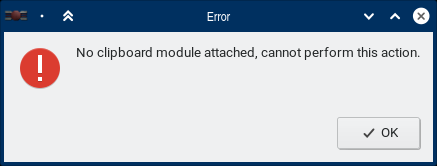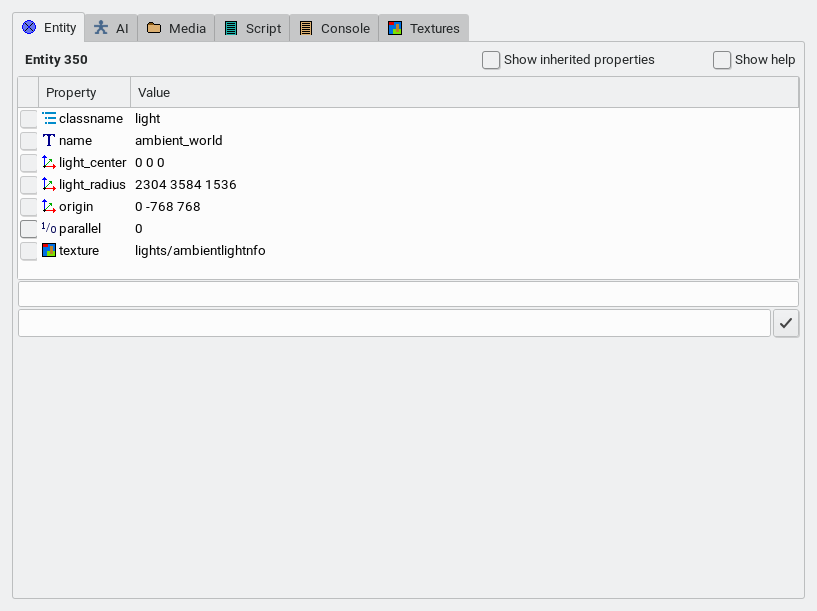-
Posts
1922 -
Joined
-
Last visited
-
Days Won
22
Everything posted by MirceaKitsune
-
I'd argue that if mappers want a light to be extinguishable they must use torches; Sometimes an electric light simply fits the theme better and makes more sense. An EMP arrow turning off electric lights could also have a slightly different functionality: The light only goes down for a limited amount of time, unlike a torch which is extinguished forever unless an AI relights it. I think that would be a lot better and add some difference to the mix. Needless to say that in any existing FM the default functionality would not change; For the EMP arrow to work, the mapper would have to add it in their FM once this were implemented, which means they want this functionality. Old maps will not allow electric lights to be extinguished unless edited to add such arrows.
-
I was thinking about the aspect of having a 3rd flash item. Would that be too much? I think the flash arrow would be different enough from the mine and bomb. The flash mine is an item you deposit by walking into an area first, in order to make a guard become blinded once they get too close. The flash bomb you drop at your current position too... it's not something you throw from a distance and using it likely implies the guards are already seeing you, IMO it's more of a getaway item when you're surrounded. The flash arrow instead would be used while the player is still hiding, as a planned action before they make their move. It's also important to remember that the idea isn't so much "are we adding a new weapon to TDM's arsenal which everyone is going to collect" but rather "are we making available a new item that mappers can readily use if they find it appropriate". Given that to my knowledge there are no plans to add more arrow types and fill the engine's limitation of 16 weapon definitions, I further see no harm in this... especially when we already have an arrow so rarely used that in 6 years of playing TDM I never once picked it up and don't fully understand what it does to this day (I'm referring to the vine arrow). As for an EMP arrow, heck yes I'd love that too! That functionality could be given to this flash arrow at a later stage so it also makes electrical lights go out for a while... or it could instead be put on the water arrow in combination with a potion like the holy water does? Note that this isn't something I can implement though: I only know how to define a new arrow item and reference the effect defined for the flash bomb / mine to it... I can additionally do the texture variation too.
-
Fun fact: In the first phases of making this mission, I had the sitting AI and the chairs too close to the table. Because of this, whenever they became alert and got up, they got on the table and plates / cutlery started flying everywhere. I spent minutes dying of laughter as forks and knives flied everywhere at neck-breaking speeds as the AI bumped into them
-
A few extra thoughts on this: I know an argument may be that such an arrow would be very similar to the noisemaker in functionality. I thought about this too and although that's the case in some ways it would still be different in others. Here's how I envision it: The noisemaker distracts the AI and makes them walk to a certain position. If you're not careful, you can still alert them while you're sneaking behind. The effect lasts for a moderate amount of time, as the arrow makes noise for quite a bit and even after it stops the AI still looks around and wonders what happened before returning to their position. The alert level is itself a low one (I believe 2): The AI doesn't conclude it's being attacked and will not draw its sword, only preform a basic search. The flash arrow doesn't make the AI move but instead incapacitates them for a temporary amount of time. You're guaranteed that while the AI is blinded they will not chase after you, meaning the player can run loudly and through lit areas without any concern during this time. The effect is instead short as the AI will wake up from blindness much more quickly. So is the alert level (which I think is a 3): For a flash the AI will draw its sword and look specifically for an intruder and for a longer amount of time. All in all I can see the two being used for different approaches, with the flash arrow acting as a more expensive version of the noisemaker for when you need to be extra safe. While a noisemaker is useful to pull a guard aside in a dark environment then sneak past them without much fear of being caught, the flash arrow is useful when the guard is defending a bright area where the noisemaker could still distract them but you'd be caught the moment they turned around (there's no darkness to hide in along the way). In a different order of thoughts, the noisemaker is useful if your approach is to sneak past the guard slowly, whereas the flash arrow is useful if you're planning to run past the guard loud and quick instead... I can see players picking between those two scenarios based on different factors and the nature of the area they need to move through.
-
This is a thing I've thought about for a while now, and I really wanted to know if others would like to see it as well. I for one would really love to have this! Especially since it's so easy to implement, I did it myself just by changing one line in a def and already tested the idea in practice. So in TDM you have two items that can act as weapons: The flashbomb and the flashmine. When they go off they create this bright flash which temporarily blinds every AI who sees it, including the player if they don't look away in time. It's a fun concept though I was never big into having a mine or a bomb doing it. I always wondered: Why do we not have an arrow version of this as well?! Wouldn't it be fun if TDM had a flash arrow too? You shoot it and when it hits a wall, it creates the same flash that blinds every AI who sees it! The arrow is slow enough for the player to have time to look away after firing it. Like I said I already achieved this and tested just such an arrow. My cyberpunk conversion The Dark Module (screenshots available in this thread) has an arrow rifle that offers an equivalent for each arrow type in vanilla TDM, with the exception that the vine arrow isn't included and instead you have a flash arrow. The way I remember doing it was by defining an arrow like all others, with the one difference that the effect defined for hitting a surface calls the same function as the flashbomb / flashmine. At first I didn't know if it would work but when I did this the arrow behaved just as expected, spawning the blinding flash upon hitting a wall and making the AI rub their eyes. Implementing this is thus ridiculously easy and I can probably do it myself in a few hours and post a pk4 here. I'm curious if others like the idea though. Would you use such an arrow in your FM if it was available? Do you think it would make the gameplay more fun to have it? I only tested it in a simple cubic map designed to see the custom assets I ported, no complex walls or AI's actually patrolling. It definitely felt like the behavior would be useful though, such as when you need to run through a bright area and temporarily have to blind an AI at a distance without harming them. If the devs accept the idea I'll go ahead and do it.
-
Now that I safely finished working on my FM I did a "git pull" and gave this another try. The latest master branch appears to fix this issue: The directory is still called lib64, which IMO is correct for a 64bit system so that's the expected outcome... DR no longer attempts to look in lib as well however, so everything seems to work fine and this issue is fixed.
-
Thank you, glad you liked the mission! As far as performance goes there isn't more I can do I'm afraid: I did a small emergency improvement last night, but the way I designed the yard doesn't allow for further portaling. Having spoken to more experienced mappers and developers on Discord, I understand a few design choices better now. This is the first FM I've released, third FM I started working on (two maps sit on my drive waiting to be finished for a few years now)... my prior experience aside from tutorials I read and specific questions I asked is from working with gtkRadiant / netRadiant in Nexuiz (now called Xonotic) where I made a few maps a decade ago. A little note just in case: If someone likes this FM enough to want to improve it, I am cool with that. Just please keep everything clean, such as always having stuff aligned / snapped to the grid... I have a fixation for perfection and cleanness is all And let me know if you make any story or gameplay changes, screenshots first would be nice. I don't plan to develop this one further since it took a huge amount of work and I want to be able to move on to other projects (including more TDM stuff too).
-
Yeah, that 1.1 should be deleted (I only put it in the zip name though). "dmap scroll.map.map" would have probably worked but with my weird results.
-
Yeah, and doing that solved it. It was actually called map_mymap.pk4dir: The "map_" part so I could easily label each project for what it is, the ".pk4dir" because other Quake engines (like Xonotic) support pk3dir and at the time I thought this would make some things work more easily in TDM. Never paid any mind to it but it's a little obvious now why this was unhealthy xD
-
I haven't changed anything that should be causing this. And like I said, this has been happening for years... I've been playing with and testing maps locally since at least 5 years ago and it did those things then too. Could it be a Linux specific issue? I run TDM and DarkRadiant on openSUSE Tumbleweed x64. No weird path I can think of: I have TDM installed in /home/mircea/Games/Quake/TheDarkMod/darkmod. What could perhaps be relevant is that I symlink the FM directory to fms from another location. I also prefix it with pk4dir, so usually I have darkmod/fms/map_mymap.pk4dir. It may just be the cause of my problem now that you mention it... I'll try without those things and see if that makes the issue go away. Edit: It actually was the cause I renamed darkmod/fms/map_mymap.pk4dir to just darkmod/fms/mymap and now dmap does everything with a simple "dmap mymap". I can even keep the symlink without having to put the real directories inside fms! Can't believe how much a prefix and directory suffix can do.
-
Okay so there's another inconvenience I have when mapping, which I'd really like to fix in my setup to make things work more smoothly... I went with this for years and it's kind of annoying at this stage. It's related to dmap. I compile a map by starting up TDM and using dmap from the console. This is good but there are three issues: First of all, for some very bizarre reason, I need to use "dmap mymap.map.map". I have to write .map twice, using the extension once or not adding it at all will not work, I always checked and both "dmap mymap.map" and "dmap mymap" give a file not found error. Is this normal and impossible to avoid? That leads to the second issue: Most of the produced files have the map extension where they shouldn't and need to be renamed. Instead of getting the file "mymap.proc" which is the right format, I get "mymap.map.proc"... same for aas and others. The .map part always needs to be manually renamed out! Finally the path is not the desired one, the files always have to be moved. The produced files are placed under "darkmod/maps" rather than "darkmod/fms/mymap/maps". Is it possible to change this so dmap automatically puts them in the same directory as the map file, thus I don't have to move them each time?
-
That did it, thank you! Definitely a great helper.
-
Would be easier to just have two TDM installations at this rate, but nah. I tried "./thedarkmod.x64 -h" and "./thedarkmod.x64 --help" but they seem to be unknown commands... normally calling a binary this way gives you a list of parameters. The wiki suggests there aren't many params though... I wonder if fs_game does what I want? https://wiki.thedarkmod.com/index.php?title=Doom3_command_line_arguments Edit: I tried "./thedarkmod.x64 +set fs_game_base darkmod +set fs_game mymap" as suggested on another page but this doesn't change the installed FM on launch either https://wiki.thedarkmod.com/index.php?title=Startpack_Mappers'_Guide
-
One question that would help me a lot to know the answer to: When launching TDM, is there a command line parameter I can give to the engine binary, in order to override the installed FM and launch it with a custom FM? I'm asking because this would make testing missions I'm working on a lot easier; Whenever I work on a map I need to go into the New Game menu and select that FM there for installation. Then if I want to take a break and play a mission normally, I need to go back to the menu and select the FM I currently wish to play. Then when I get back to work I must once more find my entry in the mission list and install it to resume working, etc. This way I could launch TDM normally when I wish to play the FM I've chosen to go through, but have a custom shortcut calling TDM with my FM directory when launching it for development of that mission. Is this possible?
-
The emergency bugfix is now out. It resolves all issues found and highlighted by me earlier. Additionally I made a few architectural changes and split some of the larger rooms, in hopes of improving performance and reducing draw calls a bit. Performance in the garden and main hallway seems to be ever so slightly better... there isn't a lot I can do beyond this so hopefully it's the final update. Here's the pk4 link for version 1.1. Please update the FM in the mission downloader ASAP. Mirror 1 Mirror 2
-
Some things I didn't mention in the first post as to not make it too long; This FM (in its first release) has been tested but only by me, and should be considered a semi-beta release. You may find bugs I didn't notice, in which case please do report them here. At the moment there are a few problems I'm aware of but couldn't find a solution to... if you know how to solve them please share that as well! Known issues include:
-
Today I am happy to announce the release of my first FM for The Dark Mod. After 6 years of using this lovely game creation engine, I'm finally able to contribute my own project for it! It took roughly two weeks of non-stop work to do everything from start to end... there's always some little detail to come back to when mapping, thus there were a few little things left out to prioritize others, but at the end of the day this came out almost exactly as I envisioned it. In this mission you play as the typical professional thief. You've been hired to retrieve a scroll containing forbidden knowledge from the mansion of a wealthy noble, put there by the builder church who is close to its owner and found it a more suitable spot. A banquet is being thrown by the lord who owns the mansion which is the perfect opportunity to make your move. Nothing out of the ordinary: You're to retrieve this scroll and get paid for your work... simple, right? Notice: Performance in some areas may be poor. I optimized the lighting setup as much as possible, trying to use as few long range light sources as I could. To achieve the desired theme however I had to leave parts of them map relatively open. Hopefully this won't be a hindrance to anyone... if it is you may need to lower some graphical settings. For people who don't like surprises and may be sensitive to certain themes, read the spoiler below. If you're okay with anything don't as it will ruin the experience! For people who are stuck and don't know how to proceed, instructions are provided in the spoiler below. Only read them if necessary. A tip that needs no spoilers: The key in this FM is exploration and reading everything carefully. There are secrets to be found: Always look everywhere and closely at everyone! I'm eager to hear what your experience with this FM is. Use spoilers when referring to specifics, but do let me know what your thoughts are! Especially with this being my first FM I could use tips, including technical ones if you look at the map in DarkRadiant. Here are a few screenshots of the main areas (intended for the installer): And finally the download links. Unzip and place the main directory inside your fms folder, this should get it to show up in the mission list. Mirror 1 Mirror 2
- 43 replies
-
- 11
-

-

-
Huh: "acuity_tact 0" seems to have solved it or at least greatly improved the issue. Why did I remember trying it and getting no results? Only downside is that bumping into the AI doesn't alert it, they'll only attack if they see or hear you... for undead though I guess this works and is more logical anyway. Please let me know how to fix the initial brightness issue. Also if anyone knows how you add steam coming from the mouths of AI in winter settings. I should have those two things fixed by tomorrow ideally.
-
My first FM is almost over, doing the final testing tonight. You might just be able to expect something interesting tomorrow There's really one remaining issue that's major enough to require fixing immediately... followed by the AI freaking out over dead bodies when they shouldn't, but I cannot do anything about that one. When the mission starts everything appears super bright. It takes a few seconds until the luminosity adjusts to the correct brightness. I know this must have something to do with my ambientlightinfo but I cannot think of what.
-
Nice. How do they do it and how do I put this on my AI?
-
Finishing up on my first FM, only a few tiny things pop to mind. One of them is: For a winter setting, when an AI is outside, is it possible to make steam come out of their mouth occasionally? I don't remember if I've ever seen this effect in other FM's but it would be nice to add it here if it's available.