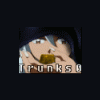-
Posts
15 -
Joined
-
Last visited
Reputation
0 NeutralAbout Trunks0
- Birthday 02/11/1985
Profile Information
-
Gender
Male
-
Location
Vancouver, B.C., Canada
Recent Profile Visitors
The recent visitors block is disabled and is not being shown to other users.
-
Cross-fired 5770's. Not the greatest combination for this mod, given that crossfire needs CAT AI :\
-
I've had the idea bouncing around in mu head to try and write a simple little C# sharp program to swap, in and out, the maps/save data. Making the work-around allot less complex. However, I don't really have the time to write it
-
Try turning bloom off. It can act a little funky with ATi's drivers.
-
Sure the power increases. But with game development taking 2+yrs, rarely catering to the high-end and almost never focusing on the PC, we are very unlikely to see the hardware utilized to its full potential very often
-
Try my method posted here.
-
Very odd. After the game has started up, hit ctrl+alt+del, select "Start Task Manager" and go to the "Processes" tab Do you see darkathena.exe or doom3.exe running?
-
Renaming it to "TheDarkMod.exe" cause's Doom3 to crash upon starting up. Both with crossfire enabled & disabled
-
Sneaky idea. This works, but has requires some monkeying around. How I made it work. 1) First renamed the "Doom3.exe" to "darkathena.exe" 2) Copied a mission's *.PK4 file and save folder into the "darkmod" folder 3) Started up using "darkathena.exe" 4) launched the Dark Mod from the DOOM3 mod list 5) Got into the map/mission by selecting a previously saved game for the mission. Not ideal of course, but works
-
I wasn't very clear. I use the video options presented in CCC often, daily almost, as I use my PC for watching video allot. So by removing CCC, I would loose easy access to those options/settings.
-
So I have to loose functionality offered by CCC, that I used regularly, just for this one game ... sob AMD, fix it!
-
... so anything? Does the save work? Does the save exhibit the problem?
-
The Doom3 install is fresh. It's installed just for playing The Dark Mod. So there is nothing else installed for it. I'm using mouse3 for frob and I can select the weapons directly through the number keys(or scroll wheel). I hear the weapon coming out and see the icon in the corner for it . But I can't see the weapons after and I can't shoot/swing/attack with them. A save file with the problem can be downloaded below. http://www.gamefront...ebridgesave.rar Rar password: soccer p.s. Disabiling Catalyst through Radeon Pro allowed the game to load without crashing *shrug*. However this didn't change anything. On an un-related note, it also did not fix the problems related to ATi hardward and Post-Processing either :\
-
Yup, caused Dark Mod to crash upon start up. I'll try disabling crossfire and see if issue crops up. "dmap-ing"???? I've tried un-installing and re-installing the missions. But nothing changed. I could upload an individual save that has the problem from Flakebridge. It is only 2.4mb when compressed into a rar.
-
Has happened to me on Flakebridge Monastery and St Albans Cathedral thus far. I'll see if I can notice exactly was happens when it brakes. As of Catalyst 11.2, the option to disable Catalst Ai is no longer present :\. So it was enabled.
-
Occasionally I've been loosing my ability to draw my weapons or properly fob objects. The animation for a weapon will play, but then I can't see it or use it after. When this occurs, I also loose my ability to hold, move or rotate objects. I can still technically fob them, but they just sorta bounce away. The lighter the object more violently it will bounce away. The only fix I have found is loading a save point before it happened or restarting the mission. TDM 1.04 Win7 64-bit Doom3 all updated, no expansion packs or other mods installed. GFX: Crossfired 5770's using cat 11.2 Any help on preventing this from happening, or reversing it, would be greatly appreciated p.s. Sorry if this has already been brought up. Couldn't find anything upon searching