-
Posts
12122 -
Joined
-
Last visited
-
Days Won
198
Posts posted by nbohr1more
-
-
7 hours ago, datiswous said:
Would it be possible instead of using darkening to apply blur to the background of subtitles? Just a hunch.
Blur can be done but will have the same problem during videos, and purely GUI modes.
Needs _currentRender and that isn't generated in GUI modes
-
 1
1
-
-
Keep in mind that different Linux distros use different display architectures, some of which use GPU compositing.
Some of the compositing based desktops hard-code vsync on regardless of driver setting.
Conversely, some X11 based distros have notorious problems with vsync that can only be fixed by changing the default Window system or some other workaround.
-
Or check the "Sync to VBlank" checkbox in the GUI screen shown above...
-
14 hours ago, stgatilov said:
Replaced in svn rev 16896.
The 20 pixel padding was introduce conservatively before the font was changed.
Merely applying the 16:9 vs 4:3 correction allows to reduce it to 15.
But also the font is significantly smaller now.I tried to edit text in order to see maximum overflow.
It seems that capital W is the widest letter in this font, and I can't get a significant overflow (see image below).
So I have reduced padding from 20 to 10.Also I shifted everything to the right, so that now subtitle ring and text field are centered horizontally (instead of the background box being centered). This looks much better with frobhelper activated, because previously frobhelper and location ring center we not at the same X position.
Finally, I have increased step between subtitles from 50 to 55 to avoid next subtitle box overlapping with previous subtitle location ring.
These tweaks can still be changed, since they don't change anything regarding the text layout.
Here is how it looks now (blue background shows the text box):My stance on this is still the same: if large empty boxes look ugly, then we can make several possible background boxes and make engine select the best one that text fits into. This way the decision of which box is OK can be made with the very same code that actually renders this text, instead of some external independent computation.
There is no reason why smaller background box should be applied depending on verbosity, except that "it looks all non-story subtitles are small enough now". One exception is enough to break this idea.
Alternatively, it is quite possible that we switch from background boxes to black outline around text. Both approaches works rather well, and without background we can forget about tweaking the background box.
Now that we have a solution to give text a black outline, I don't think there is any pressing need to make the background cap it's brightness below the text brightness. That said, I think the background still helps reduce the visual noise ( for example, if the text were rendering over stripes or dots of dark and light, brightly lit vegetation, etc ). I think we should have both the black outline and darkened background... and the background alpha should be bumped to 0.6 so it's a smidge darker to handle the worse case areas.
Example:
-
 1
1
-
-
7 minutes ago, datiswous said:
I tried it. I don't get this behavior what @snatcher has (maybe performance related?), but the background is misaligned somehow:
Yes, it uses the heathaze shader with _flat as the input normalmap. There is still some faked refraction somehow. Gonna gut that part of the shader soonish. Thank you for testing

-
6 hours ago, snatcher said:
can you confirm that your heatHaze_dark.fs file looks like:
Spoiler
/***************************************************************************** The Dark Mod GPL Source Code This file is part of the The Dark Mod Source Code, originally based on the Doom 3 GPL Source Code as published in 2011. The Dark Mod Source Code is free software: you can redistribute it and/or modify it under the terms of the GNU General Public License as published by the Free Software Foundation, either version 3 of the License, or (at your option) any later version. For details, see LICENSE.TXT. Project: The Dark Mod (http://www.thedarkmod.com/) ******************************************************************************/ #version 140 // !!ARBfp1.0 in vec4 var_tc1; in vec4 var_tc2; out vec4 draw_Color; uniform sampler2D u_texture0; uniform sampler2D u_texture1; uniform vec4 u_scalePotToWindow; uniform vec4 u_scaleWindowToUnit; void main() { // OPTION ARB_precision_hint_fastest; // texture 0 is _currentRender // texture 1 is a normal map that we will use to deform texture 0 // // env[0] is the 1.0 to _currentRender conversion // env[1] is the fragment.position to 0.0 - 1.0 conversion vec4 localNormal, R0; //TEMP localNormal, R0; vec4 subOne = vec4(-1, -1, -1, -1); //PARAM subOne = { -1, -1, -1, -1 }; vec4 scaleTwo = vec4(2, 2, 2, 2); //PARAM scaleTwo = { 2, 2, 2, 2 }; // load the filtered normal map and convert to -1 to 1 range localNormal = texture(u_texture1, var_tc1.xy); //TEX localNormal, fragment.texcoord[1], texture[1], 2D; // localNormal.x = localNormal.a; //MOV localNormal.x, localNormal.a; localNormal = (localNormal) * (scaleTwo) + (subOne); //MAD localNormal, localNormal, scaleTwo, subOne; localNormal.z = sqrt(max(0, 1-localNormal.x*localNormal.x-localNormal.y*localNormal.y)); // calculate the screen texcoord in the 0.0 to 1.0 range R0 = (gl_FragCoord) * (u_scaleWindowToUnit); //MUL R0, fragment.position, program.env[1]; // offset by the scaled localNormal and clamp it to 0.0 - 1.0 R0 = clamp((localNormal) * (var_tc2) + (R0), 0.0, 1.0); //MAD_SAT R0, localNormal, fragment.texcoord[2], R0; // scale by the screen non-power-of-two-adjust R0 = (R0) * (u_scalePotToWindow); //MUL R0, R0, program.env[0]; // load the screen render //draw_Color.xyz = texture(u_texture0, R0.xy).xyz; //TEX result.color.xyz, R0, texture[0], 2D; draw_Color = min( (texture(u_texture0, R0.xy)), vec4(0.2, 0.2, 0.2, 1.0)); //TEX result.color.xyz, R0, texture[0], 2D; }
-
OK here is a mockup:
It currently doesn't work as an overlay to movies or purely gui elements ( probably need to toggle back to the simple behavior on those )... but it works to prevent background lights from making the text illegible.
Try it out

-
7 hours ago, nbohr1more said:
Hmm... the background image seems to be doing a naive relative attenuation. I wonder if we could configure a shader with a max rgb that is always some percentage darker than the text color
min ( value, ( textcolor * 0.7 ))
I'll see if I can locate where the behavior is defined.
the definition is just using backcolor set to all black with 50% alpha
should be able to create a material with a translucent filter effect and replace backcolor with background /material/path
-
 1
1
-
-
Hmm... the background image seems to be doing a naive relative attenuation. I wonder if we could configure a shader with a max rgb that is always some percentage darker than the text color
min ( value, ( textcolor * 0.7 ))
I'll see if I can locate where the behavior is defined.
-
 2
2
-
-
That looks like a "displayport" port. Your monitor has a displayport input, you just need the cable ( if it didn't come with the monitor ).
-
 1
1
-
-
According to UserBenchmark, the "Intel® HD Graphics 530" that comes with your i5-6500 is more powerful than the Geforce GT610. Most motherboards that support this CPU have both HDMI and Display Port. Yours only has VGA? Can you post a picture of the rear I\O ?
-
I did a little testing of SVN 10610 and 10611 and haven't seen any light \ shadow problems thus far. I mostly play in shadow-map mode but I think the problems mostly impact stencil? ( haven't seen any issues in stencil mode either ).
I think the reverted Doom 3 style frustum may have cured the light leaks above some shielded electric street lamps too. It also may have improved the appearance to lighting in the mission "Behind Closed Doors" ( noticed more shading variation on the walls of the large stairway at the start of the mission ). Could be placebo, gotta compare screenshots.
-
 2
2
-
-
Geforce GT 610 has "Turbocache" so it can use system memory to expand it's VRAM.
If you have old \ buggy Graphics drivers ( or no graphics drivers), that may not work too well.
Still, the mission will challenge a lowend GPU like this. Setting image_downsize settings should help it run:
https://wiki.thedarkmod.com/index.php?title=Performance_Tweaks#Image_downsizing
-
I think there was a quirk in the engine that treated pure 0 black as an artist error so a small uplift was added to ensure proper light response. This was more critical when the ambient had a Fresnel component.
The DXT1 encoding was to save on storage. I think that's a silly rationale since a pure single color texture could technically be represented by a single pixel. No pressing need to compress that or even a 32x32 texture but I suppose if someone is obsessed with saving texture storage they could choose png or a better dxt version.
TLDR; Transparent \ Blend textures should be fine with 0,0,0 color and single color textures don't need aggressive compression. _black should be fine for all such materials.
-
 1
1
-
-
Sounds like the solution to me

-
No worries.
If you wanna try, it's not too difficult, especially with the v2 "presets".
The tricky part is ensuring the location entity is inside the middle of an area and that location separators enclose the area.
I've actually done this by editing the map file in a text editor and making the entities match locations of other entities like door handles for the separators and vases (etc) for the location. It's easier to do in DR if you are a DR veteran of course.
https://wiki.thedarkmod.com/index.php?title=Setting_Reverb_Data_of_Rooms_(EAX)
-
 1
1
-
-
1 hour ago, datiswous said:
If you are going to update the mission, maybe you could include the subtitles I just made. I guess it's not very important though:
Actually, if you are up for it... EFX reverb too ?
-
Yes, we will take both

-
 1
1
-
-
Hmm...
I might have a case that does not involve the penile animation issue...
2.12 Beta - The Transaction
SpoilerIf you immediately head to the shop where the book buyer is located ( right alley, then forward, then first door on the right )
and trigger the in-game cinematic. After the cinematic plays if you shoot the Revenant with a fire arrow then walk towards it TDM will crash.
Sadly, I have yet to reproduce this while running in debug with symbols. Solid as a rock when debugging.
-
What OS version and driver version?
-
1 hour ago, Frost_Salamander said:
Something's wrong with the wiki. Going to anywhere but the home page returns something like this:
MediaWiki internal error. Original exception: [521710f625297c8cef7aa5f4] 2023-12-19 13:47:30: Fatal exception of type "IntlException" Exception caught inside exception handler. Set $wgShowExceptionDetails = true; at the bottom of LocalSettings.php to show detailed debugging information.Confirmed...
-
5 hours ago, JackFarmer said:
Here you go.
2 hours ago, Frost_Salamander said:Here's mine. I'm also on Windows 11 (RTX 3060Ti).
I think it happens on pretty much all missions. It happens on my WIP and I tried out a couple of older ones (Perilous Refuge and Penny Dreadful 3).
Try enabling Bloom in the Advanced Video settings.
I can only reproduce this with Bloom Disabled.
-
 1
1
-
-
Thanks!
I am also unable to reproduce this one.
Please post your Darkmod.cfg
-
What mission? Did you check for mission updates?


(-375.6-320_8263.98).thumb.jpg.d249d0b71f3737baab45dae898239157.jpg)
(633.35-651.24244.25).thumb.jpg.c12d8e98cb76adf80f2bdb5eb88638a0.jpg)
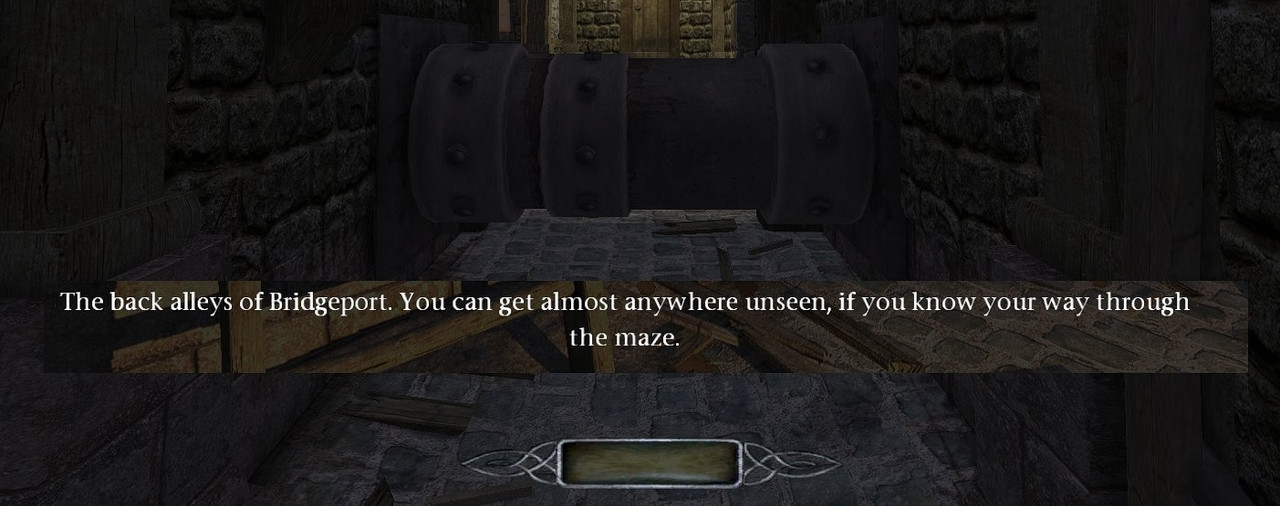
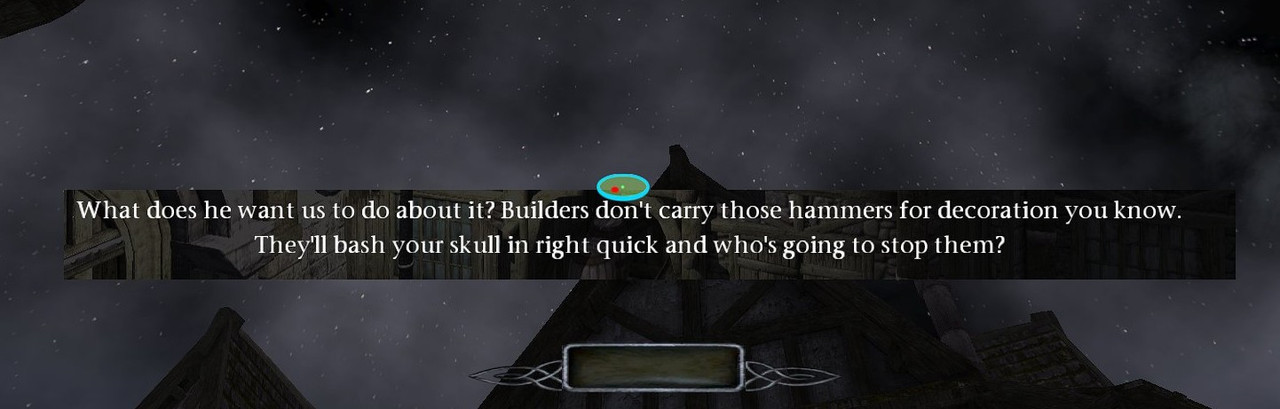
List of missions with subtitles
in Fan Missions
Posted
I am starting to merge these. Mandrasola is done