-
Posts
84 -
Joined
-
Last visited
-
Days Won
1
Posts posted by Kerry000
-
-
The Hare in the Snare's videos are both 1080p with VBR (2 pass) encoding, at 30fps. I set the target bitrate to 3 Mbps (max 5) for both. Getting their total size down to 66Mb for 3 mins worth of video at 1080p illustrates the merits of sticking to the traditional (old) visual style.
You're right that the intro we created could not have been done via GUI animations and it was actually heavily dumbed down and filtered in post to give it an almost monochrome "Thief" feel, but in hindsight the outro (debrief) video we did with static screenshots was the better of the two. It took 1/10th the amount of time to create. The trouble with trying to do that via GUI animation, however, is the creation of unique and artistic imagery. Even though our outro is static, much of the imagery required manually setting the scenes with inactive AI's and introducing cinematic camera angles, then cleaning up in post. I am sure it could be done with a GUI-based "movie maker", but boy are you going to spend forever creating a pool of reusable GUI assets that will soon become "same old".
For what it's worth, my suggestion would be to first improve the implementation of in-game videos by making it more reliable. For the Hare in the Snare debrief we ended up filing two bug reports (though we have not yet had the time to provide @stgatilov with a test case) and we actually ended up creating our own unique scripts and GUI files to make it work properly.
We also need to allow audio files to be played directly from the .mp4 (only the intro currently does this) to prevent the audio going out of sync when the Uncapped FPS setting is off.
Finally, there needs to be a tutorial to show mappers how to do it with cinematic screenshots compiled into a dynamic video sequence. We would see more video work if people had a basic understanding of how to create them with all the free compositing and editing software available today, in combination with stylized screenshots. I personally think that would be a gentler learning curve than a GUI animation system.
Video size, however, is really not an issue if you understand how to manage bitrate. There is no need for an 11Mbps bitrate on any TDM video. Not even Blu-ray requires that much. For stylized and dynamic screenshot sequences in .mp4 format, I don't see why anyone would need more than 5Mbps at 1080p, unless they were going for full colour with rapidly changing frames. But in the case of Hare in the Snare, variable framerates or drastic compression were not required at all. Those videos were longer and more detailed than 99% of FM's, yet were also a much smaller size than most.-
 2
2
-
-
1 hour ago, Tarhiel said:
Okay, thank you @Tarhiel,
That means you missed two story-related secrets...Spoiler- The letter Jacobs left behind for you, the player character. He knew you'd come looking for him and left you a hidden note.
- Ingleby Jr's secret hideaway, in which you find his spy journal. The spy journal contains the hint for the secret passage between Twistleton's study and his balcony, so well done for finding the passage without reading the spy journal
-
@Gerberox,
Yes, it was mentioned twice...Spoiler- In the note (Jacobs' evidence) on the wall beside the bloody chair. It's one of the main objectives. Hales specifically states that he was sent for transportation with the other captives.
- In Jacobs' own letter to you, the player character, which is one of the 5 hidden secrets.
-
 1
1
-
-
-
Hi @Tarhiel,
Thank you for taking the time to reply in such detail. I'll gladly answer the questions you've raised.
SpoilerFirstly, as @Frost_Salamander stated above, you certainly can blackjack the guards in the manor. You can blackjack everyone in the mission except for the Dalton brothers who, as Hales' says in her journal, are just too stupid to feel it. Taking them on would be like taking on a pair of trolls. It's why you need to find another way.
Regarding the unanswered questions about Hales, she is a central and recurring character who you will learn a lot more about in the coming FM's. Why she hates street people and why she left the City Watch are all crucial to defining who she is as a character. Both the questions you've asked will be answered. As to whether or not she's the real villain, you'll have to wait and see
Captain Williams is also a recurring character. The items you leave on his desk are the evidence for the case he is building, Any other important information he might need he will get from the player character directly. This will be clear at the start of Part 2. Don't worry, he will soon know exactly who he is up against.You said you found 3 out of 5 secrets. May I ask which ones you found?
Thank you again for your kind words. We worked very hard on the readables in order to make them engaging for the player. -
@Spyrano and @JackFarmer,
Thank you both for the kind words and rest assured that we are hard at work on part 2. We're really glad to hear that you're looking forward to it

@Tarhiel,
Thank you for the glowing review, we truly appreciate it. Would you mind answering something for me so that we can gauge our development of the characters? Who did you want to kill in the mission? Did you want to kill them because of their involvement in the darker side of the plot, or do you usually enjoy killing characters in-game? It's important for us to create strong emotions in the player about certain characters whose stories are going to evolve along with the main plot.
-
3 minutes ago, SeriousToni said:
I need help with the footlocker I guess. I can't seem to open it with my lockpicks. Was this intended or is it a bug?

Hello @SeriousToni,
To which footlocker are you referring? Captain Williams? We have not encountered this issue, so a little more info would be helpful. Are you saying the lockpicking function does not activate, or that the lockpicking itself is too difficult? Do you hear the usual lockpicking sound and see the small latch moving?
-
 1
1
-
-
21 minutes ago, vozka said:
Great mission. All the important things have been said already - I liked the creepy atmosphere created only with events that were quite realistic, and I also thought the characters and writing were very good. The videos were great as well. I managed to find 3 out of 5 secrets, and about 4150 loot, and it took me about 1:45 hours - couldn't imagine getting 5k. Until I found one of the secrets even 3k was not simple.
There were small things that I couldn't solve:
I couldn't find any information about what was being done with the people, so that optional quest stayed unsolved.
It also seemed like there is some purpose to the guy who was complaining about the water container making noise on the roof and barricaded his door from the inside. I did get to his room from the roof, but couldn't find anything.
Looking forward to anything else you create.
Hello @vozka,
Thank you for your feedback and the kind support. We appreciate the compliments
Regarding your other comment....SpoilerBoth the optional objective and the room you mentioned are tied together. If you look a bit more carefully, you will find a partially hidden note in that room that will also complete the objective of finding out where the captives are being taken.
-
 1
1
-
-
2 hours ago, MrMunkeepants said:
thank you @Kerry000, that's what I get for playing too late at night and trying to pick it back up a couple days later!
once I realized you were using tiny custom buttons for secrets I was able to get a couple more (I swear I found the 5th, but can't remember it...); still not sure how to get from
the balcony into the passage if the door isn't already open, but I guess the owner does and that's what matters

I look forward to the next installment! do we find out why there's a coal shortage, or
Hi @MrMunkeepants,
Glad you enjoyed the mission.
Regarding the other entrance...
SpoilerOn the balcony, to the left of the board games, look for a switch on the underside of the wooden beam that forms part of the wall. Secret switches wouldn't be a secret if they were easy to find

The coal shortage in Bridgeport is a major plot point of the planned Hare in the Snare series, so the short answer is yes, there is much more to come.
-
Hello @MrMunkeepants (lol),
Here you go...
SpoilerThe Dalton brothers - Read Milly's note in the pub kitchen. If you're still stuck, see the next spoiler...
SpoilerCheck the burn pit for a bottle of rat poison. Know where to use it? If not, check the next spoiler.....
SpoilerThe Daltons' food is in the staff kitchen in Highclere House, under the note from Hales.
Twistleton's secret passage - There are two ways to access it. From inside his study, or from the balcony outside. Another hint in the next spoiler...
SpoilerThe buttons are very small. Twistleton likes paintings and board games.
-
Hi @Xolvix, I took the screenshots on my home PC, which is not new hardware. This FM is absolutely playable and was tested on various configurations (including an old laptop) during the beta phase. You might experience some frame drops here and there in the outdoor areas, but that's not unusual in any game. My recommendation would be to try it out and see what settings work best for you.
My personal shadow settings for the screenshots were as follows:
- Shadows Implementation: Stencil
- Soft Shadow Quality: High
- Shadow Softness: Low (slider almost all the way to the left)
-
 1
1
-
7 minutes ago, Silverflame3 said:
What an experience! The realism of the situation was probably one of the creepiest things I've seen in the dark mod, and not a single supernatural element was involved.
It's unbelievable to what a degree each character in the mission had a distinct, well-thought out personality.
Especially captain Williams and lieutenant Hales. For the most part, I was afraid you'd have to go against the captain if he ever saw you in the mission, and since he is a heavily armored combat figure, well, you don't really want to confront him. But to my surprise, I really liked the way he turned out to be a genuine knight in shining armor, and not someone to be messed with at the same time.
Can't wait to see the next mission in this series, looking forward to the rest of the story.
A really nice compliment. Thank you very much, @Silverflame3
Part 2 is already underway, and both the characters you mention are an important part of it
-
 1
1
-
 1
1
-
-
Hi @Bienie,
Thank you for the great feedback. We think alike in terms of tight, detailed FM's so I'm glad you enjoyed it. The small oversights like clipping models and scaled textures are something we might look at in time. Regarding your other comments:SpoilerThere are two ways into Twistleton's manor. The obvious way is the attic window and the other way, well, what's the point of a secret passage if it doesn't work both ways?

Yes, Hales does not speak in the mission. The standard female voices are far too silly for someone like Hales, and in the absence of a female voice actor for TDM we chose to make her the strong silent type. Hales is all business, no nonsense. Having her ignore greetings made by the other staff etc. fits well with her character.
Thanks again for playing
@kin, thank you kindly. We're glad to hear that.
@datiswous, not quite sure where that "purse" is, but I can see from the screenshot that it is not a coin purse. It looks to be one of those tobacco pouches, possibly? And if you get stuck trying to find a way into the manor, see the spoiler about it above (there are 2 ways in).
-
 2
2
-
 1
1
-
-
3 hours ago, OrbWeaver said:
Oops, that's an error on my part. I was messing around with the ID names but discovered that using a full address like that didn't work and thought I reverted the change, but I must have only reverted it in one script and not the other. You can work around it by searching for the string "com.thedarkmod.export.ase" and changing it to "export.ase", which is what it was originally.
Got it, thank you

-
@OrbWeaverGetting the following error when installing your .ase export script (the other two import scripts installed okay). This is in Blender v2.80 and using the correct version (for 2.80) from the page you linked...
-
4 minutes ago, OrbWeaver said:
Which Blender ASE exporter are you using?
I just did a search for "WHO" in the one I maintain and didn't find anything, so you might give it a try if you are having problems with a different exporter.
It was this one:
https://github.com/DarklightGames/io_export_aseBut I am so switching to yours from now on!
-
- Popular Post
Tadaa! Thank you @peter_spy and everyone else who helped ( @HMart)
This is from peter_spy's test:-
 5
5
-
12 minutes ago, HMart said:
When I made conversions like that this is what's sometimes happened to me, one the uvmap was missing, meaning the model was white after conversion, two, in my case, I use Modo and sometimes, depending on the format coming in, it would create a extra uvmap for the model, next to the default one and because the game engine, doesn't support more than one uvmap the model would get all messed up ingame.
Other times, I would just forget to triangulate the model, .lwo supports exporting quad's not only triangles, so if is the case, you need to remember to triangulate the models at export time, in my case Modo doesn't do that automatically when exporting .lwo, don't know if blender does it, so I just have a macro/button that does the final export, it cleans the model of any extra useless layers and it triangulates the model for me.
Understood, and thank you again. So, @peter_spysolved the problem in the interim. It was a few bad lines in the .ase (the programmer that wrote the plugin for Blender included things like "who cares" in his definitions, lol) but we have now got it all to work.
I had already ensured the model was triangulated and exported with correct UV's.-
 1
1
-
-
17 minutes ago, HMart said:
I use .lwo exclusively and there's nothing more simple than that, just give the model surfaces the name of the materials they need and that's that, example textures/somefolder/materialname.
textures/folder/materialname <----- this is the full material name "path" you want to use { blend blend map textures/somefolder/someTEXTUREname }If you can export .lwo IMO it is a better format, because is a binary format and not a text based format, in theory, making .lwo faster to load than ASE files, plus you need to always edit the bitmap option, in the ASE file by hand, before being able to use it, while .lwo is a "export and forget" format, but that's my opinion.
Okay, thank you. Sorry, I have no experience with DR. I suspect it's an issue that occurs when converting the fbx to either an ase or a lwo. We've now tried it with a lwo converted from the fbx in Lightwave, and as a ase converted from the fbx in Blender. It looks great in the editor, but then never runs in-game. The textures work (@peter_spy tried them on a different mesh), it's just the model. Something must be getting lost during the conversion from fbx
-
40 minutes ago, OrbWeaver said:
It needs to be the full material name, including any parent "folders".
Note that material names are actually just arbitrary strings, which do not need to correspond to on-disk paths, and the "folders" are only used for organisation in DarkRadiant. It is not a requirement that they start with "textures" or "models", or even have any folders at all. You could use "Material.001" as your material name, or "/my/really/weird/path", and it would work fine as long as it was correctly matched by the model file's material name.
Got you. Thanks again for the help. Have just decided to use ASE model, rather than .lwo, in order to simplify the whole process.
-
@OrbWeaver, does the material name in the modeling application need to include the folder path, or just the name itself? (ie. redbrick_with_mortar versus textures/darkmod/stone/brick/redbrick_with_mortar)
EDIT: Never mind, I figured it out

-
7 minutes ago, OrbWeaver said:
You don't need an entity def for a static model. Defs are only required for entities which "do things", e.g. a candle which spawns a flame and a flickering light.
To import a textured LWO model you need to do two things:
- Create a material file to construct the texture out of individual images (diffuse map, bump map etc).
- Set the name of your material (e.g. textures/darkmod/stone/brick/redbrick_with_mortar from the linked page) as the object's material name in your modelling application.
If you have problems I suggest breaking this down:
- Define your material and apply it to a simple brush in DR, then view it in game. This proves your material definition is correct.
- Set your model's material name to a known-good material from the core mod, e.g. one of the brick or stone textures, then import the model and confirm that the model appears with the chosen material. This proves that your model is exported correctly and you have set the material name in the correct place.
Thank you, @OrbWeaver. I'll give it a try.
-
All I want to do is import a basic, static model into the editor.
The model is in .lwo format, the polygons are all triangles, the UV's are all mapped correctly. I am not a modelling noob.
The textures are all square, and in .dds format.
The model does not need a collision mesh or a shadow mesh. It is just a small teddy bear.
The problem is that I do not know how to associate a material with this custom model in DR. And in the wiki, which is so out of date now, there is a page that specifically deals with this issue but the example images do not load!
Does anyone have the example images from this page? https://wiki.thedarkmod.com/index.php?title=Model/Texture_Guidelines
Because I see that I need the path info for the model textures to be embedded in the .lwo mesh file, but the example of the path I'm supposed to use does not load in the wiki.
Or maybe someone could please just give me a short description of how to import custom models into DR? I am an experienced modeler and texture artist, so no need to ELI5, it's just associating the custom model with a material file in DR that I cannot find any info on.
EDIT: Is it something to do with entity .def files? https://wiki.thedarkmod.com/index.php?title=DEF_Files -


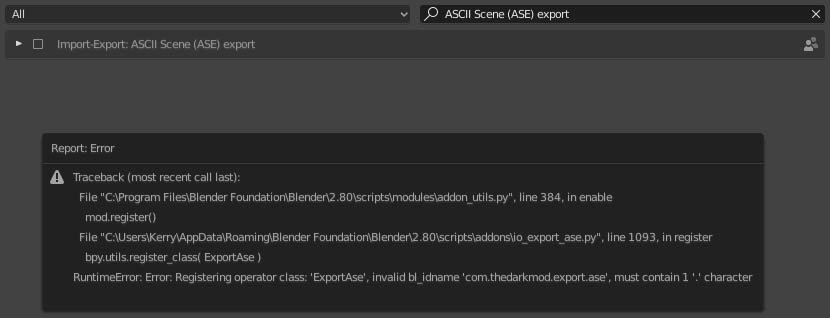


Mapping and Version Control
in TDM Editors Guild
Posted
For someone like myself who's creating assets, readables, voiceovers etc. in collaboration with a mapper working on the map file, I personally really enjoyed the convenience of GitHub. As someone who's never used Git for project management before, I got the hang of the basics pretty quickly. Essentially what is advantageous for me is that I can work on my own branch, adding new textures or models or xdata for the readables etc. without interfering in the mapper's work. I just update my branch with his progress as time goes on, and he then merges my branch into his main repository whenever I make progress on my side.
The process has been pretty seamless for us. I enjoy that I can just merge my branch with the main repository and then immediately run TDM (and DMAP) to then see all my additions in place in the latest update of the work-in-progress FM. Saves us having to transfer files to one another just to test our work, and also keeps the whole thing safe in an online repository if one us makes a mess of things on our local computers.