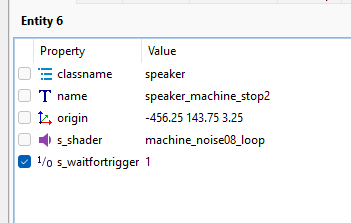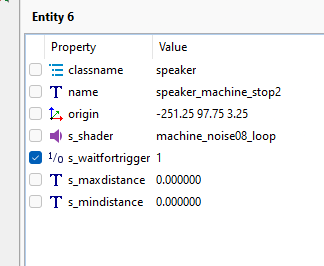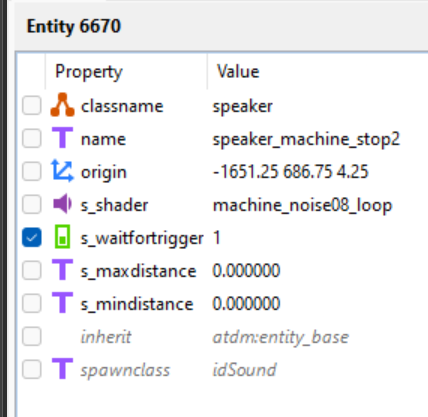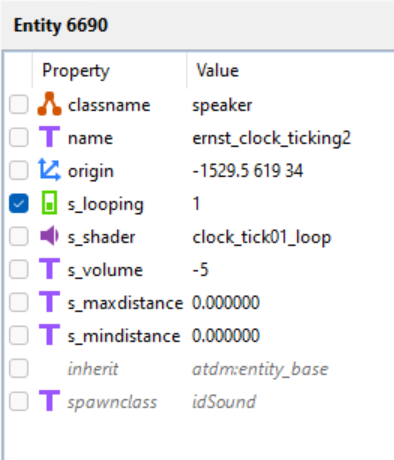-
Posts
853 -
Joined
-
Days Won
22
Frost_Salamander last won the day on September 2 2023
Frost_Salamander had the most liked content!
Reputation
474 LegendaryProfile Information
-
Gender
Male
-
Location
London, UK
Recent Profile Visitors
4012 profile views
-
A couple of things you can try (yes .ase files should work): I'm no expert with models, but do you have a field in the .ase file that looks something like this: *MATERIAL_NAME "textures\darkmod\plaster\plaster01" ? If the material name there isn't exactly as you specify in the skin it won't get replaced Check the console log in DarkRadiant to see if you have any errors when loading the skin. It's there in the 'console' tab.
-
Thanks for the feedback @Rio_Walker As mentioned in other comments in this thread, the optional objective was meant to be for players who enjoy exploring every inch of the map. If all you want to do is complete the mission via the primary objective it's pretty straightforward. It was also meant to be sort of 'open world' in that if you explore everywhere you pick up little hints and bits and pieces and put them together at the end to solve that objective with. It wasn't meant to spoon feed the player. But again maybe not everyone enjoyed that approach. It was also kind of a knee-jerk reaction to players not liking 'linear' missions. But it seems some people still do like that And yeah, some players don't like big maps. I get that. I don't like playing them myself a lot of the time The issue with the bow crash is a known issue (not just with this mission) which we haven't got to the bottom of unfortunately:
-
Of course not AFAIK you can't have multiple values for a key, it would just overwrite the last value if you tried adding a new one.
-
Also don't forget if you use the location system it makes it easy to add EAX as well (especially using the presets): https://wiki.thedarkmod.com/index.php?title=Setting_Reverb_Data_of_Rooms_(EAX)#Locations
-
Cool. Either way I've raised an issue for it: https://bugs.thedarkmod.com/view.php?id=6516
-
Darn - I was hoping you had somehow figured it out :-(. It's a bit weird that it doesn't work. The entity description even says: Think I'll raise a bug report - there doesn't seem to be anything in there about it now.
-
I think what @grodenglaive meant was it doesn't work if the 'lead AI' is the player. At least that's my experience as well. Have you managed to make that work?
-
If you can do this, I don't know how. But it's something I want as well and was actually going to raise it as a feature request. I think speakers are spherical so they model real sound which radiates from a source outwards. I find this doesn't work so well with some scenarios though: water. For example you want to hear the sound of waves lapping a shoreline or a running water sound for a stream, river or canal. If the shoreline or stream is on the longer side, you have to have a speaker with a huge radius to cover it and the sounds extends too far along perpendicular to the body of water. Or alternatively multiple speakers but then you have to manage overlap and it becomes a pain. wind. Same idea but vertical - if you have a long edge or balcony then you need a large radius speaker to cover it and it might extend too low so you hear wind noises on the ground. @Petike the Taffer If all you want is for a sound to fill a room, just use the location system ambients instead. But you can only have one sound I think, so you couldn't have say your ambient music and also a weather sound at the same time without using a speaker for one of them.
-
I'm not aware of DMAP caring about atdm:mover_multistate_positions. If it does that would be good to know about though, where did you see that? If you're not sure just try it maybe? I thought DMAP only cared about stuff created with worldspawn, materials changing, pathfinding and maybe location entities?
-
I wouldn't have thought it was a big deal to just use a script using atdm:target_callscriptfunction. You can change the spawnarg (using setKey()) with the script or you can make entities visible/invisible by calling Show() / Hide() on the entity. You could try this thing: https://wiki.thedarkmod.com/index.php?title=Atdm:target_postscriptevent to call Show/Hide. I tried it the other day because I didn't know about func_remove and it didn't work (see the note I left on that wiki page), but you could give it a try and see if it works.
-

[2.13] Sound parameter 0 overrides
Frost_Salamander replied to stgatilov's topic in TDM Editors Guild
I installed DR 3.0.0 (portable version) and I see what you see now, so it's something to do with DR: The change seems to have been introduced in 3.1.0 which I also tried: There were a bunch of sound shader-related fixes done in the 3.1.0 release: https://bugs.thedarkmod.com/changelog_page.php?version_id=101 perhaps this one? https://github.com/codereader/DarkRadiant/commit/541f2638c810588ada12e9a28360f16df6143d45#diff-104c4215e1bcd3ef19a7c943fec728649b1b0ba3bccf30600084b28dc1a8e67d @greebo -

[2.13] Sound parameter 0 overrides
Frost_Salamander replied to stgatilov's topic in TDM Editors Guild
and it's not defined in the prefabs. I'm not sure how those spawnargs are getting there. It's not from inherited properties either. // entity 6 { "classname" "speaker" "name" "speaker_machine_stop2" "origin" "-17.25 22.75 66.25" "s_shader" "machine_noise08_loop" "s_waitfortrigger" "1" } <entity number="17"> <primitives/> <keyValues> <keyValue key="classname" value="speaker"/> <keyValue key="name" value="ernst_clock_ticking2"/> <keyValue key="origin" value="36.5 -41 76"/> <keyValue key="s_looping" value="1"/> <keyValue key="s_shader" value="clock_tick01_loop"/> <keyValue key="s_volume" value="-5"/> </keyValues> -

[2.13] Sound parameter 0 overrides
Frost_Salamander replied to stgatilov's topic in TDM Editors Guild
Strange, they are definitely there for me. What version of DR do you have? I'm on 3.9.0 now but this was the same in 3.8.0...