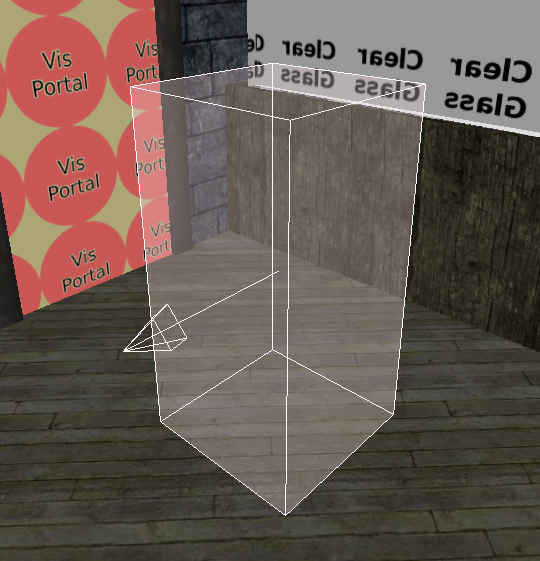-
Posts
853 -
Joined
-
Days Won
22
Everything posted by Frost_Salamander
-
It's simply just a window with 'textures/darkmod/glass/clear_warp', and for example a water entity on the other side textured with 'textures/water_source/water_colored'. If you look at the water entity though the window, it will be invisible and you will only be able to see things underneath or behind it. It's the same with rainsplash (e.g. 'textures/darkmod/weather/rain_splash_moderate') or running water (textures/water_source/water_stream)
-
I've noticed that some effects aren't visible through glass that has a 'warp' texture. For example, water splashes, water textures, rain, etc. Is this a limitation or is there something I can do to enable it? 'clear glass' works fine however...
-
You need to ask for access. It's not fully open due to some spamming problem I think that happened in the past (someone can correct me if I'm wrong). And then I think access is only given if the requestor has been around for a bit and has garnered a bit of trust. But the only way it'll ever get fixed is if people keep it up to date. Again, not everyone's first priority, but I've been adding things here and there when I think it's helpful. I wouldn't mind seeing this 'manual' if you care to share it? If not I get it, as I imagine you didn't write it for public consumption...
-
Well this is probably how all these problems you don't like all started - other contributors were in the same boat. And whether you like it or not, I think some of your patches got committed, so you are a dev . Fair enough , although I wish you would reconsider. It definitely has problems. If you think you have something valuable to add, I'm happy to do it for you, even if it's just on my home page for now so it doesn't get lost. Getting access to the Wiki isn't straightforward either.
-
Of course, and you've made your point. But you're not stopping your patch contributions because nobody's listening, but because you would rather be doing something else, just like others have said they are doing. I happen to agree with a lot of what you are saying. It's irksome, but then I remind myself that this is a project that people do for fun and personal satisfaction, and not everyone gets off on doing QA fixes. Or I could get off my ass and fix it myself instead of complaining. Maybe some mappers don't know how to get rid of the console warnings? Have you written a Wiki article on how to get rid of them? Maybe the next time someone announces they need beta testers for their map, you can volunteer and point out any issues? Write a document outlining a QA process for map releases and suggest it gets followed? I don't know - think of ways to be constructive instead of just ranting. And the project isn't 'doomed', it's been around for like 12 years and still going strong.
-
I guess I don't really know what you are expecting people to do. Do you expect that all of sudden everyone will start raising bug reports and start fixing them all immediately, because you said so? Do you expect people to say 'Yes Nort, you're right, we'll get right on that'? That's what it sounds like to me. And now you've decided to give up, because you aren't getting the reaction you expected? How is that going to help? Why not set an example and just carry on doing what you're doing? Maybe someone will find it inspiring? Make the fixes, publish your findings here and maybe someone else will go 'oh that's how it's done, maybe I will do some myself...' I don't think anyone disagrees with what you are saying regarding the quality of the game - we all know there are issues. What everyone's saying is it's not going to get fixed immediately because you demand it. I get the feeling you don't really understand how open source works. Anyone can contribute. Now if you find that people aren't helping you make your contributions, feel free to rant about that
-
They don't have a problem - you do. However, you are doing something about it with your patches, which is great. If you see something that's broken, either raise a bug report or fix it yourself. That's how this stuff works and it's not any more complicated than that. The rants, while entertaining at best and insulting at worst, are unnecessary. Stick around and help make things better - we need people that care, and you obviously do. Just don't make it difficult for yourself by being abrasive with the community. And I don't buy the whole 'I'm bad at dealing with people' excuse - it's BS. Make an effort.
-
I forgot to mention I was just setting the 'sleeping' and 'sitting' spawnargs, not using path nodes. I changed to using the path nodes, and yeah it works as expected. Thanks!
-
If you have an AI that is set to sit and sleep in a chair, when it wakes up it pivots to the right before it gets up. This doesn't happen if it's just sitting instead of sitting and sleeping. Is there a way to stop the pivot from happening? I don't have any sit_down_angle or any other spawnargs set, it seems to be the default behaviour. I'm guessing it's a leftover from waking up on a bed where the AI has to pivot to get up from the bed. It's undesirable because the AI does dumb things like pivoting into a wall or some other place where they get stuck. Things I've tried: read these pages: https://wiki.thedarkmod.com/index.php?title=Sitting_Behaviour_for_AI https://wiki.thedarkmod.com/index.php?title=Sleeping_AI looked at the entity defs to see if there was an animation spawnarg I could replace - didn't find anything tried changing the direction (lay_down_left) in the hope that it would somehow affect the animation while standing up
-

DarkRadiant 3.0.0 released
Frost_Salamander replied to greebo's topic in DarkRadiant Feedback and Development
You can get an idea of the release cadence here: https://github.com/codereader/DarkRadiant/releases 3.0.0 was a major release with a lot of new features, so it probably took longer than usual. If there is a 3.0.1, it will be a patch release anyways which by definition will be backwards-compatible with 3.0.0, so no harm getting started on whatever it is you are talking about. I'm speculating a little bit as I don't have a roadmap for DR, but that's normally how software development and releases work. -

DarkRadiant 3.0.0 released
Frost_Salamander replied to greebo's topic in DarkRadiant Feedback and Development
From the release notes: Linux: There's a debian package available (with some delay), otherwise you'll have to compile it yourself. -

DarkRadiant 3.0.0 pre-release test
Frost_Salamander replied to greebo's topic in DarkRadiant Feedback and Development
I've just raised this, posting here in case it's just me doing something stupid: https://bugs.thedarkmod.com/view.php?id=5968 -
To be honest, I didn't even realise they were the same thing. Mentioning doors and lids and highlighting separately makes it sound complicated. If that method predates the controller method and is a different thing, then I still don't understand how to use locks with controllers!
-
Thanks! That is indeed what I was looking for. I've updated that section of the Wiki. I've removed the 'alternative' method of using the 'door_controllerN' spawnargs because as described, it doesn't work. If someone thinks it's valuable and knows how to communicate it in a manner that actually works, they can add it back.
-

DarkRadiant 3.0.0 pre-release test
Frost_Salamander replied to greebo's topic in DarkRadiant Feedback and Development
For the disappearing player start issue, I can now reproduce the issue and I've updated the 'steps to reproduce' here: https://bugs.thedarkmod.com/view.php?id=5955 -

DarkRadiant 3.0.0 pre-release test
Frost_Salamander replied to greebo's topic in DarkRadiant Feedback and Development
I backed up and deleted my entire AppData/Roaming/DarkRadiant folder and restarted pre5, and the problem went away. Just trying to pin down exactly what setting it was - not sure I'll be able to but will update if I find it. Will also update the bug tracker. -

DarkRadiant 3.0.0 pre-release test
Frost_Salamander replied to greebo's topic in DarkRadiant Feedback and Development
I'm not sure what this means? @greeboit only happens with pre5, so I've gone back to using pre4. I'm using portable builds for both. -
Just tried the alternative method with the spawnargs (e.g. door_controller1, etc), and it doesn't work at all - even if the door is unlocked. Will keep playing with it. If I ever figure it out I will update the Wiki!
-
I'm trying to create a 'door controller' for a locked door as described here: https://wiki.thedarkmod.com/index.php?title=Doors#Door_Controllers I can't get it to work when the door is locked though. I want to have a 'lock plate' nearby that requires a key. Basically any unlocking operation (lock pick, key) performed on the controller gets ignored and the door doesn't unlock. I have put the usual lock properties on the door, and expected them to 'transfer to the controller' as described in the Wiki article. This doesn't seem to happen in my case for some reason. Has anyone got this working? If so, another question: which entity to use for the 'controller'? To test it initially, I used atdm:mover_button, but that isn't ideal because I don't want it to translate and disabling the translation creates a console warning and disables any interaction sounds. @Geep I noticed you added a separate section for this exact scenario, but using an older method: https://wiki.thedarkmod.com/index.php?title=Doors#Alternative_Method:_Door_with_a_Separate_.22Froblock.22_Lock_Plate. Is that because you didn't have any luck with the door controller method?
-

DarkRadiant 3.0.0 pre-release test
Frost_Salamander replied to greebo's topic in DarkRadiant Feedback and Development
anyone seeing anything weird happening with the player start entity in the pre5 version? In my map, it's invisible and only appears if it's selected. If I add it to a new map, it's red but disappears if not selected. Happy to raise a bug report, but just want to make sure it's nothing to do with my settings or anything. I thought it might be due to filters, but it occurs even when all filters are turned off. -

DarkRadiant 3.0.0 pre-release test
Frost_Salamander replied to greebo's topic in DarkRadiant Feedback and Development
Can confirm the Github stuff works now -

DarkRadiant 3.0.0 pre-release test
Frost_Salamander replied to greebo's topic in DarkRadiant Feedback and Development
You're right, I just re-tested with my other account and there was something in the credential store. I had to close/re-open the credential manager to show the new credentials. Also, I just created a Gitlab account and tried with that - exact same problem. I'm happy to test further if you can share a setup that you know works? -

DarkRadiant 3.0.0 pre-release test
Frost_Salamander replied to greebo's topic in DarkRadiant Feedback and Development
I'm not really sure what is going on here either. I don't use Gitlab so not sure of the value of trying that. I selfishly want to get this working for my own requirements, which aren't terribly unique I wouldn't think I tried using a different account that isn't using MFA and I get the same problem. Here are the steps I tried: Delete any credentials for Github in the Windows credential store clone the repo from Git Bash command prompt (I have Git for Windows installed). i.e. 'git clone https://....' open the map in DR and make/save a change commit the change in DR try to push using command line in order to authenticate (i.e. 'git push'). This brings up a prompt where I can authenticate to Github using the browser or a token. With either option, you need to authorise the 'Git Credential Manager' app access to your repo. Click all the right buttons, and the push is successful. make another change in DR, save it and commit in DR try to 'sync/integrate server changes' in DR, and you get the 'too many redirects or authentication replays' error. Also when doing this no new credentials ended up in the Windows credential store. The DR console log said it found some somewhere though: Pushing to remote origin Found credentials for resource git:https://github.com in the credential store Found credentials for resource git:https://github.com in the credential store Found credentials for resource git:https://github.com in the credential store Found credentials for resource git:https://github.com in the credential store Found credentials for resource git:https://github.com in the credential store Found credentials for resource git:https://github.com in the credential store Found credentials for resource git:https://github.com in the credential store Found credentials for resource git:https://github.com in the credential store Found credentials for resource git:https://github.com in the credential store Found credentials for resource git:https://github.com in the credential store Found credentials for resource git:https://github.com in the credential store Found credentials for resource git:https://github.com in the credential store Found credentials for resource git:https://github.com in the credential store Found credentials for resource git:https://github.com in the credential store Found credentials for resource git:https://github.com in the credential store Git Exception: too many redirects or authentication replays -

DarkRadiant 3.0.0 pre-release test
Frost_Salamander replied to greebo's topic in DarkRadiant Feedback and Development
I just noticed something else strange. If you select a model in DR 3 pre2, and then try and change the skin, the model is sunk into the grid like in the screenshot, and changing the skin doesn't update the view (it just stays the same). I tried this with a few different models and got the same result. -

DarkRadiant 3.0.0 pre-release test
Frost_Salamander replied to greebo's topic in DarkRadiant Feedback and Development
Here is the console log. I just had a thought. I have MFA enabled on my Github account - maybe it's something to do with that? It's not an issue though with other tools that I use for this. With either VS Code or command line I can push fine and there aren't any more prompts. Unfortunately I can't turn it off because I use that account for work as well (hence the MFA requirement). But maybe you could try and reproduce by enabling it briefly on your account. main is set up to track origin/main main is set up to track remote origin Pushing to remote origin Found credentials for resource git:https://github.com in the credential store Found credentials for resource git:https://github.com in the credential store Found credentials for resource git:https://github.com in the credential store Found credentials for resource git:https://github.com in the credential store Found credentials for resource git:https://github.com in the credential store Found credentials for resource git:https://github.com in the credential store Found credentials for resource git:https://github.com in the credential store Found credentials for resource git:https://github.com in the credential store Found credentials for resource git:https://github.com in the credential store Found credentials for resource git:https://github.com in the credential store Found credentials for resource git:https://github.com in the credential store Found credentials for resource git:https://github.com in the credential store Found credentials for resource git:https://github.com in the credential store Found credentials for resource git:https://github.com in the credential store Found credentials for resource git:https://github.com in the credential store Git Exception: too many redirects or authentication replays