-
Posts
81 -
Joined
-
Last visited
-
Days Won
5
Posts posted by OGDA
-
-
- Popular Post
- Popular Post
Hello,
there were rumors, that the current antique shop owner and sometime-maybe-to-be-lord Geoffrey Rowanson had lost a shipment of fine paintings due to a thieving event.
Luckily I was able to buy them from a fence so that they eventually can find their place in new locations in the city.----
A large picture of the paintings is at the bottom of this post.
I had quite some fun constructing this together.
There are normal paintings, weird paintings, erotic paintings and irritating ones.
On some of them a second look is needed to even identify that something is not as it "should be" (weirdness factor).
It would be really nice if it would be possibly to integrate them into TDM.
Documentation first: here is the source and licensing information for each painting.Each of the paintings also has its own sometimes very surprising story, so it's worth following the links to metmuseum.org.
https://das-kartell.org/files/thedarkmod/paintings/sources_licenses.txtLicense information: Open Access/Public Domain Savitri painting_savitri.jpg https://www.metmuseum.org/art/collection/search/838323 Vanitas Still Life painting_still_life_vanitas.jpg https://www.metmuseum.org/art/collection/search/435918 The Garden of Love painting_garden_of_love.jpg painting_garden_of_love.png https://www.metmuseum.org/art/collection/search/468064 Rubens painting_family.jpg https://www.metmuseum.org/art/collection/search/437532 Merry Company on a Terrace painting_merry_company.jpg https://www.metmuseum.org/art/collection/search/437749 The Declaration of Love painting_declaration_of_love.jpg https://www.metmuseum.org/art/collection/search/438127 Woman_man_casement painting_woman_man_casement.jpg https://www.metmuseum.org/art/collection/search/436896 Vanderlyn painting_portrait_man.jpg https://www.metmuseum.org/art/collection/search/13053 Basket of Flowers painting_basket_of_flowers.jpg https://www.metmuseum.org/art/collection/search/436175 Judgement painting_judgement.jpg https://www.metmuseum.org/art/collection/search/436037 Daughters of Catulle painting_daughters.jpg https://www.metmuseum.org/art/collection/search/438014 Love Letter painting_love_letter.jpg https://www.metmuseum.org/art/collection/search/437227 The Smokers painting_smokers.jpg https://www.metmuseum.org/art/collection/search/435807 Following the stags trail painting_trail.jpg https://www.metmuseum.org/art/collection/search/468096 Feast of Acheloues painting_feast.jpg https://www.metmuseum.org/art/collection/search/437525 Vase of Flowers painting_vase_of_flowers.jpg https://www.metmuseum.org/art/collection/search/436634 Wolf and Fox hunt painting_hunt.jpg https://www.metmuseum.org/art/collection/search/437536 Oedipus and the Sphinx painting_sphinx.jpg https://www.metmuseum.org/art/collection/search/437153 The Horse Fair painting_horse_fair.jpg https://www.metmuseum.org/art/collection/search/435702 Aegina visited by Jupiter painting_visit.jpg https://www.metmuseum.org/art/collection/search/436580 The silver tureen painting_silver_tureen.jpg https://www.metmuseum.org/art/collection/search/435887 The dissolute household painting_dissolute_household.jpg https://www.metmuseum.org/art/collection/search/437747 A hunting scene painting_hunting_scene.jpg https://www.metmuseum.org/art/collection/search/437283 Springtime painting_springtime.jpg https://www.metmuseum.org/art/collection/search/438158 Temptation painting_temptation.jpg https://www.metmuseum.org/art/collection/search/828241 Woman playing a guitar painting_guitar.jpg https://www.metmuseum.org/art/collection/search/747607 The letter painting_letter.jpg https://www.metmuseum.org/art/collection/search/436904 Marriage painting_marriage.jpg https://www.metmuseum.org/art/collection/search/437083 Woman reading painting_woman_reading.jpg https://www.metmuseum.org/art/collection/search/437882 Moreau Galatee painting_galatee.jpg https://en.wikipedia.org/wiki/File:Gustave_Moreau_-_Galat%C3%A9e.jpg Moreau devore painting_devour.jpg https://fr.wikipedia.org/wiki/Fichier:Gustave_Moreau_-_Diom%C3%A8de_d%C3%A9vor%C3%A9_par_ses_chevaux.jpg Moreau Diosa painting_diosa.jpg https://www.wikiart.org/en/gustave-moreau/goddess-on-the-rocks Flowers in a Grotesque Vase painting_grotesque_vase.jpg https://www.metmuseum.org/art/collection/search/816522 Marriage of Wealth.png painting_marriage_of_wealth.png no direct link - Jan Saenredam, 1565-1607, public domain by date Stolen kiss painting_stolen_kiss.jpg https://www.metmuseum.org/art/collection/search/436325 Afternoon meal painting_afternoon_meal.jpg https://www.metmuseum.org/art/collection/search/437053 Courtiers in a rose garden painting_rose_garden.jpg https://www.metmuseum.org/art/collection/search/463189 Musical party painting_musical_party.jpg https://www.metmuseum.org/art/collection/search/436267I made a Photoshop-file to easily apply borders (and created a new border color variation), containing the full size images and the adjusted outputs:
https://das-kartell.org/files/thedarkmod/paintings/paintings_1024.psd
(1 GB Download)The resolution of the new paintings is 1024px opposed to the 512px of the existing paintings.
The detail difference was just too big to use 512px for a texture you look at so long and so often from a very close distance to analyse every detail, here is a comparison 512<>1024px ingame.I want to state that the 1024px texture doesn't make the existing painting look less good if placed side by side to the new ones, as quality and equality of existing textures already in the game according to the wiki have to be considered.
Each painting was oriented, scaled and eventually clipped to appear as good as possible in the variety of possible frames.

As specular maps the existing ones have been used.
Because of the resolution and because of detail issues with the existing normal maps, the creation of adjusted normal maps was necessary.
As I don't want to mess with the existing paintings in the game, I created new normal maps for the new images with finer detail and more subtle linen bumps.
https://das-kartell.org/files/thedarkmod/paintings/_local.psd
After intense testing, I made a 512px normal map layout, which consists of the existing 256px normal map area copied to the new map 4 times and flipped horizontally/vertically for seamless area filling. The intensity was reduced by 50% by overlaying the average color of the image area with a 50% transparency.
The painting canvas part has been left untouched. The normal maps have been named after the border type in the paintings_1024.psd and the original normal map name (e.g. painting01, you'll see what I mean if you look at the files in the demomap).-----------------
Currently the paintings are only integrated in my demomap:
ogda_demomap:

Download (currently no pk4, set TDM\currentfm.txt to "ogda_demomap" and run over console with "map ogda_demomap"):
https://das-kartell.org/files/thedarkmod/paintings/ogda_demomap.zip
(23 MB)Skin definitions (ogda_demomap):
https://das-kartell.org/files/thedarkmod/paintings/ogda_demomap.skinMaterial definitions (ogda_demomap):
https://das-kartell.org/files/thedarkmod/paintings/ogda_demomap.mtrDiffuse and normal maps, Editor images (dds and texture folder):
https://das-kartell.org/files/thedarkmod/paintings/paintings_dds_and_textures.zipSource images:
https://das-kartell.org/files/thedarkmod/paintings/source_images.zip
(101 MB)-----------------
Possible integration of the paintings into TDM.
I'm not a team member, so this is speculation by me if this are the correct definitions and locations and of course they would have to be merged with a current development version):
I tried my best, but this has to be reviewed (that is if you even want to include them in TDM).
Here are my guesses:Diffuse maps should go here (source is the dds folder in https://das-kartell.org/files/thedarkmod/paintings/paintings_dds_and_textures.zip )
dds\models\darkmod\props\textures\
(tdm_models_decorative_wall.mtr references the dds-diffuse map to be in models\darkmod\props\textures\ though, not in dds\...?)_ed-Files and normal maps should go here (source is the texture folder in https://das-kartell.org/files/thedarkmod/paintings/paintings_dds_and_textures.zip )
models\darkmod\props\textures\Adjusted material definition (my source should be from 2.09 live):
materials\tdm_models_decorative_wall.mtr
https://das-kartell.org/files/thedarkmod/paintings/tdm_models_decorative_wall.mtrAdjusted skin definition (my source should be from 2.09 live):
skins\tdm_decorative_wall.skin
https://das-kartell.org/files/thedarkmod/paintings/tdm_decorative_wall.skin-----------------
Finally, here's the overview of the paintings already ingame in my map "ogda_demomap".(additional info: there is a very slight thin dark shadow visible on the right side of each painting in the demomap and the pictures here. That's not a texture error but a shadow caused by a light sitting right of the painting in the demomap, I only noticed this after I was already done taking the pictures.)
Direct image link:
https://das-kartell.org/files/thedarkmod/paintings/paintings_overview.jpgClick 3 times to enlarge:

Hope you enjoy these!
OGDA-
 11
11
-
 3
3
-
Thank you all for your help!
-
Bug Ticket created!
I got the ID .... (drums and cheers): 5555
xD
-
 1
1
-
-
I was able to compile the source code and then run dark radiant.
The error happens with the downloaded version and with the self compiled version.
Is this the relevant info?
If yes, I'll create a bug ticket.If any additional information is needed, please let me know.
Dump file of the crash with the self compiled version:
https://das-kartell.org/files/darkradiant_error/DarkRadiant_2.zip

-
 1
1
-
-
While I've programmed several C++ programs, I'm not very used to Visual Studio debugging.
I've downloaded the source code already over github. Where do I get the PDB-Files for dark radiant versions?
(the specific version is Dark radiant 2.11.0 x64 Build date Jan 29 2021 13:59:57 )In the wiki I only found the PDB location for TDM itself, but not for dark radiant.
-
Here's the Dump for dark radiant after the error has occured:
https://das-kartell.org/files/darkradiant_error/DarkRadiant.zipI've installed Visual Studio. When I click Debug in the error message popup, it tells me:
Unhandled exception at 0x00007FF9EFB1286E (ucrtbase.dll) in DarkRadiant.exe: Fatal program exit requested. -
Hello,
I get a dark radiant crash every time I try to use
Connection > Update entities on every change
I do the following steps:
1. Start TDM, load map with console command "map anol"
2. Enter in console "com_automation 1", windows firewall request was accepted the first time (no other firewall is running)
3. Start dark radiant and load corresponding map fms/anol/maps/anol.map
4. Activate "Game position follows dark radiant camera" > camera synchronisation is working
5. Change an entity and use Connection > Update entities now > working without problems
6. Activate Connection > Update entities on every change
7. As soon as any entity is moved, dark radiant crashes by directly closing without giving an error on the desktop
When this happens, TDM prints the following in the console:
HotReload: SUCCESS
ERROR: idTCP::Read: WSAECONNRESET
Automation lost connectionI'm using TDM 2.09/64 #9108 and
Dark radiant 2.11.0 x64 Build date Jan 29 2021 13:59:57Please help!
If you need any more info (logfiles or anything like that) please tell me where to find it. -
Unfortunately this cannot be changed with these windows registry values.
I guess it's somehow hardcoded in the framework dark radiant uses.-------------
But I've found another registry value to make inactive title bars dark, which means that the inactive floating title bars will also be dark:
Windows Registry Editor Version 5.00 [HKEY_CURRENT_USER\SOFTWARE\Microsoft\Windows\DWM] "AccentColorInactive"=dword:00303030The value is not present by default, so to revert to the original, this one entry in the folder just can be deleted again.
The encoding of the DWORD 32 bit value (here 00303030) is:
00BBGGRR
BB = Blue (Hexadecimal)
GG = Green (Hexadecimal)
RR = Red (Hexadecimal)I've added this option (for dark_radiant_dark_mode.reg) and its removal (for default_colors.reg) into the reg-Files in the earlier post.
-
 1
1
-
-
I've made a temporary solution for Windows 10.
After applying everything dark radiant looks like this:
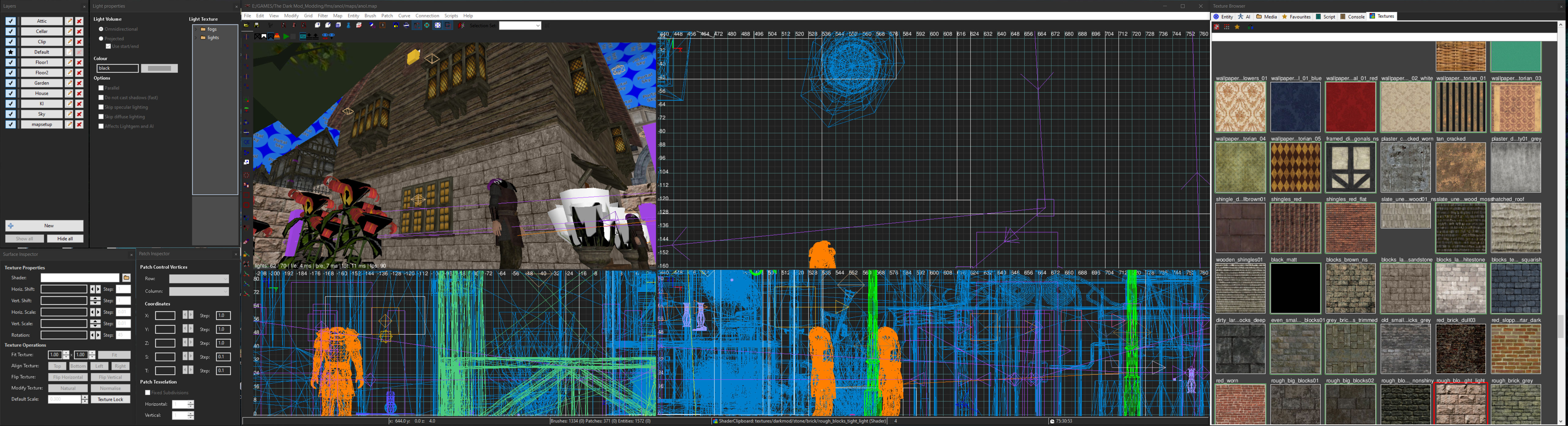
Here are the steps:
1. In dark radiant in the menu "View" > "Colours" select "Black & Green"
2. Create a default_colors.reg file by just creating a text file and renaming it and insert the following into the file:
(you can also export the reg file of your system by going to the address HKEY_CURRENT_USER\Control Panel\Colors in regedit and export for safety reasons)File: https://das-kartell.org/files/darkradiantdarkmode/default_colors.reg
Windows Registry Editor Version 5.00 [HKEY_CURRENT_USER\Control Panel\Colors] "ActiveBorder"="180 180 180" "ActiveTitle"="153 180 209" "AppWorkspace"="171 171 171" "Background"="0 0 0" "ButtonAlternateFace"="0 0 0" "ButtonDkShadow"="105 105 105" "ButtonFace"="240 240 240" "ButtonHilight"="255 255 255" "ButtonLight"="227 227 227" "ButtonShadow"="160 160 160" "ButtonText"="0 0 0" "GradientActiveTitle"="185 209 234" "GradientInactiveTitle"="215 228 242" "GrayText"="109 109 109" "HilightText"="255 255 255" "HotTrackingColor"="0 102 204" "InactiveBorder"="244 247 252" "InactiveTitle"="191 205 219" "InactiveTitleText"="0 0 0" "InfoText"="0 0 0" "InfoWindow"="255 255 225" "Menu"="240 240 240" "MenuBar"="240 240 240" "MenuText"="0 0 0" "Scrollbar"="200 200 200" "TitleText"="0 0 0" "Window"="255 255 255" "WindowFrame"="100 100 100" "WindowText"="0 0 0" "Hilight"="0 120 215" "MenuHilight"="0 120 215" [HKEY_CURRENT_USER\SOFTWARE\Microsoft\Windows\DWM] "AccentColorInactive"=-3. Create a dark_radiant_dark_mode.reg file with following content:
File: https://das-kartell.org/files/darkradiantdarkmode/dark_radiant_dark_mode.reg
Windows Registry Editor Version 5.00 [HKEY_CURRENT_USER\Control Panel\Colors] "ActiveBorder"="180 180 180" "ActiveTitle"="153 180 209" "AppWorkspace"="171 171 171" "Background"="0 0 0" "ButtonAlternateFace"="0 0 0" "ButtonDkShadow"="105 105 105" "ButtonFace"="40 40 40" "ButtonHilight"="20 20 20" "ButtonLight"="227 227 227" "ButtonShadow"="240 240 240" "ButtonText"="0 0 0" "GradientActiveTitle"="185 209 234" "GradientInactiveTitle"="215 228 242" "GrayText"="240 240 240" "HilightText"="255 255 255" "HotTrackingColor"="0 102 204" "InactiveBorder"="244 247 252" "InactiveTitle"="191 205 219" "InactiveTitleText"="0 0 0" "InfoText"="0 0 0" "InfoWindow"="255 255 225" "Menu"="240 240 240" "MenuBar"="240 240 240" "MenuText"="0 0 0" "Scrollbar"="200 200 200" "TitleText"="0 0 0" "Window"="76 76 76" "WindowFrame"="100 100 100" "WindowText"="210 210 210" "Hilight"="0 120 215" "MenuHilight"="0 120 215" [HKEY_CURRENT_USER\SOFTWARE\Microsoft\Windows\DWM] "AccentColorInactive"=dword:003030304. Here are the definitions of the entries, in case you want to alter the colors. Only the field which have description behind them seem to be relevant for the colors used in dark radiant.
Windows Registry Editor Version 5.00 [HKEY_CURRENT_USER\Control Panel\Colors] "ActiveBorder"="180 180 180" "ActiveTitle"="153 180 209" "AppWorkspace"="171 171 171" "Background"="0 0 0" "ButtonAlternateFace"="0 0 0" "ButtonDkShadow"="105 105 105" "ButtonFace"="240 240 240" < background color of floating windows and main window controls - 40 40 40 "ButtonHilight"="255 255 255" < shadow color of text in floating windows like light properties/inspectors - 20 20 20 "ButtonLight"="227 227 227" "ButtonShadow"="160 160 160" < main color of text in floating windows like light properties/inspectors - 240 240 240 "ButtonText"="0 0 0" < color of a few button descriptions like "select set" or "property/value" - 240 240 240 "GradientActiveTitle"="185 209 234" "GradientInactiveTitle"="215 228 242" "GrayText"="109 109 109" < color of a few values in input field in floating windows - 240 240 240 "HilightText"="255 255 255" "HotTrackingColor"="0 102 204" "InactiveBorder"="244 247 252" "InactiveTitle"="191 205 219" "InactiveTitleText"="0 0 0" "InfoText"="0 0 0" "InfoWindow"="255 255 225" "Menu"="240 240 240" < 1 pixel high line under menu in main window - 240 240 240 "MenuBar"="240 240 240" "MenuText"="0 0 0" "Scrollbar"="200 200 200" "TitleText"="0 0 0" "Window"="255 255 255" < background color in a few selection frames in floating windows like "light texture" in light properties window - 76 76 76 "WindowFrame"="100 100 100" "WindowText"="0 0 0" < text color of many text in input fields in floating windows - 210 210 210 "Hilight"="0 120 215" "MenuHilight"="0 120 215"5. Optional step only makes main frame title bar dark when selected:
In windows right click on the desktop and select the option below! display settings (maybe adjust in english?) and in the following window scroll down, make a dark custom color and tick both of the lowest checkboxes for task bar and titles:
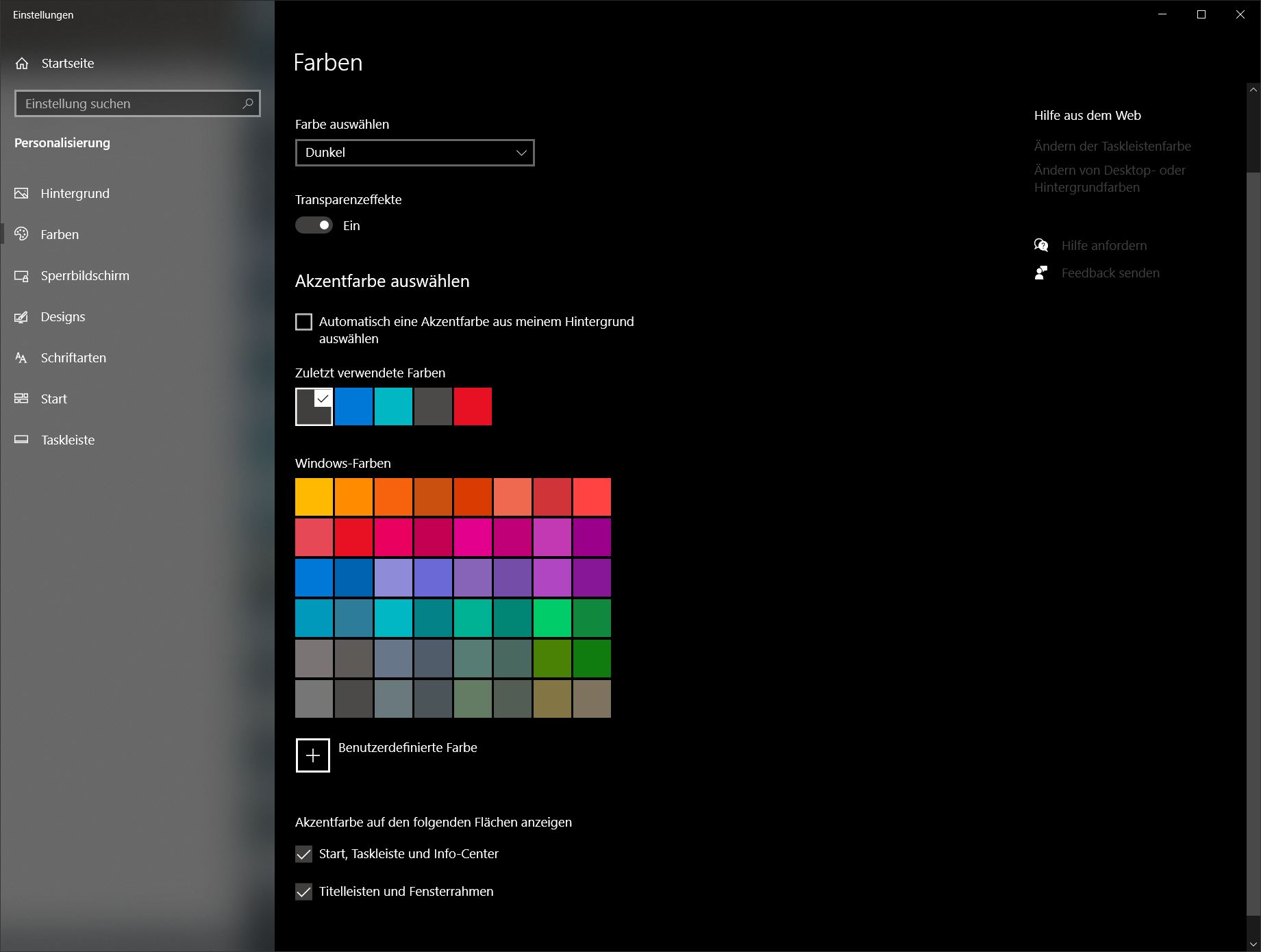
6. Edit: Titlebar color has been edited with [HKEY_CURRENT_USER\SOFTWARE\Microsoft\Windows\DWM] AccentColorInactive
The value is not present by default, so to revert to the original, this one entry in the folder just can be deleted again.
The encoding of the DWORD 32 bit value (here 00303030) is:
00BBGGRR
BB = Blue (Hexadecimal)
GG = Green (Hexadecimal)
RR = Red (Hexadecimal)7. To swap to dark colors, click on dark_radiant_dark_mode.reg and integrate it into the registry.
Log off in Windows and log in again (no restart required).
Dark radiant is now in "dark mode".
To swap back to normal windows colors for all other programs, click default_colors.reg, integrate it into the registry and log out and log in again.
Hope this helps a bit

-
 3
3
-
-
Has anyone managed to get Dark Radiant working with dark colors in Windows 10?
Specifically for the windows which have more bright space, like layers, light properties, surface/patch inspector, etc.?Previously TDM was reducing the desktop brightness when running, which was great for mapping, but now that this is gone, the windows really overshine the dark TDM running on the second monitor.
A dark mode would be really nice.
-
I've tested with 2.08 and both are working as intended, even after several repetitions and even if in unusual order.
-
Hmm, that should both be working (and was thoroughly tested), I'll have to retest that with 2.08.
-
Quote
I have to ask, was that metal panel above the metal chest in the display room anything or just a bit of flavour design to explain how the staircase was prevented from catching alight?
SpoilerIt's just there to make it believable why the building hasn't burned down with a torch burning under the wood ceiling.
QuoteReplace lantern guards with standard guards; the area's you have them both in are very well lit already, sometimes redundantly so with multiple environmental light sources for the player to contend with (candles on the well right next to an active lamp post for example)
SpoilerThe inside guard has a lamp to let the player know that someone is coming around the corner, so that the player doesn't concentrate on the maid and not realize a pathing ai is coming from the side.
QuoteConsider the lock scaling; all items being locked at setting three seemed overkill.
Yes, lesson learned.
 Quote
QuoteOpening dialogue could do with a bit of a punch up, sentence structure was at times awkward and required re-reading to get the gist of what was intended. Didn't quite hook me which is a shame as the actual mission was tight and polished to a high standard. I'd also recommend switiching to a different font for Mrs Rowanson's diary as that was very difficult to read but that's more a personal preference.
Yes, font selection is always a struggle. For some reason, half of them don't seem to work ingame, despite showing in dark radiant, so the selection is rather restricted. It seemed appropriate for a diary.
-
11 hours ago, NeonsStyle said:
Nice mission. Well made, beautifully decorated. I thought the guard carrying the light inside and outside was over the top.
The clipping at the exist broke the 4th wall. There's no real reason for such aggressive clipping. If you want to stop the player
wandering into that courtyard, put a wall there, but an invisible wall really spoils it. The other thing I really disliked was
the over heavy lock picking. Every door in the place was locked, including an empty desk.On the whole though, a really nicely designed mission aside from what I mentioned above. and a first rate
effort for a first map. Well done and Congratulations.
The invisible wall is unfortunately there because I couldn't get a bug fixed. I think it's ok as a minor annoyance, but will search what causes it.
For the lock picking: 3 locks were removed and 2 nerfed in beta, so it was much worse and it's an acceptable number now in my opinion. After all, we are thieves, it's our job.

Thank you for the praise!

-
 1
1
-
-
Thank you for posting the video! It was really fun seeing someone else play the mission!

-
Thank you all!

-
Thread updated, the FM is now released.
-
 2
2
-
-
- Popular Post
Mission Name: A Night Of Loot: One Man's Treasure
Author: OGDA
Build time: 1 month
Version: 1.00
Released: 13.06.2020Type: Shop/House
Size: Small
Completion time: 30 to 45 minutes
Difficulty settings: Higher difficulties require you to find more loot.Story:
The thief discovers a tiny antique shop in the city.Download:
FM: https://das-kartell.org/files/tdm/anol.pk4
Installation / Storage location should be:
[dark mod folder]\fms\anol\anol.pk4Promotional Screenshots:
https://das-kartell.org/files/tdm/anol1.jpg
https://das-kartell.org/files/tdm/anol2.jpg
https://das-kartell.org/files/tdm/anol3.jpgTrivia:
This is my first FM.
I've been toying with dark radiant for some time before, but wanted to get something out, so I kept it small.CREDITS go to:
Sotha for his Bakery Job Tutorials and Inspiration
Acolytesix, Bienie, Cambridge Spy, joebarnin, manzanita-crow and nbohr1more for beta testing and help with improvementsLink to the original beta test thread:
Warning, heavy spoilers!
Spoiler-
 14
14
-
 1
1
-
Nevermind, it's always the easiest solution that occurs to one last.
I set the windows resolution to 1920x1080, which centers the screen on the 32:9 Samsung and TDM then is also centered with black bars.

-
 1
1
-
-
Hello,
I'm trying to run TDM in 16:9 (1920x1080) on a Samsung C49RG94 32:9 monitor.
What I want to achieve is not widescreen play (which is working), but I want to play TDM in 16:9 centered with black bars on each side.The PBP (picture by picture) of the monitor doesn't seem to support this (left or right side only, but not centered) and the monitor software "Easy Setting Box" also does not seem able to achive this.
So I'm looking for way to either run TDM in fullscreen or in window mode with black bars on each side.In window-mode the two best programs I have found so far were listed here:
https://www.pcgamingwiki.com/wiki/Glossary:Borderless_fullscreen_windowed
- Borderless Gaming (not the also listed Windowed Borderless Gaming)
and
- Simple Runtime Window Editor
Both were capable to bring TDM in window-mode without borders and disabled windows taskbar in the center of the screen.
But the problem, that the rest of the desktop is still visible remains.Is there any known way to run TDM in (preferred) full screen mode with black bars left and right so that it runs in 1980x1080 (or 2560x1440) in 16:9 on a 32:9 widescreen monitor?
Currently, if you set a lower aspect ration than that of the monitor, TDM stretches the display (Subnautica for example shows black bars in this case).
If that's not possible, is there any known way how to bring the window-mode to show black bars on the side or some comparable reasonable workaround (which doesn't require to delete every icon, permanently hide the taskbar and the set the desktop to black)?Thank you very much!
OGDA -
You can use a ai_should_not_handle on the door, so AI won't use it. I am not 100% sure, if this spawnarg should go on the door or the lever. Maybe try both, just to be sure

Thank you!
-
I can't find a related texture for rat monster clips.
However there is an entity
td_defs01.pk4 > AI > AAS_flood > aas_rat_flood
Description:
This will generate AAS for rats.
Is this relevant for my problem and how do I use this?
-
Hello,
is there a spawn_arg I can set on a lever/button/switch which is connected to a door, so that an AI never uses that lever?
I have a hidden door, and when fleeing and in proximity, the AI uses the lever to open the hidden door.
-
Further findings:
- only the texture aasobstacle is working (aassolid is not)
- Rats completely ignore the obstacle
- A city watch guard doesn't enter the obstacle (which has start_on = 1), but as soon as the obstacle has been triggered it never goes back to active.
- The guard doesn't leave the obstacle once the door closes again (point above) and when I lure the guard outside the area and reenter it he still follows me (it has nothing do with that he would be already inside the block)
It seems I can't get the block to trigger on again by closing the door, once it has been deactivated by the door opening.
Any other idea how I can prevent the rats from going the door without specific waypoints and not blocking the room for other ai?


Normalmap artefacts with image_useNormalCompression 1
in TDM Tech Support
Posted
That map is my testmap from this thread:
I didn't make any changes to the wood textures.
For the paitings: the diffuse maps of the paintings where exported with the photoshop nvidia dds plugin with setting BC1 (which equals to DXT1 as stated by the plugin) with production quality. The normal maps where as far as I remember exported with BC3 (equaling to DXT4/DXT5 as stated by the plugin).
If something is wrong with that export method, please let me know so I can fix the paintings. But I hope that's not the case, as the problem also shows on the wood texture.