-
Posts
44 -
Joined
-
Last visited
-
Days Won
7
Posts posted by krrg
-
-
On 7/20/2020 at 8:14 AM, thebigh said:
I must be the worst thief in the Universe but I cannot for the life of me find whatever the hell the heavy gold key opens. I probably walked past it a dozen times already.
SpoilerIt opens the hidden safe in the stormy library. Start looking behind paintings

-
 1
1
-
-
Excellent mission, fairly compact, but lots of little secret compartments to find.
I particularly liked
Spoilerthe mechanic of being able to drain and refill the bathtub, that was quite clever.
The one thing that made it quite difficult was
Spoilerfinding the hidden book in the bookshelf. I thought I had already spam-clicked that bookshelf, so I was going over the rest of house trying to find hidden switches. I think there was a readable that mentioned something about discovering secrets "step by step" so I combed through the staircase trying desperately to find something!
I encountered an odd bug as well:
SpoilerI could only seem to open the safe in the display room once. Then the whole thing became unfrobbable, which was very strange. Luckily, I had already retreived the loot, but I was reopening it to double check I hadn't missed a switch inside.
I seem to remember the safe itself is a prefab; I wonder if there is just an odd bug with it?
I admit that my "solution" to this mission amounted to giving out a lot of headaches and making an tidy little body pile of instead of trying to tiptoe around the whole time. Ah, well, sometimes that's way it goes

-
4 hours ago, Springheel said:
Hmm, for some reason, while the texture files is present, the material entry seems to be missing from 2.08. Maybe it was just never uploaded? Not sure, but I've added it now.
Thanks! You're talking about the `dark_redwood` material, correct @Springheel?
If so, there is still the matter of the smooth marble that started this whole discussion.
9 hours ago, Springheel said:The problem is that skin files should reference material entries, not texture files. To correct it, replace "textures/darkmod/stone/flat/smooth_marble_white01" in the skin with "textures/darkmod/stone/flat/smooth/marble_white01". That should fix it.
Can this skin also get fixed for 2.08? I'd be happy to submit the change myself, but I think the asset definitions are part of a private repository.
-
6 minutes ago, nbohr1more said:
Is everyone on TDM 2.07 "hotfix 1"?
What is the fastest way to determine that?
-
@STRUNK Oh yes, I'm definitely missing the `dark_redwood` from the media browser, same thing with the marble.
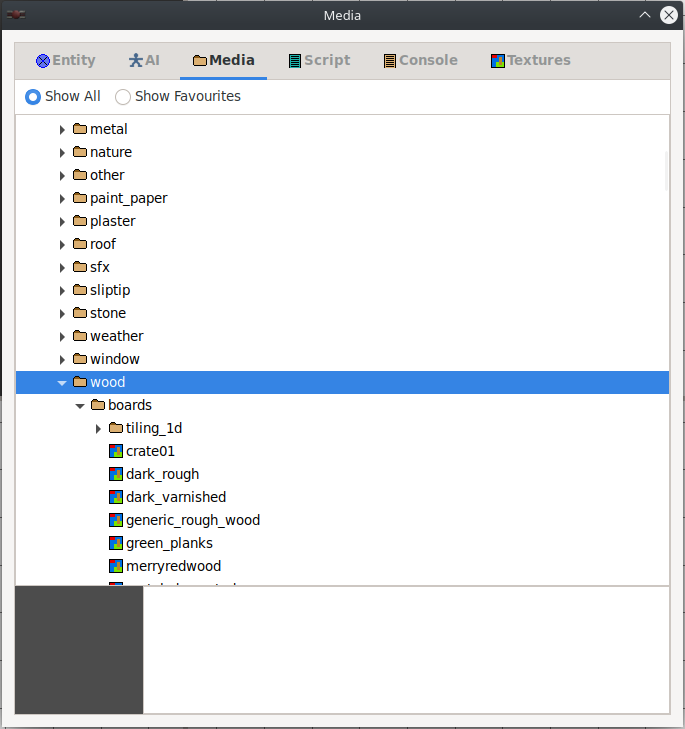
-
-
Here is the infamous glowing bookshelf. This is the `models/darkmod/furniture/shelves/bookshelf_wide01_alt` model with the `mansion_dark_redwood` skin.
Problematic texture seems to be `textures/darkmod/wood/boards/dark_redwood`. Applying this texture to a brush also reproduces the same glowing effect. Shame, really, just based on the renderings in Dark Radiant this wood looks really nice.
-
On 3/20/2020 at 6:42 PM, hobbes1069 said:
I haven't run tdm for some time so I can't say for certain that's it's the video card change but I upgraded from a a Nvidia 1050 to a Radeon RX480 and now the game always starts in windowed mode.
The only REAL difference is the Nvidia drivers forced running in X while the open source Radeon drivers happily run in Wayland.
What can I do?
I've run TDM successfully in fullscreen under Fedora 30, 31, and now 32 with an AMD Radeon RX 580 using X11.
I suspect TDM doesn't totally work under Wayland; personally I'm using X because of some other programs that got very angry when running under Wayland, so I had to switch back to X to get things working. It should be easy to toggle over to using X; you can just switch it on the login page with the little gear icon.
Do you happen to have a multi-monitor setup? For me, I had to go into the system display settings and disable my second monitor when playing TDM fullscreen. Otherwise it goes into a weird windowed mode. Doesn't necessarily sound like the case here, but just in case that tidbit helps someone else...
-
14 minutes ago, Springheel said:
Well, it's not the model or the skin. Any console warnings about missing textures?
Nope, no warnings about it from from what I can see. For what it's worth, this is the map I'm using to repro this. I'd be curious to know what others see when they load this up.
Edit: Even more interesting, is that some sides of the brush have this weirdness going on:
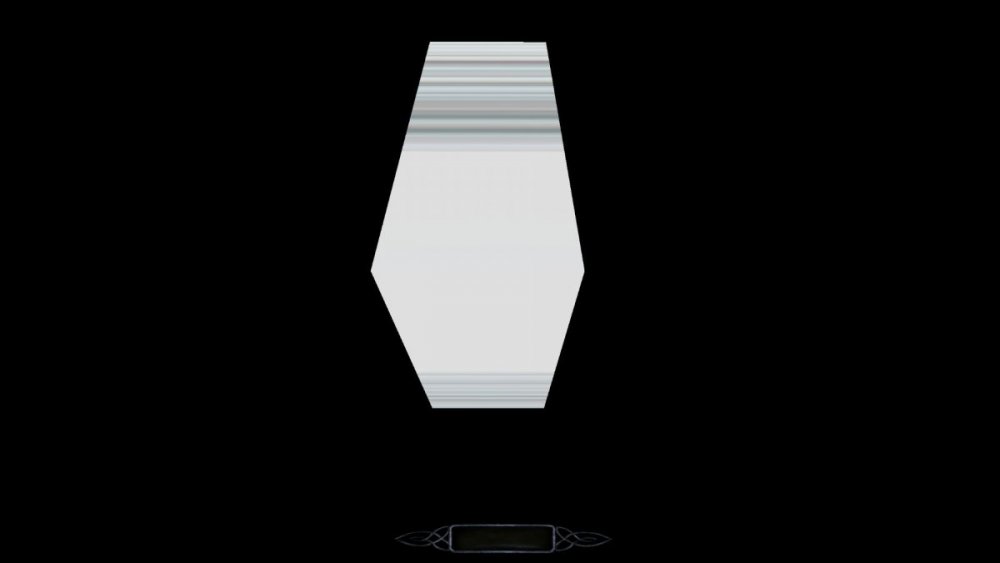
-
-
1 minute ago, nbohr1more said:
Hmm... I wonder if it's the frob stage? Is that object in frob distance?
No, the problem happens well outside of frob distance (and the entity isn't even frobable).
13 minutes ago, Springheel said:I don't see anything obviously wrong with the textures/darkmod/stone/flat/smooth_marble_white01 or white_shiny materials. Neither use an additive stage.
Both textures have been around for a decade, so I would assume this is more likely to be a local issue, especially given that it also happened on a bookshelf, which don't traditionally use additive stages either.
I was kind of thinking this was a local issue as well, except that I can reproduce this on completely different machines; the first place I noticed this were some problematic bookshelves when I was working on In Danger of Judgment on an old laptop. I'm mapping with a completely different computer now, fresh installation, etc, and still it seems like I have the fullbright problem for a few of these skins. Let me see if I can find the bookshelf that was giving me problems.
-
46 minutes ago, HMart said:
That to me looks like when I forget to do a material and the engine finds the diffuse texture just fine (the texture is in the right place), but doesn't find the material definition and a mtr is required, in that case it renders the model full-bright and semitransparent. But i'm not sure if that is your case.
Full-bright and semitransparent describes it perfectly. These are all textures or skins that were defined by the base game, not custom ones by me.
I heard at some point (I don't know if this is true) the assets for the base game got broken out into a bunch of different pk4 files. I wonder if some materials defs got lost in the transition? Just a stab in the dark here, with nothing to guide me but a full-bright semitransparent basin.
-
I've had a similar problem before, and I never thought to ask what was going on, but does anyone know why some of the skins/textures cause this odd glowing effect?
The above is models/darkmod/decorative/vases/cup_marble with the `cup_marble_shiny` skin. I've had similar problems in the past with some of the statues and a bookshelf skin as well. Is this a bug in the game itself? Just a bad material with a messed up normalmap?
-
What a cool mission, just finished it! Only found 4 / 5 secrets.
SpoilerApparently there is one in the neighbor's room? I bumbled all around in there, but came up with nothing.
There was one rather confusing part:
SpoilerThe mage in the kitchen was completely invulnerable. After finishing and reading through here, apparently that was by design, but I would have never thought to pinch his armband and dispose of it without external assistance. So mostly I ended up in a save-reload cycle trying to figure out how to finish the mage off for a little while. Luckily you can get around him, but I still feel like I went away not having quite put the old 2 + 2 together. Once I understood it, it was a very neat concept, so maybe I'm just a bit dense.
And then, just as far as mapping goes, the lighting and soundscape was superb. The waterworks were particularly impressive, especially with the reflective water and electricals. Very good use overall of combining modules with custom brushwork and certainly something I'm aspiring to do more of in my next mission.
I'll be excited to see what you come up with next!
-
 2
2
-
-
1 hour ago, Summer said:
I hope we get a second mission in this series. Left quite a few unanswered questions. Great mission, liked it a lot.
So glad you liked it!
I've started working on the second mission in the series, and have a lot of the external design work done. Still a lot of details to fill in; in contrast to the first mission, the second mission in the series will be relatively larger and more complex.
No particular timeline, but I'm sure I'll be leaking some screenshots here and there.
-
 3
3
-
-
13 hours ago, nbohr1more said:
It's already on the official site and mirrors

Wiki entry created as well.
Thanks @nbohr1more!
-
 1
1
-
-
38 minutes ago, STRUNK said:
I saw some crosses on the ceiling that I think you forgot to remove and some baseboards that have no "cap", at the door to the downstairs librairy.
SpoilerYes, when beta testing, several of us noticed the crosses; they are caused by some sort of weird shadow behavior from oil lamps on the floor above. I think I know how to fix it in future missions, but I was never able to entirely figure out how to get rid of the problem for this mission. The baseboards are predefined assets for TDM, so it might be a minor glitch in the model itself or the way that I'm using it there.
-
 1
1
-
-
- Popular Post
- Popular Post
Wow, thank you for the kind comments everyone, I'm beyond words! And thanks for the walkthrough video @Cambridge Spy, very nice!
I've edited the original post to include some helps and hints for those of you trying to hunt down those elusive secrets. Some of them are tricky, just be glad that my wonderful beta testers reigned me a little on not making those secrets too difficult

I'm so glad the storm upstairs was so well received! I spent a fair bit of time very early on in the design getting that thunderstorm put together.
It's still in the early phases as far as what to build next. Certainly we'll get some sequels for In Danger of Judgment in which we defeat (or get crushed by!) the dreadful Crushers gang. I've also got a document I wrote up back at the beginning of 2019 with all sorts of missions-in-embryo; that's actually where my ideas for In Danger of Judgment were pulled from, and I'm considering building out another one of those ideas into another 20-30 minute mission, particularly so I can get more practice doing decent outdoor scenes (you'll notice I very purposely avoided outdoors for this first mission
 ).
).
Also, I've been a little out of the loop with work recently, anyone know if the mission download server is healthy again? If so, I'll have to go off and find the people that can help get this uploaded officially.
-
 6
6
-
- Popular Post
- Popular Post
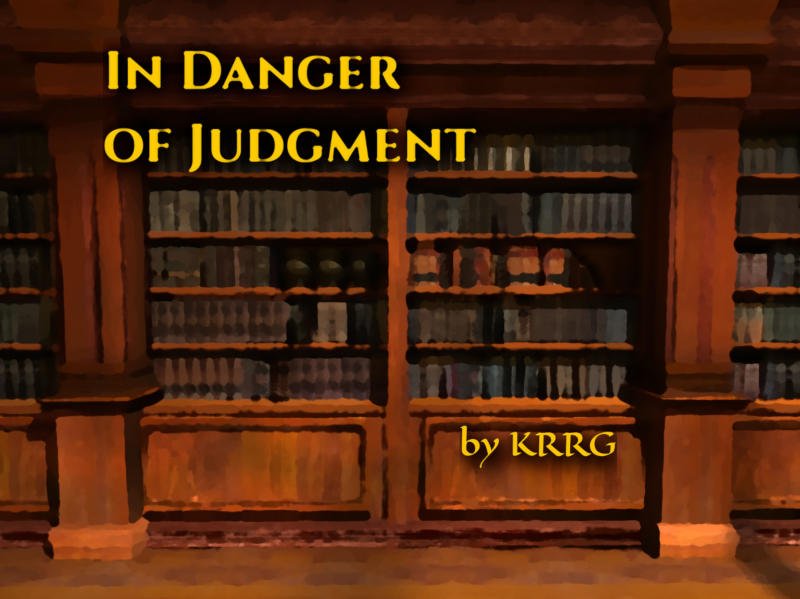
Description: The venerated Judge Malffourt lives in a fine house in an immaculate neighborhood of Bridgeport. But rumors have been spreading about Malffourt; something about a bribe? There is only one way to find out...
Download Link: https://storage.googleapis.com/krrg-tdm/indangerofjudgment.pk4
Special Thanks to my beta testers for their great feedback! (Bienie, Cambridge Spy, Shadow, VanishedOne, acolyte6)
Screenshots
Helps and Hints:
SpoilerQ. Which rooms are the 7 secrets located in?
Spoiler1. Machine room (in sewers)
2. Kitchen
3. Bathroom
4. Music / Ballroom
5. Jarrold's Bedroom
6. Downstairs Lounge
7. Upstairs LibraryQ. What are the specific locations of the 7 secrets?
Spoiler1. Purse, behind the large generator in the sewer machine room.
2. Ring under one of the upside-down chalices in the kitchen.
3. Golden builder piece, hidden in shadows on the high bathroom shelf.
4. Ring on floor to the right of the cabinet in music room.
5. Sword on top of the Jarrold's bed.
6. Ring on top of a bookshelf in the downstairs lounge.
7. (Very hard) In the upstairs library, in one of the window nooks, there is a stack of three books on a low table. The bottom book in the stack is a secret safe and contains a nice reward.Q. How do I reveal the optional objectives?
SpoilerThere are three optional objectives, all of which are revealed by reading various notes and books.
1. Read the handwritten note on top of a desk in the dining room.
SpoilerThe key you are looking for is stuck in the dirt of the flower pot directly underneath the oil lamp on the wall. When you open the desk, look out! Someone might have already smelled the rotting food in the desk and come by for a nibble.
2. Read the journal by Mrs. Schumann's bed.
SpoilerIt looks like Mrs. Schumann stole one of Jarrold's books, but is too embarrassed to give it back to him. Get the book off the couch in her room and return it to the circle table in Jarrold's room.
3. Read Jarrold's journal, located in the chest at the foot of his bed.
SpoilerThe Judge has been behaving strangely. Perhaps it is worth searching his room to find out why? Come to think of it, everyone else in this house is an avid journal-keeper...where is the Judge's journal?
SpoilerThe judge has a secret study in his bedroom you might be interested in searching. Can you find the switch that opens it? (Re-read Mrs. Schumann's journal for some hints about where the switch might be...she really doesn't like a messy house does she?)
SpoilerClimb inside the Judge's bed and have a look up with your lantern on. See it now?
Q. Do I have to pick the complicated lock on Elizabeth's study in order to gain entrance?
SpoilerNo, you don't have to pick your way into Elizabeth's study. The Judge keeps his own copy of the key to her study hidden on the shelves of the upstairs library between two pieces of pottery on the far wall. But, if you didn't find the key, you can still brute force your way through her door.
Q. What is the bribe and where do I find it?
SpoilerWhat else would a flowershop bribe a judge with but flowers? (See the newspaper on a chair in the dining room and the note in the drawer in the small downstairs library for some backstory) Elizabeth must have thought the bribery bouquet to be too flamboyent, since she hid it out of sight in...what else? A secret room adjoining her study. Reread the note in the bottom of Mrs. Schumann's wardrobe and the delivery note in Elizabeth's cabinet for hints as to how to reveal the secret room.
Q. So how do I get into the secret room?
SpoilerThere is an astrological globe shoved in the corner with all the plants in Elizabeth's study. Give the globe a little spin and see what happens.
Q. I found a safe, but I can't seem to open it!
SpoilerThe judge keeps the key to his safe very well protected, and in a completely different part of the house. Try completing the optional objective (see above) triggered by reading Jarrold's journal. This should lead you into the right places to find a certain "Heavy Golden Key".
If that isn't specific enough, then:
SpoilerThe key is located in the upper-right cabinet of the battered old bureau in the Judge's secret room adjoining his bedroom. If you need help opening the secret room, see instructions above for completing the objective triggered by reading Jarrold's journal.
Q. Who wrote the piano music playing in the music room?
SpoilerOne of Mrs. Schumann's relatives, a man named Robert Schumann of course!
 There ought to be two pieces available to play, both are from Op 15 "Scenes from Childhood":
There ought to be two pieces available to play, both are from Op 15 "Scenes from Childhood":
Op 15 No 7: Träumerei ("Dreaming")
Op 15 No 12: Kind im Einschlummern ("Child falling asleep")I like to think that Mrs. Schumann put these pieces on the Victrola to play earlier that evening before heading off to bed.
(Recordings are in the public domain and were sourced from Wikimedia/Musopen)
Q. Is Jarrold feeling hungry?
SpoilerHe's a late night stress eater, as you might be able to tell. He's feeling stressed, because he feels his boss is hiding something from him...I wonder what?
Q. I need more help!
SpoilerCambridge Spy has kindly recorded a complete walkthrough of the mission and posted it to YouTube. This should prove most helpful to you in locating the secrets, the loot, and completing all objectives (including optional objectives) if you did not find the above descriptions elucidating. See thread for link, and much thanks @Cambridge Spy!
Author's Notes: This is my first ever fan mission, built over a period of ~6 months. I hope you enjoy playing it as much as I did building it!
-
 15
15
-
-
1 hour ago, NeonsStyle said:
Ask for access to the Beta testing forum. You don't want to do it here, as it's public. The pic looks awesome. For a first mission,
it looks like you understand the detail required. Nice job.

 The beta testing forum is now open access, and we've got a nice thread coming along over there.
The beta testing forum is now open access, and we've got a nice thread coming along over there.
-
 1
1
-
-
- Popular Post
- Popular Post
Hello all!
I'm starting beta testing for my first ever mission: In Danger of Judgment. If you're interested, then look for the thread over in the beta testing forum; everyone is welcome!
The venerated Judge Malffourt lives in a fine house in an immaculate neighborhood of Bridgeport. But rumors have been spreading about Malffourt; something about a bribe? There is only one way to find out...
-
 5
5
-
Wow, the atmosphere in this was incredible!
SpoilerThose floating weapon ghost things were...absolutely the most terrifying thing ever.
I never did find the key to the first footlocker in the storage room though...and evidently I missed 1000 gold worth of loot.
Favorite parts were the little good deed objectives...the ones I uncovered at least were helping Molly out, the widow's ring, and dropping the purse for Billy's apprenticeship. Maybe that makes up for stealing from the dead
I did find a very minor modeling glitch in the back of the cathedral where the window model's pillar is...obviously "empty".
And finally
SpoilerI got really confused in the acolyte room with the unreadable journal on the bedside table...thought I was missing some big storyline, but now that I think about it, that might just be a standard open book skin
 oops.
oops.
-
 1
1
-
-
Just played this through: brilliant job! The mission was more extensive than what I presumed originally;
SpoilerJust based on the objectives alone, I didn't realize there would be so much to explore on land as well as in the ship! I only realized that I should start poking around the buildings after I couldn't get enough loot out of the ship itself.
Somehow I did manage to get myself stuck on top of the table downstairs in the shop and had to noclip my way out. Not sure how that happened; I need to kick my bad habit of trying to walk on tables.
And of course, at the beginning, I promptly fell into the harbor after exiting my hideout, not realizing that murky blackness down there was in fact...water and not land!


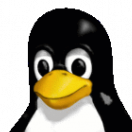
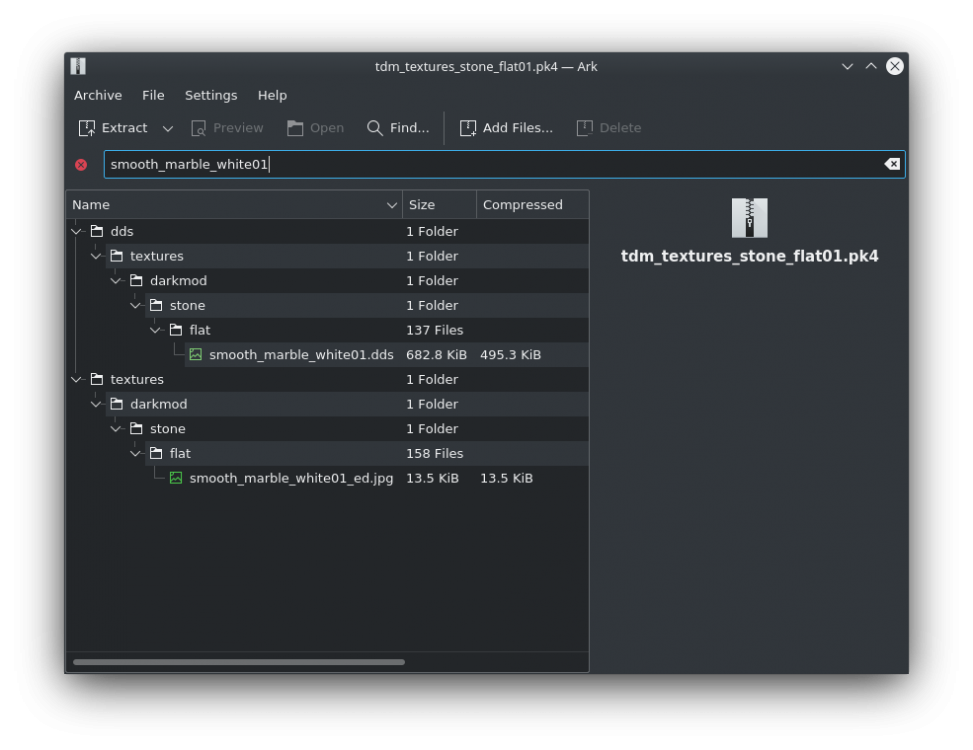

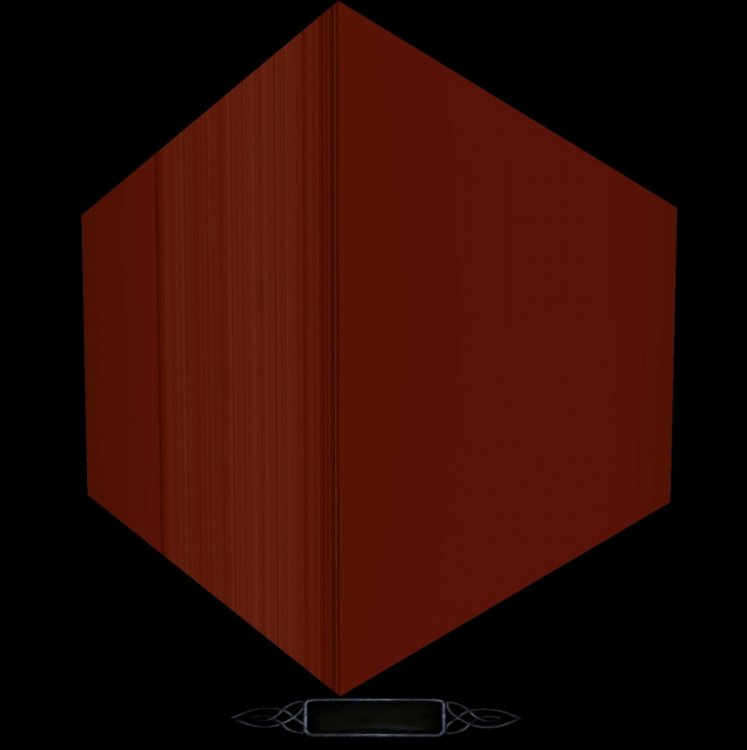
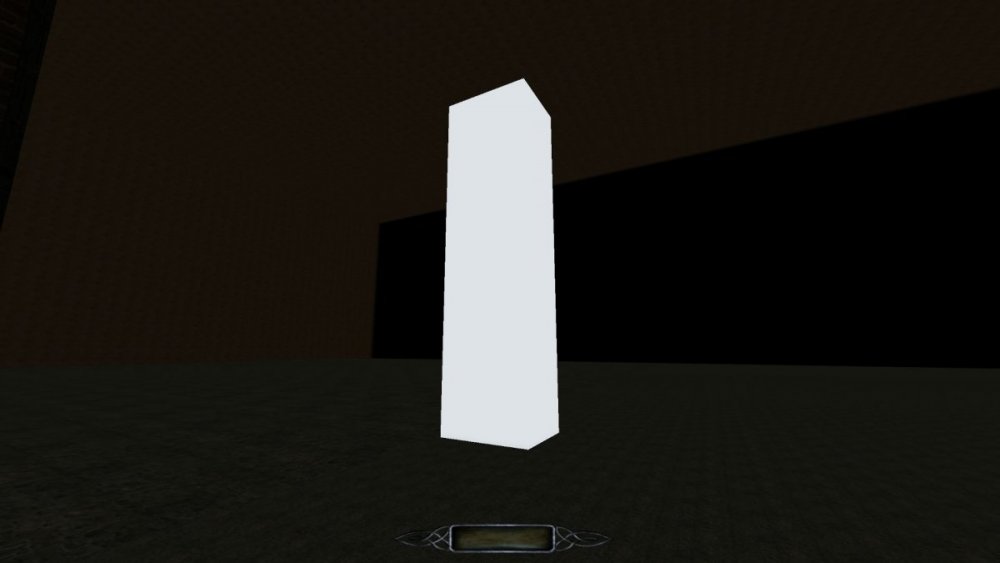


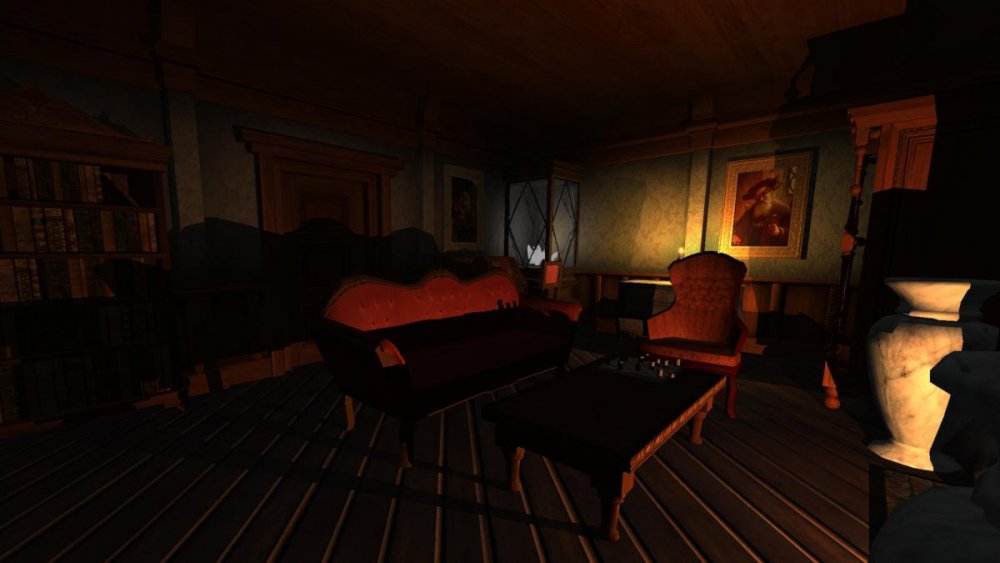





Fan Mission: In Danger of Judgment (2019/11/15)
in Fan Missions
Posted
Exactly. I didn't expect anyone would want to actually want to read a 200 page mystery novel written by yours truly.
And for what it is worth...I don't recall that particular book being particularly "central" to the plot either...
I can't help but wonder if you may have missed or misread a readable somewhere along the way? As far as being "unfinished", well, I intend(ed) to do a sequel. And yes, I'm on my umpteenth attempt of that sequel...
Regardless, I'm under no illusions that this was close to a perfect mission, or that every prop and plot device fit together perfectly. I found that a telling a story through a TDM mission is actually quite a challenging feat:
(1) Players may not find readables/clues in the order you expect them to
(2) They might not even find things you thought were obvious
(3) They might completely misunderstand or read too much into a clue (I tend to do that as a player)
This is in addition to the enormous amount of layout, design, and general "mechanical" work that goes into making getting the mission to work at all. This includes even small missions (which this was intended to be from the start), especially for beginners that are not familiar with all the tooling required to build a mission. If anyone hasn't had a chance to try making their own mission...try it! It is a lot of work, but it can also be a lot of fun!
By the way, this isn't an attack on anyone that disliked my mission or thought it could be improved; just realize that the cost of admission was free.