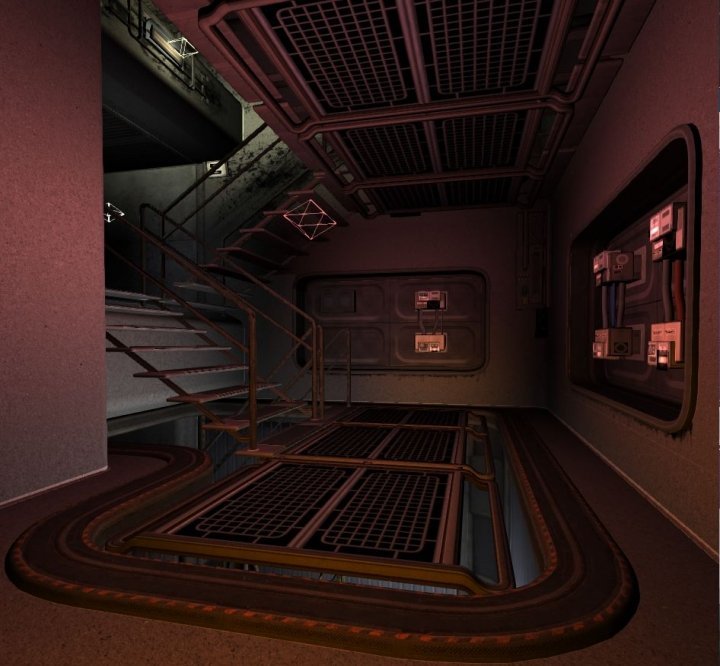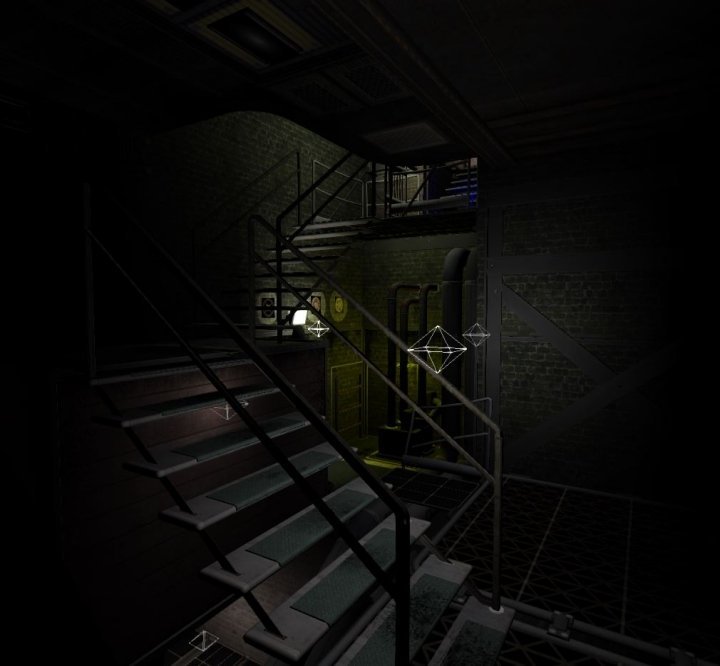-
Posts
50 -
Joined
-
Last visited
-
Days Won
1
Everything posted by Deep
-
Hey greebo, I was wondering what the newest DM version is and my question is does it contain all of the previous fixes from all other updates? ... I am using version 2.14.0_revea114 with the widget 3.1.3 and the build date is Nov 3 2021. I like this version because zoom on cursor, and the hor/virt scale was fixed on small faces ( wouldn't go lower than 1) So, does the newest version contain all of this and more? can't find this info. - THANK YOU! must say, this editor is fantastic btw! - DeeP
- Show previous comments 2 more
-

Yes Dark Radiant... I'm sorry (typo)
-

DarkRadiant development is pretty linear, one release builds on top of the previous. I'm usually not removing any features from DarkRadiant, only improving and expanding things. It'd be foolish for me to purposefully remove any fixes that have been present in previous versions.
And the latest official release is 2.14, as listed on the website https://www.darkradiant.net
-

Ok thanks greebo, was wondering about that. Yes as for the cap cycle texturing... was just curious if it would be set into the surface inspector as a button but all in all, it's not the most critical thing on the agenda. I just use the generated brush when creating a cylinder and prism to the same roundness i'm looking for ... then texture that way. I mean it would be nice to just be able to highlight the end cap and hit "cap"... however there is still a method to achieve the final look so iz ok... thanks for the work you do!
-DeeP