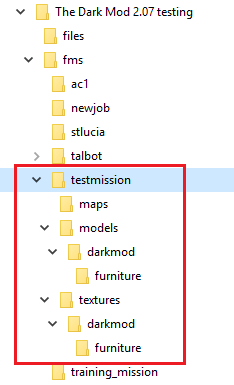vozka
Member-
Posts
136 -
Joined
-
Last visited
-
Days Won
1
Everything posted by vozka
-
I just tried the new installer and I'm having a bad time trying to choose the install directory. Firstly it's weird to have an installer that's still trying to install the game into the current directory because for many people that will be a temp directory where the installer executable installer was automatically extracted after they launched it from inside the archive. Could it perhaps detect whether there are already Dark Mod files present in the directory and if not, default to something like Program Files in Windows? Secondly is there no way to change the drive letter in Windows in the wysiwyg directory picker? I couldn't find it. The whole dialog is ugly and not very intuitive imo, but being unable to use it to locate a directory on a different disk is the biggest problem I'd say. The fact that the installer has to restart any time the directory is changed is really weird too, but I assume there's a good reason. All in all as an end user without any knowledge of background changes I find the new installer to be a sidegrade at best. I do like that it now shows the size of the download and time estimate - that is excellent.
-

Fan Mission: Now and Then by joebarnin (2020/09/08)
vozka replied to joebarnin's topic in Fan Missions
Perhaps we should delete this whole conversation because while I appreciate you guys wanting to help me, like I said twice, I did find it in the end and finished the mission. I mentioned it took me a really long time because it made the mission kind of tedious and less enjoyable and I'm interested to know if there was a readable somewhere saying where to look for the mechanism that I missed (or even what to look for) or if the players are supposed to find it on their own. For me personally an ingame hint telling me what to look for would make the mission more enjoyable, but I'm not discounting the option that I'm just dumb or unlucky. -

Fan Mission: Now and Then by joebarnin (2020/09/08)
vozka replied to joebarnin's topic in Fan Missions
Again, not the problem, also like I said I already finished the mission. The problem I had was finding where to input the code, the actual mechanism, not what the code number was. -

Fan Mission: Now and Then by joebarnin (2020/09/08)
vozka replied to joebarnin's topic in Fan Missions
Yes. Right, must have missed that. Perhaps it would be better to not use generic names like "safe key" so that the player knows what keys they do or do not have without having to try all of them (I think that all the other keys were named well). -

Fan Mission: Now and Then by joebarnin (2020/09/08)
vozka replied to joebarnin's topic in Fan Missions
Finally finished this, a nice mission, but I've got to admit one thing - I couldn't for the love of god find Everything else was fine, but even after looking at it several times I didn't notice it and since there are various different openable compartments around, I didn't even frob it by accident. I was sure I must have missed something so I searched through the city several times and the mission became quite tedious after that as a result. Was there a readable hint somewhere telling me what to look for? Other than that the idea and the execution are good, but I felt lost (and not in a good way) more often than in any other mission I've played. Which might have been just bad luck on my part. I also couldn't find Here are some small technical problems I encountered in this mission, although some of them are probably 2.08 bugs: https://imgur.com/a/G4yWuos The "shining" openable windows even though there's no light on either side were already mentioned. Also, the red highlight that appears around an item in the GUI when you unsuccessfuly try to use it seems to have a broken alpha because it was just a big bright red blob instead of a subtle highlight in this mission. It works fine in other missions. -

Fan Mission: Now and Then by joebarnin (2020/09/08)
vozka replied to joebarnin's topic in Fan Missions
Found a couple smaller issues so far. Firstly it's possible to get stuck behind furniture immediately in the beginning: The newspaper also deserves a small fix, the second headline about the mayor is too long and looks obviously out of place. -

Fan Mission: Commerce Bank (by grayman) (2019/4/10)
vozka replied to grayman's topic in Fan Missions
I just finished playing all five William Steele missions and I've got to say, what a brilliant series. One of the few things I'm missing in TDM is an overarching story like in Thief games, so playing these missions back to back was a treat. Although the story is smaller in scope and not as strong as in T1/T2, it's obvious that a great deal of effort was put into it, there's a crapton of readables that are interesting and yet not too long and I love how one continuous story brings us to such different places. I especially enjoyed WS2 because I just like rooftopping and verticality, something about the aesthetic makes traversing the city in heights really enjoyable even if the mission is not very challenging. And then the Warrens! Possibly the most unique mission I've played so far. I've seen some really cool gimmicks (...like the dream sequence in WS3), but what made the Warrens special was how the whole concept of the mission was kind of different in so many things - super non-linear map, not too many patrols, fantastically bleak atmosphere, the finale... - and all those things worked together to create a mission that was different and yet coherent. There were of course some parts I thought were weaker (like the partols in sewers, I don't mind unpredictability, but when 3 guys suddenly patrol together and leave half of the sewers unattended, it doesn't make sense), but most parts were really strong and I recommend this series to everyone. -
Apart from the aliased text which has hopefully been fixed for next versions, and which I started seeing again i 2.08 after seeing it a couple times in 2.07 and then never again, I also encountered a couple black objects. Both screenshots are from Northdale part 2, first one is from the path to city watch station, second one is from inside the station. If I recall correctly, the round lamp was already fixed during the betatesting, but apparently only for the turned on state (or maybe it was a similar looking but different model). It looks fine when turned on and emitting light, but when you turn it off, it turns black. With the hanging lantern it's possible that nobody noticed, I only did after seeing it for about the third time.
-
Firstly because it's lesser known and therefore more unique to the game and secondly because it's a fictional world inspired by history, not a historical setting. Abstract art started in the victorian era. But I'm not pushing it, just answering why I thought it might be a good idea.
-
What the title says - I thought it might be interesting to use actual contemporary art pieces from living artists in the game as some important loot. The reason is mainly that I very much value games with attention to details that you don't notice at first, making them even cooler when you do. Using actual art pieces that are unique and have some value is one of those things from my point of view. I realize this idea will be all about what fits the games setting and what does not. I'm not able to properly judge it as I haven't been around for long, but since it's not really a historical game, merely one inspired some historical period and containing some anachronisms, it seems possible to find stuff that would work. Naturally I'm not coming here empty handed. But I don't know anyone who's doing art that looks like it's from the 1600s, best I could do is abstract art with no specific modern features, that could be made in the victorian era. I can imagine stealing it from a rich eccentric merchant or perhaps a weird cult, but it's no portrait or bust that would fit in a standard hallway. This is the sort of painting that I'm talking about: And there are also some small ceramic statues: These are both from an actual local artist and I could easily get permision to use them. The second one I already tried 3D scanning and retopologizing to see if it's possible with my equipment, and it is. What do you say?
-
Right, I mentioned that above, this is not a final lowpoly version, I will reduce the polycount and possibly make a shadow mesh, same with adding doors. It also has 4k textures right now. I wanted to get it working as is first so that I know that my workflow is correct and I can test it in game. Could you upload a zip of the test mission with model that you used so that I can try it here please?
-
Thanks a lot, getting closer to creating correct materials. Unfortunately, this was not the cause for the object not loading in game, it still does not work.
-
Thank you! That helped me understand it better. The model now works correctly in DarkRadiant both as .ase and as .lwo. But it does not load in an actual level (the suffix is in lowercase). The console in dmap just says that it couldn't load the model and the game shows a black cube. I used the newer .lwo and .ase export plugins for Blender. No idea what it could be this time, so I uploaded the model and materials to dropbox if anybody wants to take a look: https://www.dropbox.com/s/jub4fqs36nw9af5/gothcab_darkmod.zip?dl=0 Note that this is not a final model, I will reduce the polycount and optimize the textures later, but neither is so big that it shouldn't work afaik.
-
Okay. Changing all textures to .tga worked, now they all get loaded correctly in DarkRadiant, the object looks fine in light preview. But when testing in game, dmap says that it couldn't load the file GothicCabinet_01.ase, that's why there's only a black box. This is, again, interesting, because I was already able to load the model once, although without a material, and I don't think that I changed anything but the material settings in the .ase file. Too bad dmap isn't more detailed about why it canot load. I'll probably try to export it to .lwo, tried .ase first because it seemed simpler and there's better instructions at the wiki.
-
Good, I made progress, but there are still some problems. It's still a bit confusing for me what's just the material name and what's the full texture path, but it works so far. I had to change \ to / in the model file, backslash works with builtin textures, but for some reason not with custom ones. However. Now the model looks okay and loads the _ed texture in DarkRadiant fullbright preview. As soon as I switch to lighting preview , I get blue checkerboard textures again. And in game the model does not even load - I get a small black cube instead. edit: right, DarkRadiant now says: [shaders] Unable to load texture: _default [shaders] Unable to load texture: textures/darkmod/furniture/gothcab [shaders] Unable to load texture: textures/darkmod/furniture/gothcab_local [shaders] Unable to load texture: textures/darkmod/furniture/gothcab_s [shaders] Unable to load texture: textures/darkmod/furniture/gothcab [shaders] Unable to load texture: textures/darkmod/furniture/gothcab since all the files are .dds it's possible that some of my gimp export settings are wrong, I'll try some changes.
-
I may be a bit dumb. I found a few good CC0 models I'd like to convert to TDM. I should be able to make a low-poly version and bake materials, so everything else would be easy, right? Yeah, wrong. It's probably just some stupid mistake related to the way file paths are written in the material or model files, but I'm unable to find what it is. Thanks for any help. I managed to export the object as .ase and make it show up in DarkRadiant. I managed to assign it a built-in tiling texture. It works in game. However I'm completely stuck at creating and assigning a new material. I think I was already there once, I managed somehow to assign it a material that loaded the _ed texture in DarkRadiant, but it rendered as fully black in game. However, I was using the 2.08 beta and it may have just been a bug (switched back to 2.07 for the purpose of testing models). And because I'm possibly a moron, I broke it even more when trying to fix it and did not save the original state. Now I get the blue & black no material. DarkRadiant log says that it cannot find the material I guess: "[shaders] ShaderLibrary: definition not found: textures/darkmod/furniture/gothcab" This is what my models and textures directory structure looks like: The testmission/models/darkmod/furniture/ directory only contains the file GothicCabinet_01.ase. The testmission/textures/darkmod/furniture directory contains the material files and the textures: gothcab.mtr, gothcab.dds, gothcab_local.dds, gothcab_s.dds and gothcab_ed.jpg The *MATERIAL_LIST section of the GothicCabinet_01.ase file looks like this: *MATERIAL_LIST { *MATERIAL_COUNT 1 *MATERIAL 0 { *MATERIAL_NAME "textures\darkmod\furniture\gothcab" *MATERIAL_CLASS "Standard" *MATERIAL_AMBIENT 0.0000 0.0000 0.0000 *MATERIAL_DIFFUSE 0.8000 0.8000 0.8000 1.0000 *MATERIAL_SPECULAR 1.0000 1.0000 1.0000 *MATERIAL_SHINE 1.8090 *MATERIAL_SHINESTRENGTH 1.0000 *MATERIAL_TRANSPARENCY 0.0000 *MATERIAL_WIRESIZE 1.0000 *MATERIAL_SHADING Blinn *MATERIAL_XP_FALLOFF 0.0000 *MATERIAL_SELFILLUM 0.0000 *MATERIAL_FALLOFF In *MATERIAL_XP_TYPE Filter *MAP_DIFFUSE { *MAP_NAME "GothicCabinet_01" *MAP_CLASS "Bitmap" *MAP_SUBNO 1 *MAP_AMOUNT 1.0000 *BITMAP "textures\darkmod\furniture\gothcab" *MAP_TYPE Screen *UVW_U_OFFSET 0.0000 *UVW_V_OFFSET 0.0000 *UVW_U_TILING 1.0000 *UVW_V_TILING 1.0000 *UVW_ANGLE 0.0000 *UVW_BLUR 1.0000 *UVW_BLUR_OFFSET 0.0000 *UVW_NOISE_AMT 1.0000 *UVW_NOISE_SIZE 1.0000 *UVW_NOISE_LEVEL 1 *UVW_NOISE_PHASE 0.0000 *BITMAP_FILTER Pyramidal } } } And lastly the gothcab.mtr file contains the following: goth_cab { // Use one of the predefined surface types like stone, glass, wood stone // or use this: // surfaceType 15 // and make the first word in the description below your texture type, // like so: // description "foliage" (This is a grass texture) surftype15 description "Gothic cabinet texture" qer_editorimage textures/darkmod/furniture/gothcab_ed bumpmap textures/darkmod/furniture/gothcab_local diffusemap textures/darkmod/furniture/gothcab specularmap textures/darkmod/furniture/gothcab_s // This is the code required for frob highlighting this texture { if ( parm11 > 0 ) blend gl_dst_color, gl_one map _white.tga rgb 0.40 * parm11 } { if ( parm11 > 0 ) blend add map textures/darkmod/furniture/gothcab rgb 0.15 * parm11 } // The following two blocks are required for the ambient shading: // TDM Ambient Method Related { if (global5 == 1) blend add map textures/darkmod/furniture/gothcab scale 1, 1 red global2 green global3 blue global4 } }
-
I had had the aliased font problem as well, BUT it seems to be fixed now without me doing anything, no idea why. The only thing I changed was that I set image_useCompression and image_useNormalCompression to 0, that was the first and only time I ever touched the console, and now I cannot find any broken parchments. Changing compression back to 1 does not break it. r_useFBO is set to 1. One perhaps important piece of information is that this is not a new 2.08 beta bug, I encountered it in fresh 2.07 installation as well (just forgot to report it among reporting other things), and it only happened with parchments using purple ink.
-

Fan Mission: The Accountant 1: Thieves and Heirs by Goldwell (2017/11/08)
vozka replied to Goldwell's topic in Fan Missions
Oh, right, that makes sense. I like having additional objectives and restrictions, but I can be pretty dumb regarding puzzles. What about the spiders? is that intentional behavior? In the situation on the screenshot below the arrow just goes straight through the spider and breaks on the concrete floor. -

Fan Mission: The Accountant 1: Thieves and Heirs by Goldwell (2017/11/08)
vozka replied to Goldwell's topic in Fan Missions
Just played this mission for the second time for testing purposes and I noticed a couple issues. I'm playing 2.08 beta, not sure if that can affect any of these things. The first is that on the first playthrough the mission did not end. All the objectives except do not harm/do not kill type were checked, but nothing happened when I climbed into the sewers. The fence was standing on the street outside the sewer entrance. On the second playthrough everything worked as it should. The other issues were consistent for both playthroughs: There's also one spot in the garden, shown on the screenshot, where it's quite easy to get stuck, forcing the player to reload. Being unable to finish the mission during the first playthrough kinda soured the experience, but other than that this was super well-done, surely one of the best missions I've played so far, especially the graphical fidelity and attention to detail. -
I got even more dramatic gains than you did. I have what used to be a mid-end laptop about 8 years ago, an Ivy Bridge i5 CPU upgraded with enough RAM and an SSD. With a bigger mission, Volta and the Stone, the loading time was 1:48 m with compression on and only 31 seconds!! with image_useCompression and image_useNormalCompression set to 0. Looking at the FPS at the beginning of the mission, I seem to have gotten a 2 FPS reduction with the compression off, but that might have just been statistical noise, I would need to do more tests to find out if there's an actual difference. But note that I have a Radeon 7650M, which is as I said 8 years old and basically a rebranded 5xxx radeon chip - I don't know whether its performance is even relevant for you. That's 18% reduction in loading time, not as dramatic as image compression, but imo nothing to scoff at. It might be more on slower CPUs like mine. I would think that it's worth considering depending on what the size difference is.
-
Again, this does not matter as long as the assets are published under creative commons and accessible in any way, even just inside the game.
-
I asked the owner of a different asset library (that I normally use for other work) about this situation and while he wasn't as specific as I'd like (he probably doesn't care about games, their primary use is archviz), what I got from his reply is that only the license is an issue. As long as the license prohibits redistribution and any use outside of the game, the fact that anybody can extract art from the game does not matter. Different stores might see it differently of course, the terms of use vary and some are quite vaguely written.
-
Right. This is what CC themselves clarify in the CC wiki I linked above. It means that TDM probably uses a nontrivial number of textures that infringe on cgtextures license. I have found in several threads that people noticed the clause that forbids redistribution as early as 2010, but they wrongly concluded that as long as the textures are distributed as a part of a level (=not a texture pack), it's OK to use them. This is not true, as long as the license is CC, the way in which they are packed is irrelevant. The only way to make it right would be to use a nonfree license.
-
I encountered the fully black lights and aliased fonts (mine were even less readable than yours) too, in The Accountant 1 & 2.