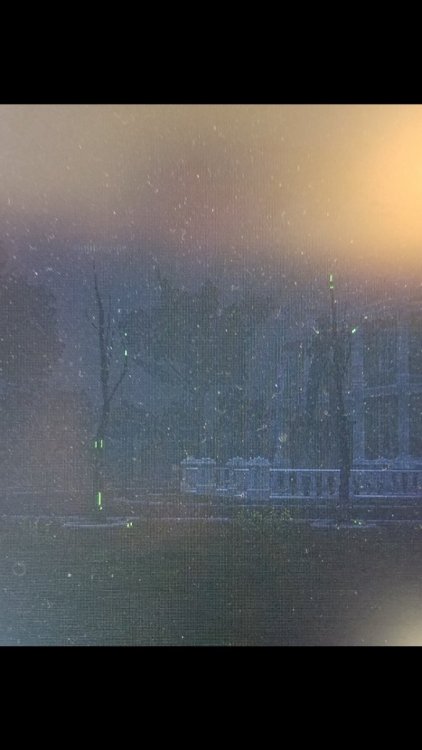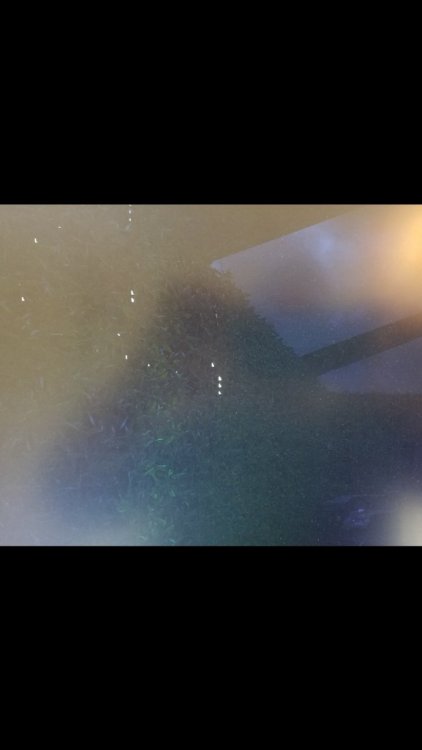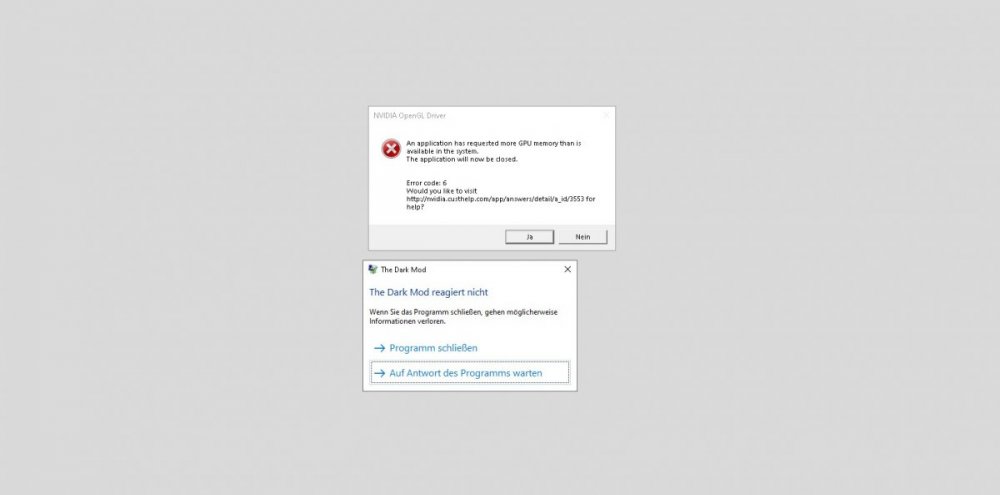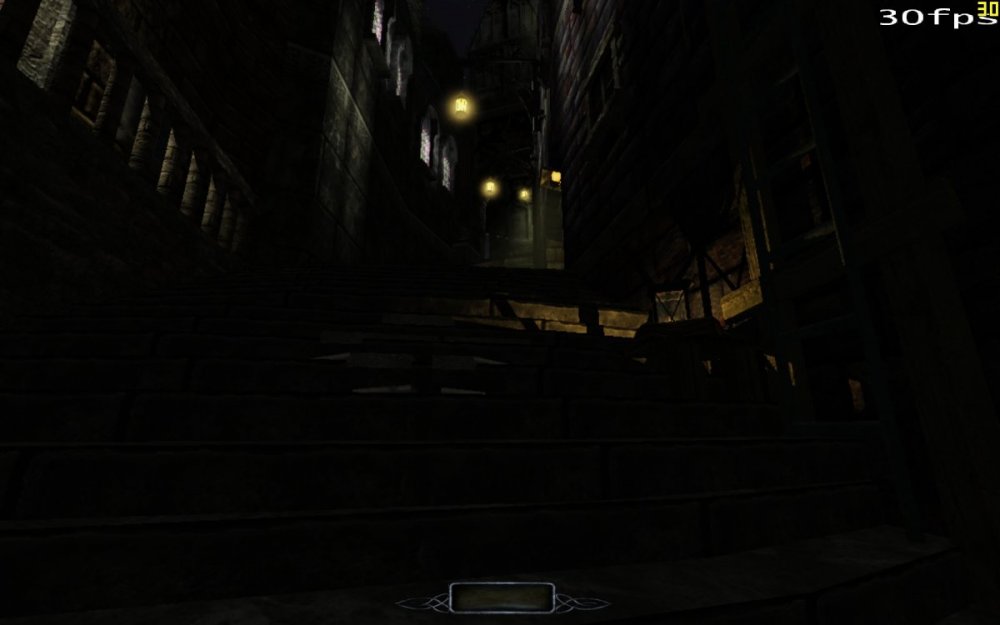Pascal8888
Member-
Posts
18 -
Joined
-
Last visited
Reputation
4 NeutralRecent Profile Visitors
The recent visitors block is disabled and is not being shown to other users.
-
I have an older Nvidia GTX 980M GTX with 8 GDDR5 installed. In a laptop, so older drivers.
-
This has helped ! set r_useBindlessTextures 0 in the Darkmod.cfg Thank you !
-
Hello everybody. Since the update from 2.08 to 2.09 I have had problems with the graphics, see photos. It flickers green, white, red ... sometimes around trees but sometimes no matter where. Who can help? (Hardware I7, Nvidea GTX 980 M, 16 GB Ram.)
-
Now all is ok ! Great new mods, thanks !
-
https://www.amazon.de/MSI-GT80-2QES16SR221BW-i7-4720HQ-Blu-ray-schwarz/dp/B00RTQDPLE I ordered this laptop used. I am sure it will be enough. I can report back next week with Dark mod.
-
Unfortunately it didn't work. Thank you anyway. The other for the tips too!
-
hahaha ! i have bought a new Laptop today. A MSI with a card with 8 GB Ram :)) Dark Mod is sonce 5 years my game Nr.1
-
-
I use the 64x startind file. Here a screensjot from the "Omen"-Mod at the beginning. Max. 30 frames.
-
In "Painter's Wife" the game crashes with the error message "too little Vram of the GPU"
-
Thank you. Unfortunately, none of this worked. So a new laptop is needed
-
However, it ran without AA, e.t.c, under 2.07 smoothly with 40 to 60 frames under 1680x1050
-
Do I have to set the resolution 1280x800 after changing to "r_fboresolution 0.761904"? If yes how? Is not saved in the menu