-
Posts
130 -
Joined
-
Last visited
Posts posted by Gadavre
-
-
@JackFarmer Question with fog resolved.
SpoilerIn a dungeon where there is lava fps drops. Can you come up with a patch for owners of weak video cards? Maybe if the smoke or lava is of low quality will be for me, the fps will be stable and high.
I went through large locations with lava in the game (Doom 3 and Doom 3 BFG) and fps was high. it is possible
r_skipParticles 1 dont helps.
-
 1
1
-
-
6 hours ago, Dragofer said:
Alright, try renaming both copies of the file from z_nofog.prt to a_nofog.prt.
yes! yes! You're a good wizard! Put a "particles" folder with your file in the TDM folder and the fog disappeared!
-
 1
1
-
-
1 hour ago, Dragofer said:
@GadavreUntil you get this new variable you could use this customised particle file to make the most common fog particles invisible. z_nofog.prt You have to be logged in to download it.
To use it, close TDM and create a folder called "particles" in your "darkmod" folder and put this file inside it. Result: darkmod/particles/z_nofog.prt.
Some FMs like The Black Mage have custom versions of fog particles, which means this file might not work 100%. So you can create a folder called "particles" in the fm's folder and put a copy of the file inside it. Result: darkmod/fms/black_mage/particles/z_nofog.prt.
I did everything like you wrote, but the fog didn't go away....version 2.09b
-
On 7/11/2017 at 5:53 PM, NeonsStyle said:
I upgraded to GTX 1070 and get pretty good 60 fps in the garden.
I see, that you did this mission for yourself and a bunch of very expensive powerful video cards owners. You're very kind to all players. ) ))
Why get into the perfomance optimization, if you have a powerful video card! )
-
 1
1
-
-
3 hours ago, stgatilov said:
If you are talking about "fog" at the starting location, then technically it is not fog, it is particles.
You can disable all particles by "r_skipParticles 1".
I did it. In doing so, fire is gone all over the map and the map has become boring without fire. It's not a solution to the problem.
it may be possible to add a new variable to the version 2.10 that will only disable Fog of particles
-
1. Why did you do a particles fog on your map? After all, you can make an ordinary fog. Which can be turned off the variable , if the fog gets in the way:
r_skipFogLights "1"
I wanted to play with good visibility and with good performance, But your Particles fog does not give me to do it.
2. I walk up to this thing that's on the screen and right click. I hear the sound as if a player is raising or lowering the door handle. But this thing doesn't even have a door handle on it. Perhaps you should replace that sound with another sound or delete it...? it's just weird and it doesn't make sense.
-
Hi
I started testing the new "The Black Mage" mission in versions 2.09b and 2.10. I wanted to turn off the fog for better visibility and better performance. But I couldn't as my favorite variable stopped working!
seta r_skipFogLights "1"
In version 2.07 this variable worked and I was able to disable fog in Thief's Den 3 mission (Heart of Lone Salvation)
Maybe there is other variables to disable fog in the latest versions of the game? If this is a bug, please fix it.
-
-
@stgatilov about beta210-02 (rev 16411-9731)
I could to run this version on windows 7. But I'm seeing some strange things.
1. Language Switching. I switched the language in the game menu to Russian. A black screen with the cursor appears. I pressed many buttons and only the Excape button helped me.... If you go to the menu while the mission is running and try to change the language, the game hangs..
2. I tried in the game config to remove the bobing of the player. But it didn't help. The settings were reset by the game
seta pm_bobroll "0"
seta pm_bobpitch "0"
seta pm_bobup "0"
seta pm_runroll "0"
seta pm_runpitch "0"
seta pm_runbob "0"
seta pm_walkbob "0"
seta pm_crouchbob "0"Maybe it's possible to fix
-
 1
1
-
-
6 hours ago, stgatilov said:
I have fixed the bug and pushed update to the server.
Could you please try again and report if the problem still happens?Thak you. Bug fixed. The version is downloadable.
-
 1
1
-
-
5 hours ago, freyk said:
As an alternative solution, you can download the full 2.07 package from moddb.
Thank you. However, the Source Revision there is old. Latest Source Revision 8079
You can view the Source Revision in the console by entering the command si_version
-
3 minutes ago, stgatilov said:
I can reproduce this issue when updating from 2.09b to 2.07.
It look very worrisome to me. I'll investigate.I didn't update the game, I downloaded the full version. In the program, I choosed "Get custom version"
mirror: аuto
-
An error has occurred in this program. I tried to download the stable version 2.07, but I couldn't (screenshot below). Аnd I'm now sure that if players download the latest version 2.09b, it may be missing some files due to a bug. Can the developers check this program and fix it?
It would be very convenient, if all versions were uploaded to some cloud and players could download any version without this program.
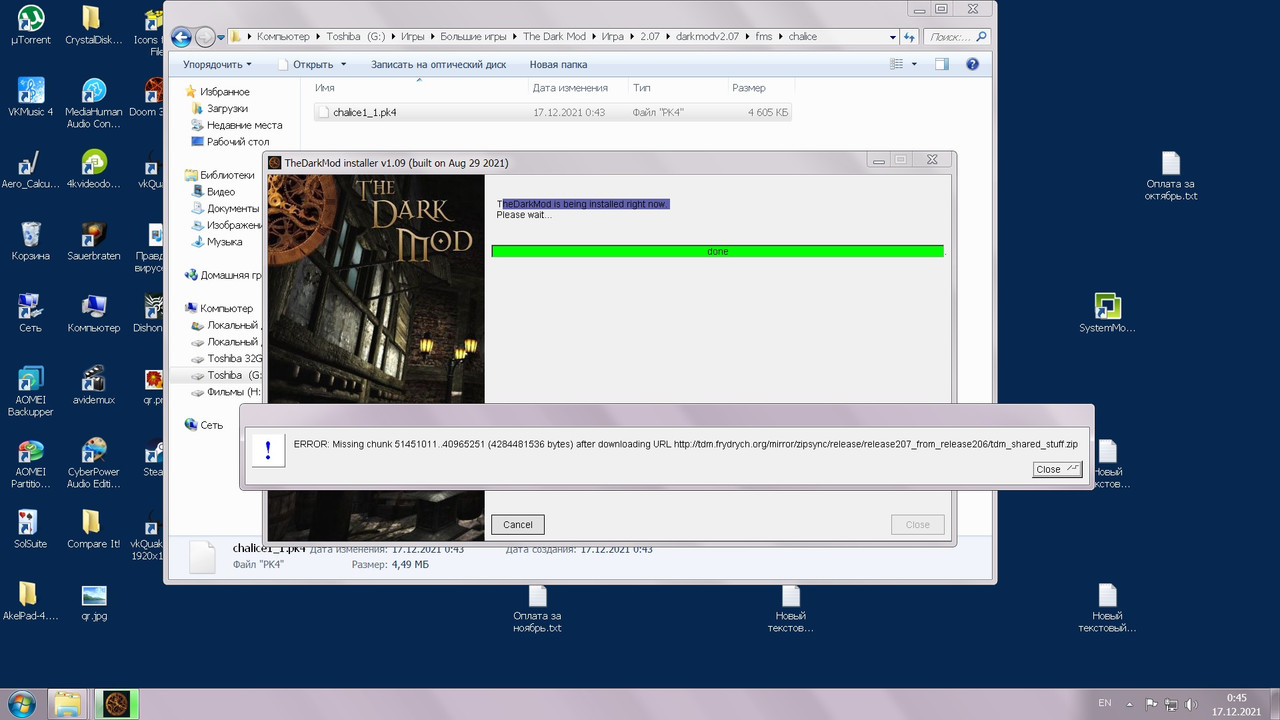
-
 1
1
-
-
@cabalistic I have no doubt, that version 2.09 is better, superior to version 2.07 in some way.... You've done a great job. Almost now there are no such free game projects in the world as this one. your contribution to the development of the game is very significant.... And the project continues to develop...
But I'm asking you very much. Do not make new versions of this game available only for owners of powerful gaming computers. You can always leave ability of playing with the performance as in 2.07. For those who wish it
P.S.
But it's up to you, the developers, to decide . The choice is yours. I will accept any choice you make. As a last resort, I will use version 2.07
-
21 minutes ago, stgatilov said:
I tried on TDM 2.07, this FM does not start at all.
@Gadavre, are you sure you used version 2.07?
If you open game console, you will see the four-digit revision number in its bottom-right corner.
Please tell me what you see on the version which is supposedly 2.07.TDM 2.07/64 #8079
ddaazzaa made a new version with compatibility for 2.07
https://drive.google.com/file/d/1i5XHI_CGqrVRLtT1LRLe4cjBaaLgkQ0u/view?usp=sharing
-
2 hours ago, stgatilov said:
Which scene do you test?
What is the difference in FPS numbers exactly?
Note that you can use "getviewpos" / "setviewpos" console commands to get into same position across several launches.tested the exterior territory of the castle
Yes, I use " getviewpos"
In version 2.07 59 - 60 fps
in version 2.09, the lowest fps is 14-15
-
New important information
This information may be unpleasant for developers, but I can not remain silent....
I tested this mission in game versions 2.07 and 2.09
This mission version works with high good fps in the game version 2.07. ddaazzaa is a professional mapper and a very kind person. May God grant him health and long life! Now anyone can play his mission if he has weak hardware, but in version 2.07
In version 2.09, low fps in this mission. We, Players, would like to see this perfomance issue resolved in version 2.10
Developers, you are the best! I am sure that you will succeed!
-
 1
1
-
-
1 hour ago, duzenko said:
Does it happen with r_skipAmbient 3 as well?
It helped. but the picture became very dark. playing is now very difficult due to poor visibility
-
56 minutes ago, duzenko said:
@GadavreYou seem to have triple buffering on
Either turn it off or do your tests with VSync off
i dont use triple buffering. I don't use the video driver settings
I can't turn off VSync. since there will be Screen Tearing
-
-
On 4/25/2021 at 7:35 AM, ddaazzaa said:
I have released a new version that should improve performance by a lot. Let me know what your performance is like now.
1.02:
https://drive.google.com/file/d/1wZc_nqHoX7kQvzfg08EpoRy2hyuH7mw3/view?usp=sharing
@ddaazzaa Тhаnk! I've tested with the fog, the area between the sea and the castle fence is already fine....
But on the castle grounds itself there are places with low fps
-
Тest: Thief's Den 3: Heart of Lone Salvation
Settings: by default
Version: 2.09
Bug description: While the player is moving, if he look at the floor, he can see a wave of light. This wave of light moves with the player, as if the player is the source of this light.
Example. stand at the specified point, go forward till the next point and at the same time look at the area marked with a white line.
-
4 hours ago, ddaazzaa said:
I have tracked down a performance issue due to the map wide fog. It seems to increase draw calls by 40%. There is a no fog version in the link below which should improve performance quite a lot. Let me know what performance is like with this version:
https://drive.google.com/file/d/1iXE4-W0jucFSUrDQ415XsBehCLuX8gzd/view?usp=sharing
I'm currently seeing if I can reduce the performance impact of the fog.
Thank. Removing the fog particles in the mission removed the low FPS in the castle grounds. blackgrove_no_fog.pk4 works better
a variable with this value improves visibility, but does not increase for me performance:
seta r_skipFogLights "1"
FPS drop is still there between the sea and the castle fence.
-
duzenko
Suggestion
Is it possible to update the shadow rendering in the new version? For example, so that the player through the config can specify the distance from the player at which the shadows (all shadows) can be drawn.... This would greatly improve performance. This feature has long been used with success in Cry Engine
Otherwise, only rich people will be able to play the new missions. You see, that many Mappers have good hardware and create only missions with high system requirementsс




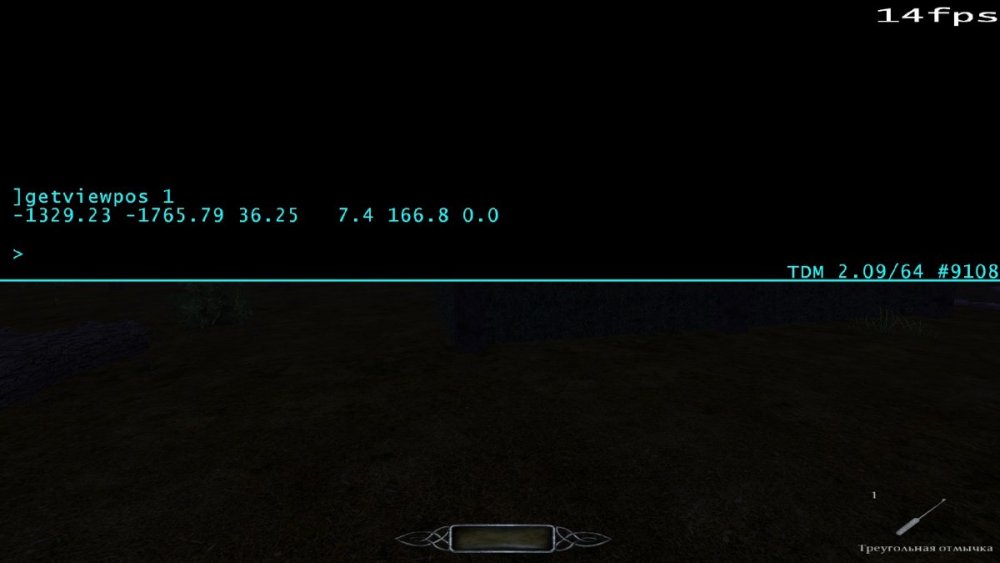
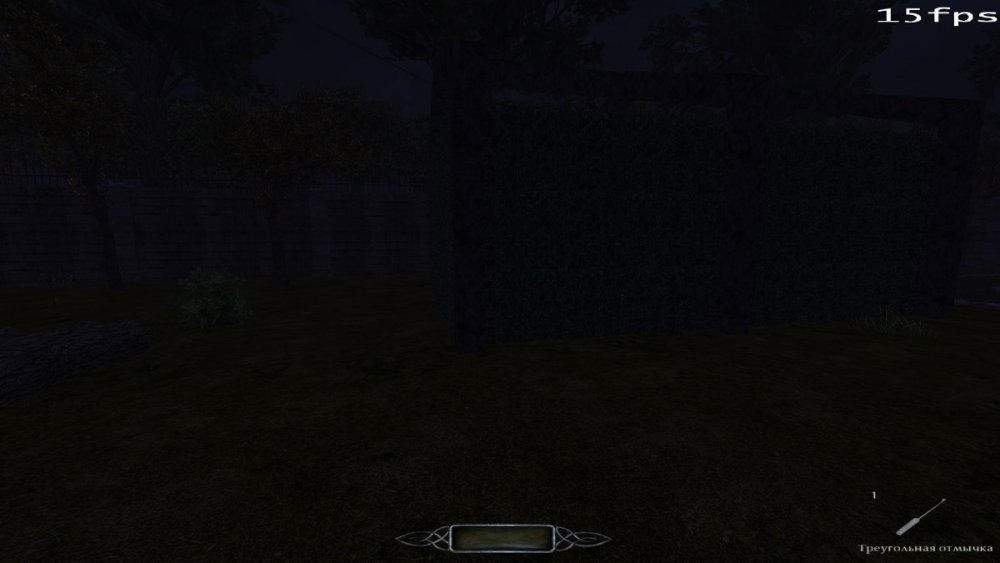
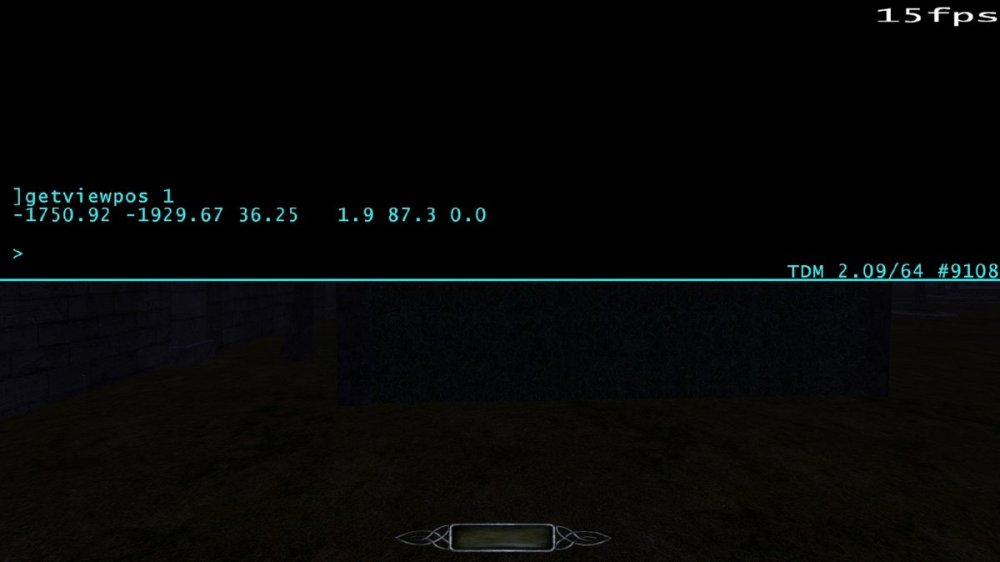
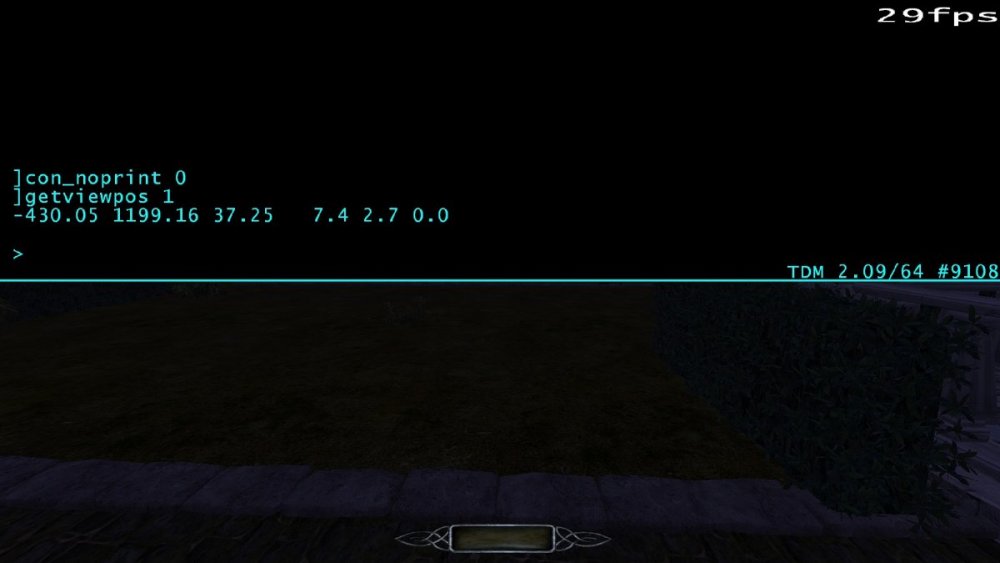
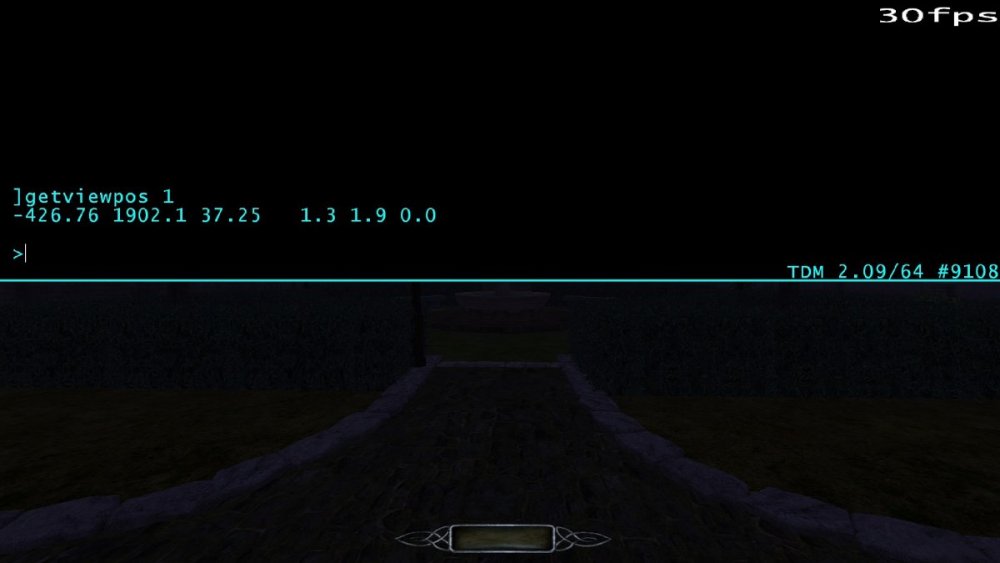
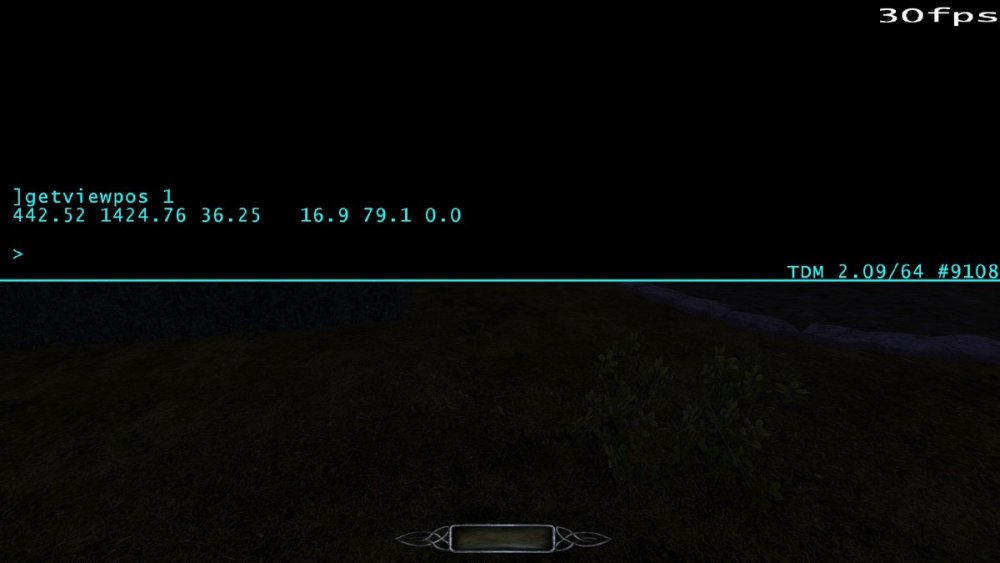
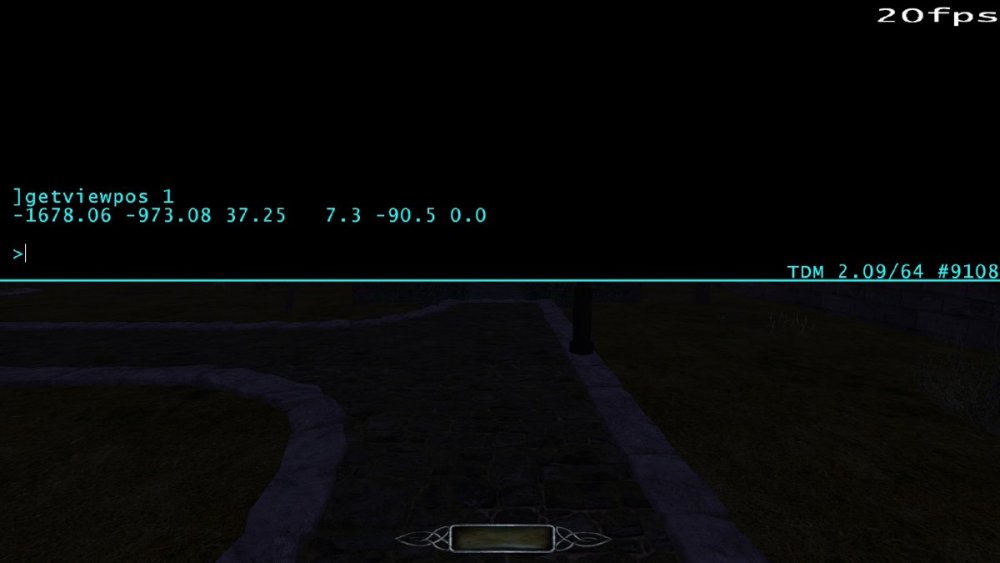
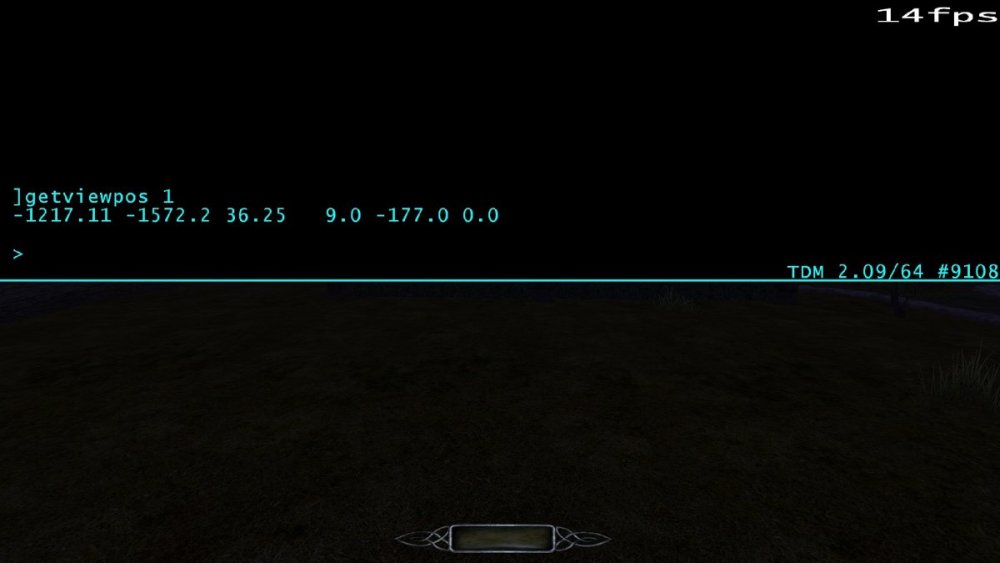

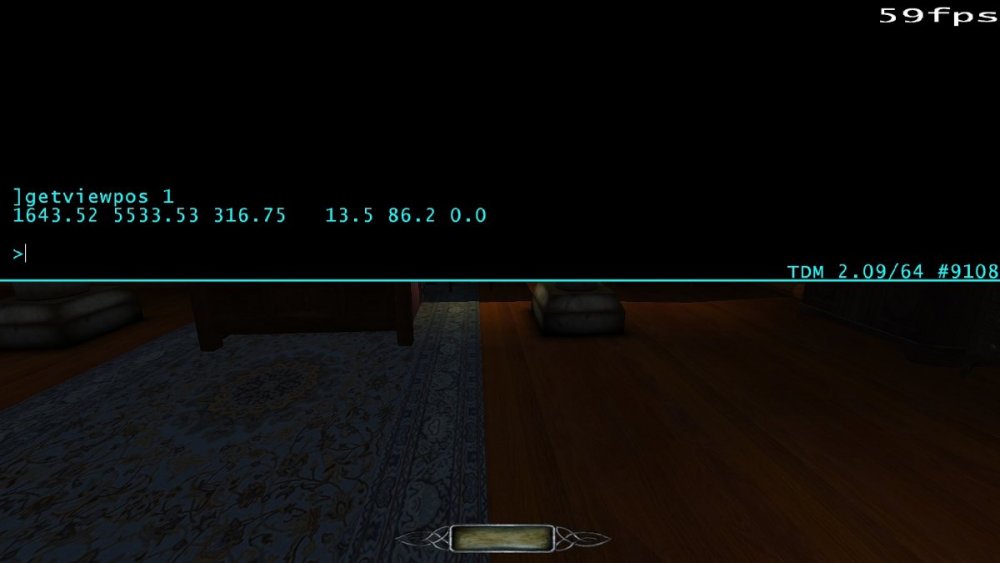

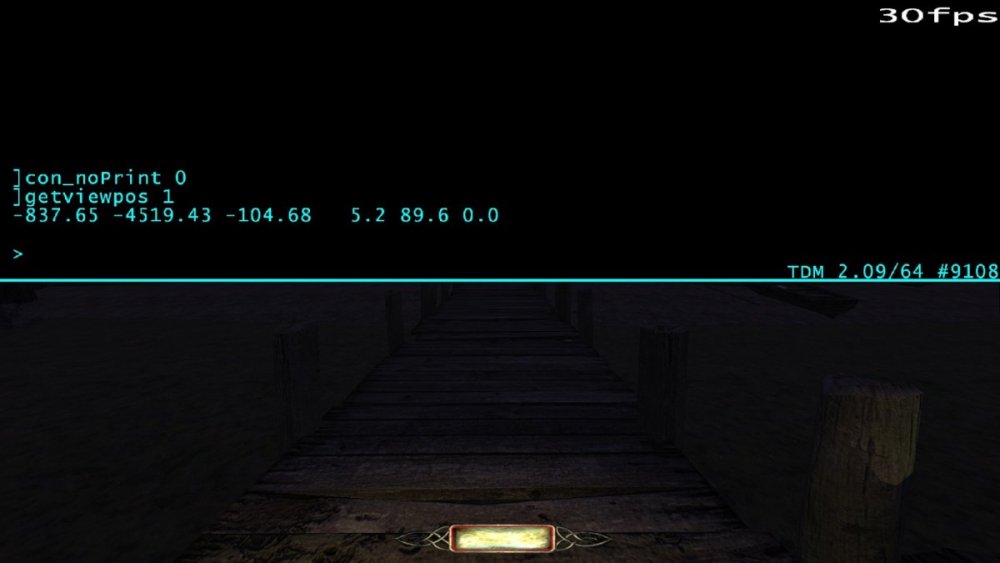
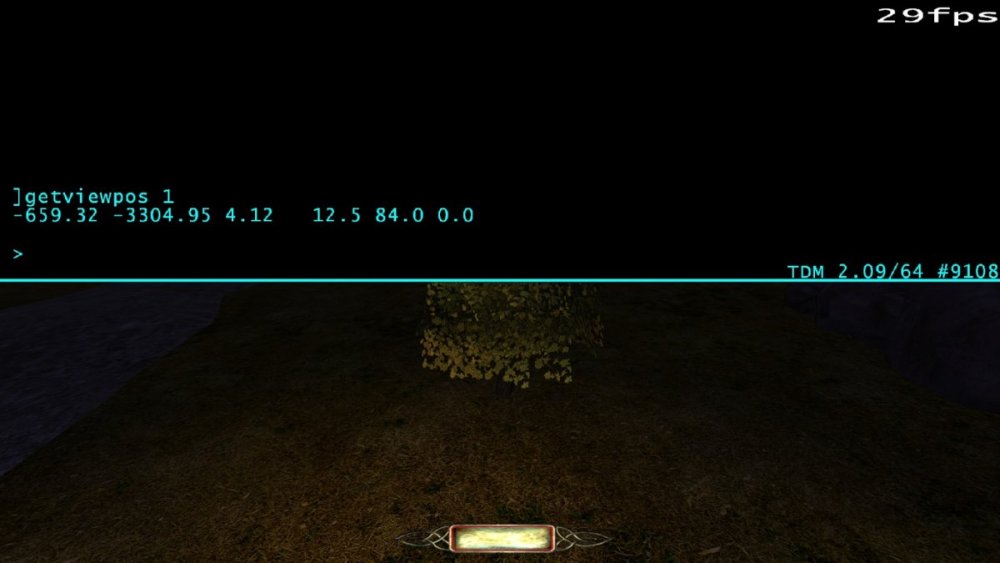
Black Mage: performance problems (and fog)
in TDM Tech Support
Posted · Edited by Gadavre
@Dragofer
Could you make another file for the PARTICLES folder?
If r_SkipUpdates 1, it helps. But in the game, in this case, bugs appear. Player can not open the doors