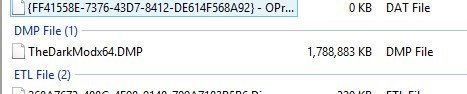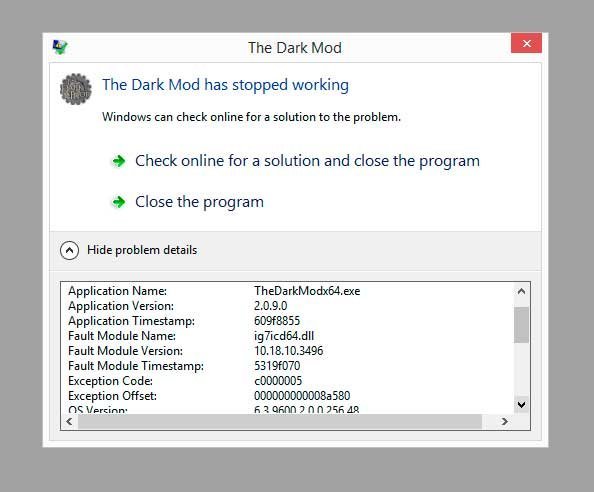-
Posts
14 -
Joined
-
Last visited
Reputation
3 NeutralRecent Profile Visitors
The recent visitors block is disabled and is not being shown to other users.
-

ig7icd64.dll Error. DM does not start
William Umit replied to William Umit's topic in TDM Tech Support
I might try installing on C. But real problem seems that my graphics card is not sufficient. So I am planning install on my big PC. -

ig7icd64.dll Error. DM does not start
William Umit replied to William Umit's topic in TDM Tech Support
It's already on drive D C is the first partition. -

ig7icd64.dll Error. DM does not start
William Umit replied to William Umit's topic in TDM Tech Support
Jesus !!! it show 1.7 Gigabytes for DMP file. Is there something wrong here ? or should I do it in another way? like fresh boot and make the dump -

ig7icd64.dll Error. DM does not start
William Umit replied to William Umit's topic in TDM Tech Support
If my system is not enough for this then I will install on my big PC. -

ig7icd64.dll Error. DM does not start
William Umit replied to William Umit's topic in TDM Tech Support
well it has Intel HD 4000 graphics. Should be enough for TDM, but I am not sure. I installed a lot of games and playing. Thanks for the link to article. I was looking for detailed info about how to get a crushdump or memorydump. I guess I got the Event Viewer log. Please check if it's good. will-TDM.evtx -

ig7icd64.dll Error. DM does not start
William Umit replied to William Umit's topic in TDM Tech Support
I "Replace DLLs manually". Yes, in 4 different system folders I replaced dlls manually but I got StackHash_c6d7 error this time, as I said before. Then I changed back to original dlls manually in all 4 system folder locations manually. Now I am getting previous error message ig7icd64.dll Tomorrow I will create crashdump. Oh, my laptop Microsoft Surface Pro 3, and it says that I am using latest version of graphics driver, and does not let me install any other (or newer) graphics driver. Meanwhile I downladed 32 bit exe and tried it but it gave ig7icd32.dll error. -

ig7icd64.dll Error. DM does not start
William Umit replied to William Umit's topic in TDM Tech Support
I changed the drivers to latest. But I got StackHash_c6d7 error this time. Game never loaded. no opening scene, nothing. directly error message come after I double click to TDM icon. Now I revert all dlls to original version now. Later I will get full crushdump as you say. How am I supposed to do it ? I simply replaced them naturally. Is there any other way? -

ig7icd64.dll Error. DM does not start
William Umit replied to William Umit's topic in TDM Tech Support
I changed the drivers to latest. But I got StackHash_c6d7 error this time. Game never loaded. no opening scene, nothing. directly error message come after I double click to TDM icon. Now I revert all dlls to original version now. Later I will get full crushdump as you say. -

ig7icd64.dll Error. DM does not start
William Umit replied to William Umit's topic in TDM Tech Support
I crashes after I "click attack to start". Before I click, I hear sounds of game at the backgroud. When I click, It crashes. Anyway I try changing graphic driver dll now with new version. Hope Itworks. If not I will get a crushdump as you explained. -

ig7icd64.dll Error. DM does not start
William Umit replied to William Umit's topic in TDM Tech Support
Meanwhile, I just want to ask if; If I change all ig7icd64.dll (old version) in windows with the ig7icd64.dll (new version). I have this old version in 4 different system folders. If I change them with the new version, would it be OK? or would it crash? -
William Umit changed their profile photo
-

ig7icd64.dll Error. DM does not start
William Umit replied to William Umit's topic in TDM Tech Support
I guess I did it. Config.txt my_nasty_issue.txt -

ig7icd64.dll Error. DM does not start
William Umit replied to William Umit's topic in TDM Tech Support
Thank you for the answer I use Intel surface 3, tablet-laptop kind. My driver version is 10.18.10.3496 Intel HD4000 There is a new version 10.18.10.4061 but this is not approved for my laptop, and does not allow me to install new version. So I will try those 2 things you just gave. -

ig7icd64.dll Error. DM does not start
William Umit replied to William Umit's topic in TDM Tech Support
I also change the compatibility to Win 7. But to no avail. -
William Umit joined the community
-
ig7icd64.dll error TDM is loading, mission loading but just before game starts it gives error message and closes. I installed TDM 209a. My OS Win 8.1 X64. It says fault module is ig7icd64.dll and it shows that dll has different timestamp from app timestamp. Any ideas how I can correct this?