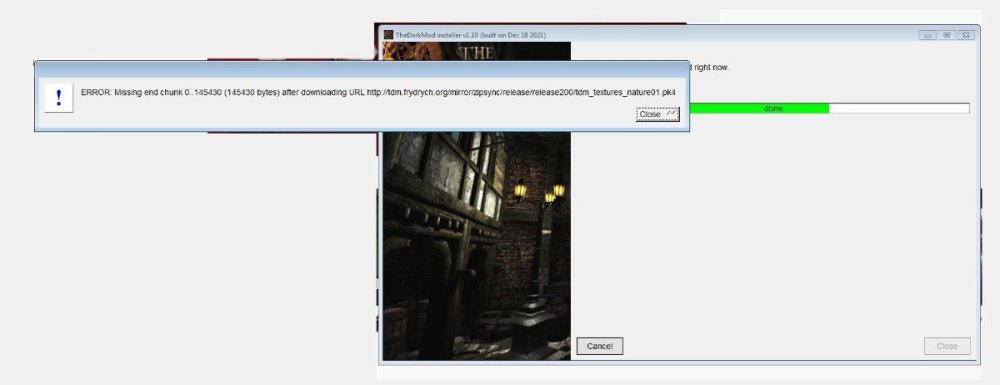bogside
-
Posts
3 -
Joined
-
Last visited
-
I've tried to update to 2.10 from 2.09 with the TDM updater but fails to update saying my installation is up to date, first time this has happened in many years of using the updater. So I guess I need to install a fresh new version which is unfortunate because of all the in game settings which will be lost with a new installation. There is a keybinds config file which I'll backup but don't know which files to back up for other in game settings
-

We've introduced a new installer with 2.09, tdm_installer.exe, and dropped support for the old installer with 2.10, tdm_update.exe. You can download the new installer from the Downloads page of www.thedarkmod.com if you dont have the new installer yet.
-

Please post your tech problems in ipur tech support forum. Config files are just textfiles. So just copy and paste parts for the keybinds.
-

Thanks for the reply and apologies for posting in the wrong place
-