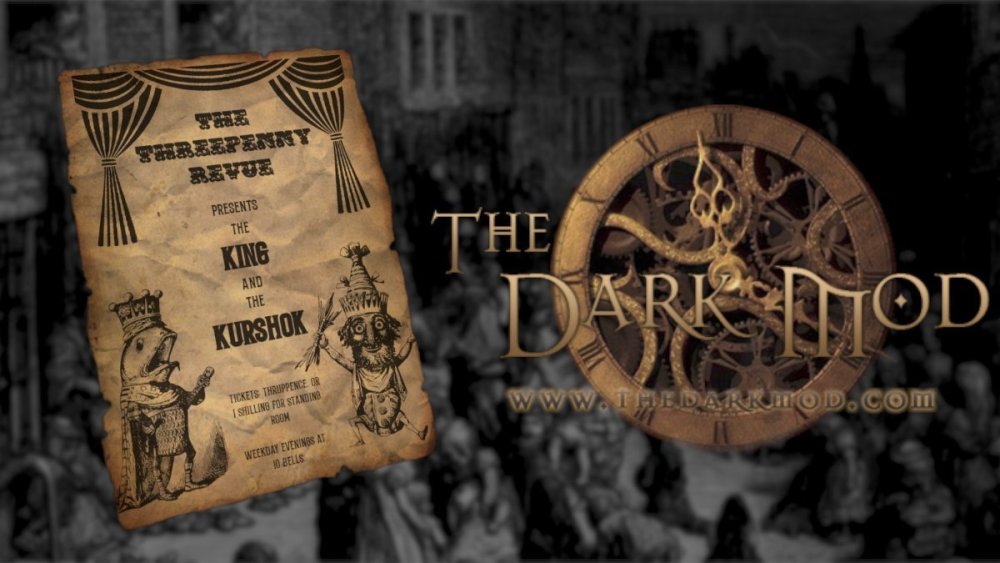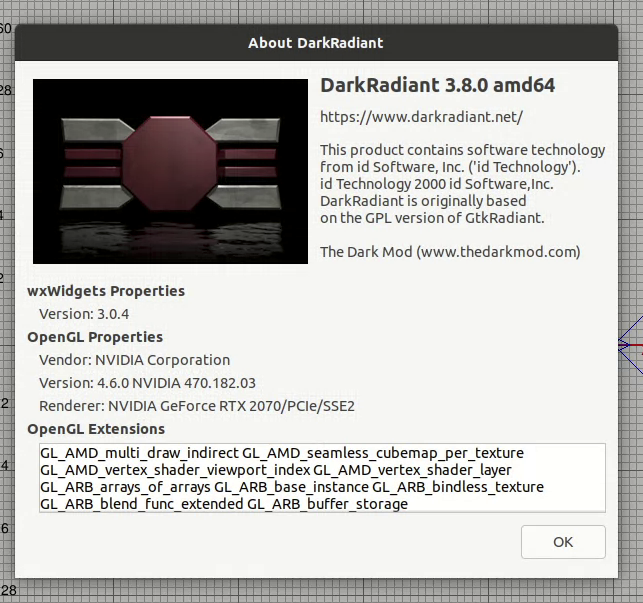-
Posts
31 -
Joined
-
Last visited
-
Days Won
1
Everything posted by Jnon
-
Thank you both! I remember running into the func_* entity types during the tutorials, I should dig into those more and see what else I can do with them. Took a little tweaking, but I got my fan rotating.
-
I feel like I've seen spinning fans in vents before on maps I've played in the past, but going through the models/prefabs/etc in DarkRadiant, I can't find anything pre-made for it, and searching the Wiki didn't turn up anything I could find. I know Entities can be moved in DR (hence doors, windows, elevators, etc) but what would I need to do to make a fan blade model spin on its axis inside a fan frame?
-
I'm sorry I took so long to get around to Dark Mod again, because this would have been perfect for a Halloween playthrough. Very atmospheric, and succeeded in actually startling me in a few places. The front door disappearing entirely caught me off guard, certainly! As was mentioned by others, the eyeball effect in the dungeon was very well done, and unnerving. I struggled a little bit finding all of the white you-know-what's for the great escape at the end, but it turned out the last one was staring me right in the face and I passed by it half a dozen times without realizing it. It did blend it to its surroundings a little too well... I think a more vivid color for them may have been better. Red instead of white, since the pale blues and greens of the other decorative/lighting mushrooms kept throwing me off. Red is also a better thematic color for something intended to go boom. On the whole, a fun mission. Very nicely done.
-
As a player, I've always felt the best missions are ones oriented around the "heist", where the location is clearly defined, the map and information is provided, and the player is tasked with finding a way in, getting the objective, and getting out. Some variety is always good, and experimenting with the format is fine, but that has always been the meat and potatoes of the Immersive Sim/Thief-like genre to me. Glad you enjoyed it.
-
Thank you! It was definitely a learning experience. I have some ideas for a second FM that loosely carries on from the end of this one, so you may get your wish.
-
Man, I had no idea...
-
I tried not to get too ambitious with my first map. If I can figure out how to flag entities for spawning on triggers, I might work that into a Version 2. In hindsight, putting the tavern beyond the theater so you can't encounter it before reaching the target building might have been wiser, but I think I'll chalk this up to a learning experience for now. He shouldn't, perhaps I didn't edit his listening acuity spawnarg correctly. I'll have to look into that.
-
"The Threepenny Revue" https://www.thedarkmod.com/missiondetails/?internalName=threepenny "I've been in the business of other peoples' valuables for as long as I can remember, so I'm no stranger to breaking and entering. But until today, I've never done a robbery on commission. I guess there's a first time for everything..." Randal Cartier, a local theater owner, thinks himself above paying protection money to the local gangs. You've been hired to prove him wrong. "The Threepenny Revue" is a first attempt at a Dark Mod Fan Mission. After playing TDM for ages and loving it, I wanted to try my hand at creating one of my own. As such, this is a short, simple, and relatively straightforward mission made to learn the ropes. The experience was very enjoyable, and I'm planning to work on another one in the future. In the meantime, I hope you enjoy this one. It's available now in the mission list, but in the event anybody wants or needs a backup source I'm hosting the files on my own site here. Special thanks to @Cambridge Spy, @thebigh, @Shadow, @wesp5, and @boissiere for Beta Testing and giving feedback, which helped enormously in ironing out problems in DarkRadiant
- 26 replies
-
- 18
-

-
Finally got around to playing this, and I'm happy to see new fan missions on the download list. Exploring the map was very enjoyable, and I liked the verticality... also the opportunity to "cheat" and get around with rope arrows made me glad I invested in them at mission start. The sense of scale in the map, particularly crawling around scaffolding under the bridge, was cool and I enjoyed the view of the city in the fog. That said, I mirror some of the comments here that even with a pretty beefy graphics card I had the whole game freeze for almost half a minute whenever I faced out into the skybox view while standing on top of the ground floor outhouse (just in front of the sitting guard outside, by the door). I never had any of the bridge problems others have reported, so I guess that might be a sporadic issue. At any rate, a fun map. Very enjoyable!
-
Thanks! I guess I'll go ahead and make a thread on the Beta Testing forum, then:
-
Hello everybody. The Beta Testing subforum said to recruit testers before making a thread there, so I'd like to recruit first and then make a thread there if anybody's willing and interested. I've just finished work on my first Fan Mission, "The Threepenny Revue" and I'd like to get outside opinions on it. I have a zip file with the directory and files that can be dumped into the /fms/ directory and it should play, but it hasn't otherwise been packed up properly yet. The files will be available on my own site, and I'll post a link to it in the Beta Testing thread if there any takers here. I'm still finding my legs with the process of sharing FM files, so I might mess things up but hopefully it works. Thanks in advance.
-
Ah, I see! Thank you, I just installed that package and now all of the missing menu items are where they should be.
-
For the record, based on @grodenglaive's assistance, I was successfully able to add the property obj#_enabling_objs with a value of # AND # AND # etc. to atdm:target_addobjectives and it worked in my test map. The escape objective now does not trigger merely by entering the area before objectives are completed. It went a lot smoother than I thought, actually.. I was given to believe it was going to be difficult to enable based on the A to Z tutorial and other comments, but it seems relatively easy to implement so far.
-
My Map menu looks like this. I'm running 3.8.0 on Ubuntu focal, installed from Matthew Mott's orbweaver PPA
-
I did read that, but unfortunately it assumes the existence of an Objectives Editor, and for reasons I'm not entirely certain, my installation of DarkRadiant does not have one.
-
That is incredibly helpful, thank you. I'll try it out with this and see how it works. Good fortune that you ironed out a potential bug in the process.
-
Well, this is just bizarre... I seem to be able to do Objectives manually through Entity creation, but I'd like to create an "Exit Mission Here" location objective that only triggers when all other objectives are complete and the only guides I can find in the Wiki assume a GUI editor.
-
Hello again. I'm almost done with the A-Z beginner tutorial, but I've noticed in some sections of the Dark Radiant wiki they mention an Objectives Editor. It's supposed to be in the Map drop menu, but at least in the v3.8.0 Dark Radiant I have installed (on Linux) there's no Objective Editor to be found. Most mention of it seems to be at least a couple of years old, but was this Editor removed in the latest version of Dark Radiant? Or is this some strange bug on my end?
-
Following up on this, I found a fix to the problem by deleting the doors I created and replacing them with Entity doors selected directly from the Dark Radiant Entity list. So it was almost definitely a property of the doors I created, but I'm still curious what that would have been.
-
Hello, newbie Dark Radiant user here, and I'd like some advice with a small problem I've been having. I was following Fidcal's "A to Z Beginner Full Guide", and got up to Page 4 where I tried making a path for a patrolling AI. The problem is the AI doesn't seem to like doors (which I created all the way back in Page 1). I did a test build where I simply deleted the doors to see if it was a problem with the brush or walkable surfaces, but the AI can move through all patrol routes normally under those conditions. With doors, however, I have a number of problems: 1) When a closed door exists between the AI and the first path_corner it's aimed at, it refuses to start walking. 2) If I open the door manually, the AI starts walking, goes through the open door, closes it, moves to the path_corner, waits, turns around and walks towards path_corner2, opens the door, and just stops. 3) If I open the door manually again behind the AI, it turns around to start walking towards path_corner2, but then just stops. I tried using "tdm_ai_showdest 1" to see if I could identify any problems, and the AI is obviously heading towards its next target path_corner, but the presence of a door (open or closed) seems to stop it in its tracks. I feel like I might have missed something during door creations that's causing this problem, but I'm not sure what it is...