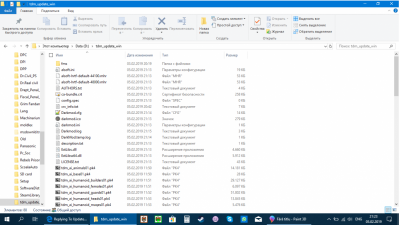Search the Community
Showing results for '"black screen"' in content posted in TDM Tech Support.
-
test15973-8793 and test15973-8795 both result in the black screen no matter if it's seta r_useNewBackend "1" or seta r_useNewBackend "0".
-
I have a Radeon HD 6450 graphics card. test15973-8778 works but test15973-8797 starts with the black screen.
-
@Jedi_Wannabe, "dev15976-8815" is the very first dev build. Are you sure 'dev15976-8815' gives you black screen but release208 works properly? I hope you do not restore config file when switching versions?
-
Presumably this part is the problem? If the lighting interaction shader cannot be compiled, a black screen is likely to result.
-
Also, for some reason it often helps to delete darkmod.cfg after an update, so that you get a new one when you next start TDM. Worth keeping a backup of it in case that doesn't fix the black screen.
-
Yes, try to update your video drivers. And if there is a darkmod.log in your darkmod folder, we would like to see it. Open the file with notepad and copy its content in this topic. in the following topics, you can find some other pointers: https://forums.thedarkmod.com/index.php?/search/&q=black screen&quick=1&type=forums_topic&nodes=58
-
Thanks for that. Yeah I figured it was coming from the monitor, as if it can't display the output from the PC then it wouldn't be able to display any message from it too, but for those who just get a black screen & music this might help. And apologies for putting this thread in the wrong forum, thanks for shifting it, whoever it was
-
Hi all, I just put the 64 bit version of TDM on my machine running Zorin 15.2, I figured it's based on Ubuntu so it should be OK When I ran thedarkmod.x64 I got the intro music playing & a black screen with a pop up saying - I couldn't stop TDM & had to blip the power button to get the system to shut down. So I dug around a bit on my old windows system that ran TDM on the same monitor & found the following lines in Darkmod.cfg seta r_customHeight "1080" seta r_customWidth "1920" on the Linux system they were seta r_customHeight "600" seta r_customWidth "800" So I changed the figures to match the old windows system & tried again & it worked the training mission loads nicely I couldn't find any setting for 60hz, but as it seems to work I'm fine So I'm posting this in case anyone else has a similar issue
-
Hi everyone! Ok, I'm a great fan of Thief series that has been apart for years from the fans community... until now. Days ago I found the DDFix mod, then the HD Mod, and now this! Such a GORGEOUS mod guys, I have seen the demos! I can't wait to play it! Ok, but not that fast. After a hard time with the downloading (I live in the mountains and I connect to internet with a modem service in which I pay for every Mb downloaded), the game won't start. I get first a white screen when loading, and then a big black screen with beautiful and mysterious music (just to grow up my pain ). If I move the mouse cursor, I hear the sounds of the cursor being over the menu elements and I see some grey empty squares, without text. My computer equipement: - Toshiba Satellite (notebook), Intel DualCore T6500 2.10 Ghz processor, 3 Gb RAM - Windows 7 Ultimate 32 bits (Spanish). - External monitor Sony Bravia Smart TV (1920 x 1080 maximum). - Mobile Intel 4 Series Express Graphics GMA 4500MHD (128 Mb dedicated memory video). I have already search for this problem, and the only references to it which I have found involve Linux OS. The description of the bug is exactly the same, but the solutions are not applied to me. The only coincidence that I have noticed is that also involve an Intel Graphic card. I have tried also some editions of the file Darkmod.cfg and to replace the file tdm_base01.pk4 with another one patched for some Intel problem, but withou success. I needyour help guys, I'm about to break in tears. I feel I have all to play this game, but I don't have the knowledge to fix it by myself. Thanks forehand... Elojah.
-
Hi everyone! Ok, I'm a great fan of Thief series that has been apart for years from the fans community... until now. Days ago I found the DDFix mod, then the HD Mod, and now this! Such a GORGEOUS mod guys, I have seen the demos! I can't wait to play it! Ok, but not that fast. After a hard time with the downloading (I live in the mountains and I connect to internet with a modem service in which I pay for every Mb downloaded), the game won't start. I get first a white screen when loading, and then a big black screen with beautiful and mysterious music (just to grow up my pain :'( ). If I move the mouse cursor, I hear the sounds of the cursor being over the menu elements and I see some grey empty squares, without text. My computer equipement: - Toshiba Satellite (notebook), Intel DualCore T6500 2.10 Ghz processor, 3 Gb RAM - Windows 7 Ultimate 32 bits (Spanish). - External monitor Sony Bravia Smart TV (1920 x 1080 maximum). - Mobile Intel 4 Series Express Graphics GMA 4500MHD (128 Mb dedicated memory video). I have already search for this problem, and the only references to it which I have found involve Linux OS. The description of the bug is exactly the same, but the solutions are not applied to me. The only coincidence that I have noticed is that also involve an Intel Graphic card. I have tried also some editions of the file Darkmod.cfg and to replace the file tdm_base01.pk4 with another one patched for some Intel problem, but withou success. I needyour help guys, I'm about to break in tears. I feel I have all to play this game, but I don't have the knowledge to fix it by myself. Thanks forehand... Elojah.
-
I updated SVN to see if I could confirm the problem, but when I try running the game all I see is a black screen. I can hear the music and the sounds of the options, but can't see anything, even when trying to pull down the console.
-
Hello! I can compile and run 2.07hotfix from SVN. I tried compiling the SVN trunk, using exactly the same method. It doesn't work, though - I get a blank screen and nothing else, not even audio. Here's the output. Note there's some binary junk in it. DarkMod.cfg: The suggestions at http://forums.thedarkmod.com/topic/19919-problem-with-207-some-level-unplayable/?p=435907 didn't help.
-

I have tried everything to get it running on Mac. Please help!
JarekC replied to JarekC's topic in TDM Tech Support
I have tried the Binary, the Wine, and the PlayonMac versions. Each one successfully installs, but when I start the .app the programs runs for a second and shuts down. In the Wine version, the game would go to a black screen with no sound and then shut down. Also I cannot find the darkmod.cfg file in any of the versions that I attempted to run. I will try the PlayonMac version again. -
Thank you very much, 32 bit bit TDM launches and works fine, but for some reason when launching an FM there is no visible light sources from torches/lamps (probably I need to fiddle around with darkmod.cfg or something else because I remember I had this issue with previous versions of TDM on this laptop in the past). TDM 64 bit shows black screen and still does not work, which leads to a crash in a few seconds. I did not have time up to the end of the week but if it is still of any use I will provide tomorrow gconsole.log as you requested.
- 32 replies
-
- 2.07
- black screen
-
(and 1 more)
Tagged with:
-
duzenko, on 06 Feb 2019 - 3:26 PM, said: Did you try other graphics drivers? https://ark.intel.com/products/71141/Intel-Celeron-Processor-B830-2M-Cache-1-80-GHz- Yes, I have the latest drivers. I tried to force install newer drivers and even Bikerdude tried to help make a hack to let Windows install it but they don't work on this laptop. Which we tried on another issue in this thread: http://forums.thedarkmod.com/topic/19450-fan-missions-stop-loading-and-go-back-to-menu-solved stgatilov, on 06 Feb 2019 - 2:38 PM, said: You said that 32-bit and 64-bit versions behave differently: one of them exits itself. Does it look like a crash in this case? What are the contents of qconsole.log in the case when TDM exits itself? If there is a crash, please record crashdump and share it. The difference in behavior for the two version is that the 64-bit version does not even show the TDM mouse and it crashes without having this screen with "TDM is not answering would you like to close the app or wait for it?" , what would you like to do, and after that it is logical to close it and "it sends information to Microsoft" and then it closes itself. But both versions do not launch the game and they have a black screen. The 32 bit version has a mouse on a black screen and it is freezed with the situations that Windows proposes to "wait for the app of close it". I made a condump off of this moment because when it sends information to Windows when I choose to close it the app closes too fast to make a condump file. Clicking around leads to the game "not answering". Which brings the necessity to close it because it won't work after this anyway. So, here's the condump off of the 32 bit version link - https://1drv.ms/u/s!AvGDCLNzgVKKhMFlH-BzTMHk8AT8yA I will work to see If there are any changes in troubleshooting with gsconsole.log tomorrow when I come back!
- 32 replies
-
- 2.07
- black screen
-
(and 1 more)
Tagged with:
-
Well, when playing full screen it is a black screen with a TDM mouse. When playing windowed screen it is a black screen inside a window with a TDM mouse. Here are the screenshots.
- 32 replies
-
- 2.07
- black screen
-
(and 1 more)
Tagged with:
-
Black screen or black window? Perhaps a screenshot of the files in your tdm folder (detailed view with file sizes, etc)
- 32 replies
-
- 1
-

-
- 2.07
- black screen
-
(and 1 more)
Tagged with:
-
Full screen. Just tried running in windowed by changing the Darkmod.cfg setting. Still showing black screen with TDM mouse. I've got this version originally by updating from 2.06 to 2.07. The result was the same as now. Then I deleted all files except fms folder and downloaded the updater again from www.thedarkmod.com There are no subdirectories except fms and screenshots (which I deleted when I reinstalled TDM so now I only have missionshots folder inside fms and no screenshots folder anymore). I'll try reinstalling again and report back. qqq.txt
- 32 replies
-
- 2.07
- black screen
-
(and 1 more)
Tagged with:
-
Okay, I changed #version 120 to #version 130. Yes, correct I only get the TDM mouse but no main menu and no music. Just black screen. Unfortunately still did not help.
- 32 replies
-
- 2.07
- black screen
-
(and 1 more)
Tagged with:
-
Downloaded 2.07 update, neither the x64 launcher nor the normal x32 launcher work. The x64 launcher only gives me a black screen and then goes back to desktop. The usual x32 launcher gets me a black screen with the TDM mouse in the center and nothing more, if I click around the game goes into not responding mode and crashes as well. Tried deleting and redownloading the game but still doesn't work. Is the forum working correctly? Can't upload any files from my game directory, but I can upload the DxDiag file (it says "Error You aren't permitted to upload this kind of a file"). DxDiag_laptop.txt
- 32 replies
-
- 2.07
- black screen
-
(and 1 more)
Tagged with:
-
I can confirm the 2.06 black screen (with sound) on playonmac (playonmac 42.2.0, Wine 3.18, default wine video settings, vcrun2013) And in that container, 2.05 works fine. Given sollutions in this topic, gives my the same bad results. Do we need install something else beside vcrun2013?
-
Do you know where to find vcrun2015? It doesn't seem to be among the other components. The video problem (the black screen) remains when I launch the game in windowed mode with low screen resolution. The screen also stays black when I try to start the game using start argument "+set r_customHeight 600 +set r_customWidth 800 +set r_fullscreen 0" I created a log (I think) using your instructions: [game\DarkModGlobals.cpp ( 374):INI (INIT) FR: 0] LogFile created at 2018.10.08 13:37:14[game\DarkModGlobals.cpp ( 377):INI (INIT) FR: 0] Executable last cleaned and rebuilt on May 16 2018 15:57:22[game\DarkModGlobals.cpp ( 380):INI (INIT) FR: 0] The Dark Mod 2.06/32, code revision 7400 (7400M)[game\DarkModGlobals.cpp ( 426):FRC (FORCE) FR: 0] LogBegin: 0[game\DarkModGlobals.cpp ( 426):FRC (FORCE) FR: 0] LogEnd: 0[game\DarkModGlobals.cpp ( 426):FRC (FORCE) FR: 0] LogInfo: 0[game\DarkModGlobals.cpp ( 426):FRC (FORCE) FR: 0] LogDebug: 0[game\DarkModGlobals.cpp ( 426):FRC (FORCE) FR: 0] LogWarning: 0[game\DarkModGlobals.cpp ( 426):FRC (FORCE) FR: 0] LogError: 0[game\DarkModGlobals.cpp ( 436):FRC (FORCE) FR: 0] LogClass_FRAME: 0[game\DarkModGlobals.cpp ( 436):FRC (FORCE) FR: 0] LogClass_SYSTEM: 0[game\DarkModGlobals.cpp ( 436):FRC (FORCE) FR: 0] LogClass_MISC: 0[game\DarkModGlobals.cpp ( 436):FRC (FORCE) FR: 0] LogClass_FROBBING: 0[game\DarkModGlobals.cpp ( 436):FRC (FORCE) FR: 0] LogClass_AI: 0[game\DarkModGlobals.cpp ( 436):FRC (FORCE) FR: 0] LogClass_SOUND: 0[game\DarkModGlobals.cpp ( 436):FRC (FORCE) FR: 0] LogClass_FUNCTION: 0[game\DarkModGlobals.cpp ( 436):FRC (FORCE) FR: 0] LogClass_ENTITY: 0[game\DarkModGlobals.cpp ( 436):FRC (FORCE) FR: 0] LogClass_INVENTORY: 0[game\DarkModGlobals.cpp ( 436):FRC (FORCE) FR: 0] LogClass_LIGHT: 0[game\DarkModGlobals.cpp ( 436):FRC (FORCE) FR: 0] LogClass_WEAPON: 0[game\DarkModGlobals.cpp ( 436):FRC (FORCE) FR: 0] LogClass_MATH: 0[game\DarkModGlobals.cpp ( 436):FRC (FORCE) FR: 0] LogClass_MOVEMENT: 0[game\DarkModGlobals.cpp ( 436):FRC (FORCE) FR: 0] LogClass_STIM_RESPONSE: 0[game\DarkModGlobals.cpp ( 436):FRC (FORCE) FR: 0] LogClass_OBJECTIVES: 0[game\DarkModGlobals.cpp ( 436):FRC (FORCE) FR: 0] LogClass_DIFFICULTY: 0[game\DarkModGlobals.cpp ( 436):FRC (FORCE) FR: 0] LogClass_CONVERSATION: 0[game\DarkModGlobals.cpp ( 436):FRC (FORCE) FR: 0] LogClass_MAINMENU: 0[game\DarkModGlobals.cpp ( 436):FRC (FORCE) FR: 0] LogClass_LOCKPICK: 0[game\DarkModGlobals.cpp ( 436):FRC (FORCE) FR: 0] LogClass_AAS: 0[game\DarkModGlobals.cpp ( 436):FRC (FORCE) FR: 0] LogClass_STATE: 0 Any ideas?
-
Thanks for testing. This help us too, to help other players in the future on their first-run. Some on the internet say, to also install the vcrun2015 component. Please install it and check it reaction. A black screen with sound is a video problem. You can solve this by change things in the tdm config file or run tdm with start-arguments. Run TDM windowed mode and low screen resolution: make a backup of the file "darkmod.cfg" (by make a copy of it) Then open the file with a texteditor, change the following values and save the file. r_customHeight 600 r_customWidth 800 r_fullscreen 0 If this works on your system, then you can change the video settings from the tdm main menu. If not, we need some logs. Create in playonmac a shortcut to the tdm executable and fill in some start arguments. (Configure button > select dark mod container > General tab > "Make a shortcut from this virtual drive" button)", select the dark mod exe inside the darkmod folder) After you created the shortcut in playonmac, hit the configure button again, select the darkmod container, then the darkmod exe shortcut and select tab "general" and where you can enter arguments in the "Arguments" input. we need to see how tdm loads. please create a log for us. using the start arguments: +gfxinfo +condump mylog.txt +quitThis generates a textfile inside the tdm folder and automaticly close tdm. We want to see the content of that file. (in spoiler-forum tags, please) If changeing the values for low resolution and windowed moded in the darkmod doesnt work Then use start arguments: +set r_customHeight 600 +set r_customWidth 800 +set r_fullscreen 0(or change these values in the darkmod.cfg file,) If this works on your system, then you can change the video settings from the tdm main menu. Folow the following tdm wiki article: http://wiki.thedarkmod.com/index.php?title=Debugging_TDM_systemerrors
-

Internal errors cause the engine to freeze on Linux
MirceaKitsune posted a topic in TDM Tech Support
http://bugs.thedarkmod.com/view.php?id=4893 I found a very problematic issue in the engine. I'm running TDM 2.06, 64bit executable, Linux version (openSUSE Tumbleweed x64). The issue is as follows: Previously, if a bad script or definition or missing asset error occurred, TDM would crash back to the main menu and the error would appear in the console. It seems this is no longer the case and something worse happens instead: Errors will now cause the process to freeze, shortly followed by a permanent black screen. The reason why this is annoying is because alt-tab switching still doesn't work. To recover the operating system, I need to hit Control + Alt + F1 to go to a different runlevel then use 'top' to find the TDM process followed by a 'kill -9 PID'. Can anyone else confirm this and fix the engine locking up on internal errors? -
Strange ... After trying to capture in-game screenshots for comparison between 2.06 and SVN, and taking Windows screen captures for comparison, the problem has morphed to: SVN is darker than 2.06, but the "nearly-all-black screen" condition that I saw has changed to a "noticeably darker, but not all-black" condition. Since I invoked SVN by accident while working with my WIP in 2.06, I'm willing to let this go until we get into 2.07 beta and see how other existing missions behave. Perhaps it was some unexplained momentary glitch on my end.