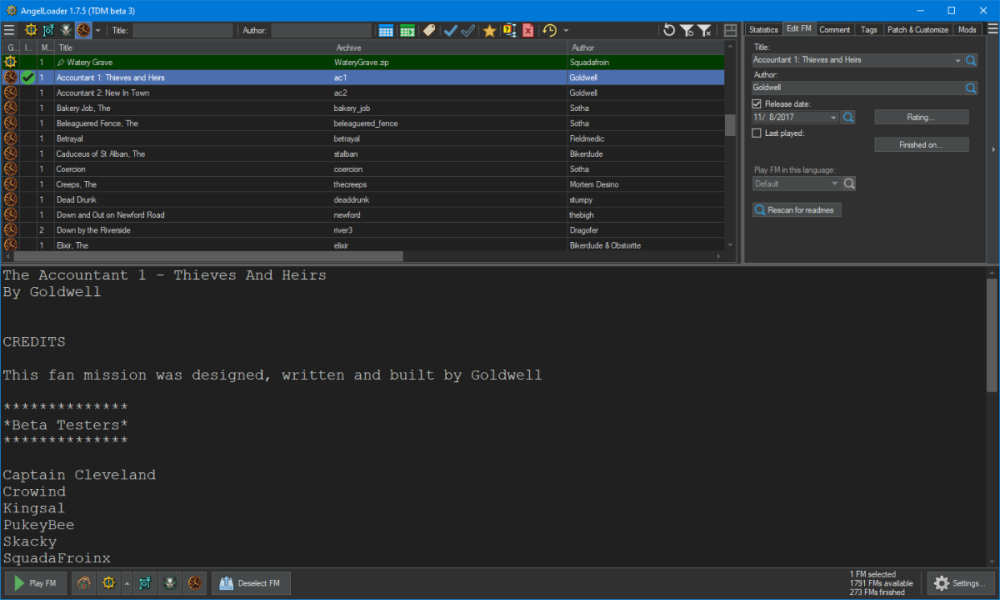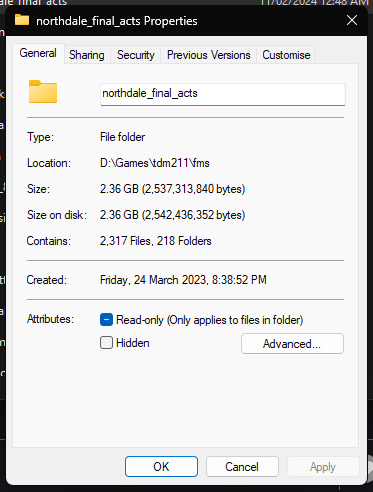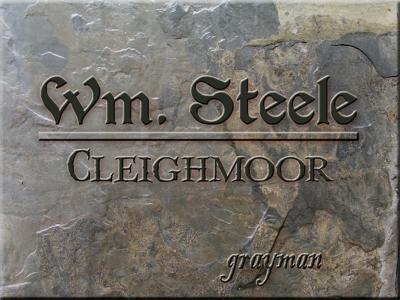Search the Community
Showing results for '/tags/forums/folder paths/'.
-
quite a nice little mission! straightforward main objective, with multiple paths to accomplish it and room to explore around it a good-looking depiction of a run-down area, too there is one location I'm having trouble with: Bert mentions two places to keep loot but I can't find a way to access the one
-
Complaint From Players The player must pick up candles before extinguishing them, and then the player must remember to drop the candle. The player must drag a body before shouldering it (picking it up), and the player must remember to frob again to stop dragging the body. The player finds this annoying or easy to make mistakes. For players who ghost, some of them have the goal of returning objects back to their original positions. With the current "pick up, use item, and drop" system, the item might not return easily or at all to its original position. For example, a candlestick might bounce off its holder. (See player quotes at the bottom.) Bug Tracker https://bugs.thedarkmod.com/view.php?id=6316 Problems to Solve How can the "pick up" step be eliminated so that the player can directly use or interact with the item where it is in the game world? How can so much key pressing and mouse clicking be eliminated when the player wants to directly use an item? How can candles be extinguished and lanterns toggled off/on without first picking them up? How can bodies be shouldered without first dragging them? Solution Design Goals Make TDM easier for new players while also improving it for longtime players. Reduce tedious steps for common frob interactions. Make it intuitive so that menu settings are unnecessary. Do not introduce bugs or break the game. Terms frob -- the frob button action happens instantly. hold frob -- the frob button is held for 200ms before the action happens. (This can be changed via cvar: 200ms by default.) Proposed Solution Note: Some issues have been struckthrough to show changes since the patch has been updated. Change how frobbing works for bodies, candles, and lanterns. For bodies: Frob to shoulder (pick up) a body. Second frob to drop shouldered body, while allowing frob on doors, switches, etc. Hold frob (key down) to start drag, continue to hold frob (key down) to drag body, and then release frob (key up) to stop dragging body. Also, a body can be dragged immediately by holding frob and moving the mouse. For candles/lanterns: Frob to extinguish candles and toggle off/on lanterns. Hold frob to pick it up, and then frob again to drop. Frob to pick it up, and then frob again to drop. Hold frob to extinguish candles and toggle off/on lanterns. For food: Frob to pick it up, and then frob again to drop. Hold frob to eat food. For other items: No change. New cvar "tdm_frobhold_delay", default:"200" The frob hold delay (in ms) before drag or extinguish. Set to 0 for TDM v2.11 (and prior) behavior. Solution Benefits Bodies: New players will have less to learn to get started moving knocked out guards. With TDM v2.11 and earlier, some players have played several missions before realizing that they could shoulder a body instead of dragging it long distances. Frob to shoulder body matches Thief, so longtime Thief players will find it familiar. Second frob drops a shouldered body. Players still have the ability to both shoulder and drag bodies. Compatible with the new auto-search bodies feature. Dragging feels more natural -- just grab, hold, and drop with a single button press. There is no longer the need to press the button twice. Also, it's no longer possible to walk away from a body while unintentionally dragging it. Set "tdm_frobhold_delay" cvar to delay of 0 to restore TDM v2.11 (and prior) behavior. Candles: New players will have less to learn to get started extinguishing candles. With TDM v2.11 and earlier, some players didn't know they could extinguish candles by picking them up and using them. Instead, they resorted to throwing them to extinguish them or hiding them. Hold frob to extinguish a candle feels like "pinching" it out. Once a candle is picked up, players still have the ability to manipulate and use them the same way they are used to in TDM v2.11 and earlier. For players who ghost and have the goal of putting objects back to their original positions, they'll have an easier time and not have to deal with candles popping off their holders when trying to place them back carefully. Set "tdm_frobhold_delay" cvar to delay of 0 to restore TDM v2.11 (and prior) behavior. Solution Issues Bodies: Frob does not drop a shouldered body, so that might be unexpected for new players. This is also different than Thief where a second frob will drop a body. "Use Inv. Item" or "Drop Inv. Item" drops the body. This is the same as TDM v2.11 and earlier. This is the price to pay for being able to frob (open/close) doors while shouldering a body. Patch was updated to drop body on second frob, while allowing frob on doors, switches, etc. Candles: Picking up a candle or lantern requires a slight delay, because the player must hold the frob button. The player might unintentionally extinguish a candle while moving it if they hold down frob. The player will need to learn that holding frob will extinguish the candle. The player can change the delay period via the "tdm_frobhold_delay" cvar. Also, when the cvar is set to a delay of 0, the behavior matches TDM v2.11 and earlier, meaning the player would have to first "Frob/Interact" to pick up the candle and then press "Use Inv. Item" to extinguish it. Some players might unintentionally extinguish a candle when they are trying to move it or pick it up. They need to make sure to hold frob to initiate moving the candle. When a candle is unlit, it will highlight but do nothing on frob. That might confuse players. However, the player will likely learn after extinguishing several candles that an unlit candle still highlights. It makes sense that an already-extinguished candle cannot be extinguished on frob. The official "Training Mission" might need to have its instructions updated to correctly guide the player through candle manipulation training. Updating the training mission to include the hold frob to extinguish would probably be helpful. Similar Solutions In Fallout 4, frob uses an item and long-press frob picks it up. Goldwell's mission, "Accountant 2: New In Town", has candles that extinguish on frob without the need of picking them up first. Snatcher's TDM Modpack includes a "Blow / Ignite" item that allows the player to blow out candles Wesp5's Unofficial Patch provides a way to directly extinguish movable candles by frobbing. Demonstration Videos Note: The last two videos don't quite demonstrate the latest patch anymore. But the gist is the same. This feature proposal is best experienced in game, but some demonstration videos are better than nothing. The following videos show either a clear improvement or that the player is not slowed down with the change in controls. For example, "long-press" sounds long, but it really isn't. Video: Body Shouldering and Dragging The purpose of this video is to show that frob to shoulder a body is fast and long-press frob to drag a body is fast enough and accurate. Video: Long-Press Frob to Pick Up Candle The purpose of this video is to show how the long-press frob to pick up a candle isn't really much slower than regular frob. Video: Frob to Extinguish The purpose of this video -- if a bit contrived -- is to show the efficiency and precision of this proposed feature. The task in the video was for the player to as quickly and accurately as possible extinguish candles and put them back in their original positions. On the left, TDM v2.11 is shown. The player has to highlight each candle, press "Frob/Interact" to pick up, press "Use Inv. Item" to extinguish, make sure the candle is back in place, and finally press "Frob/Interact" to drop the candle. The result shows mistakes and candles getting misplaced. On the right, the proposed feature is shown. The player frobs to extinguish the candles. The result shows no mistakes and candles are kept in their original positions. Special Thanks @Wellingtoncrab was instrumental in improving this feature during its early stages. We had many discussions covering varying scenarios, pros, and cons, and how it would affect the gameplay and player experience. Originally, I had a completely different solution that added a special "use modifier" keybinding. He suggested the frob to use and long-press frob to pick up mechanics. I coded it up, gave it a try, and found it to be too good. Without his feedback and patience, this feature wouldn't be as good as it is. Thank you, @Wellingtoncrab! And, of note, @Wellingtoncrab hasn't been able to try it in game yet, because I'm using Linux and can't compile a Windows build for him. So, if this feature isn't good, that's my fault. Code Patch I'll post the code patch in another post below this one so that folks who compile TDM themselves can give this proposal a try in game. And, if you do, I look forward to your feedback! Player Complaints TTLG (2023-01-10) Player 1: TDM Forums (2021-03-13) Player 2: Player 3: TDM Forums (2023-06-17) Player 4: TDM Discord (2021-05-18) Player 5: TDM Discord (2023-02-14) Player 6: Player 7: Player 8:
- 324 replies
-
- 12
-

-

-
Ever since I worked on "Chalice of Kings" with Bikerdude, I have wanted to get flame particles with new particle glares into the core mod. My reasoning was that the candles have glares and the un-glared torches look mismatched. This proposal was met with mixed reactions, so (knowing the history of TDM feature proposals...) I have created a technical demo. You may download it here: zzz_flameglare.pk4.txt (fixed) Just rename without the .txt extension at the end and place it in your Darkmod directory. Here are some screens. Using particles for this is probably the wrong way to go now that Duzenko has an emissive light feature in his branch: http://forums.thedarkmod.com/topic/19659-feature-request-emissive-materialsvolumetric-lights/
-
I was wondering if it's possible to make a program that generates a subs file from a folder with a bunch of srt files. I know this is too much to ask for, but I just mention the idea.. The lines are usely: srt "sound/sub-path-to-sound-folder/sound-file-name.ogg" "subtitles/sound-file-name.srt" Edit: I think I already figured it out using Python code. Just putting it here quickly so I can reproduce it later. import os, sys path = "C:/Progs/tdm/fms/mandrasola/sound/sfx/mandrasola/" path_sounds = "sound/sfx/mandrasola/" path_subs = "subtitles/" listfiles = os.listdir(path) for x in listfiles: print("srt " + '"' + path_sounds + x + '"' + ' "' + path_subs + x.removesuffix('.ogg') + ".srt" + '"') Generates: srt "sound/sfx/mandrasola/mandrasola_guard1.ogg" "subtitles/mandrasola_guard1.srt" srt "sound/sfx/mandrasola/mandrasola_guard2.ogg" "subtitles/mandrasola_guard2.srt" srt "sound/sfx/mandrasola/mandrasola_lovell1.ogg" "subtitles/mandrasola_lovell1.srt" srt "sound/sfx/mandrasola/mandrasola_lovell2.ogg" "subtitles/mandrasola_lovell2.srt" srt "sound/sfx/mandrasola/mandrasola_lovell3.ogg" "subtitles/mandrasola_lovell3.srt" srt "sound/sfx/mandrasola/mandrasola_lovell4.ogg" "subtitles/mandrasola_lovell4.srt" srt "sound/sfx/mandrasola/mandrasola_lovell5.ogg" "subtitles/mandrasola_lovell5.srt" srt "sound/sfx/mandrasola/mandrasola_lovell6.ogg" "subtitles/mandrasola_lovell6.srt" srt "sound/sfx/mandrasola/mandrasola_ludmilla1.ogg" "subtitles/mandrasola_ludmilla1.srt" srt "sound/sfx/mandrasola/mandrasola_ludmilla2.ogg" "subtitles/mandrasola_ludmilla2.srt" srt "sound/sfx/mandrasola/mandrasola_ludmilla3.ogg" "subtitles/mandrasola_ludmilla3.srt" srt "sound/sfx/mandrasola/mandrasola_ludmilla4.ogg" "subtitles/mandrasola_ludmilla4.srt" srt "sound/sfx/mandrasola/mandrasola_ludmilla5.ogg" "subtitles/mandrasola_ludmilla5.srt" srt "sound/sfx/mandrasola/mandrasola_ludmilla6.ogg" "subtitles/mandrasola_ludmilla6.srt" srt "sound/sfx/mandrasola/mandrasola_ludmilla_iwarnyou.ogg" "subtitles/mandrasola_ludmilla_iwarnyou.srt" Man this would have saved me so much time yesterday..
-
Find attached to this post v0.5 of the Player Lamp, updated to 2.12 standards. The Lamp can run in parallel with other mods Updated tdm_player_thief.def from 2.12 Download the pk4 and place it in your TDM folder. Launch a mission and cycle through the weapons. Nothing else and nothing more. Enjoy! z_handheld_lamp_v0.5.pk4
-
"...to a robber whose soul is in his profession, there is a lure about a very old and feeble man who pays for his few necessities with Spanish gold." Good day, TDM community! I'm Ansome, a long-time forums lurker, and I'm here to recruit beta testers for my first FM: "The Terrible Old Man", based on H.P. Lovecraft's short story of the same name. This is a short (30-45 minute), story-driven FM with plenty of readables and a gloomy atmosphere. Do keep in mind that this is a more linear FM than you may be used to as it was deemed necessary for the purposes of the story's pacing. Regardless, the player does still have a degree of freedom in tackling challenges in the latter half of the FM. If this sounds interesting to you, please head over to the beta testing thread I will be posting shortly. Thank you!
- 6 replies
-
- 10
-

-
Yes. It's a case by case exercise. We have the tools and we have the knowledge. We just need the will to do it. A pk4 is just a zip with a pk4 extension. If you pack the Unofficial Patch (except the "fms" folder) players can easily install it and remove it. Give it a try, pack it and give it a name, in example: z_unofficial_patch_wesp5.pk4 Test it.
-
As I explained above, if I would split my patch into pieces, most of it would be similar to your mod where you can do this already ;). Also I see this as a small personal project so to me it's enough to extract everything into the TDM folder and be ready to go! I made an installer for my Bloodlines patch and I also had this be modular some time ago, but in the end it proved to be a nightmare for finding bugs because everybody could have a different combination of installed features.
-
@wesp5 You have a couple of def on the loose in the script folder in version 20(.8) Thinking of players, and players alone, it is time to re-think the Unofficial Patch, yes.
-
We are proud to announce the release of: The Dark Mod 2.12 ! The 2.12 development cycle introduced many large code overhaul projects. Most of these were to lay the groundwork for future fixes and optimizations. The final release is yet another leap in performance over the already impressive 2.10 and 2.11 releases. A full changelog can be viewed here, but some highlights include: The Dark Mod 2.12 is a major step forward for mission designers! The culling system has been extensively overhauled to ensure that your CPU and GPU are not wasting resources rendering unseen geometry, lights, and shadows. Some of our best map optimization experts have achieved similar performance gains to what this new culling system does but it is a rare skill and we have even managed to improve performance on missions that were generally regarded as “well optimized”. Mission authors both new and old can follow standard mapping practices with no need to dive deep into sophisticated optimization techniques even for some pretty challenging scenarios such as wide open areas and long views. Players will immediately notice many missions that have made their system struggle with FPS now may be running much more smoothly! Smoother controls for players! Also during the 2.12 development cycle, work has been done to make controls more seamless and accessible. Frob can now use hold or click actions to use items. Once you get used to the mechanic, it will be hard to go back to using a separate “use key”. Mantling is now smoother, faster, and less prone to cause the player to clip through geometry. Leaning is now more subtle and less prone to cause motion sickness. To reduce the tedium of shuffling knocked out AI around to search for loot, you can now configure TDM to automatically loot any frobbed AI. A special thanks must go out to community member Geep! Over the course of 2.12 development, Geep has created subtitles for nearly all AI barks along with developing testing tools and procedures for this gargantuan task! You can see these changes in action by changing the Subtitles setting to “On” ( rather than “Story” ) on the Audio settings page. Geep also provided substantial feedback for our GUI and subtitle design process and edited font data to improve text quality overall. Datiswous has complimented the massive work by Geep to create AI bark subtitles by creating mission story subtitles for a large number of missions. Thank you! Turrets are now natively supported in The Dark Mod and can be paired with Security Cameras! Finally, the nasty 2.11 bug that caused AI to allow arrows to pass through them at certain angles was fixed by Joebarnin! Your assassin style play-throughs should be far less frustrating. See also, our 2.12 Feature discussions: To UPDATE, simply run the tdm_installer.exe file in your darkmod folder. Note that tdm_update.exe is no longer supported, but you can download the new installer from the Downloads page if you don’t have it yet. Please be aware that old saved games will not be compatible with 2.12, so finish any missions you might be in the middle of first! Also, some missions created prior to 2.12 may need to be updated so they will be playable in 2.12. Use the in-game mission downloader to check for updates.
-
The real St. Alban was a pagan who became a celebrated religious personality, this All Saints Day 2010 The Dark Mod places its own spin on this mythical figure. Screenshots: Intro: "'Business' has been slow lately, even more so after most of my gear got snatched during a Watch raid... I've since been forced to hit the streets and pick pockets for a living. But my luck was about to change, last night I was approached by a red hooded figure with a proposition... As we sat down in a dark corner of a nearby inn, he told to me that the Builders of St. Alban's Cathedral in the Old Quarter had recently unearthed a discovery that might lead to the final resting place of some saint." " But before I do anything, I need to get my tools and stash from the evidence room at the local watch station." "with the hawks, doves will congregate they will drop honey from the cliffs wine will surge over the earth the sheep will wander harmlessly with the wolf then the wicked will rise, but to retribution" - 'scripture of St Alban' There is a new version out now, see the following thread St Albans Cathedral version 1.6 Build Time: about 2-3 months. Thanks:- Huge respect to the Dark Mod team for such a great mod and for all the hard work they put into it and continue to put into it. Special thanks to Fidcal, Serpentine and others for their help on the forums and to Testing:Ugoliant, Baddcog, Grayman, Lost soul, Bjorn and Baal (for doing all the Vp work in the town. Readables: Ungoliant and Mortemdesino for all awesome work on the readables. Resource: Fids, Grayman, Ungoliant - guis, models & images. Misc: Loren Schmidt - the author of the map I based the cathedral on. Info: # Like Thief2, some things are climable, pipes, wall vines etc.. You can also drop some of the keys, some door that are frobbabe mean there is another way inside - explore u taffer! # Due to TDM being a lot more of a resource hog than T2 I have been forced to limit the number of Ai in the mission, but they have better placement than my last mission. # On all difficulty levels the player starts with vertualy no tools/weapons, there are weapons to be found - read, read, read! # For the love of all that is holy, read the briefing otherwise you will problems completing the mission. Known issues:- # This mission will have less than optimal fps at a few points on the map, mid range DX9 card(X1900/GF7800) or higher required. # On low end PCs I recommend, V-sync is off, AA is off, Aniso is 4x or lower and that any and all background apps are closed.
-
I think the game treats everything inside "fms" as "mission assets", and everything in game root directory as "core assets". You can check it at the start of game console, where all the paths are listed.
-
Merry's Magnificent Mapping Co. Delivers Again! Chase Mercantile Screenshots Title: Chase Mercantile Theme: Bank Release: 2015/02/04 Mapper: Airship Ballet Special thanks: Nobiax for the custom loot models and textures, Melan for his textures and Xarg, Kyyrma, Oldjim, Phi, Melan, Cookie and Bikerdude for beta testing the map for me! Vault and courtyard ambiences made by me using this and this respectively. Build Time: 1 month and 13 days. Well, here it is! We're about 2/5 through the campaign provided I don't decide to extend it. While going back to change things with La Banque I was really enthused to see how much better I am at mapping already, so hopefully you will be too! This is the same deal as La Banque but bigger and better. It's physically about twice the size and a fair bit more complex with regards to objectives and the like. As a result, you get a ton of notes if you buy a lot of things! Having the notes in your inventory is integral to the system itself working, so hopefully you won't mind reading then discarding a bunch of pieces of paper. I've got plans for a somewhat cooler way to introduce the notes to the player, but you're stuck without for now. This is, of course, bundled with La Banque so all that gold means something now! It'll be on the mission downloader as Chase Mercantile so delete La Banque from your FMs folder because it's obsolete. I tweaked the former mission somewhat, spawning some new guards on expert and implementing a 500G/1000G KO/Kill penalty to your loot total across all difficulties. I also wrote a new briefing that hopefully doesn't show how bad I am at English anymore. It was only ever intended as a tutorial, however, so don't expect crazy difficulty there. There's tons of loot to be had, but even more if you're sneakier about it! The same goes for Chase, albeit far moreso: expert difficulty has pretty much 100% guard coverage, so good luck with that. Erm, what else... oh! I recorded the building process, so if you're curious or just fancy zoning out to some timelapses, you can see the map's construction from start to almost-finished here, although hold off until you're done to avoid spoilers. Note - Noclipping around like a mook will skip triggers that change things based on what you bought. It will completely negate the system in some cases and often brick your playthrough. Don't do it unless you've no desire to be able to finish! - As the note you start with says, you can bag up the loose loot in the vault into bags. Dropping these out of the starting window in the basement or at the alternate loot drop (if you buy it) will net you 3000 per bag, which translates directly into 3 gold for the next mission's asset shop. - Knocking people out will cost you 500 gold on Expert, and killing them will dock you 1000 on Medium and Expert. - Optional objectives will pay you gold immediately on completion. - It is impossible to acquire all of the loot in the map: there are variants of some that get swapped around depending on what you buy. Don't sweat it: there's tons anyway! Cheats Come to the thread because you can't find something? Look no further you casual! Obviously don't expand spoilers if you don't want spoilers. Where are the vault keys? How do I get into Chase's vault? How do I turn off the steam? What about the electrified gate? ...and the gas? Where is the sword? Where is the necklace? Where are the client records? Where are the financial records? Where's Turk Malloy? Look, you made a system I despise. The least you can do is tell me what to buy. Download links The Campaign Available on the in-game mission downloader as "Quinn Co." The Single Mission chase.pk4
- 85 replies
-
- 10
-

-
I'm the developer of AngelLoader, a fan mission loader/manager for Thief 1/2/3/SS2. I recently decided to try adding Dark Mod support. The latest release is here: https://github.com/FenPhoenix/AngelLoader/releases I'm going to keep a log of issues, ideas, notes, etc. here and we can discuss them or whatnot. If anyone has ideas or suggestions, feel free to post them here. TDM version requirement: I've only tested it with TDM 2.11. I'm not sure but I dimly remember FMs used to be stored differently at some point in the past? If so, it wouldn't work with those older versions. I assume people would normally keep their TDM install up to date, but just a heads up. How it works: In the Settings window -> Paths tab, choose your Dark Mod executable. Click OK. Now your TDM FMs will be detected, scanned, and added to the list. For the other supported games, there is the concept of "installed" vs "not installed", this is because they normally come in archive files and then the loader can "install" them (extract the file into the "installed FMs" folder). For TDM there is no such concept (FMs are always installed), so the green checkmark "installed" indicator means that that FM is the currently selected one (the one that is loaded up when you start TDM), and only one TDM FM can be "selected" at a time. This indicator is kept in sync with the game, so if you change your selected FM inside TDM, AngelLoader will update its "selected" indicator in-app. Notes & Issues: Deleting FMs: Deleting TDM FMs is not supported yet. I notice TDM itself doesn't allow you to delete FMs either; it has been noted that people have accidentally lost their data and so the option was removed. AngelLoader puts files into the recycle bin when it deletes them, and I could add the option, but figured it was okay to leave it out initially since the game doesn't let you do it either. Note, though, that you can still delete TDM FMs from AngelLoader's database if you've manually deleted the actual FM from disk first. To do this, first click the "Show only unavailable FMs" button (red X page icon on the top bar). Last Played and Finished-On-Difficulty: Finished-on difficulty is now autodetected. Last played date is taken from the game's database only if AngelLoader doesn't have one in its own (its own is more granular). In the FMs folder, there is a file missions.tdminfo which stores certain pieces of data about FMs. Included among this data is which difficulty the mission has been finished on, and the last played date (down to the day only). AngelLoader also stores this information, but it doesn't get these values from this file at the moment. Instead, the last played date (down to the instant, not just the day) is set whenever an FM is started, and the finished-on state must be set manually. I could have it watch the file for changes and update the finished-on-difficulty automatically for the current FM. This would override the user setting, but in theory should be accurate anyway. I could also auto-update the last played date, but because it's only down to the day, that would be less optimal than just setting it on FM start, which would give a more granular date and would have sorting working better. So if you played two FMs in one day, the latest played one would sort at the top. Mods tab is disabled: For NewDark games, there is built-in support for mods, and they can be enabled or disabled per-FM in an official capacity. I've disabled the Mods tab for TDM because - from a cursory look anyway - I don't think there's such a per-FM method of mod management. Language selection is disabled: In the Edit FM tab, there's an option to choose which language to play an FM with. I've disabled it for TDM because there's a language option in-game (not the case with NewDark) and I haven't looked into how I would scan a TDM FM for supported languages anyway. "Play Without FM" Option: For the other games, there is the option (in the bottom bar) to play them with no FM. For TDM there is no such thing as "no FM", but the option is still there currently. It will simply start TDM without passing it anything, and whatever FM it has selected will be there. I might remove the option since it doesn't really make sense. This might make people wonder "where's the button for TDM" but on the other hand having it isn't really useful. Not sure. Mission downloading and updating: An in-app mission downloader is in progress. There is no mission downloader or anything like that currently. It simply lists what you've got on disk. This means that to get new FMs or check for updates to existing ones, you still have to go in-game. I don't know how people feel about the convenience factor of this, having to go in-game to get your FMs and then back out to AngelLoader. However, duplicating the TDM download functionality would mean it might well break if TDM ever changes anything about its downloader. Custom resource stats: In the Statistics tab, custom resource display is disabled for TDM. I haven't looked into what sort of "custom" things a TDM FM can have and how I can detect them. I may do this in the future.
- 40 replies
-
- 17
-

-

Help Wanted: Beta Testers -- "The Terrible Old Man"
nbohr1more replied to Ansome's topic in Fan Missions
Welcome to the forums Ansome! And congrats on making it to beta phase! -
A couple more: https://forums.thedarkmod.com/index.php?/topic/21739-resolved-allow-mantling-while-carrying-a-body/ https://forums.thedarkmod.com/index.php?/topic/22211-feature-proposal-new-lean-for-tdm-212/ https://forums.thedarkmod.com/index.php?/topic/22198-feature-proposal-frob-to-use-world-item/ https://forums.thedarkmod.com/index.php?/topic/22249-212-auto-search-bodies/
-
Author Note: This is a brand new mission and a new entry into the accountant series. There are some different than usual puzzles in this FM, so if you find yourself stuck try to think about your pathway forward in a logical manner. And if you're still having troubles then pop by this thread and ask (preferably with spoiler tags). This FM is brand new and serves as the first installment in The Accountant series, a few years back there was a small prologue style mission released however I felt that it did not represent The Accountant series so I decided to go back to the drawing board and do a whole new mission that's larger, has a better level design and has a story that lines up closer to what I plan to do with the accountant series. The mission is medium sized and you can expect between 30-90 minutes to complete it depending on your playstyle. Beta Testers Captain Cleveland Crowind Kingsal PukeyBee Skacky SquadaFroinx Voice Actors AndrosTheOxen Epifire Goldwell Stevenpfortune Yandros Custom assets Airship Ballet Bentraxx Bob Necro Dragofer DrKubiac Epifire Kingsal MalachiAD Sotha Springheel SquadaFroinx Available via in-game downloader File Size: 233 MB - Updated to v 1.1 (01.06.2018)
- 115 replies
-
- 20
-

-
Yeah it would be cool to see some more detailed statistics and it’s a shame they aren’t really captured. Since we are talking about fan mission platforms, where players also make the content for the game, I feel like the best thing we’ve got is you can look at the number of content releases for the games. Keep in mind the graph counts campaigns as single missions - so for example NHAT and TBP both count as 1 mission. A good year for TDM has has approaching maybe 50% - mostly we’re 25-30%. https://www.ttlg.com/forums/showthread.php?t=152494 You could also look at the number of ratings thief missions get on https://www.thiefguild.com/ vs TDM ones, but that is pretty iffy in that you could chalk that up to more awareness of the site in the thief community than TDM Out of curiosity is there a reason a thief player can’t be a new player? I kind of think a player is a player and new players would be ones who are playing the dark mod who weren't? Is there disagreement the base of players most likely to pick up the game are fans of the thief games? They are certainly the most fruitful place to find feedback on the game beyond the sphere of this forum that I have seen. When we were trying to finish up SLL there was a lot of discussion on the forums about how long it had been since there was a release for the game. I am thankful that the stats show at least some stability over the years in terms of releases for TDM, but the trend for all of the games is decline. Not doing anything is a valid response if that’s what the devs want to do - it is not possible to provide evidence that any effort will slow that inertia. As a player and content maker I would just prefer trying to find feedback where it is offered from players who were willing to try the game but ultimately could not engage with it and see if there is anything that can be done within reason to ease them into the game. The game has a lot to offer imo. All those players are potential contributors - contributions in turn attract players - it’d be nice to see the cycle go on as long as it can.
-
*looks at Shadows of Northdale folder* ... Yeah screw it, what's another 5-10 mb among friends? Especially when the assets look so damn cool!
-
Block out with FREEDOM and EASE using this "as license free as it gets" TDM prototyping material pack (Release) Watch even the most basic blockout come to life in vibrant orange! How it works: Drop the ULTRA SLIM 1.3 mb .pk4 into your project's directory In DR a new folder "protoype" will appear in the "common" textures sub directory in the media browser Don't know where to start? When simply sketching out ideas "Proto" is a perfect for getting down rough shapes and will handle 90% of prototyping needs (and is a lovely shade of orange) Need to prototype some SUPER ADVANCED GAMEPLAY? A spot of tile floor here, a beam for a rope arrow there? No problem! There are (hopefully) patterns for EVERY surface type in the game When it comes to the grid YOU are in CONTROL. You can manipulate the resolution of the grid using the default texture scale you have selected in the Surface Inspector. At a scale of 1.0 the overall pattern will repeat every 256 units with subdivisions at 128, 32, 16 and 8 units. At a scale of .5 the pattern will repeat every 128 units with subdivisions at 64, 16, 8 and 4 units. And so on. OLD FRIENDS return with two CLASSIC prototype textures completely reverse engineered from the ground up! All textures in this pack are released under CC0 license and I waive all rights to copyright that is within my power to do so. This is an initial release so any feedback on improving the tool is appreciated!
- 6 replies
-
- 11
-

-

Can DR be used with engines like Godot?
OrbWeaver replied to Skaruts's topic in DarkRadiant Feedback and Development
DarkRadiant does not care about engines at all, it only cares about file formats. Whether you can use DR with your Godot-based game will therefore depend on whether your game's assets are arranged in the same way as TDM. More specifically: Your game will need to read map data from the Doom 3 .map format. If it does not, there will be no way to save your map from DarkRadiant in a form that your game can access. Export to OBJ is available but if all you want to do is produce OBJ models then DarkRadiant isn't the right tool for the job (you should use a proper 3D modelling app like Blender/Max/Maya/LightWave etc). Your game assets will need a tree of .def files defining important entities to be placed in your map, including certain "fixed" entity types which are used directly by DarkRadiant itself. There will need to be a light entity defining light volumes, a func_static entity defining a static model, an info_player_start entity to define the starting position, a speaker entity to define sound sources, and probably several others. If these entity types are not defined, then built-in features like "Create light" and "Place player start here" will not work correctly. Your game will need a tree of .mtr files defining material shaders, referring to image paths which will be resolved to either uncompressed .tga files in a textures/ hierarchy, or compressed DDS files in a dds/ hierarchy. If these material shaders are not defined, no materials will appear in DarkRadiant. DR does not make any attempt to load "raw" image file hierarchies which are not referred to by material shaders. Your game will need to define a hierarchy of 3D models in ASE or LWO format. No other formats will show up in the model selector. These models can be stored directly on disk (there is no "model shader" tree required like with materials). -
Announcing the release of the third William Steele mission! Summary Cleighmoor takes Steele inside Cleighmoor Gaol, where Warden Fielder likes nothing better than a glass of wine and some cheese, while watching a miscreant hang from his gallows. Steele is tracking down the evidence of his parents’ murder. The mission starts in the sewers, and progresses to Cleighmoor’s compound. The William Steele Missions Cleighmoor is the third of several Steele missions. Altogether they'll tell a story of corruption, greed, and revenge. At some point, I'll start packaging them as a campaign, in addition to the single missions. If you haven’t played WS1: In the North, or WS2: Home Again, I suggest you complete those before playing WS3: Cleighmoor. Download Cleighmoor is available in the in-game downloader. Problem with Suicidal AI Occasionally, someone reports that a distant AI commits suicide. Since one of the mission objectives is to kill only in self-defense, this fails the mission when it occurs. To avoid that, I've created a replacement *.map file that you can obtain here. After you've downloaded and installed the mission, create a new folder named "maps" so that you have: darkmod/fms/ws3_cleighmoor/maps/ Unzip the replacement *.map file and place the new *.map file into the maps folder. So now you have: darkmod/fms/ws3_cleighmoor/maps/ws3_cleighmoor.map This should solve the suicide problem. A new version of the mission will be released after TDM 2.05. Build Time Nearly 4 years. (This was my first attempt at a mission, and it sat on the back burners until being folded into Steele’s story.) I18n Cleighmoor is ready for translation. Thanks Thanks to the TDM team for creating a terrific platform for storytelling and stealth gaming. Thanks to my beta testers: AluminumHaste, Bikerdude, Goldwell, Xarg, Lux, Moonbo, Deadlove, and plotzzz. Thanks to Goldwell for his voice work on the conversations. And thanks to YOU, for playing! Known Issues This is a large mission. To ease the burden on older systems, consider shutting doors behind you as you go. If you experience low frame rates, please consult the Performance Tweaks page on the Wiki. Performance Tweaks For very low end PCs I recommend the following settings: V-sync is off AA is off Aniso is 4x or lower Advanced settings are simple/default Post processing is disabled Anyone having performance issues with TDM missions can put the following cvars into their Darkmod.cfg file. This will improve the framerate and stutter/chop when in-game, but may increase loading times a little. image_usePrecompressedTextures "1" image_useNormalCompression "2" image_useAllFormats "1" image_useCompression "1" image_preload "1" Important This mission requires TDM 2.01 or later. The William Steele story is heavy with readables. Please try to read every readable you find. Most importantly, Enjoy! Screenshots WS4: The Warrens Steele ventures into The Warrens, a dangerous area near Bridgeport's docks. You can find it here.
- 158 replies
-
- 15
-

-
You can work around this error by putting a completely empty file called tdm_turret_scriptbased.script in your script folder, and temporarily removing all turrets from the map. Would still be interesting to see whether 10518 is the first build where the problem appears, or beta1.
-
I just installed The Dark Mod (version 2.10) and Dark Radiant fresh (uninstalling, removing the folders, and then downloading the installers), and I noticed that the install still installs an empty "\fms\saintlucia\" folder, next to the proper "\fms\stlucia\" folder. That's all.
-
Here's the latest beta. I feel like this is about ready for a public release at this point. If no one has any bug reports or anything, and if I don't find any issues in the next few days, I'll start preparing the first public release. Beta 14 Matching game behavior on a bunch of subtler points. None of the below scenarios are likely to occur, but it's best to be able to handle them. TDM auto-converts FM file names to a valid form (lowercase, replacing disallowed chars with underscores, etc.). AngelLoader is now able to match non-converted FM names to their converted counterparts, so it knows for example "BaKerY;job.pk4" is the FM "bakery_job". TDM doesn't care what the pk4 inside an fm's folder is called. So "C:\darkmod\fms\bakery_job\bakery_job.pk4" will load just as well as "C:\darkmod\fms\bakery_job\totally_different_name.pk4". AngelLoader is now aware of this during scans and will not require the in-fm-folder pk4's name to match the FM's. TDM supports compressed FMs with the .zip extension as well as .pk4 when the FM is in the base FMs dir (hasn't been moved yet). AngelLoader is now aware of this, and of the priority order of the two extensions, and will choose the correct file when scanning/loading. In Settings -> Paths, the Backup Path area has been polished a bit. In Settings -> Appearance -> Show or hide interface elements, the checkboxes are now "Show" instead of "Hide", to be more straightforward. When scanning, the progress box will now show a message that it's getting TDM FM data from the server if it's doing so, rather than the more generic "preparing scan" message.