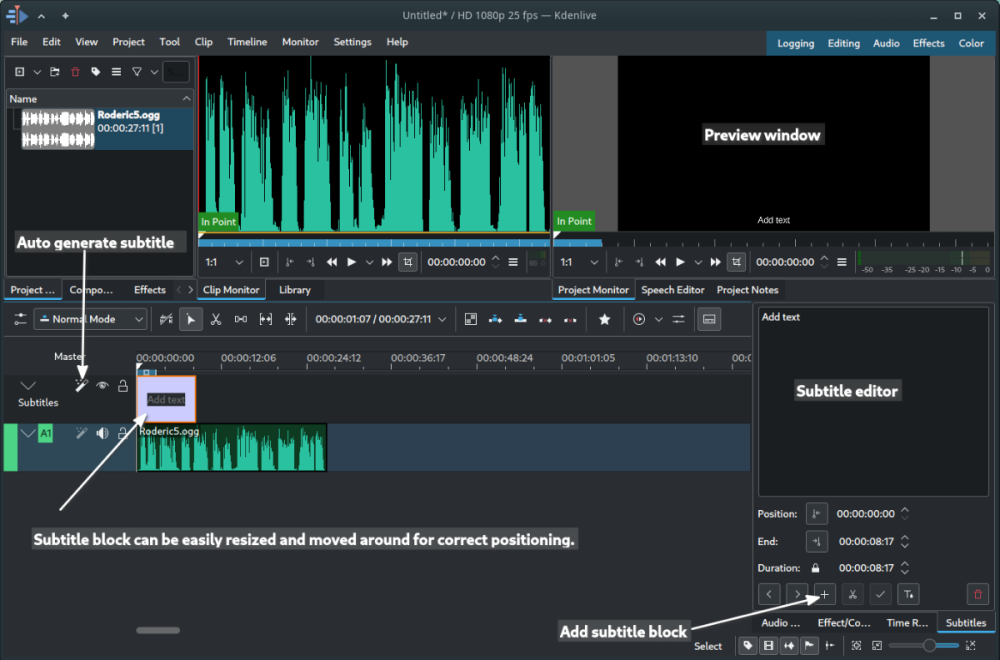Search the Community
Showing results for '/tags/forums/model/'.
-
I did play Thief and FMs, but I don't play it any more, except for major things like Black Parade. The clunky movement and antiquated Dromed editor is what discouraged me from interacting with it over the years. I regularly play and sometimes make content for TDM, because it has much better movement model than Thief. I know that most missions don't use it well, but if you construct your geometry (gaps, ledges, distances) using power of two measurements, movement and mantling feels fast and snappy. There's no need for regression in that regard, in my opinion, there's a need for assets and missions made with the movement model in mind, to showcase its strengths properly. Even if TDM originally intended to "simulate the stealth gameplay of Thief, many things will be familiar to veteran Thief players" the actual mod history was a bit different. The team came up with a mission platform that has its own identity when it comes to mechanics. The way assets were made might have been a huge mistake, but that didn't prevent the platform from growing. Since you like anecdotal evidence, noone other Skacky once said that TDM movement model was super clunky, after playing The Painter's Wife. It was really hard to convince him that if a mapper places geometry this poorly, and isn't aware what spatial measurements play to the strengths of a movement model, no movement model will save his mission. And there is no fixing of this problem on the engine side, although it's not the first time when TDM team tries to address the asset problem with engine changes, which I suspect will ultimately lead to even more problems down the line. In game development, things like core mechanics and player tools are locked-down first, in one of the pre-production phases, because all the levels will be constructed around them. Making changes in core mechanics in a project this mature is very risky, I assume you don't plan on going through all playable spaces in all released TDM FMs to check for errors. Instead of making incremental changes in fundamental mechanics, I'd encourage you to create a fork, or some kind of major version bump candidate, like 3.0, where all things could be revamped: movement, player tools, UI, new frob mechanics, perhaps with UI contextual icons, new training map to incorporate all that, etc. Once all new elements fall into place and create something new, with a map or maps to back it up as relevant changes, it will be easier to convince existing player/author base that it was worth it. I assume the existing fanbase is already fragmented, as a result of all those heated discussions around the topic. But with multiple versions available for download, the transition to hypothetical "TDM 3.0" should be easier. It could be similar to UE2 and UE3, and you could also use this as an occasion to draw the line for backwards compatibility. I know there are old systems and variables kept in place just in order not to break existing missions. This way you could e.g. redo the LOD system, implement lights using math functions instead of textures, etc.
-
The weapon hack is something that IIRC forces a model to render in front of everything else. It's limited by the fact that it can only apply to .md5mesh models, currently, such as the viewmodel of the player's arm and any weapons attached to the arm.
-
Just curious, based on this discussion: http://forums.thedarkmod.com/topic/19239-soft-r-gamma/?p=427350
-
Noticed all of these only because I played TDM by doing the opposite of stealth to practice swordfights. None of these bugs appeared as long as I played the game stealthily. Should also note that I used Snatcher's Core Essentials @snatcher on and off, but your mod does not alter the AI anyway, correct? Bugs happened both ways. 1) AI freezes in combat - https://bugs.thedarkmod.com/view.php?id=6371 It happens a lot with auto-parry disabled. It never happened with auto-parry enabled. It never happened with some guards, while it happened many times with specific guards. They unfreeze when player dies, or when AI is forced to re-equip the melee when player returned from a spot that usually causes them to throw rocks. Also experienced behavior of them only slowly walking towards me at the pace of "hunched sneakily searching mode", attacking once finally in proximity. 2) AI may collectively lose the ability to hear any of the players noise caused by footsteps / landing. Still unsure of what causes this, but Lockner Manor has a good layout to get to the result. Just follow the right-most path and repeat the process of winning sword-fights with City Watch, and then jump around the next guard to see if they can hear you. If they can not hear you, likely nobody can. If they still can, just combat them too and you will likely have deaf AI by the time you have dealt with the 3 Watch Guards outside. In my experience, when they hear the death scream well enough to run to its location or start searching - the deafening did not work. 3) Helmeted AI does not react to (nor hear) players overhead sword strikes made directly on helmet, stealthily from behind. Not sure if the same issue as deaf AI bug, but happened at least once while it was active. (Lockner Manor) 4) (Moor?) AI may lose the ability to hear AND see player after nearby swordfights and after two slashes to bloody their face. (I may have also Moss Arrowed them to face). Any sword strikes I make simply go through their model with no audio of impact. Collision still gets player detected. (A Good Neighbor) 5) Crash to desktop when archer puts bow away to take out melee (while I may have collided with them on staircase). (Lockner Manor) 6) Crash to desktop when I shot a shortsword-wielding charging Noble. Sound of a deflected arrow played (same that you hear when shooting a stone wall), when I expected a flesh-hitting sound. (A Good Neighbor) 7?) Sometimes AI says "Ow that hurt" merely because I block their strikes. - Is this an intended feature? Do they take actual damage too? Anyway, I didn't find mentions about many of these issues. Reporting aside, if you want me to experiment with something or find ways to replicate - I don't mind updating this thread, as I plan to mess around with sword-fights anyway. Just posted this initial version should anyone want to chime in with similar experiences, and I wanted to know if some of these bugs could be mission-, or mod-specific. Maybe caused by much or unfortunately timed quicksaving / loading?
- 1 reply
-
- 2
-

-
I manually integrated and tested your PR. There is good news and bad news: The good news is that when running with the "GDK_BACKEND=x11" flag, using the clipper tool no longer breaks the window forcing me to restart DR afterward, the model / entity viewer no longer experiences the issue either. The bad news is that flag is still required, every viewport retains the problem if running Radiant in Wayland mode, we still have a big problem Linux users will increasingly run into as distros adopt it (KDE Plasma 6 now uses Wayland by default). So please integrate the PR if it doesn't break anything, it makes life much easier in the meantime! But this should remain open until either DR or WxWidgets or Wayland solve the core issue that exists when running in native mode.
-
I've figured it out! There are 2 parts: 1. The FreezePointer class has a mismatch, it blanks the cursor on the top-level window but does the pointer locking on whatever particular sub-window (i.e. the 2D view widget) calls for it. The cursor has to be explicitly blanked on the same widget that locks the pointer. 2. The clipper tool updates the cursor whenever the mouse moves, even if it's in the middle of dragging and should be hidden. It was easy enough to guard against changing the cursor while the mouse capture is active. This also fixes the same issue that was happening in the 3D view of the model viewer (but not on the main 3D view). I'll submit a PR shortly, @greebo or others will need to test this change on Windows to make sure it doesn't do any harm there. EDIT: The PR is here: https://github.com/codereader/DarkRadiant/pull/37
-
Ever since I worked on "Chalice of Kings" with Bikerdude, I have wanted to get flame particles with new particle glares into the core mod. My reasoning was that the candles have glares and the un-glared torches look mismatched. This proposal was met with mixed reactions, so (knowing the history of TDM feature proposals...) I have created a technical demo. You may download it here: zzz_flameglare.pk4.txt (fixed) Just rename without the .txt extension at the end and place it in your Darkmod directory. Here are some screens. Using particles for this is probably the wrong way to go now that Duzenko has an emissive light feature in his branch: http://forums.thedarkmod.com/topic/19659-feature-request-emissive-materialsvolumetric-lights/
-
Complaint From Players The player must pick up candles before extinguishing them, and then the player must remember to drop the candle. The player must drag a body before shouldering it (picking it up), and the player must remember to frob again to stop dragging the body. The player finds this annoying or easy to make mistakes. For players who ghost, some of them have the goal of returning objects back to their original positions. With the current "pick up, use item, and drop" system, the item might not return easily or at all to its original position. For example, a candlestick might bounce off its holder. (See player quotes at the bottom.) Bug Tracker https://bugs.thedarkmod.com/view.php?id=6316 Problems to Solve How can the "pick up" step be eliminated so that the player can directly use or interact with the item where it is in the game world? How can so much key pressing and mouse clicking be eliminated when the player wants to directly use an item? How can candles be extinguished and lanterns toggled off/on without first picking them up? How can bodies be shouldered without first dragging them? Solution Design Goals Make TDM easier for new players while also improving it for longtime players. Reduce tedious steps for common frob interactions. Make it intuitive so that menu settings are unnecessary. Do not introduce bugs or break the game. Terms frob -- the frob button action happens instantly. hold frob -- the frob button is held for 200ms before the action happens. (This can be changed via cvar: 200ms by default.) Proposed Solution Note: Some issues have been struckthrough to show changes since the patch has been updated. Change how frobbing works for bodies, candles, and lanterns. For bodies: Frob to shoulder (pick up) a body. Second frob to drop shouldered body, while allowing frob on doors, switches, etc. Hold frob (key down) to start drag, continue to hold frob (key down) to drag body, and then release frob (key up) to stop dragging body. Also, a body can be dragged immediately by holding frob and moving the mouse. For candles/lanterns: Frob to extinguish candles and toggle off/on lanterns. Hold frob to pick it up, and then frob again to drop. Frob to pick it up, and then frob again to drop. Hold frob to extinguish candles and toggle off/on lanterns. For food: Frob to pick it up, and then frob again to drop. Hold frob to eat food. For other items: No change. New cvar "tdm_frobhold_delay", default:"200" The frob hold delay (in ms) before drag or extinguish. Set to 0 for TDM v2.11 (and prior) behavior. Solution Benefits Bodies: New players will have less to learn to get started moving knocked out guards. With TDM v2.11 and earlier, some players have played several missions before realizing that they could shoulder a body instead of dragging it long distances. Frob to shoulder body matches Thief, so longtime Thief players will find it familiar. Second frob drops a shouldered body. Players still have the ability to both shoulder and drag bodies. Compatible with the new auto-search bodies feature. Dragging feels more natural -- just grab, hold, and drop with a single button press. There is no longer the need to press the button twice. Also, it's no longer possible to walk away from a body while unintentionally dragging it. Set "tdm_frobhold_delay" cvar to delay of 0 to restore TDM v2.11 (and prior) behavior. Candles: New players will have less to learn to get started extinguishing candles. With TDM v2.11 and earlier, some players didn't know they could extinguish candles by picking them up and using them. Instead, they resorted to throwing them to extinguish them or hiding them. Hold frob to extinguish a candle feels like "pinching" it out. Once a candle is picked up, players still have the ability to manipulate and use them the same way they are used to in TDM v2.11 and earlier. For players who ghost and have the goal of putting objects back to their original positions, they'll have an easier time and not have to deal with candles popping off their holders when trying to place them back carefully. Set "tdm_frobhold_delay" cvar to delay of 0 to restore TDM v2.11 (and prior) behavior. Solution Issues Bodies: Frob does not drop a shouldered body, so that might be unexpected for new players. This is also different than Thief where a second frob will drop a body. "Use Inv. Item" or "Drop Inv. Item" drops the body. This is the same as TDM v2.11 and earlier. This is the price to pay for being able to frob (open/close) doors while shouldering a body. Patch was updated to drop body on second frob, while allowing frob on doors, switches, etc. Candles: Picking up a candle or lantern requires a slight delay, because the player must hold the frob button. The player might unintentionally extinguish a candle while moving it if they hold down frob. The player will need to learn that holding frob will extinguish the candle. The player can change the delay period via the "tdm_frobhold_delay" cvar. Also, when the cvar is set to a delay of 0, the behavior matches TDM v2.11 and earlier, meaning the player would have to first "Frob/Interact" to pick up the candle and then press "Use Inv. Item" to extinguish it. Some players might unintentionally extinguish a candle when they are trying to move it or pick it up. They need to make sure to hold frob to initiate moving the candle. When a candle is unlit, it will highlight but do nothing on frob. That might confuse players. However, the player will likely learn after extinguishing several candles that an unlit candle still highlights. It makes sense that an already-extinguished candle cannot be extinguished on frob. The official "Training Mission" might need to have its instructions updated to correctly guide the player through candle manipulation training. Updating the training mission to include the hold frob to extinguish would probably be helpful. Similar Solutions In Fallout 4, frob uses an item and long-press frob picks it up. Goldwell's mission, "Accountant 2: New In Town", has candles that extinguish on frob without the need of picking them up first. Snatcher's TDM Modpack includes a "Blow / Ignite" item that allows the player to blow out candles Wesp5's Unofficial Patch provides a way to directly extinguish movable candles by frobbing. Demonstration Videos Note: The last two videos don't quite demonstrate the latest patch anymore. But the gist is the same. This feature proposal is best experienced in game, but some demonstration videos are better than nothing. The following videos show either a clear improvement or that the player is not slowed down with the change in controls. For example, "long-press" sounds long, but it really isn't. Video: Body Shouldering and Dragging The purpose of this video is to show that frob to shoulder a body is fast and long-press frob to drag a body is fast enough and accurate. Video: Long-Press Frob to Pick Up Candle The purpose of this video is to show how the long-press frob to pick up a candle isn't really much slower than regular frob. Video: Frob to Extinguish The purpose of this video -- if a bit contrived -- is to show the efficiency and precision of this proposed feature. The task in the video was for the player to as quickly and accurately as possible extinguish candles and put them back in their original positions. On the left, TDM v2.11 is shown. The player has to highlight each candle, press "Frob/Interact" to pick up, press "Use Inv. Item" to extinguish, make sure the candle is back in place, and finally press "Frob/Interact" to drop the candle. The result shows mistakes and candles getting misplaced. On the right, the proposed feature is shown. The player frobs to extinguish the candles. The result shows no mistakes and candles are kept in their original positions. Special Thanks @Wellingtoncrab was instrumental in improving this feature during its early stages. We had many discussions covering varying scenarios, pros, and cons, and how it would affect the gameplay and player experience. Originally, I had a completely different solution that added a special "use modifier" keybinding. He suggested the frob to use and long-press frob to pick up mechanics. I coded it up, gave it a try, and found it to be too good. Without his feedback and patience, this feature wouldn't be as good as it is. Thank you, @Wellingtoncrab! And, of note, @Wellingtoncrab hasn't been able to try it in game yet, because I'm using Linux and can't compile a Windows build for him. So, if this feature isn't good, that's my fault. Code Patch I'll post the code patch in another post below this one so that folks who compile TDM themselves can give this proposal a try in game. And, if you do, I look forward to your feedback! Player Complaints TTLG (2023-01-10) Player 1: TDM Forums (2021-03-13) Player 2: Player 3: TDM Forums (2023-06-17) Player 4: TDM Discord (2021-05-18) Player 5: TDM Discord (2023-02-14) Player 6: Player 7: Player 8:
- 324 replies
-
- 12
-

-

-
Builder Compound Pack will help you create better environments for your Builder-themed map sections! The aim of this experimental package is to provide high-quality models, materials, and other assets that don't put a big strain on the idtech4 engine. This early version is slightly more bare-bones than I wished for, as some modular sets (e.g. the roof) proved to be too complex and unfit for general use. Don't worry though, the set will be updated and expanded in future releases. Tweaks – Arch door and arch with hinges models have been removed. They were just static models, not actual door entities, and they weren't super useful, e.g. hey couldn't act as visportal closing entity due to gaps and transparent parts. – Detail texture stage added to selected materials (mostly those you can get very close to). As you approach a surface, you should see a slightly grainy layer that enhances the details. New content – Door01 and door01_frame have been added to both models and entities. This is a basic door for this corridor section. By default, it's locked (with easy lock) and AI will notice if it's left ajar. You may want to disable the latter (set ShouldBeClosed to 0) if you have a section with many AIs and doors, as it will probably disrupt AI patrolling too much. The frame will work with walls that are 16 units thick. Both door and the frame will work with grid of 8 and smaller. You can use the grid of 4 to change the door position within the frame. Look for grooves in the frame model. First of all, launch the map to see a simple section that was made with these assets. Use the menu or type map bc in the console to start the map. Noclip though the north wall, if you want to get to the staging area and see all pieces used to make this section. General info and tips: Make sure you have Rotate func_* entities around origin (Ctrl+R) enabled (Dark Radiant top icons) to use models efficiently. All models have custom pivot / origin point placement to make them snap to grid and geometry really fast. If you have keyboard shortcuts configured for RotateSelectionX/Y/Z and FloorSelection, placing these models around the map will be a breeze. I also recommend having shortcuts for SelectNudgeUp/Down/Left/Right, so you can move models in ortho views without using a mouse. DR detects models in a weird way, e.g. if your model is one-sided, or has some faces turned back to the camera in ortho view, selecting and moving it around will be difficult. Using keyboard is often more seamless and precise. You can select a model in perspective view, and then move it around in X/Y/Z plane using keyboard. Optimal scale for tileable materials is 0.125. This provides good pixel density vs repetition. Materials are optimized to be used both with and without post-processing, and the default gamma of 1.2. In some cases, specular hotspot might look slightly overblown with post-processing enabled. Correct look without post-processing was the first priority. Same principles apply to using lamp. The main idea behind this set is that you can use simple brushes for walls and floors, and wall panels have proper offset, so you don't need to use special surrounding BSP behind them. You can place panels right where your walls are, and there will be no z-fighting or clipping. Assumed basic measure for a corridor is 192 x 192 (length / width), but you can go lower if you don't plan to use arches and metal doors. The smallest wall panel piece is 24 units long. Use brushes to create basic space, then adjust it to what you can make with wall panels (combinations of 24, 48, 96, 192 etc.). DR's measurement tool is your friend. Default grid for placing most pieces is 8, but it goes down with smaller / more complex models and setups. One special case is matching metal doors to arch with hinges, this needs grid of 2. That's a mistake on my part. I didn't think of better pivot placement until it was too late. The example map contains a "staging area" where you'll find grouped arch, hinges, and doors, so you can use that as a template. As per The Dark Mod license, you may modify this pack's contents, although I'd advise against it. Most textures are compressed in lossy DDS format and compressing them again will result in loss of image quality. If you want to make changes, need alternative versions of a model or material contact me first. I'll see what I can do. Last but not least, I hope you'll find this pack useful and fun to work with, as I had plenty of fun while making it I already have a long list of models and features to include in subsequent releases, but I'm always open to feedback and suggestions. Thanks! Credits: Springheel, Obsttorte, Spooks, nbohr1more, STiFU, Destined and other TDM Forum members: guidance, encouragement, and fruitful discussions Epifire: asset feedback and critique The Black Arrow: inscription texts Plans for upcoming releases: Corridor: - Fixing the wall panel collision model, so strafing along it isn't wobbly Done. - Roof modular set Done. - Making metal door an entity with proper sounds and open/close times. Done, made proper door instead. - Floor switch model/entity for metal doors - Window set Done. Roadmap: All work is on hold for now. I'm working on a small FM that will use some of these assets plus many more. Some of existing assets will get reworked too. All links are taken down, and I have no release date yet, sorry.
- 73 replies
-
- 24
-

-
"...to a robber whose soul is in his profession, there is a lure about a very old and feeble man who pays for his few necessities with Spanish gold." Good day, TDM community! I'm Ansome, a long-time forums lurker, and I'm here to recruit beta testers for my first FM: "The Terrible Old Man", based on H.P. Lovecraft's short story of the same name. This is a short (30-45 minute), story-driven FM with plenty of readables and a gloomy atmosphere. Do keep in mind that this is a more linear FM than you may be used to as it was deemed necessary for the purposes of the story's pacing. Regardless, the player does still have a degree of freedom in tackling challenges in the latter half of the FM. If this sounds interesting to you, please head over to the beta testing thread I will be posting shortly. Thank you!
- 6 replies
-
- 10
-

-

Away 0: Stolen Heart by Geep & _Atti_ (2021/11/12)
Rio_Walker replied to Geep's topic in Fan Missions
Not with "real human hands" I don't. This isn't Condemned or Bioshock =D I figured it was a model, but not "magic". I wonder if there is a mission with living statues? Thank you for the mission... I'll start the next episode -

Away 0: Stolen Heart by Geep & _Atti_ (2021/11/12)
Rio_Walker replied to Geep's topic in Fan Missions
You cheeky nandos. XD Have you not considered using the screen? She walks behind it, there is a shadow of her lifting her arms, the light flickers - POOF - model swap, she steps out clothed. Although, there had to be something preventing the player from walking behind the screen. I liked how you handled her undressing to begin with. What startled me earlier tho, along with creepy music while the Builder's priest sings in the background, is the dress mannequin... with human hands. -
Sorry to resurrect an old thread, but what is the conclusion here? I'm particularly asking about textures.com, because in my latest FM (WIP) I've used tons of textures from there. When I first looked at it, I had concluded that it was OK to use them, but now I'm second guessing that because of this (also mentioned above): Please note that it is not allowed to release our images under Open Source licenses (even when the materials are modified). If you are working on an game that is released under an Open Source license, you need to release content that has been created using our materials under a closed source license. However, this here make me think it might be OK? From https://www.textures.com/support/faq-license#3d-model CAN I USE THE MATERIALS ON A 3D MODEL OR SCENE OR VIDEO GAME LEVEL WHICH I WILL OFFER OR SELL ON A DIGITAL MARKETPLACE? Regular textures may be bundled with 3D models, scenes or video game levels under the following conditions: you have customized the materials for the 3D model, scene or game level, all materials are actually used on the 3D model, in the scene or game level you are selling the model and materials in one package. In other words: do not use bundling as a loophole to sell a texture or material pack. Please add the following text in the documentation accompanying the model: "One or more textures bundled with this project have been created with images from Textures.com. These images may not be redistributed by default. Please visit www.textures.com for more information." IMPORTANT: the exception to this is any content in the Special Content categories: 3D Scans, 3D Scans Atlas, 3D Objects, 3D Foliage, Substance, PBR Materials, Decals, HDR Spheres, HDR Skies, Graphic Designs and 3D Ornaments. The materials in these categories may NOT be bundled with 3D models or scenes. This even applies when you modify the materials: modification does not mean you are allowed to bundle these types of materials. Again I'm specifically talking about using these are part of a fan mission, not the core game. To satisfy the conditions above, I will: customisation: all textures have been converted to different formats (.dds and .tga) or resized I won't include any textures in the .pk4 that aren't included in the mission the FM will be bundled into a single .pk4 package (and I'm obviously not selling it). I'm only using the 'regular textures', not PBR or 3D materials. I will include the text 'One ore more textures...' in the FM readme.
-
Hi, this mission is crashing on my system and I cannot go on. Playing "Hidden Hands - The lost citadel" Version 6 on Fedora Linux Version 38. I paste the whole output of the console below. Perhaps someone can find the cause for the crash, that would be very nice [stefan@fedora darkmod]$ ./thedarkmod.x64 TDM 2.11/64 #10264 (1435:10264) linux-x86_64 Jan 30 2023 02:02:43 /proc/cpuinfo CPU frequency: 899.998 MHz 900 MHz Intel CPU with SSE & SSE2 & SSE3 & SSSE3 & SSE41 & AVX found interface lo - loopback Found Intel CPU, features: SSE SSE2 SSE3 SSSE3 SSE41 AVX TDM using AVX for SIMD processing. Found 0 new missions and 0 packages. ------ Initializing File System ------ Current search path: [M] /home/stefan/darkmod/fms/hhtlc [M] /home/stefan/darkmod/fms/hhtlc/hhtlc_1b4187d3b30d65cf.pk4 (665 files - 0xf04d8d7e) [C] /home/stefan/darkmod/ [C] /home/stefan/darkmod/tdm_textures_wood01.pk4 (382 files - 0x54c704d0) [C] /home/stefan/darkmod/tdm_textures_window01.pk4 (399 files - 0x50a48869) [C] /home/stefan/darkmod/tdm_textures_stone_sculpted01.pk4 (464 files - 0x3bd63c7c) [C] /home/stefan/darkmod/tdm_textures_stone_natural01.pk4 (141 files - 0x4d0836ff) [C] /home/stefan/darkmod/tdm_textures_stone_flat01.pk4 (302 files - 0x671a22d2) [C] /home/stefan/darkmod/tdm_textures_stone_cobblestones01.pk4 (271 files - 0xc46ab14f) [C] /home/stefan/darkmod/tdm_textures_stone_brick01.pk4 (527 files - 0x1d087cf8) [C] /home/stefan/darkmod/tdm_textures_sfx01.pk4 (69 files - 0x2c673886) [C] /home/stefan/darkmod/tdm_textures_roof01.pk4 (69 files - 0x24547b7) [C] /home/stefan/darkmod/tdm_textures_plaster01.pk4 (142 files - 0x9747529e) [C] /home/stefan/darkmod/tdm_textures_paint_paper01.pk4 (67 files - 0xa4a95a09) [C] /home/stefan/darkmod/tdm_textures_other01.pk4 (127 files - 0x36932451) [C] /home/stefan/darkmod/tdm_textures_nature01.pk4 (286 files - 0x19240606) [C] /home/stefan/darkmod/tdm_textures_metal01.pk4 (509 files - 0x441d098f) [C] /home/stefan/darkmod/tdm_textures_glass01.pk4 (51 files - 0x3f3721e) [C] /home/stefan/darkmod/tdm_textures_fabric01.pk4 (43 files - 0x649daf73) [C] /home/stefan/darkmod/tdm_textures_door01.pk4 (177 files - 0xb0130166) [C] /home/stefan/darkmod/tdm_textures_decals01.pk4 (474 files - 0xe2ff12c6) [C] /home/stefan/darkmod/tdm_textures_carpet01.pk4 (130 files - 0x79bc3d7c) [C] /home/stefan/darkmod/tdm_textures_base01.pk4 (435 files - 0xc07a324) [C] /home/stefan/darkmod/tdm_standalone.pk4 (4 files - 0xb3f36d20) [C] /home/stefan/darkmod/tdm_sound_vocals_decls01.pk4 (32 files - 0x53cda0aa) [C] /home/stefan/darkmod/tdm_sound_vocals07.pk4 (1111 files - 0xa13ec4c2) [C] /home/stefan/darkmod/tdm_sound_vocals06.pk4 (696 files - 0x44c85e78) [C] /home/stefan/darkmod/tdm_sound_vocals05.pk4 (119 files - 0x6cf23214) [C] /home/stefan/darkmod/tdm_sound_vocals04.pk4 (2869 files - 0xd7ec1256) [C] /home/stefan/darkmod/tdm_sound_vocals03.pk4 (743 files - 0xb3f2e0f1) [C] /home/stefan/darkmod/tdm_sound_vocals02.pk4 (1299 files - 0x5092940e) [C] /home/stefan/darkmod/tdm_sound_vocals01.pk4 (82 files - 0xf4d326b2) [C] /home/stefan/darkmod/tdm_sound_sfx02.pk4 (605 files - 0x31673482) [C] /home/stefan/darkmod/tdm_sound_sfx01.pk4 (987 files - 0x97451b7a) [C] /home/stefan/darkmod/tdm_sound_ambient_decls01.pk4 (8 files - 0x9404877c) [C] /home/stefan/darkmod/tdm_sound_ambient03.pk4 (24 files - 0xd28ca9ec) [C] /home/stefan/darkmod/tdm_sound_ambient02.pk4 (163 files - 0x84efad22) [C] /home/stefan/darkmod/tdm_sound_ambient01.pk4 (220 files - 0xee228c81) [C] /home/stefan/darkmod/tdm_prefabs01.pk4 (1017 files - 0x506baa0b) [C] /home/stefan/darkmod/tdm_player01.pk4 (127 files - 0xd983fc45) [C] /home/stefan/darkmod/tdm_models_decls01.pk4 (101 files - 0x146c787) [C] /home/stefan/darkmod/tdm_models02.pk4 (2241 files - 0x42cdbf62) [C] /home/stefan/darkmod/tdm_models01.pk4 (3326 files - 0x829270f2) [C] /home/stefan/darkmod/tdm_gui_credits01.pk4 (49 files - 0xbff51863) [C] /home/stefan/darkmod/tdm_gui01.pk4 (758 files - 0xcbf4fd2d) [C] /home/stefan/darkmod/tdm_fonts01.pk4 (696 files - 0x7c5027bf) [C] /home/stefan/darkmod/tdm_env01.pk4 (176 files - 0x8bd4045b) [C] /home/stefan/darkmod/tdm_defs01.pk4 (194 files - 0xe5f440dc) [C] /home/stefan/darkmod/tdm_base01.pk4 (223 files - 0x9704b43c) [C] /home/stefan/darkmod/tdm_ai_steambots01.pk4 (31 files - 0x26416485) [C] /home/stefan/darkmod/tdm_ai_monsters_spiders01.pk4 (80 files - 0x15c3ef89) [C] /home/stefan/darkmod/tdm_ai_humanoid_undead01.pk4 (55 files - 0x25e463ad) [C] /home/stefan/darkmod/tdm_ai_humanoid_townsfolk01.pk4 (104 files - 0xa6f7c573) [C] /home/stefan/darkmod/tdm_ai_humanoid_pagans01.pk4 (10 files - 0x566fb35a) [C] /home/stefan/darkmod/tdm_ai_humanoid_nobles01.pk4 (51 files - 0x5ca54cab) [C] /home/stefan/darkmod/tdm_ai_humanoid_mages01.pk4 (8 files - 0x5e7a666b) [C] /home/stefan/darkmod/tdm_ai_humanoid_heads01.pk4 (100 files - 0x45ec787e) [C] /home/stefan/darkmod/tdm_ai_humanoid_guards01.pk4 (379 files - 0x9801be8d) [C] /home/stefan/darkmod/tdm_ai_humanoid_females01.pk4 (172 files - 0xc7de4598) [C] /home/stefan/darkmod/tdm_ai_humanoid_builders01.pk4 (91 files - 0x6dea9b57) [C] /home/stefan/darkmod/tdm_ai_humanoid_beasts02.pk4 (229 files - 0x886c9a98) [C] /home/stefan/darkmod/tdm_ai_humanoid_beasts01.pk4 (23 files - 0xba9da54c) [C] /home/stefan/darkmod/tdm_ai_base01.pk4 (9 files - 0x1de319e8) [C] /home/stefan/darkmod/tdm_ai_animals01.pk4 (82 files - 0x6c0fda50) File System Initialized. -------------------------------------- Couldn't open journal files /proc/cpuinfo CPU processors: 2 /proc/cpuinfo CPU logical cores: 4 ----- Initializing Decls ----- WARNING:file materials/puzzle_paintings.mtr, line 228: material 'textures/puzzle/flower' previously defined at materials/puzzle_paintings.mtr:14 WARNING:file sound/ambient.sndshd, line 79: sound 'firstfloor' previously defined at sound/ambient.sndshd:51 WARNING:file sound/soul.sndshd, line 129: sound 'builder_tim_1' previously defined at sound/soul.sndshd:102 WARNING:file sound/video.sndshd, line 12: sound 'main' previously defined at sound/ambient.sndshd:1 ------------------------------ I18N: SetLanguage: 'english'. I18N: Found no character remapping for english. I18N: 1321 strings read from strings/english.lang I18N: 'strings/fm/english.lang' not found. Couldn't exec editor.cfg - file does not exist. execing default.cfg Gamepad modifier button assigned to 6 execing Darkmod.cfg execing DarkmodKeybinds.cfg execing DarkmodPadbinds.cfg Gamepad modifier button assigned to 6 Couldn't exec autoexec.cfg - file does not exist. I18N: SetLanguage: 'german'. I18N: Found no character remapping for german. I18N: 1321 strings read from strings/german.lang I18N: 'strings/fm/german.lang' not found. I18NLocal: 'strings/fm/english.lang' not found, skipping it. ----- Initializing OpenAL ----- Setup OpenAL device and context OpenAL: found device 'ALSA Default' [ACTIVE] OpenAL: found device 'HDA Intel PCH, CS4208 Analog (CARD=PCH,DEV=0)' OpenAL: found device 'HDA Intel PCH, HDMI 0 (CARD=PCH,DEV=3)' OpenAL: found device 'HDA Intel PCH, HDMI 1 (CARD=PCH,DEV=7)' OpenAL: found device 'HDA Intel PCH, HDMI 2 (CARD=PCH,DEV=8)' OpenAL: device 'ALSA Default' opened successfully OpenAL: HRTF is available [ALSOFT] (EE) Failed to set real-time priority for thread: Operation not permitted (1) OpenAL vendor: OpenAL Community OpenAL renderer: OpenAL Soft OpenAL version: 1.1 ALSOFT 1.21.1 OpenAL: found EFX extension OpenAL: HRTF is disabled (reason: 0 = ALC_HRTF_DISABLED_SOFT) OpenAL: found 256 hardware voices ----- Initializing OpenGL ----- Initializing OpenGL display ...initializing QGL ------- Input Initialization ------- ------------------------------------ OpenGL vendor: Intel OpenGL renderer: Mesa Intel(R) HD Graphics 615 (KBL GT2) OpenGL version: 4.6 (Core Profile) Mesa 23.1.9 core Checking required OpenGL features... v - using GL_VERSION_3_3 v - using GL_EXT_texture_compression_s3tc Checking optional OpenGL extensions... v - using GL_EXT_texture_filter_anisotropic maxTextureAnisotropy: 16.000000 v - using GL_ARB_stencil_texturing X - GL_EXT_depth_bounds_test not found v - using GL_ARB_buffer_storage v - using GL_ARB_texture_storage v - using GL_ARB_multi_draw_indirect v - using GL_ARB_vertex_attrib_binding X - GL_ARB_compatibility not found v - using GL_KHR_debug Max active texture units in fragment shader: 32 Max combined texture units: 192 Max anti-aliasing samples: 16 Max geometry output vertices: 256 Max geometry output components: 1024 Max vertex attribs: 16 ---------- R_ReloadGLSLPrograms_f ----------- Linking GLSL program cubeMap ... Linking GLSL program bumpyEnvironment ... Linking GLSL program depthAlpha ... Linking GLSL program fog ... Linking GLSL program oldStage ... Linking GLSL program blend ... Linking GLSL program stencilshadow ... Linking GLSL program shadowMapA ... Linking GLSL program ambientInteraction ... Linking GLSL program interactionStencil ... Linking GLSL program interactionShadowMaps ... Linking GLSL program interactionMultiLight ... Linking GLSL program frob ... Linking GLSL program soft_particle ... Linking GLSL program tonemap ... Linking GLSL program gaussian_blur ... Linking GLSL program testImageCube ... --------------------------------- Font fonts/english/stone in size 12 not found, using size 24 instead. --------- Initializing Game ---------- The Dark Mod 2.11/64, linux-x86_64, code revision 10264 Build date: Jan 30 2023 Initializing event system ...873 event definitions Initializing class hierarchy ...172 classes, 1732032 bytes for event callbacks Initializing scripts ---------- Compile stats ---------- Memory usage: Strings: 56, 9048 bytes Statements: 23155, 926200 bytes Functions: 1358, 177432 bytes Variables: 107720 bytes Mem used: 2149432 bytes Static data: 408 bytes Allocated: 1152120 bytes Thread size: 7928 bytes Maximum object size: 816 Largest object type name: speaker_zone_ambient ...6 aas types game initialized. -------------------------------------- Parsing material files Found 0 new missions and 0 packages. Found 42 mods in the FM folder. Parsed 46 mission declarations. No 'tdm_mapsequence.txt' file found for the current mod: hhtlc -------- Initializing Session -------- session initialized -------------------------------------- Font fonts/english/mason_glow in size 12 not found, using size 48 instead. Font fonts/english/mason_glow in size 24 not found, using size 48 instead. Font fonts/english/mason in size 12 not found, using size 48 instead. Font fonts/english/mason in size 24 not found, using size 48 instead. WARNING:idChoiceWindow:: gui 'guis/mainmenu.gui' window 'QuitGameDialogAskEverytimeOption' has value count unequal to choices count WARNING:idChoiceWindow:: gui 'guis/mainmenu.gui' window 'ColorPrecision' has value count unequal to choices count WARNING:idChoiceWindow:: gui 'guis/mainmenu.gui' window 'OpenDoorsOnUnlock' has value count unequal to choices count WARNING:idChoiceWindow:: gui 'guis/mainmenu.gui' window 'InvPickupMessages' has value count unequal to choices count WARNING:idChoiceWindow:: gui 'guis/mainmenu.gui' window 'HideLightgem' has value count unequal to choices count WARNING:idChoiceWindow:: gui 'guis/mainmenu.gui' window 'BowAimer' has value count unequal to choices count WARNING:idChoiceWindow:: gui 'guis/mainmenu.gui' window 'FrobHelper' has value count unequal to choices count WARNING:idChoiceWindow:: gui 'guis/mainmenu.gui' window 'showTooltips' has value count unequal to choices count WARNING:idChoiceWindow:: gui 'guis/mainmenu.gui' window 'MeleeInvertAttack' has value count unequal to choices count WARNING:idChoiceWindow:: gui 'guis/mainmenu.gui' window 'MeleeInvertParry' has value count unequal to choices count WARNING:idChoiceWindow:: gui 'guis/mainmenu.gui' window 'SCGeneralBind5' has value count unequal to choices count --- Common Initialization Complete --- ------------- Warnings --------------- during The Dark Mod initialization... WARNING:file materials/puzzle_paintings.mtr, line 228: material 'textures/puzzle/flower' previously defined at materials/puzzle_paintings.mtr:14 WARNING:file sound/ambient.sndshd, line 79: sound 'firstfloor' previously defined at sound/ambient.sndshd:51 WARNING:file sound/soul.sndshd, line 129: sound 'builder_tim_1' previously defined at sound/soul.sndshd:102 WARNING:file sound/video.sndshd, line 12: sound 'main' previously defined at sound/ambient.sndshd:1 WARNING:idChoiceWindow:: gui 'guis/mainmenu.gui' window 'BowAimer' has value count unequal to choices count WARNING:idChoiceWindow:: gui 'guis/mainmenu.gui' window 'ColorPrecision' has value count unequal to choices count WARNING:idChoiceWindow:: gui 'guis/mainmenu.gui' window 'FrobHelper' has value count unequal to choices count WARNING:idChoiceWindow:: gui 'guis/mainmenu.gui' window 'HideLightgem' has value count unequal to choices count WARNING:idChoiceWindow:: gui 'guis/mainmenu.gui' window 'InvPickupMessages' has value count unequal to choices count WARNING:idChoiceWindow:: gui 'guis/mainmenu.gui' window 'MeleeInvertAttack' has value count unequal to choices count WARNING:idChoiceWindow:: gui 'guis/mainmenu.gui' window 'MeleeInvertParry' has value count unequal to choices count WARNING:idChoiceWindow:: gui 'guis/mainmenu.gui' window 'OpenDoorsOnUnlock' has value count unequal to choices count WARNING:idChoiceWindow:: gui 'guis/mainmenu.gui' window 'QuitGameDialogAskEverytimeOption' has value count unequal to choices count WARNING:idChoiceWindow:: gui 'guis/mainmenu.gui' window 'SCGeneralBind5' has value count unequal to choices count WARNING:idChoiceWindow:: gui 'guis/mainmenu.gui' window 'showTooltips' has value count unequal to choices count 15 warnings WARNING: terminal type 'xterm-256color' is unknown. terminal support may not work correctly terminal support enabled ( use +set in_tty 0 to disabled ) pid: 4247 Async thread started Couldn't exec autocommands.cfg - file does not exist. Found 0 new missions and 0 packages. Found 42 mods in the FM folder. reloading guis/msg.gui. WARNING:idChoiceWindow:: gui 'guis/mainmenu.gui' window 'QuitGameDialogAskEverytimeOption' has value count unequal to choices count WARNING:idChoiceWindow:: gui 'guis/mainmenu.gui' window 'ColorPrecision' has value count unequal to choices count WARNING:idChoiceWindow:: gui 'guis/mainmenu.gui' window 'OpenDoorsOnUnlock' has value count unequal to choices count WARNING:idChoiceWindow:: gui 'guis/mainmenu.gui' window 'InvPickupMessages' has value count unequal to choices count WARNING:idChoiceWindow:: gui 'guis/mainmenu.gui' window 'HideLightgem' has value count unequal to choices count WARNING:idChoiceWindow:: gui 'guis/mainmenu.gui' window 'BowAimer' has value count unequal to choices count WARNING:idChoiceWindow:: gui 'guis/mainmenu.gui' window 'FrobHelper' has value count unequal to choices count WARNING:idChoiceWindow:: gui 'guis/mainmenu.gui' window 'showTooltips' has value count unequal to choices count WARNING:idChoiceWindow:: gui 'guis/mainmenu.gui' window 'MeleeInvertAttack' has value count unequal to choices count WARNING:idChoiceWindow:: gui 'guis/mainmenu.gui' window 'MeleeInvertParry' has value count unequal to choices count WARNING:idChoiceWindow:: gui 'guis/mainmenu.gui' window 'SCGeneralBind5' has value count unequal to choices count reloading guis/mainmenu.gui. WARNING:unknown destination 'FlareBox::rect' of set command at /fms/hhtlc/hhtlc_1b4187d3b30d65cf.pk4/guis/map/hhtlc.gui:48 WARNING:unknown destination 'FlareBox::rect' of set command at /fms/hhtlc/hhtlc_1b4187d3b30d65cf.pk4/guis/map/hhtlc.gui:53 WARNING:unknown destination 'FlareBox::rect' of set command at /fms/hhtlc/hhtlc_1b4187d3b30d65cf.pk4/guis/map/hhtlc.gui:58 WARNING:unknown destination 'FlareBox::rect' of set command at /fms/hhtlc/hhtlc_1b4187d3b30d65cf.pk4/guis/map/hhtlc.gui:63 WARNING:unknown destination 'FlareBox::rect' of set command at /fms/hhtlc/hhtlc_1b4187d3b30d65cf.pk4/guis/map/hhtlc.gui:68 WARNING:unknown destination 'FlareBox::rect' of set command at /fms/hhtlc/hhtlc_1b4187d3b30d65cf.pk4/guis/map/hhtlc.gui:73 --------- Map Initialization --------- Map: hhtlc ------- Game Map Init SaveGame ------- ---------- Compile stats ---------- Memory usage: Strings: 57, 9144 bytes Statements: 23506, 940240 bytes Functions: 1379, 179716 bytes Variables: 108332 bytes Mem used: 2188540 bytes Static data: 408 bytes Allocated: 1176676 bytes Thread size: 7928 bytes collision data: 1373 models 163204 vertices (5100 KB) 273893 edges (12838 KB) 110189 polygons (8170 KB) 15680 brushes (2322 KB) 138243 nodes (6480 KB) 243924 polygon refs (3811 KB) 58507 brush refs (914 KB) 85771 internal edges 9795 sharp edges 0 contained polygons removed 0 polygons merged 39637 KB total memory used 2123 msec to load collision data. map bounds are (22831.0, 23151.4, 9093.0) 79 KB passage memory used to build PVS 52 msec to calculate PVS 252 areas 598 portals 14 areas visible on average 7 KB PVS data [Load AAS] missing maps/hhtlc.aas48 [Load AAS] loading maps/hhtlc.aas96 done. [Load AAS] loading maps/hhtlc.aas32 done. [Load AAS] missing maps/hhtlc.aas100 [Load AAS] loading maps/hhtlc.aas_rat done. [Load AAS] loading maps/hhtlc.aas_elemental done. WARNING:Couldn't load gui: 'guis/map_of.gui' WARNING:idCollisionModelManagerLocal::LoadModel: collision file for 'models/ritual_hammer2.lwo' contains different model WARNING:idCollisionModelManagerLocal::LoadModel: collision file for 'models/ritual_hammer3.lwo' contains different model WARNING:idCollisionModelManagerLocal::LoadModel: collision file for 'models/ritual_hammer4.lwo' contains different model WARNING:Couldn't load sound 'explosion_all_clear.wav' using default [map entity: atdm_trigger_voice_12] [decl: explosion_all_clear in <implicit file>] [sound: explosion_all_clear.wav] No running thread for RestoreScriptObject(), creating new one. -------------------------------------- ----- idRenderModelManagerLocal::EndLevelLoad ----- 0 models purged from previous level, 2786 models kept. --------------------------------------------------- ----- idImageManager::EndLevelLoad ----- WARNING:Couldn't load image: lights/qc_comj [map entity: light_159] [decl: lights/qc_comj in <implicit file>] [image: lights/qc_comj] WARNING:Couldn't load image: guis/assets/game_maps/map_of_icon [map entity: MapMansion1] [decl: atdm:map_of in def/tdm_shopitems.def] [decl: guis/assets/game_maps/map_of_icon in <implicit file>] [image: guis/assets/game_maps/map_of_icon] 0 purged from previous 219 kept from previous 2070 new loaded all images loaded in 41.8 seconds ---------------------------------------- Linking GLSL program cubeMap ... Linking GLSL program bumpyEnvironment ... Linking GLSL program depthAlpha ... Linking GLSL program fog ... Linking GLSL program oldStage ... Linking GLSL program blend ... Linking GLSL program stencilshadow ... Linking GLSL program shadowMapA ... Linking GLSL program ambientInteraction ... Linking GLSL program interactionStencil ... Linking GLSL program interactionShadowMaps ... Linking GLSL program interactionMultiLight ... Linking GLSL program frob ... Linking GLSL program soft_particle ... Linking GLSL program tonemap ... Linking GLSL program gaussian_blur ... Linking GLSL program testImageCube ... Linking GLSL program depth ... Linking GLSL program interaction_ambient ... Linking GLSL program interaction_stencil ... Linking GLSL program interaction_shadowmap ... Linking GLSL program stencil_shadow ... Linking GLSL program shadow_map ... Linking GLSL program frob_silhouette ... Linking GLSL program frob_highlight ... Linking GLSL program frob_extrude ... Linking GLSL program frob_apply ... Linking GLSL program heatHazeWithDepth ... Linking GLSL program HeatHazeWithMaskAndDepth ... Linking GLSL program heatHaze ... Linking GLSL program heatHazeWithMaskAndBlur ... Linking GLSL program fresnel ... Linking GLSL program ambientEnvironment ... Linking GLSL program heatHazeWithMaskAndDepth ... ---------------------------------------- ----- idSoundCache::EndLevelLoad ----- 394497k referenced 125k purged ---------------------------------------- ----------------------------------- 77079 msec to load hhtlc Interaction table generated: size = 0/512 Initial counts: 6903 entities 665 lightDefs 5265 entityDefs ------------- Warnings --------------- during hhtlc... WARNING:Couldn't load gui: 'guis/map_of.gui' WARNING:Couldn't load image: guis/assets/game_maps/map_of_icon WARNING:Couldn't load image: lights/qc_comj WARNING:Couldn't load sound 'explosion_all_clear.wav' using default WARNING:idCollisionModelManagerLocal::LoadModel: collision file for 'models/ritual_hammer2.lwo' contains different model WARNING:idCollisionModelManagerLocal::LoadModel: collision file for 'models/ritual_hammer3.lwo' contains different model WARNING:idCollisionModelManagerLocal::LoadModel: collision file for 'models/ritual_hammer4.lwo' contains different model 7 warnings Interaction table generated: size = 0/512 Initial counts: 6903 entities 665 lightDefs 5265 entityDefs WARNING:Restarted sound to avoid offset overflow: sound/ambient/environmental/water_pool02.ogg WARNING:Restarted sound to avoid offset overflow: sound/ambient/ambience/silence.ogg WARNING:Restarted sound to avoid offset overflow: sound/ambient/ambience/alien05.ogg Linking GLSL program environment ... The ambient volume is now -1.885291 decibels (range: -60..0), i.e., 87.749992% of full volume. Restarting ambient sound snd_ct_babtistery'(derelict03) with volume -1.885291 signal caught: Segmentation fault si_code 128 Trying to exit gracefully.. ----- idRenderModelManagerLocal::EndLevelLoad ----- 0 models purged from previous level, 2786 models kept. --------------------------------------------------- Regenerated world, staticAllocCount = 0. Getting threadname failed, reason: No such file or directory (2) --------- Game Map Shutdown ---------- ModelGenerator memory: 67 LOD entries with 0 users using 1072 bytes. --------- Game Map Shutdown done ----- Shutting down sound hardware idRenderSystem::Shutdown() ...shutting down QGL I18NLocal: Shutdown. ------------ Game Shutdown ----------- ModelGenerator memory: No LOD entries. Shutdown event system -------------------------------------- Sys_Error: ERROR: pthread_join Frontend failed shutdown terminal support About to exit with code 1
-
I've been involved in the TDM community now since before we had a game, since way back when we were arguing over lock picking methods lol Finally, I'm finished with Briarwood Manor - my first Fan Mission for The Dark Mod. I've been hatching this for a year so I'm wrapped it's finally done. Briarwood Manor Crowind - made the Briefing for the mission: This is the HD version. Briarwood Manor is a old manor house built and added on to over the years which gives it it's design. The family part is the original home, and two other parts were added on later. Inspiration came from an image in the TDM Editors Inspiration thread. Available through in-game downloader. - available also in the link below. Update Version 1.93 - Fixed a few issues that surfaced, and added a sign to the Armory because people were missing it and thinking the mission was very thin on resources. Remaining Issue: - DO NOT BE SEEN BY THE STEWARD AT ALL! Update Version 1.91 - Removed an erroneous LARGE file that had accidently been in the mission blow the mission size up dramatically other assorted bugs fixed that were pointed out by the Community. Thank you Also replaced the missing script file that controlled the Drop Key which I accidently deleted. LOL Update Version 1.9 - Fixed a bug caused by roof projecting into the sleeping maids room upstairs. Update Version 1.81 - Fixed a bug caused by a faulty newspaper readable that I couldn't fix, so I converted it to a static model that is no longer frobbable. Update Version 1.8 - Fixed a problem with a patch that somehow got misaligned in the previous version of the level creating a ceiling shadow. Update Version 1.7 - Fixed some brush splitting, and a problem with the stairs. Also fixed a readable problem, and a few other minor problems. Added little more detail around the woodshed. Update Version 1.6 - Fixed problem with Crowleys Diary, and a screwed up shadow in the old well. Update: Version 1.5 - Resolved the problems with the Steward and the Dropkey. They should never be a problem again. Unless you decide to hit him, then you are going to break him from his route lol. Fix an sound issue, and fixed a problem where the player could get into places he shouldn't until the right time. lol Improved the performance for the garden area. It should be playable for low end PC's now. If you get stutter issues, drop your video settings, especially the LOD setting. With LOD set to Very Low, Fog will be gone, and detail will be dropped a lot at a distance. The higher you raise your LOD the more you get. ie at LOW LOD Fog comes back. Experiment so you get a setting your PC is happy with. You can use the console command com_showfps 1 to see what FPS you are getting. 30 and above are acceptable. Enjoy. Update: Version 1.4 - Resolved (partially the drop key issue - save before you go into Stewards room, fixed many other minor problems picked up by Abusimplea. Added a new room, made the map a bit more open, solved some of the difficulty issues people had. The map should now be ghostable. I hope. Should be added to the in game downloader within a day or so depending. https://drive.google.com/file/d/1I_-ZJDGUtK7P4-b5zsGsEcYAH0vYdgnw/view?usp=sharing If you download from this link, top right arrow pointing down, is how you download it. Click it. A few things to note: 1+ Hour of gameplay - Easy Difficulty is intended for new players. Hard/Expert for most of the TDM Community. This is a challenging map for new players. Use your tools Features a custom intro (above) and a few custom sounds, and some voice acting. Warning: This mission is not for low end PC's. The house is fine, but the garden will make lower end PC's grind. The map has been made sensitive to LOD settings. So if it's grinding you're PC drop you're LOD settings for it, then you can return them to normal once you've finished. On my Medium PC gtx 760 with Normal LOD I get 30 to 60 fps in the garden. I upgraded to GTX 1070 and get pretty good 60 fps in the garden. Briefing Video made by Crowind and I can't thank him enough. He did an amazing job of this. I was so lucky to have him do this. Cast: Voice Actors (Intro) : 1St Merchant: Crowind, 2nd Merchant: Mykel19XX Corbin: Goldwell Voice Actors (Mission): Corbin played by Goldwell, Morgan Crowley played by V-Man, Giles MacCadie (Steward) played by myself Thank you to my Beta Testers: Cambridge Spy, OldJim, V-Man, Jaxa, duzenko and Bikerdude. Cambridge Spy and OldJim did most of the hard grind in finding problems, so thank you both so much. If you are stuck or need help, fastest way to reach me is message me on my youtube channel (link bottom of this post). Use the resources you were given and you should have no problems. Otherwise post spoiler free in this thread. TIP: Don't be seen by the Steward, or he might glitch out. Credits: Crowind put my briefing text into a more thiefy style for Goldwell to voice. He also helped with refining the trailer for the mission. Bikerdude (did the coal door for me and let me use his moonbeam method) and sorted the performance side of things out and thereby taught me how to do performance., grayman for providing a script to handle the drop key (Abuseinplea for fixing it from bouncing) and grayman for solving some conversation problems. EHR+ or showing me how to do the double secret door and Fidcal for his Fidcal's A-Z tutorial for Dark Radiant. Without this starting point I would not have started. Changes 1.2 to 1.93 - Added a second way to get into the building - Dining Room and Parlour doors now pickable, to make it bit less linear - Electric Light in Lobby dropped it's luminosity from 240 to 220 Little bit darker. - Door on the landing (catwalk) is now unlocked - Spider no longer walks down to the ladder, or clips into the floor. - Opened up the level more so you can choose more how you want to tackle it; except for family rooms (top of stairs) - Fixed a graphical bug with the back stairs caused by TDM upgrading to 2.06 - Added some plants around bottom of garden wall alongside cart. I don't like seeing planes meeting. lol - Made some changes to the fog in the garden. - Fixed a problem with the newspaper that was allowing the no frobbing bug to occur. Enjoy Neon PS: Why does TAB key no longer tab? It drops to the bottom of the page. I have to say I hate this editor.
- 211 replies
-
- 14
-

-
Type of mission: Mansion/Estate/Horror Story: Lord Blackgrove recently purchased a rare expensive artifact. The whole family has now disappeared leaving the manor empty. Time to check out the manor and see if the artifact can be found. Build time: My first map ever, 300 hours (5 months). Credits: Kingsal - Breaker script for light switches and elevator Dragofer - Ambience Track 'Intent' Springheel and Sotha - Video Tutorials (those videos really helped) Feedback and testing: Cambridge Spy, Dragofer, nbohr1more, Acolytesix, wesp5, Shadow, Zerg Rush, AluminumHaste, prjames The whole community. Download (1.03): https://drive.google.com/file/d/1wZc_nqHoX7kQvzfg08EpoRy2hyuH7mw3/view?usp=sharing Edit: Version 1.02 provides large performance improvements in the outdoor areas. Be sure to set TDM Object Details (LOD) to Normal (or lower) to take advantage of some of the optimizations. Edit: Version 1.03 further improves performance around hedges thanks to HMart's alternative hedge model. I’ve had a mission like this in mind for years. My main influences and inspirations are: Deus Ex - Chateau DuClare (https://youtu.be/9QLT_l8aH78) Clive Barker’s Undying - Main Mansion (https://youtu.be/t8PyXhCQB3Q?t=90) Thief Deadly Shadows - Shalebridge Cradle (Almost everyone should be very familiar with this one) (https://youtu.be/Rw4YZuRUgXA) In case anyone gets stuck and needs help, I’ve listed some questions and answers below that will hopefully help. FAQ
- 98 replies
-
- 19
-

-
The real St. Alban was a pagan who became a celebrated religious personality, this All Saints Day 2010 The Dark Mod places its own spin on this mythical figure. Screenshots: Intro: "'Business' has been slow lately, even more so after most of my gear got snatched during a Watch raid... I've since been forced to hit the streets and pick pockets for a living. But my luck was about to change, last night I was approached by a red hooded figure with a proposition... As we sat down in a dark corner of a nearby inn, he told to me that the Builders of St. Alban's Cathedral in the Old Quarter had recently unearthed a discovery that might lead to the final resting place of some saint." " But before I do anything, I need to get my tools and stash from the evidence room at the local watch station." "with the hawks, doves will congregate they will drop honey from the cliffs wine will surge over the earth the sheep will wander harmlessly with the wolf then the wicked will rise, but to retribution" - 'scripture of St Alban' There is a new version out now, see the following thread St Albans Cathedral version 1.6 Build Time: about 2-3 months. Thanks:- Huge respect to the Dark Mod team for such a great mod and for all the hard work they put into it and continue to put into it. Special thanks to Fidcal, Serpentine and others for their help on the forums and to Testing:Ugoliant, Baddcog, Grayman, Lost soul, Bjorn and Baal (for doing all the Vp work in the town. Readables: Ungoliant and Mortemdesino for all awesome work on the readables. Resource: Fids, Grayman, Ungoliant - guis, models & images. Misc: Loren Schmidt - the author of the map I based the cathedral on. Info: # Like Thief2, some things are climable, pipes, wall vines etc.. You can also drop some of the keys, some door that are frobbabe mean there is another way inside - explore u taffer! # Due to TDM being a lot more of a resource hog than T2 I have been forced to limit the number of Ai in the mission, but they have better placement than my last mission. # On all difficulty levels the player starts with vertualy no tools/weapons, there are weapons to be found - read, read, read! # For the love of all that is holy, read the briefing otherwise you will problems completing the mission. Known issues:- # This mission will have less than optimal fps at a few points on the map, mid range DX9 card(X1900/GF7800) or higher required. # On low end PCs I recommend, V-sync is off, AA is off, Aniso is 4x or lower and that any and all background apps are closed.
-
Edit: in post 5 I discovered Whisper which does this task MUCH better. So don't use vosk. Some of the info till post 5 is still relevant for subtitle editing in Kdenlive in general. I previously posted about this in a status update. To make it a bit more in-view for the future I post the info also in this topic. I recently figured out how to make subtitles work for missions following this wiki guide: https://wiki.thedarkmod.com/index.php?title=Subtitles You can type in the subtitle-text manually either in the .subs or .srt files (in a text-editor) or use an video editor for that (recomended for .srt). What is also possible on some advanced editors including the free and open source multiplatform (Windows, Linux and Intel-Mac) Kdenlive editor is to auto generate the subtitle text for you from the audio or video file. You can then export to an .srt file that works directly in tdm. If you want to use the subs files for shorter sentences, you can just copy text from the .srt files. In Kdenlive you can install speech to text libraries from VOSK. For this to work you have to download and install Python. Info how to do the process of installation and usage can be seen in the following video (6.5 minutes): To sum it up: Configure first time: Install Python. (on Windows) During setup, you have to select Advanced Options and there mark Add Python to environment variables (super important!). In Kdenlive go to menu settings, click on configure Kdenlive. In that configure window, click in the left menu on Speech to text. There you click on the link to download speech models. On the website ( https://alphacephei.com/vosk/models ) you can click on a model download link, but keep the click pressed and move your mouse with the link to the configure Kdenlive window. Kdenlive then asks to install the model from url. vosk-model-en-us-0.22-lgraph is probably decent for most use cases. but you can install and test them all. To use it: First load an audio or video file into the view by dragging the file in one of the audio or video bars at the bottom (video: v1, v2 or audio: a1, a2). Click on menu Project > Subtitles > Edit Subtitle tool. You see an extra Subtitles bar on top. Now you select the audio or video file (it is sellected when it is outlined with an orange border) in the specific bar and then click on menu Project > Subtitles > Speech recognition. In the Speech recognition dialog, you select the correct language model and choose option Selected clip. After generation, you can preview the generated subtitles via the top right window. Make sure it is at starter position for playback. Using an audio file, you see a black background with the subtitles on top. Now you can tweek the position and edit the text directly in the Subtitles bar. This takes up the most time. Unfortunatelly the generation is not flawless, so you have to correct some words. Tweeking the subtitles for Requiem took me hours, becouse I wanted them to line up differently. Usually the subtitles are not generated as full senteces. This looks sloppy. If you want to add subtitles quickly without spending much time on it, it can be done this way. If you want to do it right, it still takes a lot of time in my experience. To export to .srt is shown in the following video: Although actually it's just one step: Click on menu Project > Subtitles > Export subtitle file. Alternativelly you can just save the kdenlive project and then the srt is exported as well. Every save will update the srt file. I might create a wiki article about it later. Kdenlive edit window:
-
Is it possible to export ASE mesh as CM collision model (and then somehow view it to visually confirm if it's good or not) ? If I select my model and then go to File > Export Selected as Collision Model, I get model selection dialog window popping up and when I select model there and hit Ok, nothing happens (window closes and I am back in the Editor). No .cm file gets saved.
-

Help Wanted: Beta Testers -- "The Terrible Old Man"
nbohr1more replied to Ansome's topic in Fan Missions
Welcome to the forums Ansome! And congrats on making it to beta phase! -
A couple more: https://forums.thedarkmod.com/index.php?/topic/21739-resolved-allow-mantling-while-carrying-a-body/ https://forums.thedarkmod.com/index.php?/topic/22211-feature-proposal-new-lean-for-tdm-212/ https://forums.thedarkmod.com/index.php?/topic/22198-feature-proposal-frob-to-use-world-item/ https://forums.thedarkmod.com/index.php?/topic/22249-212-auto-search-bodies/
-
Author Note: This is a brand new mission and a new entry into the accountant series. There are some different than usual puzzles in this FM, so if you find yourself stuck try to think about your pathway forward in a logical manner. And if you're still having troubles then pop by this thread and ask (preferably with spoiler tags). This FM is brand new and serves as the first installment in The Accountant series, a few years back there was a small prologue style mission released however I felt that it did not represent The Accountant series so I decided to go back to the drawing board and do a whole new mission that's larger, has a better level design and has a story that lines up closer to what I plan to do with the accountant series. The mission is medium sized and you can expect between 30-90 minutes to complete it depending on your playstyle. Beta Testers Captain Cleveland Crowind Kingsal PukeyBee Skacky SquadaFroinx Voice Actors AndrosTheOxen Epifire Goldwell Stevenpfortune Yandros Custom assets Airship Ballet Bentraxx Bob Necro Dragofer DrKubiac Epifire Kingsal MalachiAD Sotha Springheel SquadaFroinx Available via in-game downloader File Size: 233 MB - Updated to v 1.1 (01.06.2018)
- 115 replies
-
- 20
-

-
The latest dev build (dev16629-10139) supports Wavefront OBJ format for static models. Some details: Model must consist only of triangles. Quads/polys will produce warnings and won't work properly. NURBS/lines/etc are ignored. Normals and texcoords are mandatory for all triangles, otherwise model loading will fail. Widely used extension for RGB vertex colors is supported (standard OBJ does not support vertex colors). TDM materials are referenced by "usemtl textures/test_obj/rock". Standard MTL files are not supported yet. Unlike LWO and ASE imports, which try to automatically merge close vertices, no postprocessing is done for a model in OBJ format. As far as I understand, it means less suffering with smoothing groups for instance. Also it means that loading OBJ model is very fast, even for a large model. The only downside thus far is that zipped LWO file can be smaller than zipped OBJ, but I don't have exact numbers yet (I'd be happy if someone can help me with it). Speaking of OBJ format, there are several pending questions: Should we support MTL format (common subset) in TDM engine? Or as import plugin in DarkRadiant? Should we support referencing part of OBJ file as model in TDM map? Is it common to export several LODs into one OBJ?
- 2 replies
-
- 12
-

-

-
Yes, but there are qualifiers to that statement. Stencil is more CPU bound ( and fillrate bound ) and Maps are more GPU memory bound and rely more on texture bandwidth. If lighting mechanisms were perfect the hybrid might not be so bad but both systems often overdraw and waste resources on unseen geometry so you end up with significant amounts of scene duplication. Maybe moving to a deferred model would reduce that duplication but then you end up with having to pack data into buffers and the inevitable quality loss and artifacts of compressing everything into a buffer. Trade offs in all directions.
-
Hello! Tracking down information on software and plug-ins that work with D3 / TDM can be a tough. So I have created a thread here where people can post what software/ plug-ins/ tutorials or other references they've had success or failure with in TDM. 3DS MAX 2013 64bit .ase - Default .ASE model exporter works. However you have to open the .ase file in text edit and manual change the *BITMAP line on each material to read something like: "//base/textures/common/collision" which allows the engine to read the correct material path. md5.mesh / animation - Beserker's md5 exporter/importers for 3dsmax. http://www.katsbits.com/tools, Importing and exporting works. The model must be textured, UV'd, with a skin modifier attached to the bones to export. PM me (Kingsal) for help with this. Imported models using the script will not be weighted appropriately, so this is not recommended if you are simply trying to edit existing tdm content. (Use blender instead) MAYA 2011 32bit md5.mesh - So far I've not had any luck with Maya 2011. I am using Greebo's MayaImportx86 for Maya 2011. I've got the importer working however I get a "Unexpected Internal Failure(kFailure)" and the import fails. This could be due to something finicky in Maya that I am not doing correctly. Will keep trying.. Blender 2.7 about - Blender is commonly used and pretty well supported on the forums/ wiki. Various versions may work as well - https://www.blender.org/download/ md5.mesh / animation Blender MD5 importer/exporter (io_scene_md5.zip): https://sourceforge.net/projects/blenderbitsbobs/files/ Sotha's guide Blender Male/ Female rigs by Arcturus - Here Edit by Dragofer: more links found in this post.