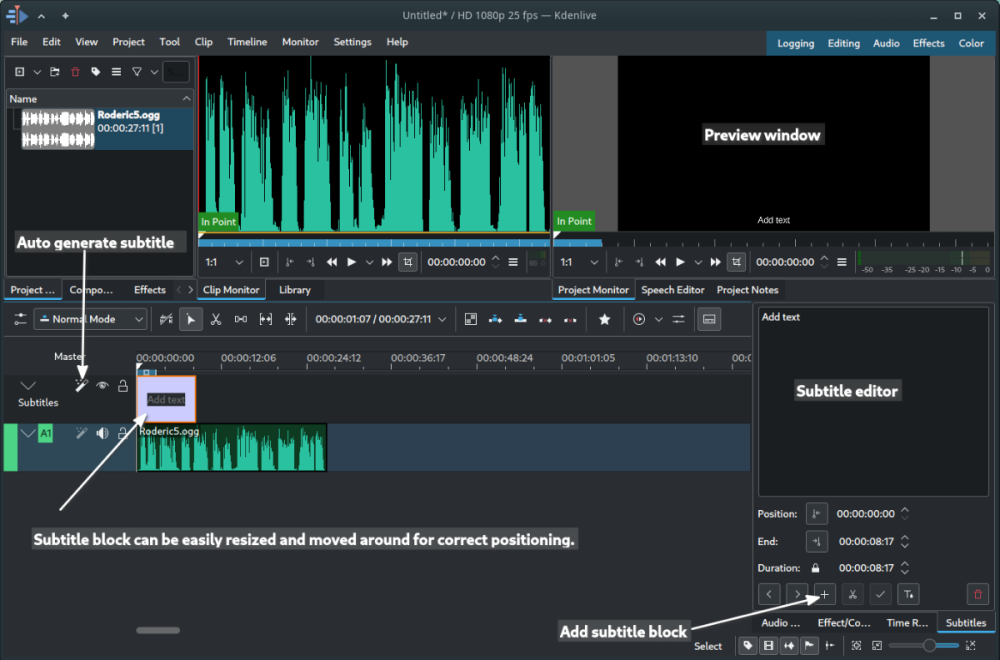Search the Community
Showing results for '/tags/forums/wiki/'.
-

Help needed with mapping and models in Tears of St. Lucia
freyk replied to Fiver's topic in TDM Tech Support
Fiver, there are many ways you can contribute. Several ways are described on the forum and wiki. You pointed us to some locations in missions. Please read the forum posts & the wiki, watch some youtube editor tutorials, download and use the mission files & darkradiant to try fix/change the things you mentioned. For starters, And https://wiki.thedarkmod.com/index.php?title=DarkRadiant -
Complaint From Players The player must pick up candles before extinguishing them, and then the player must remember to drop the candle. The player must drag a body before shouldering it (picking it up), and the player must remember to frob again to stop dragging the body. The player finds this annoying or easy to make mistakes. For players who ghost, some of them have the goal of returning objects back to their original positions. With the current "pick up, use item, and drop" system, the item might not return easily or at all to its original position. For example, a candlestick might bounce off its holder. (See player quotes at the bottom.) Bug Tracker https://bugs.thedarkmod.com/view.php?id=6316 Problems to Solve How can the "pick up" step be eliminated so that the player can directly use or interact with the item where it is in the game world? How can so much key pressing and mouse clicking be eliminated when the player wants to directly use an item? How can candles be extinguished and lanterns toggled off/on without first picking them up? How can bodies be shouldered without first dragging them? Solution Design Goals Make TDM easier for new players while also improving it for longtime players. Reduce tedious steps for common frob interactions. Make it intuitive so that menu settings are unnecessary. Do not introduce bugs or break the game. Terms frob -- the frob button action happens instantly. hold frob -- the frob button is held for 200ms before the action happens. (This can be changed via cvar: 200ms by default.) Proposed Solution Note: Some issues have been struckthrough to show changes since the patch has been updated. Change how frobbing works for bodies, candles, and lanterns. For bodies: Frob to shoulder (pick up) a body. Second frob to drop shouldered body, while allowing frob on doors, switches, etc. Hold frob (key down) to start drag, continue to hold frob (key down) to drag body, and then release frob (key up) to stop dragging body. Also, a body can be dragged immediately by holding frob and moving the mouse. For candles/lanterns: Frob to extinguish candles and toggle off/on lanterns. Hold frob to pick it up, and then frob again to drop. Frob to pick it up, and then frob again to drop. Hold frob to extinguish candles and toggle off/on lanterns. For food: Frob to pick it up, and then frob again to drop. Hold frob to eat food. For other items: No change. New cvar "tdm_frobhold_delay", default:"200" The frob hold delay (in ms) before drag or extinguish. Set to 0 for TDM v2.11 (and prior) behavior. Solution Benefits Bodies: New players will have less to learn to get started moving knocked out guards. With TDM v2.11 and earlier, some players have played several missions before realizing that they could shoulder a body instead of dragging it long distances. Frob to shoulder body matches Thief, so longtime Thief players will find it familiar. Second frob drops a shouldered body. Players still have the ability to both shoulder and drag bodies. Compatible with the new auto-search bodies feature. Dragging feels more natural -- just grab, hold, and drop with a single button press. There is no longer the need to press the button twice. Also, it's no longer possible to walk away from a body while unintentionally dragging it. Set "tdm_frobhold_delay" cvar to delay of 0 to restore TDM v2.11 (and prior) behavior. Candles: New players will have less to learn to get started extinguishing candles. With TDM v2.11 and earlier, some players didn't know they could extinguish candles by picking them up and using them. Instead, they resorted to throwing them to extinguish them or hiding them. Hold frob to extinguish a candle feels like "pinching" it out. Once a candle is picked up, players still have the ability to manipulate and use them the same way they are used to in TDM v2.11 and earlier. For players who ghost and have the goal of putting objects back to their original positions, they'll have an easier time and not have to deal with candles popping off their holders when trying to place them back carefully. Set "tdm_frobhold_delay" cvar to delay of 0 to restore TDM v2.11 (and prior) behavior. Solution Issues Bodies: Frob does not drop a shouldered body, so that might be unexpected for new players. This is also different than Thief where a second frob will drop a body. "Use Inv. Item" or "Drop Inv. Item" drops the body. This is the same as TDM v2.11 and earlier. This is the price to pay for being able to frob (open/close) doors while shouldering a body. Patch was updated to drop body on second frob, while allowing frob on doors, switches, etc. Candles: Picking up a candle or lantern requires a slight delay, because the player must hold the frob button. The player might unintentionally extinguish a candle while moving it if they hold down frob. The player will need to learn that holding frob will extinguish the candle. The player can change the delay period via the "tdm_frobhold_delay" cvar. Also, when the cvar is set to a delay of 0, the behavior matches TDM v2.11 and earlier, meaning the player would have to first "Frob/Interact" to pick up the candle and then press "Use Inv. Item" to extinguish it. Some players might unintentionally extinguish a candle when they are trying to move it or pick it up. They need to make sure to hold frob to initiate moving the candle. When a candle is unlit, it will highlight but do nothing on frob. That might confuse players. However, the player will likely learn after extinguishing several candles that an unlit candle still highlights. It makes sense that an already-extinguished candle cannot be extinguished on frob. The official "Training Mission" might need to have its instructions updated to correctly guide the player through candle manipulation training. Updating the training mission to include the hold frob to extinguish would probably be helpful. Similar Solutions In Fallout 4, frob uses an item and long-press frob picks it up. Goldwell's mission, "Accountant 2: New In Town", has candles that extinguish on frob without the need of picking them up first. Snatcher's TDM Modpack includes a "Blow / Ignite" item that allows the player to blow out candles Wesp5's Unofficial Patch provides a way to directly extinguish movable candles by frobbing. Demonstration Videos Note: The last two videos don't quite demonstrate the latest patch anymore. But the gist is the same. This feature proposal is best experienced in game, but some demonstration videos are better than nothing. The following videos show either a clear improvement or that the player is not slowed down with the change in controls. For example, "long-press" sounds long, but it really isn't. Video: Body Shouldering and Dragging The purpose of this video is to show that frob to shoulder a body is fast and long-press frob to drag a body is fast enough and accurate. Video: Long-Press Frob to Pick Up Candle The purpose of this video is to show how the long-press frob to pick up a candle isn't really much slower than regular frob. Video: Frob to Extinguish The purpose of this video -- if a bit contrived -- is to show the efficiency and precision of this proposed feature. The task in the video was for the player to as quickly and accurately as possible extinguish candles and put them back in their original positions. On the left, TDM v2.11 is shown. The player has to highlight each candle, press "Frob/Interact" to pick up, press "Use Inv. Item" to extinguish, make sure the candle is back in place, and finally press "Frob/Interact" to drop the candle. The result shows mistakes and candles getting misplaced. On the right, the proposed feature is shown. The player frobs to extinguish the candles. The result shows no mistakes and candles are kept in their original positions. Special Thanks @Wellingtoncrab was instrumental in improving this feature during its early stages. We had many discussions covering varying scenarios, pros, and cons, and how it would affect the gameplay and player experience. Originally, I had a completely different solution that added a special "use modifier" keybinding. He suggested the frob to use and long-press frob to pick up mechanics. I coded it up, gave it a try, and found it to be too good. Without his feedback and patience, this feature wouldn't be as good as it is. Thank you, @Wellingtoncrab! And, of note, @Wellingtoncrab hasn't been able to try it in game yet, because I'm using Linux and can't compile a Windows build for him. So, if this feature isn't good, that's my fault. Code Patch I'll post the code patch in another post below this one so that folks who compile TDM themselves can give this proposal a try in game. And, if you do, I look forward to your feedback! Player Complaints TTLG (2023-01-10) Player 1: TDM Forums (2021-03-13) Player 2: Player 3: TDM Forums (2023-06-17) Player 4: TDM Discord (2021-05-18) Player 5: TDM Discord (2023-02-14) Player 6: Player 7: Player 8:
- 324 replies
-
- 12
-

-

-
Ever since I worked on "Chalice of Kings" with Bikerdude, I have wanted to get flame particles with new particle glares into the core mod. My reasoning was that the candles have glares and the un-glared torches look mismatched. This proposal was met with mixed reactions, so (knowing the history of TDM feature proposals...) I have created a technical demo. You may download it here: zzz_flameglare.pk4.txt (fixed) Just rename without the .txt extension at the end and place it in your Darkmod directory. Here are some screens. Using particles for this is probably the wrong way to go now that Duzenko has an emissive light feature in his branch: http://forums.thedarkmod.com/topic/19659-feature-request-emissive-materialsvolumetric-lights/
-
"...to a robber whose soul is in his profession, there is a lure about a very old and feeble man who pays for his few necessities with Spanish gold." Good day, TDM community! I'm Ansome, a long-time forums lurker, and I'm here to recruit beta testers for my first FM: "The Terrible Old Man", based on H.P. Lovecraft's short story of the same name. This is a short (30-45 minute), story-driven FM with plenty of readables and a gloomy atmosphere. Do keep in mind that this is a more linear FM than you may be used to as it was deemed necessary for the purposes of the story's pacing. Regardless, the player does still have a degree of freedom in tackling challenges in the latter half of the FM. If this sounds interesting to you, please head over to the beta testing thread I will be posting shortly. Thank you!
- 6 replies
-
- 10
-

-
I created the page: https://wiki.thedarkmod.com/index.php?title=Lightgem In the source I placed the following text: <!-- Page text made by forum user Fiver: https://forums.thedarkmod.com/index.php?/topic/22327-how-can-i-create-an-account-on-the-tdm-wiki/&do=findComment&comment=491145 --> Personally I think the page isn't really necessary because the info is already present under HUD.
-
I just recently became aware of this feature: https://wiki.thedarkmod.com/index.php?title=Particle_collisions_and_cutoff Unfortunately I completely missed it, as when I went to create weather effects in my FMs I just followed this (which doesn't mention it): https://wiki.thedarkmod.com/index.php?title=A_-_Z_Beginner_Full_Guide_Page_3#Rain_and_Snow The point of this thread is to a) make people aware of it and b) gather feedback from any mappers that have used it so we can get some mapper-focused documentation in the Wiki. The page above is great for background information about how it works, but as a mapper I really just want to know: What are the limitations of this (i.e. when should it be used and when shouldn't it be used)? Why isn't it the default behaviour? Why all this work to get it into the map? What built-in support for it exists (particle definitions, materials, etc). Do I need to create all this stuff myself? Texture layout vs. Linear layout: what's the difference in the end, pros/cons, why would I use one over the other... Why does it need a separate command (runParticle)? Can this just not be bundled in with dmap? A clear, step-by-step instruction on how to implement it in a map from beginning to end using a simple use case. Tagging some users who have relevant experience with this: @stgatilov @Goldwell @Amadeus
-
The real St. Alban was a pagan who became a celebrated religious personality, this All Saints Day 2010 The Dark Mod places its own spin on this mythical figure. Screenshots: Intro: "'Business' has been slow lately, even more so after most of my gear got snatched during a Watch raid... I've since been forced to hit the streets and pick pockets for a living. But my luck was about to change, last night I was approached by a red hooded figure with a proposition... As we sat down in a dark corner of a nearby inn, he told to me that the Builders of St. Alban's Cathedral in the Old Quarter had recently unearthed a discovery that might lead to the final resting place of some saint." " But before I do anything, I need to get my tools and stash from the evidence room at the local watch station." "with the hawks, doves will congregate they will drop honey from the cliffs wine will surge over the earth the sheep will wander harmlessly with the wolf then the wicked will rise, but to retribution" - 'scripture of St Alban' There is a new version out now, see the following thread St Albans Cathedral version 1.6 Build Time: about 2-3 months. Thanks:- Huge respect to the Dark Mod team for such a great mod and for all the hard work they put into it and continue to put into it. Special thanks to Fidcal, Serpentine and others for their help on the forums and to Testing:Ugoliant, Baddcog, Grayman, Lost soul, Bjorn and Baal (for doing all the Vp work in the town. Readables: Ungoliant and Mortemdesino for all awesome work on the readables. Resource: Fids, Grayman, Ungoliant - guis, models & images. Misc: Loren Schmidt - the author of the map I based the cathedral on. Info: # Like Thief2, some things are climable, pipes, wall vines etc.. You can also drop some of the keys, some door that are frobbabe mean there is another way inside - explore u taffer! # Due to TDM being a lot more of a resource hog than T2 I have been forced to limit the number of Ai in the mission, but they have better placement than my last mission. # On all difficulty levels the player starts with vertualy no tools/weapons, there are weapons to be found - read, read, read! # For the love of all that is holy, read the briefing otherwise you will problems completing the mission. Known issues:- # This mission will have less than optimal fps at a few points on the map, mid range DX9 card(X1900/GF7800) or higher required. # On low end PCs I recommend, V-sync is off, AA is off, Aniso is 4x or lower and that any and all background apps are closed.
-
You followed the conventions here: https://wiki.thedarkmod.com/index.php?title=A_to_Z_Scripting:_Script_addons_for_players and created your own tdm_user_addons_wesp5.script ?
-
@lowenz @chakkmanit's not a bug, it's a helmet that protects against blackjacking. From the wiki: blackjacking: That's why the bj doesn't rise. Though if it still doesn't hit the guard, then that's a bug, I suppose. I think the game lacks a proper way to inform players about these helmets. The Training Mission doesn't include any guards with protective helmets, so currently the wiki is the only place one could learn about them... In my opinion, the "low back" can be deceiving. The guard in the screenshot doesn't have it, and some guards have it but can still be blackjacked.
-
Edit: in post 5 I discovered Whisper which does this task MUCH better. So don't use vosk. Some of the info till post 5 is still relevant for subtitle editing in Kdenlive in general. I previously posted about this in a status update. To make it a bit more in-view for the future I post the info also in this topic. I recently figured out how to make subtitles work for missions following this wiki guide: https://wiki.thedarkmod.com/index.php?title=Subtitles You can type in the subtitle-text manually either in the .subs or .srt files (in a text-editor) or use an video editor for that (recomended for .srt). What is also possible on some advanced editors including the free and open source multiplatform (Windows, Linux and Intel-Mac) Kdenlive editor is to auto generate the subtitle text for you from the audio or video file. You can then export to an .srt file that works directly in tdm. If you want to use the subs files for shorter sentences, you can just copy text from the .srt files. In Kdenlive you can install speech to text libraries from VOSK. For this to work you have to download and install Python. Info how to do the process of installation and usage can be seen in the following video (6.5 minutes): To sum it up: Configure first time: Install Python. (on Windows) During setup, you have to select Advanced Options and there mark Add Python to environment variables (super important!). In Kdenlive go to menu settings, click on configure Kdenlive. In that configure window, click in the left menu on Speech to text. There you click on the link to download speech models. On the website ( https://alphacephei.com/vosk/models ) you can click on a model download link, but keep the click pressed and move your mouse with the link to the configure Kdenlive window. Kdenlive then asks to install the model from url. vosk-model-en-us-0.22-lgraph is probably decent for most use cases. but you can install and test them all. To use it: First load an audio or video file into the view by dragging the file in one of the audio or video bars at the bottom (video: v1, v2 or audio: a1, a2). Click on menu Project > Subtitles > Edit Subtitle tool. You see an extra Subtitles bar on top. Now you select the audio or video file (it is sellected when it is outlined with an orange border) in the specific bar and then click on menu Project > Subtitles > Speech recognition. In the Speech recognition dialog, you select the correct language model and choose option Selected clip. After generation, you can preview the generated subtitles via the top right window. Make sure it is at starter position for playback. Using an audio file, you see a black background with the subtitles on top. Now you can tweek the position and edit the text directly in the Subtitles bar. This takes up the most time. Unfortunatelly the generation is not flawless, so you have to correct some words. Tweeking the subtitles for Requiem took me hours, becouse I wanted them to line up differently. Usually the subtitles are not generated as full senteces. This looks sloppy. If you want to add subtitles quickly without spending much time on it, it can be done this way. If you want to do it right, it still takes a lot of time in my experience. To export to .srt is shown in the following video: Although actually it's just one step: Click on menu Project > Subtitles > Export subtitle file. Alternativelly you can just save the kdenlive project and then the srt is exported as well. Every save will update the srt file. I might create a wiki article about it later. Kdenlive edit window:
-
Hello Guys I need some help/hints/advice It´s because i prefer being/working offline , and also my Brother in france has no real internet (he mostly needs to go to a public Library ) So my idea was to get the DarkRadiant Sektion from the WIKI downloaded for offline use . therefore I tryed "HTTrack_64-noinst-3.49.2" which I got from "Heise.de" It´s told that the Standard use is good for most webpage-downloads --- but after more than 10hrs and over 10Gib with million off external stuff I stopped the download . 1. the Download is making a total mirror of "wiki.thedarkmod.com/..." even with the setting to ".../index.php?title=DarkRadiant" this wouldn´d be bad but wasn´t intendet 2. My most concern is about the millions off external links , which mostly look like useless stuff .(and often seems have nothing to do with TDM/DR) (it looks like it has downloaded the whole "thief.fandom.com/wiki" and at the end before i stopped it "en.wikipedia.org/wiki" So my question is how to trigger the App to get maybe just the internal links to work , or does one need alll the others ? P.S. ? had anyone tried this before ? succcessfull ? and how big would the download be ? I appreciate any comment you can give me and maybe a PM from a German would be nice Greetings from Bergante
-
TDM Latch Pack (Beta) By Frost_Salamander and wellingtoncrab with special thanks to Dragofer Tired of picking another lock or hunting for that missing key? Imagine The City is itself an elaborate lock, and you are the key. Embrace progression through careful exploration and navigation of the environment. Embrace the latch pill: Included is a new entity type and scripting for a door mounted toggle lock, or "latch", as well as new CC0 assets and prefabs. https://github.com/thedarkmodcommunity/test-latch/wiki Example Video Asset Pictures All models and textures in this pack are released under CC0 license and may be used freely without need of attribution. We waive copyright to the extent that possible, but aren’t lawyers. Latch Lock Features Supports single and double doors across all cardinal directions, as well as trap doors Uses the location system to handle context sensitive frob highlighting of the latch and the doors Automatically determines the correct latch state on map start based on the targeted door's "locked" spawnarg Options for rotate, translate, or both with unique sound slots for each Supports any model or func_static To get started head over and grab the latest release (available with or without demo content) and read the getting started guide. This is a beta release - so your feedback is appreciated!
- 6 replies
-
- 17
-

-

-
I've been gone for a while, but now I'm back, have a new desktop and I want to get back to making missions and playing missions. And doing other contributions. Waiting for my reset password for the wiki, but I'll take a look at it soon. Hello, all.

-
-
 3
3
-
- Report
- Show previous comments 1 more
-

I already wanted to revisit the forums this past autumn and winter, but other stuff kept me busy. Now that I've jumped over to 64-bit TDM on a brand new machine, I also want to revisit my old FM projects and complete a smaller FM.
-
-
 3
3
-
- Report
-

-

Btw. in case you come across these 2 pages on the wiki, I modified them quite a bit after you left:
- https://wiki.thedarkmod.com/index.php?title=Entity_Database
- https://wiki.thedarkmod.com/index.php?title=DarkRadiant_Video_Tutorials
The contents of the Entity database was hidden and therefore no search could be made on it's contents (everything that is hidden does not excist for search and this makes it kind of useless i.m.o.). I restructured it so everything is always visible (with a back to top-index link after each section).
-
Most things are straightforward once you know how it works. Yes, I also noticed that the lightgem is mentioned in other articles. Sure, the article "The Dark Mod Gameplay" gives a brief description, but that article is the 5th hit when searching for "lightgem", and it is not exhaustive. Being such a central object to the gameplay, a dedicated article seems warranted. One other article already links to "lightgem": https://wiki.thedarkmod.com/index.php?title=Special:WhatLinksHere/Lightgem If there was (unexpected) solid opposition to a dedicated article, I'd create a redirect to the relevant section in "The Dark Mod Gameplay" to help wiki readers find it faster. But the topic was not a request for an article about the lightgem (or any other request for a single change), it was a request for an account on the wiki so I can help out with documentation. Who/where can I ask for an account?
-
There are missions that already have this. Check out A house of locked secrets for example. The feature is called Automap. For info see here: https://wiki.thedarkmod.com/index.php?title=Creating_Automaps
-
I have just released a new utility, "refont", as an open-source, partial-successor of the traditional "q3font", used to tweak the spacing and placement of TDM's bitmap font characters. For the whole story, see the new wiki page Refont.
-
I have just released a new utility, "refont", as an open-source, partial-successor of the traditional "q3font". For the whole story, see the new wiki page Refont. (I'm gonna post this in a few forum threads. Don't hate me for that.)
-
Subtitle capabilities available in 2.10/2.11 are described in the wiki "Subtitles". For info about one new project using these capabilities, see the thread "English Subtitles for AI Barks". That project includes development of a TDM subtitle style guide. The thread here is mainly focused on ideas that would require future engine changes to implement. A. Automatic Switching Between Subtitle Languages Based on Settings This is a follow-on of a forum discussion between datiswous and Geep. It is desirable to have a standardized method for: subtitles to be authored in multiple languages, and so packaged and distributed as part of TDM and its FMs a gamer to dynamically select subtitles in a desired language The subtitle language choice might be controlled by the existing TDM language choice within Settings, or a separate "Subtitles Language" setting. B. Other Possible Improvements Requiring Engine Changes Most of these involve allowing the subtitle code to know something about game entities, and convey that to the gamer. Examples of useful knowledge: the ID of the speaker (or other source) the location of the speaker, relative to the player, the player's view, and other speaking AI. This type of information helps to disambiguate when there are multiple voices present. There are lots of ways such info is visually conveyed in other subtitle/caption systems, and might be added to TDM. C. Providing Subtitles for Existing FX These would have the "verbosity effects" subtitle tag. Beyond 2.11 capabilities, some of the location aspects of (B) would be pertinent.
-
I have just released a new utility, "refont", as an open-source, partial-successor of the traditional "q3font". For the whole story, see the new wiki page Refont.
-
Added to the wiki. Thank you!
-

Help Wanted: Beta Testers -- "The Terrible Old Man"
nbohr1more replied to Ansome's topic in Fan Missions
Welcome to the forums Ansome! And congrats on making it to beta phase! -
Anything we add to "public repositories" has to go through a "release process". Too much work. https://wiki.thedarkmod.com/index.php?title=TDM_Release_Mechanics Either you ( or @Baal or @jaxa ) test this package quickly or it probably doesn't have a chance to make it to 2.12. At this point it's probably not going to be in 2.12 anyway since we are already at release candidate phase so it might just be offered at Moddb as an optional download until 2.13. I am hoping to squeeze it in.
-
A couple more: https://forums.thedarkmod.com/index.php?/topic/21739-resolved-allow-mantling-while-carrying-a-body/ https://forums.thedarkmod.com/index.php?/topic/22211-feature-proposal-new-lean-for-tdm-212/ https://forums.thedarkmod.com/index.php?/topic/22198-feature-proposal-frob-to-use-world-item/ https://forums.thedarkmod.com/index.php?/topic/22249-212-auto-search-bodies/
-
Author Note: This is a brand new mission and a new entry into the accountant series. There are some different than usual puzzles in this FM, so if you find yourself stuck try to think about your pathway forward in a logical manner. And if you're still having troubles then pop by this thread and ask (preferably with spoiler tags). This FM is brand new and serves as the first installment in The Accountant series, a few years back there was a small prologue style mission released however I felt that it did not represent The Accountant series so I decided to go back to the drawing board and do a whole new mission that's larger, has a better level design and has a story that lines up closer to what I plan to do with the accountant series. The mission is medium sized and you can expect between 30-90 minutes to complete it depending on your playstyle. Beta Testers Captain Cleveland Crowind Kingsal PukeyBee Skacky SquadaFroinx Voice Actors AndrosTheOxen Epifire Goldwell Stevenpfortune Yandros Custom assets Airship Ballet Bentraxx Bob Necro Dragofer DrKubiac Epifire Kingsal MalachiAD Sotha Springheel SquadaFroinx Available via in-game downloader File Size: 233 MB - Updated to v 1.1 (01.06.2018)
- 115 replies
-
- 20
-