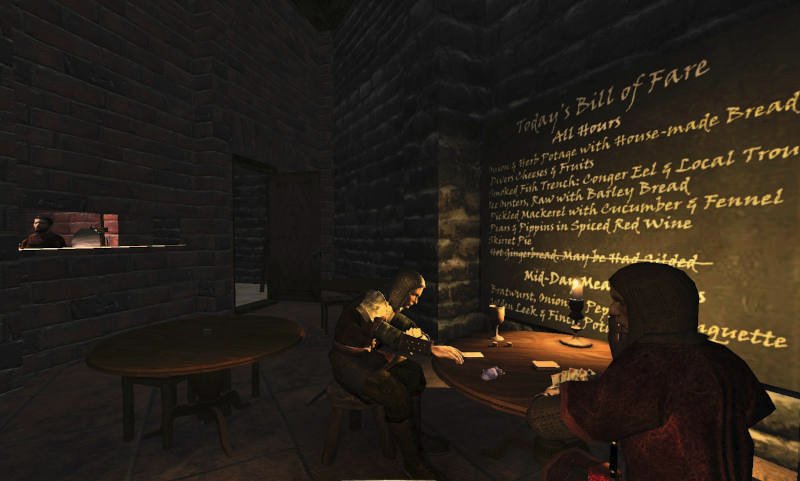Search the Community
Showing results for '/tags/forums/work thread/'.
-
I suppose your right. The Dark Mod was originally made to be a challenge for those familiar with the Thief games, in terms of difficulty and perhaps lower in accessibility to the newer players. It wasn't meant to be a re-creation of what its like to fight or sneak or stealth takedown enemies at all of those games or to mimick real life in anyway. Its just supposed to put all our skills to the test. With that said, I sorta wish the dark mod took a different turn and made the gameplay and difficulty more organic and natural, rather than always relying on bumping it up by forcing certain rules on myself when playing. Like no tools except lockpicks, no KO's, and no killing any human NPC's, put everything back where it was except loot, and keep being spotted to a minimum by only moving around when the enemies our out of sight if I can help it. Your mod is certainly a improvement by a significant margin because its got some consistency that I appreciate And its also got a whistle and peek through doors Great work of course.
-
Angling along alleyways, gliding among gamblers, fleecing the financiers, and lip-locking the ladies... Here's the prequel to the earlier-released "Away 1: Air Pocket". That was a bite-sized nautical adventure, but this, the back story, is a full-featured offering. Version 2 (V2) Now Available (2022/03/24). Also BONUS illustrated document: Making of Away 0's Video Cutscenes Why Version 2? V2, built under TDM 2.10, is primarily a spit-and-polish release with little impact on the storyline. While a few of the many changes will be obvious to someone doing a re-visit, most are minor improvements. Also, you can now replay cutscenes without needing a workaround. For more, see the Release Notes. Probably you should wait until after you've played the game at least once to check the docs below out, to avoid getting too many hints. if you get stumped, the Maintenance Guide may be helpful, or the forum thread here. Additional Documents, Available Here and Within the .pk4 These are also included within the .pk4 in the /supplementals/docs/ folder: Away 0 V2 Credits & Acknowledgements.docx Now crediting those with suggestions about V1 Away 0 V2 Maintenance Guide.docx Includes information for potential translators Away 0 Use of Historic Paintings.docx Unchanged from V1 Additional Documents, Available Here Only Away 0 V2 Release Notes - Changes from V1 Release.docx Of most interest to folks giving feedback on V1 BONUS (and NSFW): Making of Away 0's Video Cutscenes.docx Alternative Downloads It is recommended to simply use your installed TDM's mission downloader menu to get this FM (now V2). But if you want to bother with a manual install, here's a link to fetch it: away0.pk4 Version 2 While Version 2 is dmap'd under 2.10, it should still work under 2.09; there are no 2.10-only features used. If you run into problems under 2.09, you can reinstall the old version from here (for a while): away0.pk4 Version 1 (original). Does not includes the Dec 16 2021 patch for then-upcoming TDM 2.10
- 109 replies
-
- 14
-

-
Hey @MirceaKitsune Things can get pretty busy above the lightgem and I moved the HUD to the top right corner of the screen. The modded gui file is attached to this post. I hope you resume work on this promising mod someday! player_augmentation.gui
-
this user is impervious to holy water
open to work, seeking for private supernatural guard job for rich noble house job , supernatural mercenary job, sacred place private security or something along that line -

Fan Mission: By Any Other Name by joebarnin (2022/3/10)
joebarnin replied to joebarnin's topic in Fan Missions
In order for the keys to spawn, you have to get hit by the elementals in the correct order (the order of the mushrooms lined up). So if the first elemental didn’t work (because you’re running an older version of TDM), you won’t get any keys. So you had no choice but to skip the whole thing. -

Ambient music for TDM from K. MacLeod's Incompetech.com
SeriousToni replied to Petike the Taffer's topic in Music & SFX
Thanks a lot for your work on updating this.- 10 replies
-
- 2
-

-
- incompetech.com
- kevin macleod
- (and 9 more)
-

FM Release: Sneak and Soufflé - April Fools mission (01.04.2024)
hightide replied to Goldwell's topic in Fan Missions
yes, I can see what I need to do but can't accomplish it. I can't drop the item from inventory, it can't be used on plates or anything in the area... updated to 2.12 and got it to work. might have also been user error -
In the interest of preventing the loss of investigations and mapping work, does anyone have a prefab of the dynamic moonlight map that SteveL made a while back? All the download links are dead, but here is a link to the thread:
-
Hello again I just want you guys to double check fms because i think files got mixed up Localization Packs: Vengeance for a Thief Part 1 its says it is for a pawn in the game localization pack String table English (iso-8859-1) for: Vengeance for a Thief Part 1: A Pawn in the Game But it is under VFAT1: The Angel's Tear download I have looked in my fm archieve and i foun fm named The Accountant: Part 1 - A Noble Home (prologue) It is not listed in download section. any idea about this one ?? is it a part of accountant campaign ? Is it obsolete ? or it is missed ? Also i came across Samhain Night on Bone Hill By PranQster Version: 0.9.7 Back again to version matter. Maybe it is not important to keep versions, maybe it is. For me it is important as i am updating my archive of fms so it is nice to just see version straight away than looking in every pk4 file for it. Also it would be very helpful just to add in download section beside released date, update date as well Maybe Sir You just like me. You look but you can not see TDM Fan Mission Lists: Released and Upcoming Thread https://wiki.thedarkmod.com/index.php?title=Fan_Missions_for_The_Dark_Mod
-

The Dark Mod 15th Anniversary Contest ? ( POLL ADDED )
STiFU replied to nbohr1more's topic in Fan Missions
I always loved the "connections" theme and I think it is very fitting to celebrate TDM. It's a shame we can't have 4 polls per thread because then my proposal would be to have free-for-all with a "connections"-rating added that evaluates how well the mission integrates into or expands upon the existing lore. -
Welcome to the Snatcher's Workshop. Come on in, we may have something for you today. Feel free to look around. We trade everything here. --------------------------------------------------------------------------- We realize new ideas and take existing ideas for a spin. For fun. Somewhere in this post you will find a download with mods. Good care was put to make all mods as little intrusive as possible to make them compatible with as many missions as possible. This set of mods will never break your game but some features won't be available in a handful of missions (the reasons are known). Feel free to report here what works and what doesn't. TDM Modpack vs. Unofficial Patch The TDM Modpack and wesp5's Unofficial Patch are incompatible since both the Pack and the Patch use a similar approach to mods. With the release of recent versions of the TDM Modpack I consider the most relevant features of the Unofficial Patch have been matched, superseded, improved, or simply implemented in different ways. More importantly, the TDM Modpack is not only tightly packed and it has a minimal impact in your install but it achieves more by altering less core files, meaning more compatibility and less maintenance. One can, of course, argue. TDM Modpack v4.0 Compatible with The Dark Mod 2.12 ONLY A lightweight, stable, non-intrusive, mission-friendly Modpack for The Dark Mod that includes many enhancements and a new set of tools and abilities for our protagonist: peek through doors, blow and ignite candles, whistle to distract enemies, mark your location, an invisibility-speed combo and more. Mods included in the pack do not alter your game or any of the missions in any relevant way. The pack includes enhancements to the core game and additions that can be used in missions but at the same time respects the vision of the mission creators. It is up to you to make use of any of the new tools and abilities or not. Please note that sometimes authors include in their missions their own versions of core files and as a result, some mods are not available in some missions. All missions will play fine regardless. Release posts: v4 series: v4.0 v3 series: v3.8 | v3.6 | v3.5 | v3.4 | v3.3 | v3.2 | v3.0 v2 series: v2.8 | v2.7 | v2.6 | v2.5 | v2.4 | v2.2 | v2.0 v1 series: v1.8 | v1.6 | v1.4 | v1.2 | v1.0 What's included in the pack? -:- APP: GENERIC MOD ENABLER -:- Credits: JoneSoft License: Free for unlimited time for Home users and non-profit organizations. Description: A portable, freely distributable Mod enabler/disabler. This application is required to run mods safely and it is included in the pack. At the heart of the Modpack resides JSGME (JoneSoft Generic Mod Enabler), an application that allows players to enable and disable mods with one click. JSGME has been around for more than a decade and it is to be fully trusted. Refer to the install instructions section at the bottom for full details. -:- MOD: AUTO COMMANDS -:- By activating Auto Commands some key bindings will be set automatically. F1, F2, F3 and F4 keys are not used by the game and we are reserving them for mods: - F1: Cycle through the Skills category - F2: Cycle through the Tools category - F3: Switch between Loot and Stealth stats - F4: Direct shortcut to "Penumbra" None of these categories or shortcuts can be set to any hotkey in-game currently, so we are using the built-in autocommands.cfg file to set up the keys. It may be the case you already make use of the autocommands.cfg file to configure other things to your needs or liking therefore consider yourself warned. Enable Auto Commands if you plan on using Core Essentials and/or the Skill Upgrade. -:- MOD: CORE ESSENTIALS -:- A pack that includes a variety of mods from the best modders of TDM: ~ FAST DOORS Credits: Idea and programming by Obsttorte. Treatment by snatcher. Availability: All missions except Noble Affairs, Seeking Lady Leicester, Shadows of Northdale ACT II, Snowed Inn and a handful of lesser missions. Description: Being chased? In a rush? No problem: doors open and close faster when running. Topic: Slam doors open while running ~ QUIET DOORS Credits: An idea by SeriousToni (Sneak & Destroy mission). Mod by snatcher. Availability: All missions except Noble Affairs, Seeking Lady Leicester, Shadows of Northdale ACT II, Snowed Inn and a handful of lesser missions. Description: A vast number of doors play more subtle, sneaky sounds for a quieter, stealthier experience. This applies to doors that come with default sounds but only when manipulated by the player. Topic: Decrease volume of open/close door sounds triggered by player ~ LOOT ANIMATIONS Credits: Original idea by Goldwell (Noble Affairs mission). Programming by Obsttorte. Treatment by snatcher and wesp5. Availability: All missions except Noble Affairs, Seeking Lady Leicester, Shadows of Northdale ACT II, Snowed Inn and a handful of lesser missions. Description: Moves the loot towards the player before putting it in the inventory, underlining the impression of actually taking it. This mod comes with a subtle new loot sound that goes along nicely with the animation. ~ DYNAMIC LOOT INVENTORY Credits: snatcher. Availability: All missions except Noble Affairs, Seeking Lady Leicester, Shadows of Northdale ACT II, Snowed Inn and a handful of lesser missions. Description: When picking up loot this mod displays the loot info in the inventory and shortly after reverts back to the last non-loot item selected. ~ SMART CONTAINERS Credits: Obsttorte (source code updates), Dragofer (similar attempts), snatcher. Availability: All missions. Description: To facilitate looting, the bottom of many containers (chests, jewellery boxes, etc...) gets automatically disabled at the beginning of the mission and only the lid remains frobable. ~ STEALTH MONITOR Credits: kcghost, Dragofer, snatcher. Availability: All missions. Description: Display some stats (Suspicions / Searches / Sightings) and the Stealth Score during a mission. Bring up the "Loot" inventory icon and press "Use" or just press F3 repeatedly if using Auto Commands. ~ STEALTH ALERT Credits: snatcher. Availability: All missions. Description: Completing a mission without being seen is something that can be done with some practice and patience. This mod will play an alerting chime whenever you are seen so that you don't have to monitor the Stealth stats all the time. ~ BLINKING ITEMS Credits: snatcher. Availability: All missions. Requisites: Console command r_newFrob must be 0, which is the game default. Description: Items within frob distance that go into the inventory (plus static readables) emit a subtle blink. This pulse can help you identify some valuable items that otherwise are difficult to detect. Topic: New Frob Shader ~ SMART OBJECTS Credits: snatcher, Dragofer. Availability: All missions. Description: Sometimes it is difficult to tell if an object is being held or not. Three dots will be displayed on screen whenever you grab an object, unless the object has name, in which case the name of the object will be displayed. In addition, objects (except AI entities) do not make or propagate sounds on impact while being manipulated. Topics: No impact sounds while holding an object / Nameless objects... a missed opportunity ~ SHADOWMARK TOOL Credits: snatcher, Obsttorte. Availability: All missions. Description: Our protagonist's lucky deck! When the item is selected the player can drop and throw playing cards to mark a location. Cards can be retrieved. AI will not normally mind a single card lying around but cards can sometimes be noticed. Topic: Find more details in this post ~ ALT FOOTSTEPS ON WATER Credits: SeriousToni. Availability: All missions except Hazard Pay, Noble Affairs, Shadows of Northdale ACT I and ACT II, Snowed Inn, Volta 2: Cauldron and a handful of lesser missions. Description: Alternative sounds of footsteps on water for our protagonist (walk / run / land). Topic: New Footstep sounds ~ OTHER ADDITIONS Re-worked Inventory menu (more compact). Semi-transparent backgrounds for the in-game Inventory Grid and Objectives screen. Alternative high mantle sound for our protagonist. Revamped and extended "Mission Complete" audio theme. -:- MOD: SKILL UPGRADE -:- A new "Skills" category is added to the inventory on mission load and the category includes the below abilities: Did you know? When using Auto Commands you can press F1 to access the "Skills" category and F4 to quickly access "Penumbra"... ~ SKILL: OBSERVATION Credits: Dragofer, snatcher, wesp5 Availability: All missions. Description: When the "Peek Door" item is selected the player can peek through any regular door. Select the item in the inventory and "Use" it on a door. Topic: Peek through (almost) every door ~ SKILL: MANIPULATION Credits: Dragofer, wesp5, Obsttorte, snatcher. Availability: All missions. Description: When the "Blow / Ignite" item is selected the player can blow out and light up candles and oil lamps. Select the item in the inventory and "Use" it on small flame sources. Topic: Extinguish small lights with a blow ~ SKILL: COMBINATION Credits: OrbWeaver, MirceaKitsune, datiswous, wesp5, snatcher. Availability: All missions. Description: When the "Alchemy" item is selected the player can alter the properties of broadhead arrows by applying different reagents. Select the item in the inventory and "Use" it repeatedly to cycle through the different arrow types. Topic: Alchemy to alter arrow properties? Arrow types: Shadow arrow compound or "Darkdust": Widely believed to be a myth, little to nothing is known about anti-light matter. Where did our protagonist get his formula from? When this substance is subject to strain the particles implode and the residual component absorbs light until it dissipates completely. Flare arrow compound or "Starlight": A recipe based on luminescent mushrooms and other exotic herbs. The resulting powder produces, for limited time, a dim but steady blue-ish glow when mixed with the right reactive. A high concentration of the active mixture can cause a burning sensation to the eyes. ~ SKILL: DISTRACTION Credits: snatcher. Availability: All missions. Description: When the "Whistle" item is selected the player can whistle and draw the attention of nearby AI. The more you whistle, the more attention it draws. Select the item in the inventory and just "Use" it. Keep a safe distance. ~ SKILL: ALTERATION Credits: VanishedOne (speed potion), kingsal (invisibility potion), snatcher (alchemy). Availability: All missions. Description: When the "Penumbra" item is selected the player can avoid light sources and run faster than usual for limited time. Health consumed will gradually be restored. Penumbra doesn't muffle the noise you make and it doesn't work when in contact with water. Press F4 to quickly access this ability if using Auto Commands. THE PATH TO UMBRA: How to become one with the shadows -:- MOD: CLASSIC BLACKJACK -:- Credits: Obsttorte, snatcher. Availability: All missions except A House of Locked Secrets and By Any Other Name. Description: A straightforward approach to blackjacking with new rules and mechanics inspired by the original Thief games. Never miss a KO again! - No indicator required. "Classic Blackjack" rules: Some AI are KO-immune and cannot be KOed: * Undead, creatures... * Guards wearing heavy helmets (to respect TDM vision) * Other: set by mission authors for the plot, in example The rest of AI can be KOed, just aim for the head: * Civilians: Can always be knocked out from any direction * Combatants: Can always be knocked out (including when fleeing) from any direction except when in high alert state (normally in combat mode) As reference, you can find in the Wiki the set of rules of the non-modded TDM: https://wiki.thedarkmod.com/index.php?title=The_Dark_Mod_Gameplay#Blackjacking -:- MOD: FLASH GRENADE -:- Credits: snatcher, kingsal. Availability: All missions except Hazard Pay and Moongate Ruckus. Description: Flashbombs are clumsy and loud but as effective as ever. Instead of throwing Flashbombs like a cannonball we now toss them. Instead of exploding on impact Flashbombs now have a fuse. The chances of blinding have been greatly increased. -:- MOD: HUNTER BOW -:- Credits: snatcher. Availability: Most missions (a few missions do things differently but you should never notice). Description: Nock and draw arrows at a faster rate. Extended radius of gas arrow effect. Chance to retrieve rope arrows when missing a shot. -:- MOD: SHOCK MINE -:- Credits: wesp5, snatcher. Availability: All missions. Description: This mod replaces the Flashmines with customized, "High Voltage" electric mines. Remember: mines can be disarmed with the lockpicks! -:- MOD: SIMPLE SUBTITLES -:- Credits: Geep, stgatilov, snatcher. Availability: All missions. Description: A minimalist, imperfect approach to subtitles (you can set the scope of the subs in the audio settings). Topics: Subtitles - Possibilities Beyond 2.11 / English Subtitles for AI Barks Go to the audio settings and set the scope you prefer: Story: Story only On: Story and general speech (Give it a try!) Off: Disable subtitles Features of the mod: Background replaced with a font outline. Audio source widget replaced with a text transparency based on distance (volume) to the source. Yellow font color for story subs for best contrast, light grey font color for anything else. Non-story subs limited to a single instance, so that players aren't bothered too much with non-relevant subs (barks). --------------------------------------------------------------------------- DOWNLOADS / INSTALL / UNINSTALL So, how do I install and play with all this? Quite easy, but pay attention. I don't want you to break your game so we will be using a "Mod Enabler". A Mod Enabler allows you to enable and disable mods at will, with a few clicks. Before moving forward you must know a couple of things: The moment you enable a mod, previous saves will not work. If you want to load previous saves then you will have to disable the mod. If you play a mission with mods, the saves will only work when that exact set of mods are enabled. This above is important in case you deem your current saves precious. Consider yourself informed. DOWNLOADS You can download the TDM Modpack from Mod DB: INSTALL INSTRUCTIONS Download the zip, unzip it, and move contents to your TDM root folder: Folder "MODS" File "JSGME.exe" Go to your TDM root folder and double click on JSGME.exe (yellow icon). The first time you launch JSGME, it will ask for the "Mods Folder Name". Leave "MODS" and click OK. Now to your left you will find a list of mods available. To your right you will find a list of mods currently enabled. To enable a mod, select a mod on the left, and click on the arrow pointing to the right. To disable a mod, select a mod on the right, and click on the arrow pointing to the left. Go and enable the mods you want: UNINSTALL INSTRUCTIONS Quit the game (to unblock files) Go to your TDM root folder and double click on JSGME.ese (yellow icon) Disable all mods found on the right Close JSGME Delete the following: Folder "MODS" File "JSGME.exe" File "JSGME.ini" --------------------------------------------------------------------------- I hope you enjoy the mods. No coin? then leave a like for pirate's sake!
-
That's the exact one I meant. I've tried it in my FM (a wait node converted into a follow node), but it doesn't seem to work once the character reaches the spot where it's supposed to trigger. The character just stands and waits in place, as usual or as with the wait node. Well, I don't really need a follow node in the FM I'm currently making, so I'll still have plenty of time to wait until a fully functional follow node becomes available. (There's also some potential path node workarounds if it doesn't get resolved, anyway.) Thanks, Amadeus. Interesting. The FM I might make in the future that might need the follow type node is still really far away, so it's unimportant now.
-
this sounds like something that'll need a custom def. I know you can bind lights to the player and a few other things; I feel like this should work too, but experimentation will be needed. If I have time today or tomorrow I might look into it
-
Darn - I was hoping you had somehow figured it out :-(. It's a bit weird that it doesn't work. The entity description even says: Think I'll raise a bug report - there doesn't seem to be anything in there about it now.
-
Oh shoot, I misread, sorry. No I haven't gotten that to work
-
btw, the path node "path_follow_actor" is supposed to do just that, but it doesn't work (at least in TDM 2.11).
-
Having completed all missions (except the very recent ones) I find TDM not challenging at this stage. If I want get any enjoyment on a second play-through of a mission I set my own rules and I roll-play it. Here is where optional skills / add-ons / challenges / fundamental changes come into play. I wish missions wouldn't resort so often to no BJ or no kills and allow me chose who I want to be in any difficulty. I wish TDM had real challenges built-in. @STiFU is up to something, and I am looking forward to his updates on the progress. What I really want to say is that mods - as long as they serve a purpose and work - will find their audience, regardless of whether you use them or not.
-
I plan to gradually try out all or most of the different path node types and adjust them depending on the interaction. Though I don't plan to use it in this particular mission, I have a keen interest in the follow type, as I'll want an NPC to follow the player character in another, future FM I'd like to create. Never too soon to try out various functions while I'm already learning new FM-building skins after a long hiatus. Thank you for the suggestion. I completely forgot about the location system ambients as an option ! A few years back, when I was testing various stuff in DR, I did actually use that approach instead, once or twice. I haven't used DR much in recent years, so I eventually forgot about setting it up that way. Acknowledged, and I'll look into it. It'll save a lot of time concerning the audio side of the mission. My first few missions won't have much a natural environment, they'll largelly be small and focused on buildings or urban spaces, so I won't need to bother with detailed audio for rivers yet. I have an outdoor FM planned for later (it's in the pre-production phase), and I'll have a good reason to study it in greater detail. It's actually okay, I don't reallt need rectangular speakers. Given that I've been reminded I can set a main ambience for each room - something I did know before, but forgot, after not working properly with DR these past few years - I'll do just that, and use the speakers for more secondary ambience concerns. Handy indeed. A rectangular shape would be easier to remember. I'll just use the filters in the editor to put away the speakers if I ever the get the impression they're blocking my view. Also, I don't actually mind the shape all that much. As you and the others say, the size/radius of the speaker is the actual key aspect. I'm a bit disappointed it's seemingly not possible to resize speakers the same way you can resize brushes or certain models, though you can still tweak the radius numerically, manually. As long as I can work with that, the actual shape of a speaker isn't really important. My main concern is expanding the minimum and maximum radius areas to an extent where they'll be audible for most for all of the respective areas the player will visit, rather than fading away quickly once the player leaves the hub of the speaker behind. As was already said above, I'll use the different utility to set the main ambient for the individual rooms, rather than a manually placed speaker, and I'll reserve the speakers for additional sound effects or more local ambience. I've already added some extra parameters to the speakers I'm testing out in my FM, so I'll take a look at those soon, though I'll deal with the main room ambience settings first. I'd like to thank everyone for their replies. While I'm not surprised by the answers, I'm now more confident in working with the path node and speaker entities. On an unrelated sidenote to all of this, the same in-development FM where I'm testing the speaker placement and range was tested yesterday for whether an NPC AI can walk from the ground floor all the way to the topmost floor, without issues. Thankfully, there have been no issues at all, and the test subject - a female mage, whom I won't use in the completed FM, sadly - did a successful first ascent of the tower-like building that'll serve as the main setting. (That's all your getting from me for now, concerning the FM contents.)
-
Do we have one of these? I know we kind of have one for upcoming TDM projects, but not a general game thread. I'll start. Elden Ring:
-
I think we should create a thread where you can put requests and suggestions for Orbweaver. This thread should be NOT a discussion thread. If you want to discuss a proposal, create a specific thread for it. I want it to be only for collecting proposals, so we have an overview of what people might want to have. I guess this might also help Orb to decide what he should focus on once he gets productive. BTW: I really appreciate your effort, because we can really use this. So my personal wishlist proposal is that I would like to see a group handler. Similar like in Blender, where you can select several objects and put it in a group. When you select one or more of these groups, the objects are visible. If the group is not selected, it's invisible. In Blender and other 3D apps this is called layers (forgot the name before so I had to look it up).
-

Fan Mission: Down by the Riverside, by Dragofer (2016/09/25)
Dragofer posted a topic in Fan Missions
The fisheries have had a bad year. Unemployed roam the streets and crowd the pubs. The merchants sleep with one eye open and keep a tight grip on their property amid the unrest. A thief, even a skilled thief like myself, has a hard time finding good, worthwhile work. I began looking for more... unusual tasks. I set my eyes on Thornton Hall, remote and cut off from the outside world. These outlying manors are difficult to find, let alone reach, but they're bound to hold precious trinkets and family heirlooms untouched by anyone. Not few are said to be haunted by one dreadful apparition or another. But it's common for the lords themselves to spread these rumours, to keep unwanted visitors away. This mission is in two parts. Once youre done with the first, on to the next. Download Dropbox- river3In-game downloaderClick continue at the bottom of the login screen if you use the Dropbox link but don't have a login, then place the mission archive in the fms folder of your Dark Mod installation. Changelog, v3, December 14th, 2016: Changelog, v2.5, November 23rd, 2016: Changelog, v2, October 27th, 2016: Notes In response to a question about the relation of this mission to One Step Too Far: This mission started its life as a standalone mission for a Halloween contest, so it takes place in a different setting and begins with its own story. There is, however, a strong link thatll become apparent during the mission. From a mapping perspective it contains areas and ideas that I had originally intended for Of Brambles and Thorns, which is the bonafide sequel, but realised that they wouldn't have space there anymore. So this could be described as being neither sequel nor prequel, but certainly a part of the series that began with One Step Too Far. Solutions Part 1 Part 2 Credits - Inspiration, Story: The Terrible Old Man by H.P. Lovecraft, a short story which leaves much to the imagination. - Inspiration, Setting: Right Up There in the Mountains by Troutpack, a fan mission for Thief 2 which left its mark. - Betatesters Round 1: Abusimplea, ankai, Ryan101, Oldjim, bikerdude - Betatesters Round 2: nbohr1more, bikerdude, crowbars82, jaxa, dunedain19 - Custom voice work: AndrosTheOxen, bikerdude, Goldwell - Custom models: Atheran, epifire, Dragofer - Custom paintings: Airship Ballet - Custom AI path setup: Sotha - Custom ambient tracks: gigagooga, spady, bottle_rocket_fx, dobroide, Dragofer, augustsandberg, bosk1, 01sound - Custom sound effects: kyyrma, cgeffex, speedenza, cabro, joelaudio, robinhood76, klankbeeld, benjaminharveydesign, vate - Bikerdude for not allowing me to stray from the highest standards and perfing troublesome spots - John Atkinson Grimshaw, Ivan Aivazovsyk and William Bradford for paintings used in the briefings and loading screens- 133 replies
-
- 18
-

-
The Black Mage ============================================================= Title: The Black Mage Filename: black_mage.pk4 Authors: Grayman, Jack Farmer Testers: datiswous, joebarnin, Shadow, Amadeus, madtaffer, wesp5 Release date: 24.12.2021 (version 1) - 05.03.2022 (version 2) - 23.12.2023 (version 3) Version: 3 (available via in game downloader) ============================================================= Grayman - Mapping, scripting & text for briefing video JackFarmer - Additional mapping & scripting, drafts for readables, conversations and in game comments Amadeus - Revision & editing of all readables, conversations and in game comments Dragofer, joebarnin, datiswous - Troubleshooting ============================================================= Voice Talents (in alphabetical order): AndrosTheOxen - Worried father / Counsel Lester Morlan (fincancial advisor to the lord) Bikerdude - Sami "Sausage" McNulty (the castle's chef) BoyLag - Percy Lockhard (the castle's chronicler) Goldchocobo - Robert (the son of the worried father) / Colton (a fallen Builder) Jedi_Wannabe - Friend of the worried father / Bennett (a fallen Builder) Malasdair - Lt. Godric (chief security officer) New Horizon - Lord Ewan Davenport (the Black Mage) Purgator - The Thief ============================================================= Paintings: New paintings provided by OGDA Grayman avatar painting created by Zerg Rush ============================================================= Assets: New kitchen equipment models provided by STRUNK ============================================================= Geometry: Selected cave architecture orginally created by Bikerdude & Dram for "Blackheart Manor" and later modified for "The Gatehouse" (rearranged with the orignal authors approval) ============================================================= Sound: Wind_rusting trees sound (main menu) taken from freesound.org produced by funwithsound "Madrigal" (briefing video) performed by Anthony Holborne Pub audience sound (briefing video) taken from freesound.org produced by yap-audio-production Footsteps sound (briefing video) taken from freesound.org produced by Nox_Sound Stand up from chair sound (briefing video) taken from freesound.org produced by kupp2 Tape-deck-startup sound (phonogram recording) taken from freesound.org produced by soundjoao Short metal scrape sound (phonogram recording) taken from freesound.org produced by Timbre Chains sound (phonogram recording) taken from freesound.org produced by arnaud-coutancier All other new ambient and sound fx recorded and produced by JackFarmer sometimes with altered sound effects/ambient sounds orginally produced by Gigagooga ============================================================= Video: Story board and sound arrangement by JackFarmer Briefing video produced by SirSmokeALot ============================================================= Known bugs: If you quicksave too soon after killing a fire elemental (within 4-5 seconds), the quickload crashes. (2.09 and 2.10) ============================================================= Production notes: Graymans's son gave this work in progress to the Dark Mod community according to grayman's will in June 2021. After discussions with Dragofer, I overtook this mission in June 2021 and started working on it in September 2021. Since I didn't know what else Grayman had planned, I made up my own story from the end of the briefing. The voice actors did an incredible job. Everyone I asked immediately agreed to complete this work of Grayman. This has now led to a fabulous eight voice actors taking part in this mission - from England, Ireland, Canada and the USA. ============================================================== Let's raise our glasses in Grayman's honor. Otherwise I wish you all happy holidays. Take care of yourself, your loved ones, and all of your friends.
- 140 replies
-
- 27
-

-

-
I am curious as to which distributions and tool version are known to work when compiling either the 2.10 source archive or svn trunk. Cmake errors out with both Archlinux and Mint 21 for me. For good measure I will include some information I gathered about these errors, but I just want to be able to successfully build tdm on something. (My end goal is to compile in either pulseaudio or pipewire support for openal if that's possible; even though this thread got my audio working (arch audio subsystem is pipewire{,-alsa,-audio,-pulse} & jack2 ) ) I've also tried compiling against the latest svn trunk, that fails too, although the point in which it fails is slightly different. What do the developers use to build the linux release? System information for the failed builds against the 2.10 archive: System #1: cmake 3.22.1 | gcc 11.3.0 | kernel 5.15.0-56-generic | distro Linux Mint 21 System #2: cmake 3.25.1 | gcc 12.2.0 | kernel 5.15.83-1-lts | distro Arch Linux src archive used: sha256sum thedarkmod.2.10.src.7z 73aa974635293e6ca07396be19901355f8224637bdf3ce73404b8eef74148a1c thedarkmod.2.10.src.7z Build command from root of extracted src: [ -d build ] && rm -rf build mkdir build && cd build && cmake --debug-output --loglevel=DEBUG -DCMAKE_BUILD_TYPE="Release" .. &> cmake.$distro.log && \ make -d --debug=a -j &> make.$distro.log ; cd .. make.mint.log.gz make.arch.log.gz cmake.mint.log.gz cmake.arch.log.gz
-
Congrats on the release! Remember to check ThiefGuild as well as the DarkFate forums (via Google Translate) for additional feedback.
-
If you can do this, I don't know how. But it's something I want as well and was actually going to raise it as a feature request. I think speakers are spherical so they model real sound which radiates from a source outwards. I find this doesn't work so well with some scenarios though: water. For example you want to hear the sound of waves lapping a shoreline or a running water sound for a stream, river or canal. If the shoreline or stream is on the longer side, you have to have a speaker with a huge radius to cover it and the sounds extends too far along perpendicular to the body of water. Or alternatively multiple speakers but then you have to manage overlap and it becomes a pain. wind. Same idea but vertical - if you have a long edge or balcony then you need a large radius speaker to cover it and it might extend too low so you hear wind noises on the ground. @Petike the Taffer If all you want is for a sound to fill a room, just use the location system ambients instead. But you can only have one sound I think, so you couldn't have say your ambient music and also a weather sound at the same time without using a speaker for one of them.