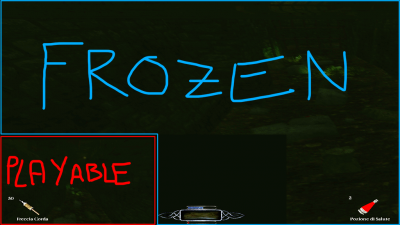Search the Community
Showing results for 'black screen' in content posted in TDM Tech Support.
-
Full screen. Just tried running in windowed by changing the Darkmod.cfg setting. Still showing black screen with TDM mouse. I've got this version originally by updating from 2.06 to 2.07. The result was the same as now. Then I deleted all files except fms folder and downloaded the updater again from www.thedarkmod.com There are no subdirectories except fms and screenshots (which I deleted when I reinstalled TDM so now I only have missionshots folder inside fms and no screenshots folder anymore). I'll try reinstalling again and report back. qqq.txt
- 32 replies
-
- 2.07
- black screen
-
(and 1 more)
Tagged with:
-
Are you running TDM in a window or in full screen?
- 32 replies
-
- 1
-

-
- 2.07
- black screen
-
(and 1 more)
Tagged with:
-
Okay, I changed #version 120 to #version 130. Yes, correct I only get the TDM mouse but no main menu and no music. Just black screen. Unfortunately still did not help.
- 32 replies
-
- 2.07
- black screen
-
(and 1 more)
Tagged with:
-
So I recently updated to 2.07, one thing I noticed is that when i'm ingame now the 3d window is only a small window. I thought this was quite strange and maybe somehow a problem with the mission I was working on so I booted up an already released working on 2.06 mission and had the same problem. Then I thought well maybe the issue is that I updated from 2.06 to 2.07, maybe a fresh install will solve this problem. I downloaded a brand new fresh version of 2.07 and i'm having the exact same problem as before. The only settings I changed in the menu is that the screen size was reduced from 1920x1080 down to 1280x720 and "Fullscreen" to "no". This is the exact setup i've run for years now without any problems, however whenever I click the maximize window button on 2.07 with those settings, on a fresh install the screen does this: That 3d window in the bottom allows me to move around but for whatever reason the rest of the screen is just a static image of either the main screen menu or it's entirely black. If I have the window set to the regular size it looks fine, but as soon as I click the maximize button on the window, rather than scaling the 3d screen upto whatever it needs to be, it stays at the 1280x720 and the rest of the resolution is just a static image. So to put simply if you want to replicate this bug. 1- Load any mission 2- Set the resolution to 1280x720 3- Set fullscreen to no 4- Restart the game 5- Load the mission 6- Click the maximize button on the window If I change the resolution to 1920x1080 (my monitors default resolution) and then click maximize there are no issues, and running the game in fullscreen works fine too. This isn't a deal breaker bug, but just something new I noticed with the new version and thought it should be brought to your attention. Perhaps there are other mechanics tied into this that might cause problems.
-
Downloaded 2.07 update, neither the x64 launcher nor the normal x32 launcher work. The x64 launcher only gives me a black screen and then goes back to desktop. The usual x32 launcher gets me a black screen with the TDM mouse in the center and nothing more, if I click around the game goes into not responding mode and crashes as well. Tried deleting and redownloading the game but still doesn't work. Is the forum working correctly? Can't upload any files from my game directory, but I can upload the DxDiag file (it says "Error You aren't permitted to upload this kind of a file"). DxDiag_laptop.txt
- 32 replies
-
- 2.07
- black screen
-
(and 1 more)
Tagged with:
-

GLSL shader problems with latest ATI Radeon drivers
stgatilov replied to Bluehawk's topic in TDM Tech Support
Yes, but the third way completely disables bumpmapping in the shader, you won't be able to enable it back even if you restore r_skipbump 0. So this is not a complete solution yet. Anyway, this gives some idea of what is going on. It seems that fetching bumpmap texture yields trash. Given that the objects look completely flat, I assume that it returns constant value (same for all fragments). And given that it looks wrong, I suspect that it may be black color (which corresponds to weird (-1, -1, -1) normal). And if this is true, then it means that bumpmap texture is not loaded properly into the GL pipeline. Or the textures are loaded from file wrongly, which is less likely. Does release build/config show OpenGL errors in game console? If not, we should enable it and see if there are errors. -

GLSL shader problems with latest ATI Radeon drivers
HMart replied to Bluehawk's topic in TDM Tech Support
Did that, the lighting is totally wrong on my side. https://drive.google.com/open?id=1QTqZkJjlLBZWK6rqAly1-Jig1XwjlhfD ps. Doing vid_restart made the screen become gray and add to forcefully kill TDM as even the console didn't show after it. -
It's before it gets to the main menu. You never even see it. It crashes during the grey screen.
-
All right, I guess I didn't wait long enough ... I'm used to missions having a loading screen.
-
I found a bit of a weird work-around for this, that's a bit of a pain to set up but appears to do something. Run TDM from one machine through Steam, stream it to the machine you want to play it on that has a weird aspect - Steam resizes everything to fit the screen of the machine to which TDM is being streamed. I've plugged in an old 4:3 monitor to an old machine and then Steam-streamed it to another machine that is running a monitor at 16:9 and there's no letterboxing as, eg, watching an old TV show from the 80's on a widescreen. There's a little clipping where it's stretched, compared to how the game looks on the other screen (sides cut off a little) but that can probably be fixed through FOV (which will tax the other machine further). GUI's look dodgy and stretched - but the game itself fits the monitor and doesn't look so bad, even if it is struggling because the other machine isn't really powerful enough to run the game. Quality is ok, takes ages to load. Don't notice any input lag but the game is almost unplayable due to the machine not being up to the task - it's basically playing it on a Gateway that is usually used for DOS 6.2 and Win 3.1, that can just about run XP, instead of on the powerhouse or streamed from one of my craptops (that have other aspects also, but I know I can stream 1920x1080 to them and use this machine for its power and play Total War Atilla on a computer that can't run it - Steam handles the resizing to fit). Not a very good work-around but it's a work-around. // doing it the other way - from the big machine at 16:9 to the gateway at 4:3 - it fits the screen and runs like a dream.
-
Still not quite cured... Same Closemouthed Shadows replication except the compass renders correctly until you enter the room with the fireplace where the compass turns black.
-
Another issue: Single pass shadow maps sometimes make the compass render black. r_shadows 2 r_shadowMapSinglepass 1 Quickest replication: 1) Install mission Closemouthed Shadows 2) After the mission starts open the console and type: spawn atdm:playertools_compass 3) Cycle Inventory until the Compass appears With the default r_shadowMapSinglepass enabled, the compass will be black but moving around will sometimes illuminate it. Disabling r_shadowMapSinglepass causes it to remain visible with no artifacts including the issue reported above.
-
Looks like scaling ought to be able to fixed using the monitor's setup menu: https://www.kitguru.net/peripherals/james-morris/samsung-cf791-34in-quantum-dot-curved-monitor/3/ Looked at a lot of software config stuff, but said nothing about the hardware setup - and it looks pretty irritating interface for that monitor. 110-degree FOV will mean you get the same view as any 16:9 res, scaled to 21:9, but might stretch prevent the GUIs stretch. Another option is to run the game in a window, clip the border off with borderstripper (http://winborderstrip.sourceforge.net/) and alt+enter it, same as stretching out other old games from the last millenium. Might get some letterboxing, might not. Idk - only purpose I can see in having a super-widescreen monitor is to be able to have 2 "fullscreen" applications running at the same time on the same screen. Like Photoshop and Lightroom or bitmap2material, Illustrator and Aftereffects and Premiere- so you can just drag between them and still have all the space to be able to work effectively, or stick it on its side and be able to read a bunch of dll or notepad++ (or a long forum thread on a monitor) without scrolling. Have you still got the receipt..?
-
If you set the resolution you do not have to set the screen ratio, the code will compute it on its own. Dunno if this is the root of your issues, though.
-
windows 7 updated driver is 391.35 here is my dump TDM 2.06/32 #7400 (7400M) win-x86 May 16 2018 15:57:20 2294 MHz Intel CPU with MMX & SSE & SSE2 & SSE3 Winsock Initialized Found interface: {5540C832-B701-4AEC-B0AC-9786CCD069B1} Microsoft Virtual WiFi Miniport Adapter #3 - 0.0.0.0 NULL netmask - skipped Found interface: {6B342E17-4B02-47E0-B959-38EC80F830C8} Qualcomm Atheros AR8151 PCI-E Gigabit Ethernet Controller (NDIS 6.30) - 0.0.0.0 NULL netmask - skipped Found interface: {1BAA30DE-276A-4A26-A908-B8A900BC43D4} Qualcomm Atheros AR9002 WB-1NG Wireless Network Adapter - 192.168.1.4/255.255.255.0 Sys_InitNetworking: adding loopback interface Found Intel CPU, features: MMX SSE SSE2 SSE3 CMOV tdm using MMX & SSE & SSE2 & SSE3 for SIMD processing. enabling Flush-To-Zero mode enabled Flush-To-Zero mode enabling Denormals-Are-Zero mode enabled Denormals-Are-Zero mode ------ Initializing File System ------ Current search path: C:\tdm/fms/newjob C:\tdm\fms\newjob\newjob.pk4 (93 files) C:\tdm/ C:\tdm\tdm_textures_wood01.pk4 (375 files) C:\tdm\tdm_textures_window01.pk4 (389 files) C:\tdm\tdm_textures_stone_sculpted01.pk4 (463 files) C:\tdm\tdm_textures_stone_natural01.pk4 (130 files) C:\tdm\tdm_textures_stone_flat01.pk4 (295 files) C:\tdm\tdm_textures_stone_cobblestones01.pk4 (224 files) C:\tdm\tdm_textures_stone_brick01.pk4 (520 files) C:\tdm\tdm_textures_sfx01.pk4 (69 files) C:\tdm\tdm_textures_roof01.pk4 (72 files) C:\tdm\tdm_textures_plaster01.pk4 (142 files) C:\tdm\tdm_textures_paint_paper01.pk4 (63 files) C:\tdm\tdm_textures_other01.pk4 (122 files) C:\tdm\tdm_textures_nature01.pk4 (281 files) C:\tdm\tdm_textures_metal01.pk4 (494 files) C:\tdm\tdm_textures_glass01.pk4 (51 files) C:\tdm\tdm_textures_fabric01.pk4 (43 files) C:\tdm\tdm_textures_door01.pk4 (174 files) C:\tdm\tdm_textures_decals01.pk4 (461 files) C:\tdm\tdm_textures_carpet01.pk4 (92 files) C:\tdm\tdm_textures_base01.pk4 (395 files) C:\tdm\tdm_standalone.pk4 (4 files) C:\tdm\tdm_sound_vocals_decls01.pk4 (28 files) C:\tdm\tdm_sound_vocals07.pk4 (1111 files) C:\tdm\tdm_sound_vocals06.pk4 (696 files) C:\tdm\tdm_sound_vocals05.pk4 (128 files) C:\tdm\tdm_sound_vocals04.pk4 (2872 files) C:\tdm\tdm_sound_vocals03.pk4 (743 files) C:\tdm\tdm_sound_vocals02.pk4 (1299 files) C:\tdm\tdm_sound_vocals01.pk4 (82 files) C:\tdm\tdm_sound_sfx02.pk4 (605 files) C:\tdm\tdm_sound_sfx01.pk4 (943 files) C:\tdm\tdm_sound_ambient_decls01.pk4 (8 files) C:\tdm\tdm_sound_ambient03.pk4 (24 files) C:\tdm\tdm_sound_ambient02.pk4 (163 files) C:\tdm\tdm_sound_ambient01.pk4 (217 files) C:\tdm\tdm_prefabs01.pk4 (942 files) C:\tdm\tdm_player01.pk4 (125 files) C:\tdm\tdm_models_decls01.pk4 (102 files) C:\tdm\tdm_models02.pk4 (1989 files) C:\tdm\tdm_models01.pk4 (2701 files) C:\tdm\tdm_gui_credits01.pk4 (49 files) C:\tdm\tdm_gui01.pk4 (702 files) C:\tdm\tdm_fonts01.pk4 (696 files) C:\tdm\tdm_env01.pk4 (152 files) C:\tdm\tdm_defs01.pk4 (174 files) C:\tdm\tdm_base01.pk4 (186 files) C:\tdm\tdm_ai_steambots01.pk4 (24 files) C:\tdm\tdm_ai_monsters_spiders01.pk4 (82 files) C:\tdm\tdm_ai_humanoid_undead01.pk4 (50 files) C:\tdm\tdm_ai_humanoid_townsfolk01.pk4 (95 files) C:\tdm\tdm_ai_humanoid_pagans01.pk4 (10 files) C:\tdm\tdm_ai_humanoid_nobles01.pk4 (48 files) C:\tdm\tdm_ai_humanoid_mages01.pk4 (8 files) C:\tdm\tdm_ai_humanoid_heads01.pk4 (97 files) C:\tdm\tdm_ai_humanoid_guards01.pk4 (377 files) C:\tdm\tdm_ai_humanoid_females01.pk4 (172 files) C:\tdm\tdm_ai_humanoid_builders01.pk4 (91 files) C:\tdm\tdm_ai_base01.pk4 (8 files) C:\tdm\tdm_ai_animals01.pk4 (82 files) File System Initialized. -------------------------------------- ----- Initializing Decls ----- WARNING:file materials/tdm_epi_shader_2.mtr, line 462: material 'wizard_cloth_0 01' previously defined at materials/tdm_epi_shader_2.mtr:366 WARNING:file materials/tdm_water.mtr, line 1208: material 'textures/particles/r ipple_1' previously defined at materials/tdm_particles_ripple.mtr:1 WARNING:file sound/trilogy.sndshd, line 381: sound 'sink_handle' previously def ined at sound/tdm_sfx_machinery.sndshd:441 ------------------------------ I18N: SetLanguage: 'english'. I18N: Found no character remapping for english. I18N: 1251 strings read from strings/english.lang I18N: 'strings/fm/english.lang' not found. Couldn't open journal files Couldn't exec editor.cfg - file does not exist. execing default.cfg execing Darkmod.cfg Couldn't exec autoexec.cfg - file does not exist. I18N: SetLanguage: 'english'. I18N: Found no character remapping for english. I18N: 1251 strings read from strings/english.lang I18N: 'strings/fm/english.lang' not found. ----- Initializing OpenAL ----- Setup OpenAL device and context OpenAL: found device 'OpenAL Soft on Hoparlör (Conexant High Definition Audio) ' OpenAL: found device 'OpenAL Soft on SPDIF Arabirimi (Conexant High Definition Audio)' OpenAL: using 'OpenAL Soft' OpenAL vendor: OpenAL Community OpenAL renderer: OpenAL Soft OpenAL version: 1.1 ALSOFT 1.18.2 OpenAL: found EFX extension OpenAL: found 256 hardware voices ----- Initializing OpenGL ----- Initializing OpenGL subsystem ...getting default gamma ramp: success ...registered window class ...registered fake window class ...initializing QGL ...calling LoadLibrary( 'opengl32' ): succeeded Couldn't find proc address for: wglBindTexImageARB Couldn't find proc address for: wglReleaseTexImageARB Couldn't find proc address for: wglSetPbufferAttribARB ...created window @ 3,0 (656x518) Initializing OpenGL driver ...getting DC: succeeded ...PIXELFORMAT 4 selected ...creating GL context: succeeded ...creating secondary shared GL context: succeeded ...sharing contexts: succeeded ...making context current: succeeded Couldn't find proc address for: wglBindTexImageARB Couldn't find proc address for: wglReleaseTexImageARB Couldn't find proc address for: wglSetPbufferAttribARB ------- Input Initialization ------- Initializing DirectInput... win32.g_pMouse->Acquire failed -2147024891 mouse: DirectInput initialized. keyboard: DirectInput initialized. ------------------------------------ OpenGL vendor: Intel OpenGL renderer: Intel(R) HD Graphics 3000 OpenGL version: 3.1.0 - Build 9.17.10.4229 Checking portable OpenGL extensions... v - using GL_ARB_multitexture Max texture coords: 8 Max active textures: 16 v - using GL_ARB_texture_cube_map v - using GL_ARB_texture_non_power_of_two v - using GL_ARB_texture_compression v - using GL_EXT_texture_compression_s3tc v - using GL_EXT_texture_filter_anisotropic maxTextureAnisotropy: 16.000000 v - using GL_EXT_texture_lod_bias v - using GL_EXT_stencil_wrap v - using glStencilOpSeparate v - using GL_ARB_vertex_buffer_object v - using GL_ARB_map_buffer_range X - EXT_depth_bounds_test not found v - using GL_ARB_framebuffer_object Couldn't find proc address for: glCopyImageSubData v - using ARB_pixel_buffer_object v - using GL_ARB_draw_buffers v - using GL_ARB_sync GL fence sync available Max vertex attribs: 16 Max env parameters: 256 ----- R_ReloadARBPrograms ----- glprogs/test.vfp 8 glprogs/test.vfp 9 glprogs/interaction.vfp 1 glprogs/interaction.vfp 2 glprogs/bumpyEnvironment.vfp 5 glprogs/bumpyEnvironment.vfp 6 glprogs/ambientLight.vfp 10 glprogs/ambientLight.vfp 11 glprogs/shadow.vp 7 glprogs/environment.vfp 3 glprogs/environment.vfp 4 glprogs/test_direct.vfp 12 glprogs/test_direct.vfp 13 glprogs/interaction_direct.vfp 14 glprogs/interaction_direct.vfp 15 glprogs/soft_particle.vfp 16 glprogs/soft_particle.vfp 17 glprogs/cubic_light_point.vfp 18 glprogs/cubic_light_point.vfp 19 glprogs/cubic_light_proj.vfp 20 glprogs/cubic_light_proj.vfp 21 glprogs/test_cubic_light_point.vfp 22 glprogs/test_cubic_light_point.vfp 23 glprogs/test_cubic_light_proj.vfp 24 glprogs/test_cubic_light_proj.vfp 25 glprogs/ambient_cubic_light.vfp 26 glprogs/ambient_cubic_light.vfp 27 glprogs/cookMath_pass1.vfp 28 glprogs/cookMath_pass1.vfp 29 glprogs/cookMath_pass2.vfp 30 glprogs/cookMath_pass2.vfp 31 glprogs/brightPass_opt.vfp 32 glprogs/brightPass_opt.vfp 33 glprogs/blurx.vfp 34 glprogs/blurx.vfp 35 glprogs/blury.vfp 36 glprogs/blury.vfp 37 glprogs/finalScenePass_opt.vfp 38 glprogs/finalScenePass_opt.vfp 39 ------------------------------- ---------- R_ReloadGLSLPrograms_f ----------- interaction VFWARNING:shaderCompileFromFile(glprogs/interaction.fs) validation WARNING: 0:49: 'texture2D' : function is deprecated in current GLSL version WARNING: 0:59: 'textureCube' : function is deprecated in current GLSL version WARNING: 0:63: 'texture2DProj' : function is deprecated in current GLSL version WARNING: 0:64: 'texture2D' : function is deprecated in current GLSL version WARNING: 0:72: 'texture2D' : function is deprecated in current GLSL version WARNING: 0:77: 'texture2D' : function is deprecated in current GLSL version WARNING: 0:91: 'texture2D' : function is deprecated in current GLSL version WARNING: 0:97: 'texture2D' : function is deprecated in current GLSL version ERROR: 0:161: '=' : cannot convert from '3-component vector of float' to '2-co mponent vector of float' ERROR: 0:162: '=' : cannot convert from '3-component vector of float' to '2-co mponent vector of float' WARNING: 0:242: 'textureCube' : function is deprecated in current GLSL version ambientInteraction VF stencilShadow VF shadowMap VGWARNING:shaderCompileFromFile(glprogs/shadowMap.gs) validation WARNING: 0:3: 'layout' : symbol is deprecated in current GLSL version WARNING: 0:3: 'triangles' : symbol is deprecated in current GLSL version ERROR: 0:3: 'invocations' : syntax error syntax error F oldStage VF depthAlpha VF fog VF blend VF cubeMap VF --------------------------------- using ARB_vertex_buffer_object memory Font fonts/english/stone in size 12 not found, using size 24 instead. --------- Initializing Game ---------- The Dark Mod 2.06/32, win-x86, code revision 7400 Build date: May 16 2018 WARNING:file materials/tdm_epi_shader_2.mtr, line 462: material 'wizard_cloth_0 01' previously defined at materials/tdm_epi_shader_2.mtr:366 WARNING:file materials/tdm_water.mtr, line 1208: material 'textures/particles/r ipple_1' previously defined at materials/tdm_particles_ripple.mtr:1 Initializing event system ...835 event definitions Initializing class hierarchy ...170 classes, 410820 bytes for event callbacks Initializing scripts Compiled '÷': 133.2 ms ---------- Compile stats ---------- Memory usage: Strings: 48, 5904 bytes Statements: 20532, 410640 bytes Functions: 1268, 129520 bytes Variables: 93520 bytes Mem used: 1137272 bytes Static data: 2277600 bytes Allocated: 2835704 bytes Thread size: 7068 bytes ...6 aas types game initialized. -------------------------------------- Parsing material files Found 0 new mission packages. Found 3 mods in the FM folder. Parsed 3 mission declarations. No 'tdm_mapsequence.txt' file found for the current mod: newjob -------- Initializing Session -------- Font fonts/english/mason_glow in size 12 not found, using size 48 instead. Font fonts/english/mason_glow in size 24 not found, using size 48 instead. Font fonts/english/mason in size 12 not found, using size 48 instead. Font fonts/english/mason in size 24 not found, using size 48 instead. WARNING:Image name "0" is too short WARNING:Couldn't load image: 0 session initialized -------------------------------------- --- Common Initialization Complete --- ------------- Warnings --------------- during The Dark Mod initialization... WARNING:Couldn't load image: 0 WARNING:file materials/tdm_epi_shader_2.mtr, line 462: material 'wizard_cloth_0 01' previously defined at materials/tdm_epi_shader_2.mtr:366 WARNING:file materials/tdm_water.mtr, line 1208: material 'textures/particles/r ipple_1' previously defined at materials/tdm_particles_ripple.mtr:1 WARNING:file sound/trilogy.sndshd, line 381: sound 'sink_handle' previously def ined at sound/tdm_sfx_machinery.sndshd:441 WARNING:Image name "0" is too short WARNING:shaderCompileFromFile(glprogs/interaction.fs) validation WARNING: 0:49: 'texture2D' : function is deprecated in current GLSL version WARNING: 0:59: 'textureCube' : function is deprecated in current GLSL version WARNING: 0:63: 'texture2DProj' : function is deprecated in current GLSL version WARNING: 0:64: 'texture2D' : function is deprecated in current GLSL version WARNING: 0:72: 'texture2D' : function is deprecated in current GLSL version WARNING: 0:77: 'texture2D' : function is deprecated in current GLSL version WARNING: 0:91: 'texture2D' : function is deprecated in current GLSL version WARNING: 0:97: 'texture2D' : function is deprecated in current GLSL version ERROR: 0:161: '=' : cannot convert from '3-component vector of float' to '2-co mponent vector of float' ERROR: 0:162: '=' : cannot convert from '3-component vector of float' to '2-co mponent vector of float' WARNING: 0:242: 'textureCube' : function is deprecated in current GLSL version WARNING:shaderCompileFromFile(glprogs/shadowMap.gs) validation WARNING: 0:3: 'layout' : symbol is deprecated in current GLSL version WARNING: 0:3: 'triangles' : symbol is deprecated in current GLSL version ERROR: 0:3: 'invocations' : syntax error syntax error 7 warnings Couldn't exec autocommands.cfg - file does not exist. win32.g_pMouse->Acquire failed -2147024891 reloading guis/mainmenu.gui. reloading guis/restart.gui. reloading guis/msg.gui. --------- Map Initialization --------- Map: prologue9 glprogs/ambientEnvironment.vfp 79 glprogs/ambientEnvironment.vfp 80 glprogs/HeatHazeWithMaskAndDepth.vfp 81 glprogs/HeatHazeWithMaskAndDepth.vfp 82 ------- Game Map Init SaveGame ------- Compiled 'C:\tdm\maps\prologue9.script': 4.2 ms ---------- Compile stats ---------- Memory usage: Strings: 49, 6000 bytes Statements: 20928, 418560 bytes Functions: 1293, 131572 bytes Variables: 94104 bytes Mem used: 1152300 bytes Static data: 2277600 bytes Allocated: 2842864 bytes Thread size: 7068 bytes collision data: 293 models 14818 vertices (347 KB) 23079 edges (811 KB) 9218 polygons (642 KB) 1711 brushes (232 KB) 15907 nodes (434 KB) 28093 polygon refs (219 KB) 11710 brush refs (91 KB) 5812 internal edges 163 sharp edges 0 contained polygons removed 0 polygons merged 2779 KB total memory used 62 msec to load collision data. map bounds are (9253.0, 3692.0, 3602.0) max clip sector is (289.2, 230.8, 450.3) 4 KB passage memory used to build PVS 2 msec to calculate PVS 67 areas 152 portals 17 areas visible on average 804 bytes PVS data [Load AAS] loading maps/prologue9.aas48 [Load AAS] loading maps/prologue9.aas96 [Load AAS] loading maps/prologue9.aas32 done. [Load AAS] loading maps/prologue9.aas100 [Load AAS] loading maps/prologue9.aas_rat [Load AAS] loading maps/prologue9.aas_elemental WARNING:Couldn't load sound 'player_sounds_doublevision.wav' using default WARNING:Couldn't load sound 'player_sounds_skipcinematic.wav' using default WARNING:Couldn't load sound 'player_sounds_guienter.wav' using default WARNING:Couldn't load sound 'player_sounds_guiexit.wav' using default WARNING:Couldn't load sound 'player_sounds_hitarmor.wav' using default WARNING:Couldn't load sound 'player_sounds_hitflesh.wav' using default WARNING:Couldn't load sound 'player_sounds_teleportexit.wav' using default WARNING:Couldn't load sound 'player_sounds_teleportstart.wav' using default glprogs/heatHaze.vfp 83 glprogs/heatHaze.vfp 84 WARNING:Image name "-" is too short WARNING:Couldn't load sound 'vo_sleeper.wav' using default WARNING:Couldn't load sound 'sound/map_specific/vo_room.ogg' using default WARNING:Window BackgroundFadeIn in gui guis/readables/sheets/newspaper_bridgepo rt03.gui: a transition does not have a valid destination var leftPageCurl::matc olor WARNING:Window BackgroundFadeIn in gui guis/readables/sheets/newspaper_bridgepo rt03.gui: a transition does not have a valid destination var rightPageCurl::mat color WARNING:Window BackgroundFadeOut in gui guis/readables/sheets/newspaper_bridgep ort03.gui: a transition does not have a valid destination var leftPageCurl::mat color WARNING:Window BackgroundFadeOut in gui guis/readables/sheets/newspaper_bridgep ort03.gui: a transition does not have a valid destination var rightPageCurl::ma tcolor WARNING:Window BackgroundFadeIn in gui guis/readables/sheets/newspaper_bridgepo rt02.gui: a transition does not have a valid destination var leftPageCurl::matc olor WARNING:Window BackgroundFadeIn in gui guis/readables/sheets/newspaper_bridgepo rt02.gui: a transition does not have a valid destination var rightPageCurl::mat color WARNING:Window BackgroundFadeOut in gui guis/readables/sheets/newspaper_bridgep ort02.gui: a transition does not have a valid destination var leftPageCurl::mat color WARNING:Window BackgroundFadeOut in gui guis/readables/sheets/newspaper_bridgep ort02.gui: a transition does not have a valid destination var rightPageCurl::ma tcolor WARNING:Window BackgroundFadeIn in gui guis/readables/sheets/newspaper_bridgepo rt02.gui: a transition does not have a valid destination var leftPageCurl::matc olor WARNING:Window BackgroundFadeIn in gui guis/readables/sheets/newspaper_bridgepo rt02.gui: a transition does not have a valid destination var rightPageCurl::mat color WARNING:Window BackgroundFadeOut in gui guis/readables/sheets/newspaper_bridgep ort02.gui: a transition does not have a valid destination var leftPageCurl::mat color WARNING:Window BackgroundFadeOut in gui guis/readables/sheets/newspaper_bridgep ort02.gui: a transition does not have a valid destination var rightPageCurl::ma tcolor WARNING:Window BackgroundFadeIn in gui guis/readables/sheets/newspaper_bridgepo rt01.gui: a transition does not have a valid destination var leftPageCurl::matc olor WARNING:Window BackgroundFadeIn in gui guis/readables/sheets/newspaper_bridgepo rt01.gui: a transition does not have a valid destination var rightPageCurl::mat color WARNING:Window BackgroundFadeOut in gui guis/readables/sheets/newspaper_bridgep ort01.gui: a transition does not have a valid destination var leftPageCurl::mat color WARNING:Window BackgroundFadeOut in gui guis/readables/sheets/newspaper_bridgep ort01.gui: a transition does not have a valid destination var rightPageCurl::ma tcolor glprogs/heatHazeWithDepth.vfp 85 glprogs/heatHazeWithDepth.vfp 86 No running thread for RestoreScriptObject(), creating new one. WARNING:Window BackgroundFadeIn in gui guis/readables/sheets/newspaper_bridgepo rt03_world.gui: a transition does not have a valid destination var leftPageCurl ::matcolor WARNING:Window BackgroundFadeIn in gui guis/readables/sheets/newspaper_bridgepo rt03_world.gui: a transition does not have a valid destination var rightPageCur l::matcolor WARNING:Window BackgroundFadeOut in gui guis/readables/sheets/newspaper_bridgep ort03_world.gui: a transition does not have a valid destination var leftPageCur l::matcolor WARNING:Window BackgroundFadeOut in gui guis/readables/sheets/newspaper_bridgep ort03_world.gui: a transition does not have a valid destination var rightPageCu rl::matcolor WARNING:Window BackgroundFadeIn in gui guis/readables/sheets/newspaper_bridgepo rt02_world.gui: a transition does not have a valid destination var leftPageCurl ::matcolor WARNING:Window BackgroundFadeIn in gui guis/readables/sheets/newspaper_bridgepo rt02_world.gui: a transition does not have a valid destination var rightPageCur l::matcolor WARNING:Window BackgroundFadeOut in gui guis/readables/sheets/newspaper_bridgep ort02_world.gui: a transition does not have a valid destination var leftPageCur l::matcolor WARNING:Window BackgroundFadeOut in gui guis/readables/sheets/newspaper_bridgep ort02_world.gui: a transition does not have a valid destination var rightPageCu rl::matcolor WARNING:Window BackgroundFadeIn in gui guis/readables/sheets/newspaper_bridgepo rt02_world.gui: a transition does not have a valid destination var leftPageCurl ::matcolor WARNING:Window BackgroundFadeIn in gui guis/readables/sheets/newspaper_bridgepo rt02_world.gui: a transition does not have a valid destination var rightPageCur l::matcolor WARNING:Window BackgroundFadeOut in gui guis/readables/sheets/newspaper_bridgep ort02_world.gui: a transition does not have a valid destination var leftPageCur l::matcolor WARNING:Window BackgroundFadeOut in gui guis/readables/sheets/newspaper_bridgep ort02_world.gui: a transition does not have a valid destination var rightPageCu rl::matcolor WARNING:Window BackgroundFadeIn in gui guis/readables/sheets/newspaper_bridgepo rt01_world.gui: a transition does not have a valid destination var leftPageCurl ::matcolor WARNING:Window BackgroundFadeIn in gui guis/readables/sheets/newspaper_bridgepo rt01_world.gui: a transition does not have a valid destination var rightPageCur l::matcolor WARNING:Window BackgroundFadeOut in gui guis/readables/sheets/newspaper_bridgep ort01_world.gui: a transition does not have a valid destination var leftPageCur l::matcolor WARNING:Window BackgroundFadeOut in gui guis/readables/sheets/newspaper_bridgep ort01_world.gui: a transition does not have a valid destination var rightPageCu rl::matcolor -------------------------------------- ----- idRenderModelManagerLocal::EndLevelLoad ----- 0 models purged from previous level, 1023 models kept. --------------------------------------------------- ----- idImageManager::EndLevelLoad ----- WARNING:Couldn't load image: layer3s WARNING:Couldn't load image: tdm_tongue WARNING:Couldn't load image: models/darkmod/props/textures/plaster_normal WARNING:Couldn't load image: rope_belt WARNING:Couldn't load image: arms_legs WARNING:Couldn't load image: belt WARNING:Couldn't load image: - WARNING:Couldn't load image: extinguishable/streetlamp/tall_streetlamp01 WARNING:Couldn't load image: extinguishable/streetlamp/tall_streetlamp01_andbas e WARNING:Couldn't load image: nodraw WARNING:Couldn't load image: textures/darkmod/other/ext_timber01_module/timber0 1_window01_mixedblocks_lit WARNING:Couldn't load image: textures/darkmod/metal/detailed/rivet_strip01_s WARNING:Couldn't load image: window_side_2 WARNING:Couldn't load image: models/darkmod/wood/boards/wood_brown_dull01 WARNING:Couldn't load image: models/md5/chars/guards/citywatch/citywatch_armour _poor_ed WARNING:Couldn't load image: black WARNING:Couldn't load image: textures/darkmod/wood/boards/wood_brown_dull01_ns WARNING:Couldn't load image: textures/darkmod/wood/panels/molding_white_painted _s WARNING:Couldn't load image: models/darkmod/wood/panels/panel_vase_painted_whit e_ns WARNING:Couldn't load image: addnormals( models/md5/chars/npc_hand_full_local, heightmap( models/md5/chars/npc_hand_full_h, 3)) WARNING:Couldn't load image: alembic_grey WARNING:Couldn't load image: textures/darkmod/other/ext_stone02_plain/ext_stone 01_window02 0 purged from previous 208 kept from previous 1203 new loaded all images loaded in 47.4 seconds ---------------------------------------- ---------------------------------------- ----- idSoundCache::EndLevelLoad ----- 173434k referenced 4838k purged ---------------------------------------- ----------------------------------- 59020 msec to load prologue9 interactionTable generated of size: 134217728 bytes ------------- Warnings --------------- during prologue9... WARNING:Couldn't load image: - WARNING:Couldn't load image: addnormals( models/md5/chars/npc_hand_full_local, heightmap( models/md5/chars/npc_hand_full_h, 3)) WARNING:Couldn't load image: alembic_grey WARNING:Couldn't load image: arms_legs WARNING:Couldn't load image: belt WARNING:Couldn't load image: black WARNING:Couldn't load image: extinguishable/streetlamp/tall_streetlamp01 WARNING:Couldn't load image: extinguishable/streetlamp/tall_streetlamp01_andbas e WARNING:Couldn't load image: layer3s WARNING:Couldn't load image: models/darkmod/props/textures/plaster_normal WARNING:Couldn't load image: models/darkmod/wood/boards/wood_brown_dull01 WARNING:Couldn't load image: models/darkmod/wood/panels/panel_vase_painted_whit e_ns WARNING:Couldn't load image: models/md5/chars/guards/citywatch/citywatch_armour _poor_ed WARNING:Couldn't load image: nodraw WARNING:Couldn't load image: rope_belt WARNING:Couldn't load image: tdm_tongue WARNING:Couldn't load image: textures/darkmod/metal/detailed/rivet_strip01_s WARNING:Couldn't load image: textures/darkmod/other/ext_stone02_plain/ext_stone 01_window02 WARNING:Couldn't load image: textures/darkmod/other/ext_timber01_module/timber0 1_window01_mixedblocks_lit WARNING:Couldn't load image: textures/darkmod/wood/boards/wood_brown_dull01_ns WARNING:Couldn't load image: textures/darkmod/wood/panels/molding_white_painted _s WARNING:Couldn't load image: window_side_2 WARNING:Couldn't load sound 'player_sounds_doublevision.wav' using default WARNING:Couldn't load sound 'player_sounds_guienter.wav' using default WARNING:Couldn't load sound 'player_sounds_guiexit.wav' using default WARNING:Couldn't load sound 'player_sounds_hitarmor.wav' using default WARNING:Couldn't load sound 'player_sounds_hitflesh.wav' using default WARNING:Couldn't load sound 'player_sounds_skipcinematic.wav' using default WARNING:Couldn't load sound 'player_sounds_teleportexit.wav' using default WARNING:Couldn't load sound 'player_sounds_teleportstart.wav' using default WARNING:Couldn't load sound 'sound/map_specific/vo_room.ogg' using default WARNING:Couldn't load sound 'vo_sleeper.wav' using default WARNING:Image name "-" is too short WARNING:Window BackgroundFadeIn in gui guis/readables/sheets/newspaper_bridgepo rt01.gui: a transition does not have a valid destination var leftPageCurl::matc olor WARNING:Window BackgroundFadeIn in gui guis/readables/sheets/newspaper_bridgepo rt01.gui: a transition does not have a valid destination var rightPageCurl::mat color WARNING:Window BackgroundFadeIn in gui guis/readables/sheets/newspaper_bridgepo rt01_world.gui: a transition does not have a valid destination var leftPageCurl ::matcolor WARNING:Window BackgroundFadeIn in gui guis/readables/sheets/newspaper_bridgepo rt01_world.gui: a transition does not have a valid destination var rightPageCur l::matcolor WARNING:Window BackgroundFadeIn in gui guis/readables/sheets/newspaper_bridgepo rt02.gui: a transition does not have a valid destination var leftPageCurl::matc olor WARNING:Window BackgroundFadeIn in gui guis/readables/sheets/newspaper_bridgepo rt02.gui: a transition does not have a valid destination var rightPageCurl::mat color WARNING:Window BackgroundFadeIn in gui guis/readables/sheets/newspaper_bridgepo rt02_world.gui: a transition does not have a valid destination var leftPageCurl ::matcolor WARNING:Window BackgroundFadeIn in gui guis/readables/sheets/newspaper_bridgepo rt02_world.gui: a transition does not have a valid destination var rightPageCur l::matcolor WARNING:Window BackgroundFadeIn in gui guis/readables/sheets/newspaper_bridgepo rt03.gui: a transition does not have a valid destination var leftPageCurl::matc olor WARNING:Window BackgroundFadeIn in gui guis/readables/sheets/newspaper_bridgepo rt03.gui: a transition does not have a valid destination var rightPageCurl::mat color WARNING:Window BackgroundFadeIn in gui guis/readables/sheets/newspaper_bridgepo rt03_world.gui: a transition does not have a valid destination var leftPageCurl ::matcolor WARNING:Window BackgroundFadeIn in gui guis/readables/sheets/newspaper_bridgepo rt03_world.gui: a transition does not have a valid destination var rightPageCur l::matcolor WARNING:Window BackgroundFadeOut in gui guis/readables/sheets/newspaper_bridgep ort01.gui: a transition does not have a valid destination var leftPageCurl::mat color WARNING:Window BackgroundFadeOut in gui guis/readables/sheets/newspaper_bridgep ort01.gui: a transition does not have a valid destination var rightPageCurl::ma tcolor WARNING:Window BackgroundFadeOut in gui guis/readables/sheets/newspaper_bridgep ort01_world.gui: a transition does not have a valid destination var leftPageCur l::matcolor WARNING:Window BackgroundFadeOut in gui guis/readables/sheets/newspaper_bridgep ort01_world.gui: a transition does not have a valid destination var rightPageCu rl::matcolor WARNING:Window BackgroundFadeOut in gui guis/readables/sheets/newspaper_bridgep ort02.gui: a transition does not have a valid destination var leftPageCurl::mat color WARNING:Window BackgroundFadeOut in gui guis/readables/sheets/newspaper_bridgep ort02.gui: a transition does not have a valid destination var rightPageCurl::ma tcolor WARNING:Window BackgroundFadeOut in gui guis/readables/sheets/newspaper_bridgep ort02_world.gui: a transition does not have a valid destination var leftPageCur l::matcolor WARNING:Window BackgroundFadeOut in gui guis/readables/sheets/newspaper_bridgep ort02_world.gui: a transition does not have a valid destination var rightPageCu rl::matcolor WARNING:Window BackgroundFadeOut in gui guis/readables/sheets/newspaper_bridgep ort03.gui: a transition does not have a valid destination var leftPageCurl::mat color WARNING:Window BackgroundFadeOut in gui guis/readables/sheets/newspaper_bridgep ort03.gui: a transition does not have a valid destination var rightPageCurl::ma tcolor WARNING:Window BackgroundFadeOut in gui guis/readables/sheets/newspaper_bridgep ort03_world.gui: a transition does not have a valid destination var leftPageCur l::matcolor WARNING:Window BackgroundFadeOut in gui guis/readables/sheets/newspaper_bridgep ort03_world.gui: a transition does not have a valid destination var rightPageCu rl::matcolor 57 warnings Restarting ambient sound snd_generic_streets'(city_bustle_distant01__quiet_loop ) with volume 0 ]reloadglslprograms ---------- R_ReloadGLSLPrograms_f ----------- interaction VFWARNING:shaderCompileFromFile(glprogs/interaction.fs) validation WARNING: 0:49: 'texture2D' : function is deprecated in current GLSL version WARNING: 0:59: 'textureCube' : function is deprecated in current GLSL version WARNING: 0:63: 'texture2DProj' : function is deprecated in current GLSL version WARNING: 0:64: 'texture2D' : function is deprecated in current GLSL version WARNING: 0:72: 'texture2D' : function is deprecated in current GLSL version WARNING: 0:77: 'texture2D' : function is deprecated in current GLSL version WARNING: 0:91: 'texture2D' : function is deprecated in current GLSL version WARNING: 0:97: 'texture2D' : function is deprecated in current GLSL version ERROR: 0:161: '=' : cannot convert from '3-component vector of float' to '2-co mponent vector of float' ERROR: 0:162: '=' : cannot convert from '3-component vector of float' to '2-co mponent vector of float' WARNING: 0:242: 'textureCube' : function is deprecated in current GLSL version ambientInteraction VF stencilShadow VF shadowMap VGWARNING:shaderCompileFromFile(glprogs/shadowMap.gs) validation WARNING: 0:3: 'layout' : symbol is deprecated in current GLSL version WARNING: 0:3: 'triangles' : symbol is deprecated in current GLSL version ERROR: 0:3: 'invocations' : syntax error syntax error F oldStage VF depthAlpha VF fog VF blend VF cubeMap VF --------------------------------- ]condump qwe.txt Dumped console text to qwe.txt.
-
I unpacked the contents of the zip file to my darkod directory. The main screen works both ways, r_fullscreen 0 or 1. I have successfullystarted the training mission and it looks like this https://we.tl/t-ME5PVgzRWg Abayo.
-
TDM x64 starts with blank screen. Music is playing. I get these warnings: WARNING:shaderCompileFromFile(glprogs/shadowMap.vs) validation 0:1(10): error: GLSL 1.30 is not supported. Supported versions are: 1.10, 1.20, and 1.00 ES WARNING:shaderCompileFromFile(glprogs/stencilShadow.fs) validation 0:1(10): error: GLSL 1.30 is not supported. Supported versions are: 1.10, 1.20, and 1.00 ES The same happens even if I use the settings described in the http://wiki.thedarkmod.com/index.php?title=What%27s_new_in_TDM_2.06#Old_TDM_Look . I also used the patch provided on the https://www.moddb.com/mods/the-dark-mod/downloads/the-dark-mod-206-intel-glsl-fix without success. I don't know if I applied the patch correctly. I have simply overwritten the file. Is that OK? The operating system I use is Linux. The VGA Controller is Intel. Abayo.
-
The OpenGL programmer in me thinks that looks like the underwater effect is supposed to be rendered to an FBO for some post-processing to be applied, but the FBO is not being bound correctly and the render is happening to the screen instead.
-
I don't know if this has already been said, I could not find anything about it anywhere, and I hope this is the right place to point this out. I found this weird bug in the training mission, where the screen goes crazy if I go underwater when the health is not full. The majority of the screen freezes, and I can only see a smaller screen in the bottom left corner in which I can continue to play. If I return on surface, everything turn back ok, same thing if I cure full health (even underwater). I noticed this in the training mission only, in "Tears of St Lucia", for example, everything goes perfectly underwater even if damaged.
-
So I fiddled with this last night and found that I'm not able to properly validate vsync. It seems that my monitor must automatically do some sort of buffering of it's own. I was not able to get screen tearing no matter how much I punished my FPS and turned off all vsync. It's a crappy little LCD TV that also can be used as a monitor and it has a resolution of 1366 x 768 but it's defacto input resolution is 1080p which it auto-downscales so I'm guessing there's all sorts of funky DSP manipulation to the HDMI input I'm sending it. Going by FPS alone, both r_swapInterval 1 and -1 cap FPS at 60 but seem to allow it to fall to lower values without going to 30 FPS automatically... which is apparently what Adaptive Vsync should do. Disabling in-game vsync in favor of Adaptive Vsync in the driver produces the same result. Someone who has a monitor which exhibits tearing without vsync will need to test r_swapInterval -1. As for me? No vsync needed until I get a new monitor I guess.
-
Yeah, looks like it. The only things that can be done are: r_finish 1 (super slow but forces correct buffer management) Adaptive Sync: Recent GL drivers implement a new WGL/GLX extension called EXT_swap_control_tear. This extension brings "adaptive vsync" as featured in modern gaming consoles to the PC. Adaptive vsync enables v-blank synchronisation when the frame rate is higher than the sync rate, but disables synchronisation when the frame rate drops below the sync rate. Disabling the synchronisation on low frame rates prevents the common problem where the frame rate syncs to a integer fraction of the screen's refresh rate in a complex scene. Adaptive vsync can be enabled with wglSwapIntervalEXT(-1) or glXSwapIntervalEXT(-1). https://www.khronos.org/opengl/wiki/Swap_Interval https://www.khronos.org/registry/OpenGL/extensions/EXT/WGL_EXT_swap_control.txt I wonder if r_swapInterval takes -1 already...
-
I can confirm the 2.06 black screen (with sound) on playonmac (playonmac 42.2.0, Wine 3.18, default wine video settings, vcrun2013) And in that container, 2.05 works fine. Given sollutions in this topic, gives my the same bad results. Do we need install something else beside vcrun2013?
-
Do you know where to find vcrun2015? It doesn't seem to be among the other components. The video problem (the black screen) remains when I launch the game in windowed mode with low screen resolution. The screen also stays black when I try to start the game using start argument "+set r_customHeight 600 +set r_customWidth 800 +set r_fullscreen 0" I created a log (I think) using your instructions: [game\DarkModGlobals.cpp ( 374):INI (INIT) FR: 0] LogFile created at 2018.10.08 13:37:14[game\DarkModGlobals.cpp ( 377):INI (INIT) FR: 0] Executable last cleaned and rebuilt on May 16 2018 15:57:22[game\DarkModGlobals.cpp ( 380):INI (INIT) FR: 0] The Dark Mod 2.06/32, code revision 7400 (7400M)[game\DarkModGlobals.cpp ( 426):FRC (FORCE) FR: 0] LogBegin: 0[game\DarkModGlobals.cpp ( 426):FRC (FORCE) FR: 0] LogEnd: 0[game\DarkModGlobals.cpp ( 426):FRC (FORCE) FR: 0] LogInfo: 0[game\DarkModGlobals.cpp ( 426):FRC (FORCE) FR: 0] LogDebug: 0[game\DarkModGlobals.cpp ( 426):FRC (FORCE) FR: 0] LogWarning: 0[game\DarkModGlobals.cpp ( 426):FRC (FORCE) FR: 0] LogError: 0[game\DarkModGlobals.cpp ( 436):FRC (FORCE) FR: 0] LogClass_FRAME: 0[game\DarkModGlobals.cpp ( 436):FRC (FORCE) FR: 0] LogClass_SYSTEM: 0[game\DarkModGlobals.cpp ( 436):FRC (FORCE) FR: 0] LogClass_MISC: 0[game\DarkModGlobals.cpp ( 436):FRC (FORCE) FR: 0] LogClass_FROBBING: 0[game\DarkModGlobals.cpp ( 436):FRC (FORCE) FR: 0] LogClass_AI: 0[game\DarkModGlobals.cpp ( 436):FRC (FORCE) FR: 0] LogClass_SOUND: 0[game\DarkModGlobals.cpp ( 436):FRC (FORCE) FR: 0] LogClass_FUNCTION: 0[game\DarkModGlobals.cpp ( 436):FRC (FORCE) FR: 0] LogClass_ENTITY: 0[game\DarkModGlobals.cpp ( 436):FRC (FORCE) FR: 0] LogClass_INVENTORY: 0[game\DarkModGlobals.cpp ( 436):FRC (FORCE) FR: 0] LogClass_LIGHT: 0[game\DarkModGlobals.cpp ( 436):FRC (FORCE) FR: 0] LogClass_WEAPON: 0[game\DarkModGlobals.cpp ( 436):FRC (FORCE) FR: 0] LogClass_MATH: 0[game\DarkModGlobals.cpp ( 436):FRC (FORCE) FR: 0] LogClass_MOVEMENT: 0[game\DarkModGlobals.cpp ( 436):FRC (FORCE) FR: 0] LogClass_STIM_RESPONSE: 0[game\DarkModGlobals.cpp ( 436):FRC (FORCE) FR: 0] LogClass_OBJECTIVES: 0[game\DarkModGlobals.cpp ( 436):FRC (FORCE) FR: 0] LogClass_DIFFICULTY: 0[game\DarkModGlobals.cpp ( 436):FRC (FORCE) FR: 0] LogClass_CONVERSATION: 0[game\DarkModGlobals.cpp ( 436):FRC (FORCE) FR: 0] LogClass_MAINMENU: 0[game\DarkModGlobals.cpp ( 436):FRC (FORCE) FR: 0] LogClass_LOCKPICK: 0[game\DarkModGlobals.cpp ( 436):FRC (FORCE) FR: 0] LogClass_AAS: 0[game\DarkModGlobals.cpp ( 436):FRC (FORCE) FR: 0] LogClass_STATE: 0 Any ideas?
-
Thanks for testing. This help us too, to help other players in the future on their first-run. Some on the internet say, to also install the vcrun2015 component. Please install it and check it reaction. A black screen with sound is a video problem. You can solve this by change things in the tdm config file or run tdm with start-arguments. Run TDM windowed mode and low screen resolution: make a backup of the file "darkmod.cfg" (by make a copy of it) Then open the file with a texteditor, change the following values and save the file. r_customHeight 600 r_customWidth 800 r_fullscreen 0 If this works on your system, then you can change the video settings from the tdm main menu. If not, we need some logs. Create in playonmac a shortcut to the tdm executable and fill in some start arguments. (Configure button > select dark mod container > General tab > "Make a shortcut from this virtual drive" button)", select the dark mod exe inside the darkmod folder) After you created the shortcut in playonmac, hit the configure button again, select the darkmod container, then the darkmod exe shortcut and select tab "general" and where you can enter arguments in the "Arguments" input. we need to see how tdm loads. please create a log for us. using the start arguments: +gfxinfo +condump mylog.txt +quitThis generates a textfile inside the tdm folder and automaticly close tdm. We want to see the content of that file. (in spoiler-forum tags, please) If changeing the values for low resolution and windowed moded in the darkmod doesnt work Then use start arguments: +set r_customHeight 600 +set r_customWidth 800 +set r_fullscreen 0(or change these values in the darkmod.cfg file,) If this works on your system, then you can change the video settings from the tdm main menu. Folow the following tdm wiki article: http://wiki.thedarkmod.com/index.php?title=Debugging_TDM_systemerrors
-
Ok, so I did what freyk suggested and installed the "vcrun2013" component. This time, the game will actually launch - the music starts and when I move the mouse around or hit the buttons it is clear that I am "making contact" - but the thing is, the screen is all black. Any further ideas? Btw, thanks a bunch for the help, I really appreciate it!