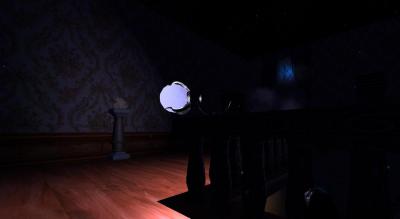Search the Community
Showing results for 'black screen' in content posted in TDM Tech Support.
-
I guess that printing to the console and to the top of the screen would be the ideal, as long as there aren't an abundance of missing assets. Otherwise it would need a still obvious, but not as invasive, way to notice the error. Perhaps a frog could croak every time there's some warning, not joking ? That way it would be clear without affecting the game-play. Or just having an easy way to show the console in game...
-
@nbohr1more: Thanks hugely. TDM 2.04 installed using your method. The install folder (F:\darkmod here) should pre-exist or the installer will baulk, in case anyone else tries it. Best to run it from there. "The Outpost" ran fine, except for a single audio-jarring crash once, near the start. Reloaded and finished. As you might expect with lower settings, torches could occasionally be seen through doors and doorframes, and a plume of black smoke crowned each one. Water surface was black, and sky was oddly mobile. Underwater was crazily magnified-ish. "A House Of Locked Secrets" gave up with same error at exactly the same point as before.
-

The game exits with success code even on error
stgatilov replied to Alberto Salvia Novella's topic in TDM Tech Support
Alberto, I think we can introduce a cvar which would control warnings behavior. With possibilities: Print to console and do nothing else (like it does now). Print to console + show a few latest ones on top of the screen even with console closed (this already happens in debug builds, maybe there is even a cvar for it). Print to console + show last few, and produce a beep sound. Raise every warning to error. Errors throw exceptions, efficiently ending the current game session and going to main menu. Given the amount of already released missions, I seriously doubt we would ever have anything except p.1 as default. But we could at least recommend more annoying warning policies to mappers when they are close to finishing their maps. -
Sounds to me like you are having a general issue with Windows deteting your primary display. First of all, go to the Windows control panel ('Display' -> 'Resolution') and swap primary and secondary display there. That screen should show your 2 displays. Take note that this screen also allows you to drag the displays to the correct location (whether the primary is on the left or right)! If that doesn't help, run TDM in windowed mode and move it manually to the correct screen. Then maximize it again. Windows should now recall your preference whenever you are launching TDM or other stuff (assuming both displays are ON all the time).
-

Problem with 2.07? - Some level unplayable
Mc_Wolf replied to Moonsneaker's topic in TDM Tech Support
All the PC's are Intel ! The computer I've been playing TDM on for the last few years, has an AMD Radeon HD 7700 Series card with 2 GB Ram The others are equipped with AMD Radeon R7-200 Series with 4 GB Ram. But the result is always the same This missions are not playable : CTD 107) A New Job 1) Tears of Saint.Lucia Training Mission 3) Chalice of Kings 12) Business as Usual. 15) Heart of Lone Salvation 17) The Alchemist 19) TP2 The Beleaguered Fence 30) Talbot 2 Return to the City 32) St. Alban 2 (Cathedral) 33) TP1 The Knighton Manor 34) SW1 Flakebridge Monastery 36) TP4 The Transaction 37) TP0 Mandrasola 38) Talbot 3 Fiasco at Fauchard Street 42) A Score to Settle 50) Sneak and Destroy 51) Rightful Property 53) TP5 The Phrase Book 54) Vengeance for a Thief Part1 The Angel's Tear 56) WS1 In The North 60) TP6 Lich Queen's Demise 61) Old Habits 2 64) Not An Ordinary Guest 65) Lords & Legacy 66) Vengeance for a Thief Part2 A Pawn in the Game 67) Requiem 68) Siege Shop 72) WS2 Home Again 73) WS3 Cleighmoor 79) PD2 All the Way up 80) Ulysses Genesis 81) Lockner Manor 83) Briarwood Cathedral 84) Exhumed 87) Vengeance for a Thief Part3 The Art of Revenge 88) Sir Talbot's Collateral 89) Ulysses Protecting the Flock 91) No Honor Among Thieves / Politics / City / Forest 92) The Golden Skull 97) Crucible of Omens Behind closed Doors 99) The Smiling Cutpurse 100) A2 New in Town 101) King of Diamonds 102) Full Moon Fever 103) V1 Volta and the Stone 104) PD3 Erasing the Trail 105) Down By The Riverside 109) The Ravine 110) A Matter Of Hours 111) Briarwood Manor 112) King Of The Mountain 113) A1 Thieves And Heirs 114) In The Black 115) V2 Cauldron Of The Gods 116) The Elixir 117) The Arena 118) Sir Taffsalot's Sword 119) Shadows Of Nortdale ACT 1 120) Cos 1: Pearls And Swine 122) WS4 The Warrens 124) The Night Of Reluctant Benefaction 125) Hidden Hands Initiation 126) Cleaning Up The Neighbourhood 127) Shadows Of Nortdale ACT 2 128) Marsh of Rahena 129) WS5 Comercebank 130) Cos2 Precarious Position The other missions are running ! -
It's not just you. I challenge everyone to compare the readability of the top (unselected) line to the bottom (selected) line in this typical mission "purchases" screen: It gets even worse when you're trying to select the screen resolution in the video configuration menu and the current resolution happens to be something other than your LCD monitor's native resolution. White text on a tan background is just a horrible choice.
-
Hello, everyone! I've done some searches in the forums, and looked in the troubleshooting on the wiki, but there's a problem that's been in Dark Mod for the past version or two that's now prevalent enough for me to log in and report. Not sure if it's an issue with the Dark Mod itself or just one model of light that someone developed and is using in more and more missions, but it's driving me nuts. In several missions, electric lights are used and the tone the game has them emanate...well, I'm supposing it's supposed to be a soft hum, but instead it's a piercingly loud sine wave kind of tone, like you'd hear if you were taking a hearing aid test. It's literally deafening compared to the sounds in the rest of the game, and as more and more levels use this light, it's really cutting down on the levels I want to play. Since no other users seem to be reporting this, I'm wondering if it's because of my particular audio configuration. I am using EAX (through Creative ALchemy) on Windows 10 on a current Sound Blaster card, so I'm wondering if somehow the EAX processing is making the sound so damn loud. The latest mission that seems to have this sound is "In The Black." I'm including a screenshot of one of the lamps in question. This one is in kind of an odd spot on an internal balcony railing, and I can hear it buzzing from well down the hall in another room. There are other rooms that have several of these lamps as well. Is there any kind of tweaking I can do in the .pk4 files to silence this model of lamp until the issue is resolved? I really want to be able to play these missions without being deafened. I'm up for any kind of troubleshooting, or if you'd like me to make a recording from a USB mic of how loud the tone is compared to other sounds in the game to hear exactly what I'm experiencing.
-
I've tried gDebugger now and I'm loving it I didn't come up with anything majorly interesting from my cpu profiling. The lightgem render passes take up a surprising amount of time -- more than drawing the screen -- but they have a job to do that's just as complicated as drawing the screen, i.e. working out much light falls on a 3d object (the player) taking into account all the (potentially moving) shadows in the vicinity. But we might be able to save some cpu time there now that we have access to the engine by allowing those passes to share some results with one another and the screen draw. Not necessarily though: the list of shadows that can be cast on the player isn't the same as the list of shadows that the player can see, and the engine already caches results for future render passes. I found that turning off that code makes 10fps difference in outdoor areas that are currently 30fps for me, so it's worth a look. Also, our buffer->image captures are eating about 8% of cpu time. Not the new depth capture: thats only 0.4% -- but the original ones to _currentRender. Worth checking whether FBOs can cut that down. The redundant glColor calls were nowhere to be seen in my profile reports. I used a sampling method to start with, while running about in some highly detailed maps and capturing the function that was occupying the CPU every one millionth clock cycle. Evidently, at the CPU end, those functions are so fast that they were never in the frame, not even once, when the snapshot got taken. So CPU effect is negligible. I haven't tried to work out yet whether they're having a deleterious effect on the GPU. I tried to use VS2013 pro's instrumentation method instead to capture their timings (it injects logging code into every function call, so you never miss any call no matter how fast it returns), but I got 0.5fps after the code injections and gave up the attempt. Using gDebugger for the first time was an illuminating experience. I set it to do one-draw-per-click and to draw into the front buffer instead of the back buffer so I got to see the map drawn one draw call at a time. There were a couple of surprising results just from that exercise: bits of objects that I'd expect to see drawn in a single call were taking multiple calls, and identical models with same texture, size, and alignment were not drawn in one call as I thought they'd be. Plenty of calls sent only about 6 verts to the GPU. The text on the wooden signposts in that water shader test map I committed (prefab entity GUIs) were drawn in several calls per sign, some of the calls painting only a single letter. Obviously we need to look at a lot more examples, but there could well be room for taking out some draw calls there. Exciting stuff. I couldn't get it to show me buffers or textures from the GPU memory though: it hangs if I try. I have an AMD GPU so I went on to try AMD's version "OpenXL" but although I could see the buffers and textures, its interface with VS2013 is so disruptive and horrible that I uninstalled it. It kills menus before you get a chance to click on them and I couldn't get it to display the performance counters at all. Has anyone got that working? Likewise AMD's GPU PerfStudio. I can start up TDM in the server ok but the program hangs when I try to hook up the client. Can anyone with a bit of experience in these tools help me out? In the meantime I'll go back to the bits of gDebugger that are working for me. NB: the % cpu time results above were from a debug build. The effect on the release build that people actually use to play the game would be around half that, because the debug build slows down the cpu stuff while leaving the gpu driver code running at full speed, so it skews the relative timings in the cpu direction.
-
https://bugs.thedarkmod.com/view.php?id=5055 There seems to be an issue with shadow rendering in the engine: When enabling both Stencil Shadows and Soft Shadows, shadows get incorrectly mapped and are stretched across the screen in front of the camera. I have no issues when using Stencil Shadows without shadow softness, nor when using Map Shadows both with and without soft shadows. I'm running TDM 2.07 x64. My operating system is Linux openSUSE Tumbleweed x64. Kernel 5.2.14. Mesa 19.1.7 (amdgpu module). My video card is an AMD Radeon XFX R9 390. I attached two screenshots from the FM Full Moon Fever: The first shows stencil shadows without softness (normal results) and the second is stencil shadows with softness (corrupt shadows).
-
It appears that this is a screen resolution issue. I have a 1360x768 TV that I use for my monitor. The following TDM screen resolutions produce the following results for savegame images: 1 - 16:9, 1366x768 = skewed 2 - 16:9 TV, 1360x768 = skewed 3 - 16:10, 1024x600 = good 4 - 5:4, 1280x1024 = good 5 - 4:3, 1024x768 = good Another odd thing is that the first four settings above were all painted inside a window that filled the screen. Fullscreen was OFF in all cases. While I would have expected that for settings 1 and 2, I wasn't expecting it for settings 3 and 4. Setting 5 painted inside a window that looked like the correct size (smaller than the full screen). I didn't try any other settings. Could someone try settings 1 and 2 to see if you're seeing this problem?
-
As the title says, I have been trying to get TDM 2.0.7 working on two computers with Windows7 32 bit. Both have older Radeon displays, and the best I can get is a Mission Loading screen that crashes to desktop half-way through. I have tried every tweak mentioned on this forum, to no avail. I can get TDM 2.0 from 2013 working on both machines.
-

Mission not ticking off the mission list when completed
gnartsch replied to esme's topic in TDM Tech Support
Wow. That looks pretty weird. @esme: Could you upload your entire missions.tdminfo file - or post it ? It would help to correlate what is going on on the last page. (Like: should WS1-WS3 be checked as well as seen in the screen? Or is there an error as well?) What screen resolution are you using? Is it the native resolution of your screen? Which OS? This looks pretty funny ... and all wrong. The _2 (or _1) after 'mission_completed' and 'loot_collected' is quite normal. It seems having been introduced in TDM 1.06 already and should not be a problem. Something really funny must be going on. -
Yeah, CTD is "Crash To Desktop"; which is still better than BSD "Blue Screen of Death".
-
Didn't it used to be that if you failed an objective and the mission ended, that if you brought up the Objectives screen, the failed objective would be marked with a red "X"? Or have I been smoking too much weed? In any case, if the "X" used to be there, it's no longer there in 2.07.
-

TypeInfo.lib build failure with post-hiatus source
grayman replied to grayman's topic in TDM Tech Support
Removing TypeInfo removes the compilation error. A source search for r_legacyTangents finds nothing, so I can't follow this suggestion. Now, a fresh complete build of the binaries yields binaries that don't even get to the point where they display anything on the screen. A check of running applications shows no TDM. If someone could try a build of the latest binaries and show they create working exes, it would be appreciated. Then I can begin to narrow down what's going on at my end. If no one else can get the SVN binaries to run, then whoever's been making the latest source changes needs to review their work. SVN binaries should always run. -
Okay! Glad to see a push for linux gaming! I installed per the basic instructions for linux just yesterday, but am having an error upon starting the game. I get a pretty long error list, mostly relating to not being able to load any of the images. Here is a sample of that list (it is wayyy to long to post all of it here, unless you want me to): WARNING:Couldn't load image: guis/assets/mainmenu/sidefigure1 WARNING:Couldn't load image: guis/assets/mainmenu/sidefigure2 WARNING:Couldn't load image: guis/assets/mainmenu/sidefigure3 WARNING:Couldn't load image: guis/assets/mainmenu/sidefigure4 WARNING:Couldn't load image: guis/assets/mainmenu/sidefigure5 WARNING:Couldn't load image: guis/assets/mainmenu/sidefigure6 WARNING:Couldn't load image: guis/assets/mainmenu/sidefigure7 After all that, there is a different bit where it was trying to figure out my hardware and seemed to fail: 4032 MB System Memory guessing video ram ( use +set sys_videoRam to force ) .. guess failed, return default low-end VRAM setting ( 64MB VRAM ) 64 MB Video Memory Async thread started Couldn't exec autocommands.cfg - file does not exist. Widescreenmode was set to: 2 (1440x900) Not playing a game. Not playing a game. Not playing a game. <---(says this many many times in a row) signal caught: Broken pipe si_code 0 Trying to exit gracefully.. Shutting down sound hardware ----------- Alsa Shutdown ------------ close pcm dlclose -------------------------------------- idRenderSystem::Shutdown() I basically just get a blank screen with sound. When it is run in not-full-screen mode, I am able to wait for it to bug out and allow me to close it. With full screen, I have to hard reset to get it to stop. Here are my Linux specs if that helps at all: Debian release 6.0.9, Kernel 2.6.39-bpo.2-686-pae, gnome 2.30.2 My hardware can easily run doom3, so I know its not a problem of speed/specs. Any suggestions?
-
Strange stuttering after about 5-10 minutes of playing.
duzenko replied to devilofneurosis's topic in TDM Tech Support
It might have been common knowledge that D3 engine was not VSync friendly. The TDM community consensus was have VSync off for this or other reasons. Since 2.06 however players have more options vsync off, capped fps, old school gameplay with screen tearing vsync on, capped fps, risk of microstuttering vsync on, uncapped fps, (the new recommendation) vsync off, uncapped fps, Q3 style -
I force installed AMD drivers on a laptop years ago when Quake Wars came out. Prior to the forced install, the game played with mostly black textures and stuttered. After, all textures displayed properly and the fps increased substantially.
- 32 replies
-
- 2.07
- black screen
-
(and 1 more)
Tagged with:
-

GLSL shader problems with latest ATI Radeon drivers
stgatilov replied to Bluehawk's topic in TDM Tech Support
Yes, but the third way completely disables bumpmapping in the shader, you won't be able to enable it back even if you restore r_skipbump 0. So this is not a complete solution yet. Anyway, this gives some idea of what is going on. It seems that fetching bumpmap texture yields trash. Given that the objects look completely flat, I assume that it returns constant value (same for all fragments). And given that it looks wrong, I suspect that it may be black color (which corresponds to weird (-1, -1, -1) normal). And if this is true, then it means that bumpmap texture is not loaded properly into the GL pipeline. Or the textures are loaded from file wrongly, which is less likely. Does release build/config show OpenGL errors in game console? If not, we should enable it and see if there are errors. -
Newly updated TDM (latest v1.06), not played in a long time, Doom 3 works fine (resolution is not avail for my 1440x900 screen but plays fine at lesser rez). When I launch using tdmlauncher in D3/TDM directory, I get a window (D3 runs full screen), I get sound, sound affects from moving mouse around, but no graphics, just black screen! I have ATI hd4650 512mb card, latest drivers, Win7-64. NE1 know what might be wrong? Thanks!! PS: Looked for similar problems but found nothing like this for win7.
-
Hello, since I bought a video card capable of running Doom 3 recently(Radeon 6850) I wanted to try this mod. Doom 3 is running fine, but I have a severe error when playing the mod. When changing the screen resolution, it certainly does change more than the graphic detail. This is a screen in 1600*1200 resolution: http://www.abload.de...23-10-bjy9v.png Everything looks really trippy and when I press the forward key, I move diagonally forward. This is a screen in 1024*768 resolution: http://www.abload.de...23-12-b8ad2.png Now it looks better and when I press forward I actually walk forward- but it does not quite look like the preview on the loading screen and something still feels weird about this. Anybody got an idea what´s going on there? I read smth about the CCC causing trouble but I´m not sure if this is it? Thanks
-
My conclusion is as follows: There are some guides available for tweaking Doom3, and though some settings are the same as in TDM I have not found any huge improvements apart from the video ram switch/entry. The following are kindly copy/pasted from tweakguides - the link provided by "freyk": I have tested the switches "seta image_useNormalCompression" and "seta image_useCompression" by turning them off, but if I also turned off the switch "seta image_usePrecompressedTextures" - the screen would go black when TDM starts. So I left this at default "1" This first two may have made an improvement in performance, but not visually. I changed "com_machineSpec " to "3" = Ultra quality , and again I'm not totally sure if it has made any improvement, but it didn't hurt either. And off course "com_videoRam" which I set to "2048" , and this has definitely made a huge improvement - not visually but in performance. (Please learn from my mistake and leave "sys_videoRam" at it's default value "0" = autodetect) So the conclusion is that users are unlike to make any visually improvements through tweaking the darkmod.cfg but it is possible to alter some values in order to make a given system run better on either older or newer hardware. And why not?! Because the development team at Broken Glass Studios has made such a good job with the GUI graphic settings (not only the graphic settings that is...) I used the fan mission "Crucible of Omens:Behind closed doors" for most of the testing, because of the size of the map. I hope that this can maybe help other users who seek the information I did. Btw if anybody using either Linux Ubuntu 14.04 or Linux Mint 17.x are struggling with correct sound the following may be applied: seta s_alsa_pcm "default" may be changed to seta s_alsa_pcm "plughw:0" in order to get TDM to use "alsa" sound.
-
If you have read the tdm 2.04 publication on our forum, you know that I am working on several installation-applications to install the TDM-gamefolder and -updater. Now I am near at the last step to publish the first stable version of the installer for Windows, But I looking for people to do the last tests. You can help me do the following steps and post the results in this topic. Download the TDM-installer zip file from my google driveunpack the zip file.run the installer. (test 1: Check if you see to the welcome screen, after you accepted the unknown publisher-warning)at the screen where you specify the location for tdm, select the program files-folder (or something else) and click on the install button. (dont select your own excisting tdm-folder) At the following window the tdm-gamefolder will be installed. (test 2: check if it installs the files.)At the final step of the installer, you be asked if you want that the installer start the updater. Keep the checkbox checked, click on the finish-button and .(test 3: check if the updater starts)At the updater, click on continue (test 4: check if you dont get an error) and after the updater-check, click the cancel-button.Start the updater using the shortcut (test 5) and install tdm using the updater.Run tdm (test 6), download & install a mission (test 7)Remove TDM using the uninstaller from the TDM-gamefolder (test 8)Post your results in this topic.If you have other comments please, post them also on this topic.
-
Thank you for your reply, freyk. None specific - I'm not an expert, but I know what I think looks good. The doom3 link is a pretty good start I think, because as you mention freyk, there is an official TDM performance wiki, and all one has to do in order to change settings for better quality, is to play around with opposite values... Which I did, and got pretty tired of starting TDM up with a black screen. So I think that I will give it a go, and search for switches/values that will tell TDM not to hold anything back. And maybe later I will try out Darkradiant. Thanks.
-
For the purpose of not writing in another thread I'll do it here. Is there any way to enable the monitor refresh rate to 72 Hz in-game? There is a conveniantly placed widescreen togglable settings for 16:9 and vice versa to 4:3 but... not this crucial graphics option. The game runs by default at 60 Hz. Whenever it's running at 60 - screen tearing may occur due to circumstances that may be, this in turn hits performance because by running the game at 30 FPS by default, any framerate hit will be more noticeable, whereas with 60 FPS as the max. the human eye can't notice it. My current LG Flatron screen supports 72. Please tell me if there's a console command for that to use and thanks in advance.