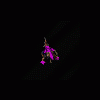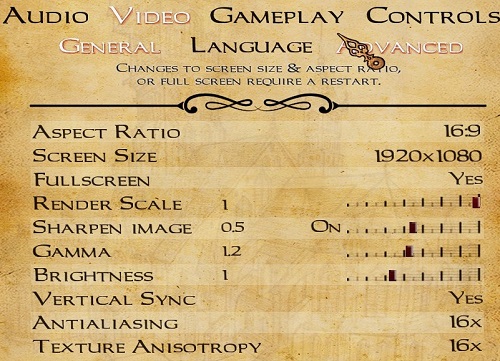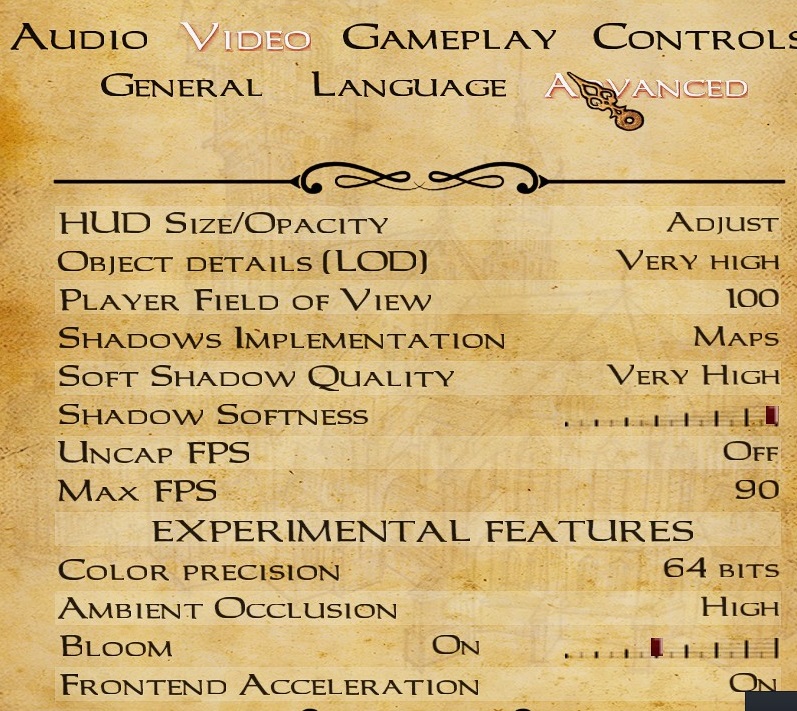Search the Community
Showing results for 'black screen' in content posted in TDM Tech Support.
-

Lastest AMD Catalyst and TDM: yellow tint and normals gone fubar?
lowenz replied to lowenz's topic in TDM Tech Support
Addendum: if image_usePrecompressedTextures "0" -> BLACK SCREEN (game is working) -
Same problem (black screen on v2.09), same solution (setting r_glCoreProfile "0"). System specs:
-
Hi guys, First of all (it's my 1st message), I would say thank you so much for TDM (all your work is amazing)! I love you (big fan of Thief series from first one, just discovered & playing now TDM since weeks). I want to help. I'm Arch Linux user & IT cybersecurity engineer. I would like to submit something I did try to troubleshoot. As said I use multi screens (3 screens). When running TDM (<=2.09), only main monitor display run TDM, others turns black I did try several things, using CLI, windows manager, TDM CVARS, etc... nothing worked. Then I did use nvidia-settings GUI and when running TDM i did see that X config is rewritten. 2 screens got resolution turned off (that's why they turns black). Maybe it should be a great thing to improve that behavior? improving screen parsing & using? Set an option to select a screen? I don't know what is the best solution. May I help? And how? Trying to create a new build on my own? Thanks again. S3ph
-
@id3839315 says the fourth script shows black screen, just like the first two. So the final decision is that "r_glCoreProfile 0" works fine, but "r_glCoreProfile 2" gives black screen. This may be some driver problem, e.g. some of the GL features previously hidden behind extension is not enabled by the problematic AMD driver under GL 3.3, while it should according to the specs. It is not just some function, because calling missing function would give immediate crash. Most likely some constant of mode. I think I have already ruled out: ARB_fence_sync ARB_buffer_storage (persistent mapping) ARB_bindless_texture (not used in menu anyway) ARB_draw_indirect (multi draw indirect --- not used in menu too) ARB_vertex_attrib_binding What else it can be? Maybe glDrawElementsBaseVertex (it was previously behind extension), maybe UBOs --- who knows. What can help here: Use deprecated profile --- I think this will serve as workaround. Request greater OpenGL version (e.g. 4.1 instead of 3.3) --- maybe it would help Hope that driver update would fix it.
-
_apitrace_record3.cmd works, but 1 and 2 result in the black screen.
-
Ok, I'll try to get some more information, but that would need more complicated steps from you. 1) Run tdm_installer without any custom checks, and make sure it installs release209 properly. Do not use test/dev versions for this! 2) Delete "currentfm.txt" file in TDM installation directory (if it exists). 3) Download apitrace from this link. It is a 7z archive with a folder inside. Unpack the contents of the folder into "C:\apitrace". Make sure that path "C:\apitrace\bin\apitrace.exe" indeed points to the executable! 4) Download attached zip file. Unpack its contents into the root of your TDM installation directory. Make sure you see files like "_apitrace_record1.cmd" in the same directory where you see "TheDarkModx64.exe". 5) Action time Run "_apitrace_record1.cmd". It will start TDM game, and after a bit of time you will hear music. Now press Ctrl+Alt+Tilde (~) to open console. Type "condump 1" and hit Enter. Then exit game by pressing Alt+F4. Note that you'll have to do it blind, so verify that both "1.txt" and "res1.trace" have been created in TDM directory. 6) Repeat point 5, but now run "_apitrace_record2.cmd" and execute "condump 2". 7) Repeat point 5, but now run "_apitrace_record3.cmd" and execute "condump 3". 8|) Take files "1.txt", "2.txt", "3.txt", "res1.trace", "res2.trace", "res3.trace" in TDM installation directory, and pack them all into 7z/zip archive. Upload the archive somewhere and share it for download. P.S. And if you start seeing the menu instead of black screen in any of the runs, of course report it 209_blackmenu_apitrace.zip
-
test15973-8793 and test15973-8795 both result in the black screen no matter if it's seta r_useNewBackend "1" or seta r_useNewBackend "0".
-
I have a Radeon HD 6450 graphics card. test15973-8778 works but test15973-8797 starts with the black screen.
-
@Jedi_Wannabe, "dev15976-8815" is the very first dev build. Are you sure 'dev15976-8815' gives you black screen but release208 works properly? I hope you do not restore config file when switching versions?
-
This seems to happen while leaning forward and frobbing, possibly in noclip? Will edit if I can replicate/get it to occur. Solved by restarting the game. Happened on Requiem and Perilous Refuge. Update: I have recorded the bug in action. My settings. My specs. Processor Information: CPU Vendor: AuthenticAMD CPU Brand: AMD Ryzen 7 3700X 8-Core Processor CPU Family: 0x17 CPU Model: 0x71 CPU Stepping: 0x0 CPU Type: 0x0 Speed: 3593 Mhz 16 logical processors 8 physical processors HyperThreading: Supported FCMOV: Supported SSE2: Supported SSE3: Supported SSSE3: Supported SSE4a: Supported SSE41: Supported SSE42: Supported AES: Supported AVX: Supported AVX2: Supported AVX512F: Unsupported AVX512PF: Unsupported AVX512ER: Unsupported AVX512CD: Unsupported AVX512VNNI: Unsupported SHA: Supported CMPXCHG16B: Supported LAHF/SAHF: Supported PrefetchW: Unsupported Operating System Version: Windows 10 (64 bit) NTFS: Supported Crypto Provider Codes: Supported 311 0x0 0x0 0x0 Video Card: Driver: AMD Radeon RX 5600 XT DirectX Driver Name: aticfx32.dll Driver Version: 27.20.14501.18003 DirectX Driver Version: 27.20.14501.18003 Driver Date: 11 13 2020 OpenGL Version: 4.6 Desktop Color Depth: 32 bits per pixel Monitor Refresh Rate: 59 Hz DirectX Card: AMD Radeon RX 5600 XT VendorID: 0x1002 DeviceID: 0x731f Revision: 0xca Number of Monitors: 2 Number of Logical Video Cards: 2 No SLI or Crossfire Detected Primary Display Resolution: 1920 x 1080 Desktop Resolution: 3840 x 1080 Primary Display Size: 23.54" x 13.23" (26.97" diag) 59.8cm x 33.6cm (68.5cm diag) Primary Bus Type Not Detected Primary VRAM Not Detected Supported MSAA Modes: 2x 4x 8x Memory: RAM: 16292 Mb
-
I just installed tdm, and I clicked on the exe, when it loaded, the screen is all black, and what I assume is the main menu music is playing, with no video or graphics in the slightest. Any help is appreciated, thanks.
-
Presumably this part is the problem? If the lighting interaction shader cannot be compiled, a black screen is likely to result.
-
Also, for some reason it often helps to delete darkmod.cfg after an update, so that you get a new one when you next start TDM. Worth keeping a backup of it in case that doesn't fix the black screen.
-
Yes, try to update your video drivers. And if there is a darkmod.log in your darkmod folder, we would like to see it. Open the file with notepad and copy its content in this topic. in the following topics, you can find some other pointers: https://forums.thedarkmod.com/index.php?/search/&q=black screen&quick=1&type=forums_topic&nodes=58
-

Solved: Trying to run TDM in 1920x1080 on 32:9 monitor
OGDA replied to OGDA's topic in TDM Tech Support
Nevermind, it's always the easiest solution that occurs to one last. I set the windows resolution to 1920x1080, which centers the screen on the 32:9 Samsung and TDM then is also centered with black bars. -
Hello, I'm trying to run TDM in 16:9 (1920x1080) on a Samsung C49RG94 32:9 monitor. What I want to achieve is not widescreen play (which is working), but I want to play TDM in 16:9 centered with black bars on each side. The PBP (picture by picture) of the monitor doesn't seem to support this (left or right side only, but not centered) and the monitor software "Easy Setting Box" also does not seem able to achive this. So I'm looking for way to either run TDM in fullscreen or in window mode with black bars on each side. In window-mode the two best programs I have found so far were listed here: https://www.pcgamingwiki.com/wiki/Glossary:Borderless_fullscreen_windowed - Borderless Gaming (not the also listed Windowed Borderless Gaming) and - Simple Runtime Window Editor Both were capable to bring TDM in window-mode without borders and disabled windows taskbar in the center of the screen. But the problem, that the rest of the desktop is still visible remains. Is there any known way to run TDM in (preferred) full screen mode with black bars left and right so that it runs in 1980x1080 (or 2560x1440) in 16:9 on a 32:9 widescreen monitor? Currently, if you set a lower aspect ration than that of the monitor, TDM stretches the display (Subnautica for example shows black bars in this case). If that's not possible, is there any known way how to bring the window-mode to show black bars on the side or some comparable reasonable workaround (which doesn't require to delete every icon, permanently hide the taskbar and the set the desktop to black)? Thank you very much! OGDA
-
Thanks for that. Yeah I figured it was coming from the monitor, as if it can't display the output from the PC then it wouldn't be able to display any message from it too, but for those who just get a black screen & music this might help. And apologies for putting this thread in the wrong forum, thanks for shifting it, whoever it was
-
Hi all, I just put the 64 bit version of TDM on my machine running Zorin 15.2, I figured it's based on Ubuntu so it should be OK When I ran thedarkmod.x64 I got the intro music playing & a black screen with a pop up saying - I couldn't stop TDM & had to blip the power button to get the system to shut down. So I dug around a bit on my old windows system that ran TDM on the same monitor & found the following lines in Darkmod.cfg seta r_customHeight "1080" seta r_customWidth "1920" on the Linux system they were seta r_customHeight "600" seta r_customWidth "800" So I changed the figures to match the old windows system & tried again & it worked the training mission loads nicely I couldn't find any setting for 60hz, but as it seems to work I'm fine So I'm posting this in case anyone else has a similar issue
-
Hi everyone! Ok, I'm a great fan of Thief series that has been apart for years from the fans community... until now. Days ago I found the DDFix mod, then the HD Mod, and now this! Such a GORGEOUS mod guys, I have seen the demos! I can't wait to play it! Ok, but not that fast. After a hard time with the downloading (I live in the mountains and I connect to internet with a modem service in which I pay for every Mb downloaded), the game won't start. I get first a white screen when loading, and then a big black screen with beautiful and mysterious music (just to grow up my pain ). If I move the mouse cursor, I hear the sounds of the cursor being over the menu elements and I see some grey empty squares, without text. My computer equipement: - Toshiba Satellite (notebook), Intel DualCore T6500 2.10 Ghz processor, 3 Gb RAM - Windows 7 Ultimate 32 bits (Spanish). - External monitor Sony Bravia Smart TV (1920 x 1080 maximum). - Mobile Intel 4 Series Express Graphics GMA 4500MHD (128 Mb dedicated memory video). I have already search for this problem, and the only references to it which I have found involve Linux OS. The description of the bug is exactly the same, but the solutions are not applied to me. The only coincidence that I have noticed is that also involve an Intel Graphic card. I have tried also some editions of the file Darkmod.cfg and to replace the file tdm_base01.pk4 with another one patched for some Intel problem, but withou success. I needyour help guys, I'm about to break in tears. I feel I have all to play this game, but I don't have the knowledge to fix it by myself. Thanks forehand... Elojah.
-
Hi everyone! Ok, I'm a great fan of Thief series that has been apart for years from the fans community... until now. Days ago I found the DDFix mod, then the HD Mod, and now this! Such a GORGEOUS mod guys, I have seen the demos! I can't wait to play it! Ok, but not that fast. After a hard time with the downloading (I live in the mountains and I connect to internet with a modem service in which I pay for every Mb downloaded), the game won't start. I get first a white screen when loading, and then a big black screen with beautiful and mysterious music (just to grow up my pain :'( ). If I move the mouse cursor, I hear the sounds of the cursor being over the menu elements and I see some grey empty squares, without text. My computer equipement: - Toshiba Satellite (notebook), Intel DualCore T6500 2.10 Ghz processor, 3 Gb RAM - Windows 7 Ultimate 32 bits (Spanish). - External monitor Sony Bravia Smart TV (1920 x 1080 maximum). - Mobile Intel 4 Series Express Graphics GMA 4500MHD (128 Mb dedicated memory video). I have already search for this problem, and the only references to it which I have found involve Linux OS. The description of the bug is exactly the same, but the solutions are not applied to me. The only coincidence that I have noticed is that also involve an Intel Graphic card. I have tried also some editions of the file Darkmod.cfg and to replace the file tdm_base01.pk4 with another one patched for some Intel problem, but withou success. I needyour help guys, I'm about to break in tears. I feel I have all to play this game, but I don't have the knowledge to fix it by myself. Thanks forehand... Elojah.
-
I updated SVN to see if I could confirm the problem, but when I try running the game all I see is a black screen. I can hear the music and the sounds of the options, but can't see anything, even when trying to pull down the console.
-
I'm noting other problems which I'll post issues for once we're up and running again. One of those is related to this one: textures for some non-frobable objects (worldspawn and func_statics) aren't being painted. The same textures will be missing through several dmaps, then suddenly they appear again, and different textures go away. It's as if a) the texture can't be found (though other surfaces with the same texture are fine) or b) the surface is behaving as if no light--not even ambient--is touching it, so it's painted black. In favor of the "texture not being found" thought is that on one load the loading screen was black, as if it couldn't be found. There are no missing texture warnings. Will file an issue with examples when we're back online.
-

Unwanted square overlay in lower left hand screen corner (2nd camera view?)
Geep replied to Geep's topic in TDM Tech Support
Solved (sort of)! There is evidently a minor bug in the way skybox tdm_sky_starry1 works with portal sky. The somewhat different tdm_sky_starry2 doesn't suffer it. The bug is not typically visible due to ground structures and clutter. To reproduce the problem: 1) Start a new project, with a hollow box as a room (e.g., 512 units per side) 2) Texture the sides with portal sky, except give the floor a typical (not too dark) texture. 3) Outside the room, create prefab nature/skybox/tdm_sky_starry1.pfb 4) In the room centroid, create entity Lights/sources/atdm_ambient_world. As usual, extend its scope to all the room. 5) For easy bug detection, change its colour spawnarg to be something too bright, e.g., RGB(255,255,255). 6) Set the player start, then save, dmap, run. 7) Run the player around the floor perimeter, with the black sky to the player's left, and the player viewing the floor. As you move the player around, look for a small square in the lower-left corner of the screen, when that corner is over the portal sky texture. It's as if it's the view of a high-contrast security camera (attached to the player's chin?) -
Hello! I can compile and run 2.07hotfix from SVN. I tried compiling the SVN trunk, using exactly the same method. It doesn't work, though - I get a blank screen and nothing else, not even audio. Here's the output. Note there's some binary junk in it. DarkMod.cfg: The suggestions at http://forums.thedarkmod.com/topic/19919-problem-with-207-some-level-unplayable/?p=435907 didn't help.