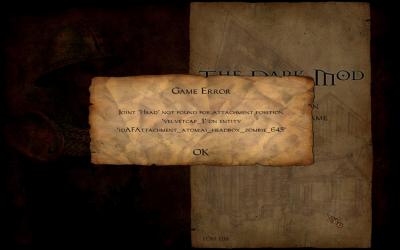Search the Community
Showing results for 'black screen' in content posted in TDM Tech Support.
-
I updated from 1.07 to 1.08 using the updater and then deleted the fms in the Doom3 directory leaving those in the darkmod directory I first tried running St Lucia and noted a problem with the torches - black squares moving toward me behind the torch. I then tried old habits with the same effect. I tried thecreeps next and received this error message - see picture I tried the trainer and again the torch problem was there - see picture As I am the only person having this problem what steps should I take to sort it My system is Windows 7 64 bit, 4GB RAM, Nvidia 8800GT graphics with an old driver 197.45 To add I deleted Old Habits and reinstalled it using the games downloader and I have the same problem with the torches looking a bit further the tdmlauncher log contains this but I don't have a file tdmlauncher.exe just TheDarkMod.exe Path to tdmlauncher is D:\CD Games\Doom3\darkmod\tdmlauncher.exe Darkmod directory is D:\CD Games\Doom3\darkmod\ Darkmod directory after normalisation is D:\CD Games\Doom3\darkmod Trying default value for engine executable: D:\CD Games\Doom3\DOOM3.exe Found engine executable in D:\CD Games\Doom3\DOOM3.exe Engine path after normalisation is D:\CD Games\Doom3\DOOM3.exe Current FM is: deceptiveshadows Using the following argument vector: #0: +set #1: fs_game #2: deceptiveshadows #3: +set #4: fs_game_base #5: darkmod Starting process D:\CD Games\Doom3\DOOM3.exe +set fs_game deceptiveshadows +set fs_game_base darkmod Closing logfile.
-
Ok, can't get it to work on native without black textures errors. Probably need a symlink in that /usr/local/games/doom3 folder like you PranQster. BTW, i agree that the button recognition is buggy in linux. I had problems with other buttons. Wine works with the same install so it should be not being able to find the resources without them being on that system path (ughhh). edit: it was that, i symlinked the base dir there. Anyway to set a 'toggle run' instead of 'always run'? 'always run' prevents the creep button from working.
-
Driver problems likely. Which are you using? glxinfo output, even after 'installing' a driver you need a additional config command with ati. The crash is probably something badly wrong on the new jpg code or the compile options. Myself am waiting for the new driver from ati for ubuntu (it's package is triaged and waiting for release), but i found before: The torches flames had a transparency problem: edges (large area around actually) were all black, (but not rectangular, flicked according the the stage of the anim).
-
1.07 works very well for me. But with 1.08 I have some problems. 1. no dynamic light. 2. blood spills looks like black squares. more than this, some items on model of man looks deep black. 3. Can't load Lockdown level. it says ERROR:Joint 'Shoulders' not found for 'head_joint' on 'atdm_ai_undead_zombie_alt01_1' I play is on 1.07 and all run so well... Oh. I have Fedora Core 14, x86_64.
-
I confirm graphical bugs on torches and trasparency. The only resolution that i can use it's my native resolution of the screen 1920x1080 all other res it's a mess. I have a lot of black/not present textures in some areas (maybe it's because i don't have doom3 base directory installed?)
-
It appears that this is a screen resolution issue. I have a 1360x768 TV that I use for my monitor. The following TDM screen resolutions produce the following results for savegame images: 1 - 16:9, 1366x768 = skewed 2 - 16:9 TV, 1360x768 = skewed 3 - 16:10, 1024x600 = good 4 - 5:4, 1280x1024 = good 5 - 4:3, 1024x768 = good Another odd thing is that the first four settings above were all painted inside a window that filled the screen. Fullscreen was OFF in all cases. While I would have expected that for settings 1 and 2, I wasn't expecting it for settings 3 and 4. Setting 5 painted inside a window that looked like the correct size (smaller than the full screen). I didn't try any other settings. Could someone try settings 1 and 2 to see if you're seeing this problem?
-
Hopefully the screenshot (very bottom of the post) will be clear enough, I had to pass it through Gimp. It's not limited to the mission pictured here, I've seen it happen on Training Mission and The Outpost. So presumably global problem. It just so happens that Thief's Den is probably the fastest loading mission by far. SOME GUI items appear black (here, on Thief's Den, the "Objectives" button in the briefing as well as the loading bar). In game... Shaders are completely weird in places. I've also seen corruption happen on some textures (namely on The Outpost, I can provide screenshots if needed). Water is... well, black. Torch smoke is just a black rectangle too (see the ground in the attached pic: THAT). The screen is also extremely dark as a whole, I have to push brightness/gamma to no end to be able to see something. It's not due to compositing or OpenGL in use, happens both in KDE and XFCE4 with compositing disabled (Arch Linux x64). It's not due to bad drivers (nvidia binary, BTW), anything runs fine, really (and Doom 3 looks as normal as ever). Oh. And it's not due to the update 1.07 -> 1.08, I reinstalled from scratch just to rule it out. Furthermore: F12 crashes the game so I have to resort to external applications for screenshots (minor, except when you want to show a graphical problem. Just my luck. >_>). Fiddling with the graphical settings crashes the game every now and then. (on the bright side of things, yay, a French translation that deserves the name; yay, 1.08; yay, no sound problems). Terminal output samples: during The Dark Mod initialization... WARNING:Attempt to modify read-only fs_mod CVAR failed. WARNING:Cannot find guis/mainmenu.gui WARNING:Couldn't load image: guis/assets/briefing/button_objectives WARNING:Couldn't load image: guis/assets/mainmenu/buttons_start/back WARNING:Couldn't load image: guis/assets/mainmenu/buttons_start/back_lit WARNING:Couldn't load image: guis/assets/splash/launch WARNING:Couldn't load image: makeintensity( lights/squarelight1a) WARNING:file sound/tdm_ambient_environmental02.sndshd, line 105: sound 'weather_thunder05' previously defined at sound/tdm_ambient_environmental.sndshd:666 WARNING:file sound/tdm_ambient_environmental02.sndshd, line 99: sound 'weather_thunder04' previously defined at sound/tdm_ambient_environmental.sndshd:660 WARNING:LoadARBProgram: 'glprogs/environment.vfp' not found WARNING:LoadARBProgram: 'glprogs/nv20_bumpAndLight.vp' not found WARNING:LoadARBProgram: 'glprogs/nv20_diffuseAndSpecularColor.vp' not found WARNING:LoadARBProgram: 'glprogs/nv20_diffuseColor.vp' not found WARNING:LoadARBProgram: 'glprogs/nv20_specularColor.vp' not found WARNING:LoadARBProgram: 'glprogs/R200_interaction.vp' not found during thiefs_den... WARNING:aas32_flood doesn't include a spawnfunc or spawnclass on 'aas32_flood_1'. WARNING:Couldn't load cube image: env/gen2 WARNING:Couldn't load gui: 'guis/chat.gui' WARNING:Couldn't load gui: 'guis/mpmsgmode.gui' WARNING:Couldn't load gui: 'guis/scoreboard.gui' WARNING:Couldn't load gui: 'guis/spectate.gui' WARNING:Couldn't load image: _bloomimage WARNING:Couldn't load image: _cookedmath WARNING:Couldn't load image: addnormals( models/mapobjects/tables/bunkbed/mattress_local, heightmap( models/darkmod/props/textures/mattress_bmp, 3)) WARNING:Couldn't load image: addnormals( textures/hell/dirt02_local, heightmap( textures/hell/dirt02_h, 8)) WARNING:Couldn't load image: armorvieweffect WARNING:Couldn't load image: guis/assets/splash/load WARNING:Couldn't load image: makealpha( textures/decals/ballburn01) WARNING:Couldn't load image: makealpha( textures/glass/glass1) WARNING:Couldn't load image: models/characters/common/teeth_local WARNING:Couldn't load image: models/mapobjects/hell/site3/archviletemple/candle_a_add WARNING:Couldn't load image: models/mapobjects/tables/bunkbed/mattress_d WARNING:Couldn't load image: models/mapobjects/tables/bunkbed/mattress_s WARNING:Couldn't load image: textures/base_trim/dangertrim01 WARNING:Couldn't load image: textures/base_trim/gotrustcol1 WARNING:Couldn't load image: textures/decals/ballburn01_fx WARNING:Couldn't load image: textures/decals/bloodspray WARNING:Couldn't load image: textures/decals/genericdamage WARNING:Couldn't load image: textures/decals/hurt02 WARNING:Couldn't load image: textures/decals/splat1 WARNING:Couldn't load image: textures/decals/splat2 WARNING:Couldn't load image: textures/decals/splat3 WARNING:Couldn't load image: textures/decals/splat4 WARNING:Couldn't load image: textures/decals/splat5 WARNING:Couldn't load image: textures/decals/splat6 WARNING:Couldn't load image: textures/decals/splat7 WARNING:Couldn't load image: textures/decals/splat8 WARNING:Couldn't load image: textures/decals/splat9 WARNING:Couldn't load image: textures/decals/tunnel WARNING:Couldn't load image: textures/glass/glass1 WARNING:Couldn't load image: textures/glass/outdoor_glass1fx WARNING:Couldn't load image: textures/hell/dirt02 WARNING:Couldn't load image: textures/hell/dirt02_s WARNING:Couldn't load image: textures/particles/billow_glow WARNING:Couldn't load image: textures/particles/bloodspray WARNING:Couldn't load image: textures/particles/boomboom WARNING:Couldn't load image: textures/particles/droppuddle WARNING:Couldn't load image: textures/particles/pfirebig WARNING:Couldn't load image: textures/particles/pfiresmall2 WARNING:Couldn't load image: textures/particles/preamble WARNING:Couldn't load image: textures/particles/snowball WARNING:Couldn't load model: 'models/mapobjects/tables/bunkbed/mattress.lwo' (nor the fallback to ASE) WARNING:Couldn't load sound 'book_impact.wav' using default WARNING:Couldn't load sound 'bullet_impact_flesh.wav' using default WARNING:Couldn't load sound 'bullet_impact_stone.wav' using default WARNING:Couldn't load sound 'bullet_impact_wood.wav' using default WARNING:Couldn't load sound 'burger_impact.wav' using default WARNING:Couldn't load sound 'fist_impact.wav' using default WARNING:Couldn't load sound 'monster_demon_tick_footstep.wav' using default WARNING:Couldn't load sound 'paper_impact.wav' using default WARNING:Couldn't load sound 'player_sounds_doublevision.wav' using default WARNING:Couldn't load sound 'player_sounds_guienter.wav' using default WARNING:Couldn't load sound 'player_sounds_guiexit.wav' using default WARNING:Couldn't load sound 'player_sounds_heartbeat.wav' using default WARNING:Couldn't load sound 'player_sounds_heartbeat_dying.wav' using default WARNING:Couldn't load sound 'player_sounds_hitarmor.wav' using default WARNING:Couldn't load sound 'player_sounds_hitflesh.wav' using default WARNING:Couldn't load sound 'player_sounds_skipcinematic.wav' using default WARNING:Couldn't load sound 'player_sounds_teleportexit.wav' using default WARNING:Couldn't load sound 'player_sounds_teleportstart.wav' using default WARNING:Couldn't load sound 'player_sounds_thud.wav' using default WARNING:Couldn't load sound 'sound/ed/player/player_land2.ogg' using default WARNING:Couldn't load sound 'sound/impact/ambient_impacts/emetal_01.wav' using default WARNING:Couldn't load sound 'sound/impact/ambient_impacts/emetal_02.wav' using default WARNING:Couldn't load sound 'sound/impact/ambient_impacts/emetal_03.wav' using default WARNING:Couldn't load sound 'sound/impact/ambient_impacts/emetal_04.wav' using default WARNING:Couldn't load sound 'sound/impact/ambient_impacts/emetal_05.wav' using default WARNING:Couldn't load sound 'sound/impact/boxes/boxfall_18.ogg' using default WARNING:Couldn't load sound 'sound/impact/crash/glasscrash_01.ogg' using default WARNING:Couldn't load sound 'sound/impact/crash/glasscrash_02.ogg' using default WARNING:Couldn't load sound 'sound/impact/crash/glasscrash_03.ogg' using default WARNING:Couldn't load sound 'sound/impact/crash/glasscrash_04.ogg' using default WARNING:Couldn't load sound 'sound/impact/metal_doors/slam_08_boomy.wav' using default WARNING:Couldn't load sound 'sound/impact/metals/1shot_metalhit_01.ogg' using default WARNING:Couldn't load sound 'sound/impact/metals/1shot_metalhit_03.ogg' using default WARNING:Couldn't load sound 'sound/impact/metals/1shot_metalhit_06.ogg' using default WARNING:Couldn't load sound 'sound/impact/shaky_metal_bangs/mbang_01.wav' using default WARNING:Couldn't load sound 'sound/impact/shaky_metal_bangs/mbang_02.wav' using default WARNING:Couldn't load sound 'sound/impact/shaky_metal_bangs/mbang_03.wav' using default WARNING:Couldn't load sound 'sound/impact/shaky_metal_bangs/mbang_04.wav' using default WARNING:Couldn't load sound 'sound/impact/shaky_metal_bangs/mbang_05.wav' using default WARNING:Couldn't load sound 'sound/impact/solid/impact_01.ogg' using default WARNING:Couldn't load sound 'sound/impact/solid/impact_02.ogg' using default WARNING:Couldn't load sound 'sound/impact/solid/impact_03.ogg' using default WARNING:Couldn't load sound 'sound/impact/stairs/simpact_04.ogg' using default WARNING:Couldn't load sound 'sound/impact/steel/clang_01.ogg' using default WARNING:Couldn't load sound 'sound/impact/steel/clang_02.ogg' using default WARNING:Couldn't load sound 'sound/impact/steel/clang_03.ogg' using default WARNING:Couldn't load sound 'sound/impact/steel/clang_04.wav' using default WARNING:Couldn't load sound 'sound/impact/steel/clang_05.ogg' using default WARNING:Couldn't load sound 'sound/machinery/loop_machinery_03.wav' using default WARNING:Couldn't load sound 'sound/machinery/machines/loop_machinery_01.ogg' using default WARNING:Couldn't load sound 'sound/machinery/machines/loop_machinery_02.ogg' using default WARNING:Couldn't load sound 'sound/machinery/steamchuffs/steamchuff_01.ogg' using default WARNING:Couldn't load sound 'sound/machinery/steamchuffs/steamchuff_02.ogg' using default WARNING:Couldn't load sound 'sound/movers/_general_movement/m3_end.wav' using default WARNING:Couldn't load sound 'sound/movers/_general_movement/m3_loop.wav' using default WARNING:Couldn't load sound 'sound/weapons/casings/small_metal_02.wav' using default WARNING:Couldn't load sound 'sound/weapons/explosions/impexp_03.wav' using default WARNING:Couldn't load sound 'sound/weapons/explosions/impexp_04.wav' using default WARNING:Couldn't load sound 'sound/weapons/explosions/impexp_05.wav' using default WARNING:Couldn't load sound 'sound/weapons/explosions/impexp_06.wav' using default WARNING:Couldn't load sound 'sound/weapons/impacts/bullet_metal/metalimpact_04.wav' using default WARNING:Couldn't load sound 'sound/xian/foley_sessions/metals_small/lowtink_01.ogg' using default WARNING:Couldn't load sound 'sound/xian/foley_sessions/metals_small/lowtink_02.ogg' using default WARNING:Couldn't load sound 'sound/xian/foley_sessions/metals_small/lowtink_03.ogg' using default WARNING:Couldn't load sound 'tdm_ai_builder2_sleep.wav' using default WARNING:Couldn't load sound 'tincan.wav' using default WARNING:file materials/tdm_models_weapons.mtr, line 384: Bad term 'firetable2' WARNING:file materials/tdm_models_weapons.mtr, line 384: expected ')' but found '[' WARNING:LoadARBProgram: 'glprogs/heatHaze.vfp' not found WARNING:LoadARBProgram: 'glprogs/heatHazeWithMask.vfp' not found WARNING:material 'models/weapons/gasarrow/gasarrow_tip' had stage with no image WARNING:material 'models/weapons/waterarrow/waterarrow_tip' had stage with no image WARNING:material 'textures/sfx/vp3' had stage with no image WARNING:material 'textures/water_source/water_stream' had stage with no image Anything else you need or does this ring any kind of bell? The output point to glprogs missing or having problems but... Halp.
-
I canceled the incremental package (136 MB), and re-downloaded all. And nothing, when applying the update i have always the error from the beginning. Now i try to manually edit the script. Edit: nothing, i cannot solve the problem :-( I also tried to remove all .doom3 directory, re-install all doom3 there from scratch, updated, and there run tdm_update.linux, but always with the same error when apply the incremental update downloaded. I think there is some problem on the script (the default path that the script try to use) Nobody has this problem with Linux? Edit2: I solved today: I deleted *all* doom3 stuff, created a new directory /.doom3/darkmod, copied the TDM_updater4linux there, and launched. It crashed/stopped 2-3 times on download. Re-Launched every time, it ended ok the installation, without any error! So now it works the main menu, and i'm completely without doom3 installation :-D I launched training mission and it works! (but with a lot of graphical bug, no trasparency on flames, gliches, black textures, etc etc) Anyway, i'm happy that at least now i can launch the main menu, first step done ;-)
-
Ok, got it to run, but ... not well. Reminded me why i only played this in wine. Anyway, torches have a non-transparency problem (black nimbus) confirm/deny? Updating drivers now (Ati). No sound even with pasuspender. Fucks with the resolution after getting out (the resolution is my desktop 16:9, 1366x768, which, btw, is the only way to set the game (same resolution as desktop) if you don't want the menu to look like ass due to some kind of filtering.) But when it exits is suddenly turns into another 16:9 : 1026X600. Unsatisfactory, may need a bash file bashing. How do you turn off the default 'mission started' popup? Highly annoying since i had the attack button disabled edit: ah! seta tdm_player_wait_until_ready "0"
-
The Problem: I can see the mouse cursor and the Steam overlay when I run TDM, but otherwise the screen is black. Gauging by the audio and my ability to exit the game by a bit of careful mouse-clicking and guesstimation, it seems the game is running fine apart from the lack of video. My End of Things: Core i5, 32GB RAM, nVidia 460 2GB graphics card, 100s of GB free HDD space on a 1TB drive C. Windows 7 Ultimate. Steam version of Doom3, claiming to be the correct version for TDM. Custom shortcut to run the game: "C:\Games\Steam\Steam.exe -applaunch 9050 +set fs_game_base darkmod" Customised resolution in C:\Games\Steam\steamapps\common\Doom 3\darkmod\DoomConfig.cfg to 1920*1200, Disabled Threaded Optimisation in nVidia Control Panel. I made this change after having a glance at the TDM Wiki. Enabling Threaded Optimisation does not appear to have any effect. What I'm Thinking It appears the game resets DoomConfig to a display resolution of 7xx*4xx whenever I run it. I've tried to write-protect the file, but that didn't stop the game from changing it. And I'm guessing the weird resolution the game insists on is outside the range of my panel (a nice, if older, Eizo 26" with a native resolution of 1920*1200).
-
That Rosewill has the Cherry black MX switches so should on paper be a good keyboard, and yeah I have read about the "buckling spring" and those Unicomb keyboards look very solid and beefy. I am typing on the Qpad atm, and I have observed 2 things: 1. Its a way too loud when typing (I dont know if I will be able to get used to this) 2. I keep mistyping left right and center, and that's because the keys are a tad smaller & closer together then my old Dell SK-8125. As I have found a brand new replacement for my SK-8125 I will most likely send this Qpad back.
-
This sounds like an aspect ratio problem I've been having, The world isn't completely insane after the latest Catalyst updates, but it looks very squeezed together, almost like the screen is supposed to be many times larger! This only applies to the 3D world, the light gem is fine. Also it only applies at certain resolutions, sadly those are the same resolutions I can run without the game sticking a couple centimetres outside the sides of the screen. My aspect Ratio is 16:9 and it is set to that in game, so I don't understand what's wrong. I'd gladly record a video of it if I had enough space for that. I don't have a single gigabyte free at the moment.
-
I strongly believe your GTX 460 is downclocking in windowed mode. 1024*768 is low resolution and, sometimes, maybe when you look up?, your GTX 460 will downclock. The solution is to increase resolution or increase antialiasing or anisotropy or increase LOD. Same thing happens with my GTX 580 when I play Thief 1 and 2. The gpu often downclocks in game and sometimes there is a little stuttering (non-steady fps). To be honest, your stuttering is much worse than I've ever seen. At 1024x768, a GTX 460 can easily run 8x or 16x antialiasing and 8x or 16x anisotropy in the dark mod. I recommend uninstalling or turning off whatever program you currently use to see fps (fraps?) Use msi afterburner or evga precision. It shows a lot more data. I use the on-screen display in afterburner. It shows me: gpu temperature, gpu usage, fan speed, gpu clock, vram usage, and frame rate When my gpu downclocks, I immediately know. This is what I see when I play the Dark Mod at 1920x1080 8x Antialiasing 8x Texture Anisotropy LOD=very high
-
Thanks for the answers. Overclocking is the last thing i would try. Only if no other methods are successful. What i found: I played tdm in windowed-mode (because i want to be able to switch to the desktop: But this works in fullscreen-mode only one time. After this tdm-screen comes immediately back to front after releasing the "switch-key"). In Fullscreen-mode it seems to be ok. At some locations moving is choppy; but often mission-authors warn about this in their mission describing. So this probably has nothing to do with my issue here. I will test for a time with fullscreen-mode and i will report the result here. Maybe it is important for other players too.
-
I never seen anything like that in the dark mod. Make sure that your cpu and gpu are not downclocking (due to overheating or power saving ("AMD Cool 'n' Quiet"). I suggest getting a good cpu cooler and overclocking that Phenom x4 to 4GHz (assuming your motherboard and power supply can handle it). In nvidia control panel, in 3D settings, choose "power management mode = prefer maximum performance". If none of that helps, try this: Look at cpu usage in windows task manager while playing. consider making a screen shot and upload it here. Install MSI afterburner or EVGA precision. Look at gpu usage while playing. consider making a screen shot and upload it here.
-
On some missions at loading I receive this message: Joint 'Hips' not found for attachment position 'Hip_Sheath_L' on entity 'Atdm_AI_Citywatch_1' I then have to click the OK to go back to the main screen. I cannot play some missions. I tried to re-download but get the same results. Also when I install a mission to play and go to start the mission it will start to load then go back to the main screen. No sound afterwards and then have to start again. It always works on the second load.
-
r_fovRatio = 0 means it is ignored. So that is all right. It still smells like an ATI driver issue - I think I saw such a distortion before. Have you tried changing the screen aspect and resolution in the menu and restarted TDM?
-
Hi all, I'm so happy that I found this mod again - I totally forgot about it, although as a Thief fan I really anticipated it back when it was first announced. But there's a problem when I launch it. The menu screen is completely black, just the cursor is visible. I hear the menu music and hear when I select menu items, but no visuals at all. Here's the console log (I can access the console just fine): http://pastebin.com/pzJEG30r As you can see, he was unable to load many of the files/textures/images, including "WARNING: Cannot find guis/mainmenu.gui", so I guess that's the problem. Doom 3 itself (and all other games as well) runs without any problems, it has the required patch, and the TDM updater did its work without a problem. I have an early Intel Dual Core CPU and an NVidia GTS 450 card, if that matters. Running on Windows 7 x64 with latest updates. Also, latest NVidia driver. I already looked through the FAQ and changed the multi display mode to "Single Display Performance" (since I use two monitors). But the problem persists. Doom 3, on the other hand, always runs, with or without these tweaks. Furthermore, I ensured that the "darkmod\DoomConfig.cfg" contains these settings from the FAQ: But that didn't help either. I also tried changing the resolution from 1920x1080 to 800x600, but as expected that doesn't change anything as well. Was just a try. Any help is very appreciated.
-
Hi all, I bought a new laptop with an Intel HD4000 as graphic card by I'm having problems running TDM. First of all I can run Doom 3 and many other games with this card, so I think the problem is not in the video card performances. When I run the game I get the message on top of the thread. I already check FAQ and put in the configuration the fix for black screen, but nothing. Can I fix this and play the game or Intel drivers aren't able to run this wonderful mod? $ padsp ./tdmlauncher.linux Path to tdmlauncher is /home/rief/.doom3/darkmod/tdmlauncher.linux Darkmod directory is /home/rief/.doom3/darkmod/ Darkmod directory after normalisation is /home/rief/.doom3/darkmod Trying default value for engine executable: /home/rief/.doom3/doom.x86 Trying default Linux location for engine executable /usr/local/games/doom3/doom.x86 Found engine executable in /usr/local/games/doom3/doom.x86 Engine path after normalisation is /usr/local/games/doom3/doom.x86 Could not find 'currentfm.txt' file in /home/rief/.doom3/darkmod/currentfm.txt Current FM is: Searching the /proc/ folder for PID files Using the following argument vector: #0: /usr/local/games/doom3/doom.x86 #1: +set #2: fs_game #3: darkmod #4: +set #5: sys_videoRam #6: 256 Trying to launch /usr/local/games/doom3/doom.x86 /usr/local/games/doom3/doom.x86 +set fs_game darkmod +set sys_videoRam 256 ╭─rief@gazelle ~/.doom3/darkmod ╰─$ DOOM 1.3.1.1304 linux-x86 Jan 16 2007 21:58:02 found interface lo - loopback found interface wlan0 - 172.24.5.189/255.255.0.0 ------ Initializing File System ------ Loaded pk4 /home/rief/games/doom3/base/game00.pk4 with checksum 0xf07eb555 Loaded pk4 /home/rief/games/doom3/base/game01.pk4 with checksum 0x51c6981f Loaded pk4 /home/rief/games/doom3/base/game02.pk4 with checksum 0xf3ec6f7 Loaded pk4 /home/rief/games/doom3/base/game03.pk4 with checksum 0x5d4230ea Loaded pk4 /home/rief/games/doom3/base/pak000.pk4 with checksum 0x28d208f1 Loaded pk4 /home/rief/games/doom3/base/pak001.pk4 with checksum 0x40244be0 Loaded pk4 /home/rief/games/doom3/base/pak002.pk4 with checksum 0xc51ecdcd Loaded pk4 /home/rief/games/doom3/base/pak003.pk4 with checksum 0xcd79d028 Loaded pk4 /home/rief/games/doom3/base/pak004.pk4 with checksum 0x765e4f8b Loaded pk4 /home/rief/games/doom3/base/pak005.pk4 with checksum 0x8ffc3621 Loaded pk4 /home/rief/games/doom3/base/pak006.pk4 with checksum 0x95b65ab Loaded pk4 /home/rief/games/doom3/base/pak007.pk4 with checksum 0x666bdb3c Loaded pk4 /home/rief/games/doom3/base/pak008.pk4 with checksum 0x23ae5993 Loaded pk4 /home/rief/.doom3/darkmod/tdm_ai_animals01.pk4 with checksum 0xacda2bb Loaded pk4 /home/rief/.doom3/darkmod/tdm_ai_base01.pk4 with checksum 0xf42f339d Loaded pk4 /home/rief/.doom3/darkmod/tdm_ai_humanoid_builders01.pk4 with checksum 0xcb2854bf Loaded pk4 /home/rief/.doom3/darkmod/tdm_ai_humanoid_females01.pk4 with checksum 0x1b2a6a31 Loaded pk4 /home/rief/.doom3/darkmod/tdm_ai_humanoid_guards01.pk4 with checksum 0x33ca6394 Loaded pk4 /home/rief/.doom3/darkmod/tdm_ai_humanoid_heads01.pk4 with checksum 0x5dd21227 Loaded pk4 /home/rief/.doom3/darkmod/tdm_ai_humanoid_mages01.pk4 with checksum 0x4fb92e26 Loaded pk4 /home/rief/.doom3/darkmod/tdm_ai_humanoid_nobles01.pk4 with checksum 0xe4ff336c Loaded pk4 /home/rief/.doom3/darkmod/tdm_ai_humanoid_pagans01.pk4 with checksum 0xa1349247 Loaded pk4 /home/rief/.doom3/darkmod/tdm_ai_humanoid_townsfolk01.pk4 with checksum 0x8ddbd904 Loaded pk4 /home/rief/.doom3/darkmod/tdm_ai_humanoid_undead01.pk4 with checksum 0x2477a779 Loaded pk4 /home/rief/.doom3/darkmod/tdm_ai_monsters_spiders01.pk4 with checksum 0x792b0ca5 Loaded pk4 /home/rief/.doom3/darkmod/tdm_ai_steambots01.pk4 with checksum 0x731159a8 Loaded pk4 /home/rief/.doom3/darkmod/tdm_base01.pk4 with checksum 0xfb74186c Loaded pk4 /home/rief/.doom3/darkmod/tdm_defs01.pk4 with checksum 0x31417173 Loaded pk4 /home/rief/.doom3/darkmod/tdm_env01.pk4 with checksum 0x70046471 Loaded pk4 /home/rief/.doom3/darkmod/tdm_fonts01.pk4 with checksum 0x4d337925 Loaded pk4 /home/rief/.doom3/darkmod/tdm_game01.pk4 with checksum 0xab7fd2d2 Loaded pk4 /home/rief/.doom3/darkmod/tdm_game02.pk4 with checksum 0x4a1b32fc Loaded pk4 /home/rief/.doom3/darkmod/tdm_game03.pk4 with checksum 0x1c4edae4 Loaded pk4 /home/rief/.doom3/darkmod/tdm_gui01.pk4 with checksum 0x63a09f0e Loaded pk4 /home/rief/.doom3/darkmod/tdm_gui_credits01.pk4 with checksum 0x5b1d7253 Loaded pk4 /home/rief/.doom3/darkmod/tdm_models01.pk4 with checksum 0x16c8a70a Loaded pk4 /home/rief/.doom3/darkmod/tdm_models02.pk4 with checksum 0x3d12c87e Loaded pk4 /home/rief/.doom3/darkmod/tdm_models_decls01.pk4 with checksum 0x92c43427 Loaded pk4 /home/rief/.doom3/darkmod/tdm_player01.pk4 with checksum 0xe4d3e6fd Loaded pk4 /home/rief/.doom3/darkmod/tdm_prefabs01.pk4 with checksum 0x838252d0 Loaded pk4 /home/rief/.doom3/darkmod/tdm_sound_ambient01.pk4 with checksum 0x40500cb Loaded pk4 /home/rief/.doom3/darkmod/tdm_sound_ambient02.pk4 with checksum 0x666b0cac Loaded pk4 /home/rief/.doom3/darkmod/tdm_sound_ambient03.pk4 with checksum 0xfa3d0336 Loaded pk4 /home/rief/.doom3/darkmod/tdm_sound_ambient_decls01.pk4 with checksum 0x1f53dda2 Loaded pk4 /home/rief/.doom3/darkmod/tdm_sound_sfx01.pk4 with checksum 0x8d3d8fa7 Loaded pk4 /home/rief/.doom3/darkmod/tdm_sound_sfx02.pk4 with checksum 0x6a7ee5ef Loaded pk4 /home/rief/.doom3/darkmod/tdm_sound_vocals01.pk4 with checksum 0x749a24b6 Loaded pk4 /home/rief/.doom3/darkmod/tdm_sound_vocals02.pk4 with checksum 0x3ce30b71 Loaded pk4 /home/rief/.doom3/darkmod/tdm_sound_vocals03.pk4 with checksum 0xfbc08dea Loaded pk4 /home/rief/.doom3/darkmod/tdm_sound_vocals04.pk4 with checksum 0x6bae7076 Loaded pk4 /home/rief/.doom3/darkmod/tdm_sound_vocals05.pk4 with checksum 0x8bc0bbe1 Loaded pk4 /home/rief/.doom3/darkmod/tdm_sound_vocals06.pk4 with checksum 0xe1f2a386 Loaded pk4 /home/rief/.doom3/darkmod/tdm_sound_vocals07.pk4 with checksum 0xe7d94add Loaded pk4 /home/rief/.doom3/darkmod/tdm_sound_vocals_decls01.pk4 with checksum 0x1a0de03d Loaded pk4 /home/rief/.doom3/darkmod/tdm_textures_base01.pk4 with checksum 0x87f7f590 Loaded pk4 /home/rief/.doom3/darkmod/tdm_textures_carpet01.pk4 with checksum 0xcc1e2e32 Loaded pk4 /home/rief/.doom3/darkmod/tdm_textures_decals01.pk4 with checksum 0x7e7ce54e Loaded pk4 /home/rief/.doom3/darkmod/tdm_textures_door01.pk4 with checksum 0xda543894 Loaded pk4 /home/rief/.doom3/darkmod/tdm_textures_fabric01.pk4 with checksum 0x7c12c7ad Loaded pk4 /home/rief/.doom3/darkmod/tdm_textures_glass01.pk4 with checksum 0x5fa01a26 Loaded pk4 /home/rief/.doom3/darkmod/tdm_textures_metal01.pk4 with checksum 0x173ce02a Loaded pk4 /home/rief/.doom3/darkmod/tdm_textures_nature01.pk4 with checksum 0x444352b6 Loaded pk4 /home/rief/.doom3/darkmod/tdm_textures_paint_paper01.pk4 with checksum 0xf4cab8d7 Loaded pk4 /home/rief/.doom3/darkmod/tdm_textures_plaster01.pk4 with checksum 0xf1b2549c Loaded pk4 /home/rief/.doom3/darkmod/tdm_textures_roof01.pk4 with checksum 0x2efab03d Loaded pk4 /home/rief/.doom3/darkmod/tdm_textures_sfx01.pk4 with checksum 0xff5da4d5 Loaded pk4 /home/rief/.doom3/darkmod/tdm_textures_stone_brick01.pk4 with checksum 0xe942a997 Loaded pk4 /home/rief/.doom3/darkmod/tdm_textures_stone_cobblestones01.pk4 with checksum 0xb215367c Loaded pk4 /home/rief/.doom3/darkmod/tdm_textures_stone_flat01.pk4 with checksum 0xc063445 Loaded pk4 /home/rief/.doom3/darkmod/tdm_textures_stone_natural01.pk4 with checksum 0x6cd8c52a Loaded pk4 /home/rief/.doom3/darkmod/tdm_textures_stone_sculpted01.pk4 with checksum 0xf225aa20 Loaded pk4 /home/rief/.doom3/darkmod/tdm_textures_window01.pk4 with checksum 0xdb10db90 Loaded pk4 /home/rief/.doom3/darkmod/tdm_textures_wood01.pk4 with checksum 0xe96a8d66 Current search path: /home/rief/.doom3/darkmod /home/rief/.doom3/darkmod/tdm_textures_wood01.pk4 (293 files) /home/rief/.doom3/darkmod/tdm_textures_window01.pk4 (226 files) /home/rief/.doom3/darkmod/tdm_textures_stone_sculpted01.pk4 (304 files) /home/rief/.doom3/darkmod/tdm_textures_stone_natural01.pk4 (99 files) /home/rief/.doom3/darkmod/tdm_textures_stone_flat01.pk4 (256 files) /home/rief/.doom3/darkmod/tdm_textures_stone_cobblestones01.pk4 (185 files) /home/rief/.doom3/darkmod/tdm_textures_stone_brick01.pk4 (350 files) /home/rief/.doom3/darkmod/tdm_textures_sfx01.pk4 (32 files) /home/rief/.doom3/darkmod/tdm_textures_roof01.pk4 (65 files) /home/rief/.doom3/darkmod/tdm_textures_plaster01.pk4 (96 files) /home/rief/.doom3/darkmod/tdm_textures_paint_paper01.pk4 (22 files) /home/rief/.doom3/darkmod/tdm_textures_nature01.pk4 (193 files) /home/rief/.doom3/darkmod/tdm_textures_metal01.pk4 (329 files) /home/rief/.doom3/darkmod/tdm_textures_glass01.pk4 (30 files) /home/rief/.doom3/darkmod/tdm_textures_fabric01.pk4 (38 files) /home/rief/.doom3/darkmod/tdm_textures_door01.pk4 (155 files) /home/rief/.doom3/darkmod/tdm_textures_decals01.pk4 (226 files) /home/rief/.doom3/darkmod/tdm_textures_carpet01.pk4 (71 files) /home/rief/.doom3/darkmod/tdm_textures_base01.pk4 (159 files) /home/rief/.doom3/darkmod/tdm_sound_vocals_decls01.pk4 (23 files) /home/rief/.doom3/darkmod/tdm_sound_vocals07.pk4 (1083 files) /home/rief/.doom3/darkmod/tdm_sound_vocals06.pk4 (661 files) /home/rief/.doom3/darkmod/tdm_sound_vocals05.pk4 (80 files) /home/rief/.doom3/darkmod/tdm_sound_vocals04.pk4 (1258 files) /home/rief/.doom3/darkmod/tdm_sound_vocals03.pk4 (722 files) /home/rief/.doom3/darkmod/tdm_sound_vocals02.pk4 (1335 files) /home/rief/.doom3/darkmod/tdm_sound_vocals01.pk4 (66 files) /home/rief/.doom3/darkmod/tdm_sound_sfx02.pk4 (549 files) /home/rief/.doom3/darkmod/tdm_sound_sfx01.pk4 (457 files) /home/rief/.doom3/darkmod/tdm_sound_ambient_decls01.pk4 (8 files) /home/rief/.doom3/darkmod/tdm_sound_ambient03.pk4 (24 files) /home/rief/.doom3/darkmod/tdm_sound_ambient02.pk4 (148 files) /home/rief/.doom3/darkmod/tdm_sound_ambient01.pk4 (151 files) /home/rief/.doom3/darkmod/tdm_prefabs01.pk4 (440 files) /home/rief/.doom3/darkmod/tdm_player01.pk4 (123 files) /home/rief/.doom3/darkmod/tdm_models_decls01.pk4 (88 files) /home/rief/.doom3/darkmod/tdm_models02.pk4 (1770 files) /home/rief/.doom3/darkmod/tdm_models01.pk4 (1533 files) /home/rief/.doom3/darkmod/tdm_gui_credits01.pk4 (49 files) /home/rief/.doom3/darkmod/tdm_gui01.pk4 (661 files) /home/rief/.doom3/darkmod/tdm_game03.pk4 (2 files) /home/rief/.doom3/darkmod/tdm_game02.pk4 (2 files) /home/rief/.doom3/darkmod/tdm_game01.pk4 (2 files) /home/rief/.doom3/darkmod/tdm_fonts01.pk4 (731 files) /home/rief/.doom3/darkmod/tdm_env01.pk4 (92 files) /home/rief/.doom3/darkmod/tdm_defs01.pk4 (147 files) /home/rief/.doom3/darkmod/tdm_base01.pk4 (125 files) /home/rief/.doom3/darkmod/tdm_ai_steambots01.pk4 (27 files) /home/rief/.doom3/darkmod/tdm_ai_monsters_spiders01.pk4 (89 files) /home/rief/.doom3/darkmod/tdm_ai_humanoid_undead01.pk4 (29 files) /home/rief/.doom3/darkmod/tdm_ai_humanoid_townsfolk01.pk4 (65 files) /home/rief/.doom3/darkmod/tdm_ai_humanoid_pagans01.pk4 (8 files) /home/rief/.doom3/darkmod/tdm_ai_humanoid_nobles01.pk4 (51 files) /home/rief/.doom3/darkmod/tdm_ai_humanoid_mages01.pk4 (7 files) /home/rief/.doom3/darkmod/tdm_ai_humanoid_heads01.pk4 (64 files) /home/rief/.doom3/darkmod/tdm_ai_humanoid_guards01.pk4 (286 files) /home/rief/.doom3/darkmod/tdm_ai_humanoid_females01.pk4 (138 files) /home/rief/.doom3/darkmod/tdm_ai_humanoid_builders01.pk4 (84 files) /home/rief/.doom3/darkmod/tdm_ai_base01.pk4 (8 files) /home/rief/.doom3/darkmod/tdm_ai_animals01.pk4 (76 files) /home/rief/games/doom3/darkmod /home/rief/.doom3/base /home/rief/games/doom3/base /home/rief/games/doom3/base/pak008.pk4 (3 files) /home/rief/games/doom3/base/pak007.pk4 (38 files) /home/rief/games/doom3/base/pak006.pk4 (48 files) /home/rief/games/doom3/base/pak005.pk4 (63 files) /home/rief/games/doom3/base/pak004.pk4 (5137 files) /home/rief/games/doom3/base/pak003.pk4 (4676 files) /home/rief/games/doom3/base/pak002.pk4 (6120 files) /home/rief/games/doom3/base/pak001.pk4 (8972 files) /home/rief/games/doom3/base/pak000.pk4 (2698 files) /home/rief/games/doom3/base/game03.pk4 (2 files) /home/rief/games/doom3/base/game02.pk4 (2 files) /home/rief/games/doom3/base/game01.pk4 (2 files) /home/rief/games/doom3/base/game00.pk4 (2 files) game DLL: 0x0 in pak: 0x0 Addon pk4s: file system initialized. -------------------------------------- ----- Initializing Decls ----- ------------------------------ ------- Initializing renderSystem -------- using ARB renderSystem renderSystem initialized. -------------------------------------- 1141 strings read from strings/english.lang Couldn't open journal files execing editor.cfg execing default.cfg execing DoomConfig.cfg couldn't exec autoexec.cfg 1141 strings read from strings/english.lang ----- Initializing Sound System ------ sound system initialized. -------------------------------------- ----- R_InitOpenGL ----- Setup X display connection dlopen(libGL.so.1) Initializing OpenGL display Using XFree86-VidModeExtension Version 2.2 DGA DirectVideo Mouse (Version 2.0) initialized XFree86-VidModeExtension: not fullscreen, ignored Using 8/8/8 Color bits, 8 Alpha bits, 24 depth, 8 stencil display. GL_RENDERER: Mesa DRI Intel(R) Ivybridge Mobile x86/MMX/SSE2 GL_EXTENSIONS: GL_ARB_multisample GL_EXT_abgr GL_EXT_bgra GL_EXT_blend_color GL_EXT_blend_minmax GL_EXT_blend_subtract GL_EXT_copy_texture GL_EXT_polygon_offset GL_EXT_subtexture GL_EXT_texture_object GL_EXT_vertex_array GL_EXT_compiled_vertex_array GL_EXT_texture GL_EXT_texture3D GL_IBM_rasterpos_clip GL_ARB_point_parameters GL_EXT_draw_range_elements GL_EXT_packed_pixels GL_EXT_point_parameters GL_EXT_rescale_normal GL_EXT_separate_specular_color GL_EXT_texture_edge_clamp GL_SGIS_generate_mipmap GL_SGIS_texture_border_clamp GL_SGIS_texture_edge_clamp GL_SGIS_texture_lod GL_ARB_framebuffer_sRGB GL_ARB_multitexture GL_EXT_framebuffer_sRGB GL_IBM_multimode_draw_arrays GL_IBM_texture_mirrored_repeat GL_3DFX_texture_compression_FXT1 GL_ARB_texture_cube_map GL_ARB_texture_env_add GL_ARB_transpose_matrix GL_EXT_blend_func_separate GL_EXT_fog_coord GL_EXT_multi_draw_arrays GL_EXT_secondary_color GL_EXT_texture_env_add GL_EXT_texture_filter_anisotropic GL_EXT_texture_lod_bias GL_INGR_blend_func_separate GL_NV_blend_square GL_NV_light_max_exponent GL_NV_texgen_reflection GL_NV_texture_env_combine4 GL_SUN_multi_draw_arrays GL_ARB_texture_border_clamp GL_ARB_texture_compression GL_EXT_framebuffer_object GL_EXT_texture_env_combine GL_EXT_texture_env_dot3 GL_MESA_window_pos GL_NV_packed_depth_stencil GL_NV_texture_rectangle GL_NV_vertex_program GL_ARB_depth_texture GL_ARB_occlusion_query GL_ARB_shadow GL_ARB_texture_env_combine GL_ARB_texture_env_crossbar GL_ARB_texture_env_dot3 GL_ARB_texture_mirrored_repeat GL_ARB_window_pos GL_ATI_envmap_bumpmap GL_EXT_stencil_two_side GL_EXT_texture_cube_map GL_NV_depth_clamp GL_NV_vertex_program1_1 GL_APPLE_packed_pixels GL_APPLE_vertex_array_object GL_ARB_draw_buffers GL_ARB_fragment_program GL_ARB_fragment_shader GL_ARB_shader_objects GL_ARB_vertex_program GL_ARB_vertex_shader GL_ATI_draw_buffers GL_ATI_texture_env_combine3 GL_ATI_texture_float GL_EXT_shadow_funcs GL_EXT_stencil_wrap GL_MESA_pack_invert GL_MESA_ycbcr_texture GL_ARB_depth_clamp GL_ARB_fragment_program_shadow GL_ARB_half_float_pixel GL_ARB_point_sprite GL_ARB_shading_language_100 GL_ARB_sync GL_ARB_texture_non_power_of_two GL_ARB_vertex_buffer_object GL_ATI_blend_equation_separate GL_EXT_blend_equation_separate GL_OES_read_format GL_ARB_color_buffer_float GL_ARB_pixel_buffer_object GL_ARB_texture_compression_rgtc GL_ARB_texture_float GL_ARB_texture_rectangle GL_EXT_packed_float GL_EXT_pixel_buffer_object GL_EXT_texture_compression_rgtc GL_EXT_texture_rectangle GL_EXT_texture_sRGB GL_EXT_texture_shared_exponent GL_ARB_framebuffer_object GL_EXT_framebuffer_blit GL_EXT_framebuffer_multisample GL_EXT_packed_depth_stencil GL_APPLE_object_purgeable GL_ARB_vertex_array_object GL_ATI_separate_stencil GL_EXT_draw_buffers2 GL_EXT_gpu_program_parameters GL_EXT_texture_array GL_EXT_texture_integer GL_EXT_texture_sRGB_decode GL_EXT_timer_query GL_OES_EGL_image GL_MESA_texture_array GL_ARB_copy_buffer GL_ARB_depth_buffer_float GL_ARB_half_float_vertex GL_ARB_map_buffer_range GL_ARB_texture_rg GL_ARB_texture_swizzle GL_ARB_vertex_array_bgra GL_EXT_separate_shader_objects GL_EXT_texture_swizzle GL_EXT_vertex_array_bgra GL_NV_conditional_render GL_ARB_ES2_compatibility GL_ARB_draw_elements_base_vertex GL_ARB_explicit_attrib_location GL_ARB_fragment_coord_conventions GL_ARB_provoking_vertex GL_ARB_sampler_objects GL_ARB_seamless_cube_map GL_ARB_shader_texture_lod GL_EXT_provoking_vertex GL_EXT_texture_snorm GL_MESA_texture_signed_rgba GL_ARB_robustness ------- Input Initialization ------- XKB extension: compile time 0x1:0x0, runtime 0x1:0x0: OK XKB extension present on server ( 0x1:0x0 ) ------------------------------------ dlopen(libasound.so.2) asoundlib version: 1.0.25 Alsa is available ------ Alsa Sound Initialization ----- opened Alsa PCM device default for playback device buffer size: 5461 frames ( 21844 bytes ) allocated a mix buffer of 16384 bytes -------------------------------------- ...using GL_ARB_multitexture ...using GL_ARB_texture_env_combine ...using GL_ARB_texture_cube_map ...using GL_ARB_texture_env_dot3 ...using GL_ARB_texture_env_add ...using GL_ARB_texture_non_power_of_two ...using GL_ARB_texture_compression X..GL_EXT_texture_compression_s3tc not found ...using GL_EXT_texture_filter_anisotropic maxTextureAnisotropy: 16.000000 ...using GL_1.4_texture_lod_bias X..GL_EXT_shared_texture_palette not found ...using GL_EXT_texture3D ...using GL_EXT_stencil_wrap X..GL_NV_register_combiners not found ...using GL_EXT_stencil_two_side X..GL_ATI_fragment_shader not found X..GL_ATI_text_fragment_shader not found ...using GL_ARB_vertex_buffer_object ...using GL_ARB_vertex_program ...using GL_ARB_fragment_program X..EXT_depth_bounds_test not found ---------- R_NV20_Init ---------- Not available. ----------- R200_Init ----------- Not available. ---------- R_ARB2_Init ---------- Available. --------------------------------- ----- R_ReloadARBPrograms ----- glprogs/test.vfp glprogs/test.vfp glprogs/interaction.vfp glprogs/interaction.vfp glprogs/bumpyEnvironment.vfp glprogs/bumpyEnvironment.vfp glprogs/ambientLight.vfp glprogs/ambientLight.vfp glprogs/shadow.vp glprogs/R200_interaction.vp glprogs/nv20_bumpAndLight.vp glprogs/nv20_diffuseColor.vp glprogs/nv20_specularColor.vp glprogs/nv20_diffuseAndSpecularColor.vp glprogs/environment.vfp glprogs/environment.vfp glprogs/arbVP_glasswarp.txt: File not found glprogs/arbFP_glasswarp.txt: File not found ------------------------------- using ARB_vertex_buffer_object memory using ARB2 renderSystem found DLL in pak file: /home/rief/.doom3/darkmod/tdm_game02.pk4/gamex86.so copy gamex86.so to /home/rief/.doom3/darkmod/gamex86.so Found Intel CPU with Hyper-Threading enabled, features: MMX SSE SSE2 SSE3 CMOV game using generic code for SIMD processing. --------- Initializing Game ---------- The Dark Mod 1.07, code revision 5048 Build date: Nov 23 2011 Initializing event system ...780 event definitions Initializing class hierarchy ...166 classes, 761280 bytes for event callbacks Initializing scripts /proc/cpuinfo CPU frequency: 2301 MHz Compiled 'removeInitialSplineAngles': 104.4 ms ---------- Compile stats ---------- Memory usage: Strings: 42, 6672 bytes Statements: 18129, 362580 bytes Functions: 1128, 115356 bytes Variables: 82736 bytes Mem used: 1034592 bytes Static data: 2277552 bytes Allocated: 2778072 bytes Thread size: 7068 bytes ...5 aas types game initialized. -------------------------------------- Parsing material files WARNING: Cannot find character remapping for language english. 1141 strings read from strings/english.lang I18N: 'strings/fm/english.lang' not found. I18N: 'strings/fm/english.lang' not found, skipping it. WARNING: Cannot find guis/mainmenu.gui Current language: english Found 0 new mission packages. Found 1 mods in the FM folder. Parsed 0 mission declarations, no mission database file present. -------- Initializing Session -------- WARNING: Couldn't load image: guis/assets/mainmenu/sidefigure1 WARNING: Couldn't load image: guis/assets/mainmenu/sidefigure2 WARNING: Couldn't load image: guis/assets/mainmenu/sidefigure3 WARNING: Couldn't load image: guis/assets/mainmenu/sidefigure4 WARNING: Couldn't load image: guis/assets/mainmenu/sidefigure5 WARNING: Couldn't load image: guis/assets/mainmenu/sidefigure6 WARNING: Couldn't load image: guis/assets/mainmenu/sidefigure7 WARNING: Couldn't load image: guis/assets/credits/priest WARNING: Couldn't load image: guis/assets/credits/concept01 WARNING: Couldn't load image: guis/assets/credits/characters WARNING: Couldn't load image: guis/assets/mainmenu/background_empty WARNING: Couldn't load image: guis/assets/mission_failure/fog WARNING: Couldn't load image: guis/assets/mainmenu/parchment_mainmenu WARNING: Couldn't load image: fonts/english/carleton_glow/carleton_0_12 WARNING: Couldn't load image: fonts/english/carleton_glow/carleton_0_24 WARNING: Couldn't load image: fonts/english/carleton_glow/carleton_1_24 WARNING: Couldn't load image: fonts/english/carleton_glow/carleton_0_48 WARNING: Couldn't load image: fonts/english/carleton_glow/carleton_1_48 WARNING: Couldn't load image: fonts/english/carleton_glow/carleton_2_48 WARNING: Couldn't load image: fonts/english/carleton_glow/carleton_3_48 WARNING: Couldn't load image: fonts/english/carleton_glow/carleton_6_48 WARNING: Couldn't load image: fonts/english/carleton_glow/carleton_4_48 WARNING: Couldn't load image: fonts/english/carleton_glow/carleton_5_48 WARNING: Couldn't load image: fonts/english/carleton/carleton_0_12 WARNING: Couldn't load image: fonts/english/carleton/carleton_0_24 WARNING: Couldn't load image: fonts/english/carleton/carleton_1_24 WARNING: Couldn't load image: fonts/english/carleton/carleton_0_48 WARNING: Couldn't load image: fonts/english/carleton/carleton_1_48 WARNING: Couldn't load image: fonts/english/carleton/carleton_2_48 WARNING: Couldn't load image: fonts/english/carleton/carleton_3_48 WARNING: Couldn't load image: fonts/english/carleton/carleton_6_48 WARNING: Couldn't load image: fonts/english/carleton/carleton_4_48 WARNING: Couldn't load image: fonts/english/carleton/carleton_5_48 WARNING: Couldn't load image: guis/assets/mainmenu/oldparchment_backdrop3 WARNING: Couldn't load image: guis/assets/mainmenu/parchment_newgame WARNING: Couldn't load image: fonts/english/carleton_bold/carleton_0_12 WARNING: Couldn't load image: fonts/english/carleton_bold/carleton_0_24 WARNING: Couldn't load image: fonts/english/carleton_bold/carleton_1_24 WARNING: Couldn't load image: fonts/english/carleton_bold/carleton_0_48 WARNING: Couldn't load image: fonts/english/carleton_bold/carleton_1_48 WARNING: Couldn't load image: fonts/english/carleton_bold/carleton_2_48 WARNING: Couldn't load image: fonts/english/carleton_bold/carleton_3_48 WARNING: Couldn't load image: fonts/english/carleton_bold/carleton_6_48 WARNING: Couldn't load image: fonts/english/carleton_bold/carleton_4_48 WARNING: Couldn't load image: fonts/english/carleton_bold/carleton_5_48 WARNING: Couldn't load image: guis/assets/mainmenu/oldparchment_backdrop4 WARNING: Couldn't load image: guis/assets/mainmenu/oldparchment_backdrop5 WARNING: Couldn't load image: guis/assets/mainmenu/buttons_start/icon_completed WARNING: Couldn't load image: guis/assets/mainmenu/buttons_start/arrow_up WARNING: Couldn't load image: guis/assets/mainmenu/buttons_start/arrow_down WARNING: Couldn't load image: guis/assets/credits/studio_headline_bg WARNING: Couldn't load image: guis/assets/credits/studio_headline WARNING: Couldn't load image: guis/assets/mainmenu/parchment_load WARNING: Couldn't load image: guis/assets/mainmenu/oldparchment_backdrop2 WARNING: Couldn't load image: guis/assets/mainmenu/oldparchment_backdrop WARNING: Couldn't load image: fonts/english/jd_hand/jd_hand_0_12 WARNING: Couldn't load image: fonts/english/jd_hand/jd_hand_0_24 WARNING: Couldn't load image: fonts/english/jd_hand/jd_hand_1_24 WARNING: Couldn't load image: fonts/english/jd_hand/jd_hand_0_48 WARNING: Couldn't load image: fonts/english/jd_hand/jd_hand_1_48 WARNING: Couldn't load image: fonts/english/jd_hand/jd_hand_2_48 WARNING: Couldn't load image: fonts/english/jd_hand/jd_hand_3_48 WARNING: Couldn't load image: fonts/english/jd_hand/jd_hand_4_48 WARNING: Couldn't load image: guis/assets/mainmenu/buttons_loadsave/loadmission WARNING: Couldn't load image: guis/assets/mainmenu/buttons_loadsave/loadmission_lit WARNING: Couldn't load image: guis/assets/mainmenu/buttons_loadsave/savemission WARNING: Couldn't load image: guis/assets/mainmenu/buttons_loadsave/savemission_lit WARNING: Couldn't load image: guis/assets/briefing/parchment WARNING: Couldn't load image: guis/assets/briefing/nextpage WARNING: Couldn't load image: guis/assets/briefing/prevpage WARNING: Couldn't load image: guis/assets/mission_success/background_success WARNING: Couldn't load image: guis/assets/mission_success/gleam1 WARNING: Couldn't load image: guis/assets/mission_success/stats_parchment WARNING: Couldn't load image: guis/assets/objectives/parchment_untitled WARNING: Couldn't load image: guis/assets/objectives/box_default WARNING: Couldn't load image: guis/assets/objectives/nextpage WARNING: Couldn't load image: guis/assets/objectives/prevpage WARNING: Couldn't load image: guis/assets/purchase_menu/parchment_shop WARNING: Couldn't load image: guis/assets/mainmenu/buttons_settingsmenu/slider_bg WARNING: Couldn't load image: guis/assets/mainmenu/buttons_settingsmenu/slider_bar1 WARNING: Couldn't load image: guis/assets/mainmenu/parchment_settings_audio WARNING: Couldn't load image: guis/assets/mainmenu/checkmark_green WARNING: Couldn't load image: guis/assets/mainmenu/parchment_settings_video WARNING: Couldn't load image: guis/assets/mainmenu/parchment_settings_gameplay WARNING: Couldn't load image: guis/assets/mainmenu/parchment_settings_controls WARNING: Couldn't load image: guis/assets/mainmenu/buttons_start/arrow_up_hover WARNING: Couldn't load image: guis/assets/mainmenu/buttons_start/arrow_down_hover WARNING: Couldn't load image: guis/assets/mainmenu/parchment_download_right WARNING: Couldn't load image: guis/assets/mainmenu/parchment_download_left WARNING: Couldn't load image: guis/assets/mainmenu/downloadable_mission_details WARNING: Couldn't load image: guis/assets/mainmenu/oldparchment_backdrop6 WARNING: Couldn't load image: guis/assets/mainmenu/buttons_start/mission_details WARNING: Couldn't load image: guis/assets/mainmenu/buttons_start/mission_description WARNING: Couldn't load image: guis/assets/mainmenu/buttons_start/screenshots WARNING: Couldn't load image: guis/assets/mainmenu/ornament_horizontal WARNING: Couldn't load image: guis/assets/mainmenu/loading WARNING: Couldn't load image: guis/assets/mainmenu/ornament_horizontal_short WARNING: Couldn't load image: guis/assets/mainmenu/oldparchment_backdrop6_overlay WARNING: Couldn't load image: guis/assets/mainmenu/buttons_start/no_screens_available WARNING: Couldn't load image: guis/assets/credits/01_the_dark_mod WARNING: Couldn't load image: guis/assets/credits/02_mod_founder WARNING: Couldn't load image: guis/assets/credits/03_mod_infrastructure WARNING: Couldn't load image: guis/assets/credits/04_art_lead WARNING: Couldn't load image: guis/assets/credits/10_3d_design_lead WARNING: Couldn't load image: guis/assets/credits/11_2d_lead WARNING: Couldn't load image: guis/assets/credits/08_sound_lead WARNING: Couldn't load image: guis/assets/credits/09_vocal_leads WARNING: Couldn't load image: guis/assets/credits/code WARNING: Couldn't load image: guis/assets/credits/05_lead_coder WARNING: Couldn't load image: guis/assets/credits/06_coding_team WARNING: Couldn't load image: guis/assets/credits/07_additional_coding WARNING: Couldn't load image: guis/assets/credits/12_gui_coding WARNING: Couldn't load image: guis/assets/credits/13_shader_programming WARNING: Couldn't load image: guis/assets/credits/14_sfx WARNING: Couldn't load image: guis/assets/credits/15_ambient WARNING: Couldn't load image: guis/assets/credits/16_vocal_actors WARNING: Couldn't load image: guis/assets/credits/17_concept_art WARNING: Couldn't load image: guis/assets/credits/18_texture_artists WARNING: Couldn't load image: guis/assets/credits/19_char_modeling WARNING: Couldn't load image: guis/assets/credits/20_animations WARNING: Couldn't load image: guis/assets/credits/21_modeling WARNING: Couldn't load image: guis/assets/credits/21_additional_modeling WARNING: Couldn't load image: guis/assets/credits/22_qa WARNING: Couldn't load image: guis/assets/credits/23_mapping WARNING: Couldn't load image: guis/assets/credits/24_release_packaging WARNING: Couldn't load image: guis/assets/credits/25_dr_leads WARNING: Couldn't load image: guis/assets/credits/26_additional_dr WARNING: Couldn't load image: guis/assets/credits/28_additional_textures WARNING: Couldn't load image: guis/assets/credits/29_special_thanks WARNING: Couldn't load image: guis/assets/credits/30_website WARNING: Couldn't load image: guis/assets/objectives/nextpage_lit WARNING: Couldn't load image: guis/assets/objectives/prevpage_lit WARNING: Couldn't load image: guis/assets/objectives/box_checked WARNING: Couldn't load image: guis/assets/objectives/box_failed WARNING: Couldn't load image: guis/assets/mission_failure/background_shading WARNING: Couldn't load image: guis/assets/mission_failure/barred_window WARNING: Couldn't load image: guis/assets/mission_failure/skull WARNING: Couldn't load image: guis/assets/mission_failure/chain WARNING: Couldn't load image: guis/assets/objectives/parchment_ingame session initialized -------------------------------------- Opening IP socket: localhost:-1 --- Common Initialization Complete --- ------------- Warnings --------------- during DOOM 3 initialization... WARNING: Cannot find character remapping for language english. WARNING: Cannot find guis/mainmenu.gui WARNING: Couldn't load image: fonts/english/carleton/carleton_0_12 WARNING: Couldn't load image: fonts/english/carleton/carleton_0_24 WARNING: Couldn't load image: fonts/english/carleton/carleton_0_48 WARNING: Couldn't load image: fonts/english/carleton/carleton_1_24 WARNING: Couldn't load image: fonts/english/carleton/carleton_1_48 WARNING: Couldn't load image: fonts/english/carleton/carleton_2_48 WARNING: Couldn't load image: fonts/english/carleton/carleton_3_48 WARNING: Couldn't load image: fonts/english/carleton/carleton_4_48 WARNING: Couldn't load image: fonts/english/carleton/carleton_5_48 WARNING: Couldn't load image: fonts/english/carleton/carleton_6_48 WARNING: Couldn't load image: fonts/english/carleton_bold/carleton_0_12 WARNING: Couldn't load image: fonts/english/carleton_bold/carleton_0_24 WARNING: Couldn't load image: fonts/english/carleton_bold/carleton_0_48 WARNING: Couldn't load image: fonts/english/carleton_bold/carleton_1_24 WARNING: Couldn't load image: fonts/english/carleton_bold/carleton_1_48 WARNING: Couldn't load image: fonts/english/carleton_bold/carleton_2_48 WARNING: Couldn't load image: fonts/english/carleton_bold/carleton_3_48 WARNING: Couldn't load image: fonts/english/carleton_bold/carleton_4_48 WARNING: Couldn't load image: fonts/english/carleton_bold/carleton_5_48 WARNING: Couldn't load image: fonts/english/carleton_bold/carleton_6_48 WARNING: Couldn't load image: fonts/english/carleton_glow/carleton_0_12 WARNING: Couldn't load image: fonts/english/carleton_glow/carleton_0_24 WARNING: Couldn't load image: fonts/english/carleton_glow/carleton_0_48 WARNING: Couldn't load image: fonts/english/carleton_glow/carleton_1_24 WARNING: Couldn't load image: fonts/english/carleton_glow/carleton_1_48 WARNING: Couldn't load image: fonts/english/carleton_glow/carleton_2_48 WARNING: Couldn't load image: fonts/english/carleton_glow/carleton_3_48 WARNING: Couldn't load image: fonts/english/carleton_glow/carleton_4_48 WARNING: Couldn't load image: fonts/english/carleton_glow/carleton_5_48 WARNING: Couldn't load image: fonts/english/carleton_glow/carleton_6_48 WARNING: Couldn't load image: fonts/english/jd_hand/jd_hand_0_12 WARNING: Couldn't load image: fonts/english/jd_hand/jd_hand_0_24 WARNING: Couldn't load image: fonts/english/jd_hand/jd_hand_0_48 WARNING: Couldn't load image: fonts/english/jd_hand/jd_hand_1_24 WARNING: Couldn't load image: fonts/english/jd_hand/jd_hand_1_48 WARNING: Couldn't load image: fonts/english/jd_hand/jd_hand_2_48 WARNING: Couldn't load image: fonts/english/jd_hand/jd_hand_3_48 WARNING: Couldn't load image: fonts/english/jd_hand/jd_hand_4_48 WARNING: Couldn't load image: guis/assets/briefing/nextpage WARNING: Couldn't load image: guis/assets/briefing/parchment WARNING: Couldn't load image: guis/assets/briefing/prevpage WARNING: Couldn't load image: guis/assets/credits/01_the_dark_mod WARNING: Couldn't load image: guis/assets/credits/02_mod_founder WARNING: Couldn't load image: guis/assets/credits/03_mod_infrastructure WARNING: Couldn't load image: guis/assets/credits/04_art_lead WARNING: Couldn't load image: guis/assets/credits/05_lead_coder WARNING: Couldn't load image: guis/assets/credits/06_coding_team WARNING: Couldn't load image: guis/assets/credits/07_additional_coding WARNING: Couldn't load image: guis/assets/credits/08_sound_lead WARNING: Couldn't load image: guis/assets/credits/09_vocal_leads WARNING: Couldn't load image: guis/assets/credits/10_3d_design_lead WARNING: Couldn't load image: guis/assets/credits/11_2d_lead WARNING: Couldn't load image: guis/assets/credits/12_gui_coding WARNING: Couldn't load image: guis/assets/credits/13_shader_programming WARNING: Couldn't load image: guis/assets/credits/14_sfx WARNING: Couldn't load image: guis/assets/credits/15_ambient WARNING: Couldn't load image: guis/assets/credits/16_vocal_actors WARNING: Couldn't load image: guis/assets/credits/17_concept_art WARNING: Couldn't load image: guis/assets/credits/18_texture_artists WARNING: Couldn't load image: guis/assets/credits/19_char_modeling WARNING: Couldn't load image: guis/assets/credits/20_animations WARNING: Couldn't load image: guis/assets/credits/21_additional_modeling WARNING: Couldn't load image: guis/assets/credits/21_modeling WARNING: Couldn't load image: guis/assets/credits/22_qa WARNING: Couldn't load image: guis/assets/credits/23_mapping WARNING: Couldn't load image: guis/assets/credits/24_release_packaging WARNING: Couldn't load image: guis/assets/credits/25_dr_leads WARNING: Couldn't load image: guis/assets/credits/26_additional_dr WARNING: Couldn't load image: guis/assets/credits/28_additional_textures WARNING: Couldn't load image: guis/assets/credits/29_special_thanks WARNING: Couldn't load image: guis/assets/credits/30_website WARNING: Couldn't load image: guis/assets/credits/characters WARNING: Couldn't load image: guis/assets/credits/code WARNING: Couldn't load image: guis/assets/credits/concept01 WARNING: Couldn't load image: guis/assets/credits/priest WARNING: Couldn't load image: guis/assets/credits/studio_headline WARNING: Couldn't load image: guis/assets/credits/studio_headline_bg WARNING: Couldn't load image: guis/assets/mainmenu/background_empty WARNING: Couldn't load image: guis/assets/mainmenu/buttons_loadsave/loadmission WARNING: Couldn't load image: guis/assets/mainmenu/buttons_loadsave/loadmission_lit WARNING: Couldn't load image: guis/assets/mainmenu/buttons_loadsave/savemission WARNING: Couldn't load image: guis/assets/mainmenu/buttons_loadsave/savemission_lit WARNING: Couldn't load image: guis/assets/mainmenu/buttons_settingsmenu/slider_bar1 WARNING: Couldn't load image: guis/assets/mainmenu/buttons_settingsmenu/slider_bg WARNING: Couldn't load image: guis/assets/mainmenu/buttons_start/arrow_down WARNING: Couldn't load image: guis/assets/mainmenu/buttons_start/arrow_down_hover WARNING: Couldn't load image: guis/assets/mainmenu/buttons_start/arrow_up WARNING: Couldn't load image: guis/assets/mainmenu/buttons_start/arrow_up_hover WARNING: Couldn't load image: guis/assets/mainmenu/buttons_start/icon_completed WARNING: Couldn't load image: guis/assets/mainmenu/buttons_start/mission_description WARNING: Couldn't load image: guis/assets/mainmenu/buttons_start/mission_details WARNING: Couldn't load image: guis/assets/mainmenu/buttons_start/no_screens_available WARNING: Couldn't load image: guis/assets/mainmenu/buttons_start/screenshots WARNING: Couldn't load image: guis/assets/mainmenu/checkmark_green WARNING: Couldn't load image: guis/assets/mainmenu/downloadable_mission_details WARNING: Couldn't load image: guis/assets/mainmenu/loading WARNING: Couldn't load image: guis/assets/mainmenu/oldparchment_backdrop WARNING: Couldn't load image: guis/assets/mainmenu/oldparchment_backdrop2 WARNING: Couldn't load image: guis/assets/mainmenu/oldparchment_backdrop3 WARNING: Couldn't load image: guis/assets/mainmenu/oldparchment_backdrop4 WARNING: Couldn't load image: guis/assets/mainmenu/oldparchment_backdrop5 WARNING: Couldn't load image: guis/assets/mainmenu/oldparchment_backdrop6 WARNING: Couldn't load image: guis/assets/mainmenu/oldparchment_backdrop6_overlay WARNING: Couldn't load image: guis/assets/mainmenu/ornament_horizontal WARNING: Couldn't load image: guis/assets/mainmenu/ornament_horizontal_short WARNING: Couldn't load image: guis/assets/mainmenu/parchment_download_left WARNING: Couldn't load image: guis/assets/mainmenu/parchment_download_right WARNING: Couldn't load image: guis/assets/mainmenu/parchment_load WARNING: Couldn't load image: guis/assets/mainmenu/parchment_mainmenu WARNING: Couldn't load image: guis/assets/mainmenu/parchment_newgame WARNING: Couldn't load image: guis/assets/mainmenu/parchment_settings_audio WARNING: Couldn't load image: guis/assets/mainmenu/parchment_settings_controls WARNING: Couldn't load image: guis/assets/mainmenu/parchment_settings_gameplay WARNING: Couldn't load image: guis/assets/mainmenu/parchment_settings_video WARNING: Couldn't load image: guis/assets/mainmenu/sidefigure1 WARNING: Couldn't load image: guis/assets/mainmenu/sidefigure2 WARNING: Couldn't load image: guis/assets/mainmenu/sidefigure3 WARNING: Couldn't load image: guis/assets/mainmenu/sidefigure4 WARNING: Couldn't load image: guis/assets/mainmenu/sidefigure5 WARNING: Couldn't load image: guis/assets/mainmenu/sidefigure6 WARNING: Couldn't load image: guis/assets/mainmenu/sidefigure7 WARNING: Couldn't load image: guis/assets/mission_failure/background_shading WARNING: Couldn't load image: guis/assets/mission_failure/barred_window WARNING: Couldn't load image: guis/assets/mission_failure/chain WARNING: Couldn't load image: guis/assets/mission_failure/fog WARNING: Couldn't load image: guis/assets/mission_failure/skull WARNING: Couldn't load image: guis/assets/mission_success/background_success WARNING: Couldn't load image: guis/assets/mission_success/gleam1 WARNING: Couldn't load image: guis/assets/mission_success/stats_parchment WARNING: Couldn't load image: guis/assets/objectives/box_checked WARNING: Couldn't load image: guis/assets/objectives/box_default WARNING: Couldn't load image: guis/assets/objectives/box_failed WARNING: Couldn't load image: guis/assets/objectives/nextpage WARNING: Couldn't load image: guis/assets/objectives/nextpage_lit WARNING: Couldn't load image: guis/assets/objectives/parchment_ingame WARNING: Couldn't load image: guis/assets/objectives/parchment_untitled WARNING: Couldn't load image: guis/assets/objectives/prevpage WARNING: Couldn't load image: guis/assets/objectives/prevpage_lit WARNING: Couldn't load image: guis/assets/purchase_menu/parchment_shop 141 warnings terminal support enabled ( use +set in_tty 0 to disabled ) pid: 7677 7888 MB System Memory 256 MB Video Memory Async thread started snd_pcm_writei 4096 frames failed: Broken pipe preparing audio device for output snd_pcm_writei 4096 frames failed: Broken pipe preparing audio device for output
-
I'm running the Steam version of Doom3 under Wine (see elsewhere for my efforts with the native Doom3), and I'm encountering an unfortunate interaction with the restart required to "install" a mission and Wine. I start darkmod in the approved way, the menu screen comes up and tells me I have no missions installed. I select to install the training mission The game tells me "mission installed" and then restarts Darkmod exits Steam reports Error: This game is currently unavailable (Application running). When I restart darkmod, it tells me again I have no missions installed. What's going on here? Point (5) is presumably a subtle Wine error, but why isn't darkmod able to go ahead and load the mission anyway when I restart at point (6)? Is there any workaround? For what it's worth, Doom3 plays *perfectly* (apart from being a rather crap game, IMHO) under Wine. Edit: http://forums.thedar...ing-with-steam/ seems to be a similar problem, *without* wine! Only, I'm *not* getting the mission installed when I restart Edit: Aha: the trick is to ignore the advice in the wiki which says to run steam -applaunch 9050 +set fs_game_base darkmod and instead to run tdmlauncher directly!
-

ATI Cards and new Catalyst drivers = No Dark Mod
Trickster replied to Dram's topic in TDM Tech Support
well, i myself never experienced spinning sky, but most of FMs never gets past the loading screen... then i get "Doom3 has stopped working" error. Strange thing, this happened with most of FMs, but not all of them. But now everything works fine. Thanks for your research and posting, Dram. I just checked all missions which didn´t worked earlier and they load up properly. For the record, i have Win7 x86, ATI HD5570, Catalyst 10.9 -
Well this issue occurs, evidently, in specific systems (card I would assume). My card in particular is a mobile 6990M, where trying to start Doom 3 caused the display driver to crash. I did'nt even get into the menu nor into the loading screen. I'm on win 7 with Catalyst 11.10. As I mentioned, it does not happen for everybody, just for a few unfortunate. So to save them the time of searching for several hours, as I did , I've posted it here. As for which versions are affected, apparently it's anything above 11.9 I believe. But only worry about trying this if you have problems, otherwise if it runs fine then it's a better idea to leave it be.
-
ah, reinstalls get so frustrating. I just reinstalled Doom3 and patches to 1304 , then with the HD issues I re-installed windows. Now when starting Doom3 it starts and goes in game fine. When starting TDM it hangs on the TDM screen, and my cursor arrow appears. I remember this happening before but not what I did to fix it. The paths are correct. this is my log Path to tdmlauncher is D:\Doom 3\darkmod\tdmlauncher.exe Darkmod directory is D:\Doom 3\darkmod\ Darkmod directory after normalisation is D:\Doom 3\darkmod Trying default value for engine executable: D:\Doom 3\DOOM3.exe Found engine executable in D:\Doom 3\DOOM3.exe Engine path after normalisation is D:\Doom 3\DOOM3.exe Could not find 'currentfm.txt' file in D:/Doom 3/darkmod/currentfm.txt Current FM is: Using the following argument vector: #0: +set #1: fs_game #2: darkmod Starting process D:\Doom 3\DOOM3.exe +set fs_game darkmod Closing logfile. I did delete currentfm.txt, but was getting the same thing before that. before that with creeps installed Path to tdmlauncher is D:\Doom 3\darkmod\tdmlauncher.exe Darkmod directory is D:\Doom 3\darkmod\ Darkmod directory after normalisation is D:\Doom 3\darkmod Trying default value for engine executable: D:\Doom 3\DOOM3.exe Found engine executable in D:\Doom 3\DOOM3.exe Engine path after normalisation is D:\Doom 3\DOOM3.exe Current FM is: thecreeps Using the following argument vector: #0: +set #1: fs_game #2: thecreeps #3: +set #4: fs_game_base #5: darkmod Starting process D:\Doom 3\DOOM3.exe +set fs_game thecreeps +set fs_game_base darkmod Closing logfile. I've always had the space in Doom 3, no issues. Please tell me I don't have to reinstall doom because I reinstalled windows (messed up reg?) Doom 3 works fine.
-
Yeah pretty much everything is caused by the whole 'Surface Format Optimisation' setting, since it flips cubemaps and loses rotation on RTT. Hence why the sky moves in the wrong direction and the screen is painted upside down. The problem is that sometimes the setting is triggered by a profile, and other times it's the setting. If you're lucky just disabling the setting will be fine (it also makes things look a bit better). This miiight be fixed in 1.08, just having trouble finding a way to test it on my boxes, without quick testing it's hard to fix it in the most correct way. I have a tester lined up to test nearer release, so don't need offers or anything — just letting you know why it's hard to provide a Yes/No.
-
In many cases resolution settings won't stick unless you create an autoexec.bat with them. What screen resolution and aspect ratio? Do you have your video drivers installed properly? Post your cvars so we may review.