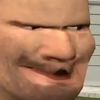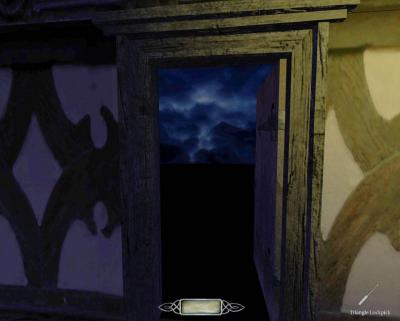Search the Community
Showing results for 'black screen' in content posted in TDM Tech Support.
-
This thread was moved from: http://forums.thedarkmod.com/topic/16628-opengl-perf-on-amdati-gpus-wip-fix/ in case anyone is wondering how any of the below text relates. ==================================================================================================== I personally can not comprehend why many of the posters are running AAx8, especially at 1920x1080. The difference between 4x > 6x > 8x at that resolution is hardly discernible particularly when you're actually moving around playing and not just staring at the screen looking for visual nuances. As motosep also said, it "murders" performance. The memory requirements from 4xAA > 8x are doubled and the amount of calculations the GPU has to do is also increased substantially. If you exceed the physical memory limitations of your card, how can it keep up? Playing at 1920x1200 I've never seen a substantial visual gain going over 4x and I just don't understand why so many people run 8xAA. The *only noticeable benefit is less FPS and that's not a benefit. So why do so many people run 8xAA? I guess you can just set everything to High/Max and live with the amount of FPS you get but why would you do that when you could be running >60FPS and have a much smoother experience. Also, if we're actually performing a study of FPS vs. GPU/CPU reqs, shouldn't we have a controlled case where by everyone with dissimilar hardware runs all of the exact same settings to get a baseline of performance data? (e.g. 0xAA 8xAF Shadows on MED/HIGH, Textures on MED/HIGH, etc.) Then maybe have a second case with all of the exact same settings with everything on higher settings to help determine if there is some other bottleneck or constraint affecting various cards/systems.
-
Not necessarily. If the rendering pipeline isn't limited by fillrate then adding/removing extra pixels to be rendered won't make much difference to performance. This is also why lowering your screen resolution won't necessarily speed up the rendering of a badly-performing game. What part of "AMD confirmed an issue with their drivers" do you not understand? Or do you think AMD engineers are so stupid that they can't diagnose problems in their own drivers and need the benefit of your theorycrafting and random guesswork about what the Doom 3 engine "couldn't possibly" be doing?
-
FPS: 47 System: Radeon 7870 2gb, Core I7 2600k, 8gb ddr3-1600, Gigabyte p67 mobo, Win7 SP1 Catalyst version: 14.4 Screen resolution: 4320x900 AAx0, AFx1, Vsync Off, Ambient render and Interact shader Enhanced
-
Unless something else earlier in the pipeline is causing a bottleneck, leaving the shading stages with time to spare? That might also explain why I could put 60 dust fog billboards on screen and toggle them between hardware depth testing and my programmed soft particle shader without seeing a change in fps.
-
I suspect people just automatically set all graphics settings to max if they have a reasonably modern card, and don't bother conducting tests to see what effect each setting has on performance. Agreed. There's not much that can be learned from people's results using totally different graphics settings and screen resolutions, even if they all have AMD graphics cards.
-
Fps ~34 (with "preferred maximum performance") System -- Nvidia GeForce 670 GTX 2Gb, AMD Penom x3 2.2Ghz, 8Gb DDR, xfx 750a, Sound: Asus Xonar D1, Win 7 Pro 64bit Driver -- Nvidia's latest release Screen res -- 1920x1200 Settings -- AAx8 ASx8, VSync off Note, Nvidia. As I said, it's not all AMD. It's also engine being CPU bound.
-
Fps -- 43 System -- Radeon HD7800 4gb, core i7-3820, 16gb DDR3 1600MHz, Asus P9X79 pro intel x79, Sound ??? (maybe onboard?), Win7 Home sp1 Driver -- Catalyst 14.9 default settings Screen res -- 1920x1080 Settings -- AAx8 ASx16, VSync off, Ambient rendering enhanced, Interaction shader enhanced Thanks from me too Biker!!
-
Here you go: FPS: 39 System: Radeon R9 280, Intel Core i5-3750k 3.40Ghz, 8gb DDR3-1666, Asrock H61M-HVS, Windows 7 Home Premium Driver: Catalyst 14.9 w/stock settings Screen resolution: 1920 x 1080 Settings: AAx8, ASx16, V-Sync Off, Ambient Rendering-enhanced & Interaction shader-enhanced Also thanks for looking into this.
-
Fps - 20 System - Radeon HD5650, Aspire 5552G-P544G32Mnkk, Athlon II P340, 4Gb DDR3, Ubuntu 12.04.5 Driver - Catalyst 14.9, w/stock settings Screen res - 1366*768 Settings - AAx8 & ASx16, VSYNC-on, Ambient Rendering-enhanced & Interaction shader-enhanced
-
Fps - 29 System - Radeon HD7850, Core 2 Duo E8400, 4Gb DDR2-800, Gigabyte GA-EP45 DS3, Sound Blaster Audigy, Win7 Ultimate x64 Driver - Catalyst 14.9, w/stock settings Screen res - 1920*1200 Settings - AAx8 & ASx16, VSYNC-on, Ambient Rendering-enhanced & Interaction shader-enhanced Additionally i made an interesting observation: my minimum fps in that area were 19 and when i turned off aa the minfps changed to 14, which absolutely makes no sense to me.
-
Crossfire presents other issues in and of itself as I'm sure you're aware. If you run the game in windowed mode it should only use your primary card by itself though that may present separate issues from full-screen mode.
-
I was talking with Bikerdude over skype after he'd remoted in and fixed an issue, and a thought popped into my mind. He directed me to the forums to suggest this feature. I hope this is the right subforum for suggestions. If it isn't move it. How about Borderless Window mode? When you have the game windowed with no window border, covering your whole screen. This allows for increased performance in some cases, as well as easy alt tabbing - which even in fullscreen mode doesnt work with TDM. What do you all think? TDM needs borderless window mode in my opinion. When I hear a steam message or a skype call, I have to save and exit the game, interrupting everything and having to reboot it. It's really slow and inelegant. And considering how long the missions are, I sometimes have to do so multiple times. I'd much rather do it fast and easy with Borderless winodow, without having to hassle through alt tabbing and exiting the game and restarting it and such.
-
I suspect it is shorthand for "Eliminates screen tearing if you can't be bothered to implement proper vertical sync yourself and would rather rely on the compositing window manager to do it for you with a (presumably) horrible performance cost".
-
Yeah, "Eliminates screen tearing", doesn't belong in their list. I also wouldn't say, "no risk of crashes or freezes". Reduced is probably a better word there. As far as I know, there is no SLI/Crossfire setup that supports it. If its not a fullscreen app, only 1 video card is being used.
-
I tried to download "The Builders Blocks" just now (in game). When I entered the available Missions view it had downloaded "Crystal Grave v2.1" instead. Builders block is gone from the missions in the online mission archive. Crystal Grave is still there. When I check for more information (mission details) on Crystal Grave it gives me black screenshots.. Somethings off here me thinks... Enjoying the mod though, Cheers...
-

Mission not ticking off the mission list when completed
gnartsch replied to esme's topic in TDM Tech Support
Thanks for the hint, Florian! Yeah indeed the issue is always on the same line. Both in the old bug and in this new report. http://forums.thedarkmod.com/topic/14251-mission-loading-screen-bug-with-finished-mark/ And I see the same if I drop a few missions so that a mission which should have a checkmark gets moved to line #11. And the phantom check marks also appear on that specific line. Pretty weird. I hope Tels recalls the fix. I suspect that his fix got lost at some point. -
It's the normalmaps which are the big hit. They are RGBA, the combination of image_useNormalCompression 2 and image_useCompression 1 will mean that at load time they are converted from RGBA->DXT5 with the swizzle, which is very heavy computationally (could be lightened a bit if we borrowed some code from amd). image_useNormalCompression 2 is however required as there are a _few_ DDS files for normalmaps, and without it they are either flat or black, depending on magic that I can't quite remember. TDM however does have 99% of the diffuse/specular textures as DDS, so no harm there.
-

Mission not ticking off the mission list when completed
Lux replied to esme's topic in TDM Tech Support
I think this is an idividual FM issue. From memory, I played through "The Heart of Lone Salvation" and although I tossed the heart in the proper place and heard the sound that indicated the heart wAS placed, the mission objective didn't check off (its fixed now I believe) and so on finishing the mission, the title screen showed the mission as unchecked even though I completed it. The FM didn't tell Missions page backend that the mission was completed. Because it only happens with certain FMs, I think it has to do with the objectives in the individual FM and how they're handled once the mission is complete. If the FM doesn't resolve the objectives correctly then the Missions page can't reflect accuracy either. I could be wrong though, wouldn't be the first time -
So I decided to play a FM on my desktop today and suddenly there are no dynamic lights in any of the maps. Ambient lights work fine, but all torches show no light and there are black boxes where the torch smoke should be. I didn't do anything that I can think of that would have caused this...
-
Fantastic, thanks for pointing me to your wiki... guess I should have looked a little bit harder. Anyhow I edited the config file for both the textures and the screen resolution. Now I can see the level in its full glory. I did however notice one other thing while playing, Anytime I panned / rotated the screen using the mouse the image appeared really choppy. Moving in straight line everything was seemless no "choppiness". Using the com_showfps command, I could see that I was getting a constant 40 fps no matter what I did physically in the game. From my experience that frame rate should be more than enough to prevent this type of visual "choppimness" affect. I've tried lower resolutions, turnning off AA, turning Vsync on / off none seemed to eleviate the affect, and my frame rate would remain 40fps no matter what I changed these settings to. Kinda seemed odd. These are the current texture settings: seta image_usePrecompressedTextures "1" seta image_useNormalCompression "2" seta image_useAllFormats "1" seta image_useCompression "1" seta image_preload "1" Have any ideas? Thanks again for the help. P.S. So far St. Lucia looks stunning. I'm looking forward to being able to use TDM to create some content. Its simply amazing what you all have achieved with this mod thus far.
-

Upgrading Video card: Gigabyte R9-290 Winforce
Bikerdude replied to Bikerdude's topic in TDM Tech Support
I havent seen that thread, my card shipped with the F3L bios - gonna see if the F5 bios is compatible with my card. And I am already under volting it by 44mV (50mV cause some wierd screen garbage when waking up from standby) and unclocking from 1040 to 1000, as mentioned above. -
Remade it a few more times, without success. There are no unusual spawnargs on the door either. Using r_showportals shows that the engine thinks it is open (green) when you're inside the room, though the entire portal is black. From the other side, r_showportals shows nothing. What concerns me is that I don't think I did anything to this area when I was updating the map. edit: good news...it has the same problem in 1.08.
-
Okay, so I have this issue as well. My computer is a 2011 iMac with OSX 10.6.8. I downloaded Doom 3 from the App Store, installed Malex' version of TDM and went to play. I used the TDM icon to start the game. However, there is no dynamic lighting and instead of smoke there's black boxes. When I try to launch TDM from inside Doom 3, the application just quits, not even an error message. When I launch TDM from the icon and quit, it gives an error message that Doom 3 suddenly stopped working. I already tried reinstalling TDM and reinstalling Doom 3. Neither of those worked. Here's the error log: http://pastebin.com/eu5g3XYE What it looks like is that it can't find a bunch of assets (I'm guessing these are contained within Doom 3). My Doom 3 was installed into the main applications folder rather than my personal folder, maybe that's a problem? Any help is appreciated, this looks like an absolutely fantastic mod! EDIT: So I looked at it again, and I didn't patch the game. When trying to patch, it said the game was installed incorrectly, with the following error message: The installation of Doom 3 (located at ~/Library/Application Support/Doom 3/darkmod) is not valid. Install Doom 3 again to fix this problem. Also, in console the version number is like 5636. I currently have tried to completely remove Doom 3 (both the Application Support folder and the actual App), and am now trying to reinstall it. EDIT2: Okay, so I reinstalled Doom. The version number is 1.3.1.1304, so it ought to be the right version. I'm now going to reinstall TDM following Malex' instructions to a T and see if that magically solves my problem.
-
sigh... unfortunately, the solution mentioned here fails just after the first line. It would seem my Xorg installation does not match the one in the tutorial, and therefore, I cannot even complete the first step. I do enjoy Linux, but when it gets to the point where you spend 3 days trying to properly install video card drivers and find yourself still at square one, it just doesn't seem worth it... I will keep chugging along and just hope that nothing I do breaks my entire system. Edit - okay, my kernel is intact, but now all I get is a tty2 screen. I think things are broken beyond my skill now.... Perhaps I can just wipe it out and upgrade to wheezy and try it all again.
-
TDM has been running perfectly well up until now (Linux 32-bit). Now, though, it loads and runs (I can hear the music and the keypresses) but the screen is blank. It may be the fact that I've just successfully loaded and run the latest version of Dark Radiant, and I may have inadvertently changed something I shouldn't have - but I simply don't know. Any help for my aching brain would be appreciated.