Search the Community
Showing results for 'black screen' in content posted in TDM Tech Support.
-
It's been like that for as long as I can remember, and I never really considered it a problem as such. This is a 3D game with constant mouselook — I expect it to grab the mouse while it is in the foreground. With in_grabMouse 1 I get a permanently grabbed mouse, as if I were playing the game exclusively. Bringing down the console releases the mouse, as does Alt+Tab or Super+Tab to another application. With in_grabMouse 0 the normal cursor displays on top of the window, in addition to the TDM cursor (if on a menu screen). If the cursor is moved outside of the window, the game stops receiving mouse events, which means there is a limit to how far you can rotate the player camera. This is probably useful for testing GUIs and menus but doesn't seem that useful for actual player navigation.
-
Hi guys, first of all, GREAT MOD! You guys did a fantastic job on this. I finally got round to buying Doom 3 so I could try out TDM and it's been excellent. However I have one teething problem: TDM keeps changing my resolution every time I quit a session for some reason. I play TDM on a HDTV at 1280x720 (16:9) but TDM will change the resolution in the config file to 1366x768 every time I quit. This is supremely annoying because the TV doesn't support that resolution and if I forget to edit the config file before I load TDM the next time I play, I won't get a display and the only way to exit then is to hard reboot (because I can't see the exit button) which then corrupts my Doom 3 installation Anybody else experiencing this problem? Any workarounds other than having to edit the config file every time? EDIT: Clarified some points.
-
My hardware: AMD x2 3GHz (each) ATI RADEON 4850 HD Win Vista Ultimate with maxed out 3.5GB DDR2 RAM 888MHz Mainboard is an M2N I have the most updated drivers and 1.3.1. Doom as ive checked this while running Doom 3 (which runs just fine) The Game Loads then says "Mission Loaded, Please wait" Then the Game will crash saying Doom 3 has stopped responding and as follows with the signature Problem Event Name: APPCRASH Application Name: DOOM3.exe Application Version: 1.0.0.1 Application Timestamp: 45ad459a Fault Module Name: atioglxx.dll Fault Module Version: 6.14.10.9116 Fault Module Timestamp: 4af1999d Exception Code: c0000005 Exception Offset: 005fec60 OS Version: 6.0.6000.2.0.0.256.1 Locale ID: 1033 Additional Information 1: 8d13 Additional Information 2: cdca9b1d21d12b77d84f02df48e34311 Additional Information 3: 8d13 Additional Information 4: cdca9b1d21d12b77d84f02df48e34311
-
@Jedi_Wannabe, could you please check something about this issue? As written above, the problem depends on r_glCoreProfile cvar, which must be set in darkmod.cfg before starting TDM. We know that "r_glCoreProfile 2" does not work for you, but "r_glCoreProfile 0" does work. Does "r_glCoreProfile 1" work for you? Or you get black screen?
-

Render bug, large black box occluding screen
OrbWeaver replied to V-Man339's topic in TDM Tech Support
I don't know if it's the same issue or an unrelated one, but I just got this weird artifact after entering the basement sewer area of Blackgrove Manor. It's red rather than black, but does appear a similar shape. It started on the left and sort of spread across the screen towards the right. UPDATE: Further experimentation revealed that Bloom is the cause of this particular artifact. If I disable bloom, the red boxes disappear. I then noticed some much smaller patches of the same red colour which were not affected by the bloom settings; these disappeared when I switched color depth to 16 bits rather than 64 bits. -
Red-cyan mode works on any screen, it's the only mode that does. However it messes up the colors a lot so it's less than ideal. For VR the mode that's needed is side-by-side stereoscopy, one view on each half of the screen. It doesn't even need to be rounded with lens distortion as you see in most cases, though you will need to increase the FOV by roughly 50% since the lenses only see a part of the screen in the middle so it would appear very zoomed in. The HUD also won't be visible since you generally can't see the screen edges, all panels would need to be moved around the crosshair where they're easier to see... here's how I made a VR friendly HUD in Xonotic using the builtin editor:
- 7 replies
-
- vr
- virtualreality
-
(and 2 more)
Tagged with:
-
If you mean the Windows Smart Screen, it works in a very simple way: Files which are not known to the filter are being flagged as suspicious, and it warns the user from exeucting them. That's all there is to it really. You can happily click on "More info", and "Allow" after that every time. I'd rather upload the file to VirusTotal, as @stgatilov wrote above, because that will run the file through many, many antivirus engines, and, if that says it's clean, or if only 1 or 2 or 3 engines detect something (a false positive in that case), then it is clean.
-
Hi, Guys, I LOVE YOU, okay in a nerdy man way, but OMG thank you so much for making Thief FUN AGAIN. WOOT! Alright, Was playing through Tears tonight, and although it didnt stop me from playing through the level, there was almost always this tiny ....box in the lower left corner of the screen. It would obstruct the view of any weapons that i was selecting and it seemed to update with the visibility crystal in the center of the screen. Just wondering if there was a workaround to get rid of it, or pointing it out if you guys havent encountered it. I'm using a radeon 4850 hd, Intel Quad core, 2gb Ram, xp Pro SP2. Radeon bug maybe?, no idea. Great job again WOOT!
-
Do you know where to find vcrun2015? It doesn't seem to be among the other components. The video problem (the black screen) remains when I launch the game in windowed mode with low screen resolution. The screen also stays black when I try to start the game using start argument "+set r_customHeight 600 +set r_customWidth 800 +set r_fullscreen 0" I created a log (I think) using your instructions: [game\DarkModGlobals.cpp ( 374):INI (INIT) FR: 0] LogFile created at 2018.10.08 13:37:14[game\DarkModGlobals.cpp ( 377):INI (INIT) FR: 0] Executable last cleaned and rebuilt on May 16 2018 15:57:22[game\DarkModGlobals.cpp ( 380):INI (INIT) FR: 0] The Dark Mod 2.06/32, code revision 7400 (7400M)[game\DarkModGlobals.cpp ( 426):FRC (FORCE) FR: 0] LogBegin: 0[game\DarkModGlobals.cpp ( 426):FRC (FORCE) FR: 0] LogEnd: 0[game\DarkModGlobals.cpp ( 426):FRC (FORCE) FR: 0] LogInfo: 0[game\DarkModGlobals.cpp ( 426):FRC (FORCE) FR: 0] LogDebug: 0[game\DarkModGlobals.cpp ( 426):FRC (FORCE) FR: 0] LogWarning: 0[game\DarkModGlobals.cpp ( 426):FRC (FORCE) FR: 0] LogError: 0[game\DarkModGlobals.cpp ( 436):FRC (FORCE) FR: 0] LogClass_FRAME: 0[game\DarkModGlobals.cpp ( 436):FRC (FORCE) FR: 0] LogClass_SYSTEM: 0[game\DarkModGlobals.cpp ( 436):FRC (FORCE) FR: 0] LogClass_MISC: 0[game\DarkModGlobals.cpp ( 436):FRC (FORCE) FR: 0] LogClass_FROBBING: 0[game\DarkModGlobals.cpp ( 436):FRC (FORCE) FR: 0] LogClass_AI: 0[game\DarkModGlobals.cpp ( 436):FRC (FORCE) FR: 0] LogClass_SOUND: 0[game\DarkModGlobals.cpp ( 436):FRC (FORCE) FR: 0] LogClass_FUNCTION: 0[game\DarkModGlobals.cpp ( 436):FRC (FORCE) FR: 0] LogClass_ENTITY: 0[game\DarkModGlobals.cpp ( 436):FRC (FORCE) FR: 0] LogClass_INVENTORY: 0[game\DarkModGlobals.cpp ( 436):FRC (FORCE) FR: 0] LogClass_LIGHT: 0[game\DarkModGlobals.cpp ( 436):FRC (FORCE) FR: 0] LogClass_WEAPON: 0[game\DarkModGlobals.cpp ( 436):FRC (FORCE) FR: 0] LogClass_MATH: 0[game\DarkModGlobals.cpp ( 436):FRC (FORCE) FR: 0] LogClass_MOVEMENT: 0[game\DarkModGlobals.cpp ( 436):FRC (FORCE) FR: 0] LogClass_STIM_RESPONSE: 0[game\DarkModGlobals.cpp ( 436):FRC (FORCE) FR: 0] LogClass_OBJECTIVES: 0[game\DarkModGlobals.cpp ( 436):FRC (FORCE) FR: 0] LogClass_DIFFICULTY: 0[game\DarkModGlobals.cpp ( 436):FRC (FORCE) FR: 0] LogClass_CONVERSATION: 0[game\DarkModGlobals.cpp ( 436):FRC (FORCE) FR: 0] LogClass_MAINMENU: 0[game\DarkModGlobals.cpp ( 436):FRC (FORCE) FR: 0] LogClass_LOCKPICK: 0[game\DarkModGlobals.cpp ( 436):FRC (FORCE) FR: 0] LogClass_AAS: 0[game\DarkModGlobals.cpp ( 436):FRC (FORCE) FR: 0] LogClass_STATE: 0 Any ideas?
-
Btw, I'm running into the same problem after updating to 2.09. Tried changing all of the aforementioned CVARs, but nothing solved it. I ended up updating to one of the test builds (I think test15973-8787). I'm on a laptop with an Intel UHD 620 and a dedicated nVidia GeForce MX150 here. Switching GPUs doesn't change anything, except that the screen is turning all white on Intel, instead of all black on nVidia. I haven't tried wiping the entire TDM tree to see if any old assets (like glprogs) might be lying around, conflicting with the downloaded ones. I also haven't tried yet recompiling TheDarkModx64.exe, to have the glprogs copied over afresh in the post-build step. edit: a fresh download of 2.09 is working, so it seems something in my existing darkmod/ tree is messing things up.
-
@greebo, confirmed that works. Wonderful! But now some questions, starting with the .script side. I did play around with setGuiInt for a while, but then concluded that it (and other setGui... SDK calls) couldn't work, because inside the C++ code, it looks to confirm that the passed handle is in the m_overlays list. I kinda thought that a handle for a gui that was on a world object's surface would not have an overlay defined for it. So I'm confused again. Does overlay not refer to a 2D pane rendered in the same plane as the screen? When I was working with setGuiInt, since I wasn't instantiating the world surface gui myself, but relying on autoload, I didn't have the handle number, so I would find it using: string s; sys.println("handle hunt"); for (i = 0; i < 10000; i++) { s = me.getGui(i); if(s != "") // could do a better job of string comparison here, but works for test map { handle = i; sys.println(s); break; } } sys.println("handle =" + i); That was returning a value of 1. But what you seem to be saying is, the handle has to be 1 for the gui defined by "gui". True? And presumably that goes for "gui2" (handle = 2) and "gui3" (handle =3), but maybe not beyond that?
-

Lastest AMD Catalyst and TDM: yellow tint and normals gone fubar?
cabalistic replied to lowenz's topic in TDM Tech Support
If it were not compatible, you should be getting a black screen because nothing could be rendered without textures. But in practice, it does render, just with confused texture associations. It looks and feels very much like a bug, but unfortunately I don't (yet) have access to an AMD device myself, so it' very hard to debug... -

Lastest AMD Catalyst and TDM: yellow tint and normals gone fubar?
lowenz replied to lowenz's topic in TDM Tech Support
Addendum: if image_usePrecompressedTextures "0" -> BLACK SCREEN (game is working) -
Same problem (black screen on v2.09), same solution (setting r_glCoreProfile "0"). System specs:
-

2.10 Crashes - May be bow \ frontend acceleration related
vozka replied to wesp5's topic in TDM Tech Support
Savefile for The Black Mage here: https://drive.google.com/file/d/1CHXidcfVLtxcF2JebQjRB5kXfebOL1pE/view?usp=sharing This is the non-crashing bug, where the bow merely doesn't work. I have a water arrow in my hands in the savefile and when I try to fire it, it doesn't work and the animation is broken. I'll try to record a crashdump if I reproduce the arrow in the face crashing bug. EDIT: The bug happens when loading the save in a clean install, at least on my machine. After "fixing" it through switching weapons and reloading the same save it doesn't happen again, like I already mentioned. However if I "fix it", restart the game and load the save it does happen again. So the issue lies in some state that doesn't reset through loading but does reset when launching the game. -

2.10 Crashes - May be bow \ frontend acceleration related
vozka replied to wesp5's topic in TDM Tech Support
I haven't been able to reproduce the crashing bug yet. However I encountered this again twice in The Black Mage and I have a save where it happens after loading a game. I can upload the save here if you want. However I observed that when I switch to a different weapon and back, the bug gets fixed and doesn't happen even after I load the same savefile again. When it happened first in this mission I fixed it by switching and then loaded the save and tried to reproduce it but couldn't. However until I switch weapons I can load the save repeatedly and it always happens. I didn't try shutting down the game and then starting it back up and loading the savefile again. Maybe that would work and reproduce the bug. But I'm not trying it just yet because it's possible it would just fix the issue again and I'd lose this save that reproduces the bug. Is there anything I can do now? Look at some logs, post the savefile so somebody can investigate? -

The mission has low fps. Searching for a solution.
nbohr1more replied to Gadavre's topic in TDM Tech Support
Open the console "CTRL + ALT + TILDE" Then invoke con_noPrint 0 so that the console data will render at the top of the screen Then invoke getviewpos 1 Then leave the console and capture a screen-shot and revert these settings. -
_apitrace_record3.cmd works, but 1 and 2 result in the black screen.
-
Ok, I'll try to get some more information, but that would need more complicated steps from you. 1) Run tdm_installer without any custom checks, and make sure it installs release209 properly. Do not use test/dev versions for this! 2) Delete "currentfm.txt" file in TDM installation directory (if it exists). 3) Download apitrace from this link. It is a 7z archive with a folder inside. Unpack the contents of the folder into "C:\apitrace". Make sure that path "C:\apitrace\bin\apitrace.exe" indeed points to the executable! 4) Download attached zip file. Unpack its contents into the root of your TDM installation directory. Make sure you see files like "_apitrace_record1.cmd" in the same directory where you see "TheDarkModx64.exe". 5) Action time Run "_apitrace_record1.cmd". It will start TDM game, and after a bit of time you will hear music. Now press Ctrl+Alt+Tilde (~) to open console. Type "condump 1" and hit Enter. Then exit game by pressing Alt+F4. Note that you'll have to do it blind, so verify that both "1.txt" and "res1.trace" have been created in TDM directory. 6) Repeat point 5, but now run "_apitrace_record2.cmd" and execute "condump 2". 7) Repeat point 5, but now run "_apitrace_record3.cmd" and execute "condump 3". 8|) Take files "1.txt", "2.txt", "3.txt", "res1.trace", "res2.trace", "res3.trace" in TDM installation directory, and pack them all into 7z/zip archive. Upload the archive somewhere and share it for download. P.S. And if you start seeing the menu instead of black screen in any of the runs, of course report it 209_blackmenu_apitrace.zip
-
test15973-8793 and test15973-8795 both result in the black screen no matter if it's seta r_useNewBackend "1" or seta r_useNewBackend "0".
-
I have a Radeon HD 6450 graphics card. test15973-8778 works but test15973-8797 starts with the black screen.
-
@Jedi_Wannabe, "dev15976-8815" is the very first dev build. Are you sure 'dev15976-8815' gives you black screen but release208 works properly? I hope you do not restore config file when switching versions?
-
Nice to know that sollution works for your display monitor. Please note that warning screen is coming from your dell display monitor, not from TDM. On the following site you will find some sollutions for this warning screen from your monitor display: https://appuals.com/fix-the-current-input-timing-is-not-supported-by-the-monitor-display/ (also the sollution to change the screen resolution of a game)
-
Downloaded 2.07 update, neither the x64 launcher nor the normal x32 launcher work. The x64 launcher only gives me a black screen and then goes back to desktop. The usual x32 launcher gets me a black screen with the TDM mouse in the center and nothing more, if I click around the game goes into not responding mode and crashes as well. Tried deleting and redownloading the game but still doesn't work. Is the forum working correctly? Can't upload any files from my game directory, but I can upload the DxDiag file (it says "Error You aren't permitted to upload this kind of a file"). DxDiag_laptop.txt
- 32 replies
-
- 2.07
- black screen
-
(and 1 more)
Tagged with:
-

Render bug, large black box occluding screen
stgatilov replied to V-Man339's topic in TDM Tech Support
To be honest, I don't think isnan check will help. Currently an affected player sees a big flickering spot, enlarged by bloom's blurring. If we check for isnan and replace the value with zero, then he will most likely see the whole object flickering with black. This is a color uniform which affects an entire surface, so if we replace it, then the whole surface of an object will look differently. @AluminumHaste, I'm sorry for wasting your time, but maybe you can bisect by dev builds and see where the issue started happening? UPDATE: Although if this is some backend/driver issue, then it can be some weakly related change, which does not cause the issue but only triggered it.